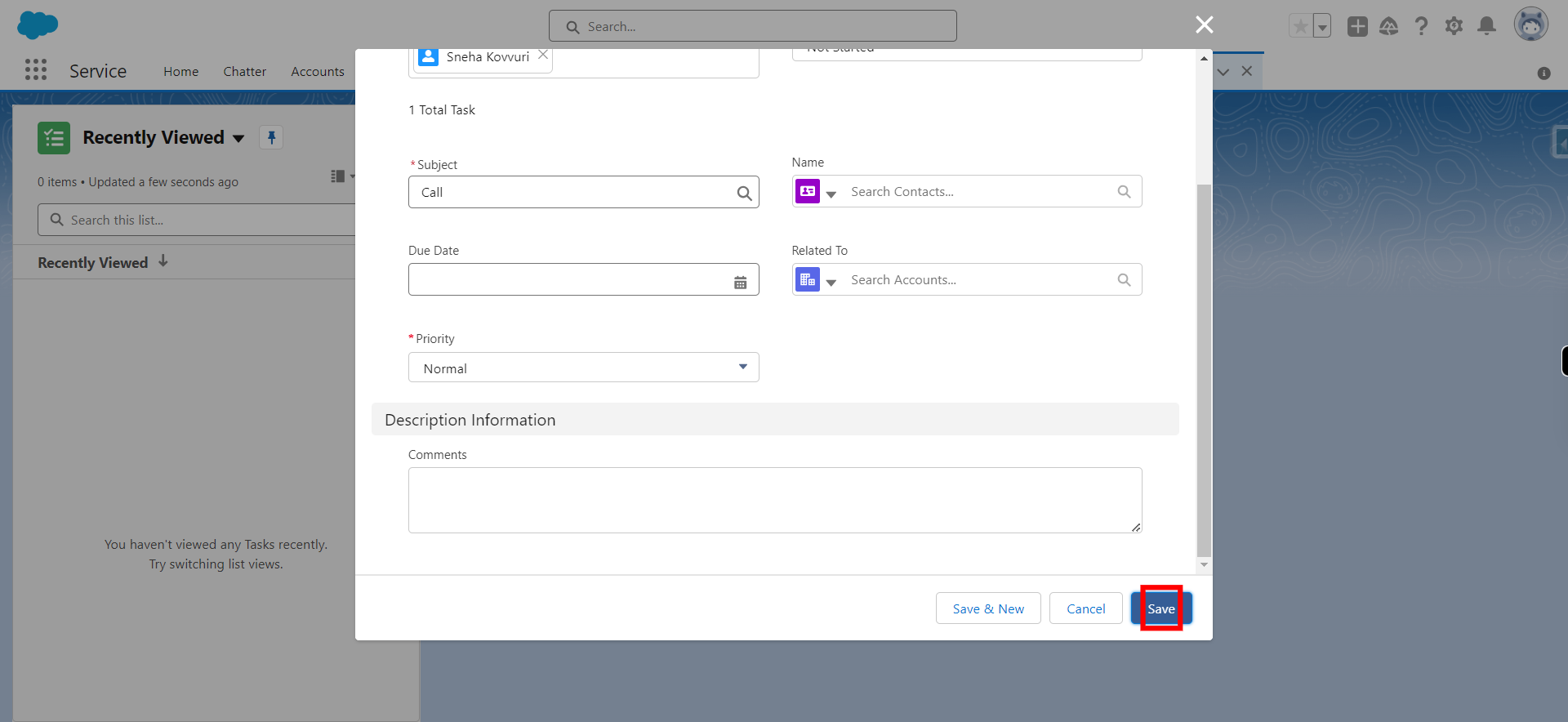Task is a common action for tracking activities, such as calls, meetings, or follow-up items. Tasks are associated with records (e.g., Accounts, Contacts, Opportunities) and are used to log and manage work-related activities.
Steps
-
1.
open Home | Salesforce
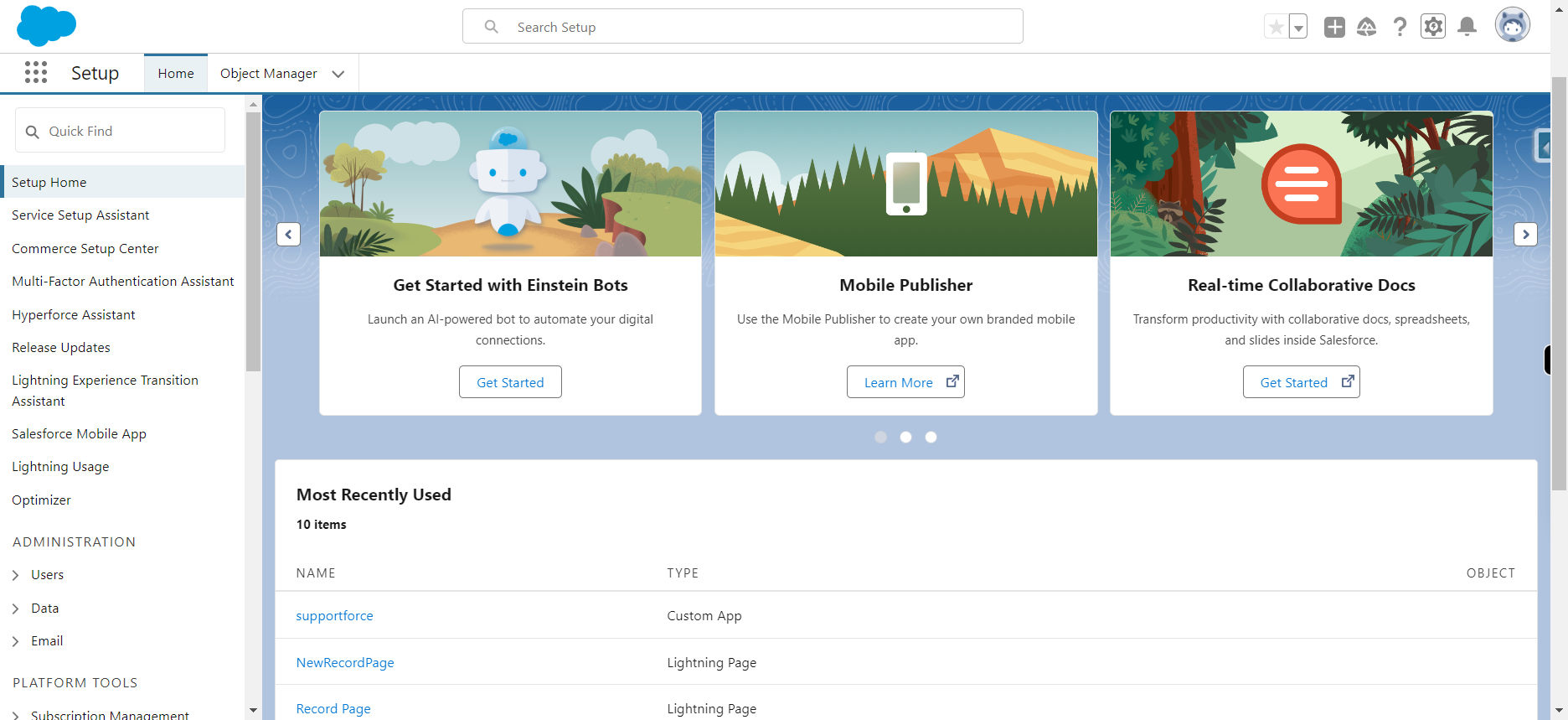
-
2.
Click App Launcher and type Task and click Next
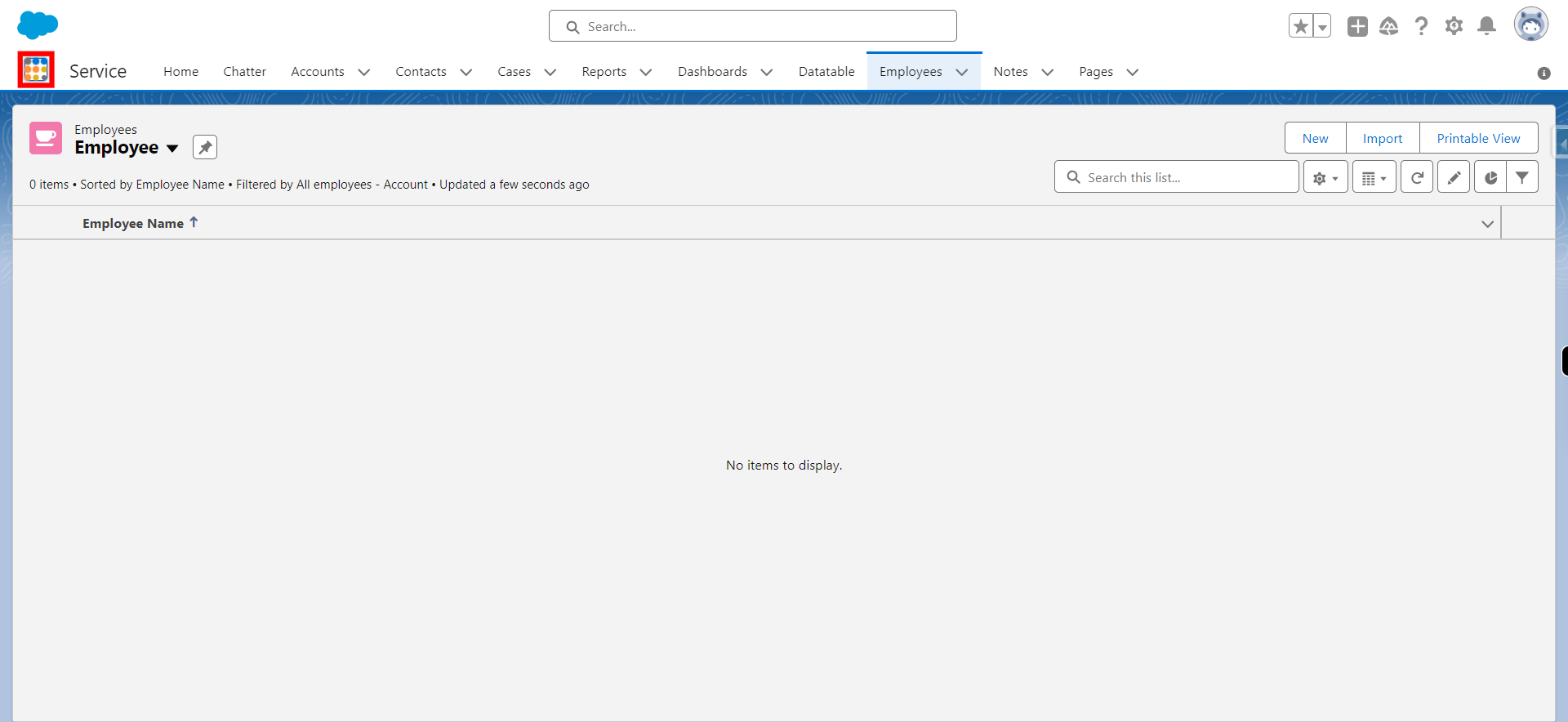
-
3.
Click Task
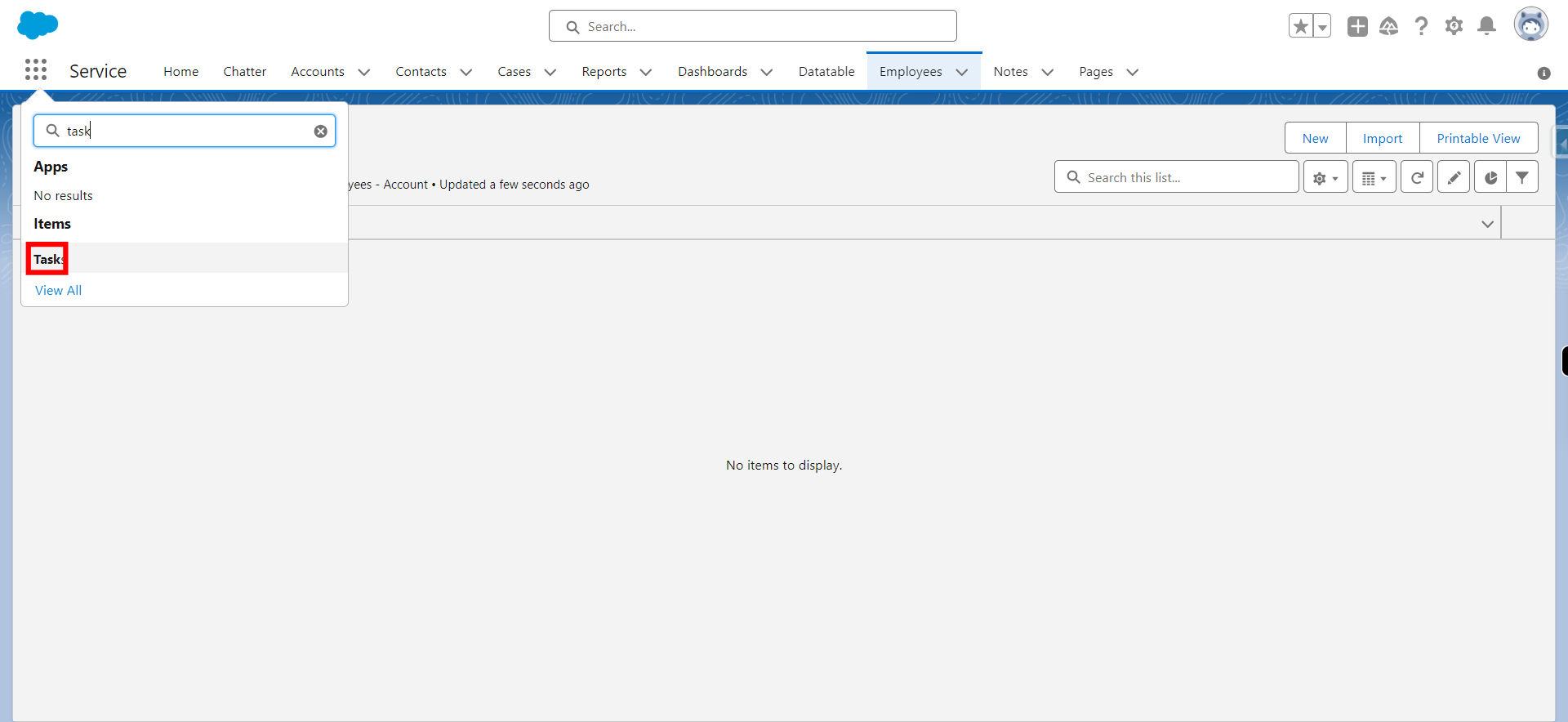
-
4.
Click on dropdown and select "New Task" and click Next
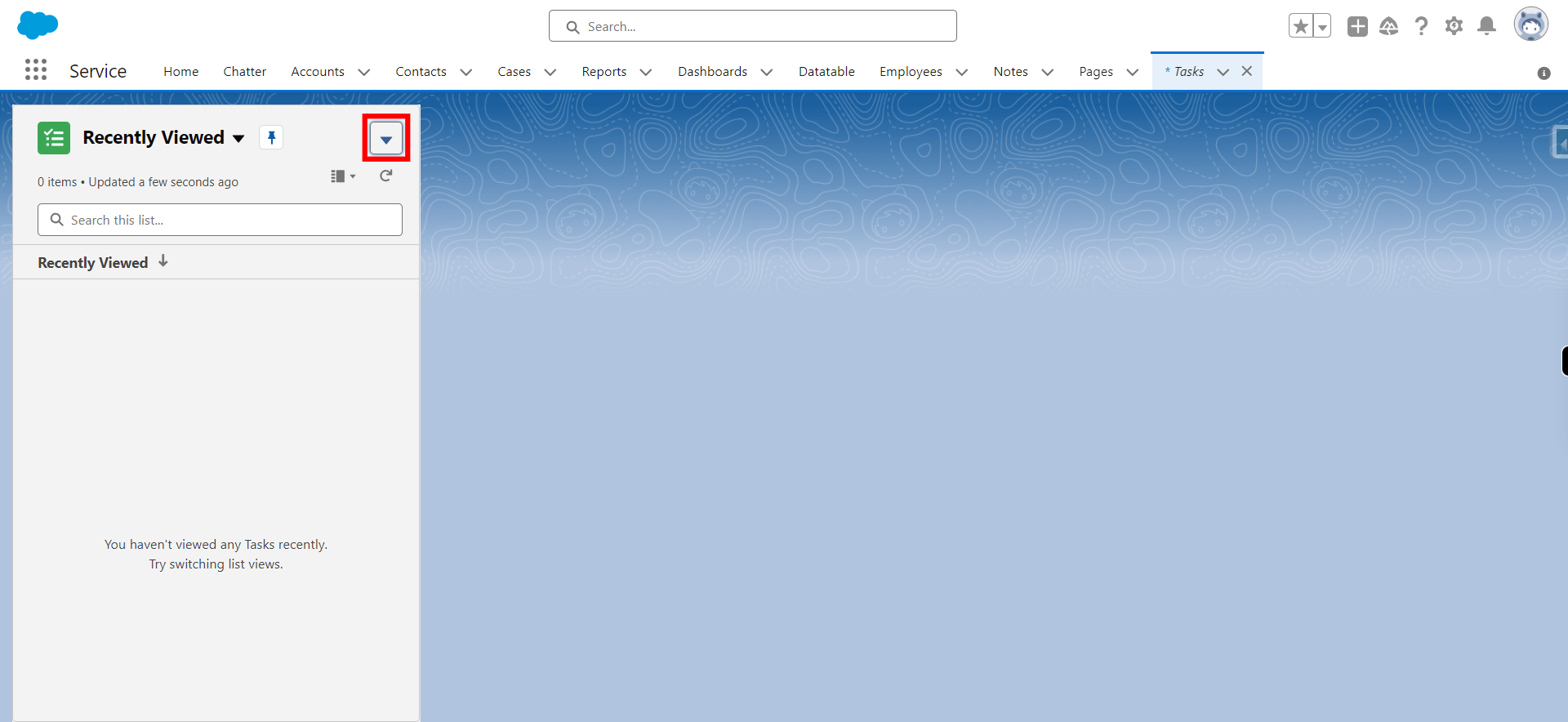
-
5.
Select the options under the subject and fill the other fields as per requirement and click on next
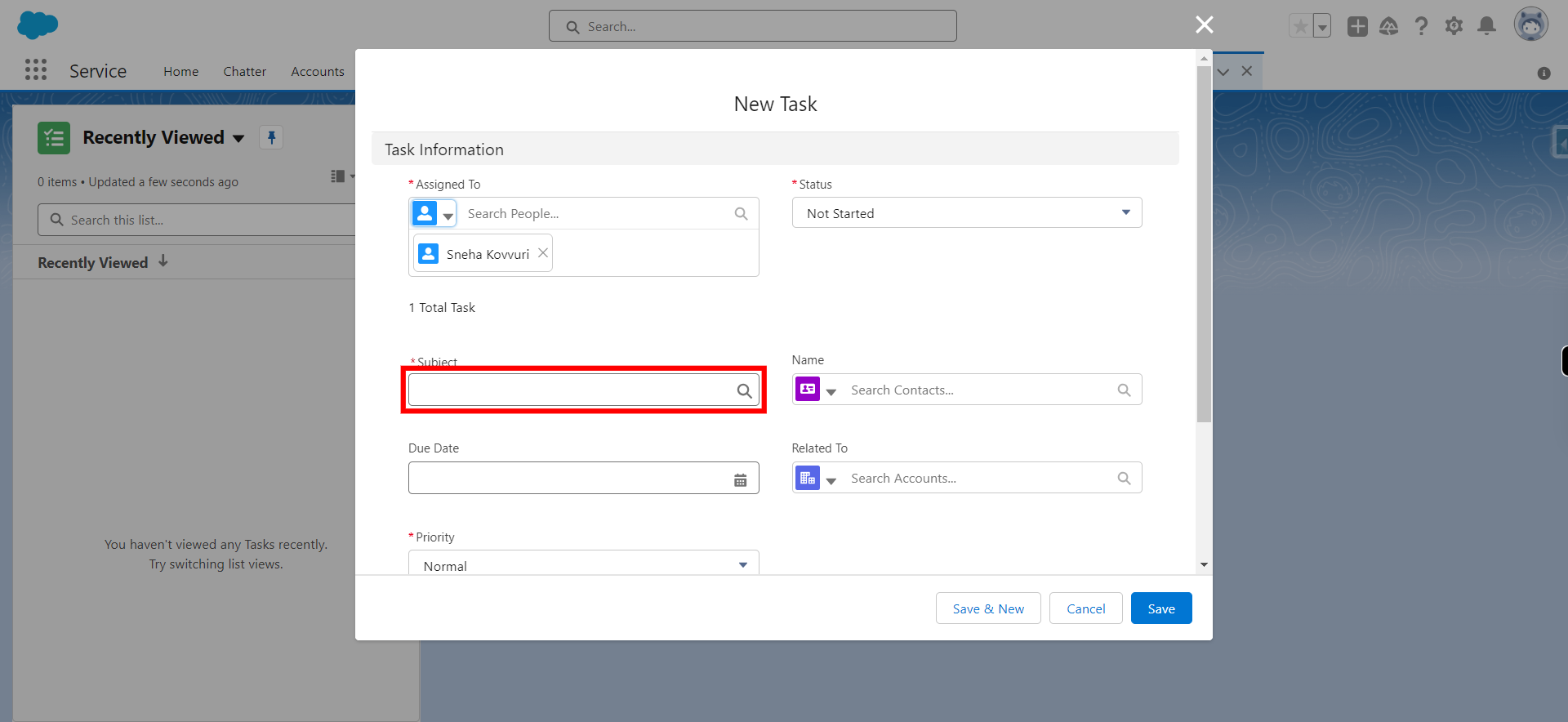
-
6.
Click Save