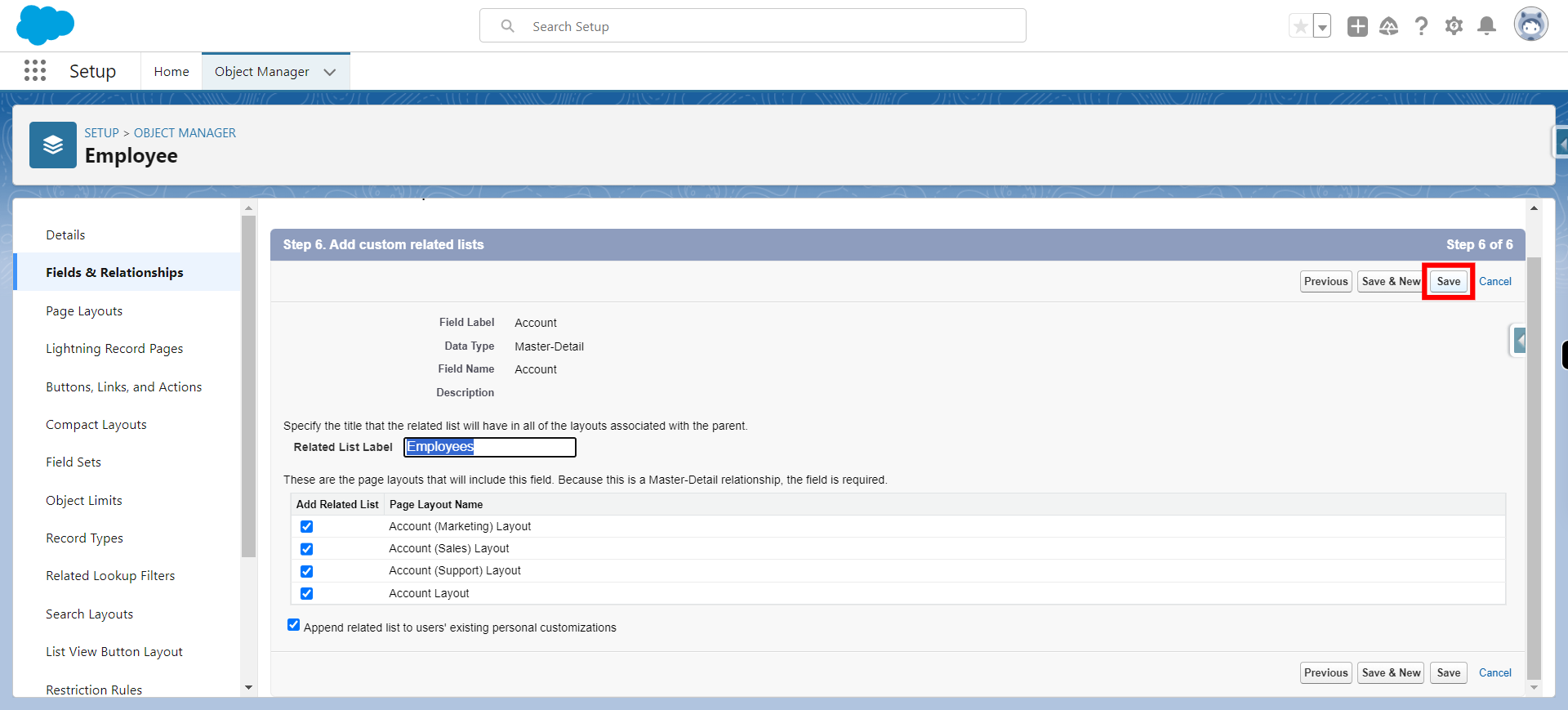In Salesforce, a master-detail relationship is a type of relationship between two objects where one object is the "master" and the other is the "detail." This relationship is used to connect objects in a parent-child or one-to-many relationship, and it has several implications for data modeling, security, and functionality.
-
1.
open Home | Salesforce
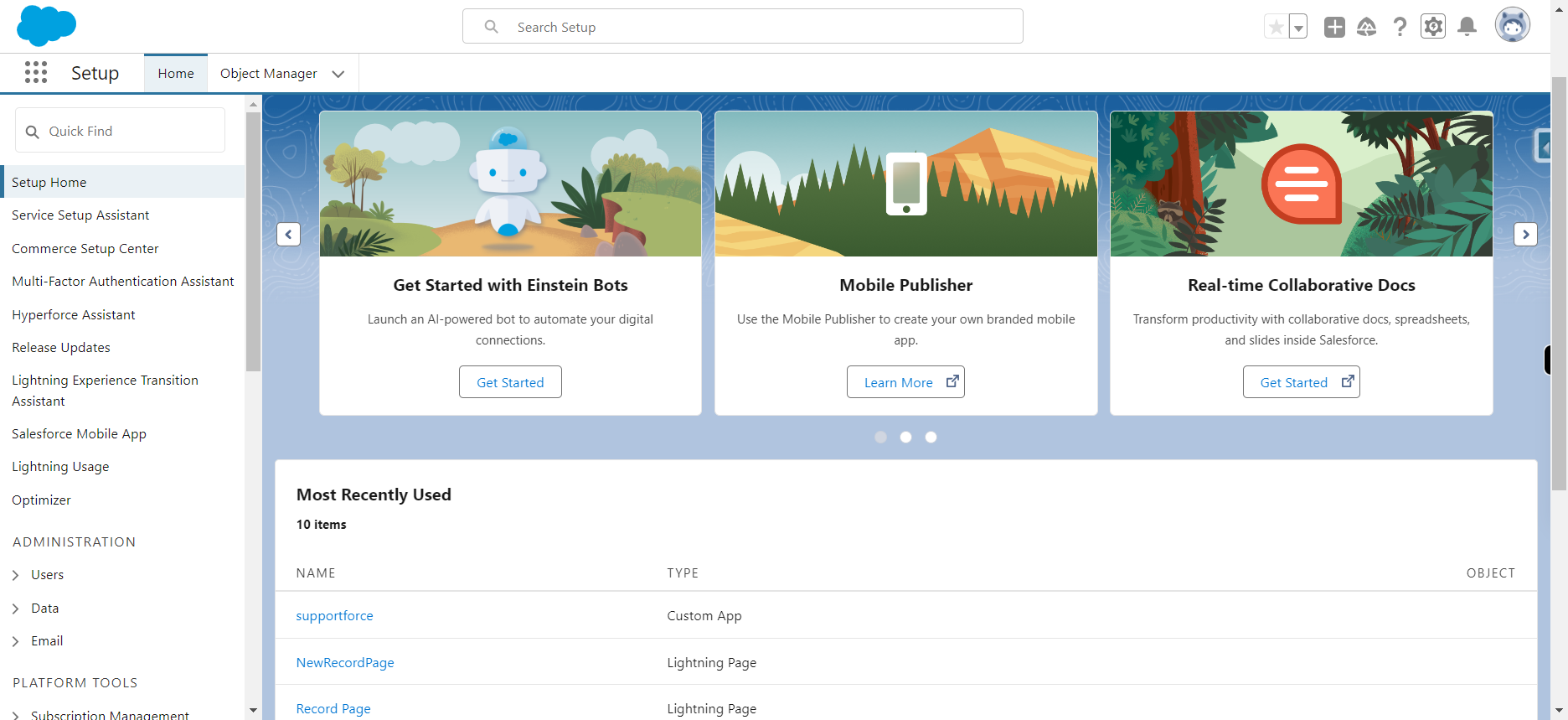
-
2.
Click gear icon and select setup from dropdown and click Next
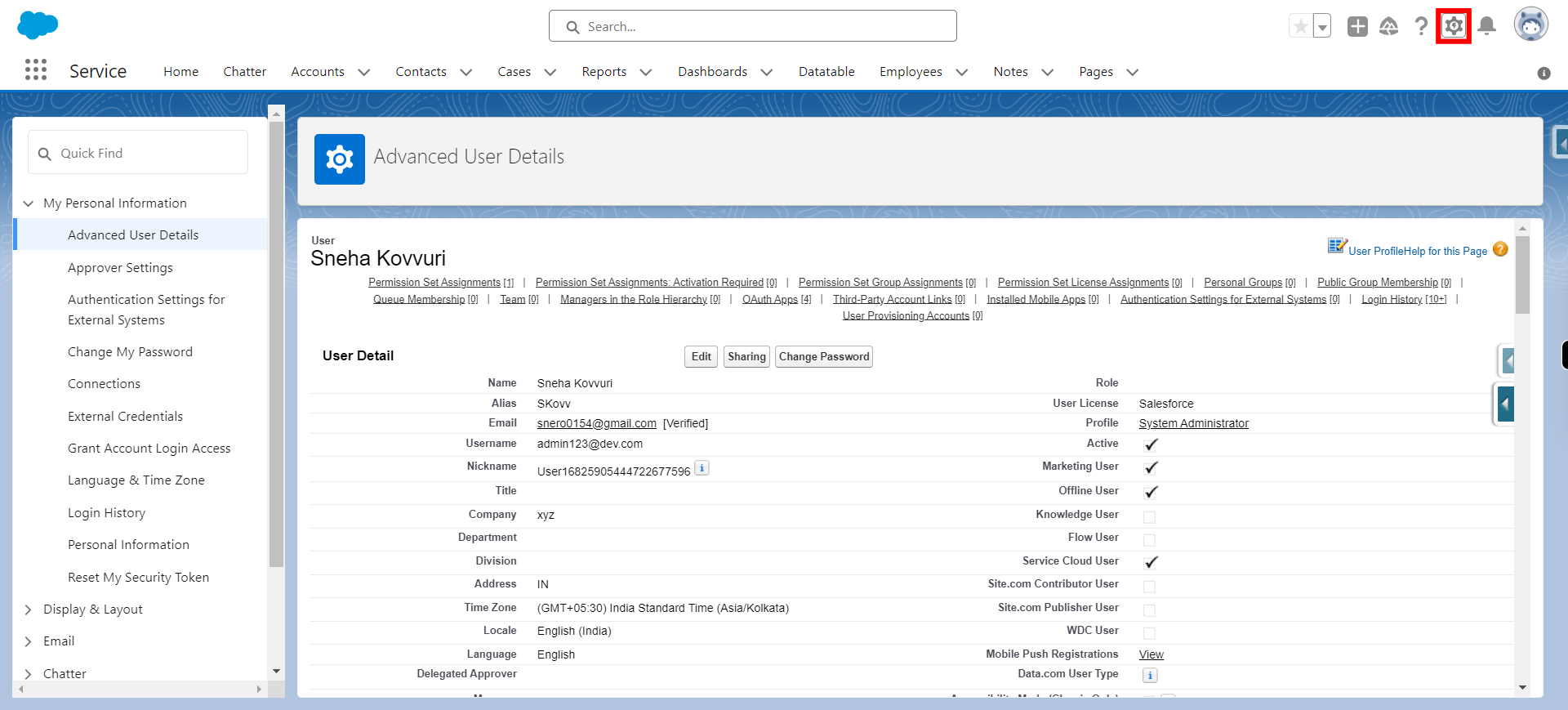
-
3.
Click on Object Manager to navigate to objects in Salesforce
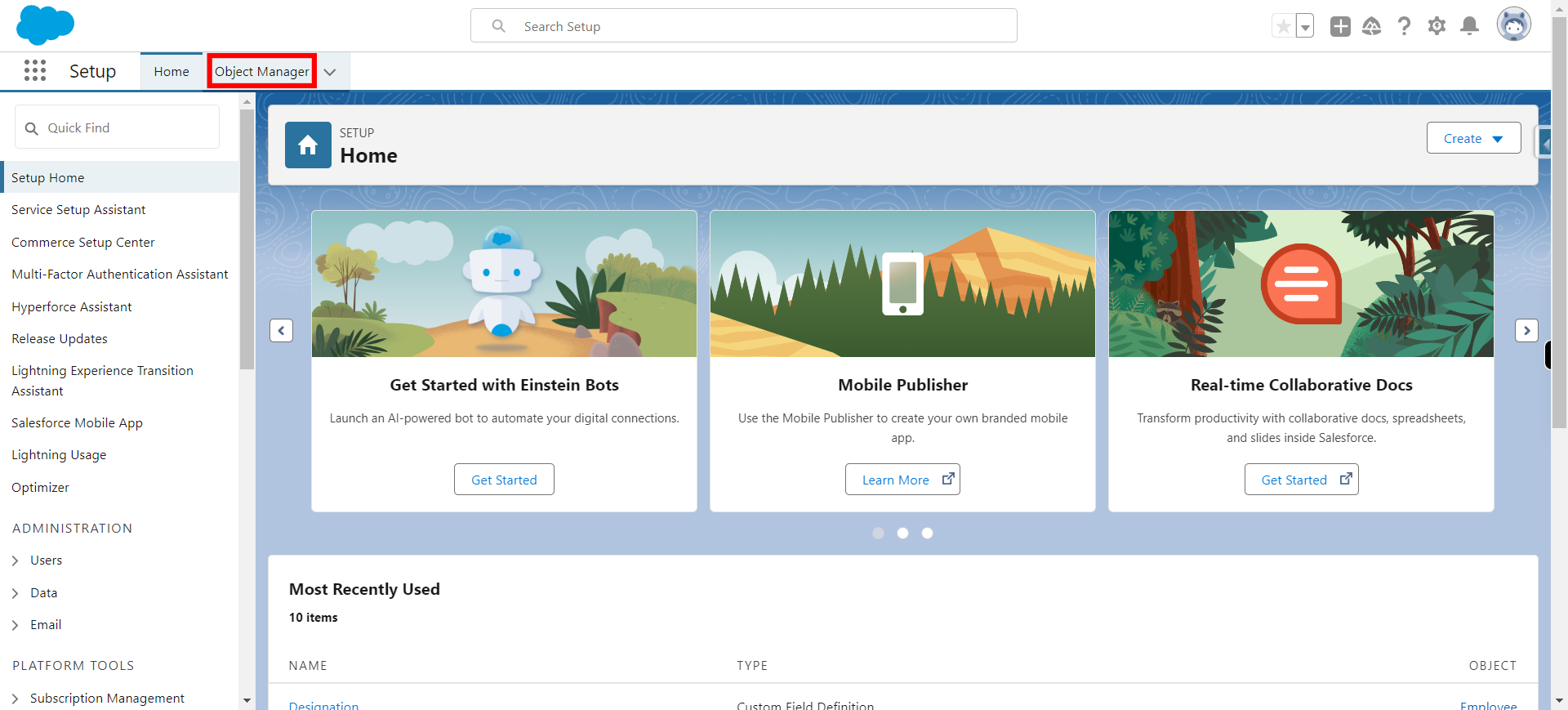
-
4.
Click Quick Find and type name of that object in which master-detail field should be created and click Next Note : Master-detail relation data-type will work with only custom object
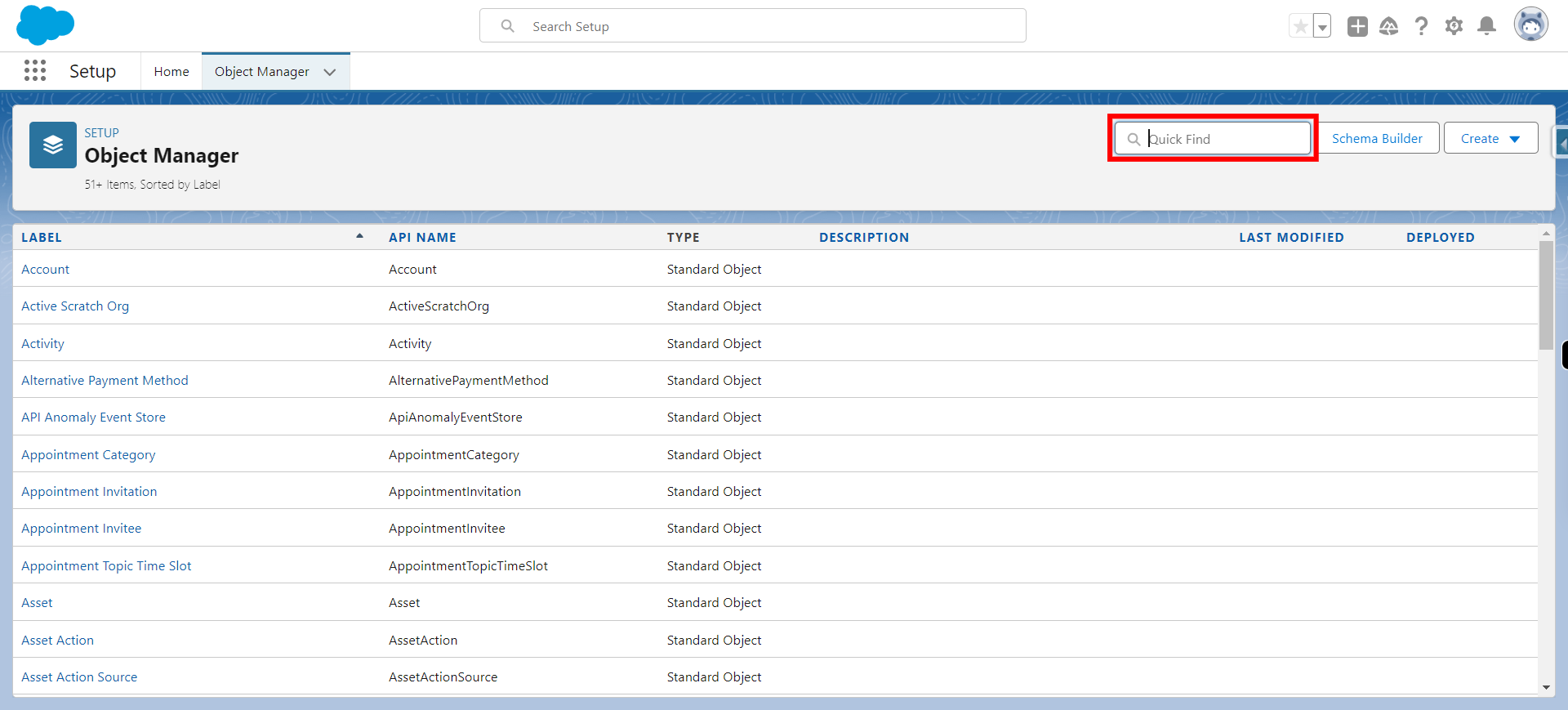
-
5.
Click object
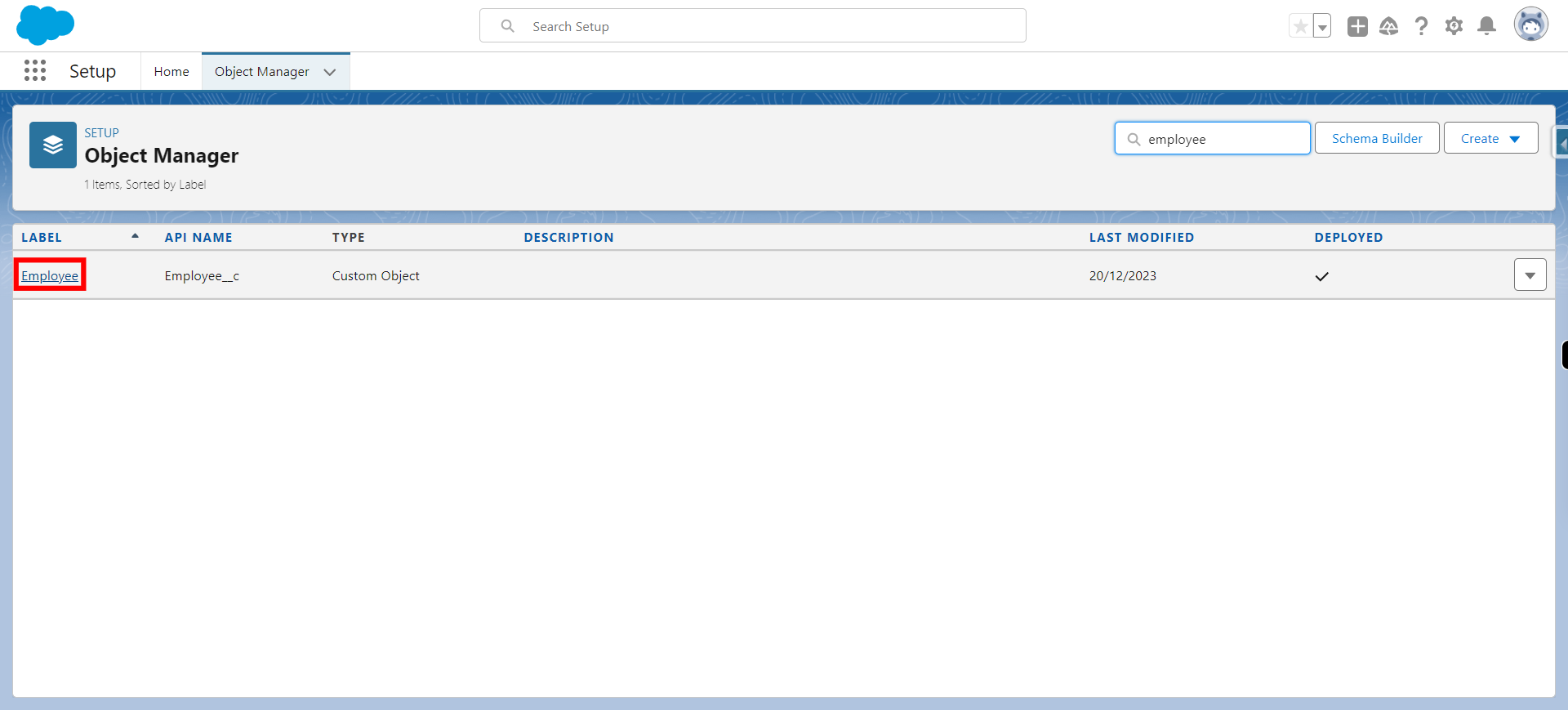
-
6.
Click Fields & Relationships
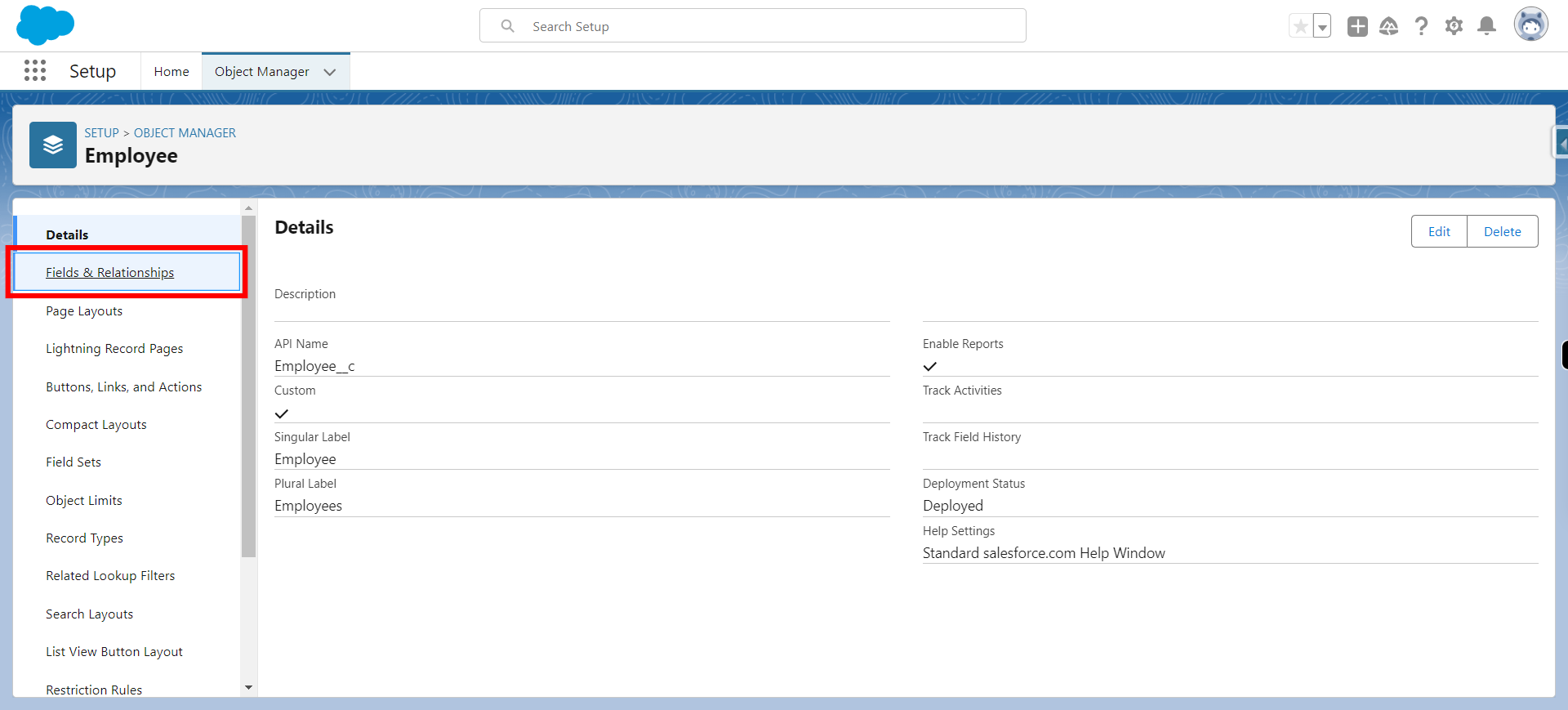
-
7.
Click New Custom Field
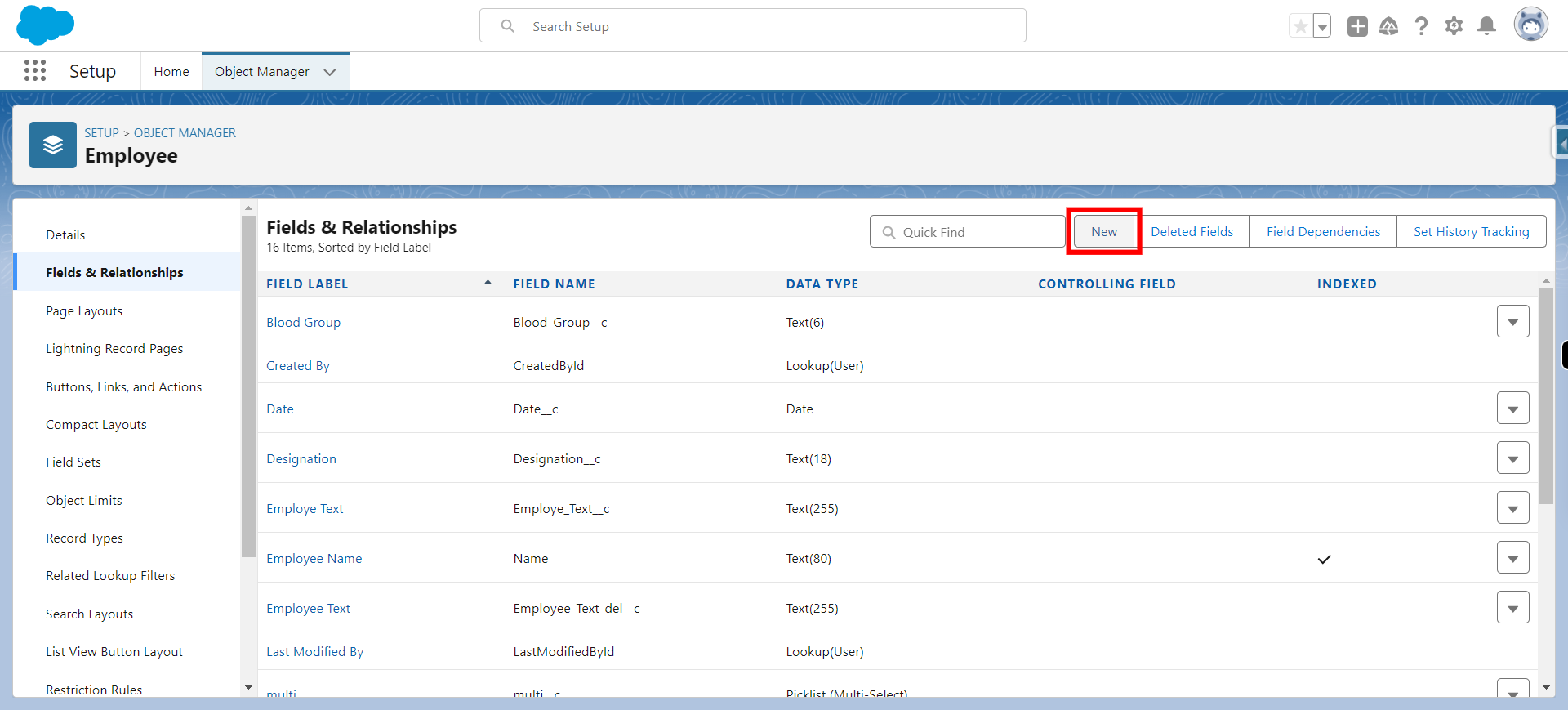
-
8.
Click Master-detail data type and click Next
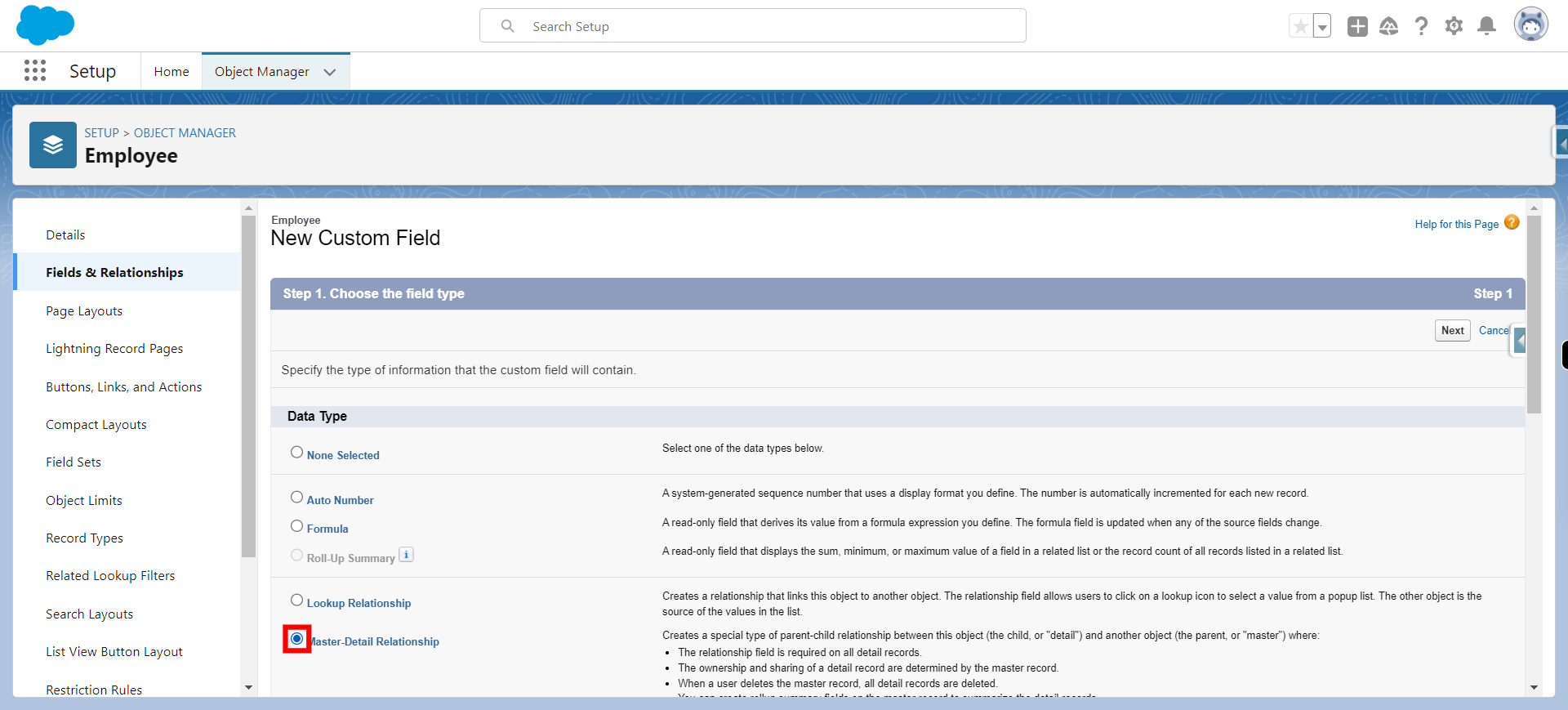
-
9.
Click Next
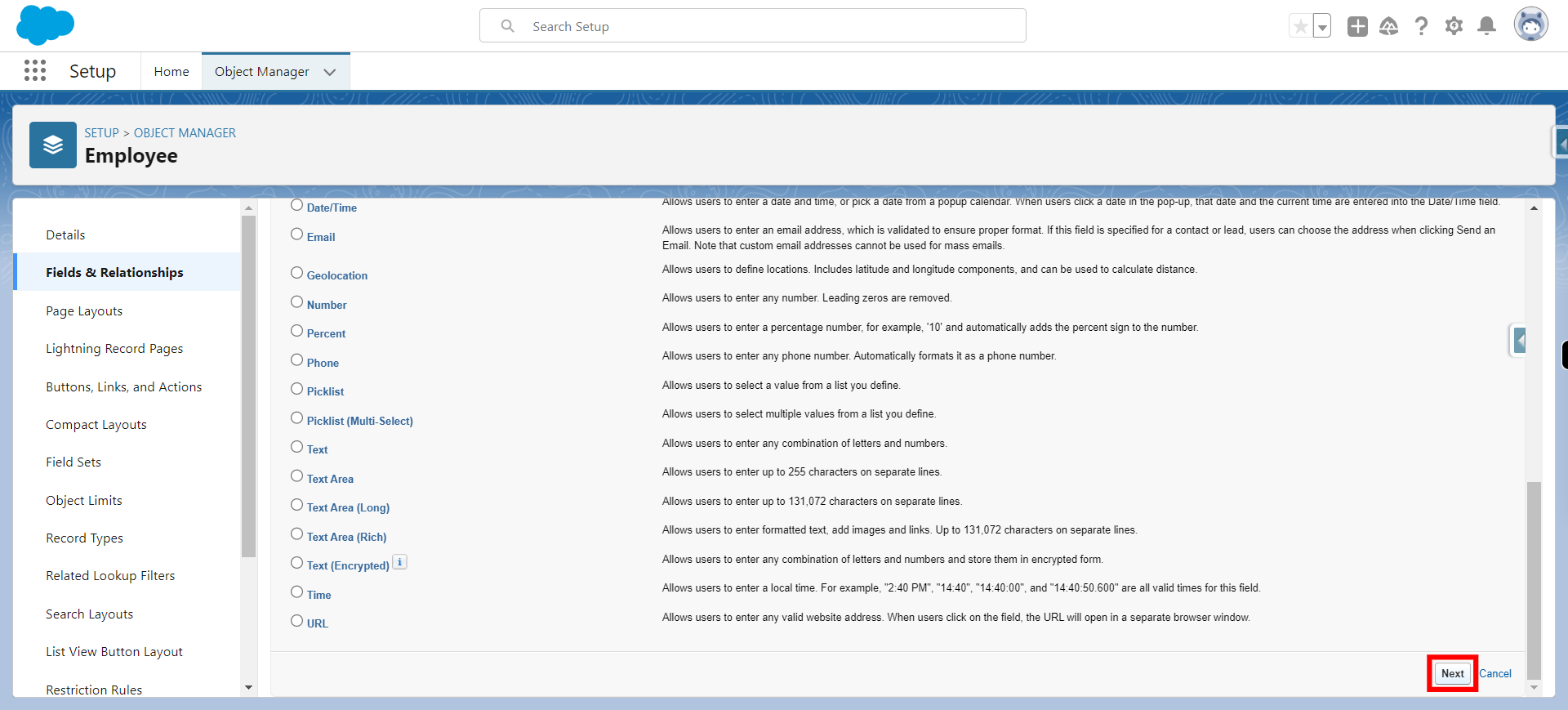
-
10.
Select related object from dropdown and click Next
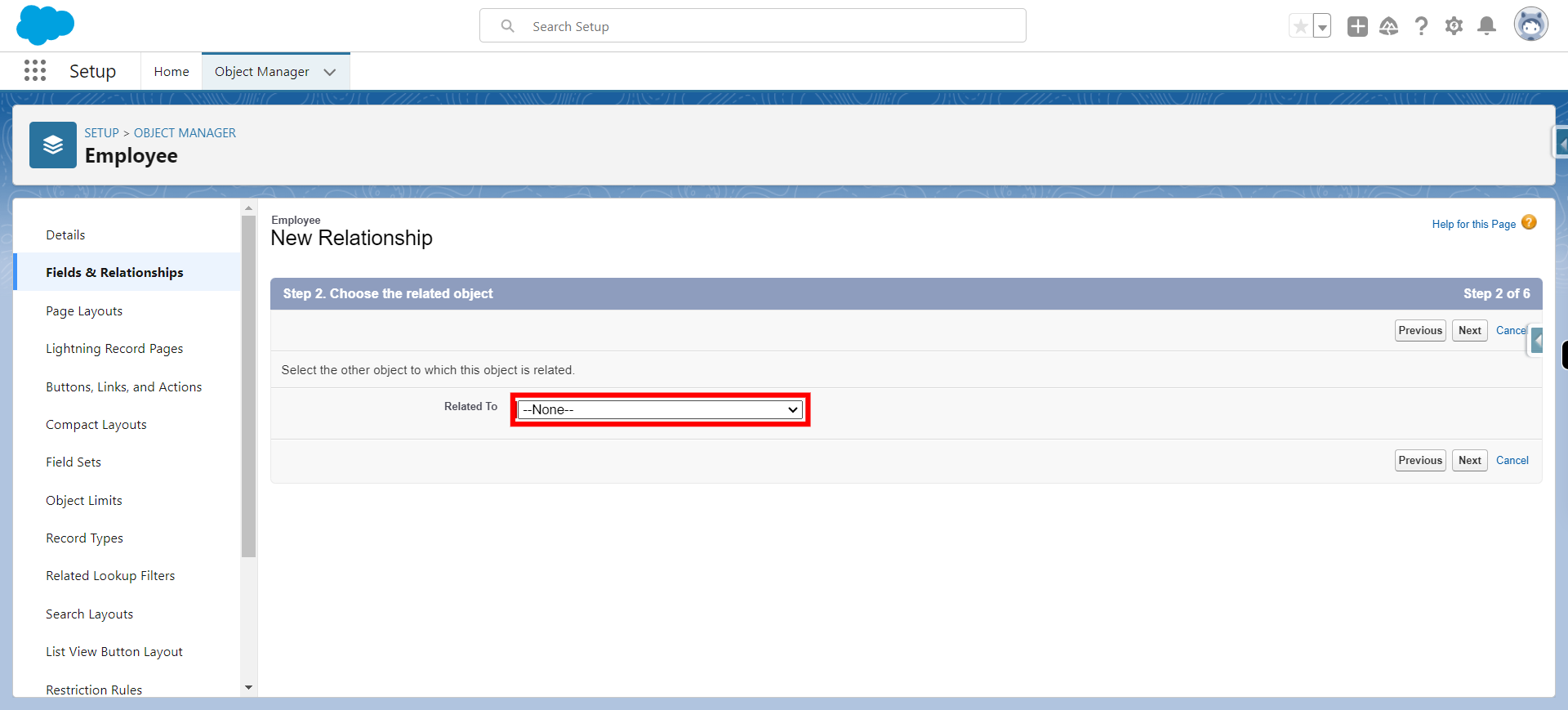
-
11.
Click Next
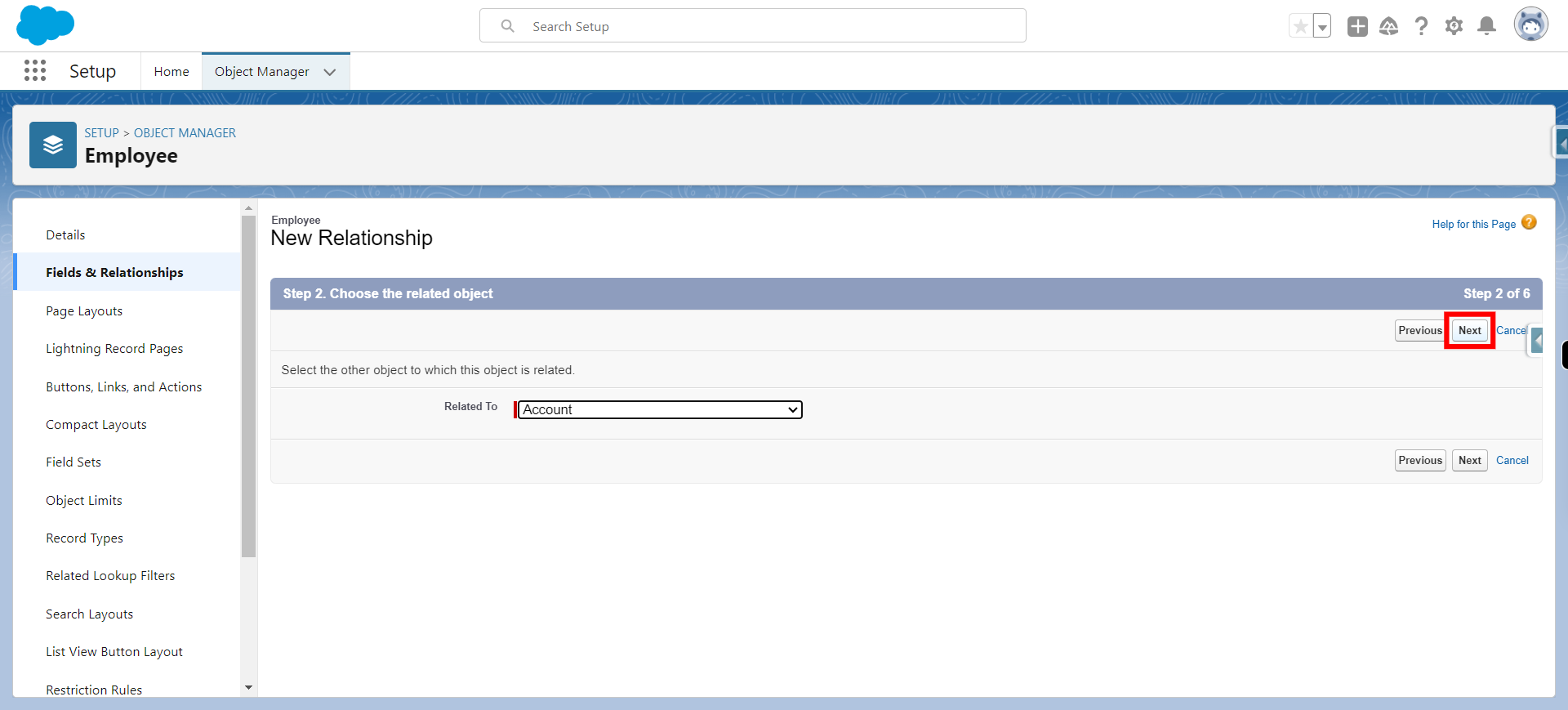
-
12.
Enter Field Label and provide a name and click on field name ( it will be taken automatically) and and click Next
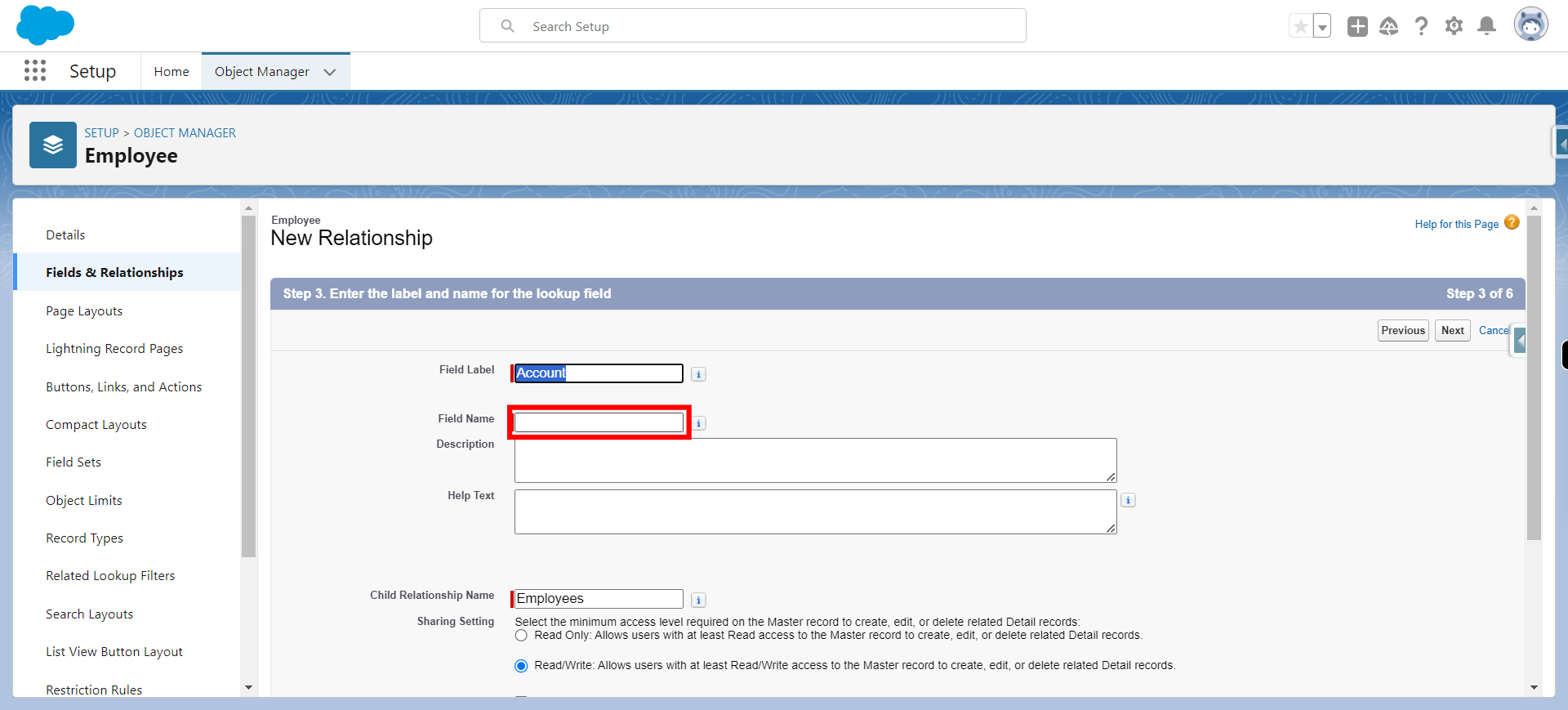
-
13.
Click Next
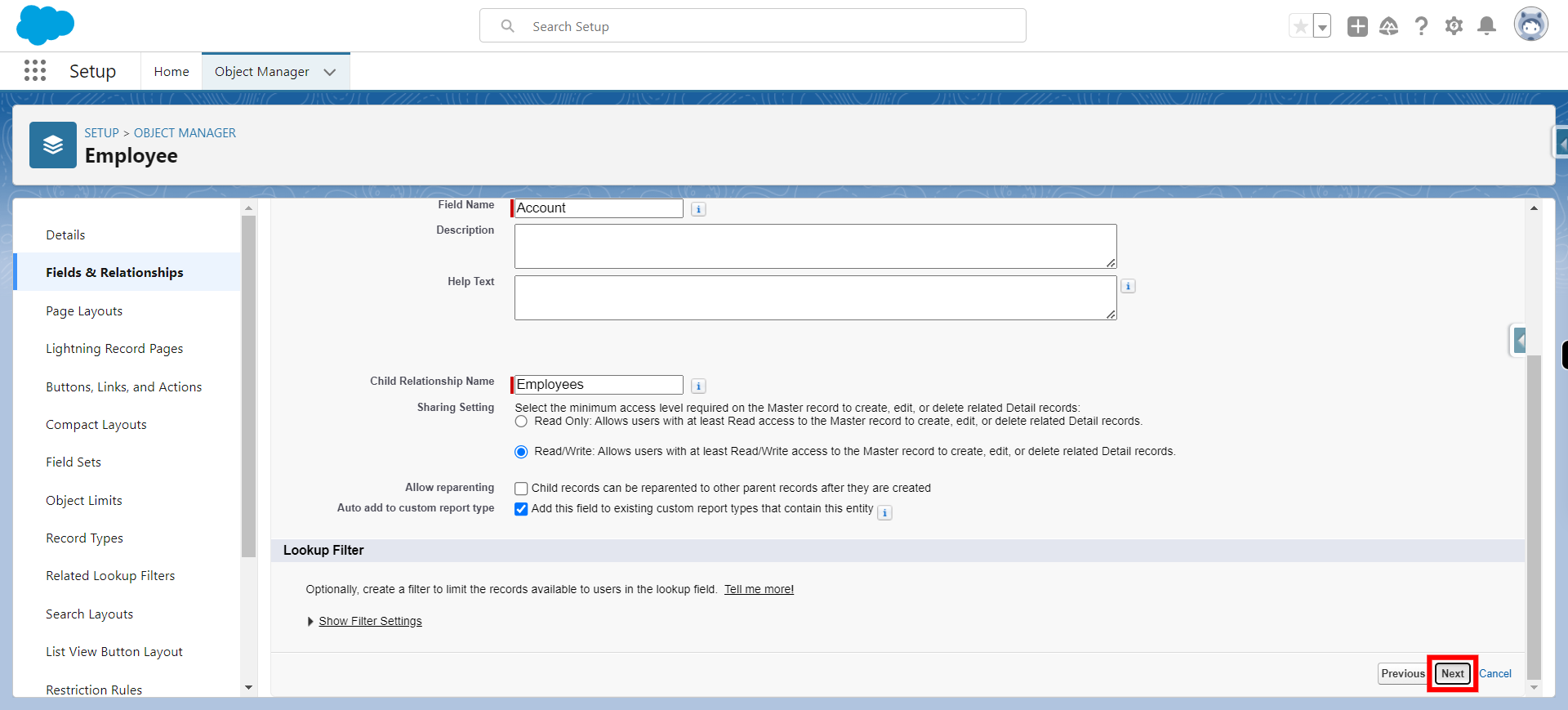
-
14.
Click Next
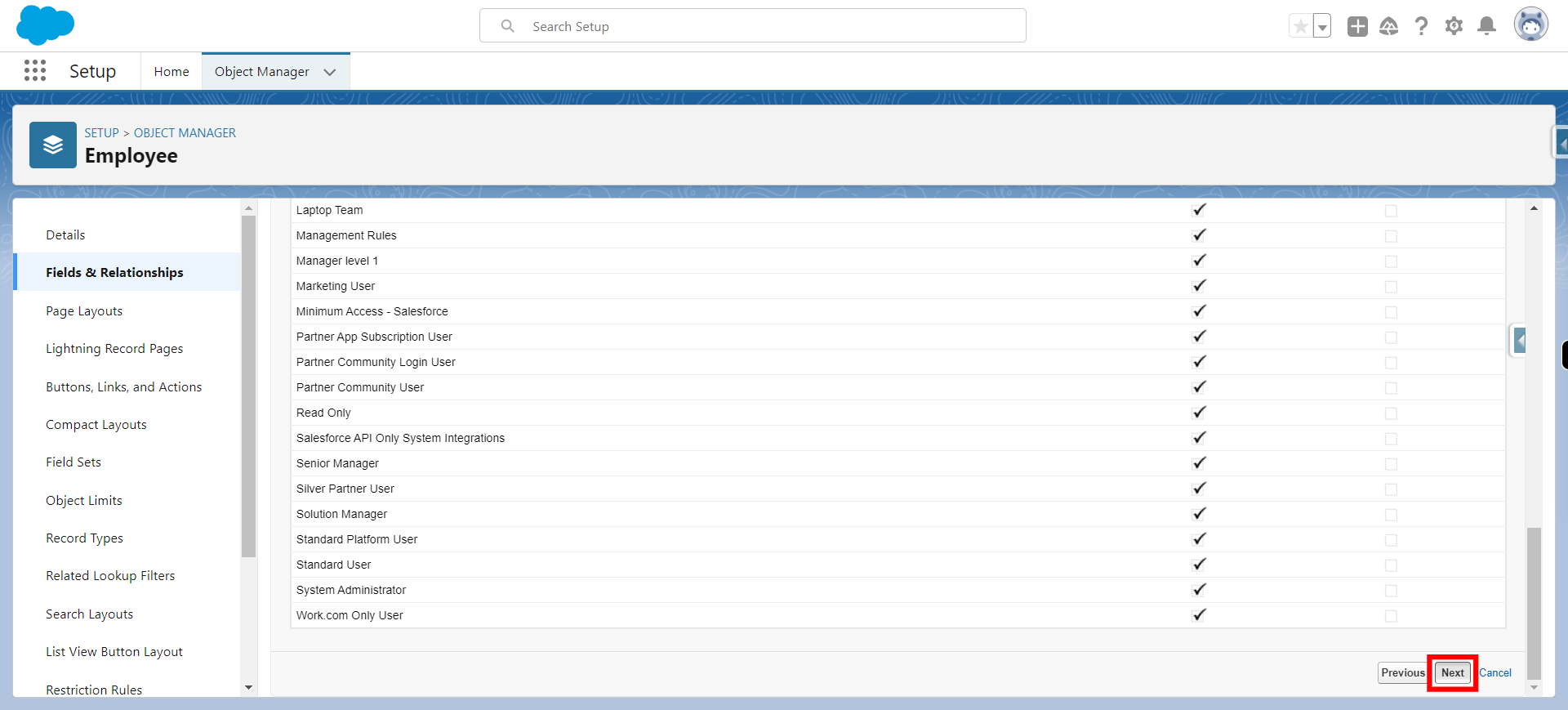
-
15.
Click Next
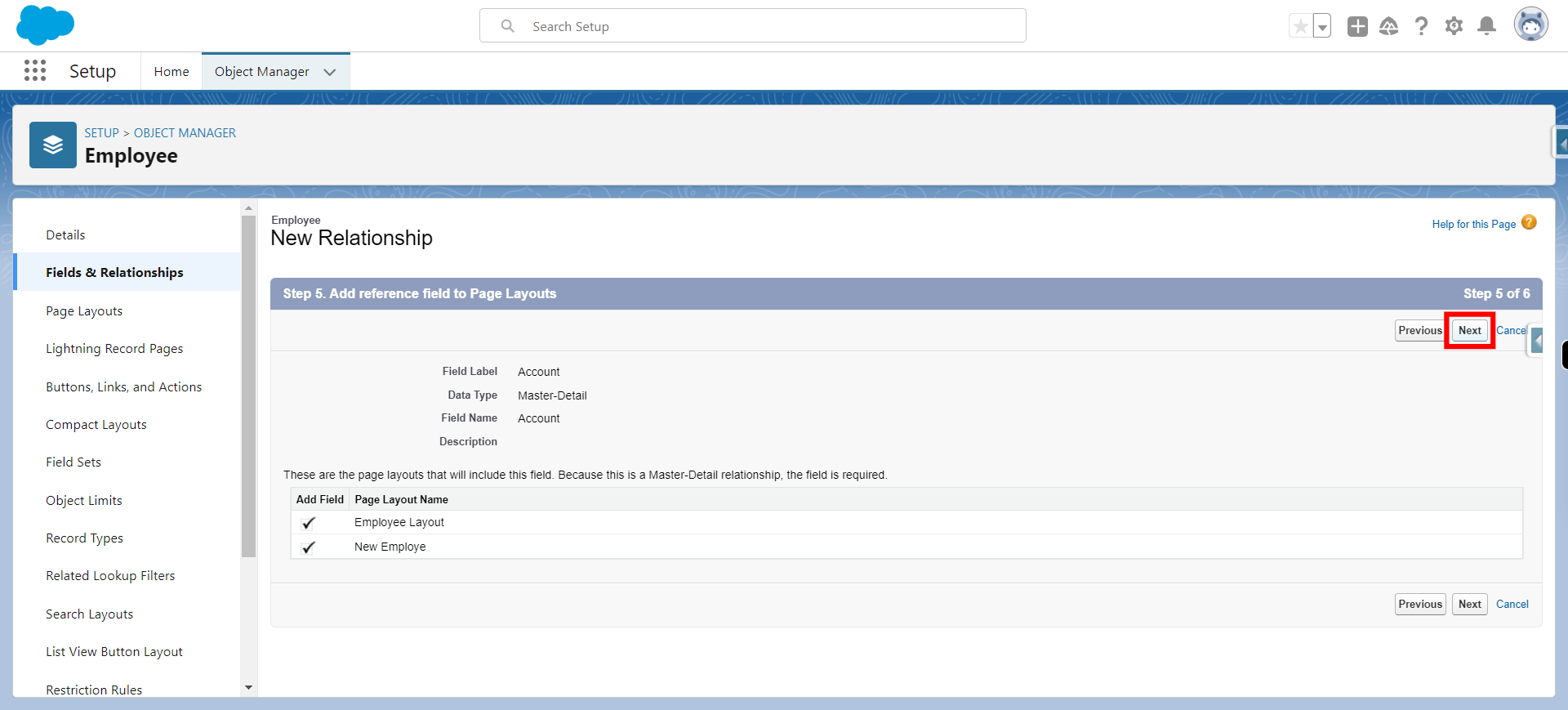
-
16.
Click Next
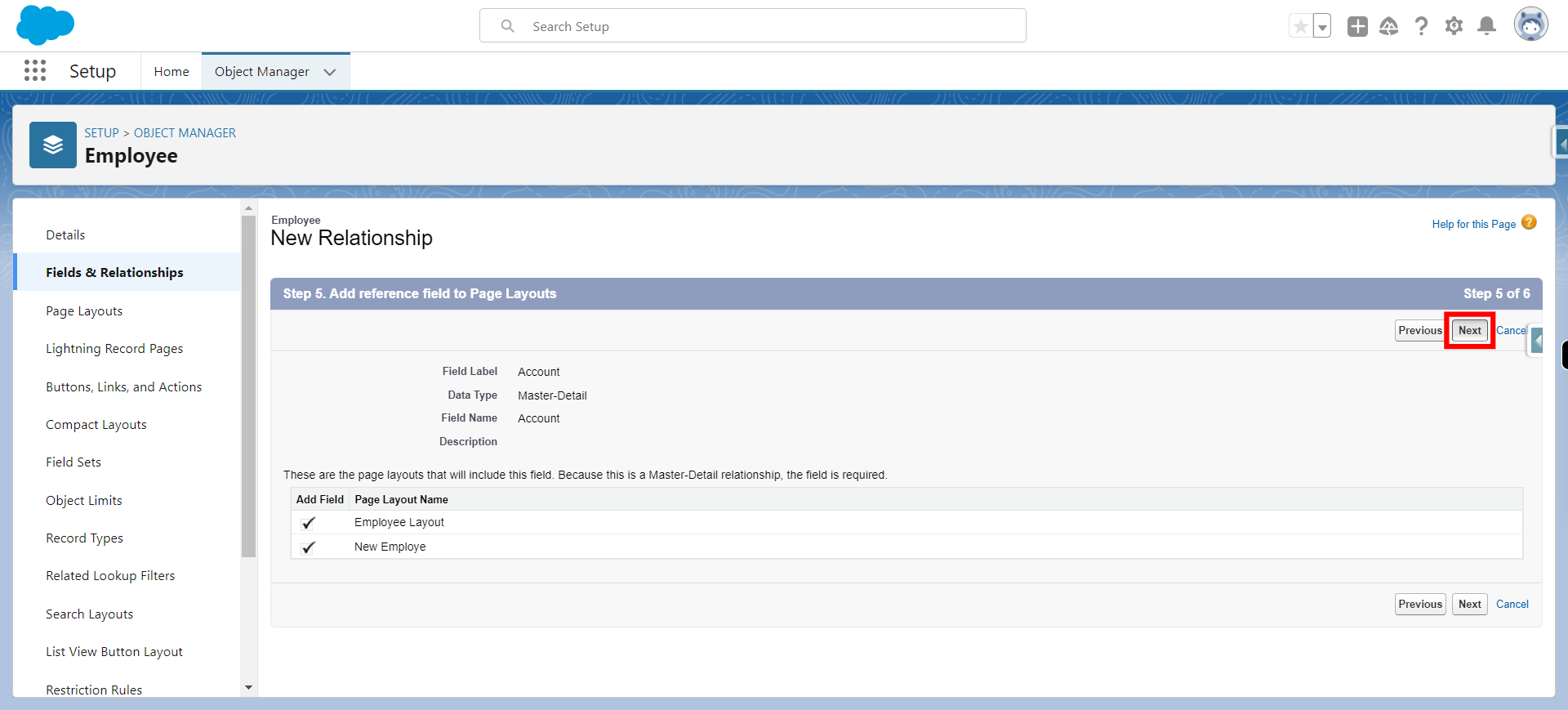
-
17.
Click Save