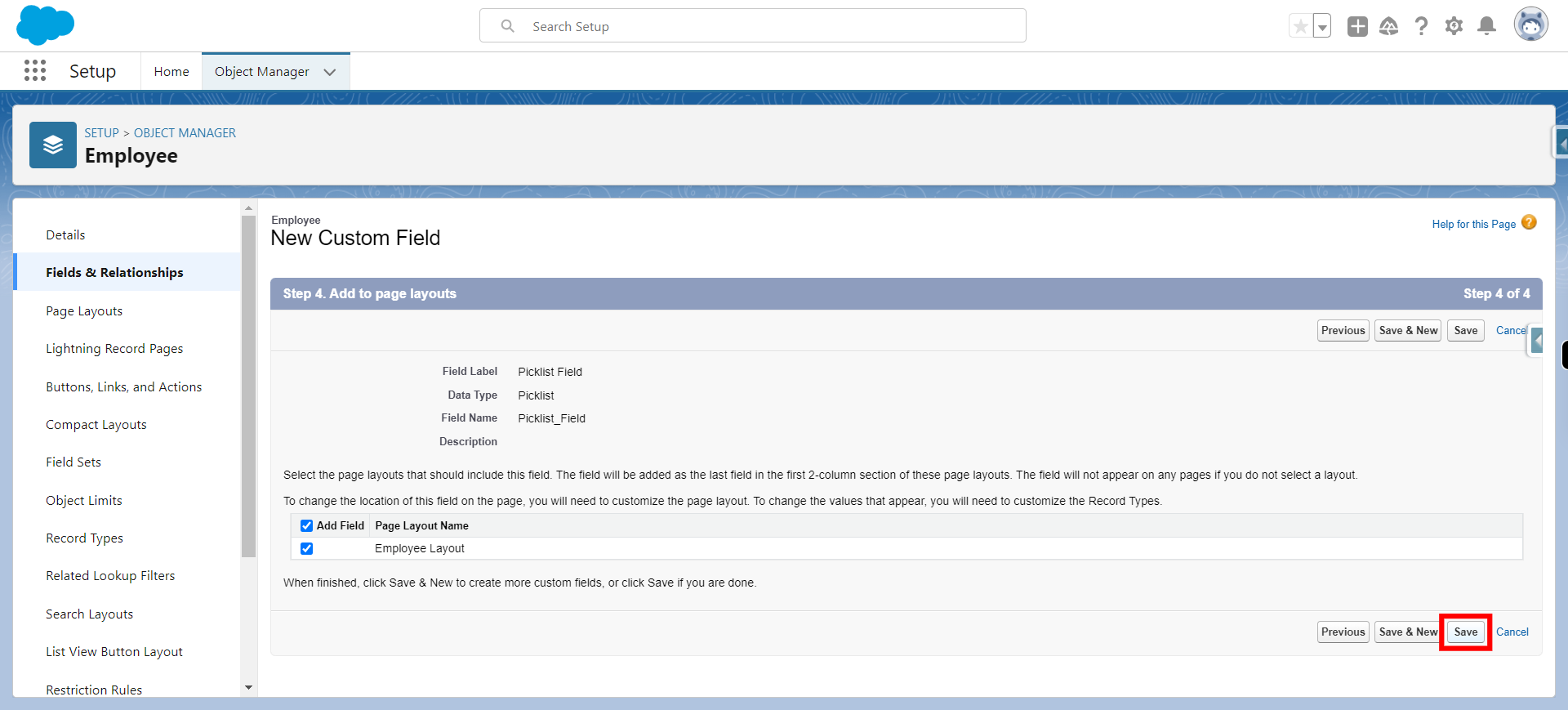"Picklist Field" is a data type used to create a drop-down list of predefined values within a record. These values are typically used to capture categorical or structured data in a standardized manner.
-
1.
open Home | Salesforce
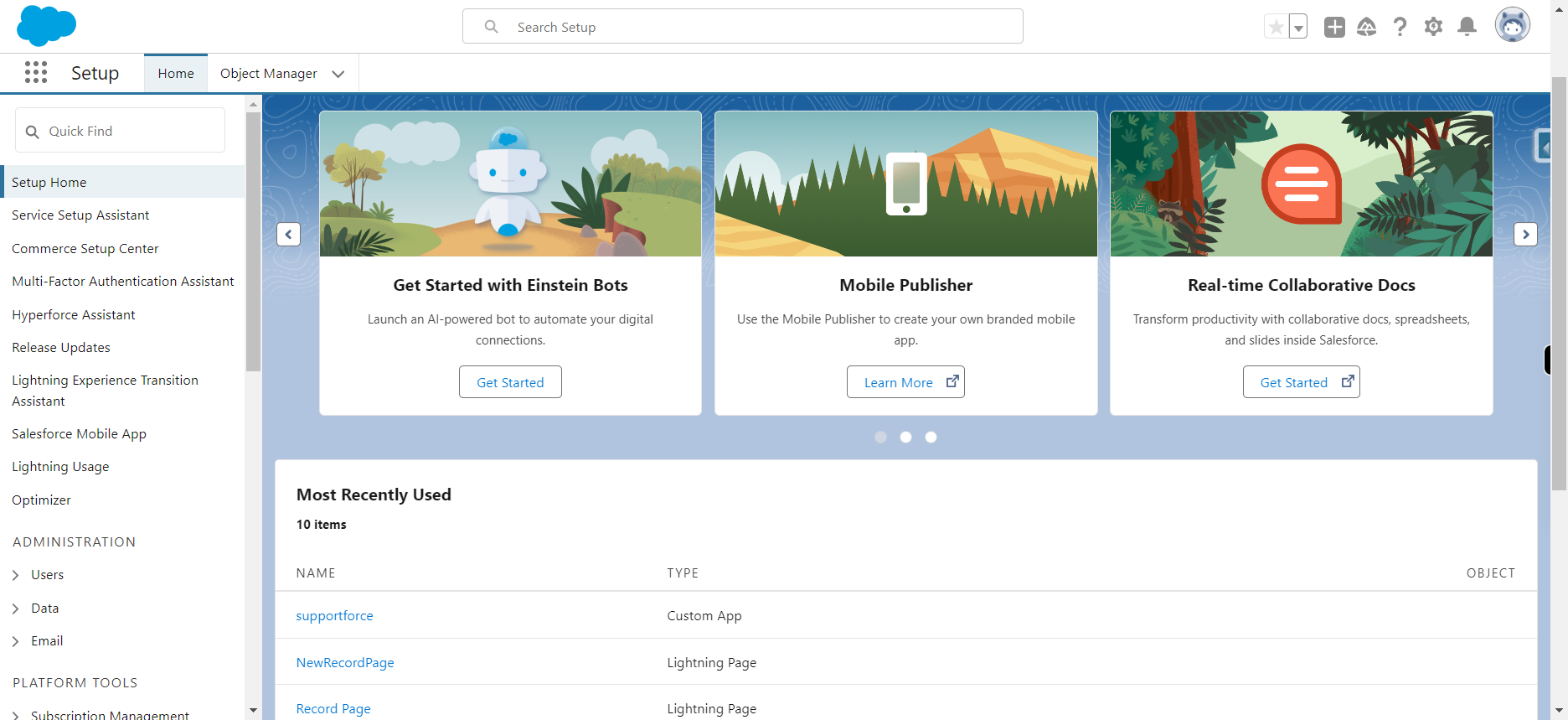
-
2.
Select Gear Icon and select Set up from dropdown and click Next
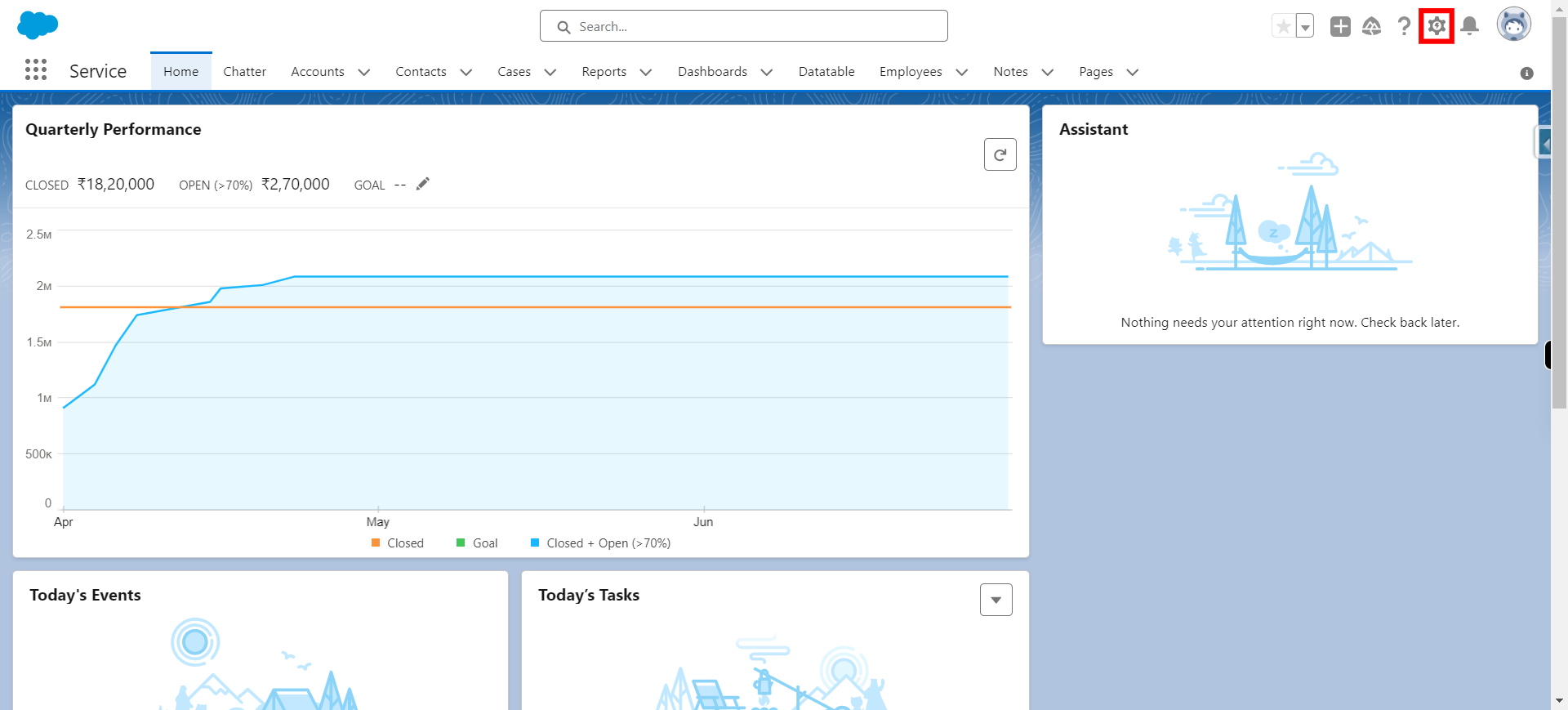
-
3.
Click Object Manager to navigate to the objects in salesforce
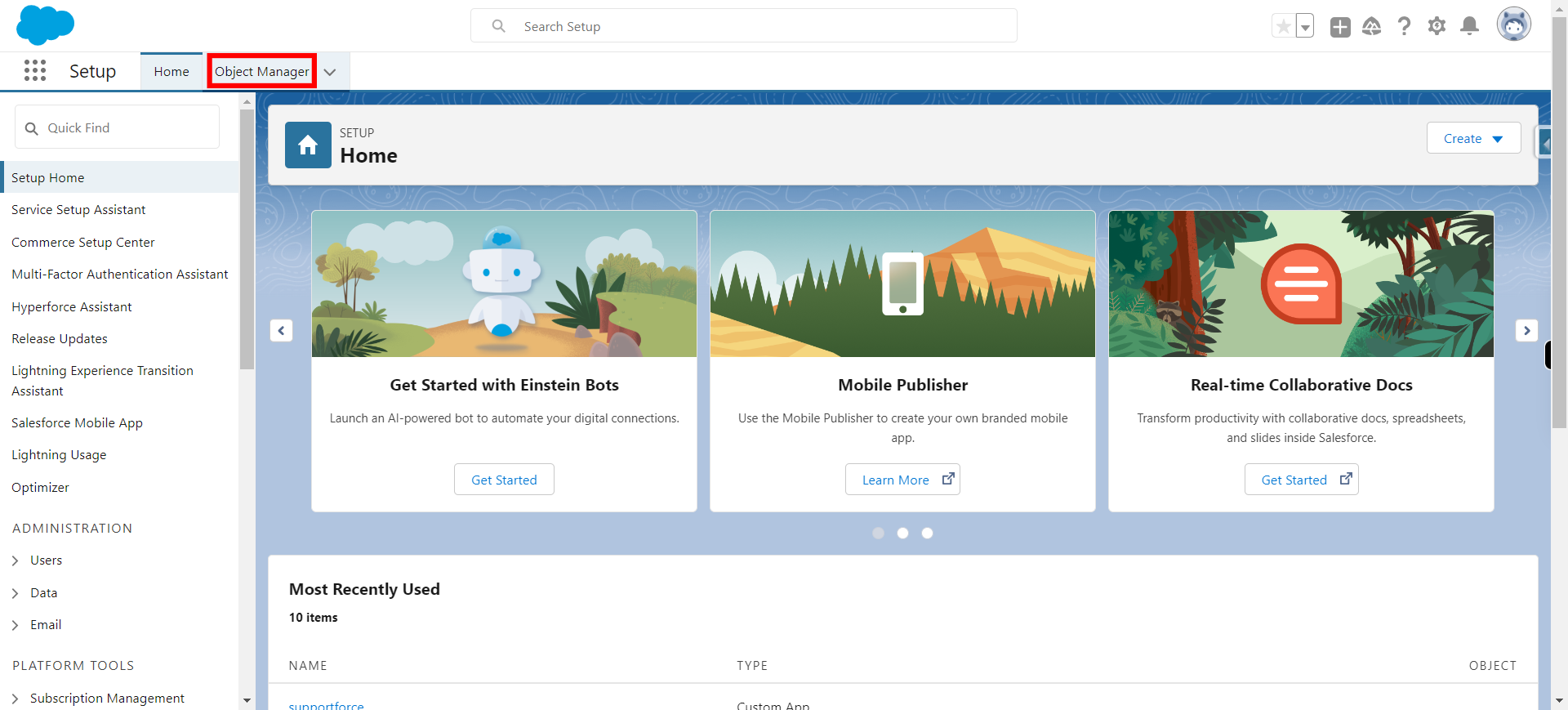
-
4.
On Quick Find box type the object name on which the field name has to be created and select it and click on next
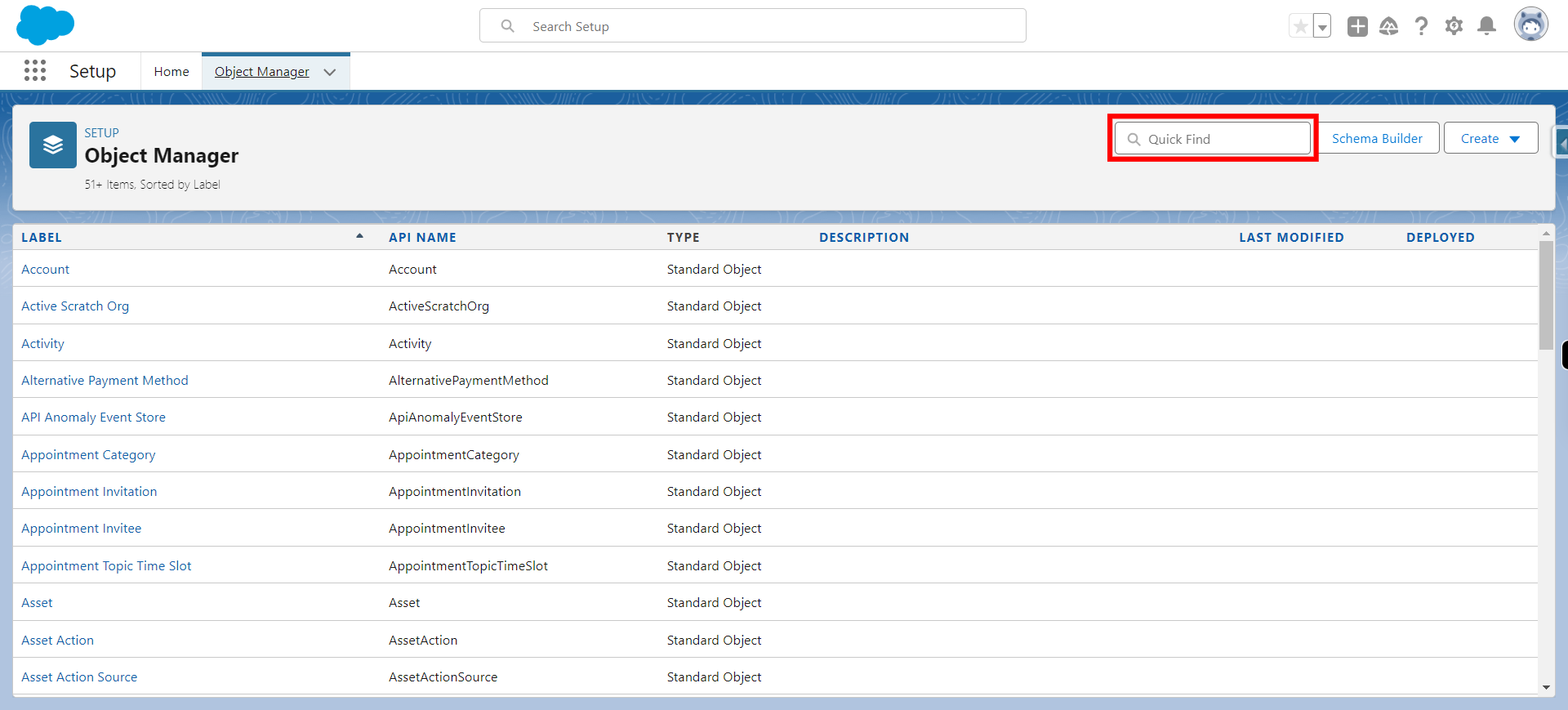
-
5.
Click Fields & Relationships
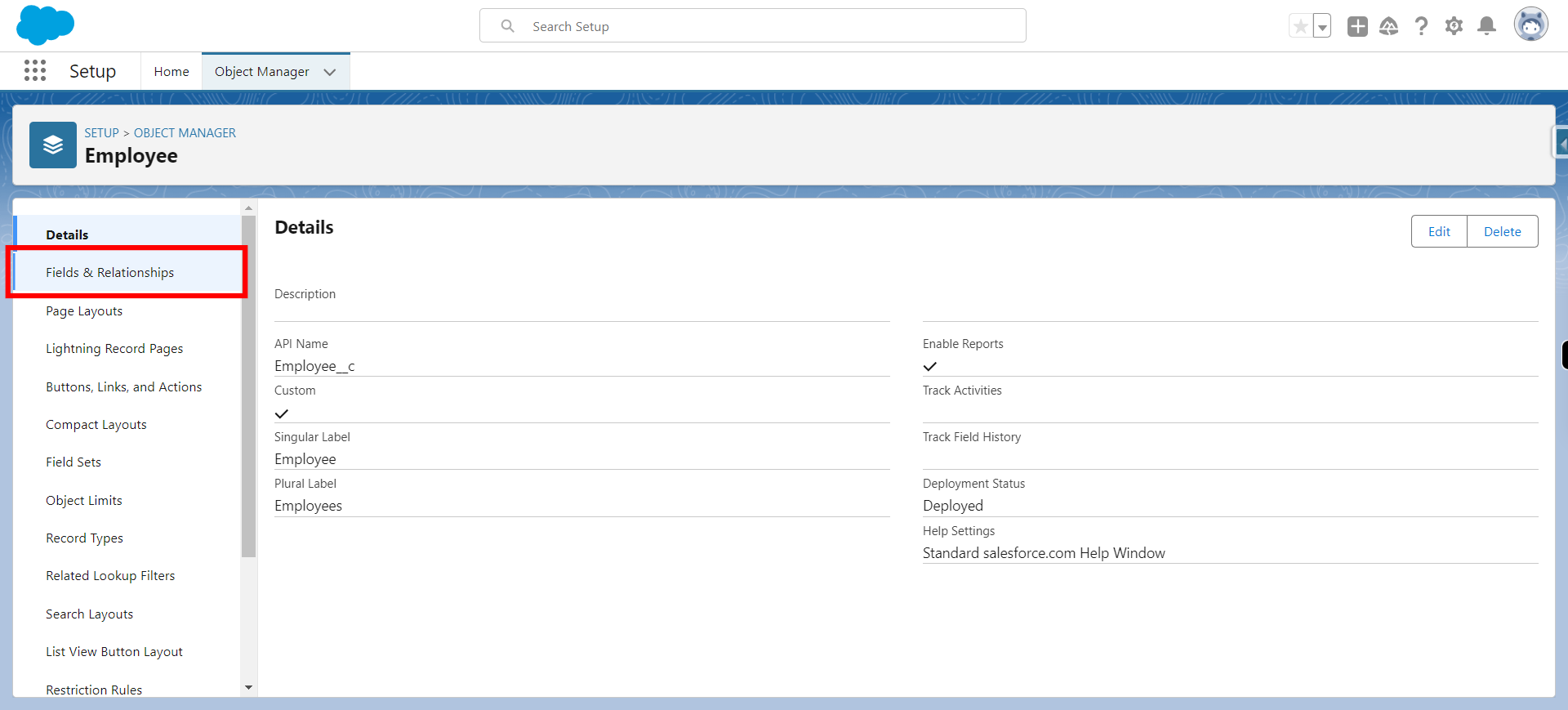
-
6.
Click on New Button to create a new custom Field
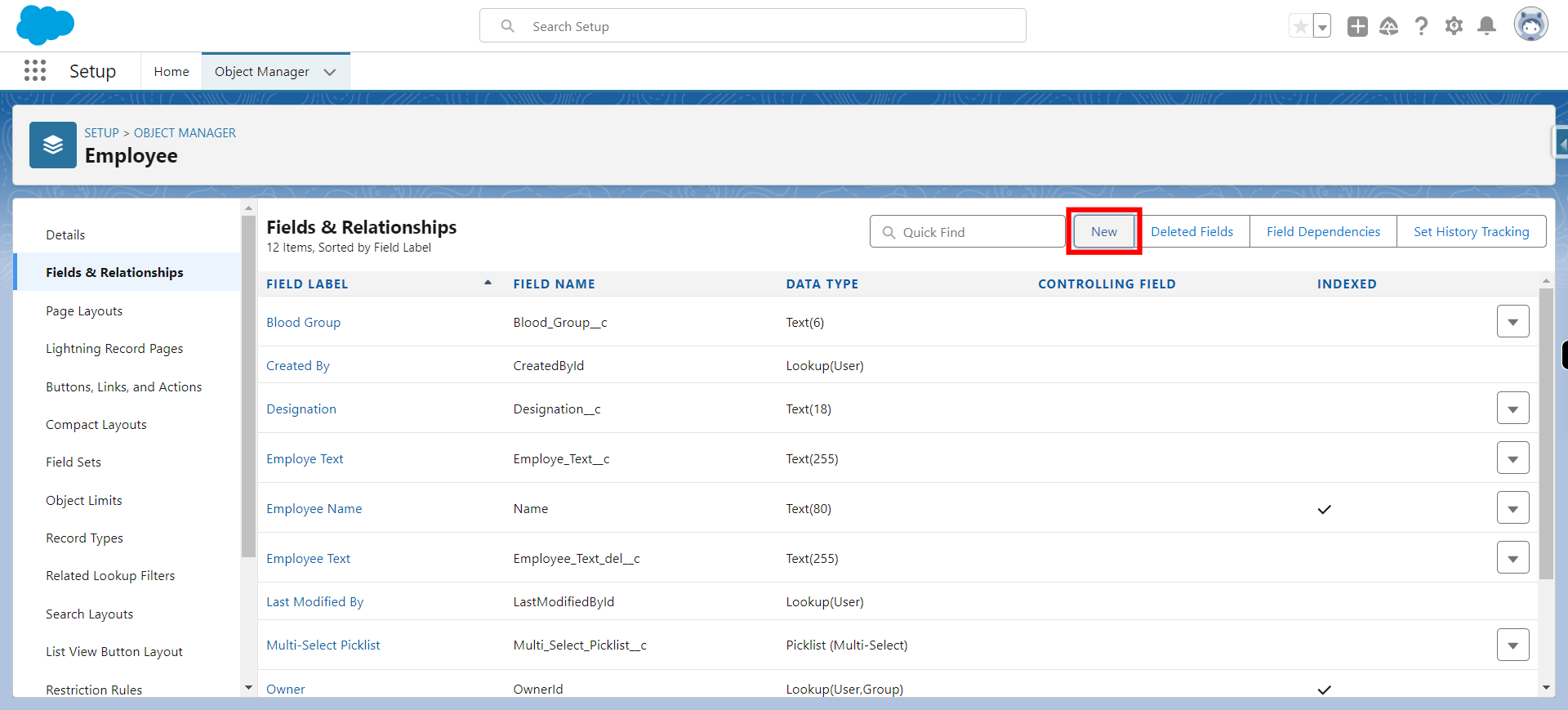
-
7.
Click Picklist data type and select picklist and click on next
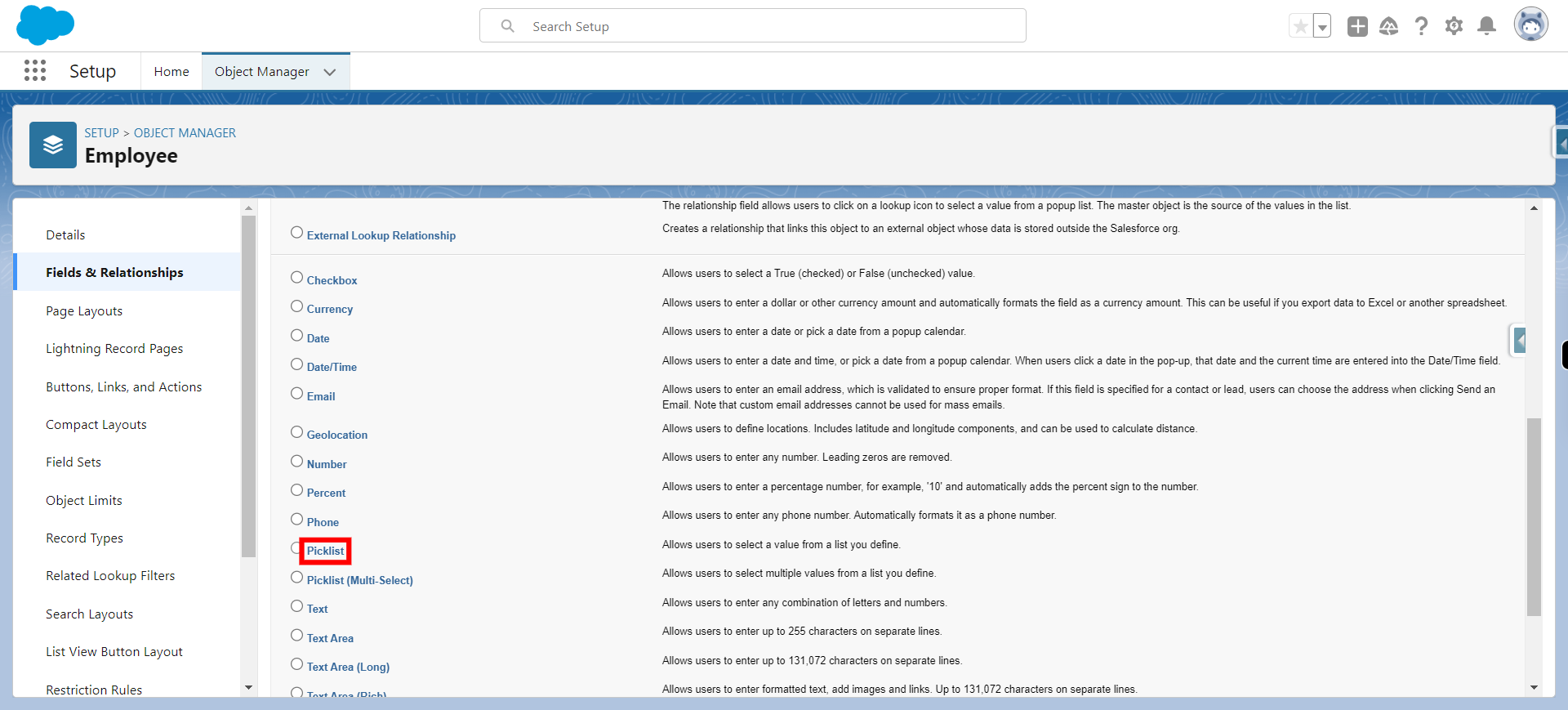
-
8.
Click Next
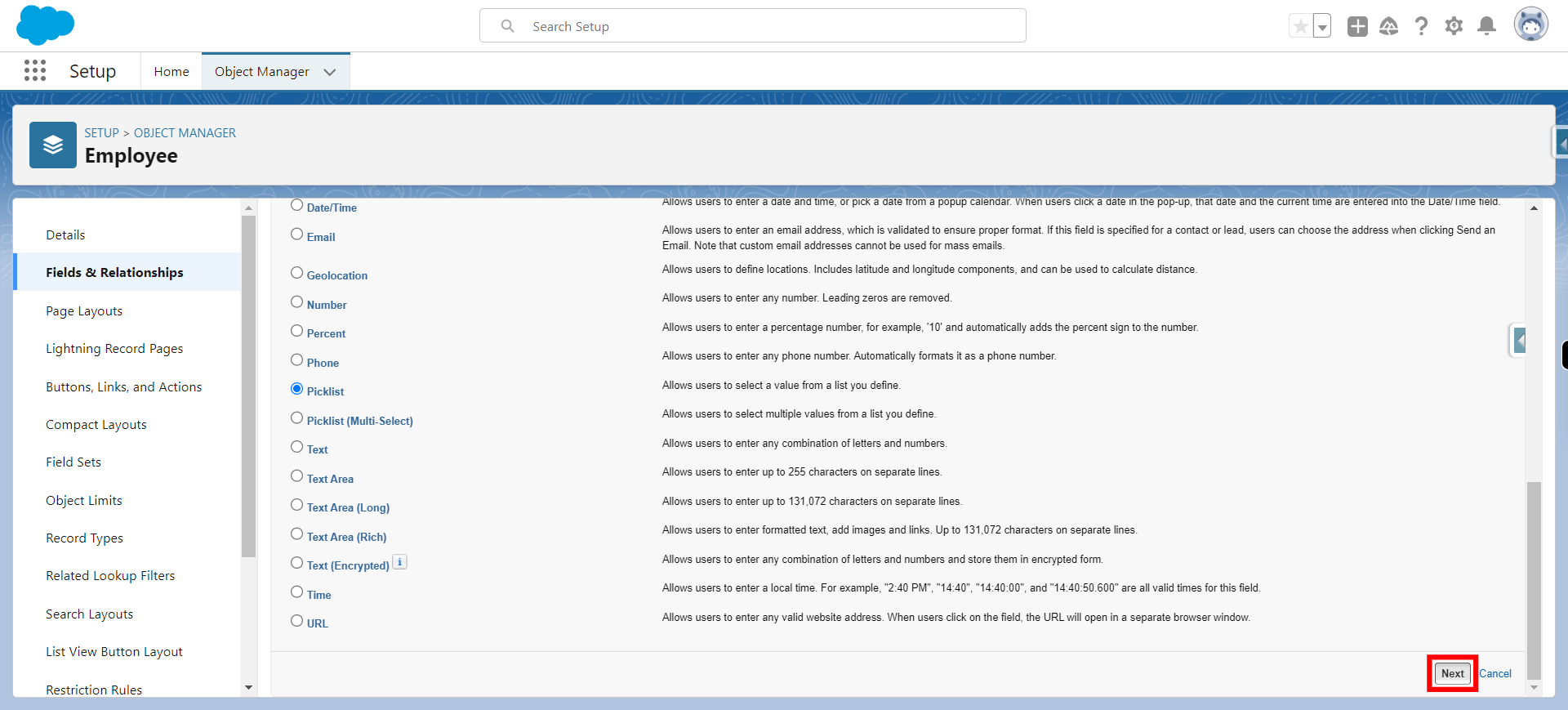
-
9.
Click on Field Label and provide a name and click on next
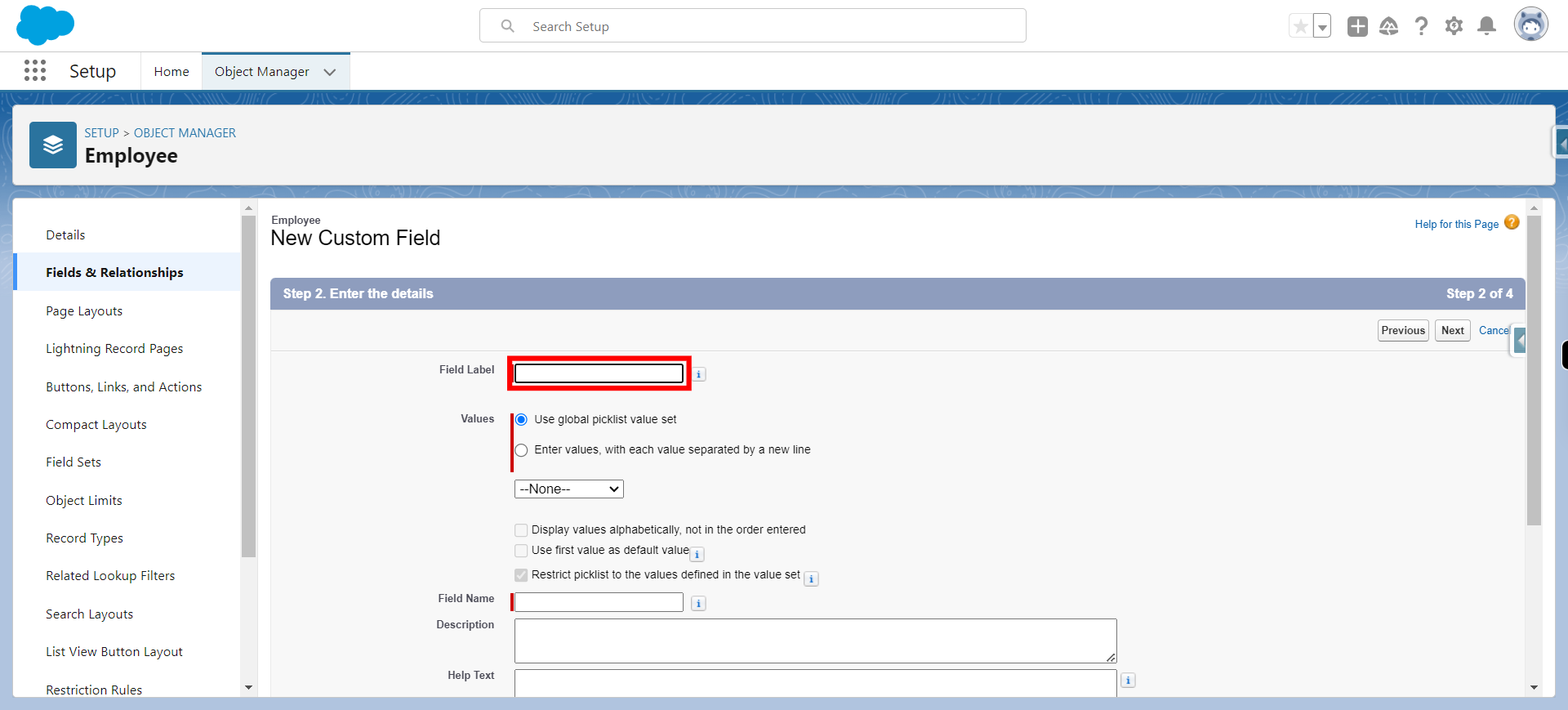
-
10.
Click on Enter values and provide the values with each value separated by a new line to select it and click on Next
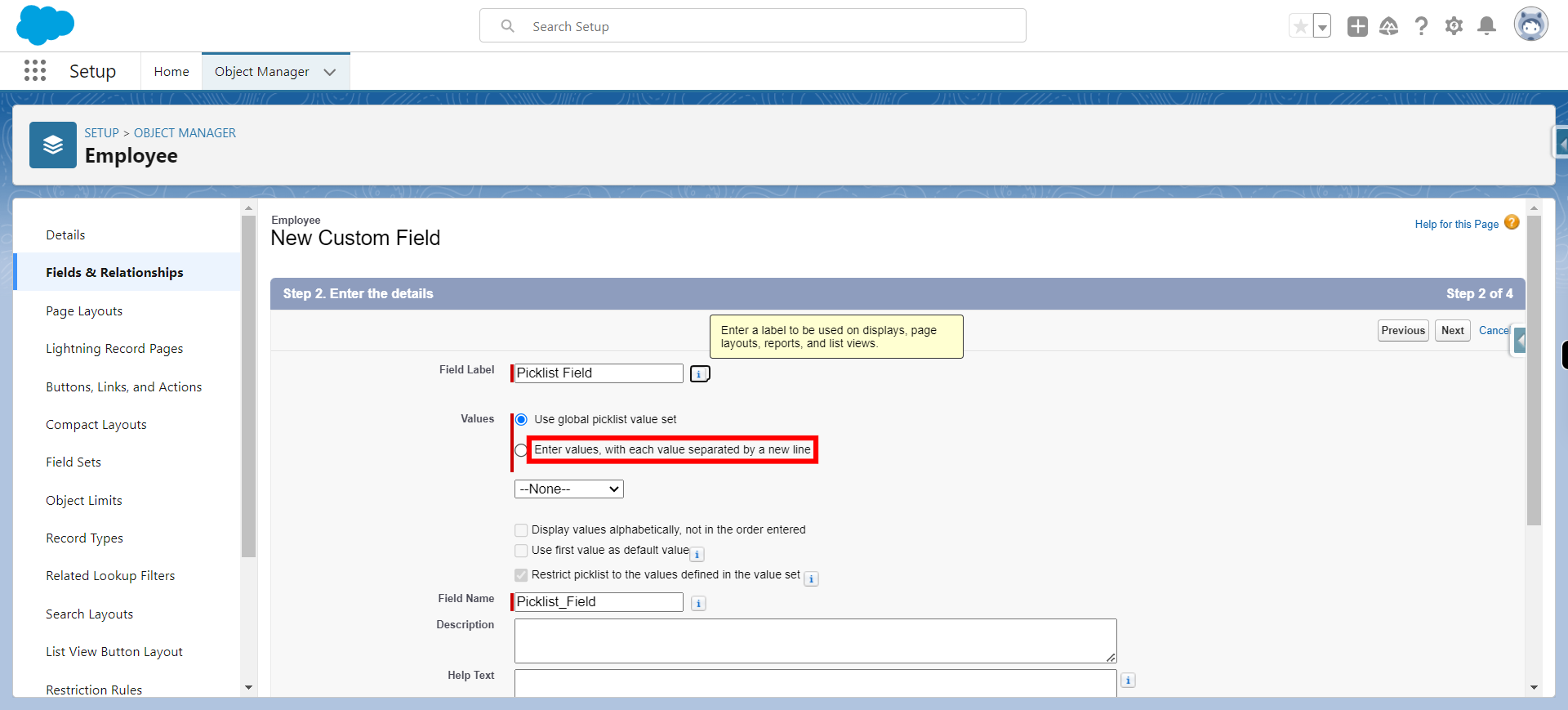
-
11.
Click Next
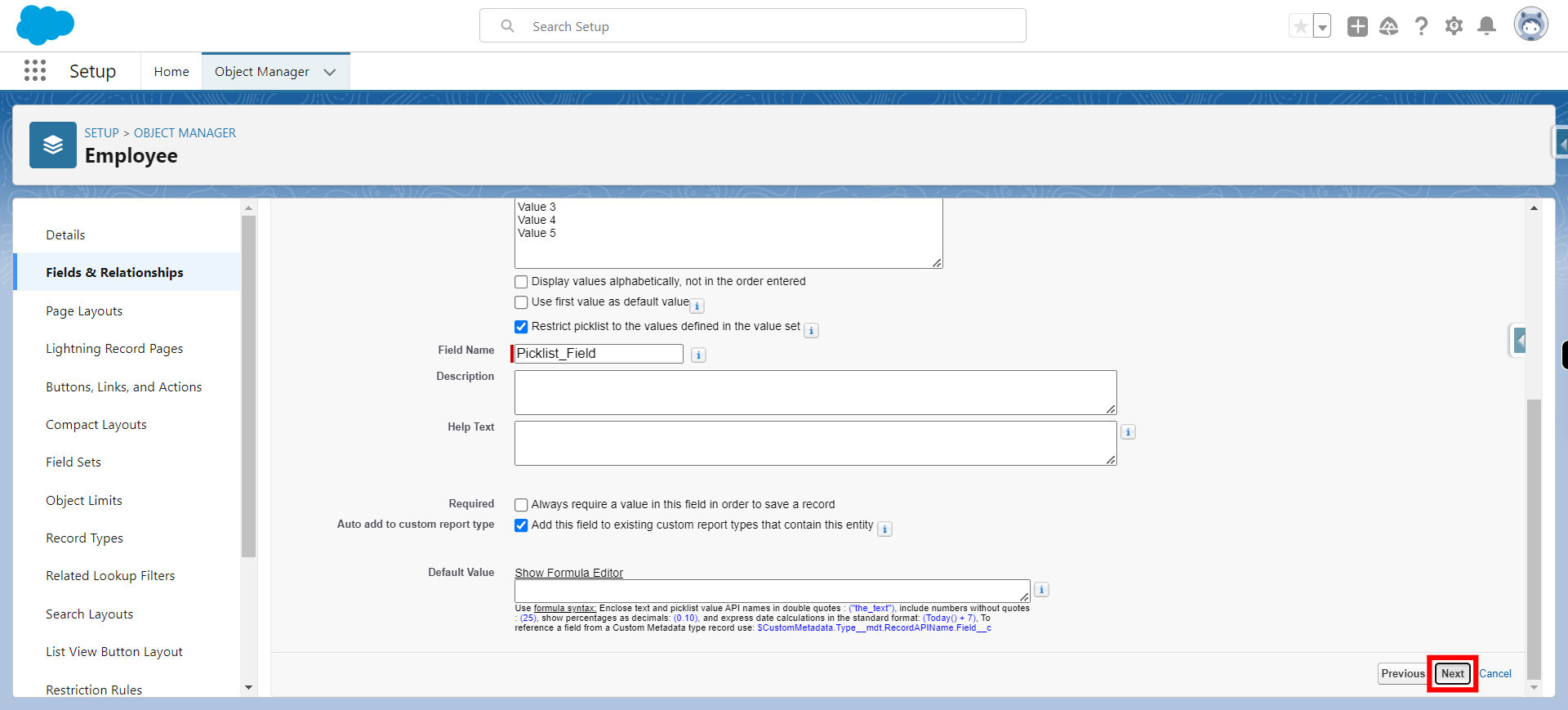
-
12.
Select the profiles for which this field should be visible and click on next
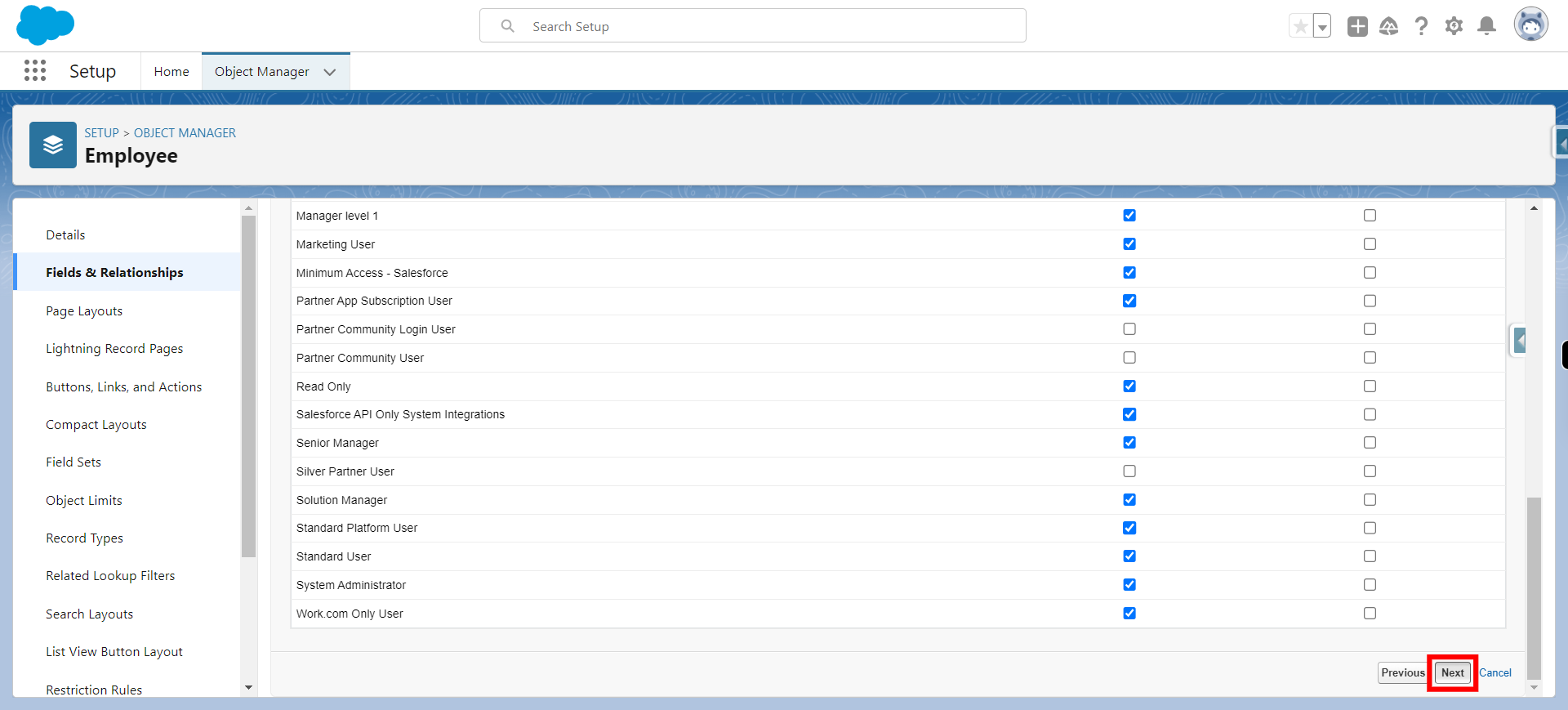
-
13.
Click Save