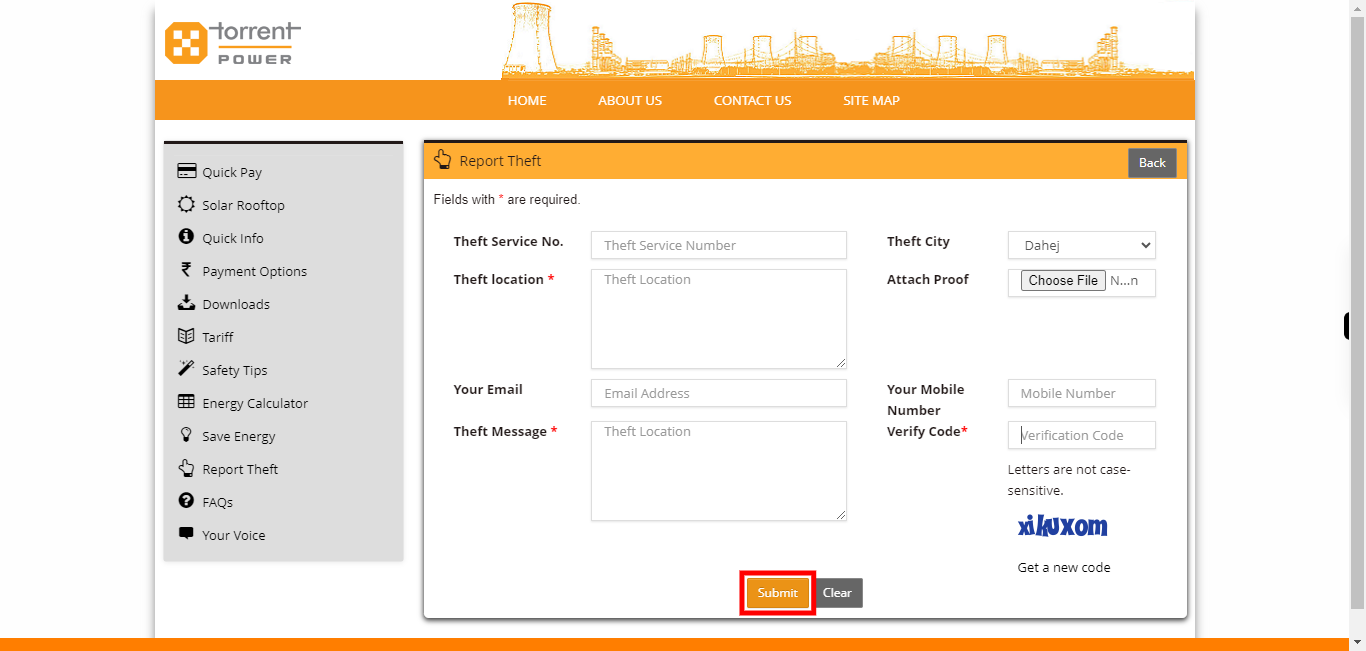This skill shows the steps to be followed to report a theft in Torrentpower website.
-
1.
open Torrent Power Customer Portal
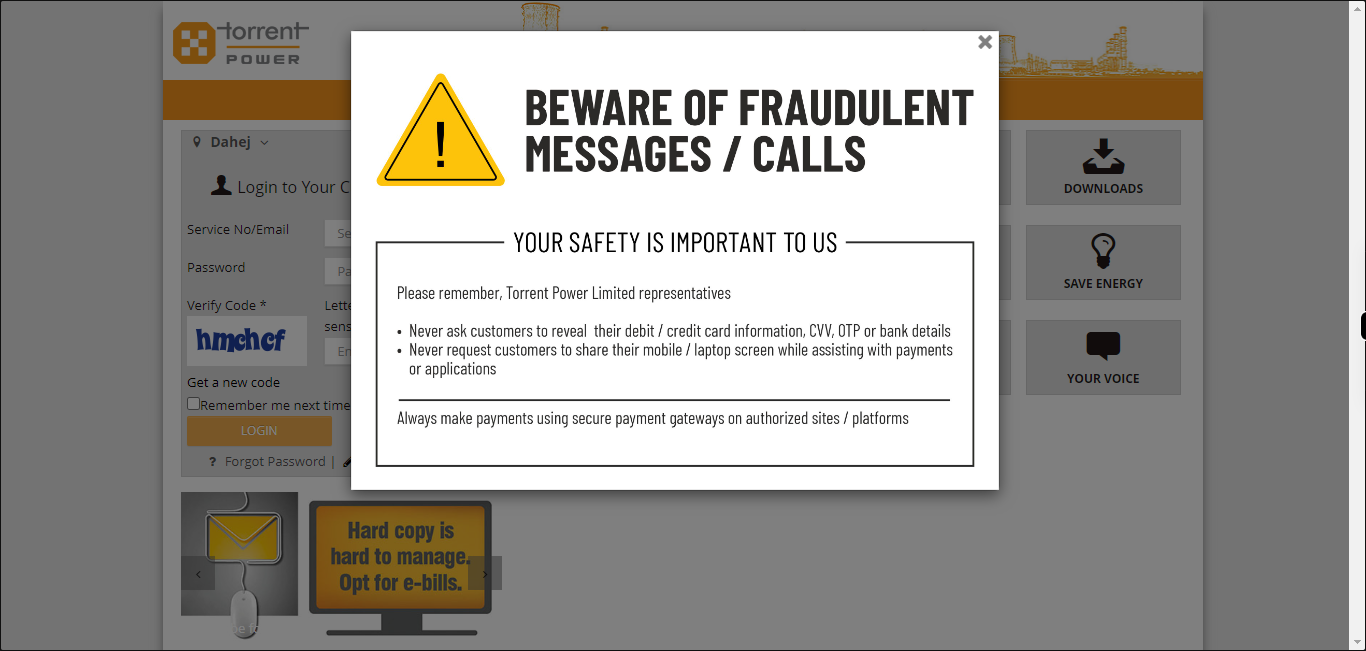
-
2.
Click on the "Next" button on the Supervity instruction widget. Click on the X mark to close the pop-up window.
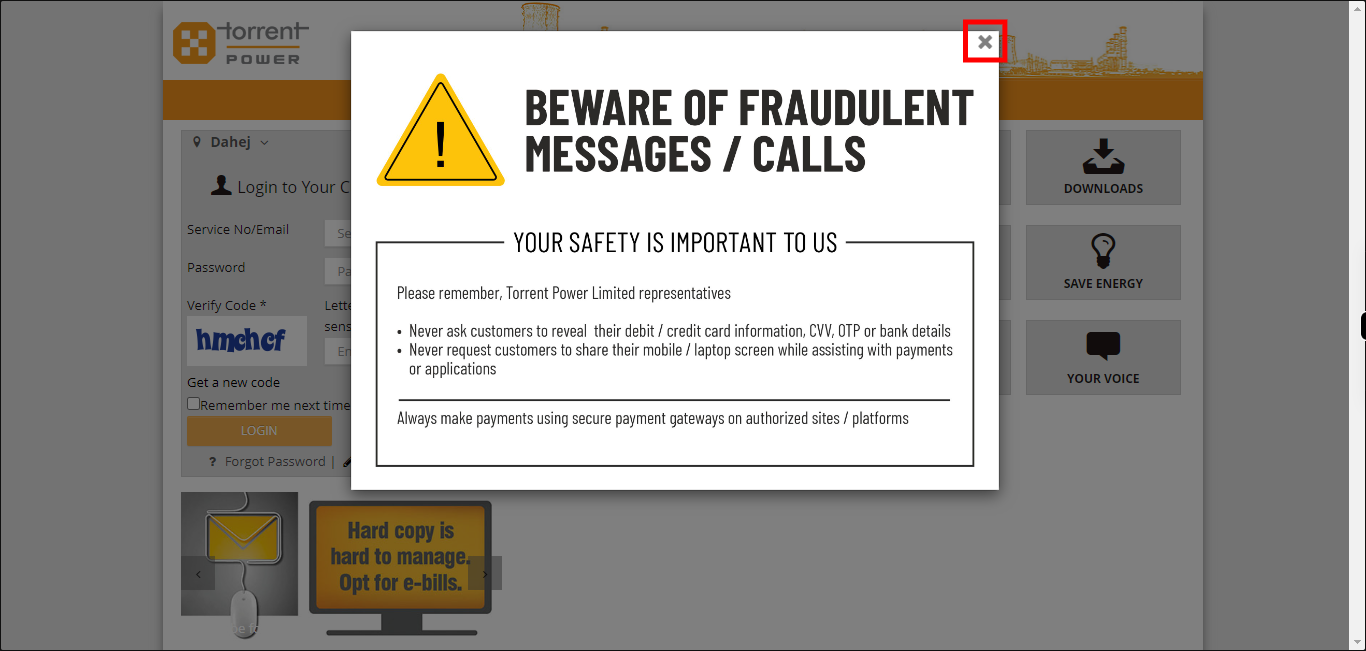
-
3.
Click on the "Report Theft" option from the list.
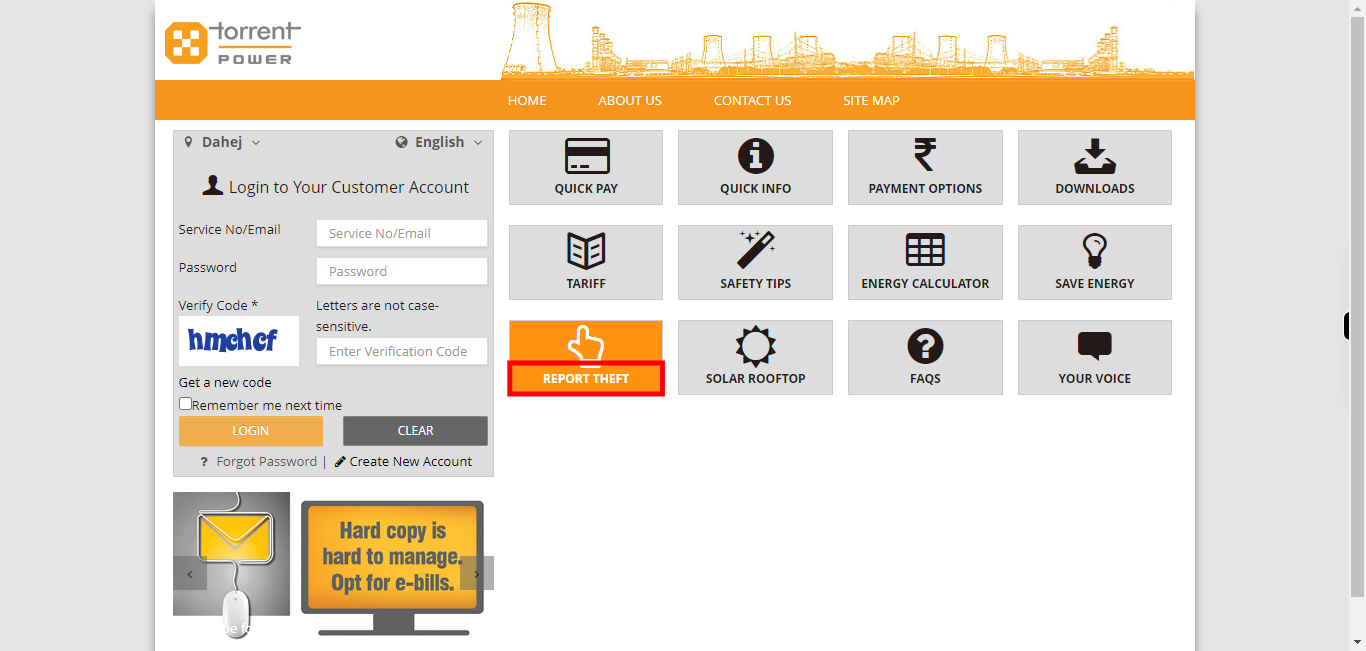
-
4.
Enter the "Theft Service Number" in the designed field. Click on the "Next" button on the Supervity instruction widget.
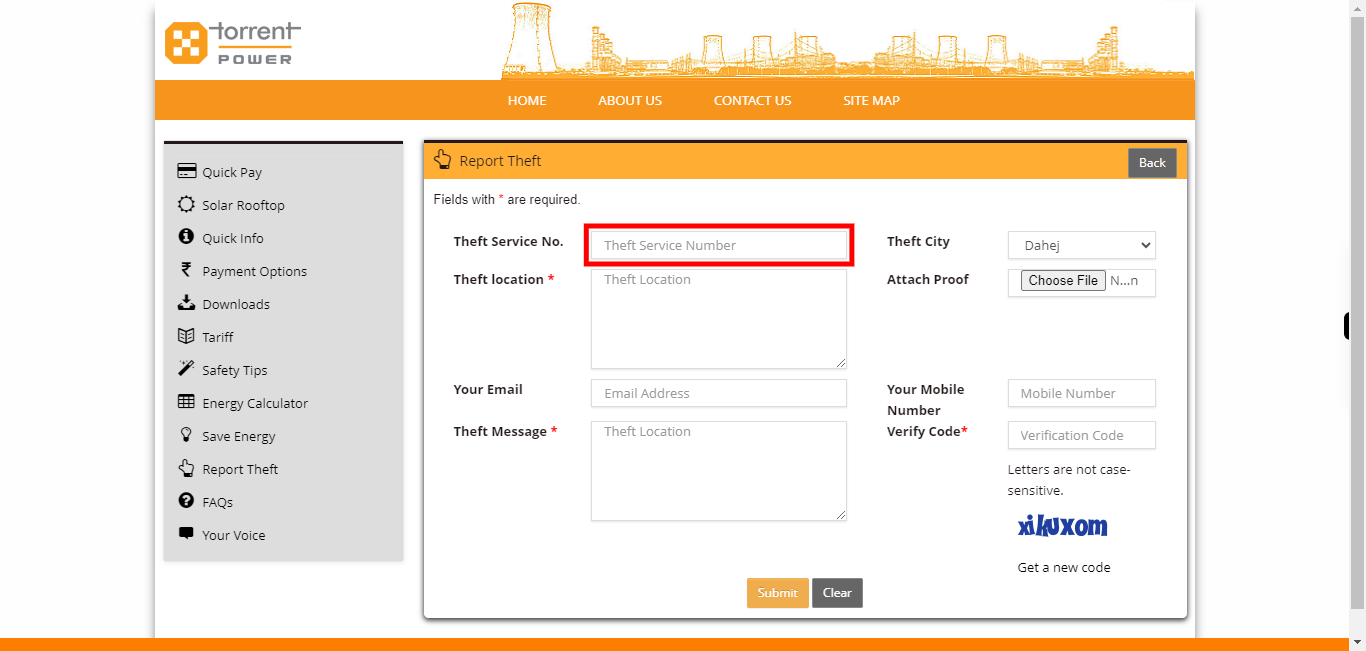
-
5.
Select the "Theft state" where They reside. Click on the "Next" button on the Supervity instruction widget.
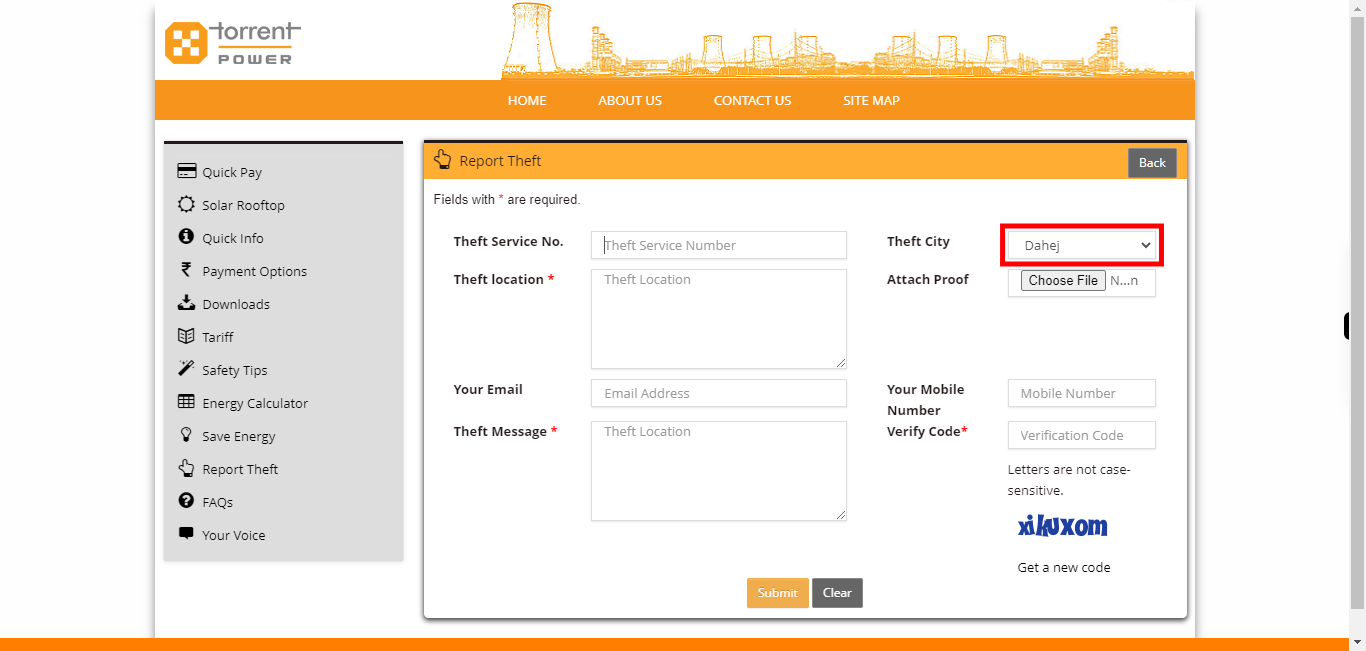
-
6.
Enter the "Theft detailed location" in the given field. Click on the "Next" button on the Supervity instruction widget.
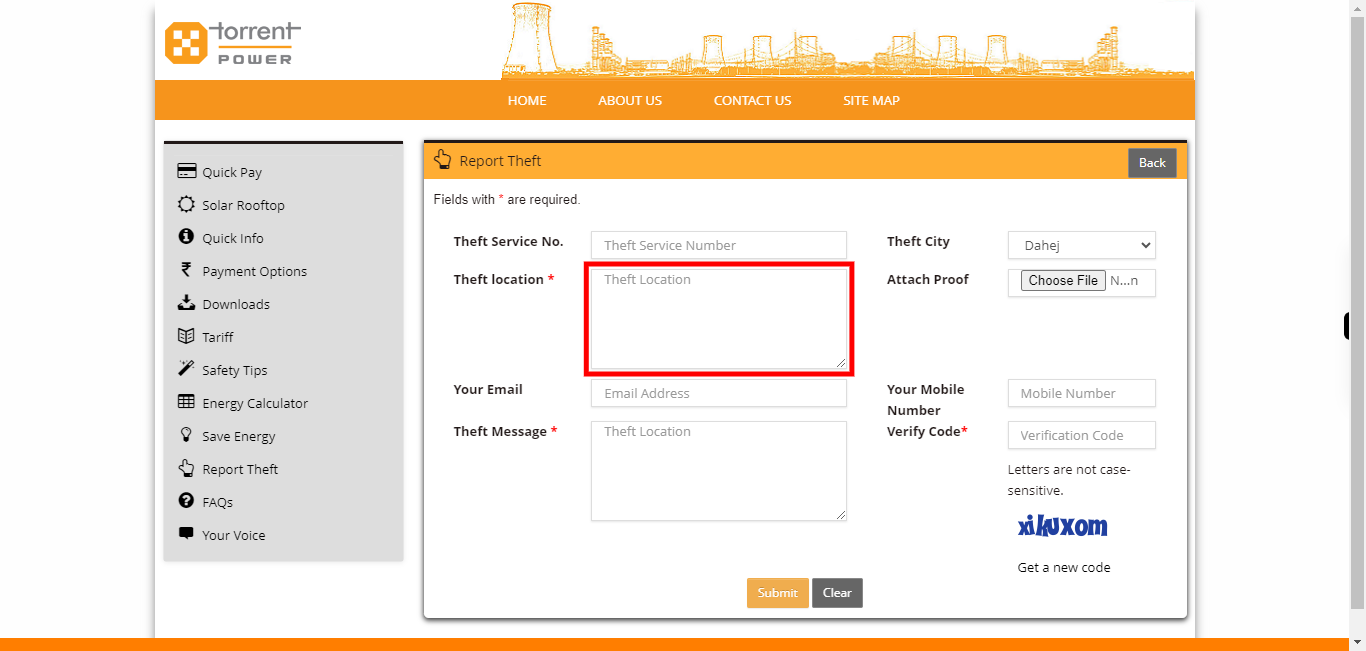
-
7.
Click on the "Choose file" button to Attach Proof of the theft. Click on the "Next" button on the Supervity instruction widget.
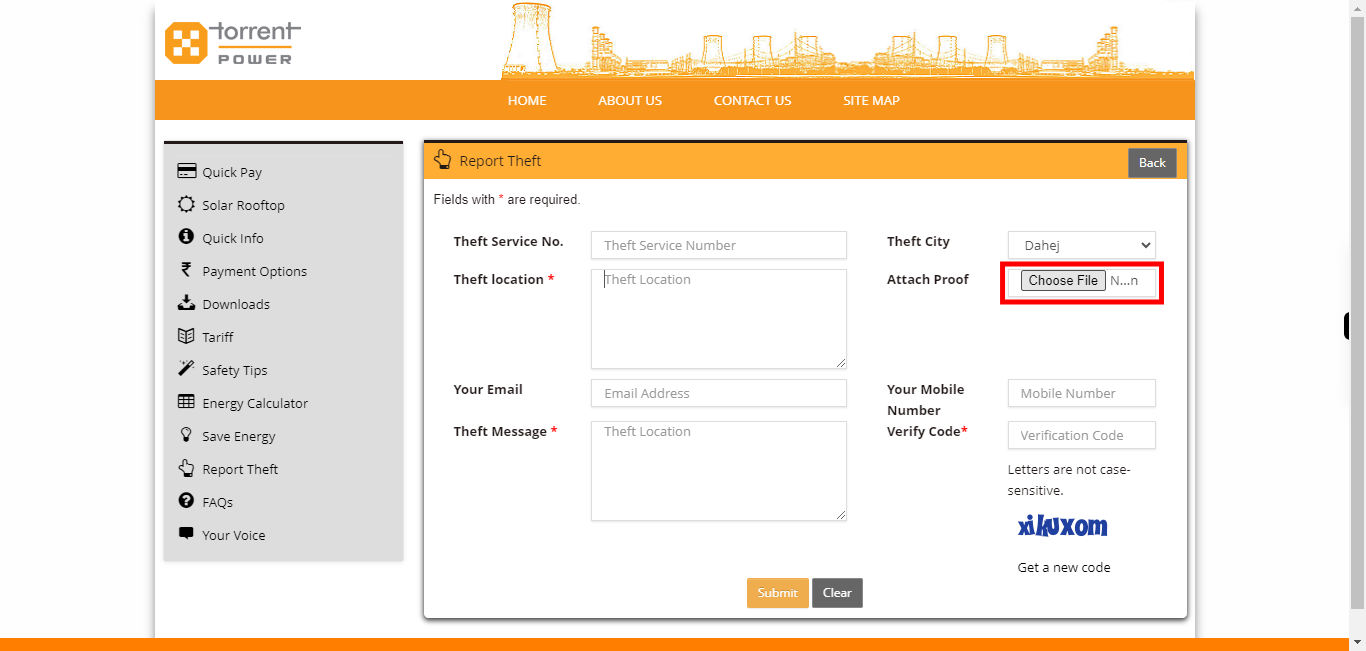
-
8.
Enter the "Theft detailed message" in the given field. Click on the "Next" button on the Supervity instruction widget.
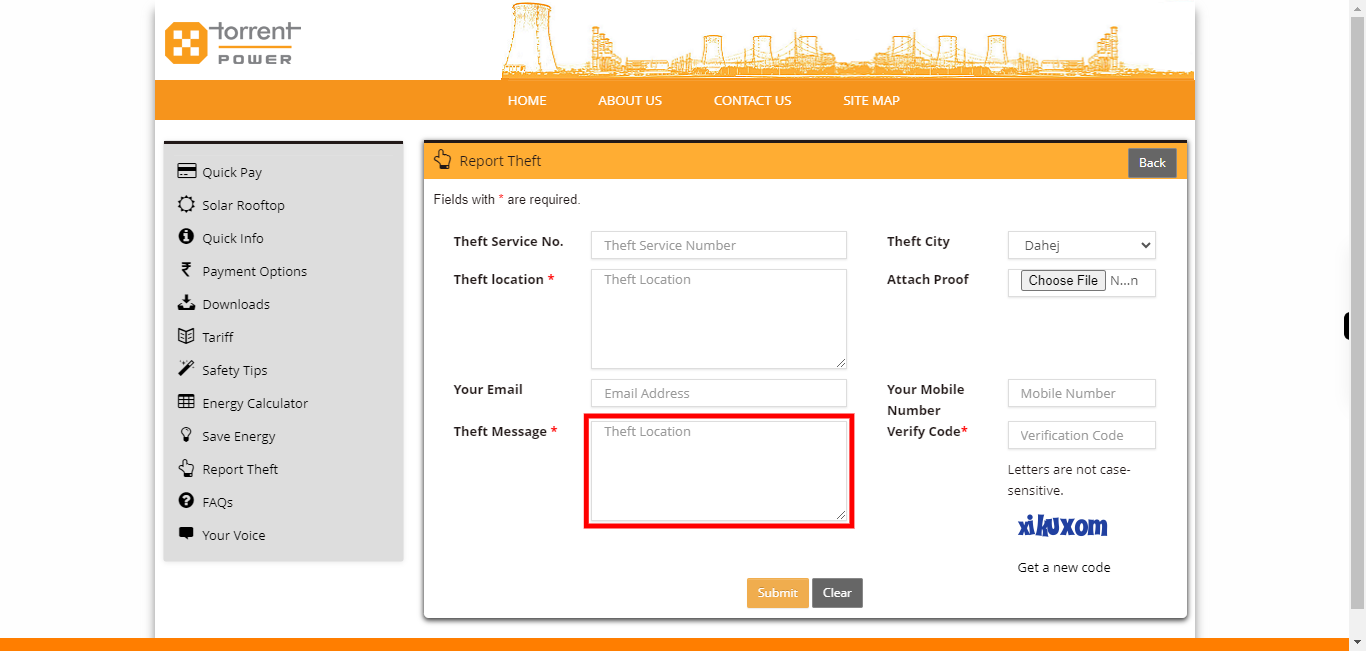
-
9.
Enter the above "captcha code" in the designed field. Click on the "Next" button on the Supervity instruction widget.
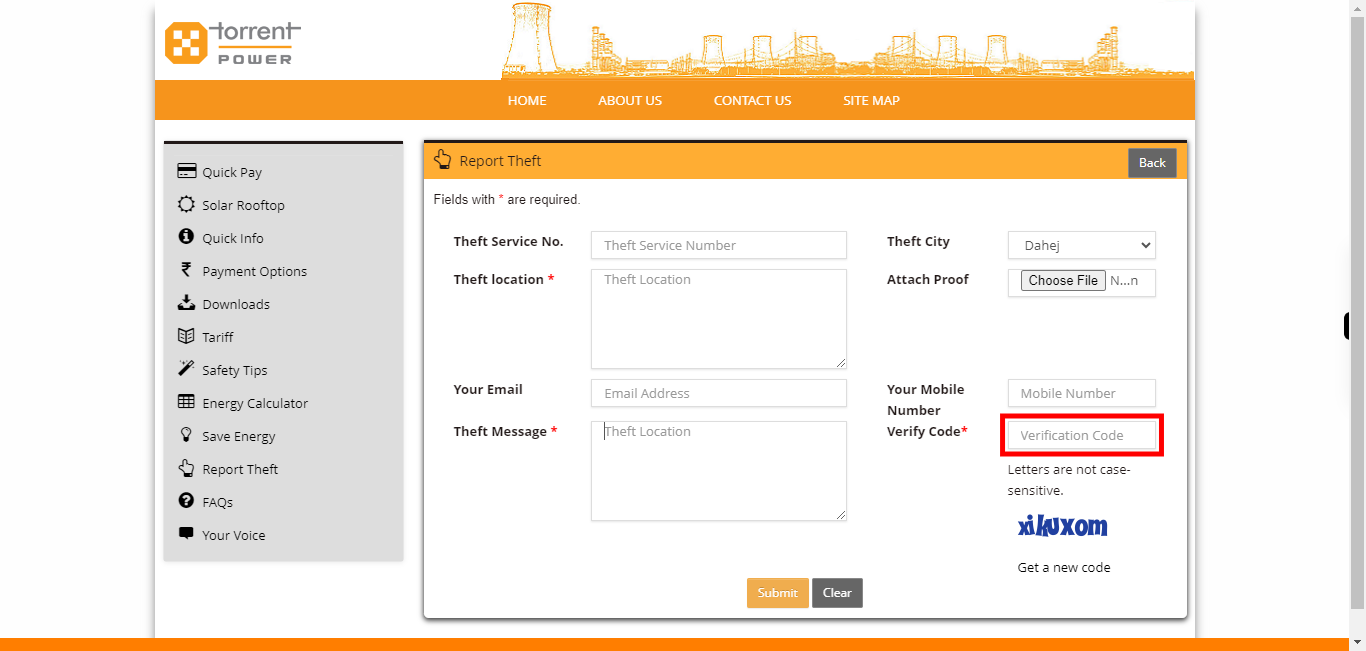
-
10.
Click on the "SUBMIT" button to successfully submit the message.