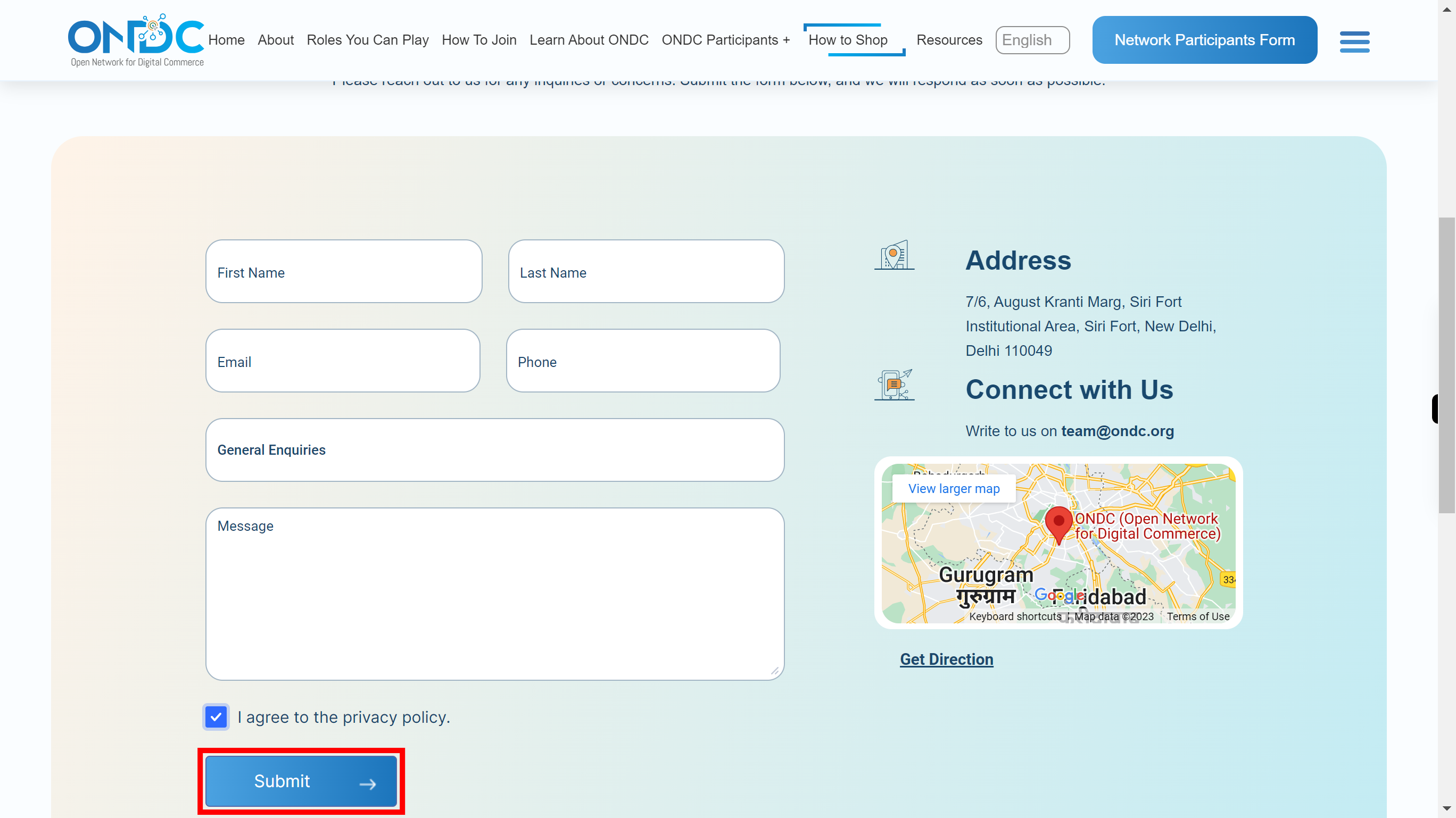Step by step procedure to contact ONDC through submitting contact form
-
1.
Open ONDC | Open Network for Digital Commerce
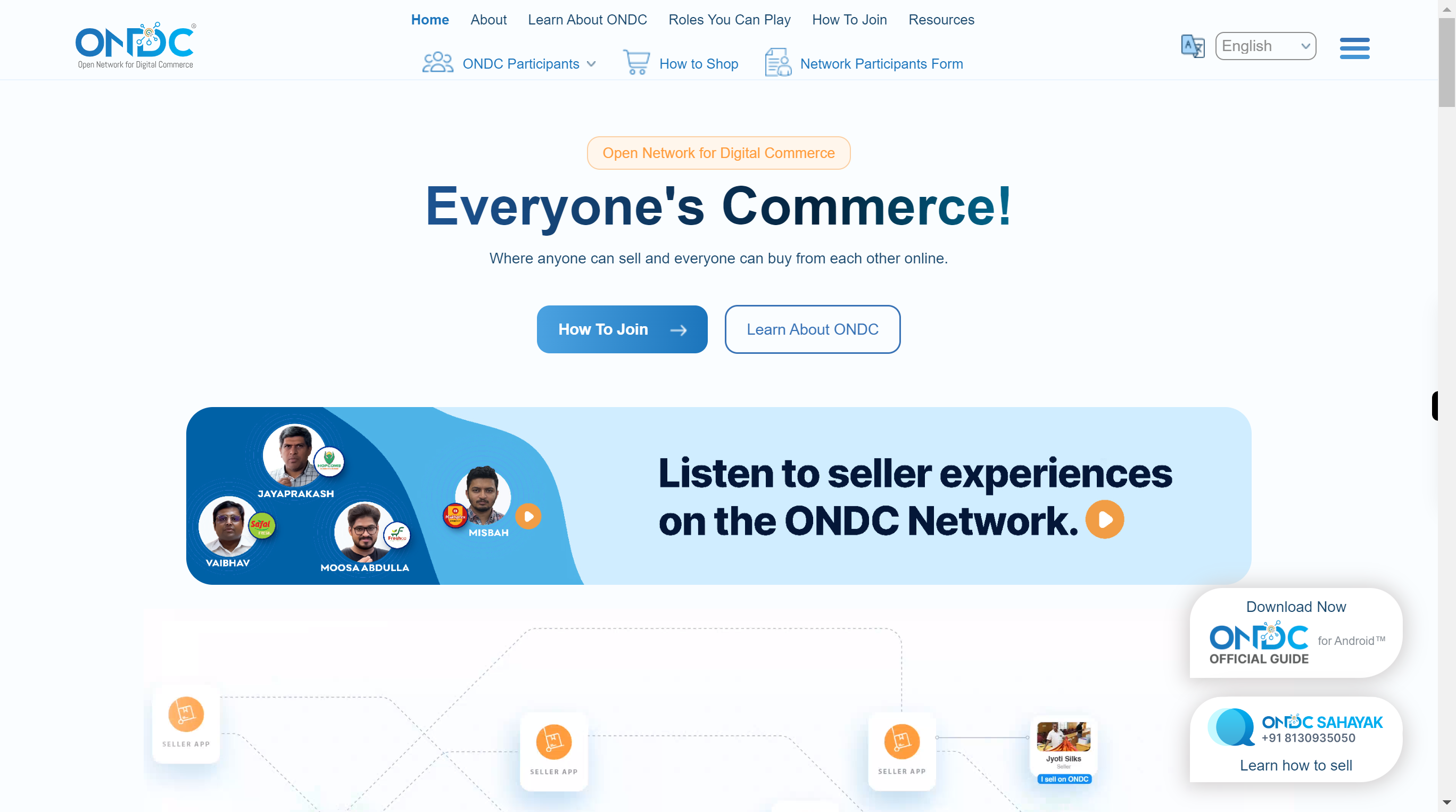
-
2.
Click on the three line icon, it will open a drop down icons.
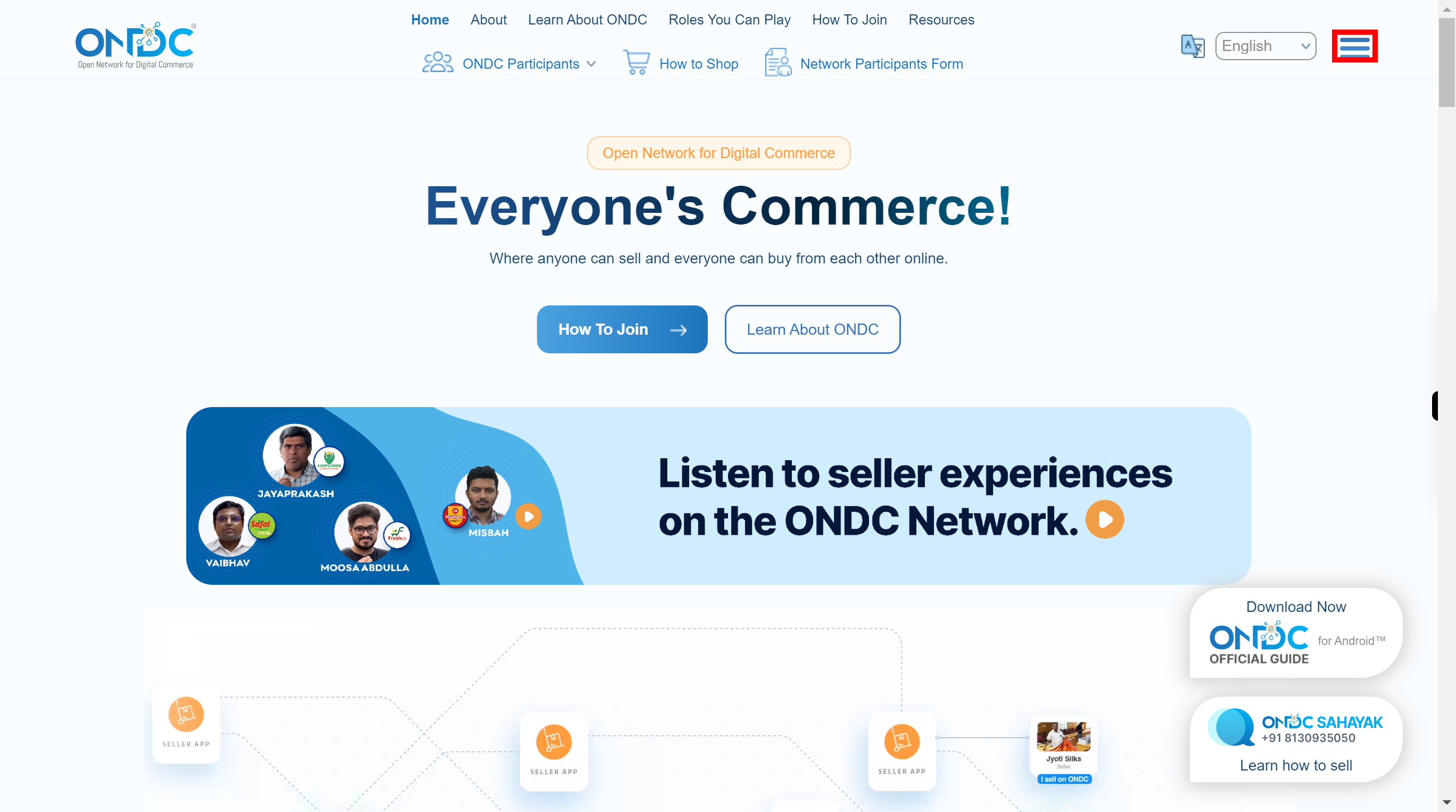
-
3.
Click on the 'Contact Us' tab to open the contact information.
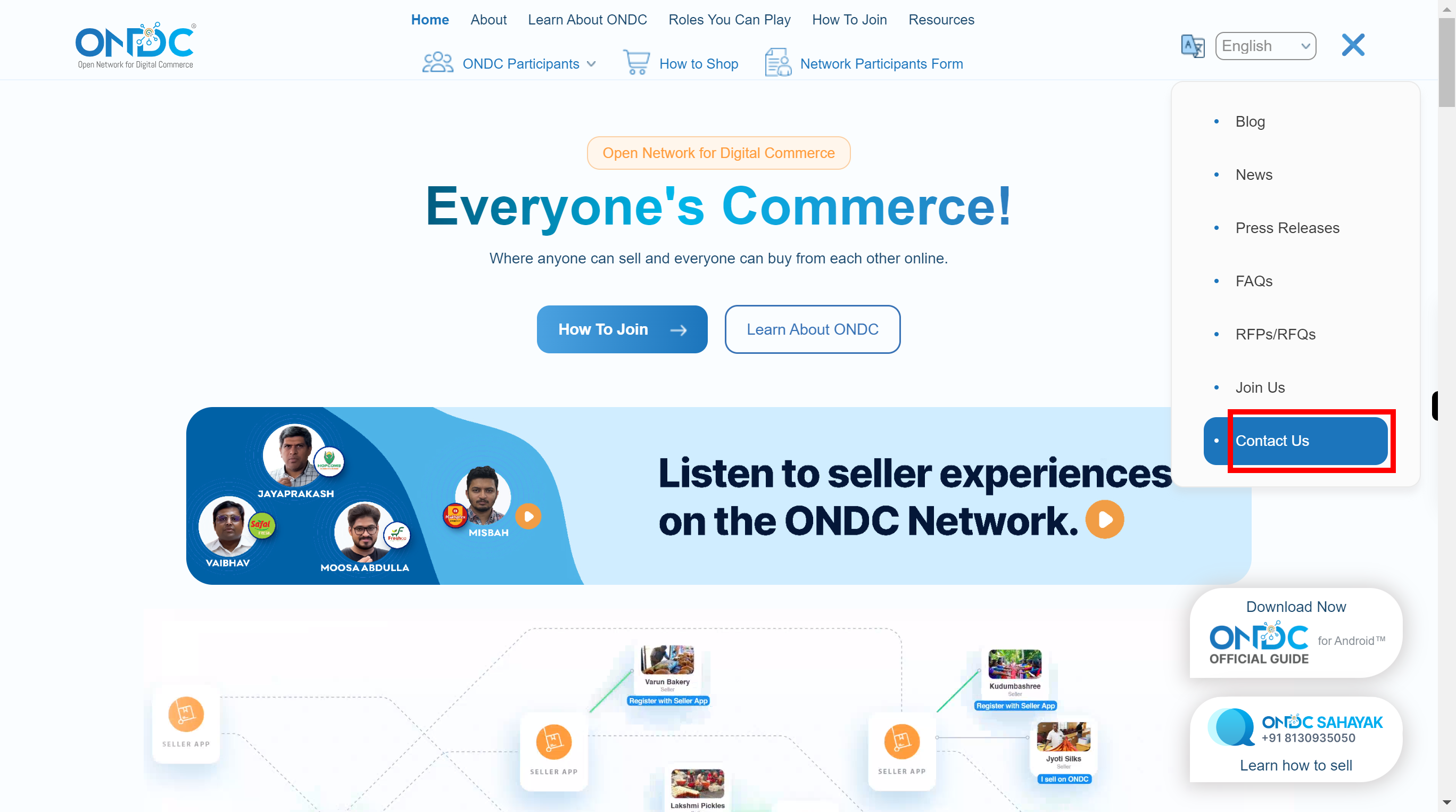
-
4.
Click on the 'First Name' tab enter your name. Once done, click on the 'Next' button in the Supervity instruction widget.
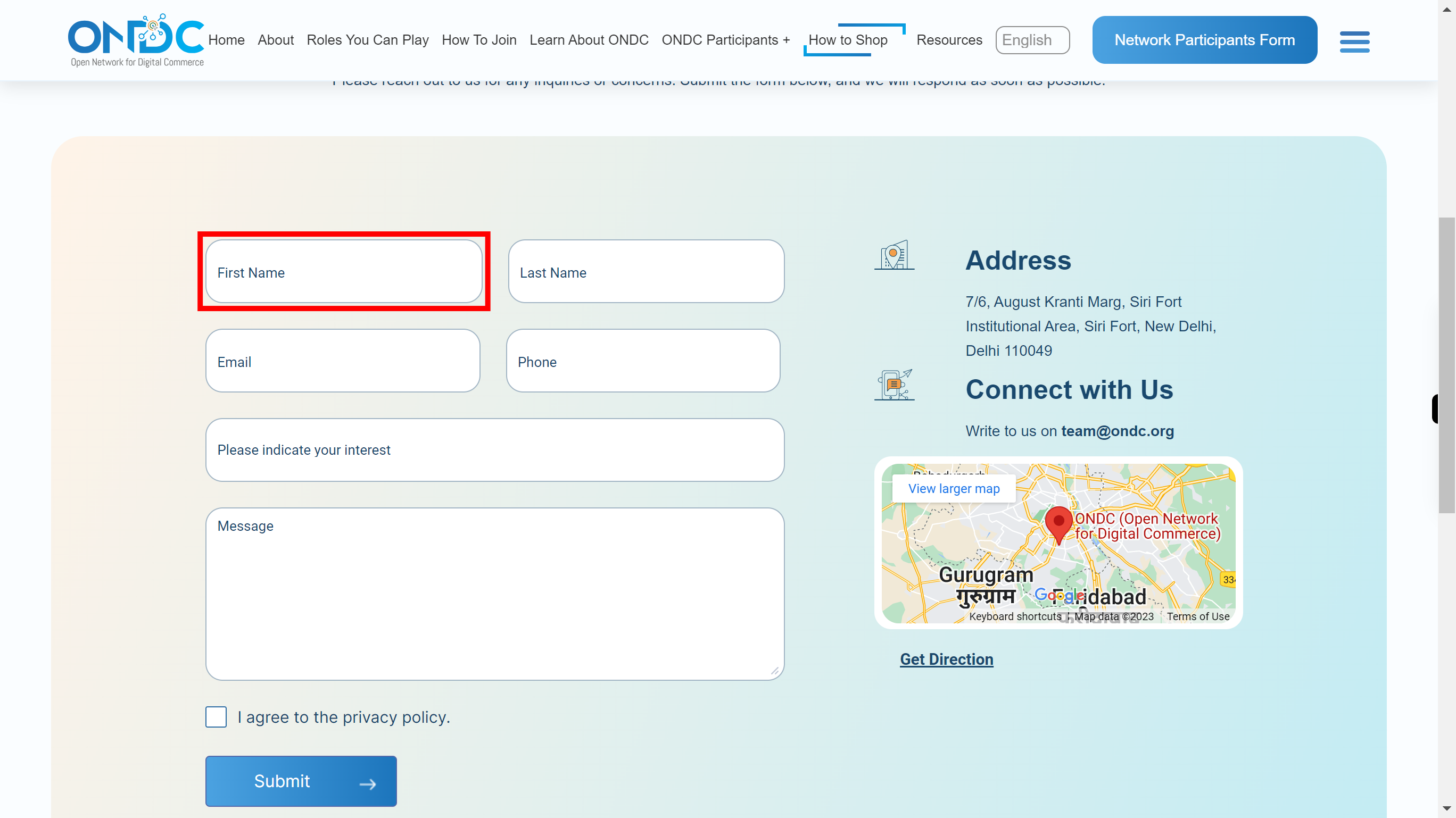
-
5.
Click on the 'Last Name' and enter your last name. Once done, click on the 'Next' button in the Supervity instruction widget.
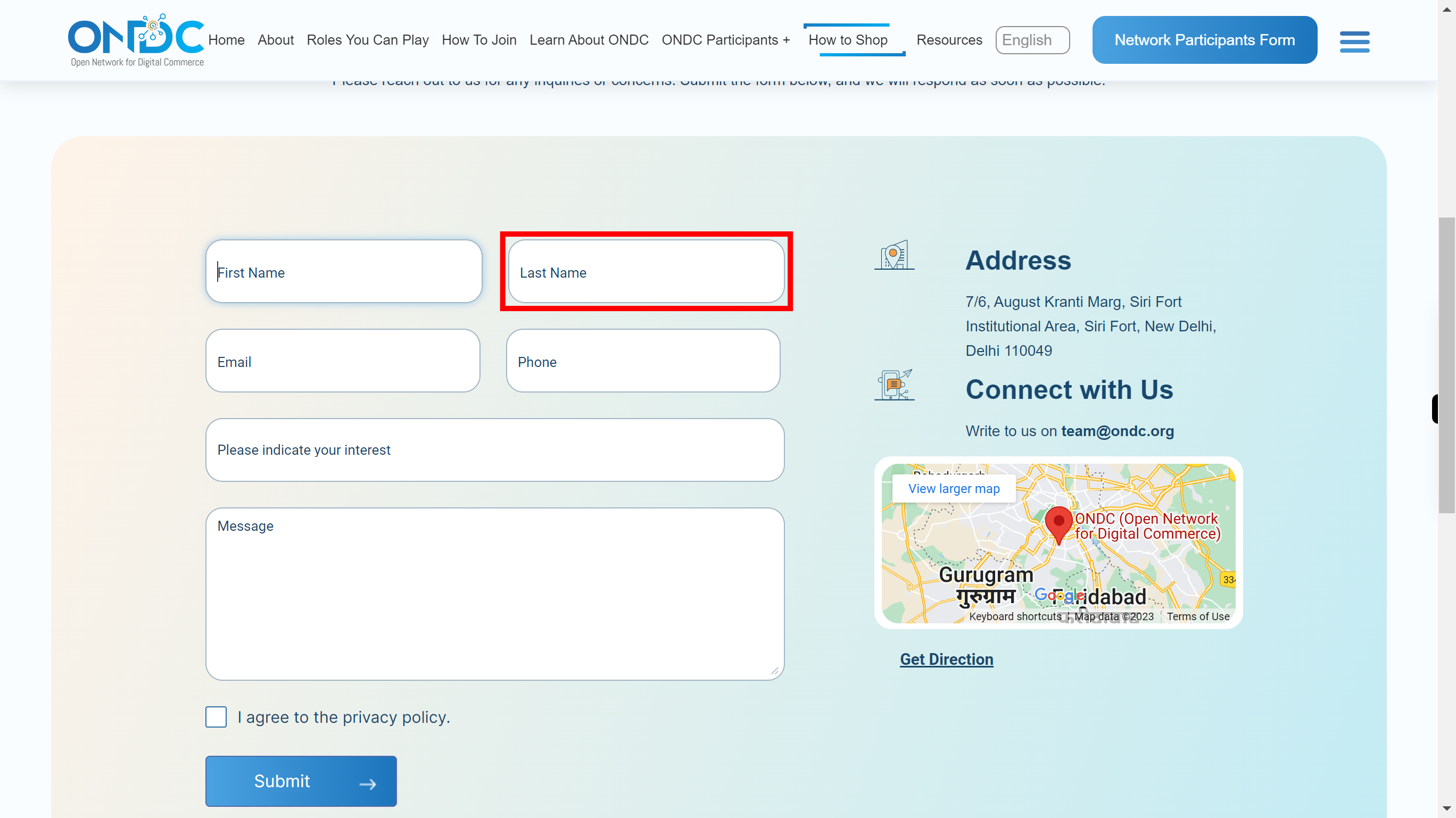
-
6.
Click on the 'Email' tab and enter your email address. Once done, click on the 'Next' button in the Supervity instruction widget.
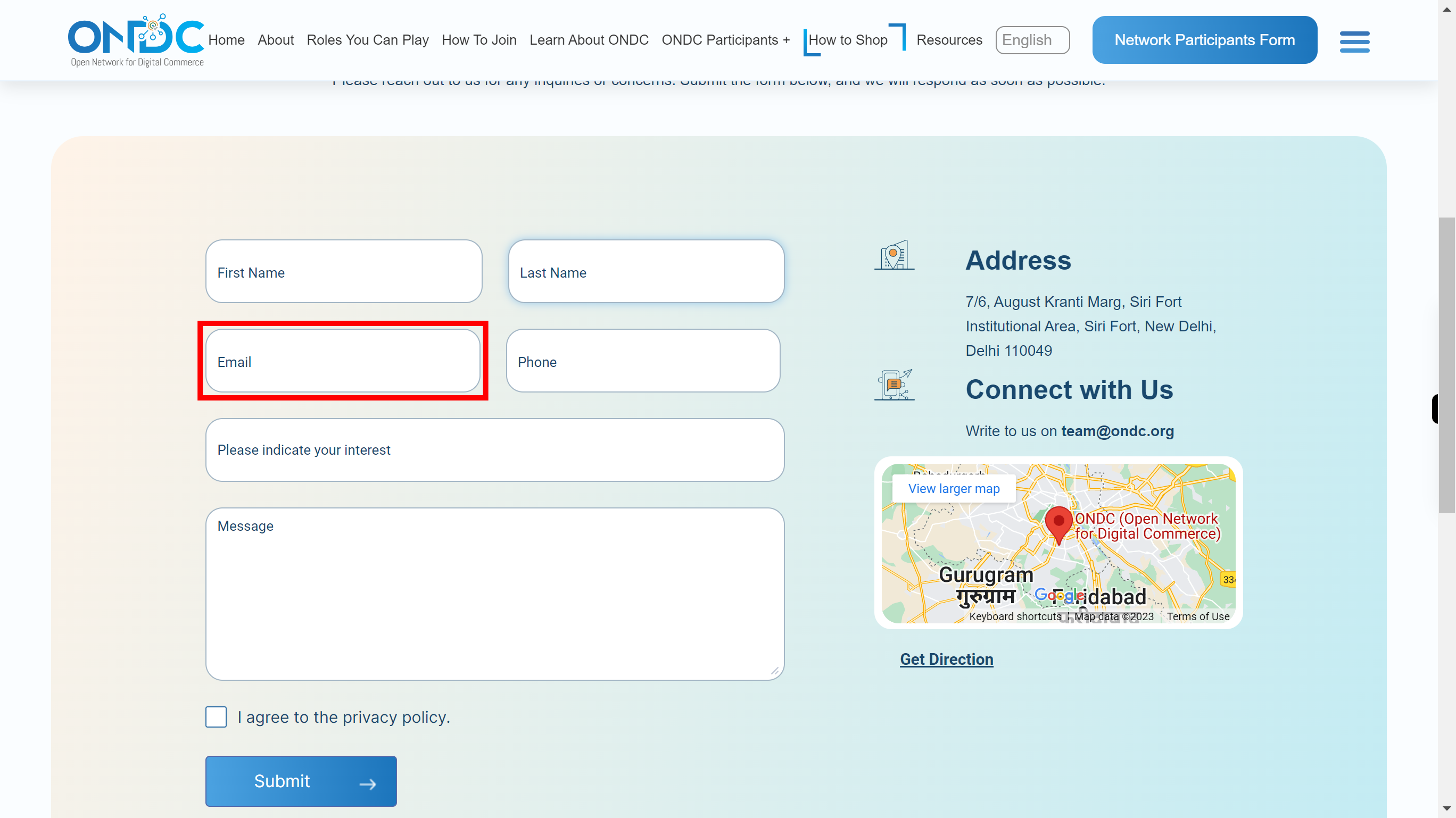
-
7.
Click on the 'Phone' tab and enter your phone number. Once done, click on the 'Next' button in the Supervity instruction widget.
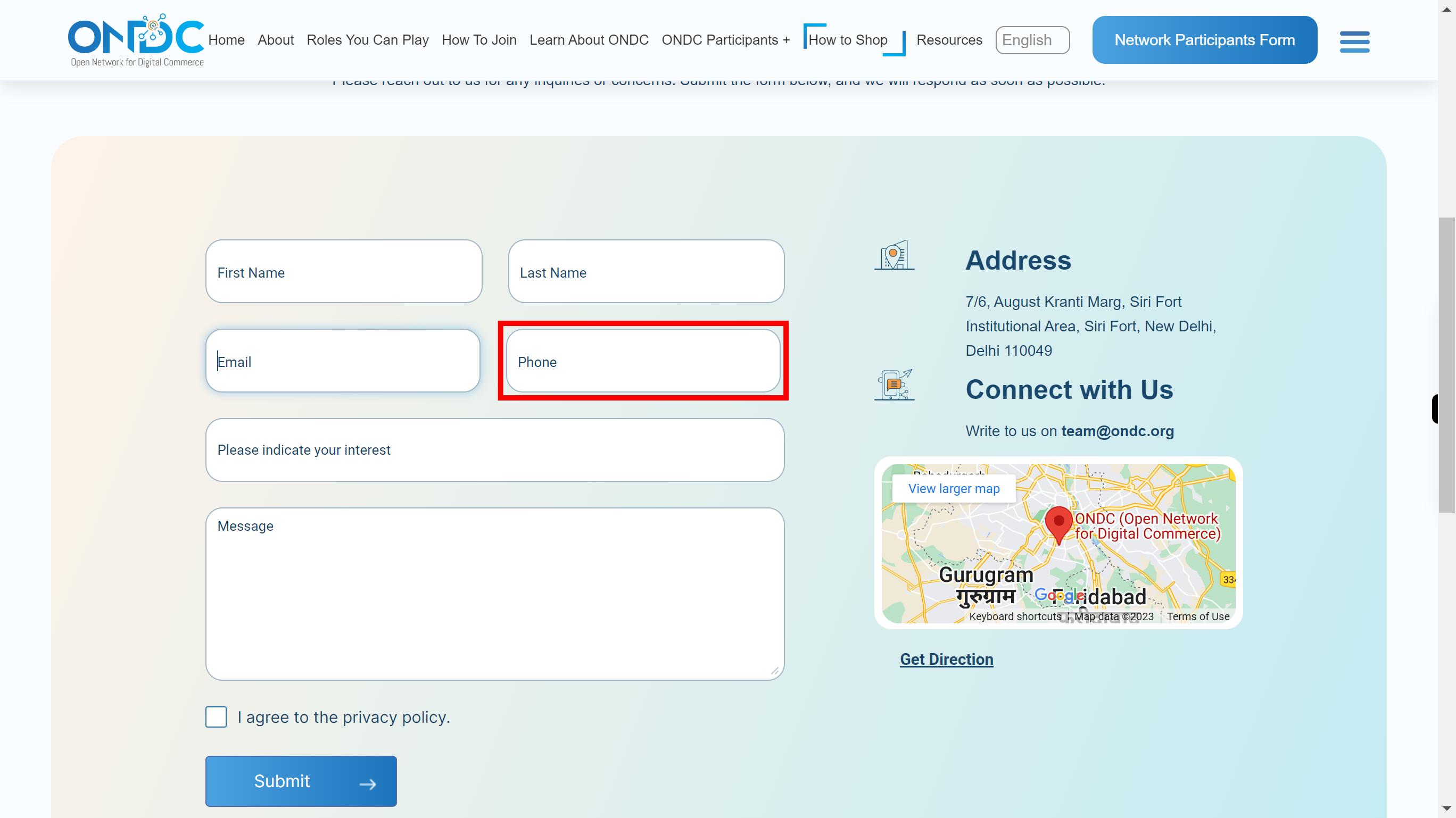
-
8.
Click on the tab and enter your interest. Once done, click on the 'Next' button in the Supervity instruction widget.
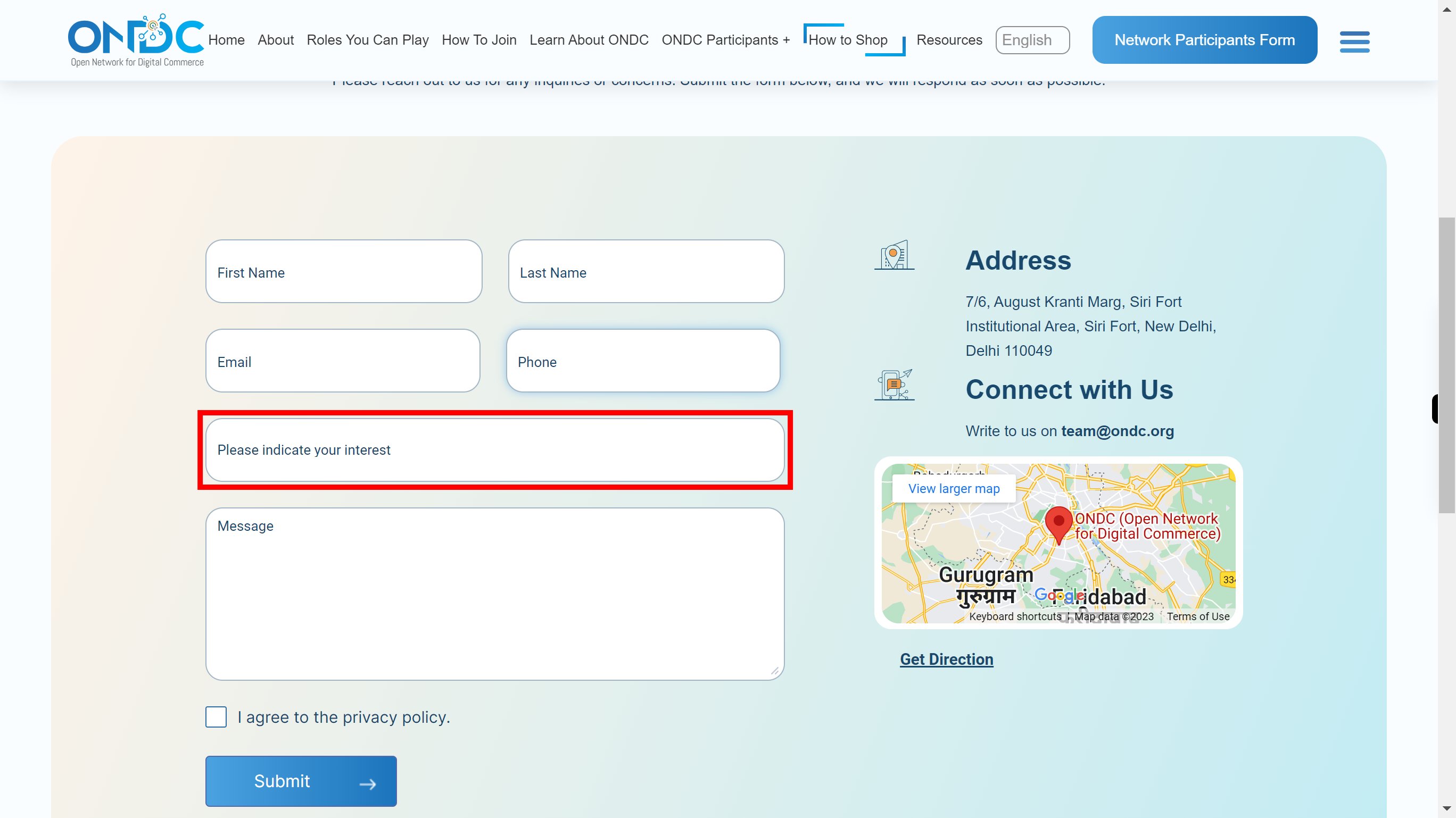
-
9.
Click on the 'message' field and enter your concern. Once done, click on the 'Next' button in the Supervity instruction widget.
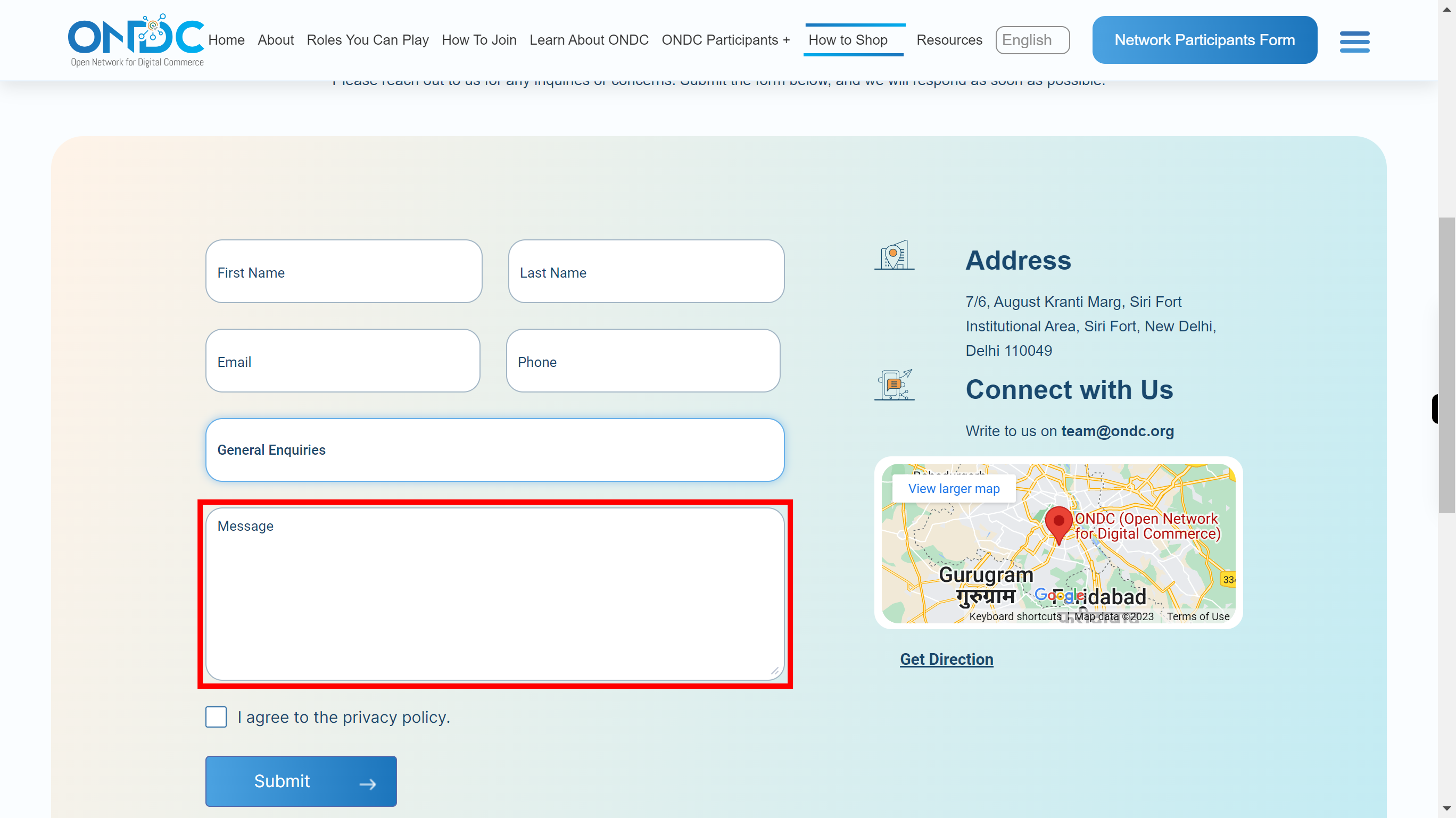
-
10.
Check the checkbox to agree the privacy policy
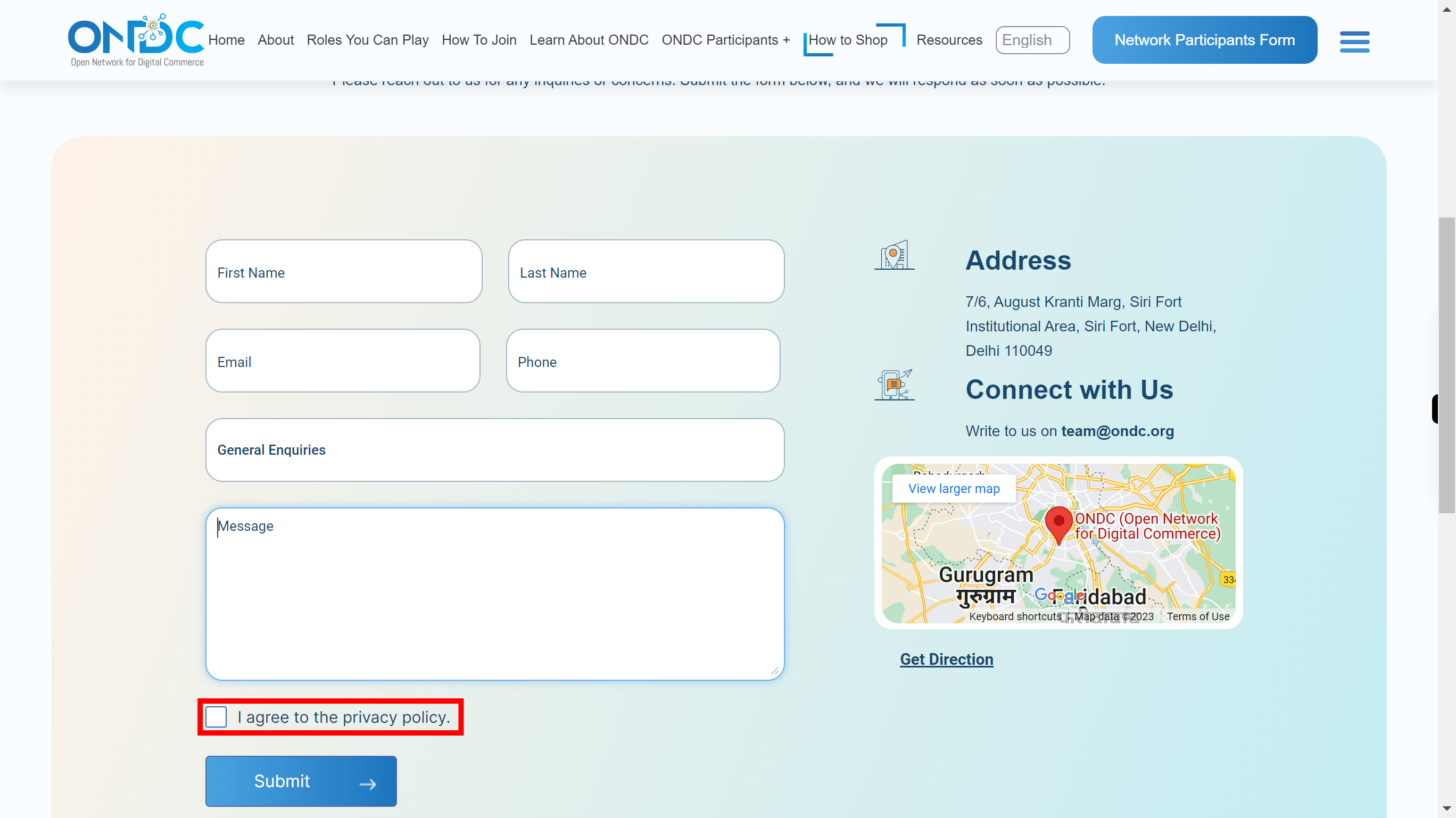
-
11.
Click on the 'Submit' button.