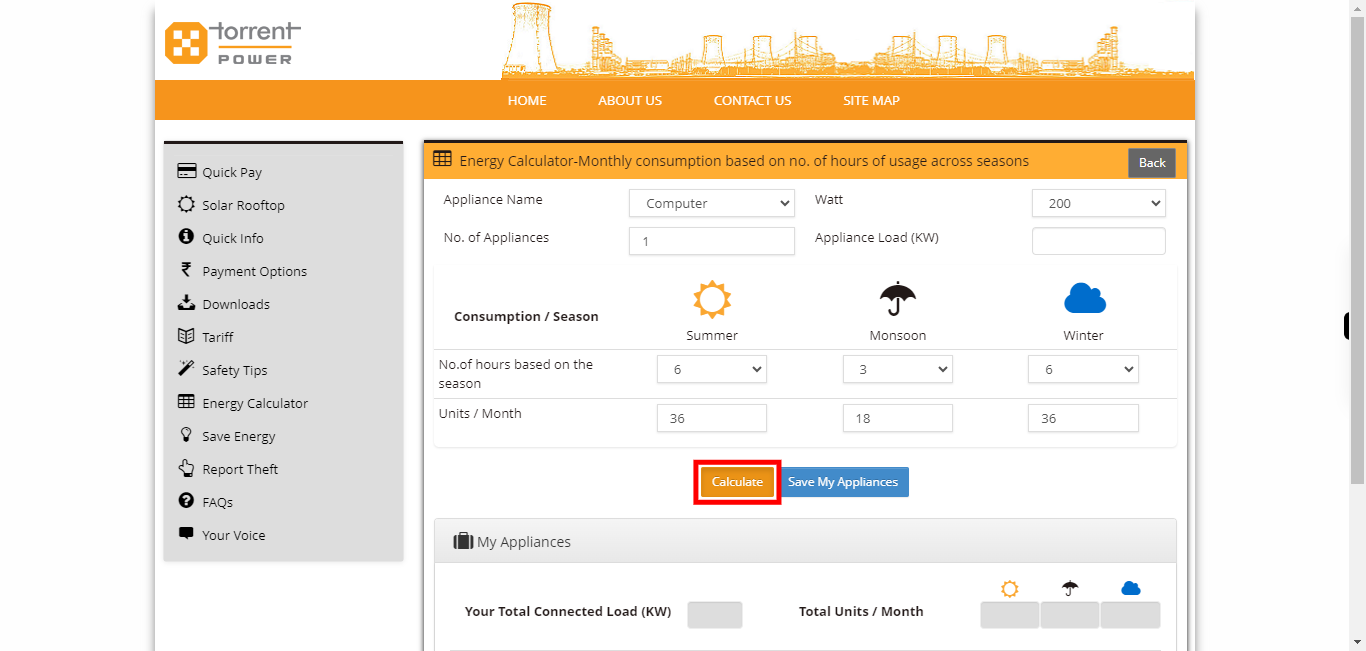This skill shows the steps to be followed to find Consumption Unit For an Item in the Torrentpower website.
-
1.
open Torrent Power Customer Portal
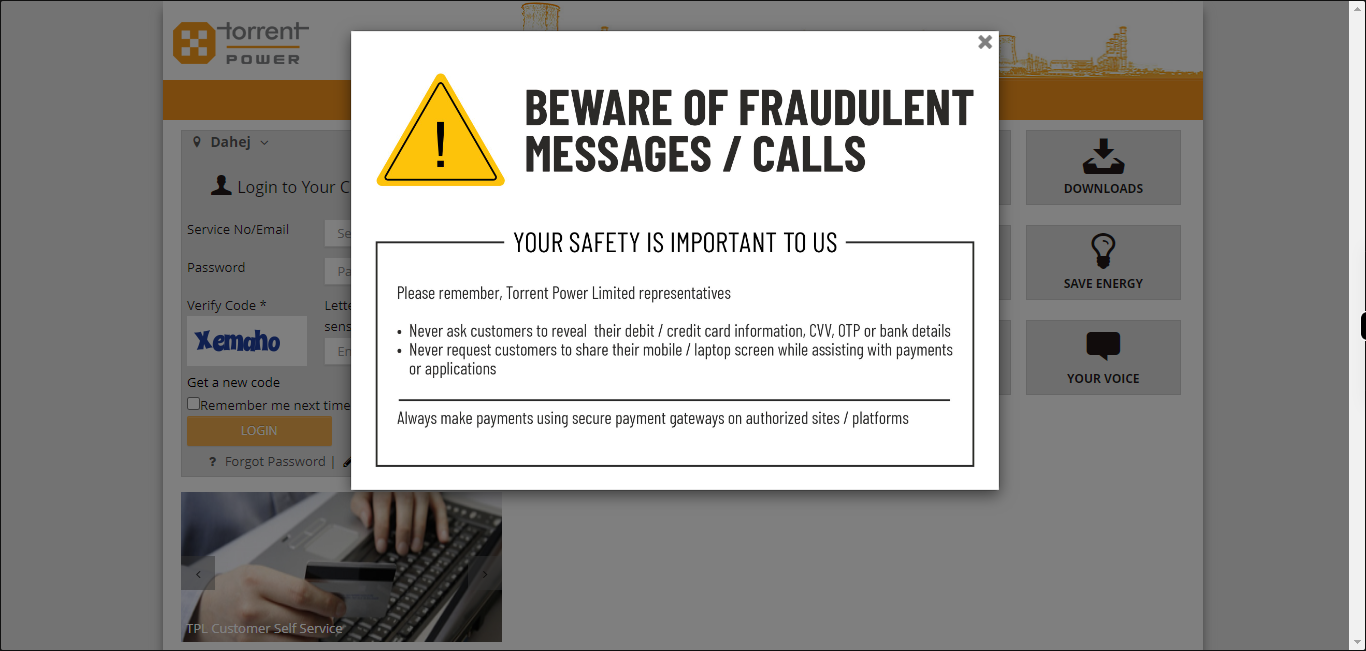
-
2.
Click on the "Next" button on the Supervity instruction widget. Click on the X mark to close the pop-up window.
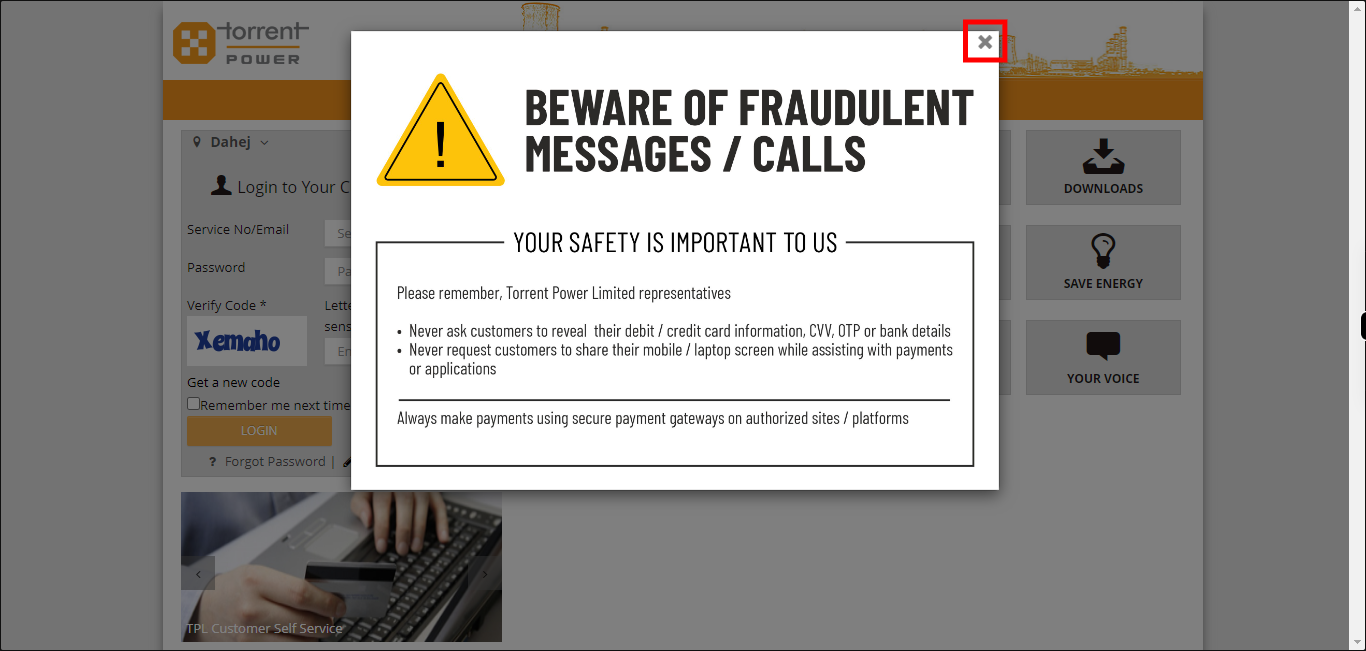
-
3.
Click on the "Energy calculator" option from the list.
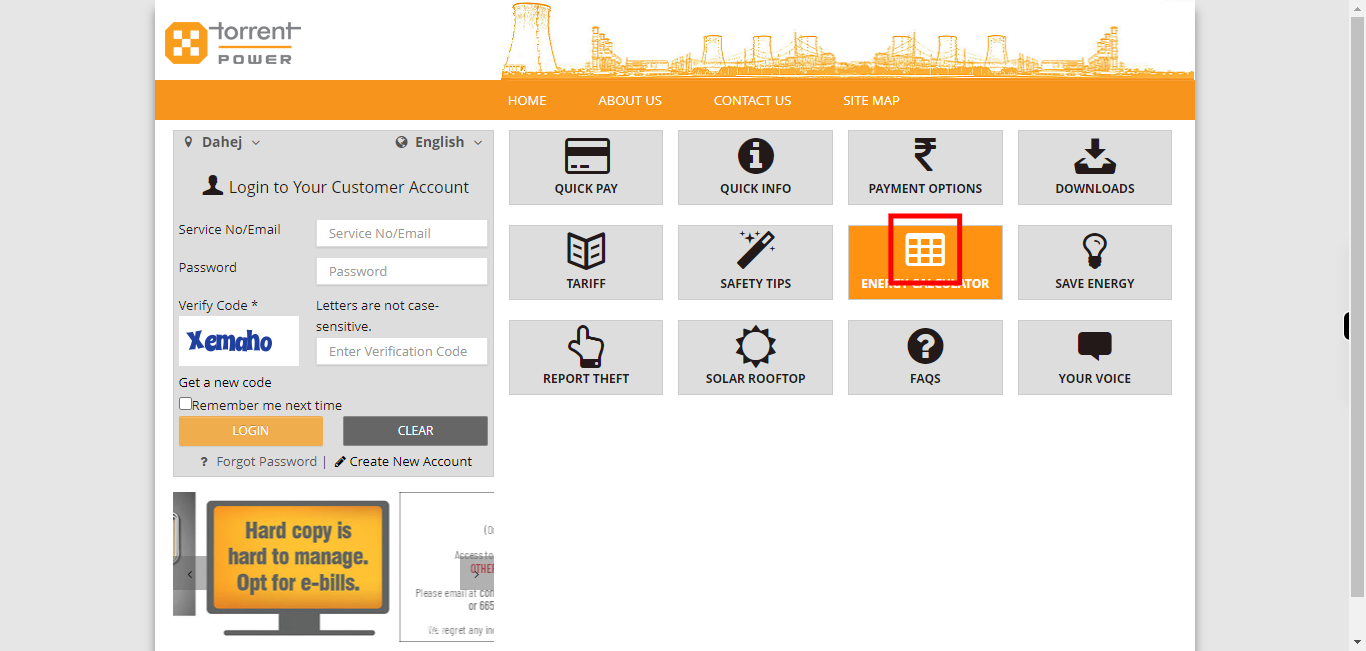
-
4.
Select any item from the list that you Want to calculate the energy. Click on the "Next" button on the Supervity instruction widget.
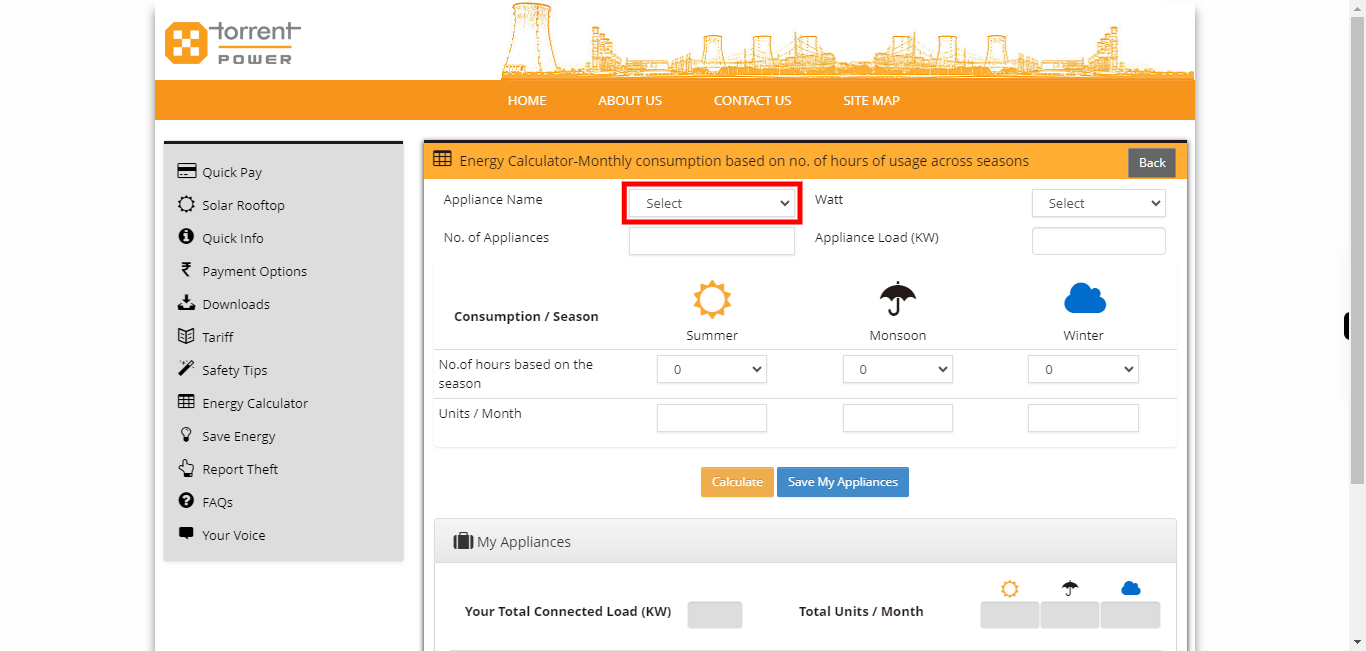
-
5.
Enter the "Number of Appliances" present. Click on the "Next" button on the Supervity instruction widget.
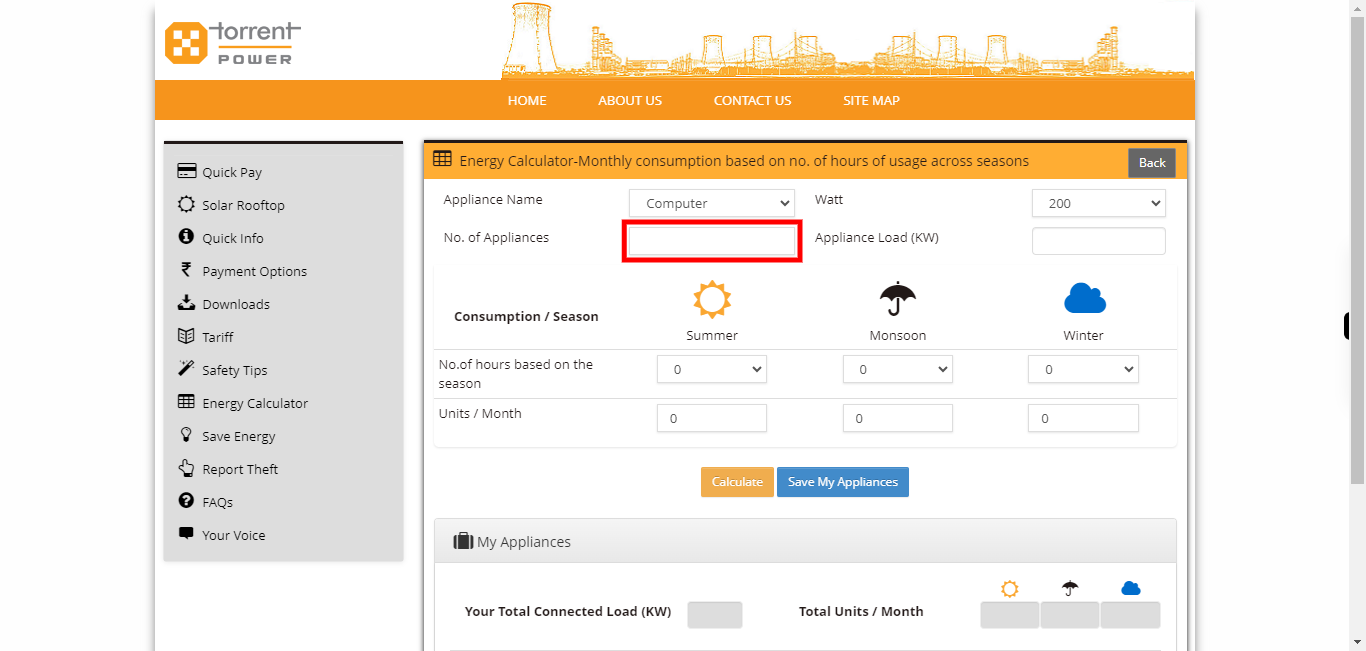
-
6.
Select how many hours used that item in summer season. Click on the "Next" button on the Supervity instruction widget.
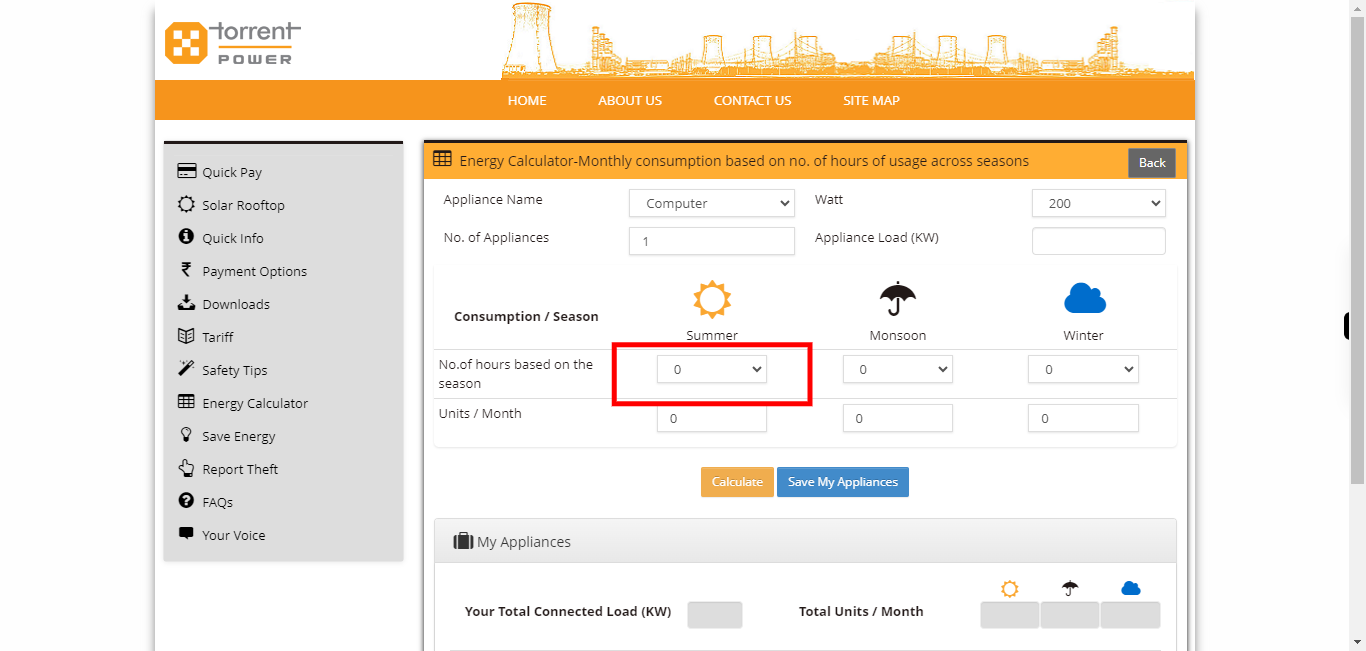
-
7.
Select how many hours used that item in the Rainy season. Click on the "Next" button on the Supervity instruction widget.
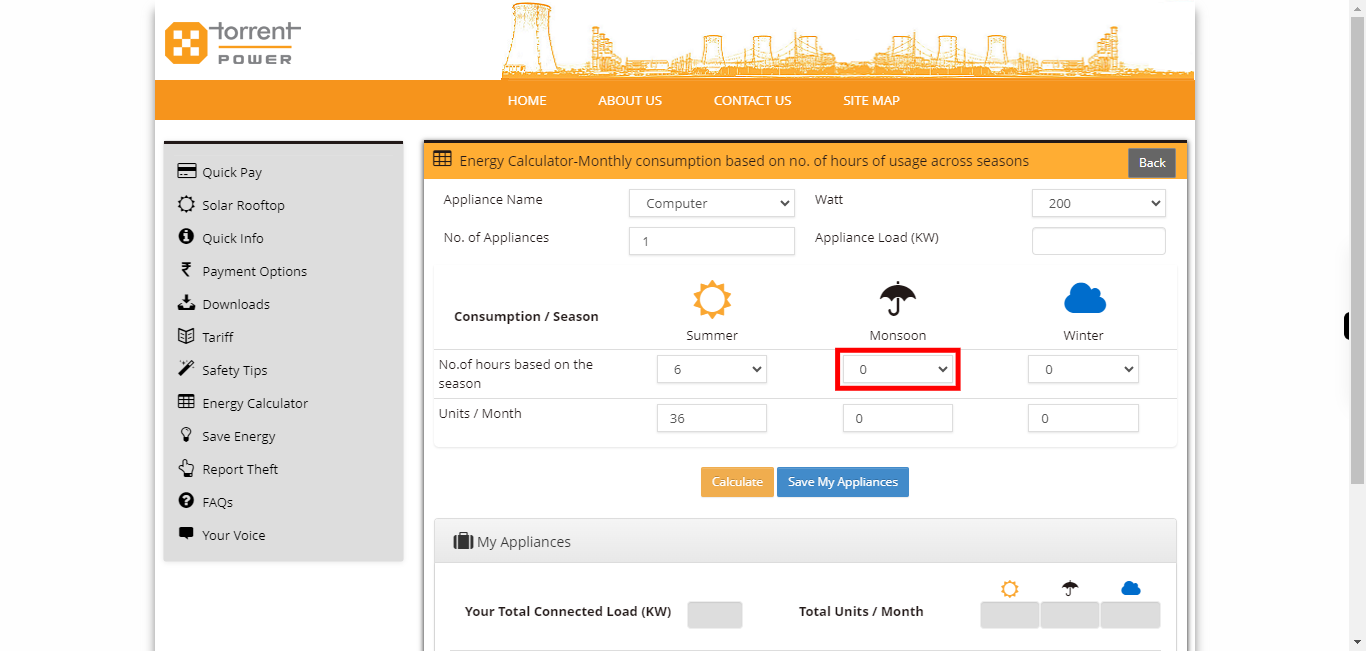
-
8.
Select how many hours used that item in the Winter season. Click on the "Next" button on the Supervity instruction widget.
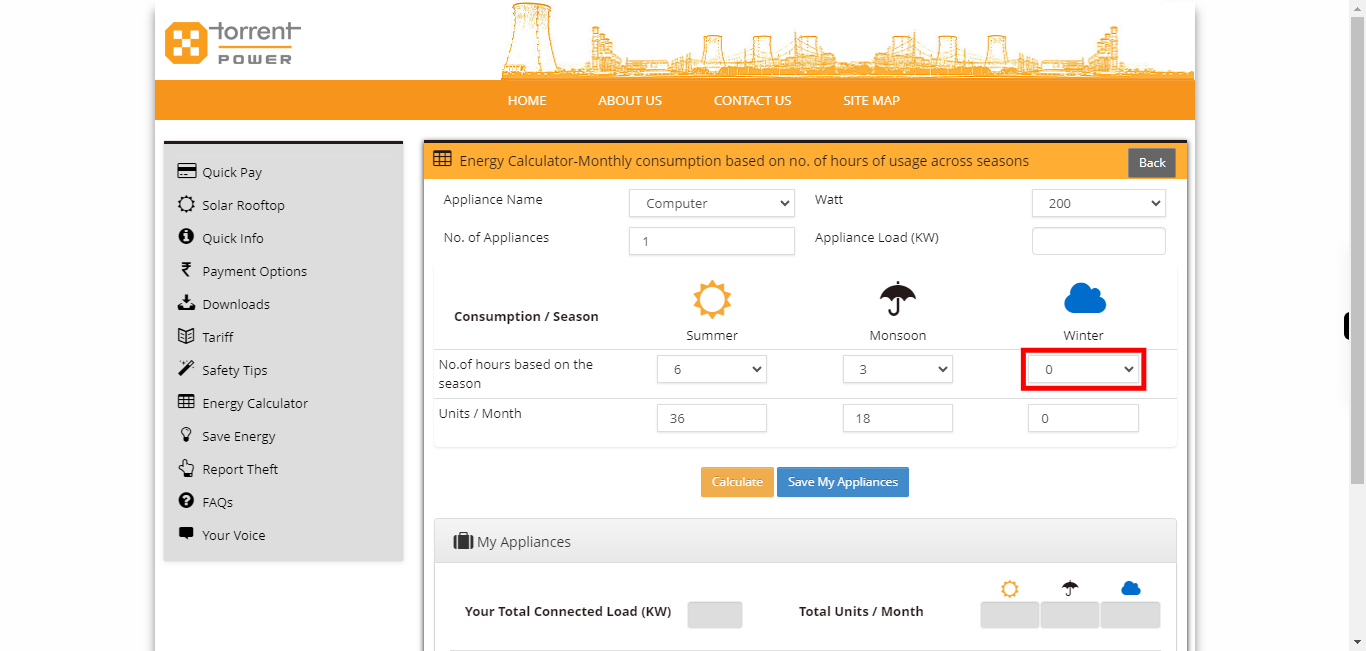
-
9.
Click on the "Calculate" button. By clicking on that Total load and number of units consumed in the season are displayed.