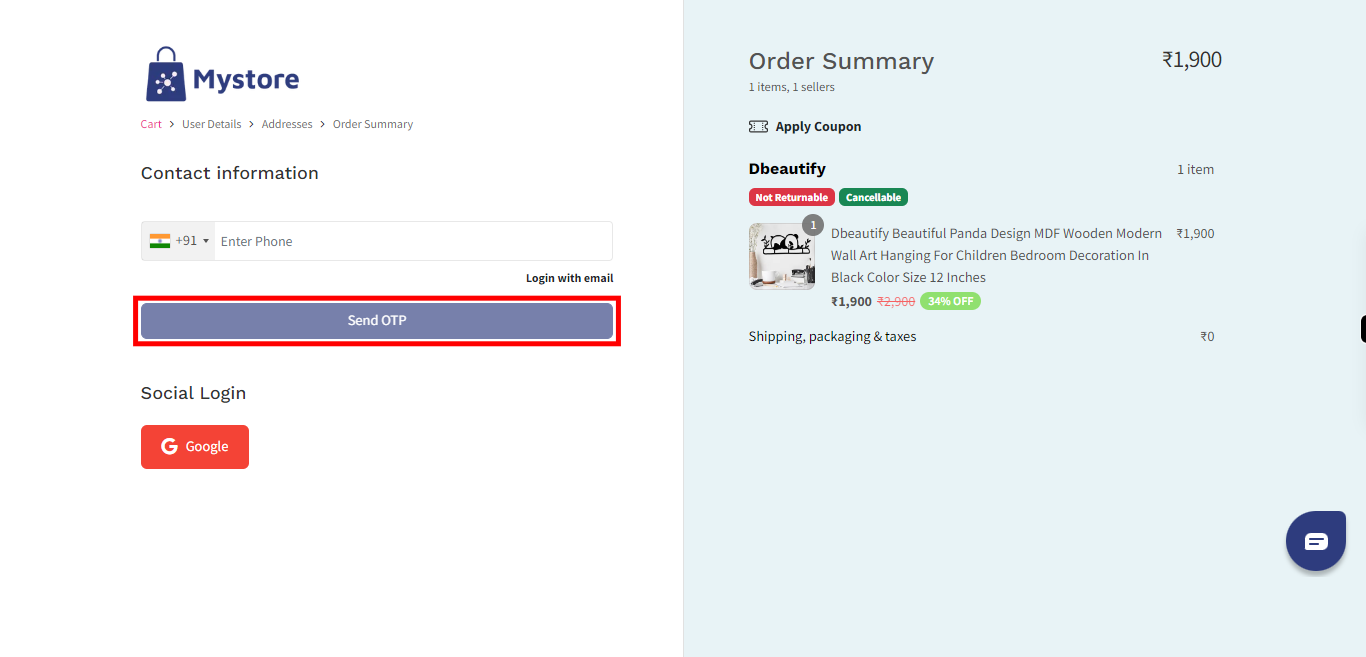This skill shows the steps to be followed to Shop for Product Items on the ONDC Website.
-
1.
Open ONDC | Open Network for Digital Commerce
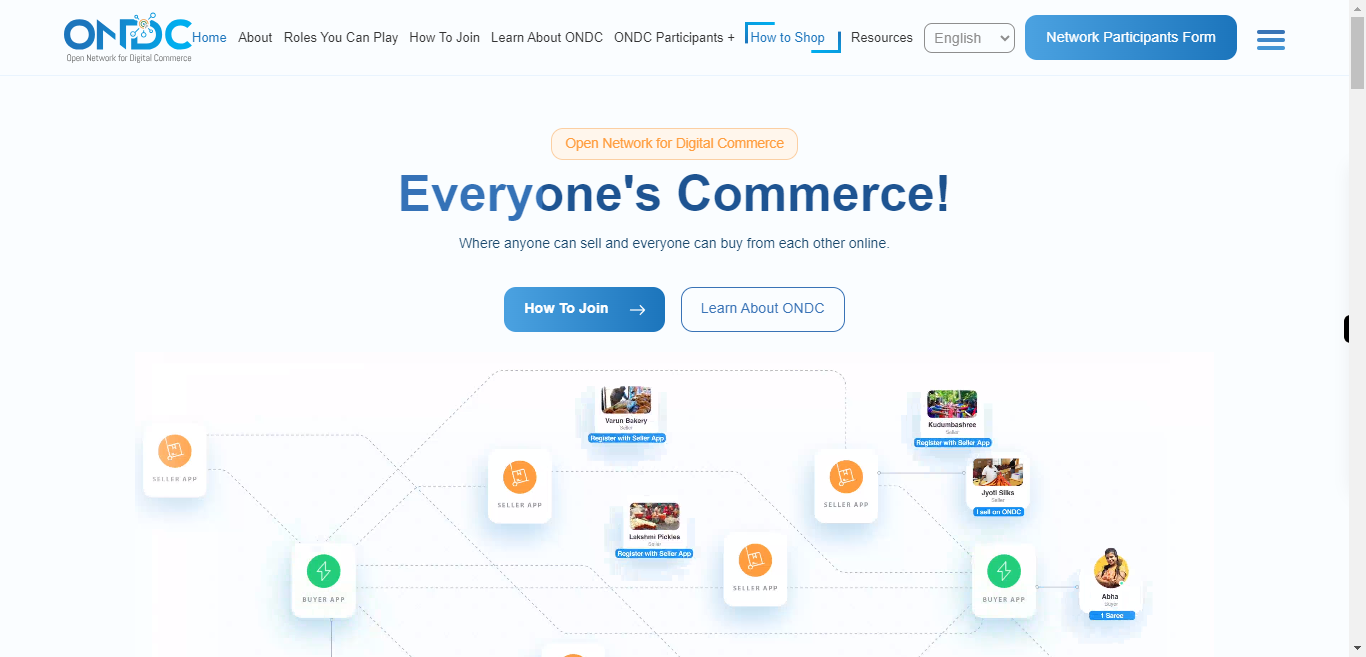
-
2.
Click on the "Next" button on the Supervity instruction widget. Click on the "How to Shop" menu.
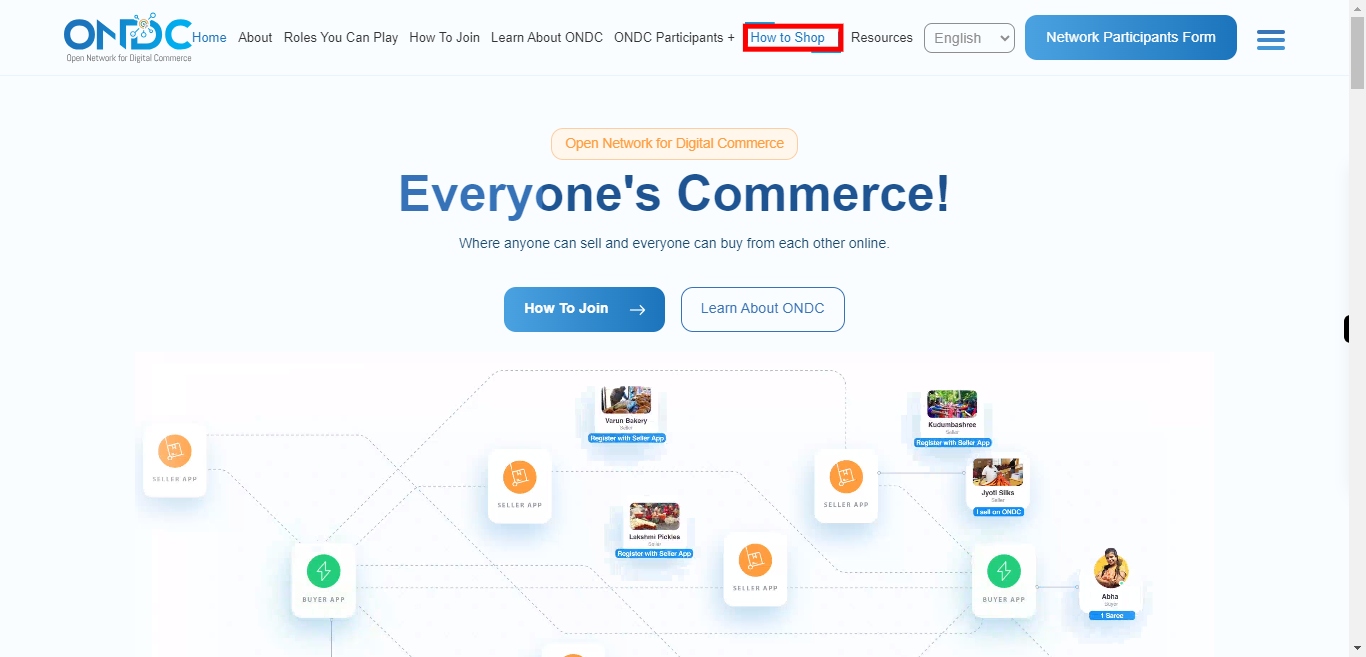
-
3.
Click on the "Next" button on the Supervity instruction widget. In the buyers' application, you can select any one from the list, but we are showing the "My Store" application. Please click on the "My Store" application.
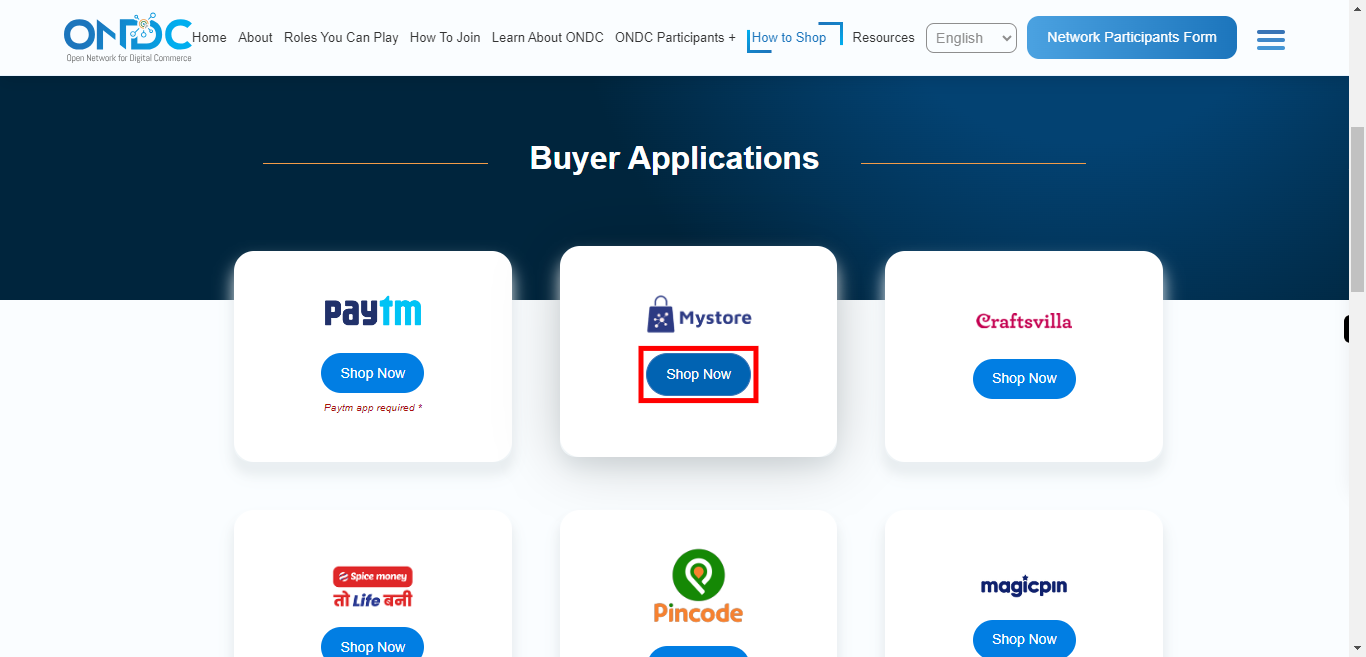
-
4.
Click on the "Redirect" option.
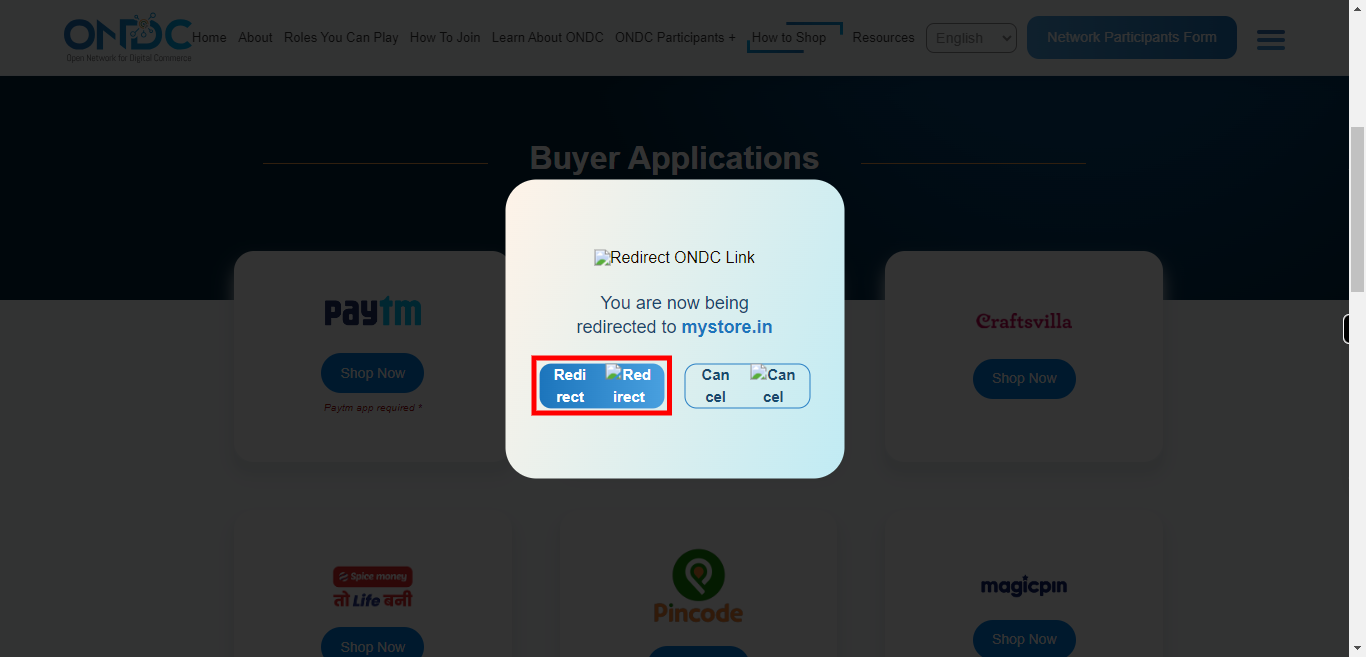
-
5.
Click on the "Next" button on the Supervity instruction widget. Select any category that you want to buy or are interested. Select any item that you want to buy and see all the details of that product. Click on the "Add to Cart" button then the item will added to your basket for buying.
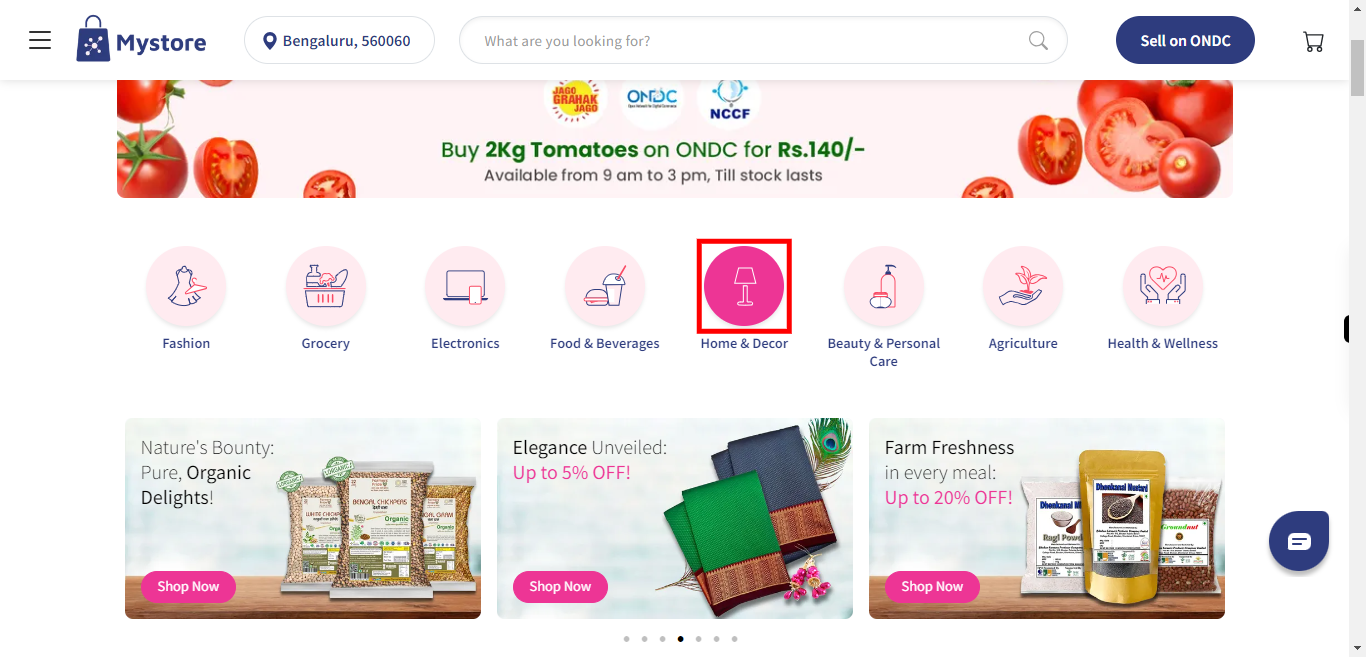
-
6.
Click on the basket symbol to view the list of added products.
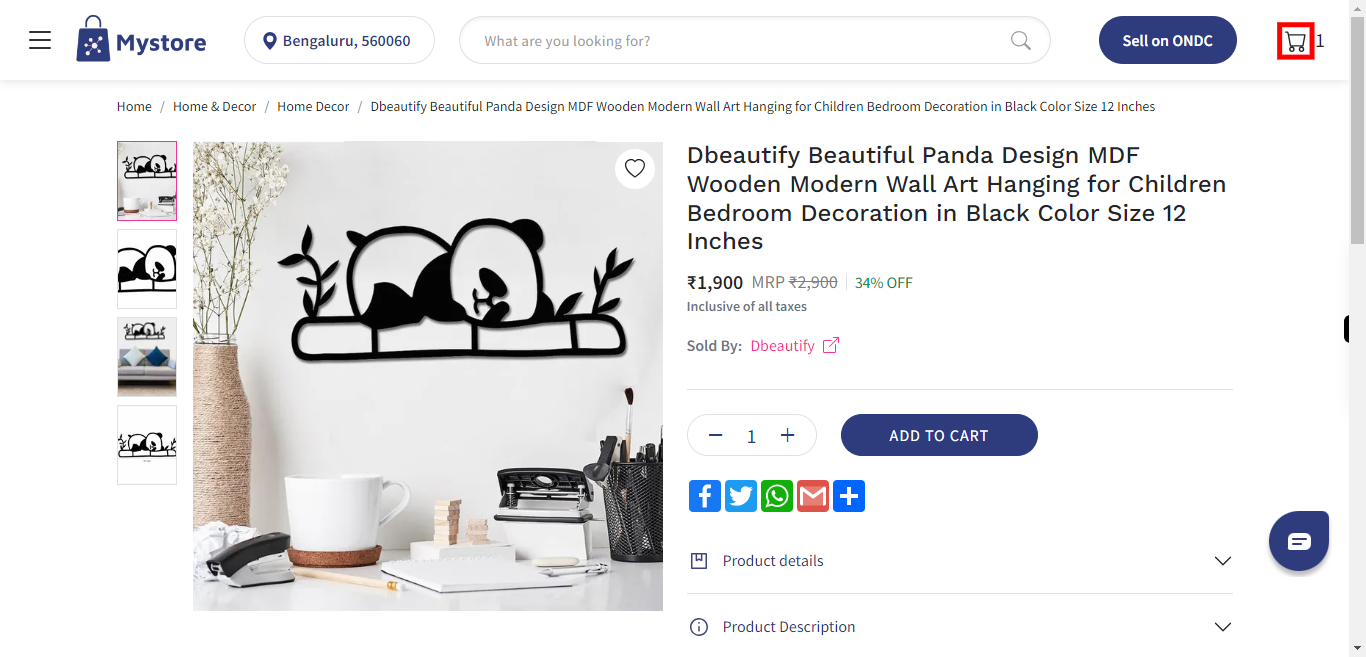
-
7.
Click on the "Checkout" button to place the order.
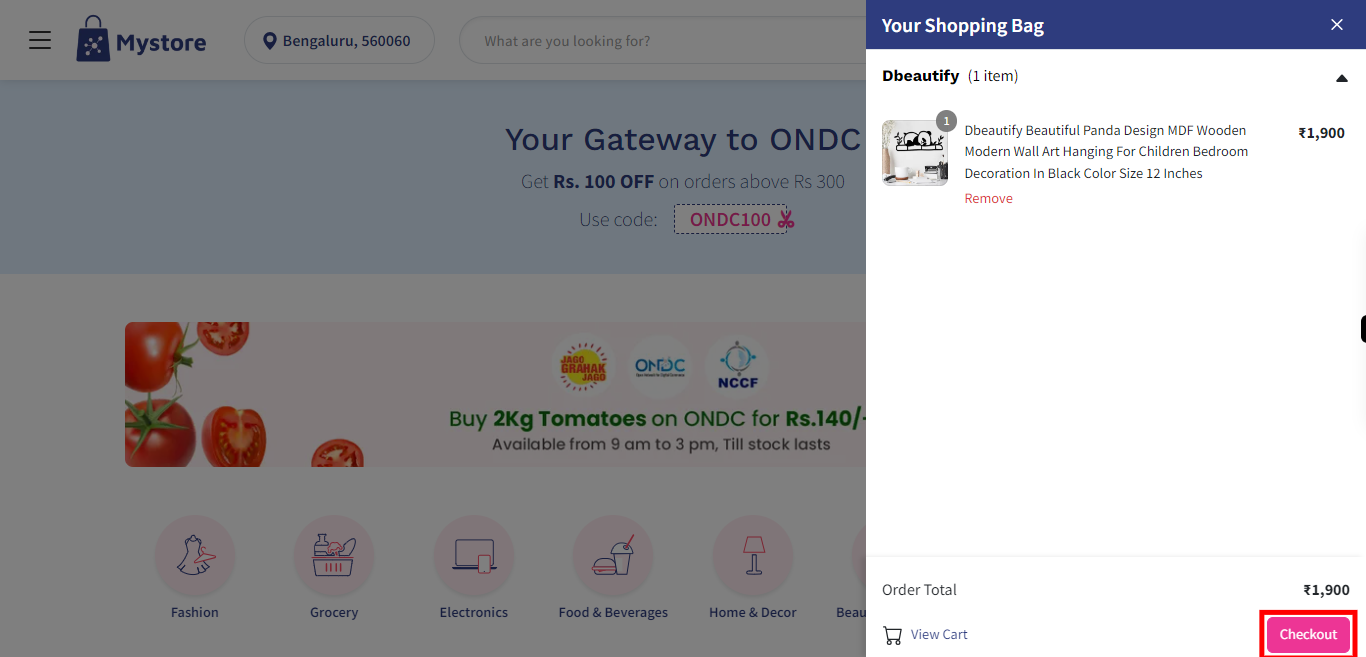
-
8.
Enter the mobile number to receive the confirmation OTP for that mobile number. Click on the "Next" button on the Supervity instruction widget.
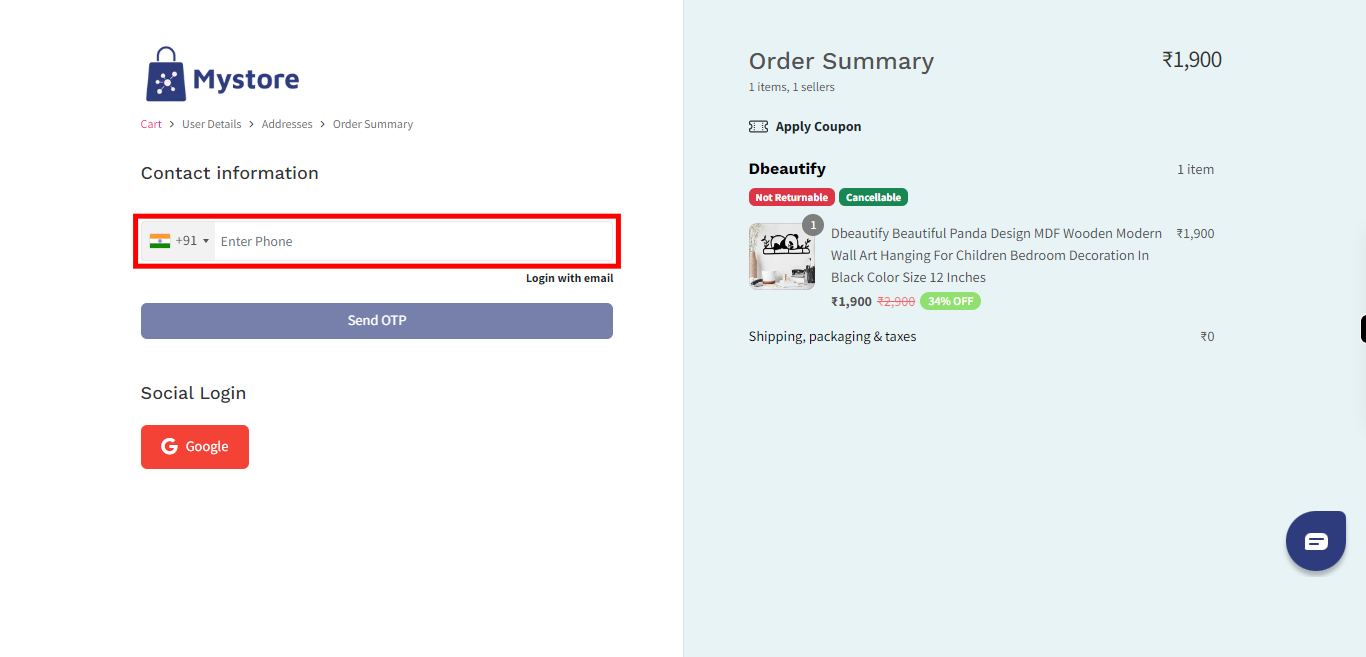
-
9.
Click on the "Send OTP" button then the OTP sent to the mobile follows the payment steps to order the products.