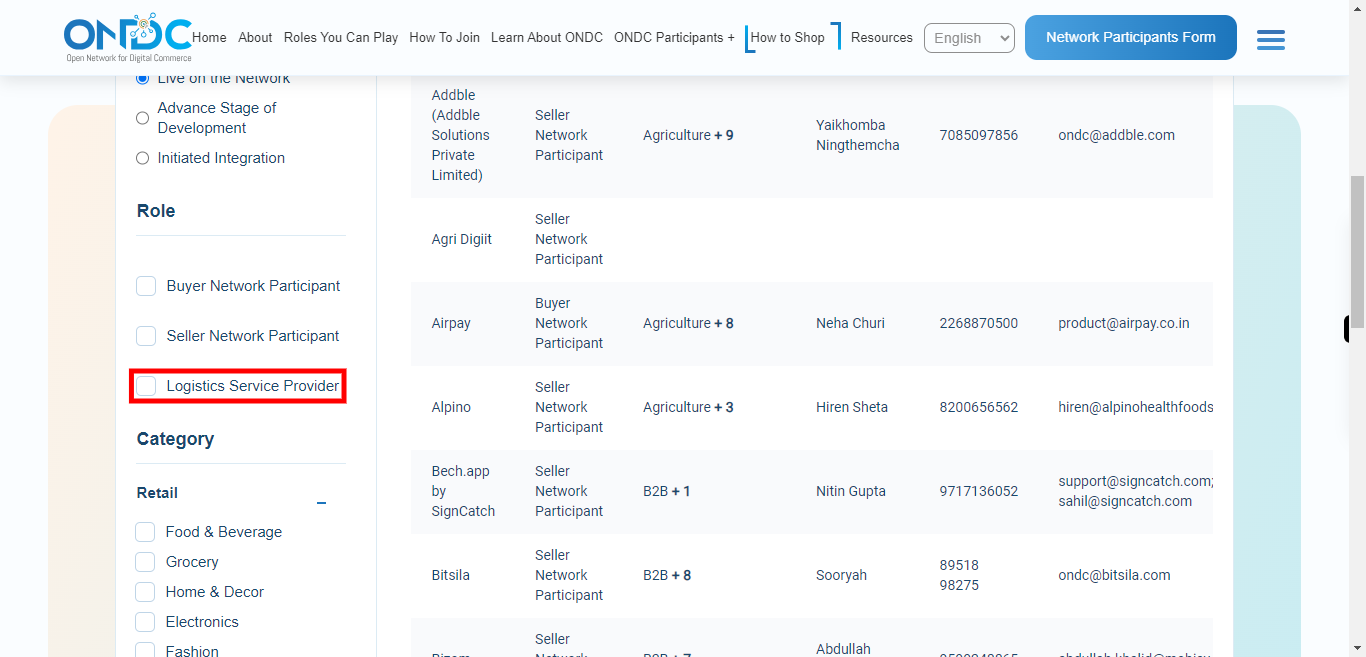This skill shows the steps to be followed to view Network Participants.
Steps
-
1.
Open ONDC | Open Network for Digital Commerce
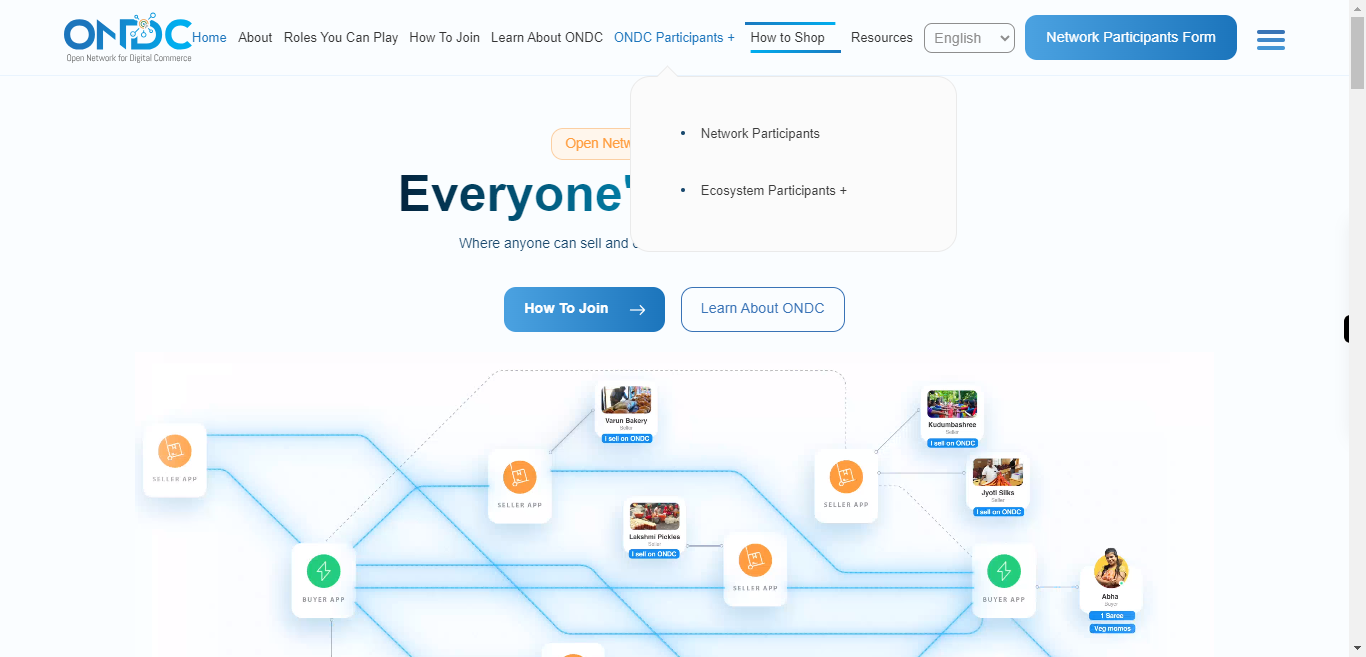
-
2.
Click on the "ONDC Participants" menu.
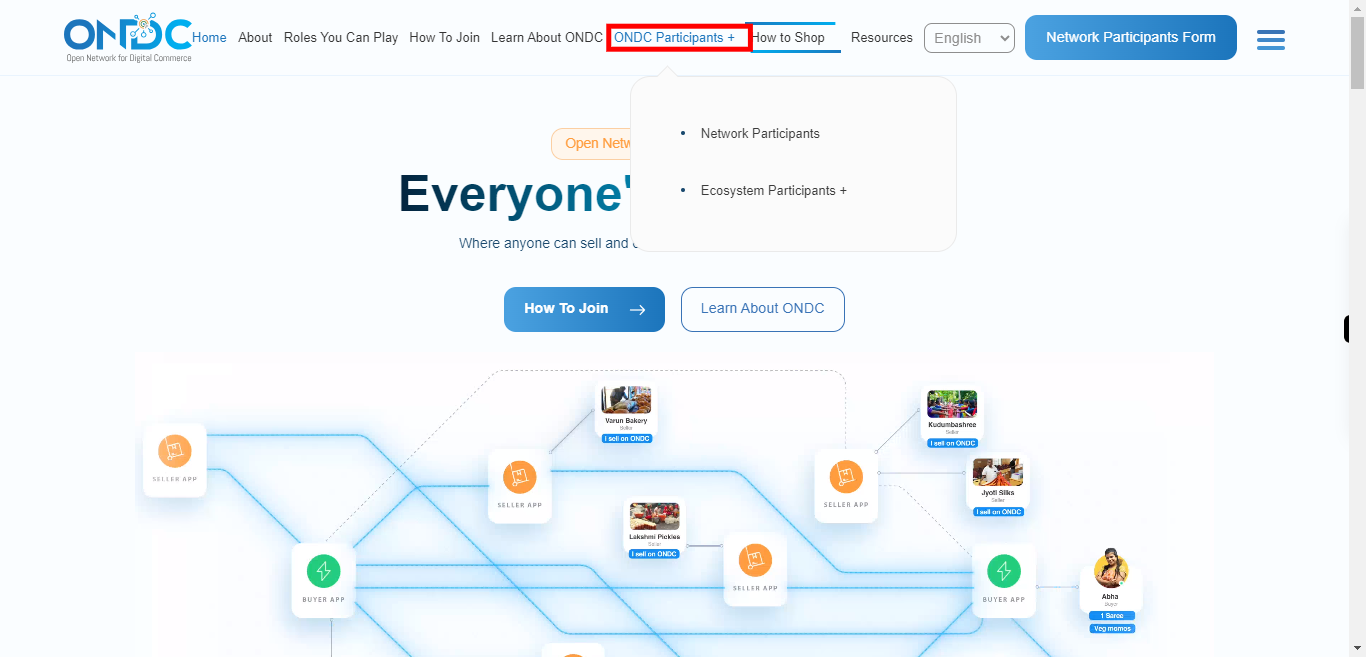
-
3.
The Network Participant's names and other details are displayed. If you want to apply any filters, click on them; otherwise, ignore them. The filter contains Integration Stage, Role and Category. Click on the "Next" button on the Supervity instruction widget.