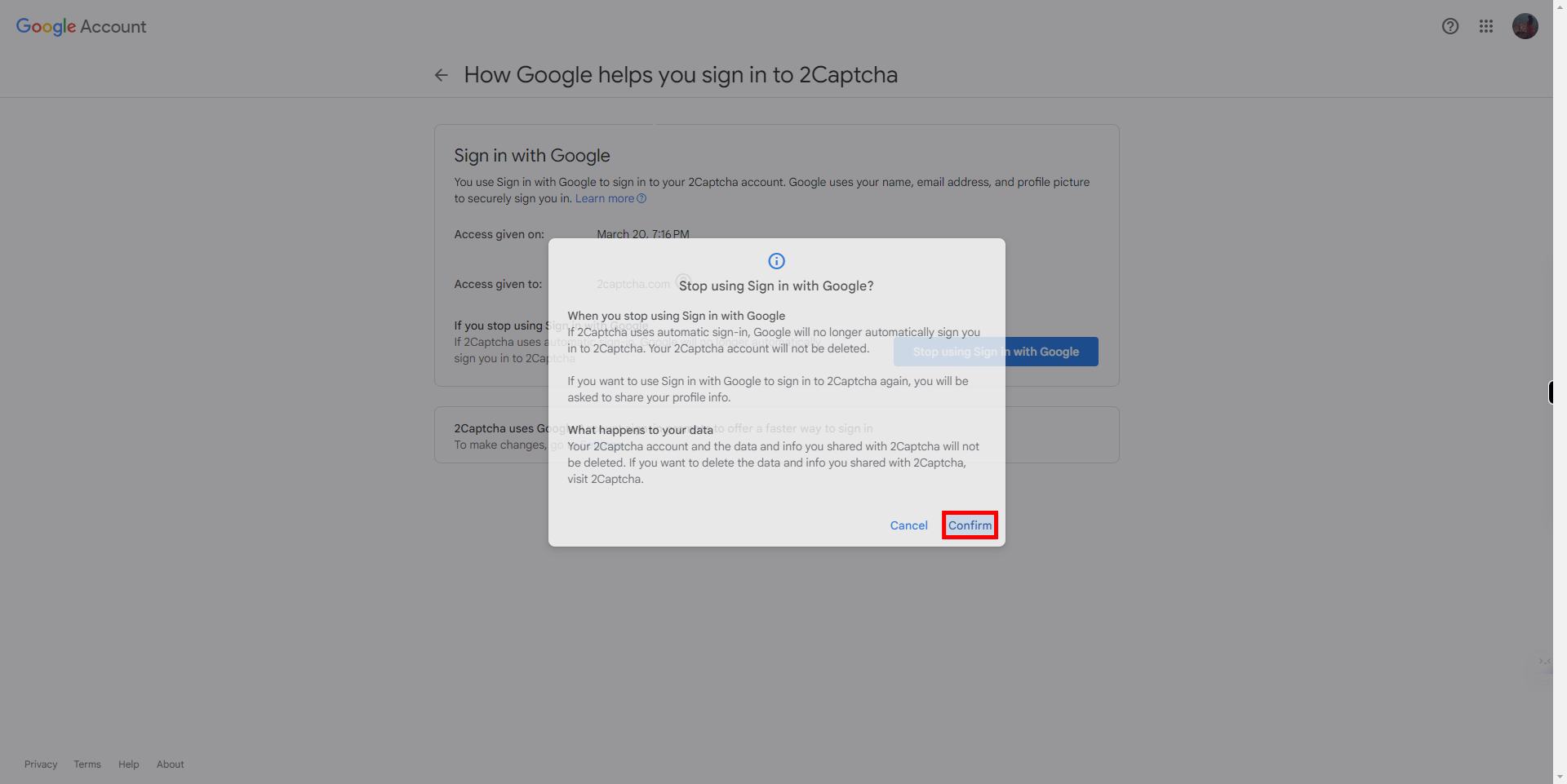Step by Step process to remove unwanted websites from gmail.
Steps
-
1.
Open Inbox - Gmail
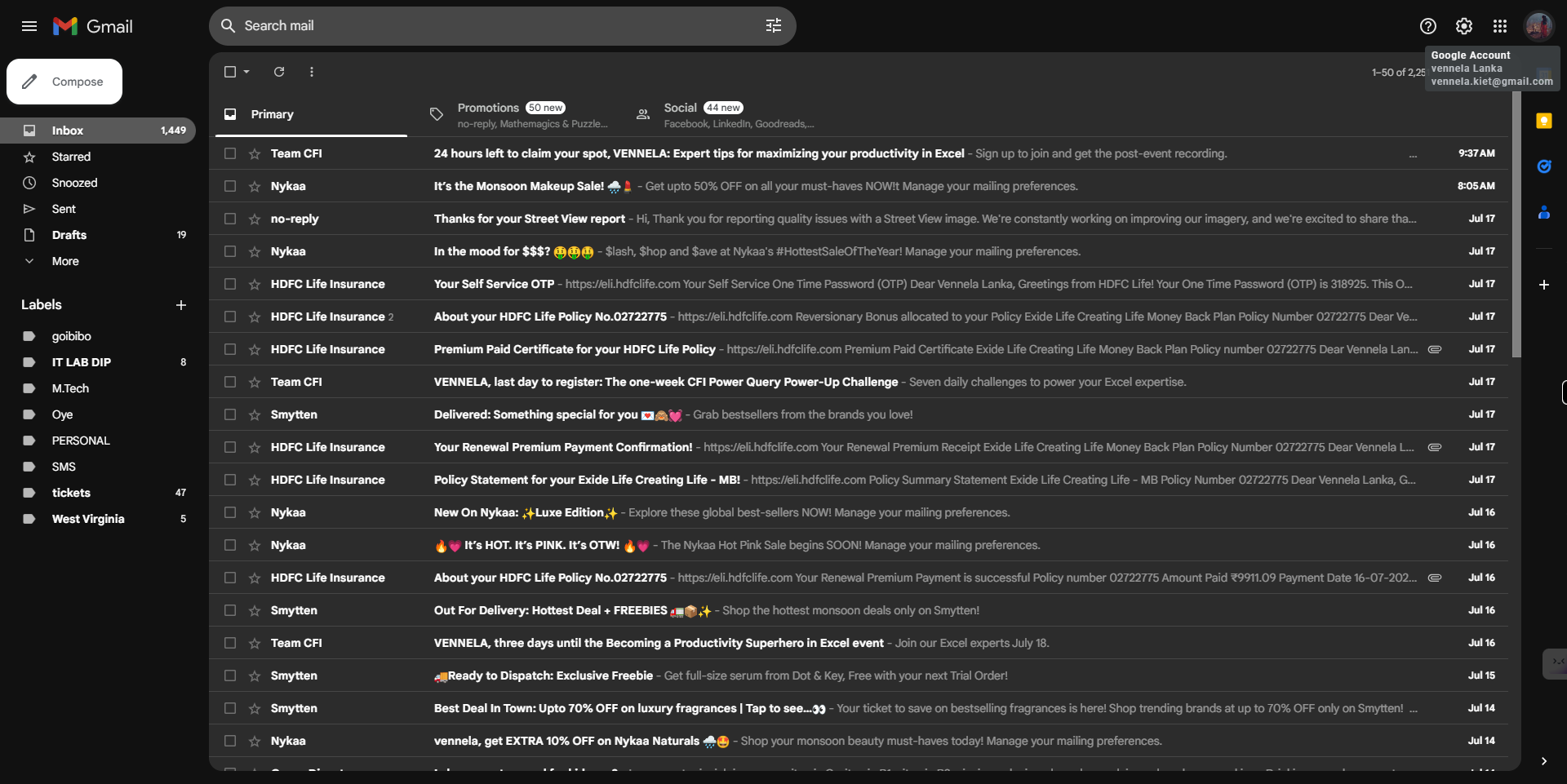
-
2.
Click on the top right corner of the screen, where you'll find a circular icon or an avatar representing your profile picture or initials, and it will open a drop-down menu with various options
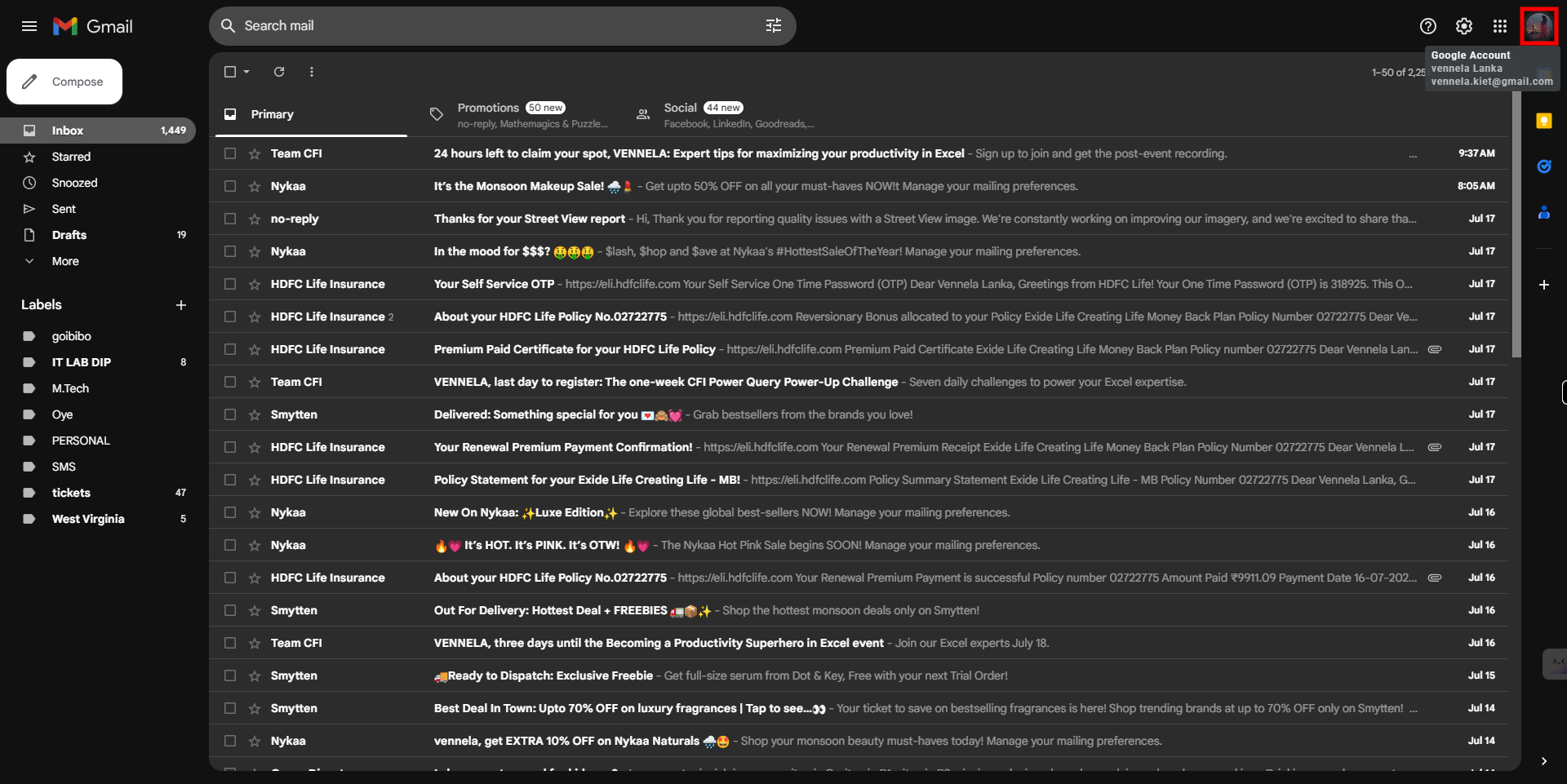
-
3.
Click on Manage your Google Account option.
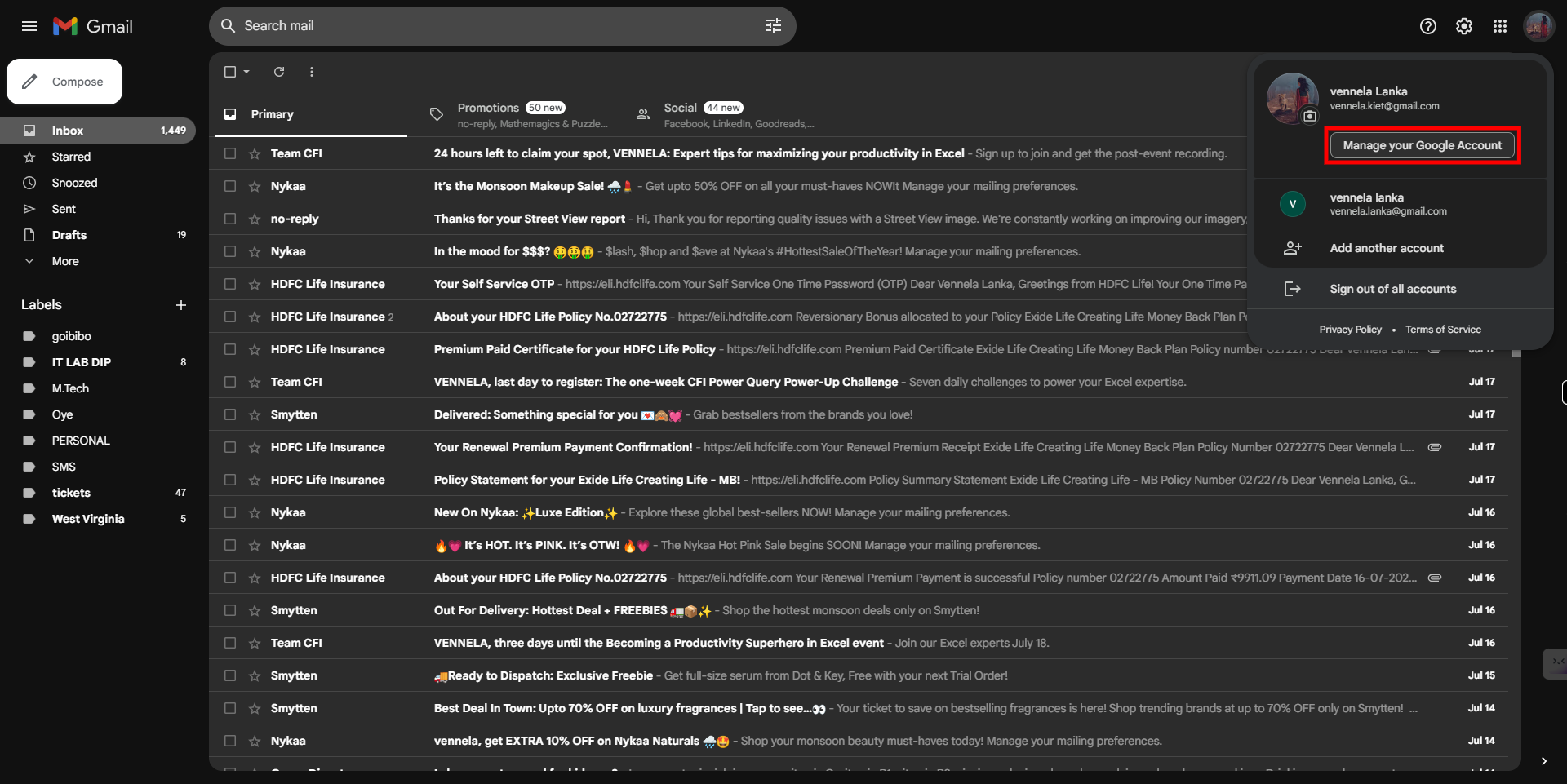
-
4.
Click on the Security option.
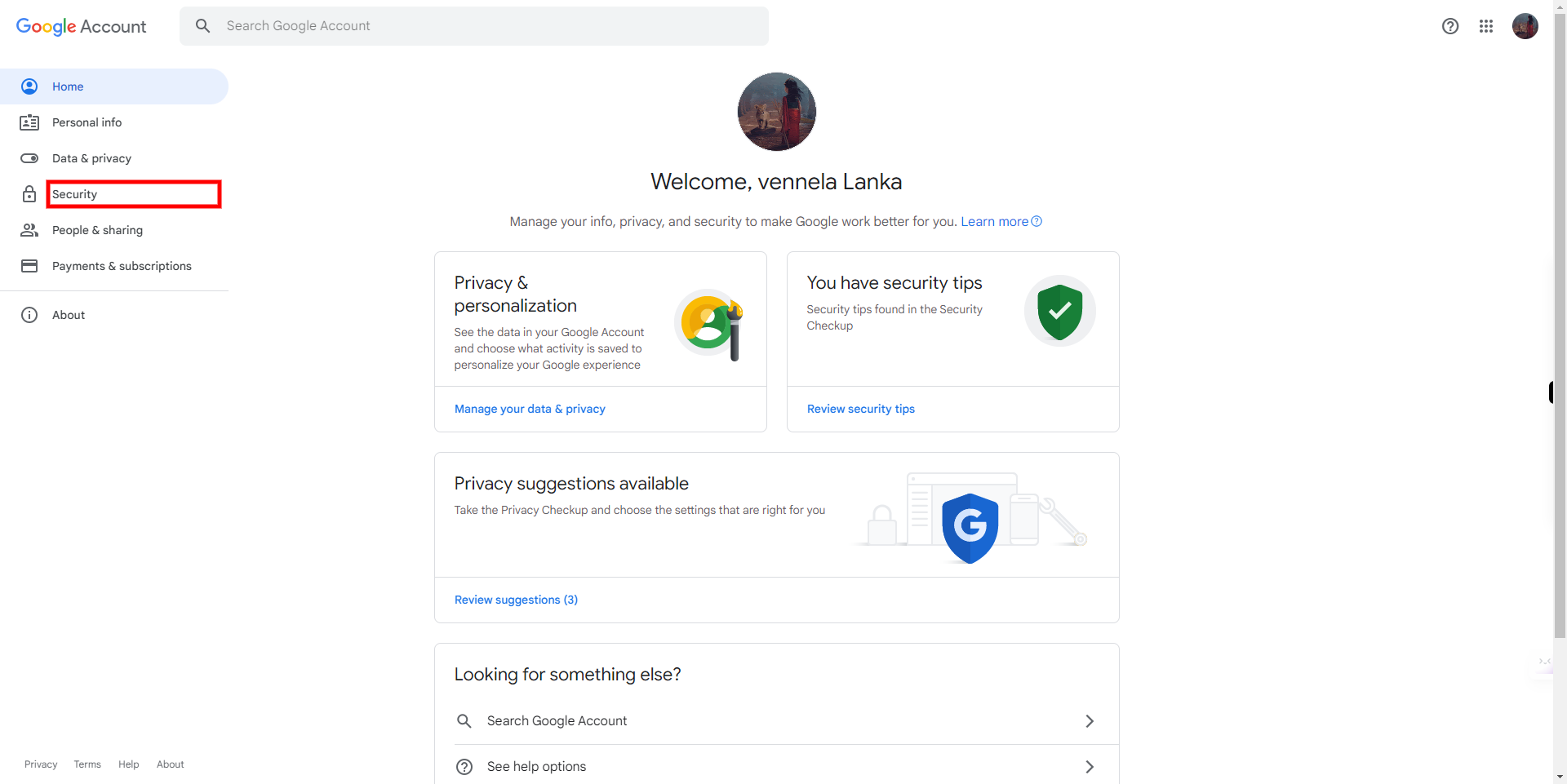
-
5.
Click on See all connections.
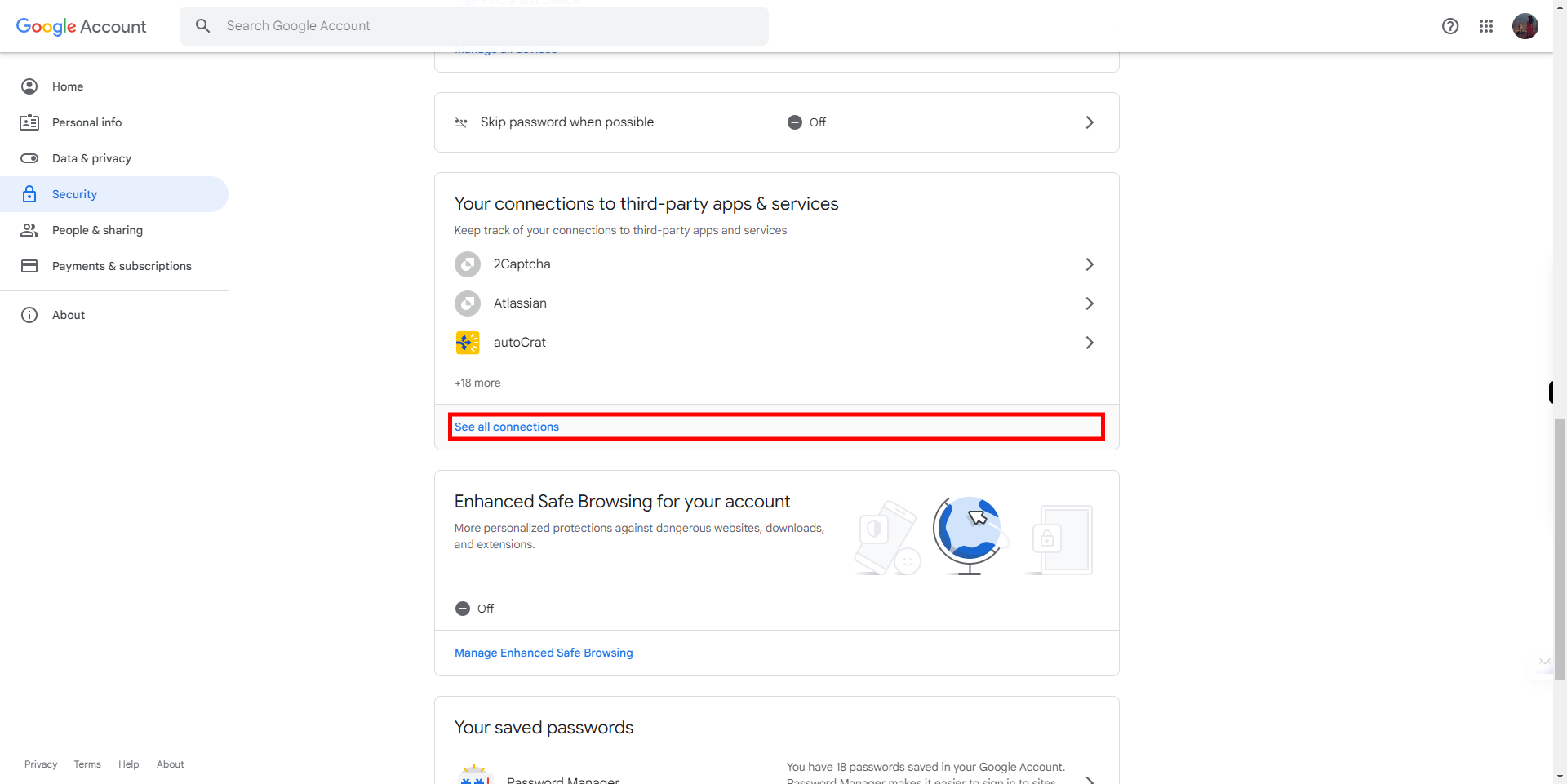
-
6.
First, click on the Next button on the Supervity instruction widget. Then select the respective application which you want to unregister or unsubscribe from.
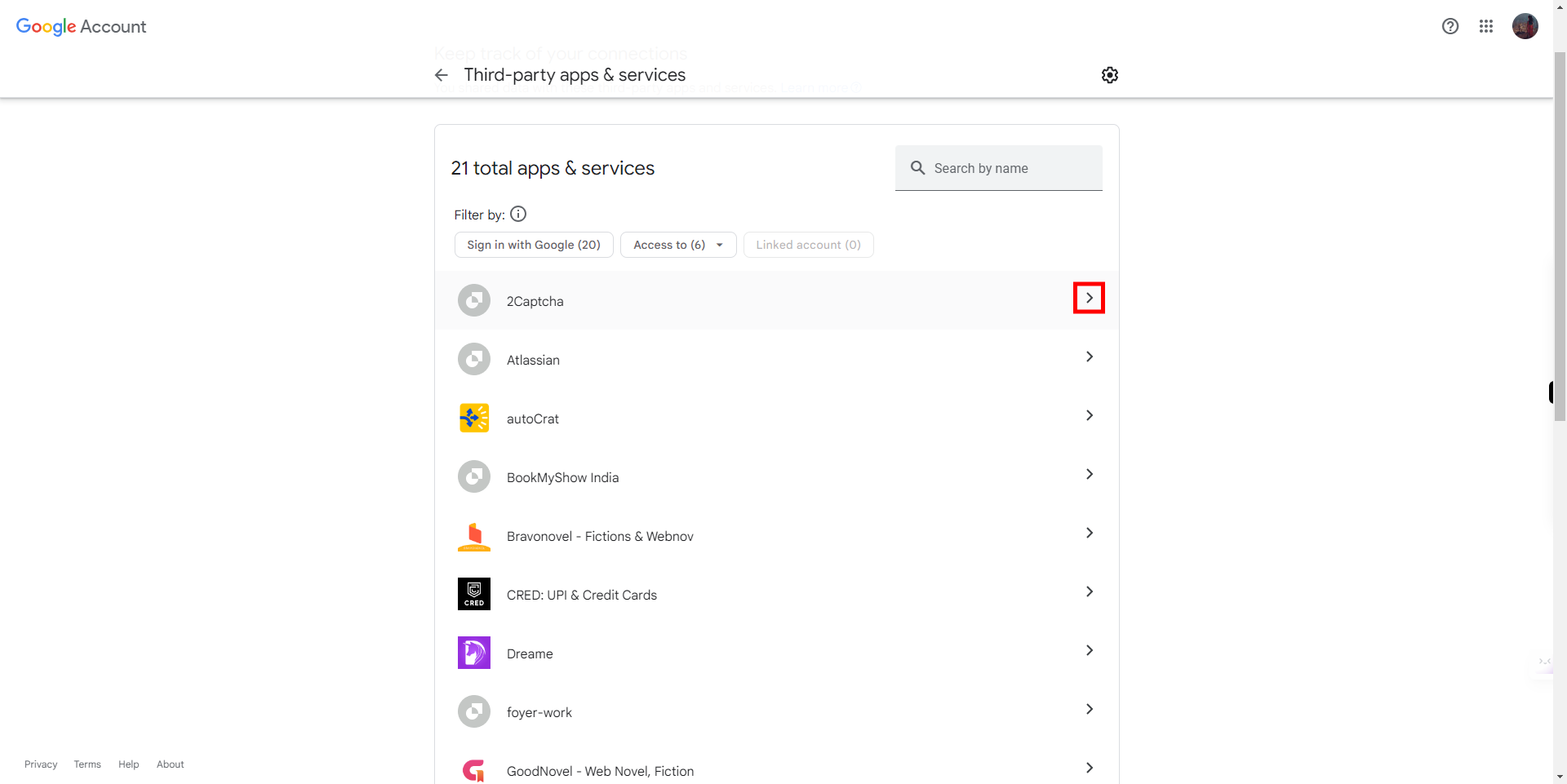
-
7.
Click on See details button.
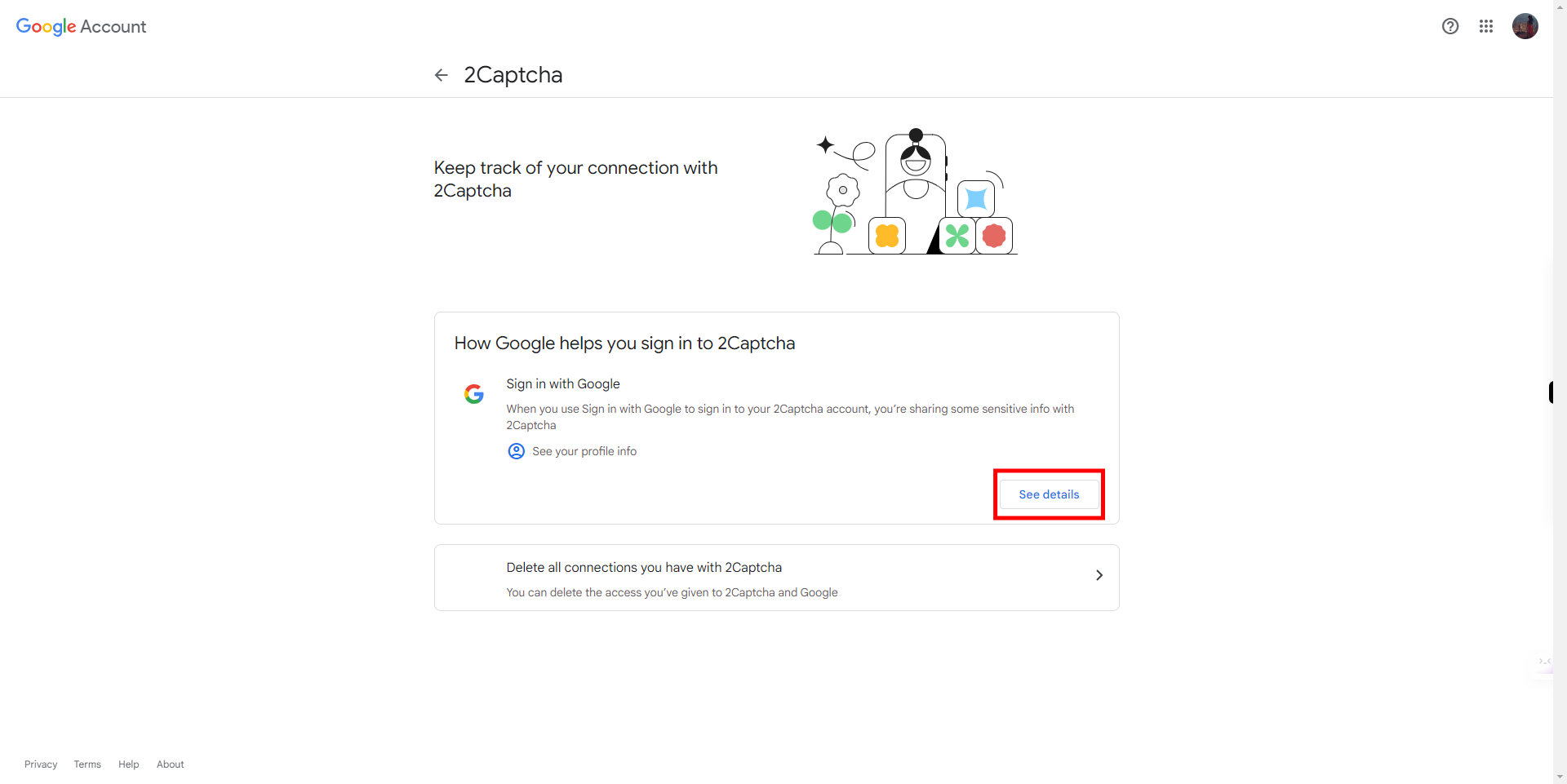
-
8.
Click on "Stop using Sign in with Google".
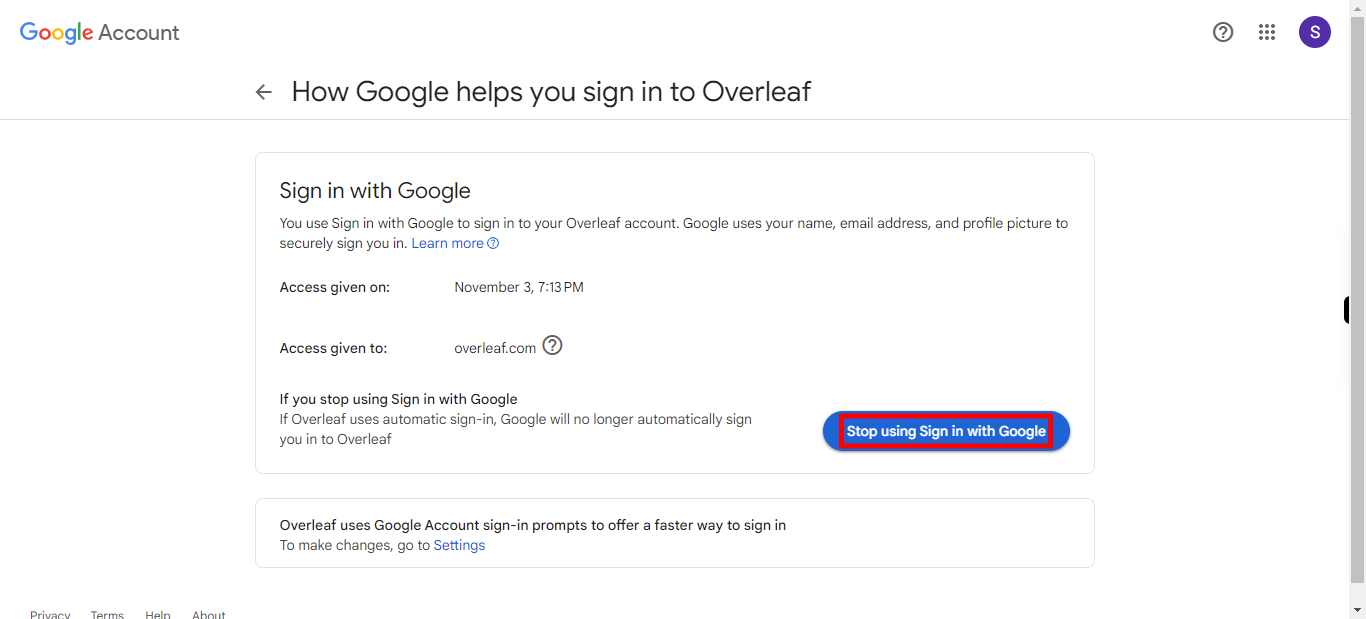
-
9.
Click on the Confirm button.