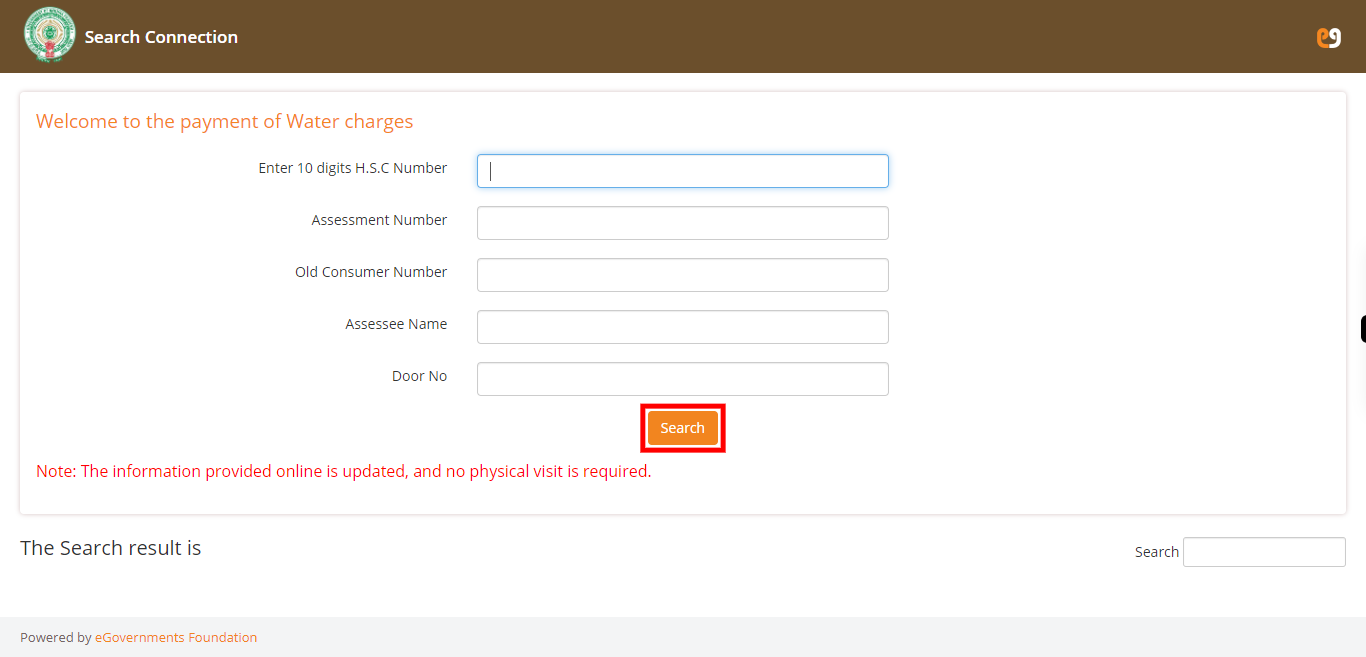This skill shows the steps to be followed to know Your Water Tax Dues. Prerequisites: you have at least one from the list Assessment number, door number, owner name
-
1.
Open Know Your Dues | Commissioner and Director of Municipal Administration

-
2.
Hover on the "Online Services" option list is open. Hover on the "Water Tax" option from the list of available options. Click on the "Know Your Dues" option from the list it will help to know the Tax Dues. Once done, click on the "Next" button on the Supervity instruction widget.
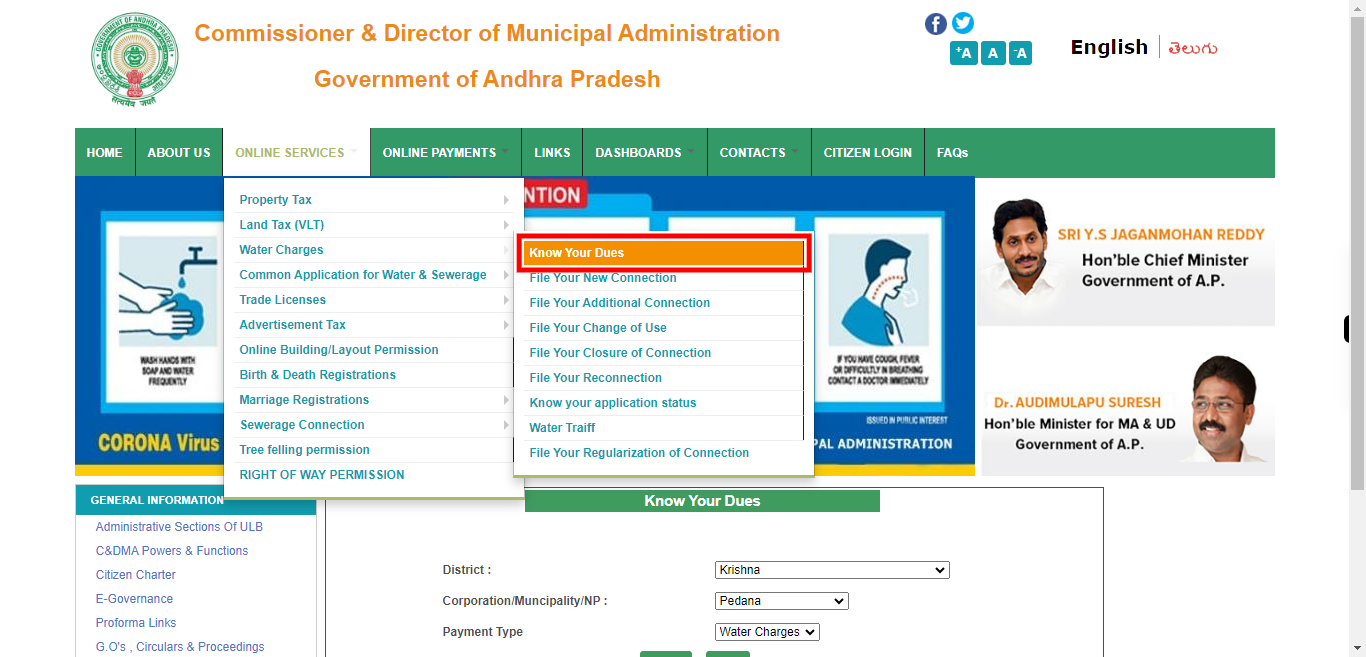
-
3.
Select the district where your land is registered, indicating the specific administrative region or geographical area where your establishment's registration is recorded. Once done, click on the "Next" button on the Supervity instruction widget.
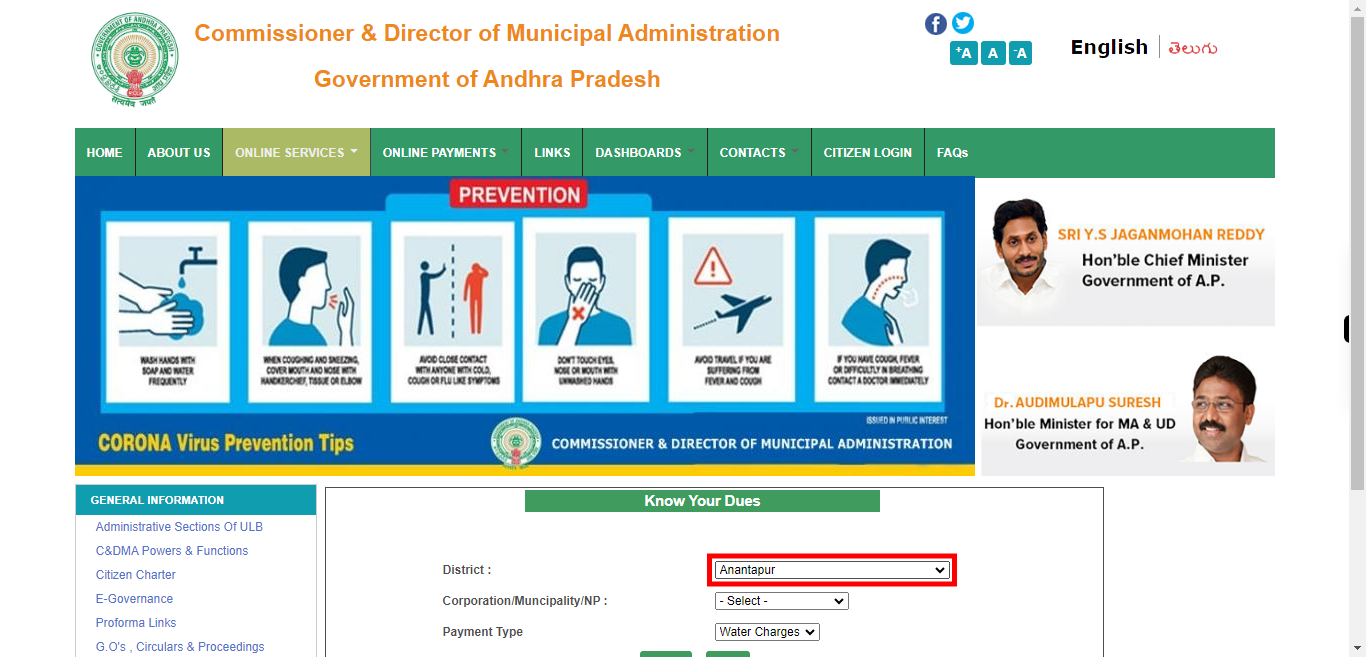
-
4.
Select the Municipality where your land is registered, indicating the specific administrative region or geographical area where your establishment's registration is recorded. Once done, click on the "Next" button on the Supervity instruction widget.
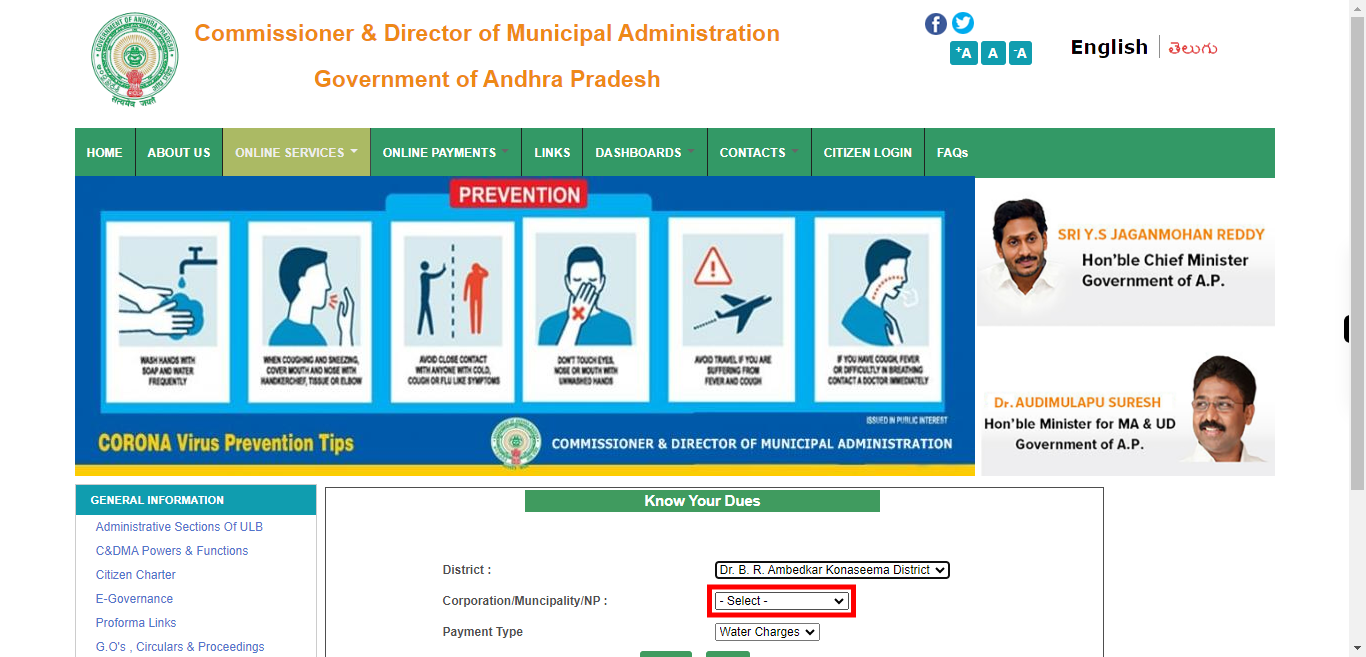
-
5.
Click on the "Submit" Button the search page will open in the next page"
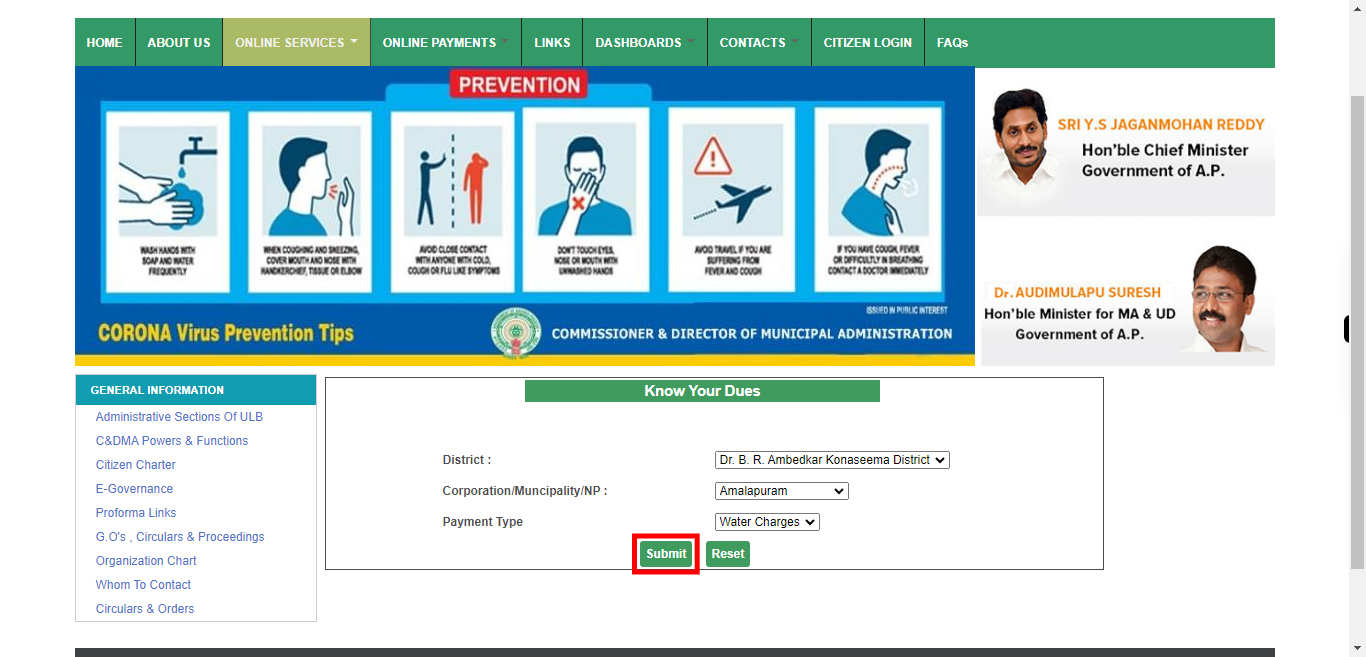
-
6.
To search for a property, please enter any field value that you would like to use as a search criterion. Once done, click on the "Next" button on the Supervity instruction widget.
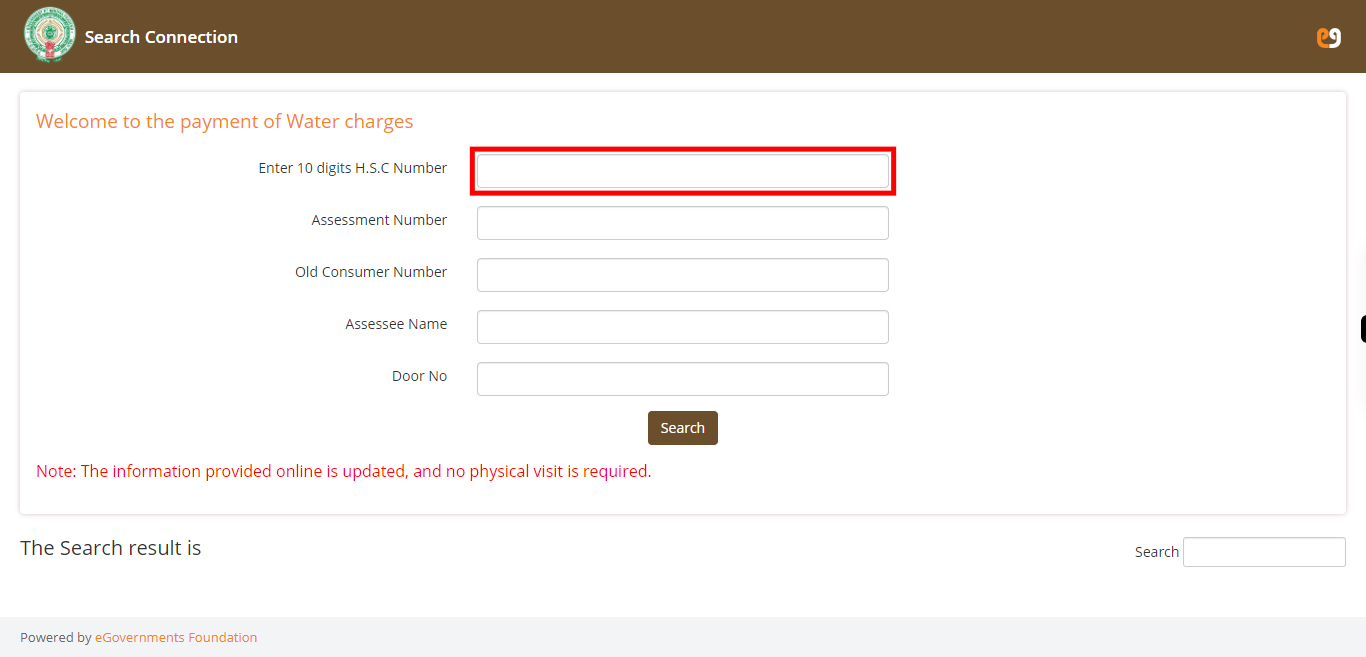
-
7.
Click on the "Search" button. Then it will display the list of matches to find a needed record with the name or address field.