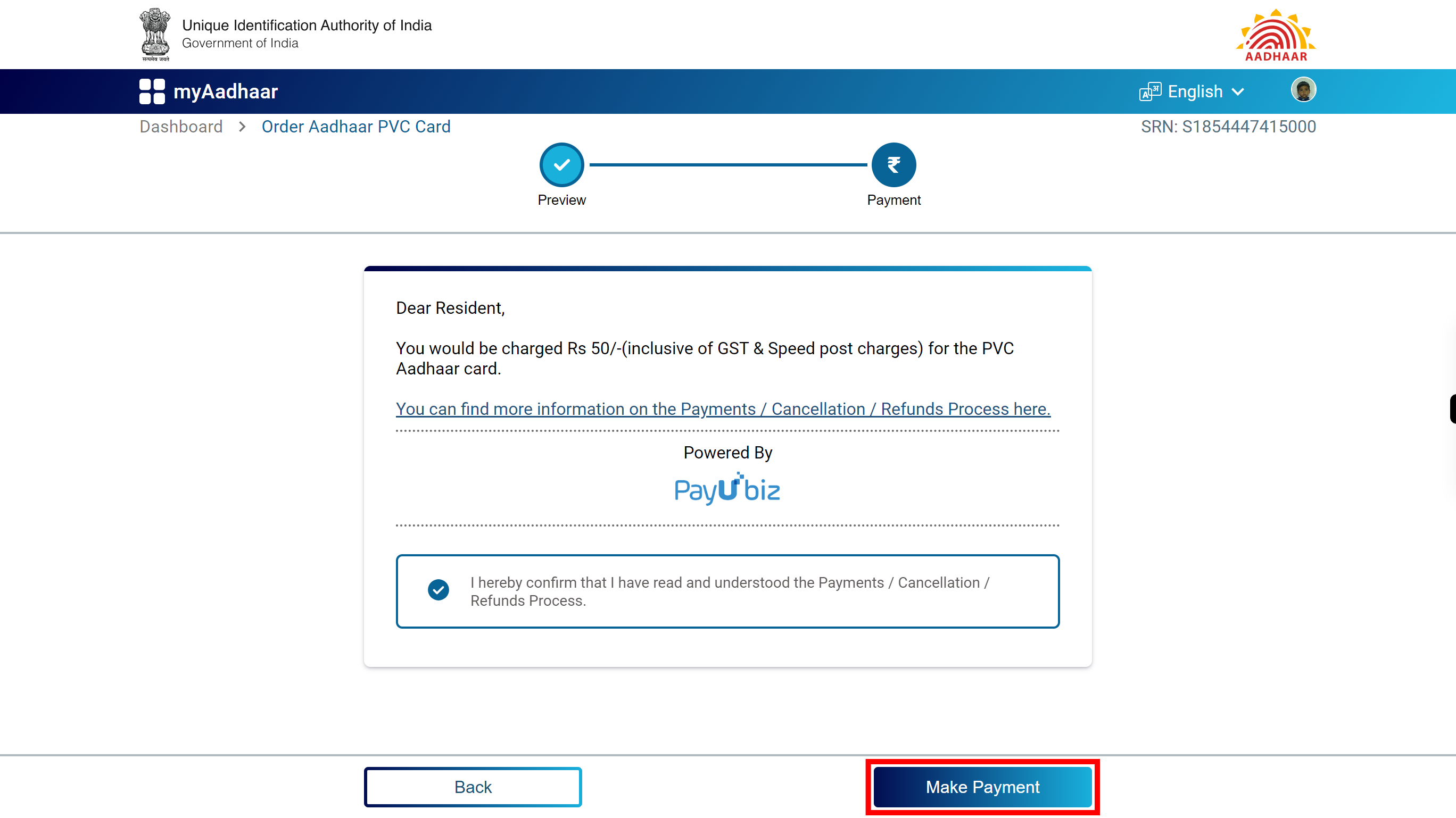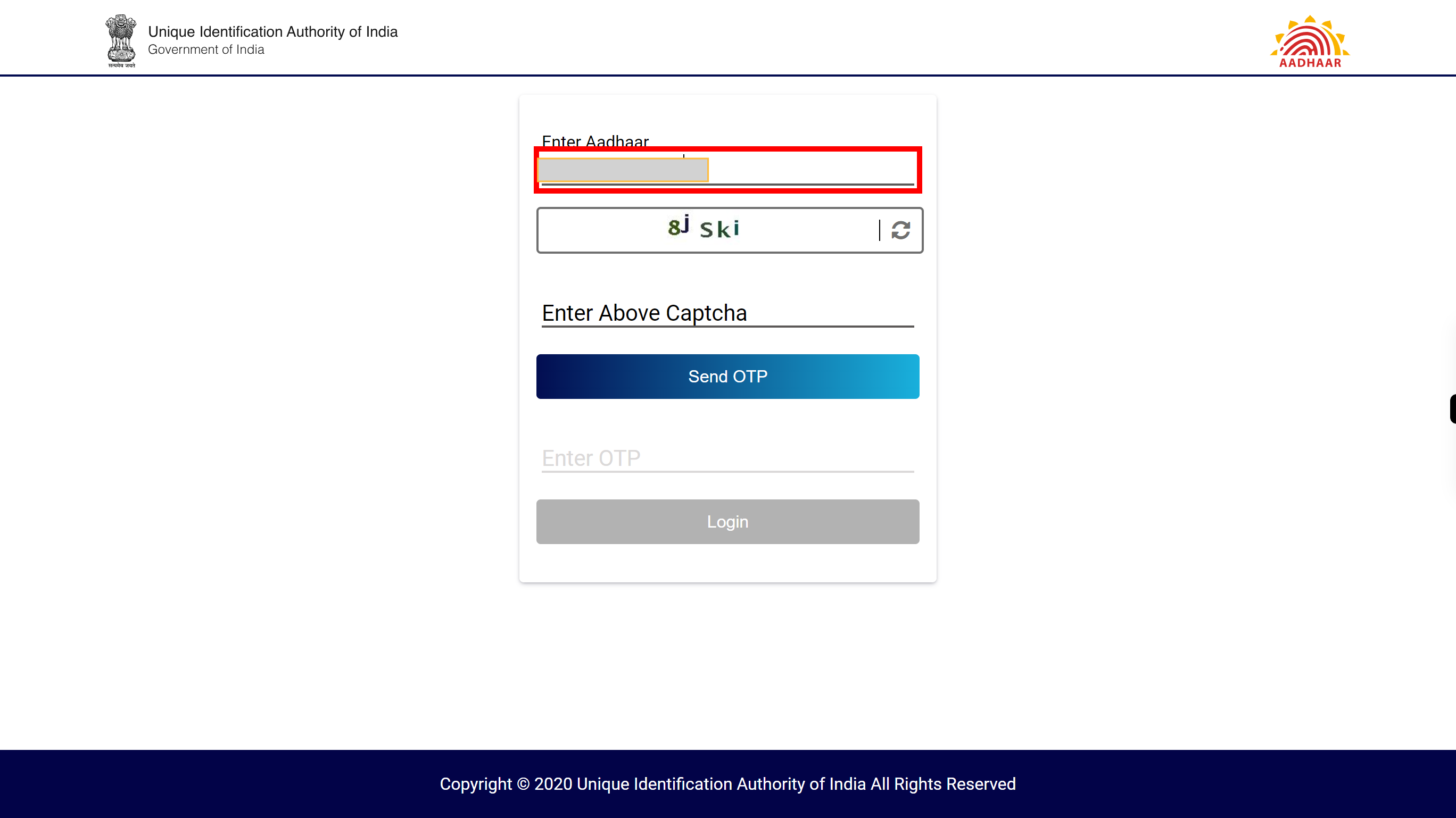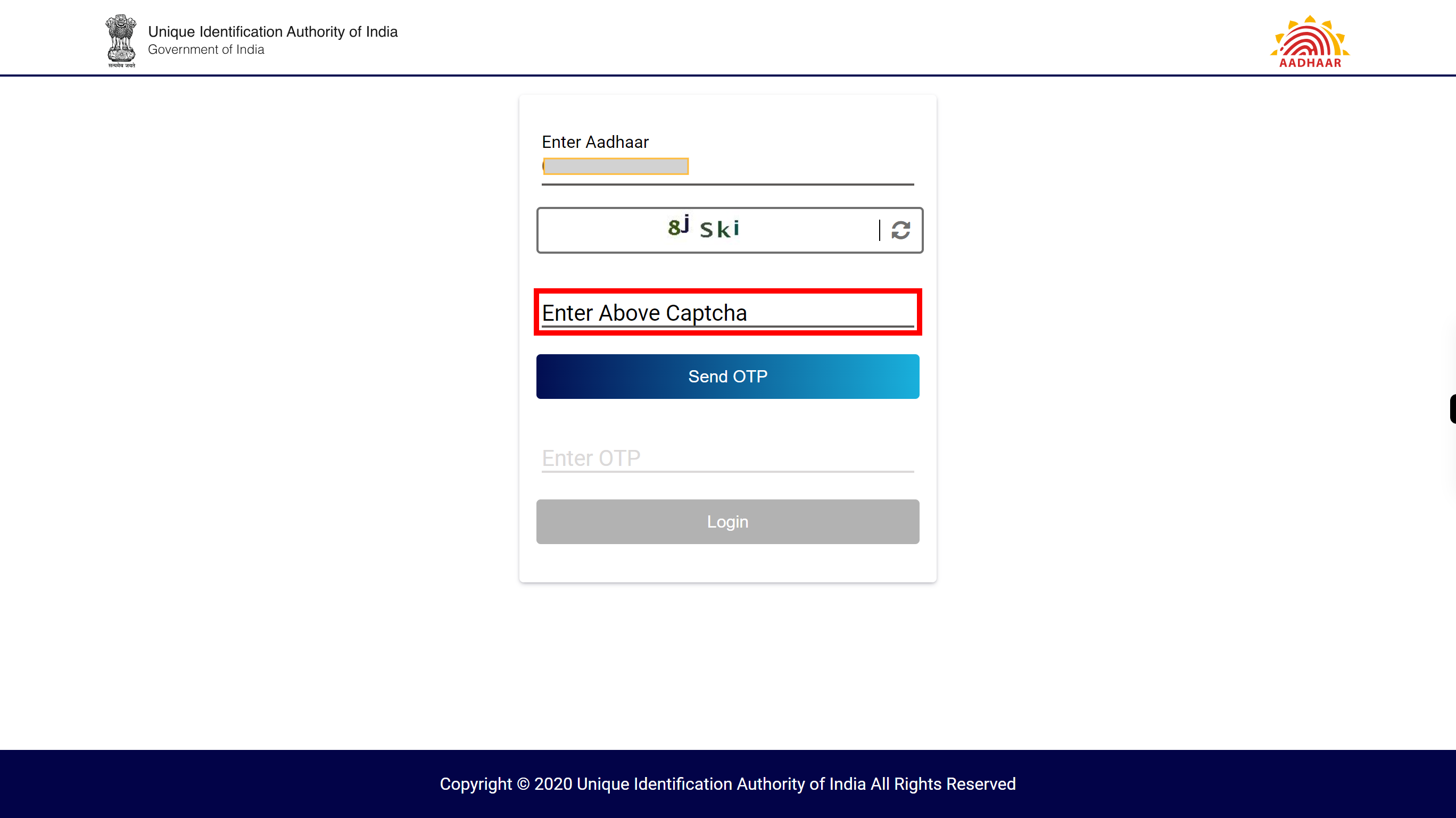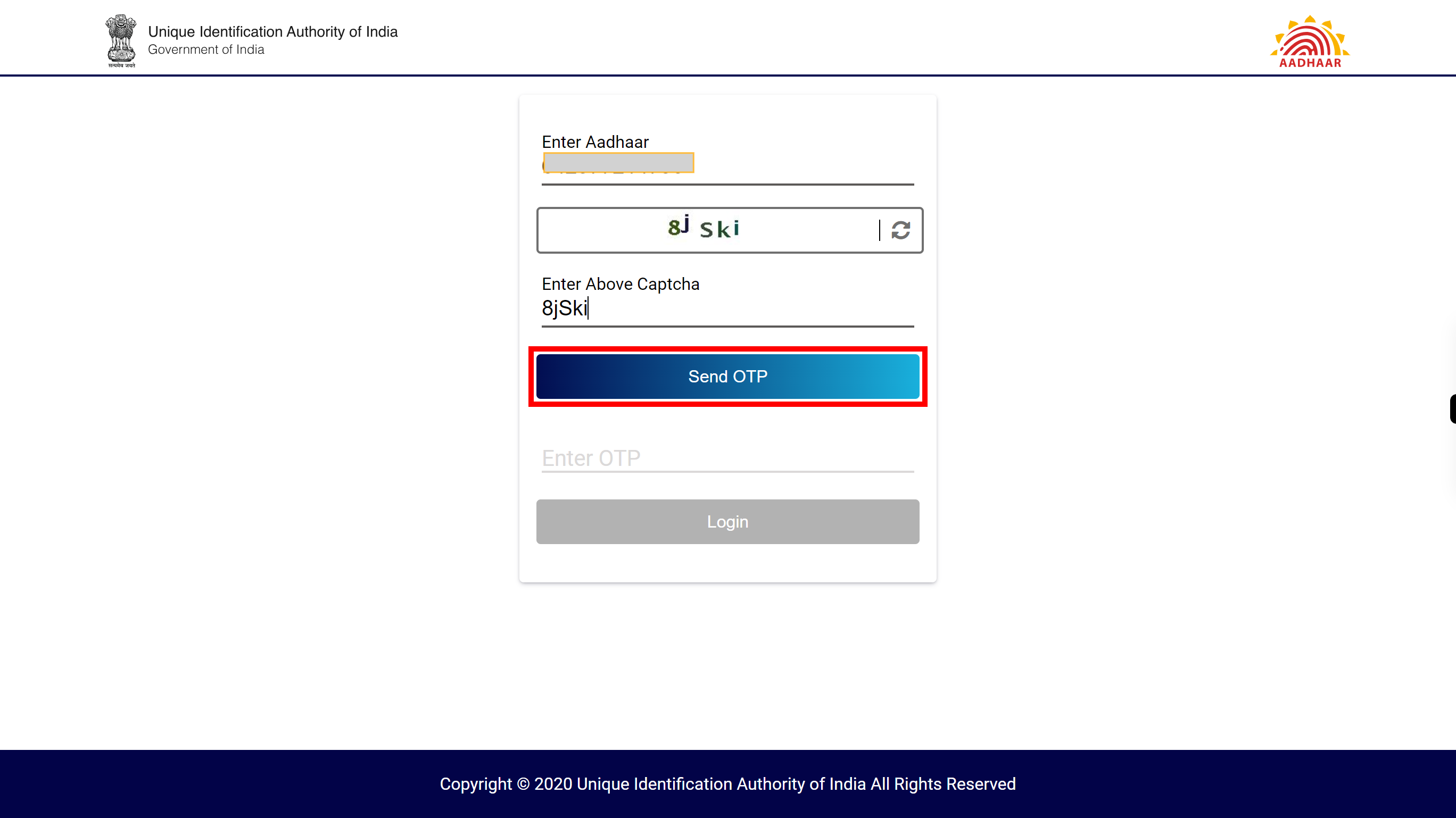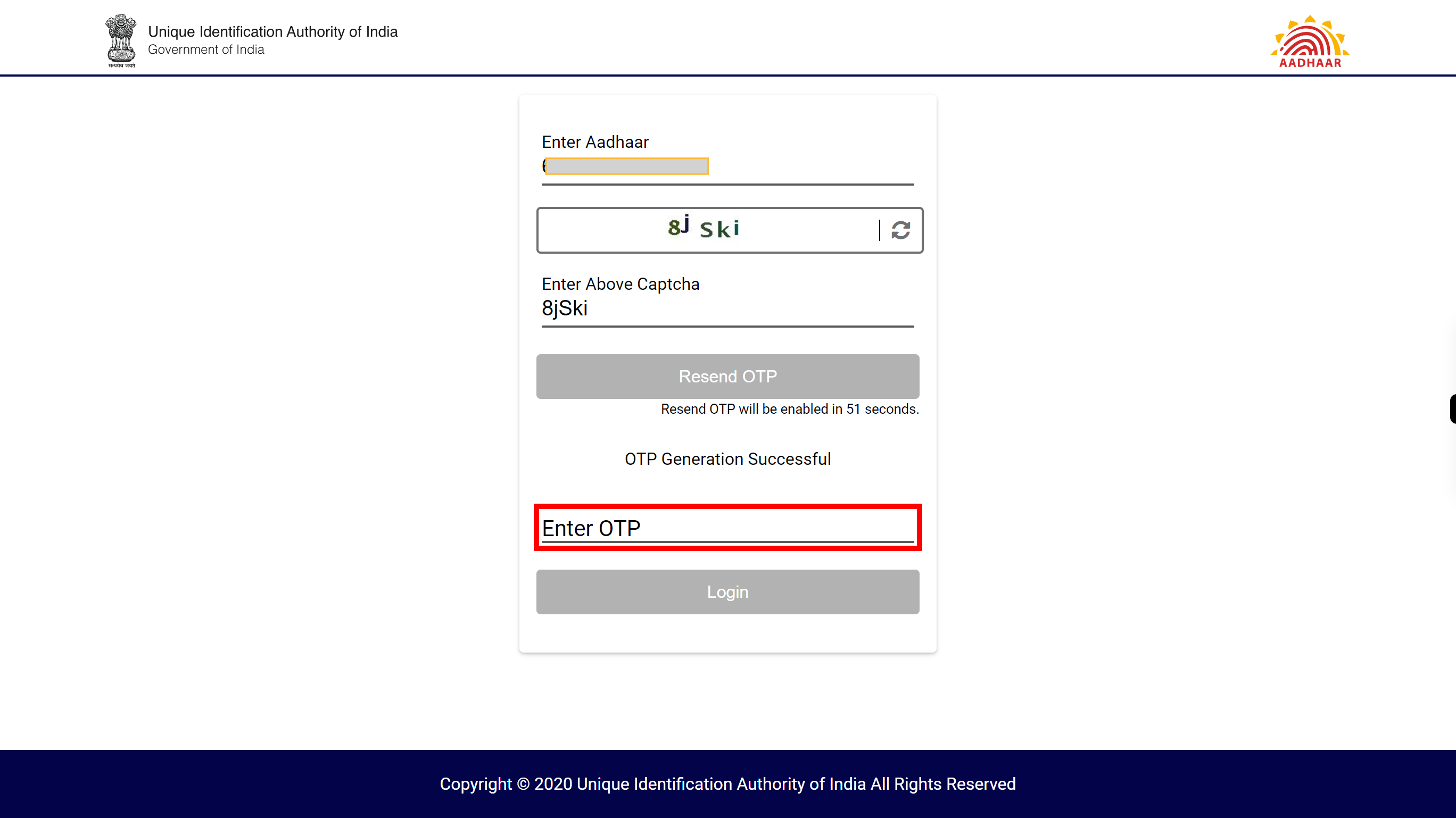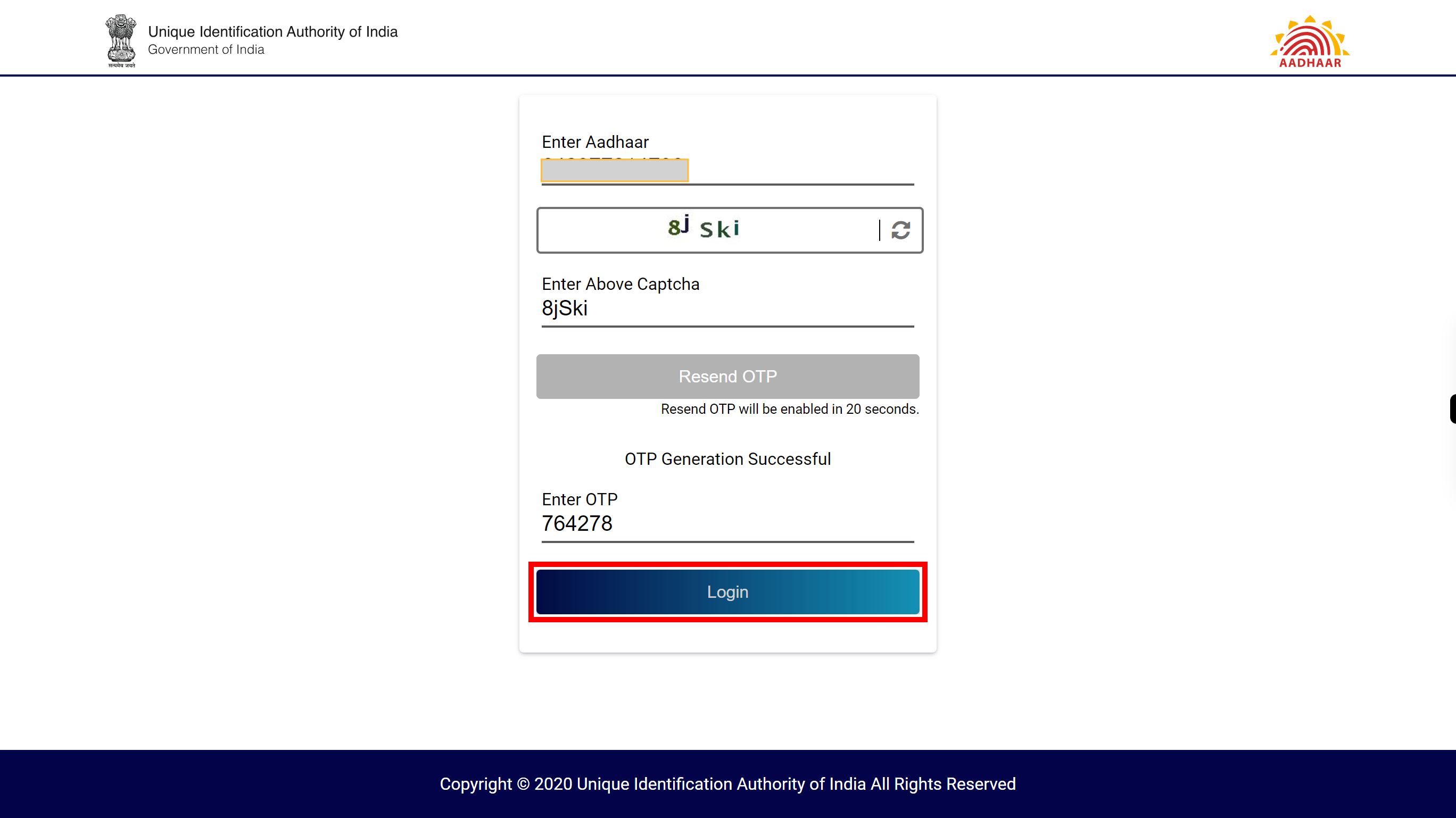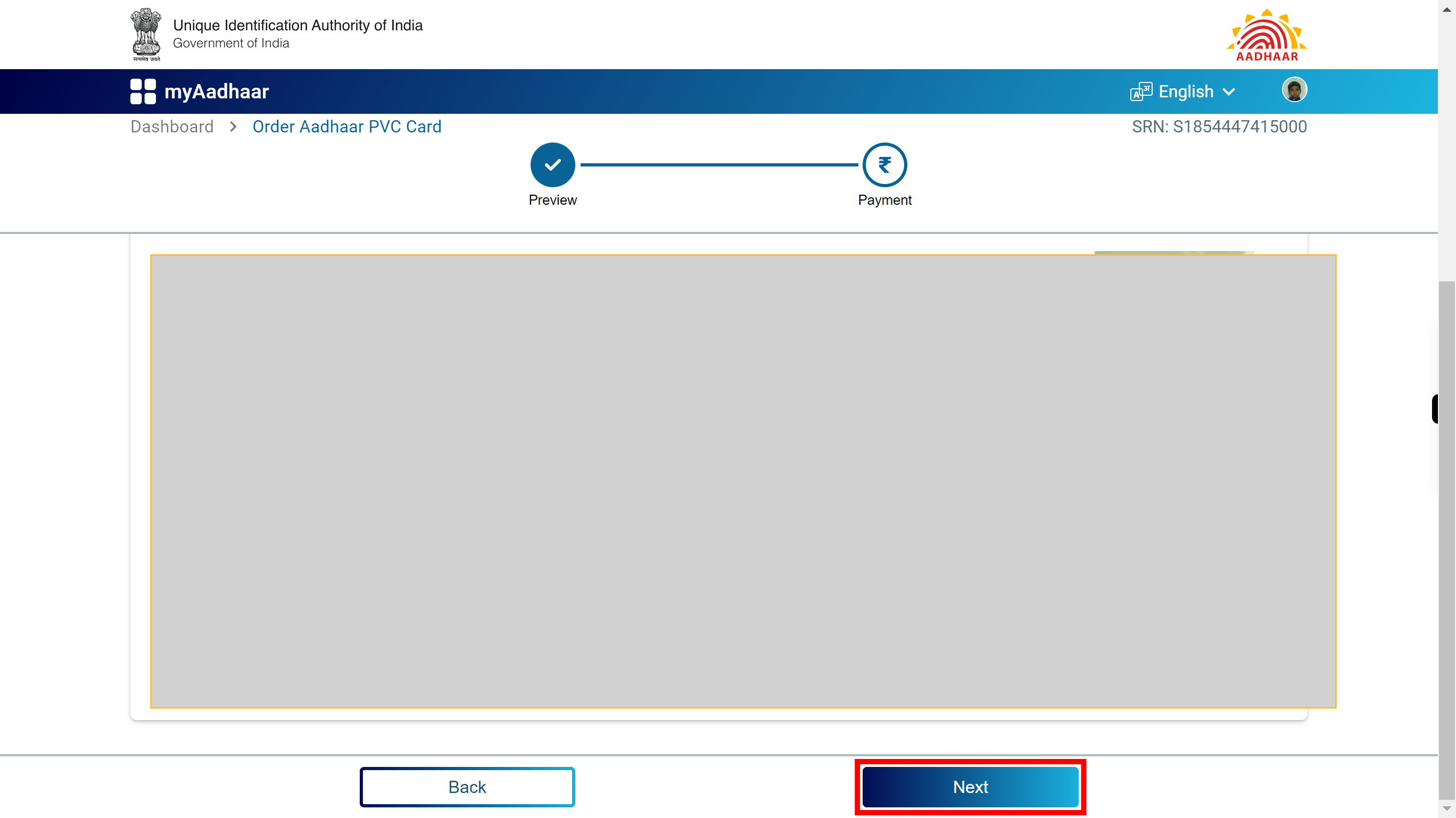Step by step procedure to apply PCV card.
-
1.
Open my Aadhaar - Unique Identification Authority of India | Government of India.
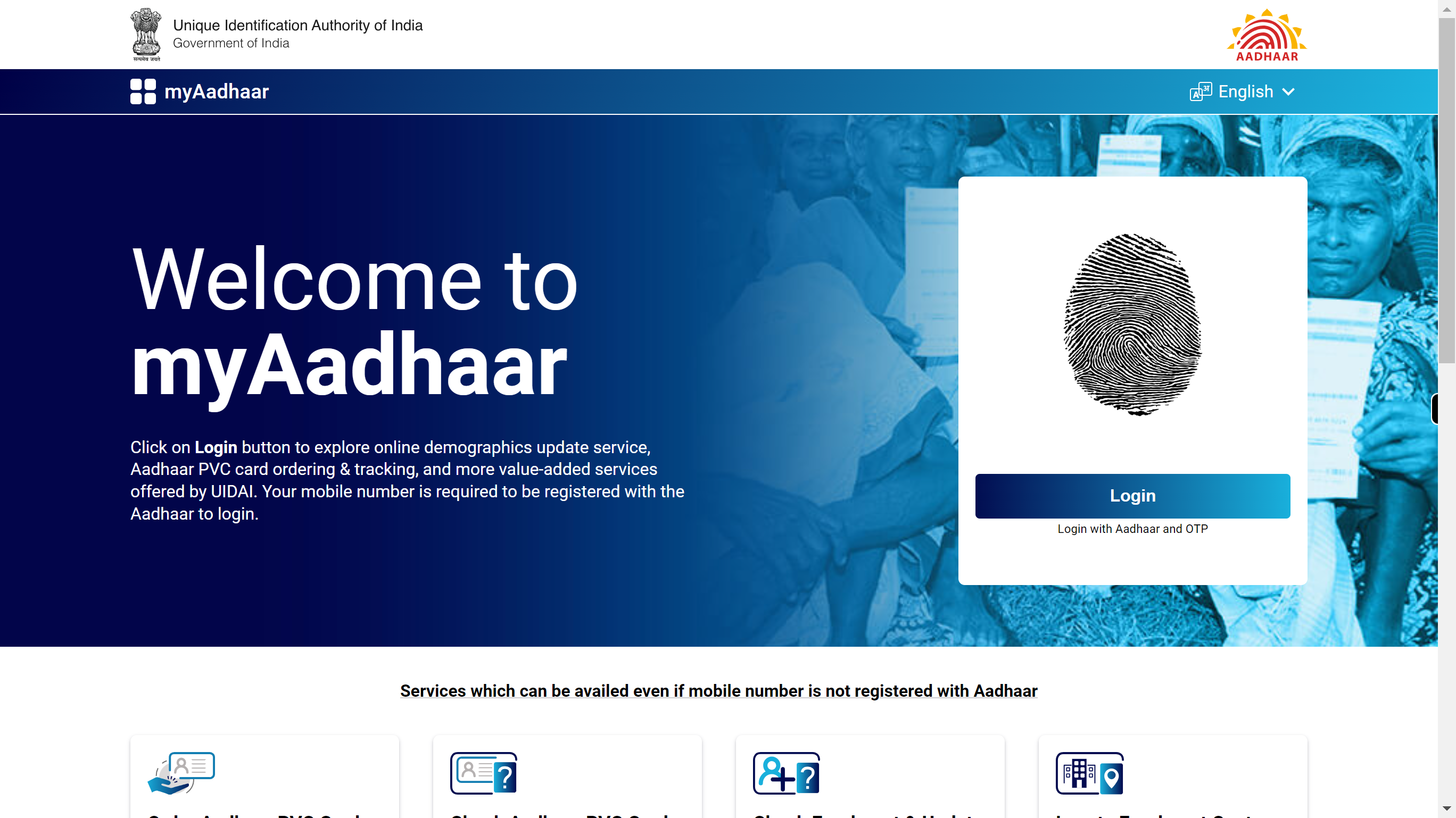
-
2.
"माझ्या आधार साइटवरील लॉगिन बटणवर क्लिक करण्यासाठी लॉगिन करा./Click on the Login button to login in myAadhaar site.
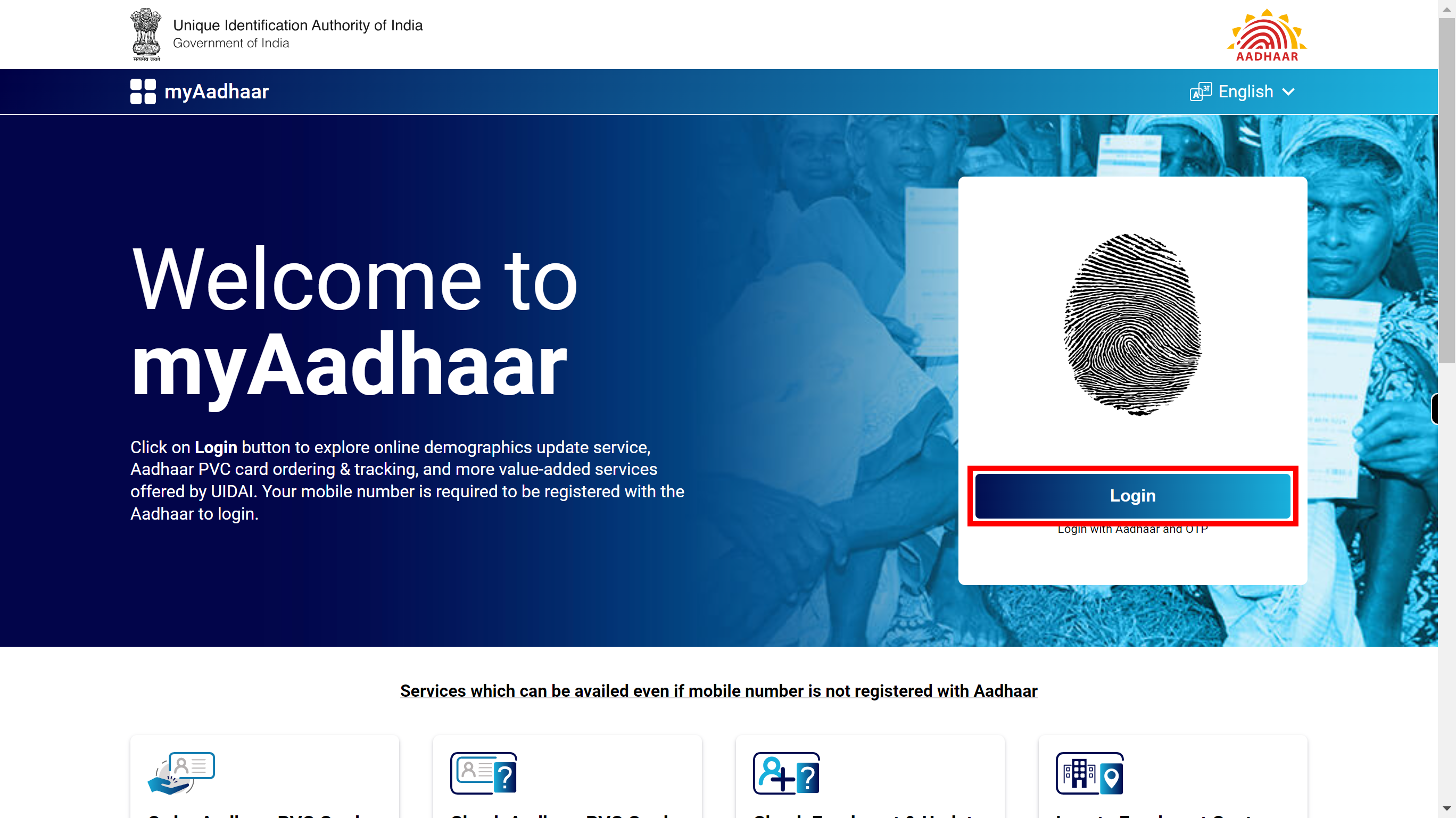
-
3.
"Aadhar" फील्डवर क्लिक करा आणि १२-अंकीचा आधार नंबर प्रविष्ट करा./Click on the "Aadhar field" and enter the 12-digit Aadhar number. केल्यानंतर, 'सुपरविटी निर्देशन विजेटवर 'पुढे' बटणावर क्लिक करा./Once done, click on the 'Next' button on the Supervity instruction widget.
-
4.
'वरच्या कॅप्चा वर क्लिक करा' आयकनवर क्लिक करा, नंतर दिलेल्या कॅप्चा टाइप करा./Click on the 'Enter Above Captcha' icon then enter the above captcha given. केल्यानंतर, 'सुपरविटी निर्देशन विजेटवर 'पुढे' बटणावर क्लिक करा./Once done, click on the 'Next' button on the Supervity instruction widget.
-
5.
'OTP पाठवा' बटणवर क्लिक करा, त्याने नोंदणीकृत मोबाइल नंबरवर OTP पाठवला जाईल./Click on the 'Send OTP' button then OTP is sent to the registered mobile number.
-
6.
'ओटीपी प्रविष्ट करा' या शब्दांतर करा आणि मोबाइलवर पाठवलेल्या ओटीपीला प्रविष्ट करा./Click on the 'Enter OTP' and enter the OTP sent to the mobile. केल्यानंतर, 'सुपरविटी निर्देशन विजेटवर 'पुढे' बटणावर क्लिक करा./Once done, click on the 'Next' button on the Supervity instruction widget.
-
7.
'लॉगिन' बटणवर क्लिक करून myAadhaar पेजवर लॉगिन करा./Click on the 'Login' button to login to myAadhaar page.
-
8.
Click Click here to order a secure, wallet-sized Aadhaar PVC card.
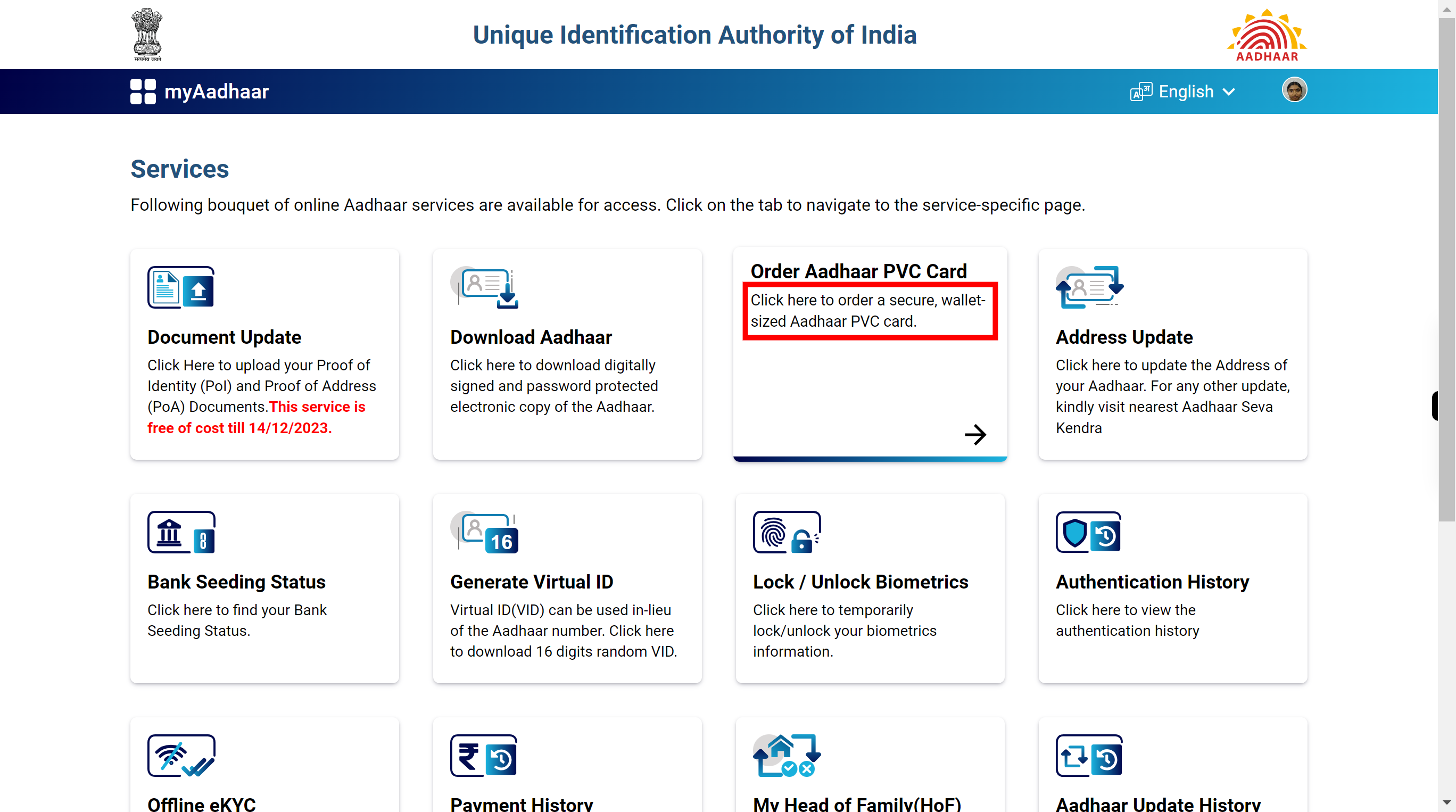
-
9.
माझे नाव आणि जन्मतारीख सत्यापित करा आणि पुढील पृष्ठावर जाण्यासाठी 'पुढे' बटणावर क्लिक करा./Verify your name and DOB and then Click on the 'Next' button to continue to next page.
-
10.
कृपया चेकबॉक्स चाचणीसाठी तपासा./Check on the Check box to confirm.
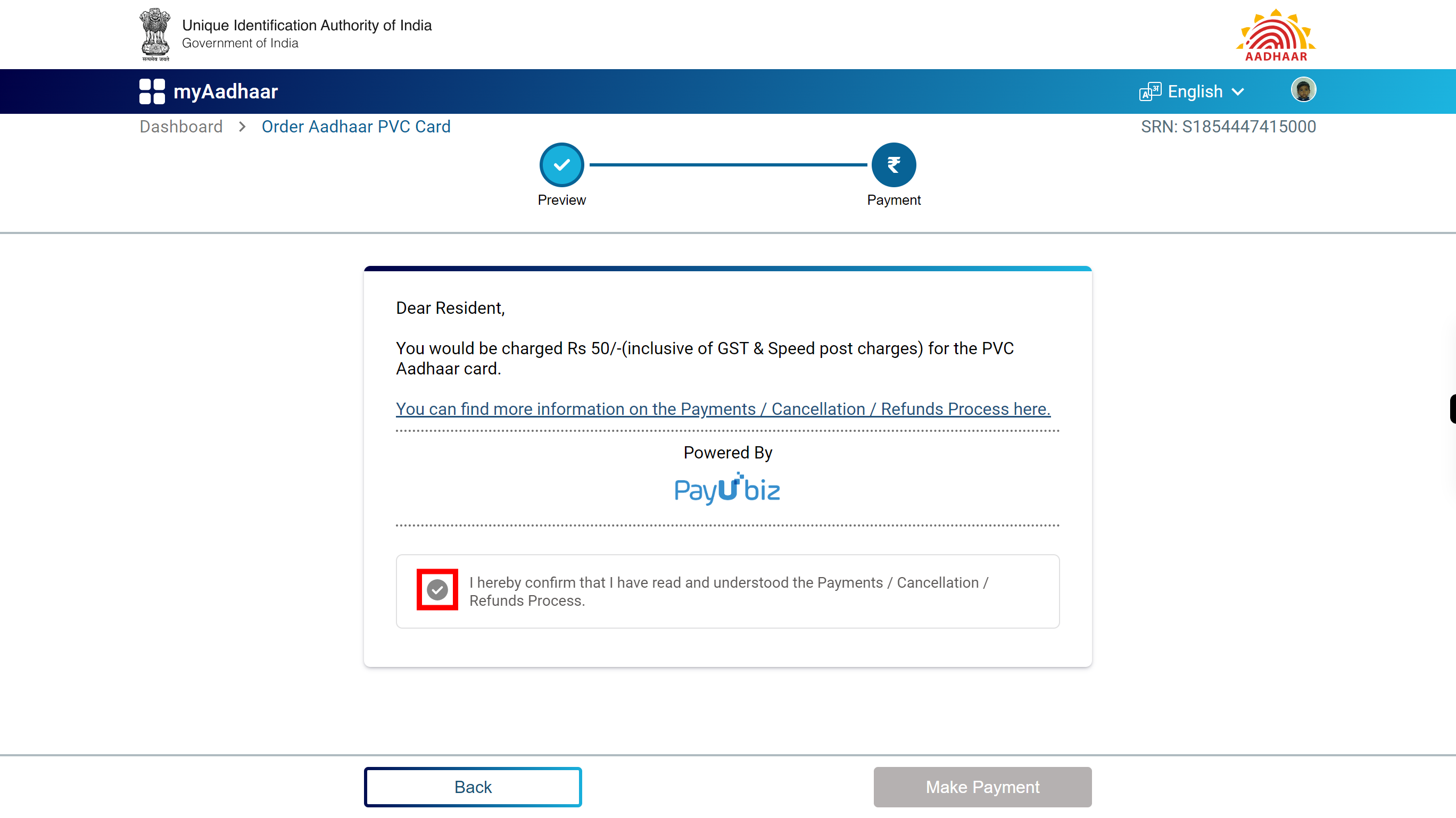
-
11.
'मेक पेमेंट' बटणवर क्लिक केल्यास तो पेमेंट गेटवे वर जाईल./Click on the 'Make Payment' button it will take to the payment gateway.