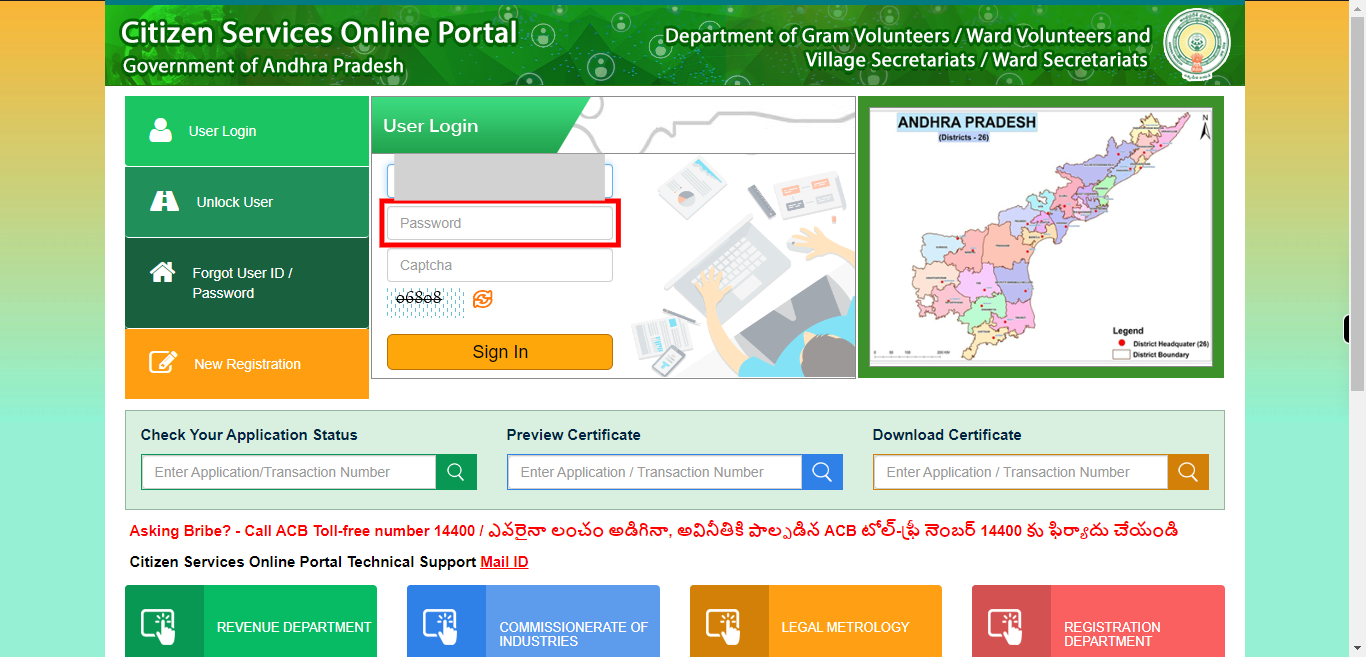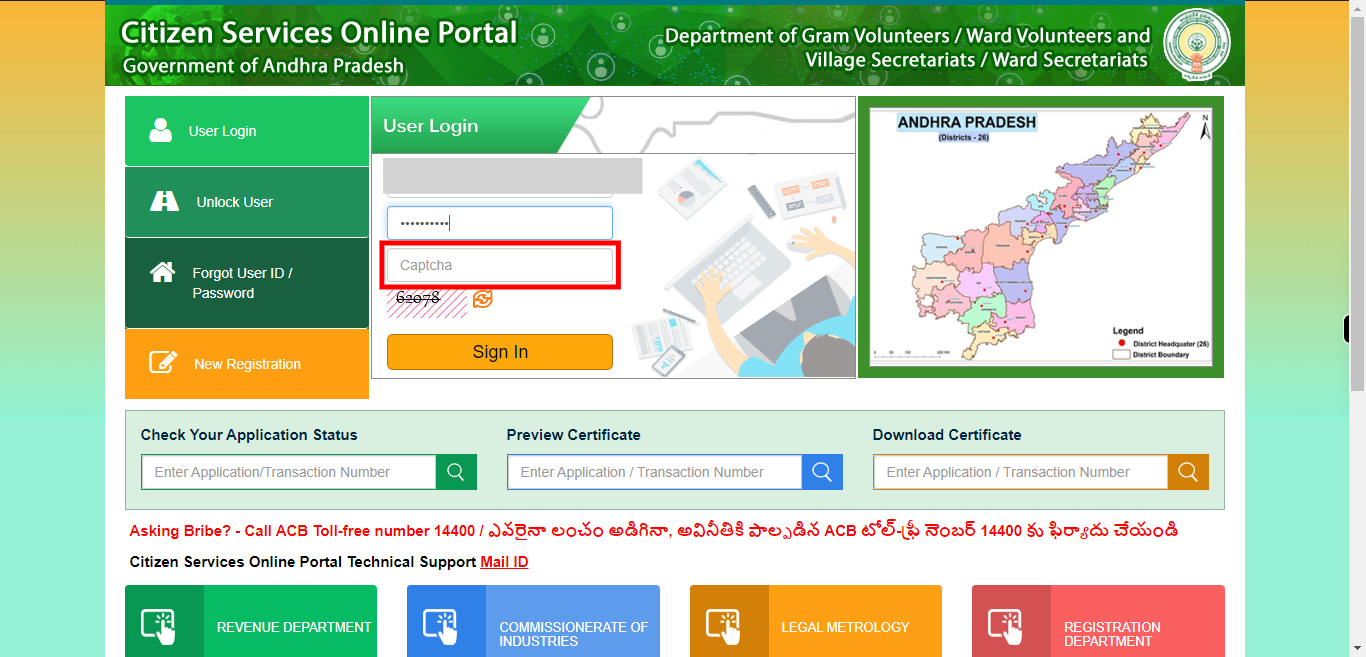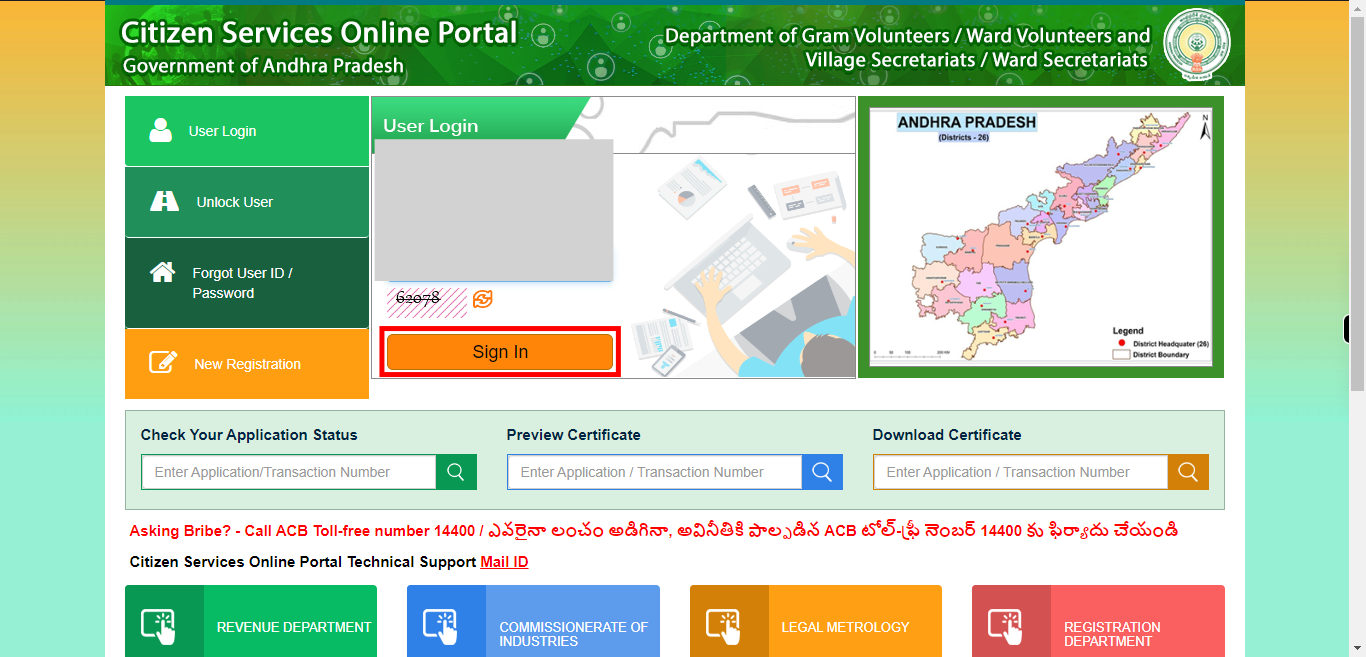This skill shows the steps to be followed to login the AP Meesava portal.[NOTE: Please make sure that log out from the UMANG website before playing the skill].
Steps
-
1.
Open :: Meeseva - Online Login Form.
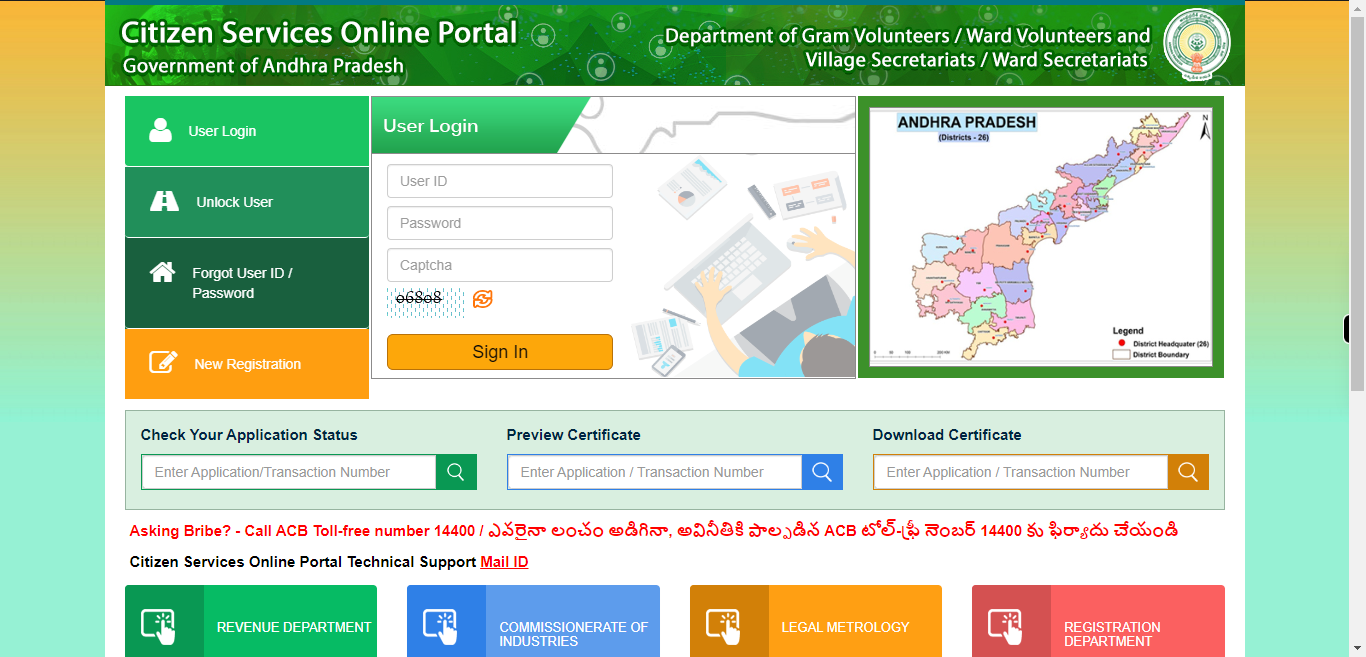
-
2.
Enter the User id that you gave in the registration time. Click on the "Next" button on the Supervity instruction widget.
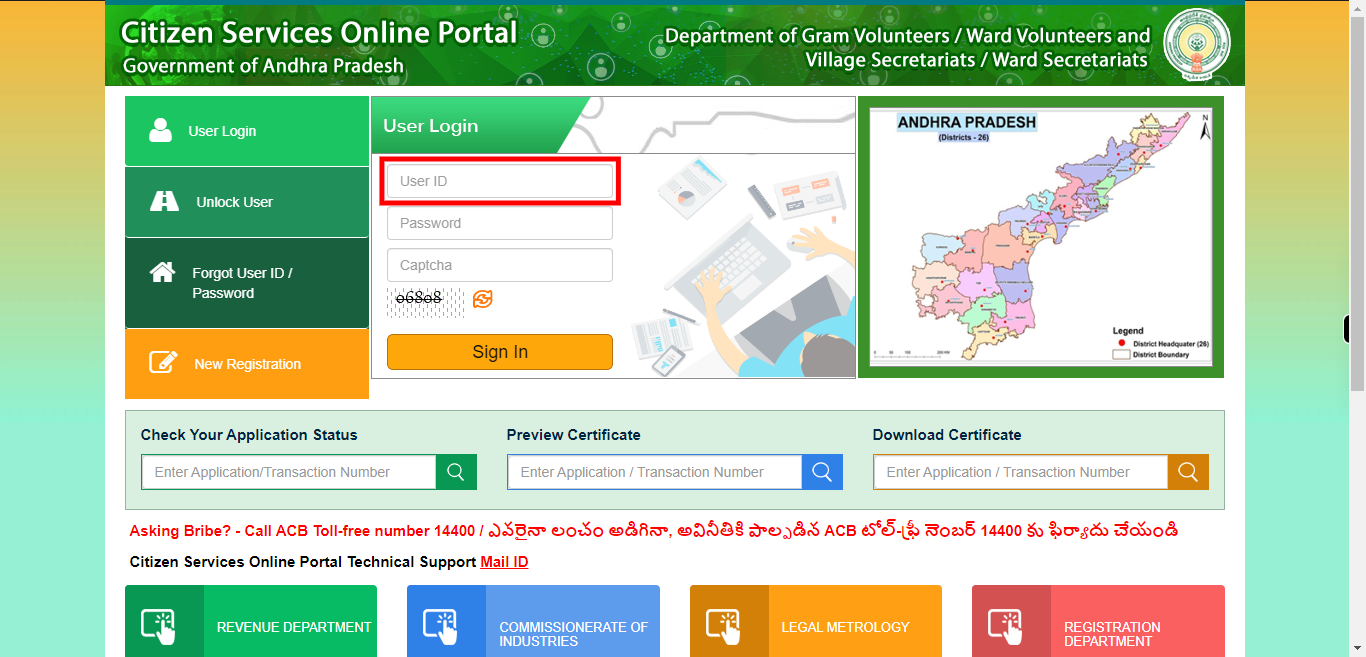
-
3.
Enter your password to login into your account. Click on the "Next" button on the Supervity instruction widget.
-
4.
Enter the Captcha in the given text field that can be used to identify your human or the bot. Click on the "Next" button on the Supervity instruction widget.
-
5.
Click on the "sign in" button. By clicking on that you will be logged into the AP Meesava portal.