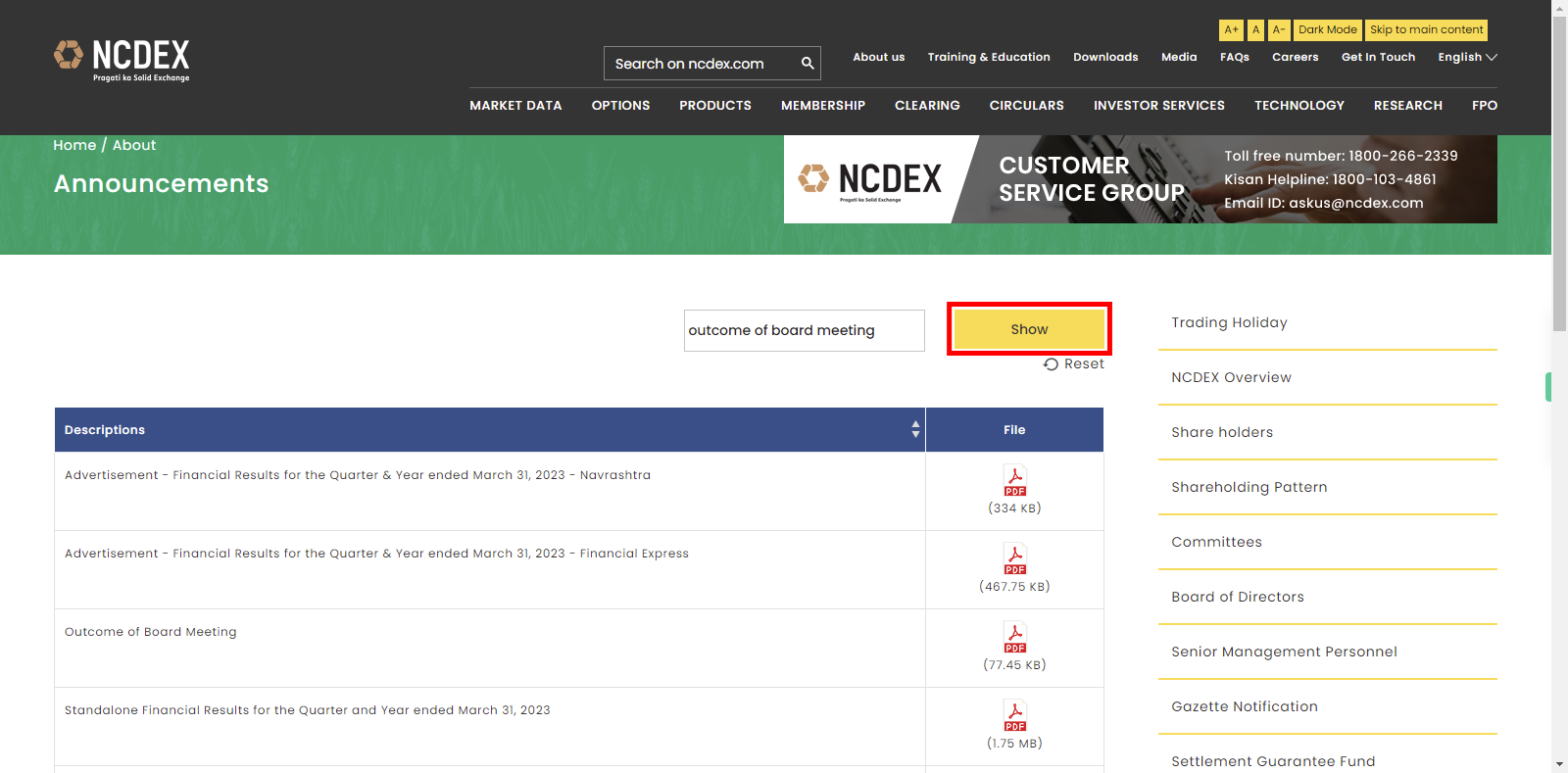Step-by-step process of viewing announcements on NCDEX
Steps
-
1.
Open National Commodity & Derivatives Exchange Limited

-
2.
At the top of the page click on the "Media" icon.

-
3.
Click on the "Announcements" icon.
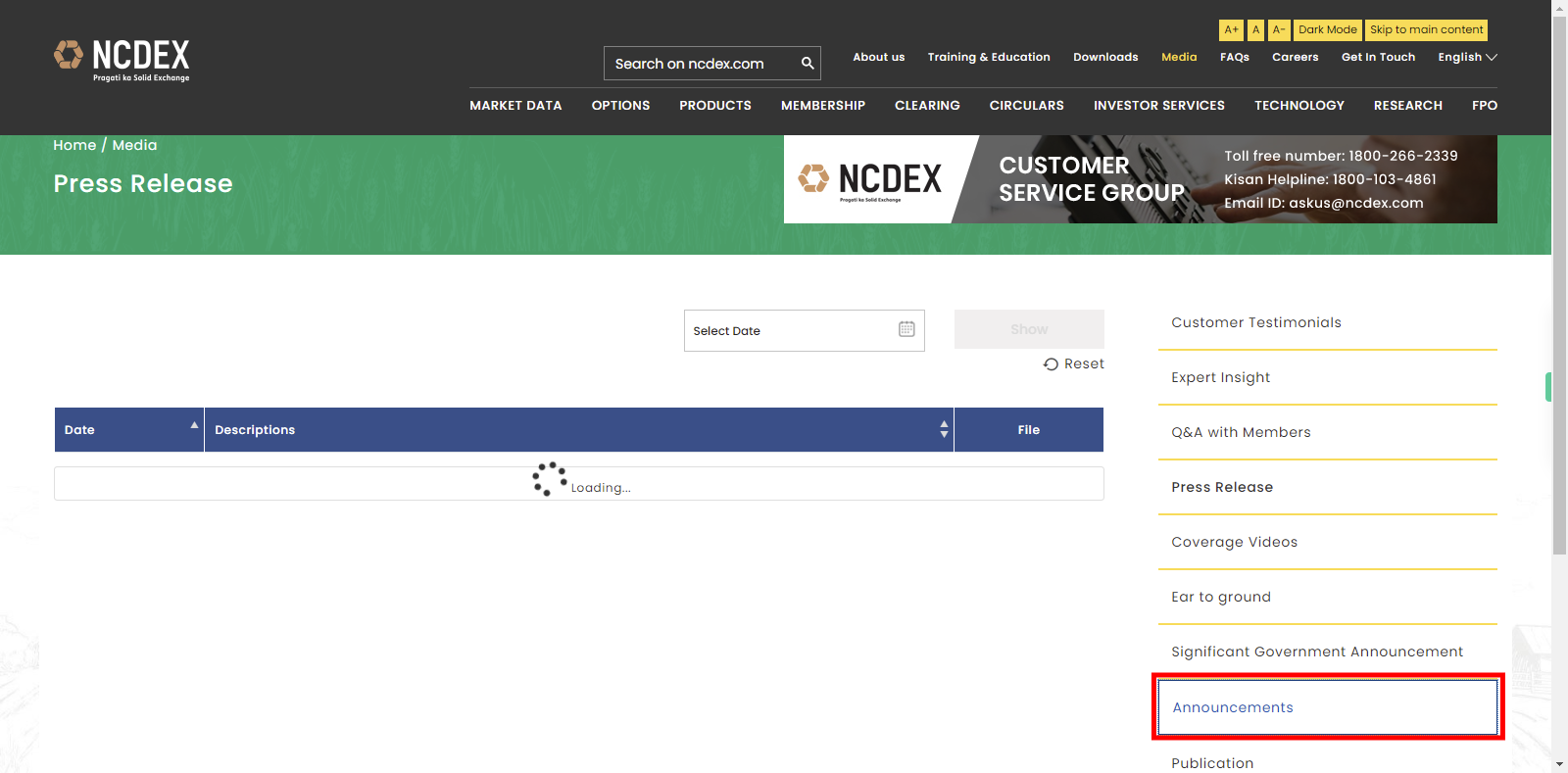
-
4.
Click on the "Search Bar" and enter the announcement you are looking for. Once done, click on the "Next" button on the Supervity instruction widget.
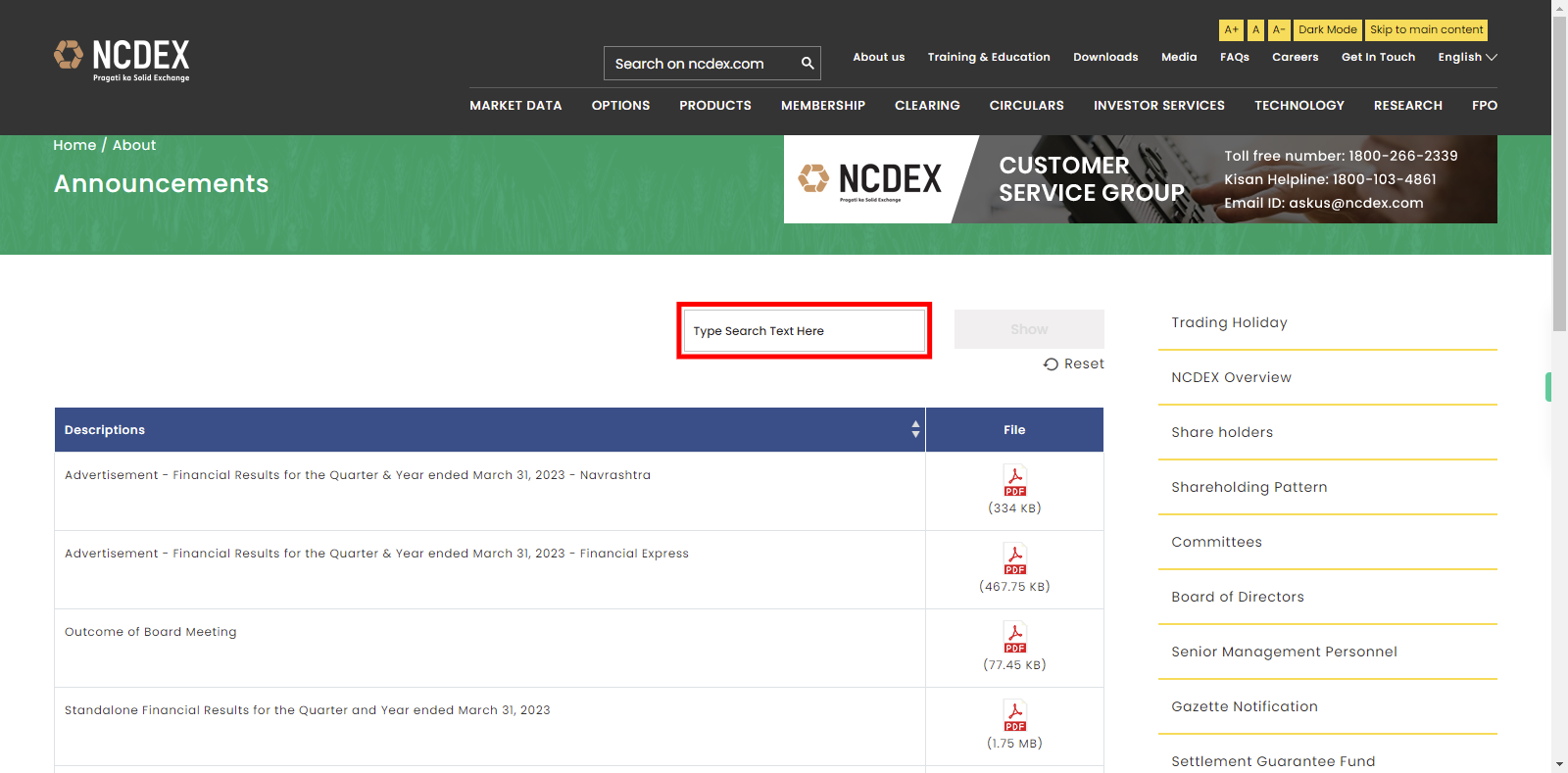
-
5.
Click on the "Show" button. To view click on the file icon.