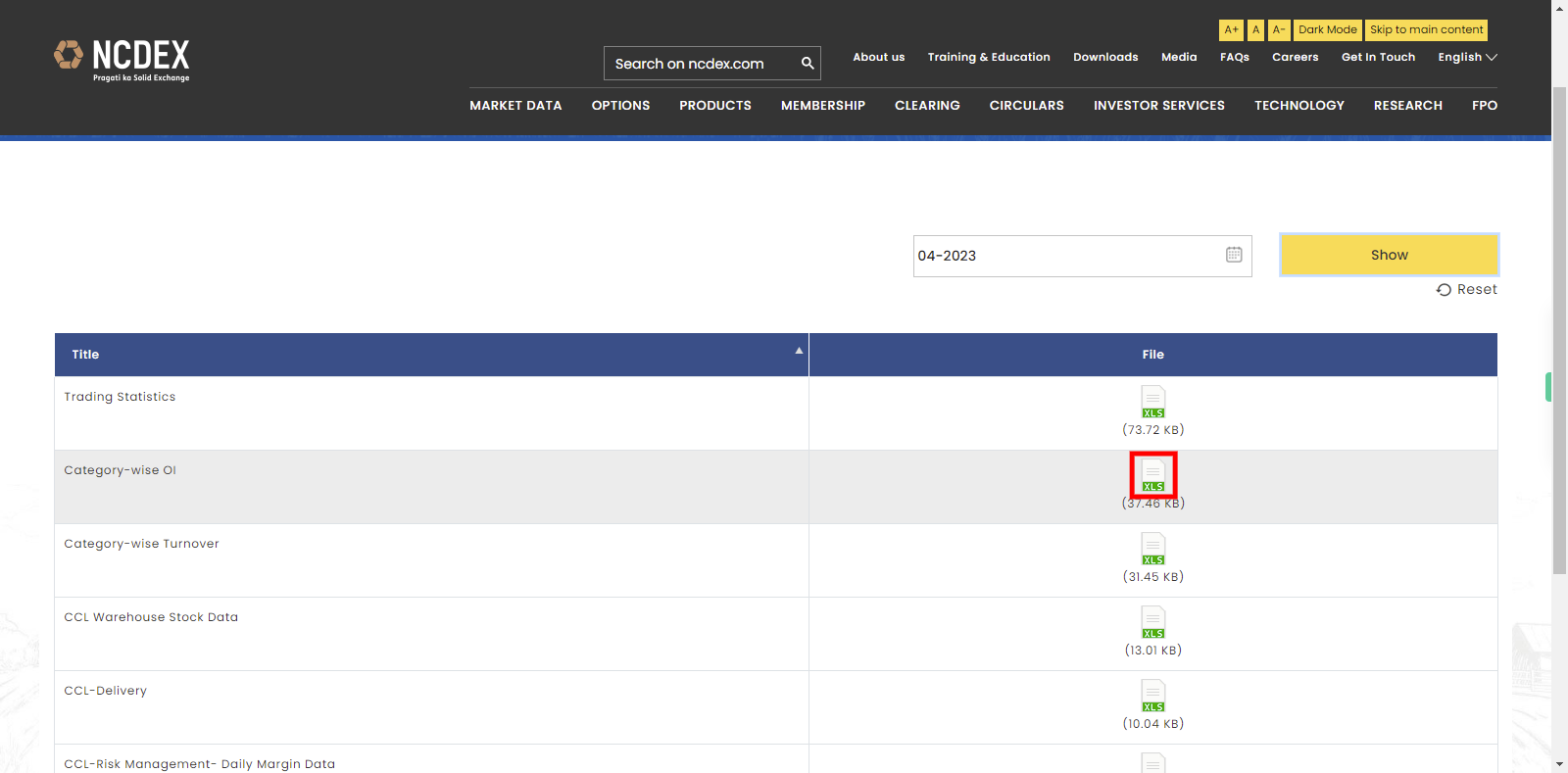Step-by-step process of viewing open interest data in NCDEX
Steps
-
1.
Open National Commodity & Derivatives Exchange Limited
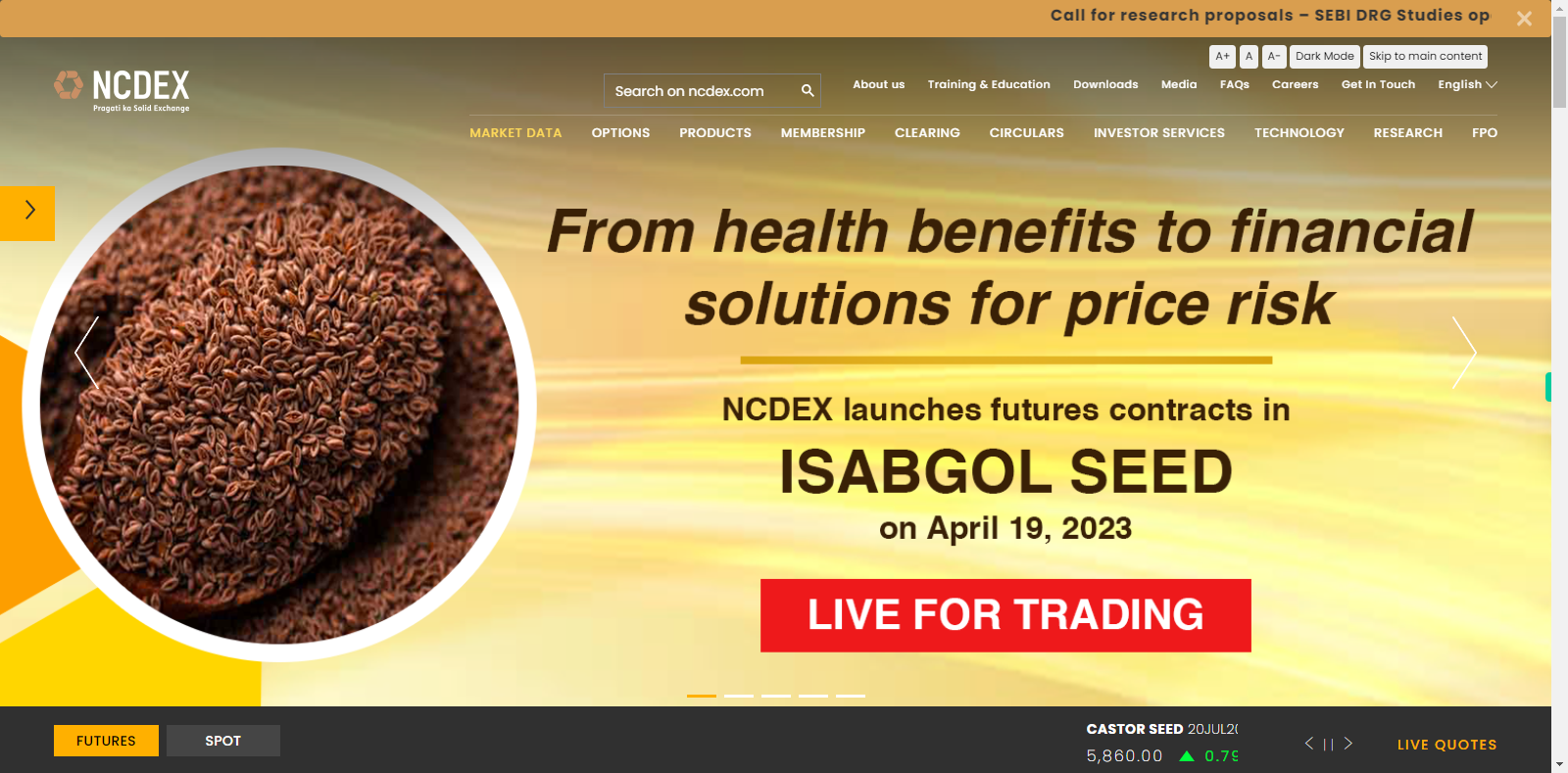
-
2.
1. Click on the "Market Data".
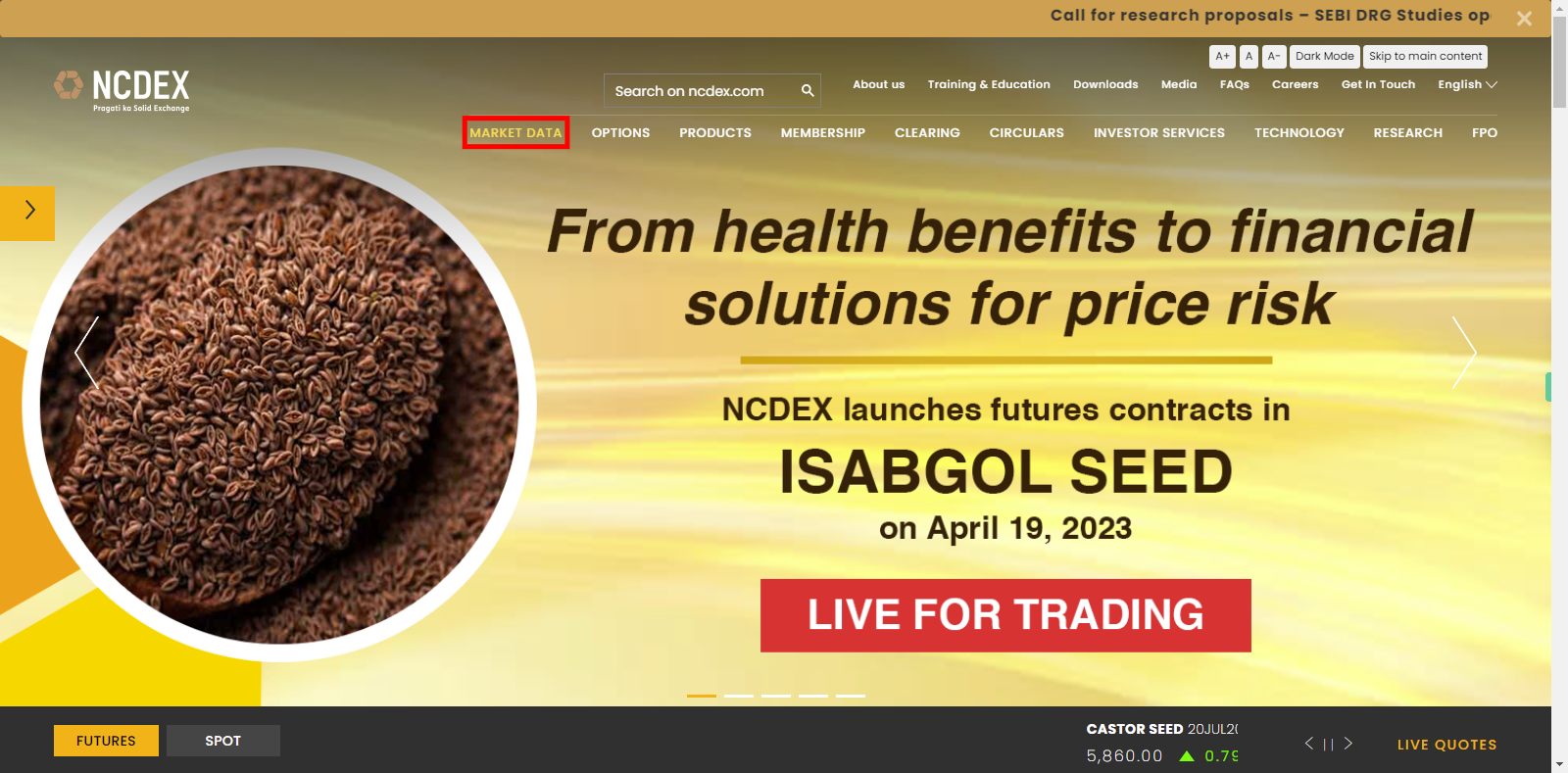
-
3.
2. In the HISTORICAL DATA section click on "Reports on Historical Data"
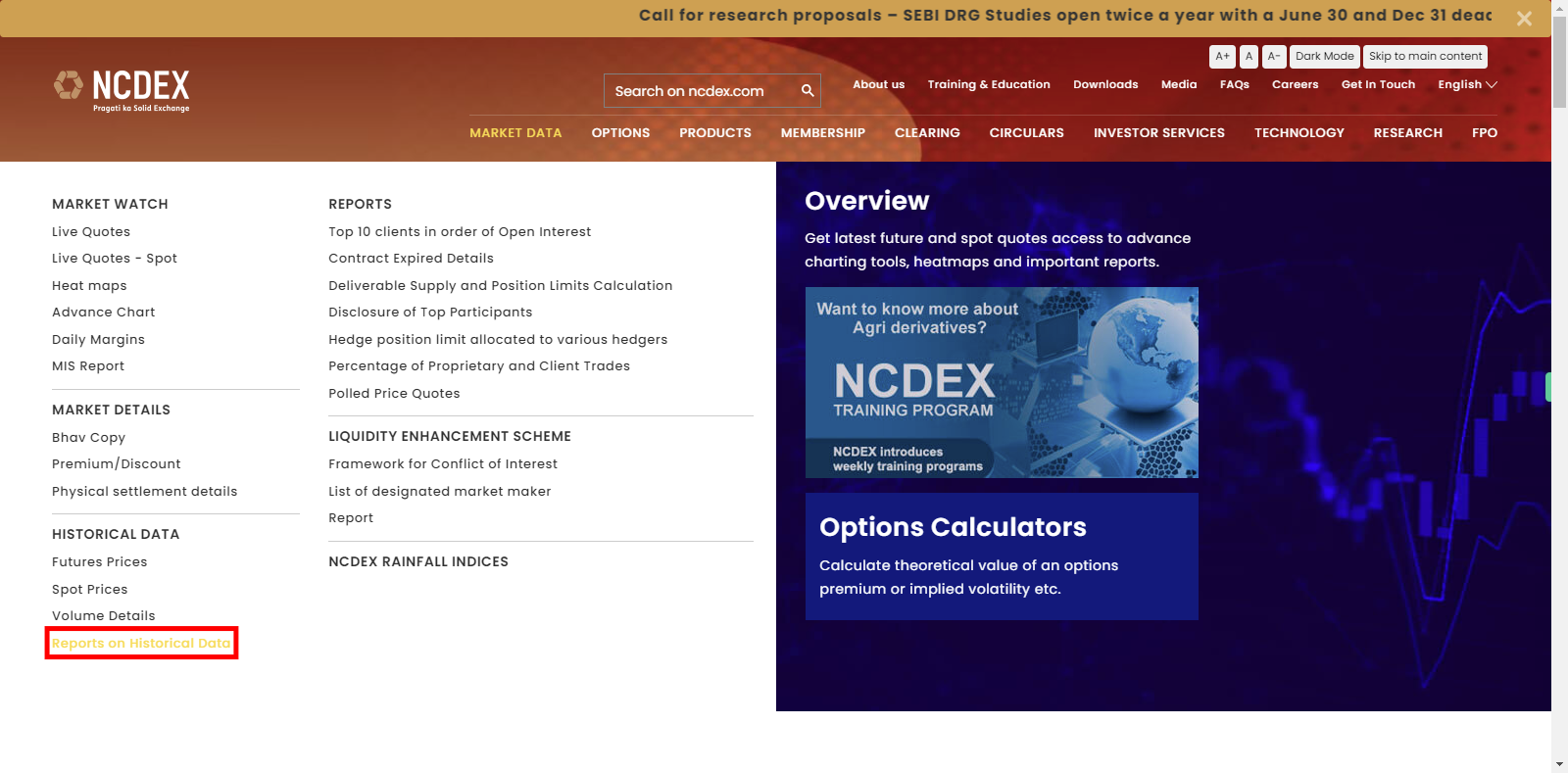
-
4.
3. Click on the calendar symbol and Choose the month and year. Once done, click on the "Next" button on the Supervity instruction widget.
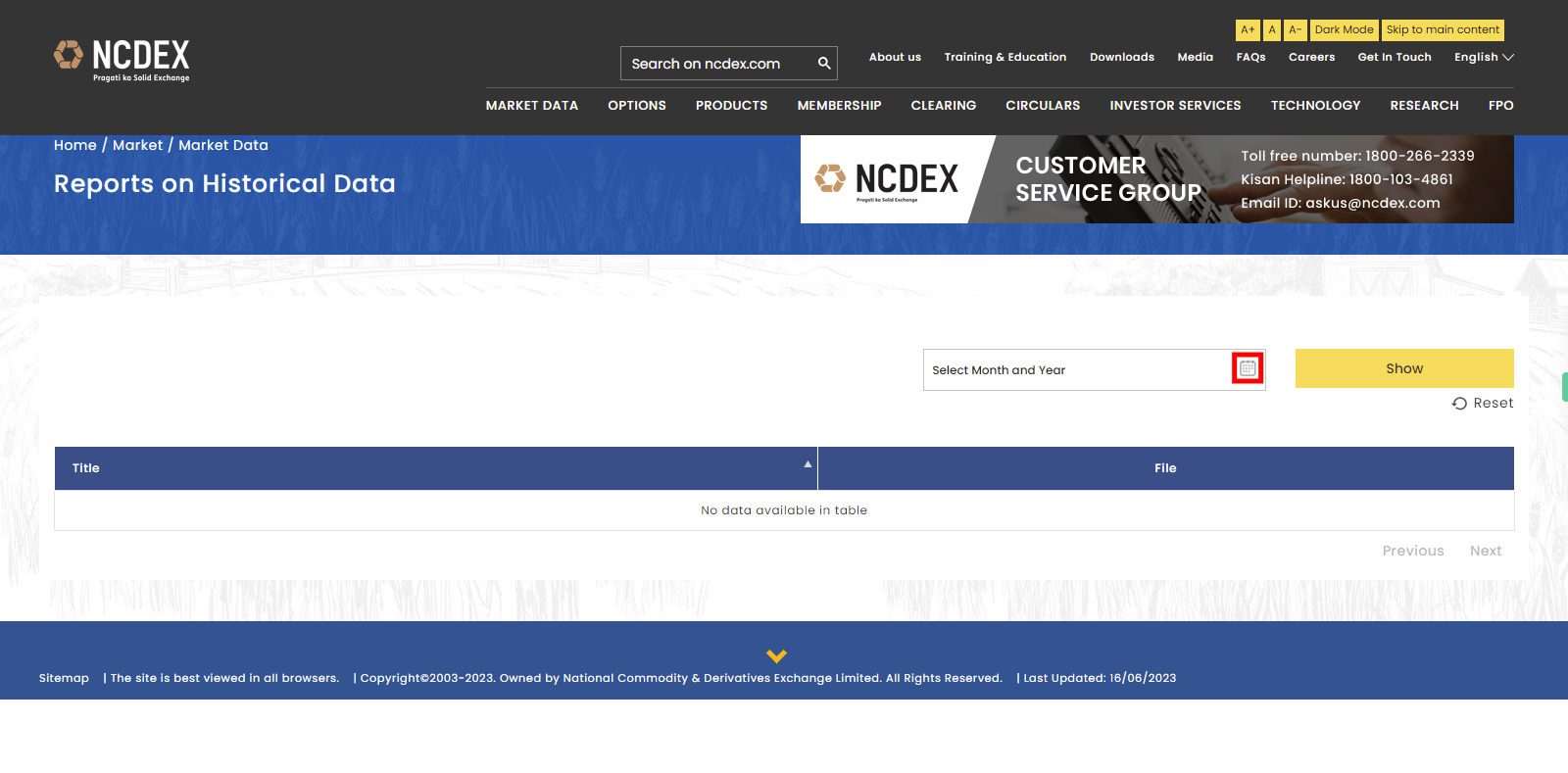
-
5.
4. Click on the "Show" button.
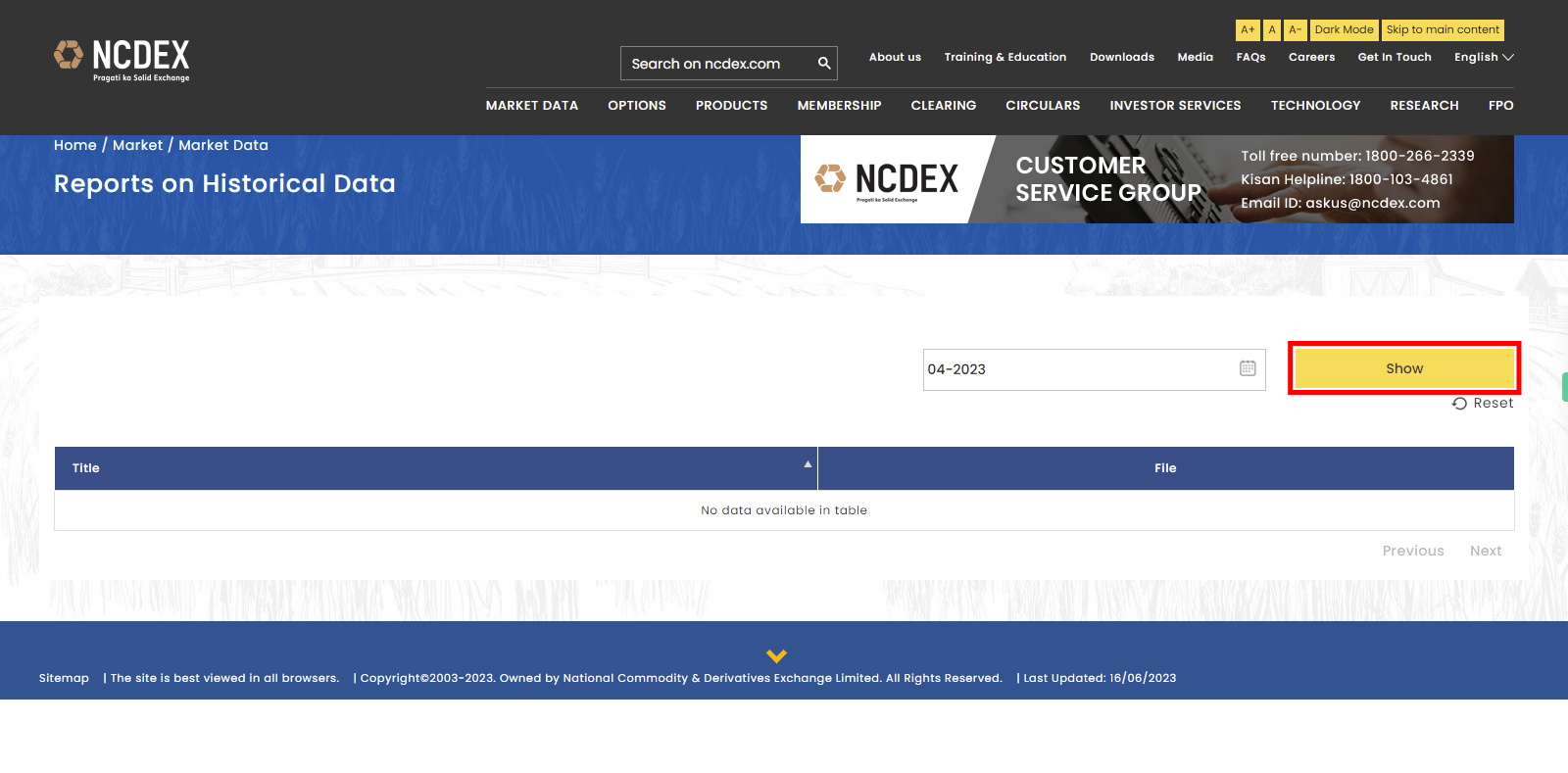
-
6.
5. First click on the "Close" button on the Spervity instruction widget, then click on the category-wise OI file Depending on the format provided, you can explore the data directly on the website or download it in a suitable format such as Excel (XLS) or CSV.