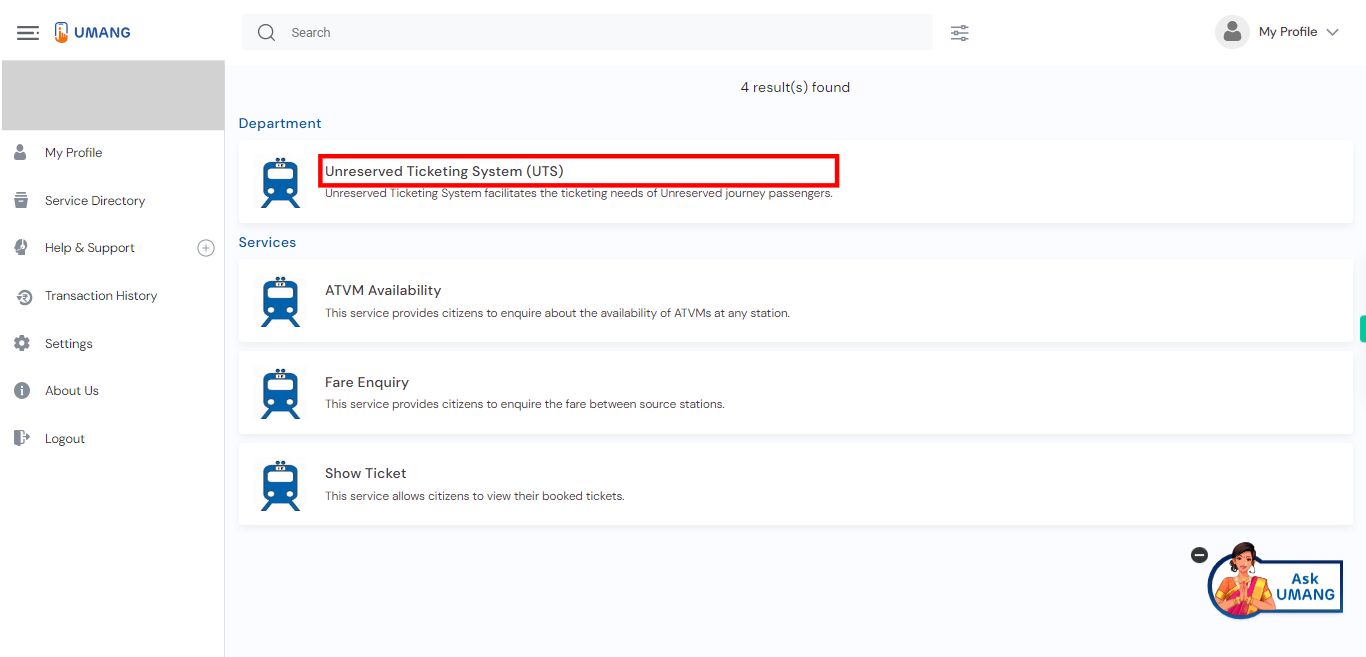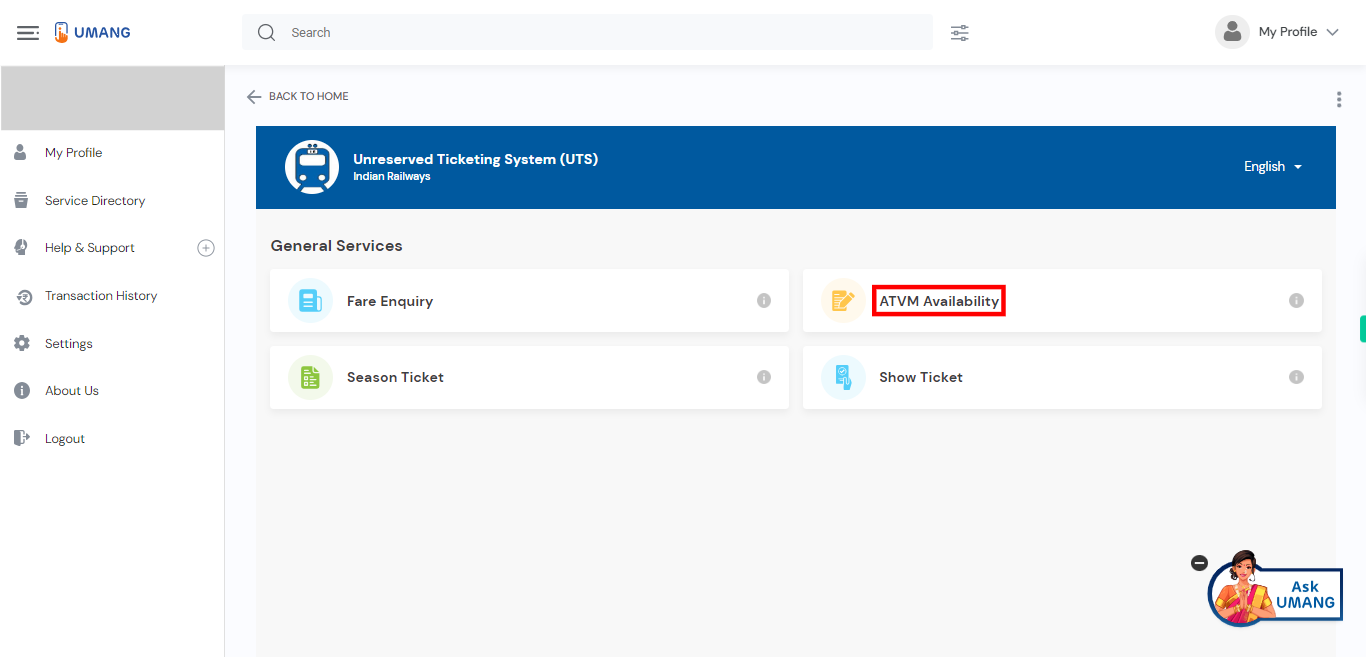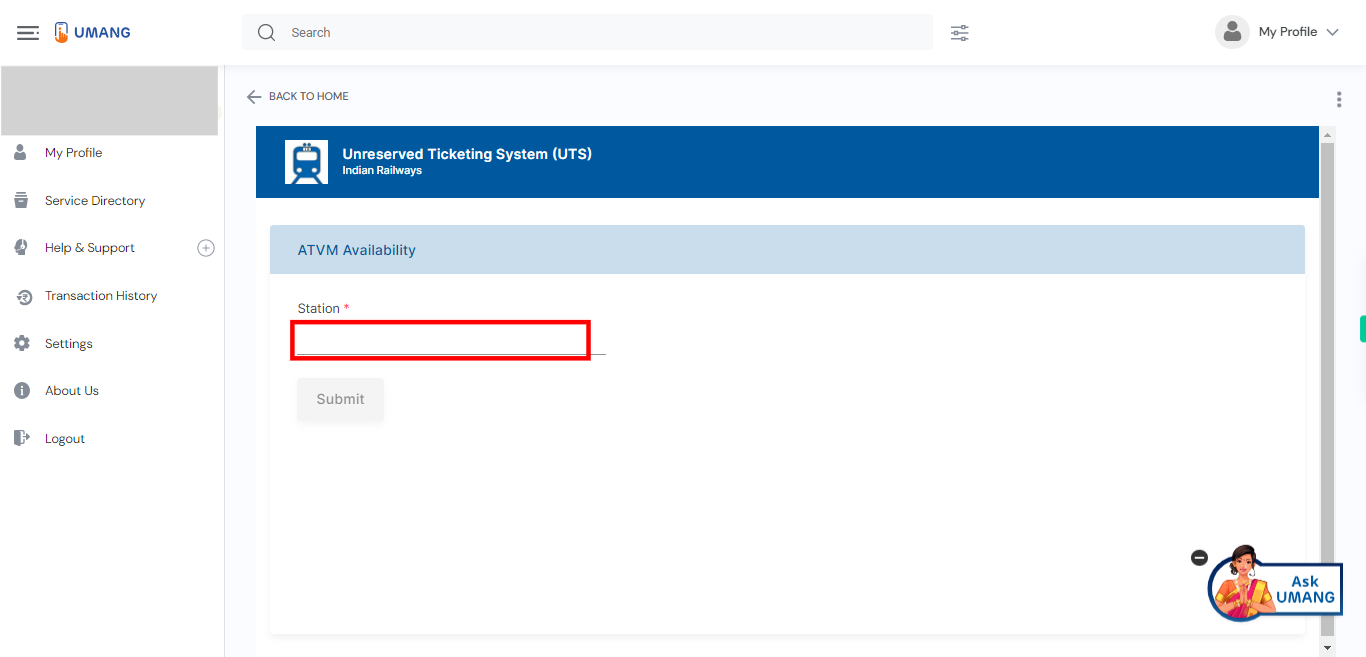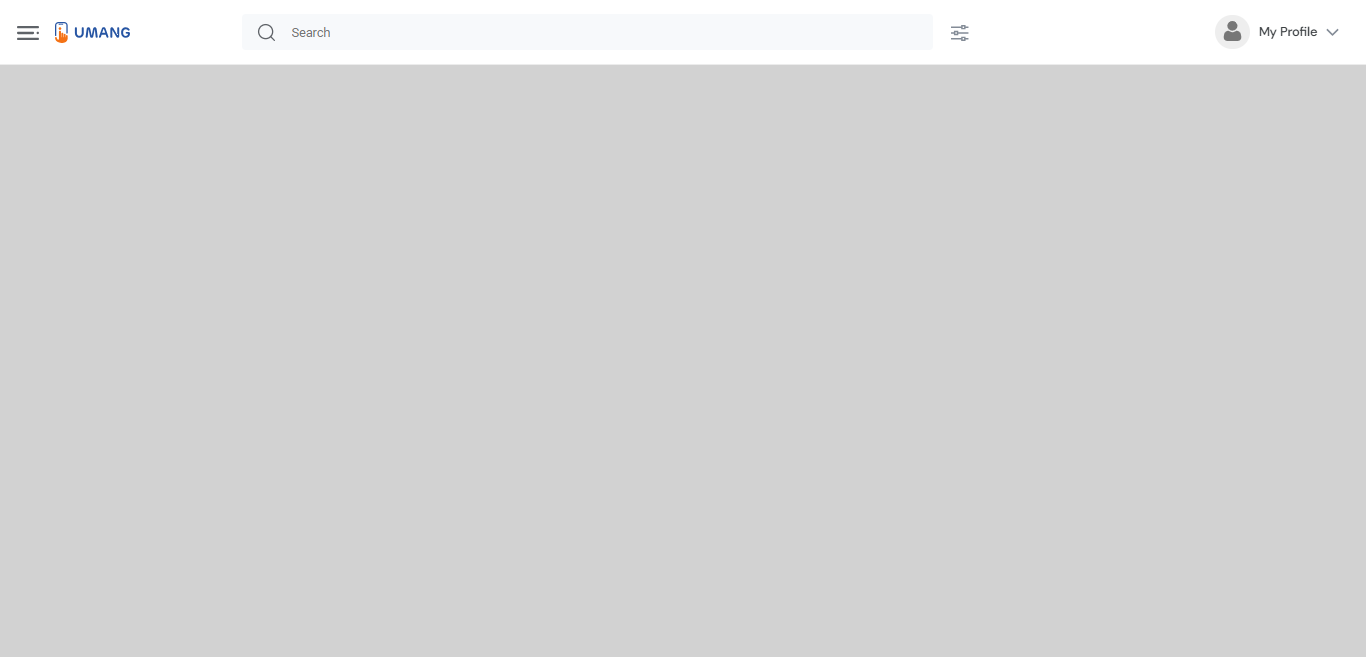This skill shows the steps to be followed to find ATVM.[NOTE: Please make sure that log in to the UMANG website before playing the skill].
-
1.
Open UMANG - One App, Many Government Services.
-
2.
Tap on the search bar to activate it Type "Season Ticket" in the search bar. Once you have entered the search query, either tap on the "Enter" key on the keyboard or tap on the search icon/button within the search bar. Click on the "Next" button on the Supervity instruction widget.
-
3.
UMANG will process your search query and display the search results related to "Indian Railways." Select the topmost search result.
-
4.
Click on the "Next" button on the Supervity instruction widget. After accessing the Indian Railways, the list of services will be displayed. In that list, click on the " Un-Reserved ATVM Availability" option.
-
5.
Please provide the name of the station you are referring to so that I can assist you further with the relevant information or instructions related to that specific station. Click on the "Next" button on the Supervity instruction widget.
-
6.
click on the "Submit" button. This will send your entered information.