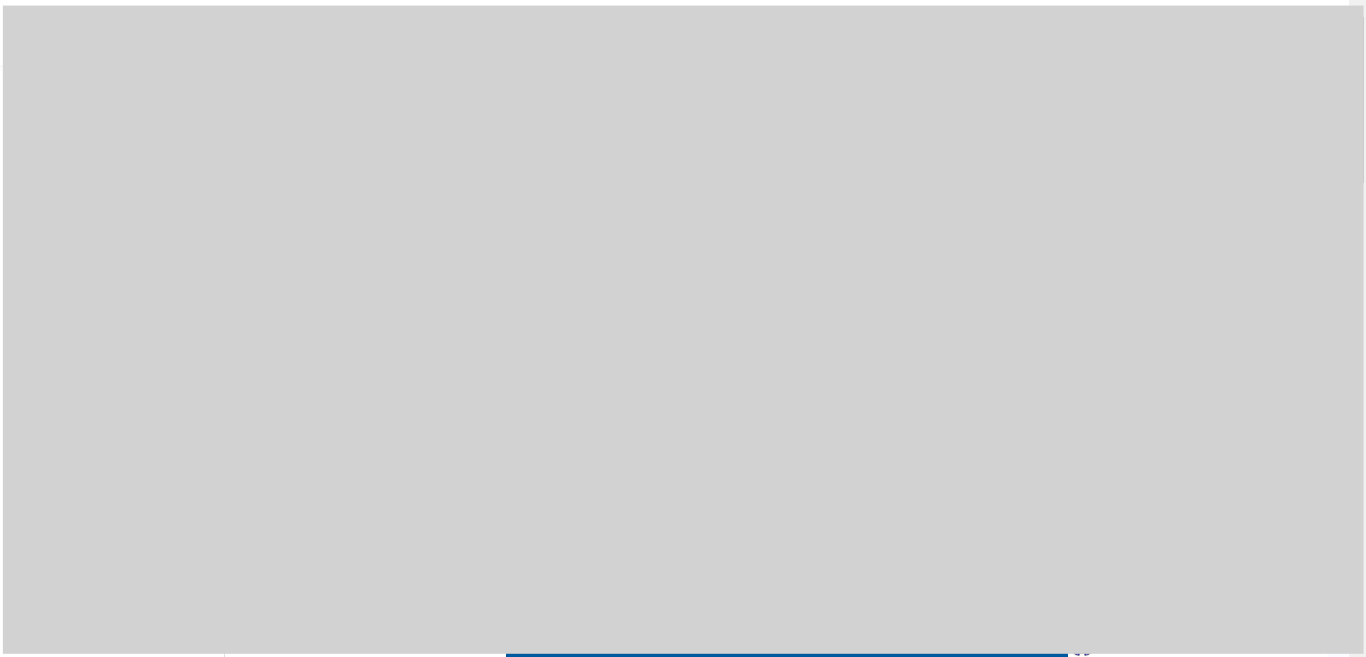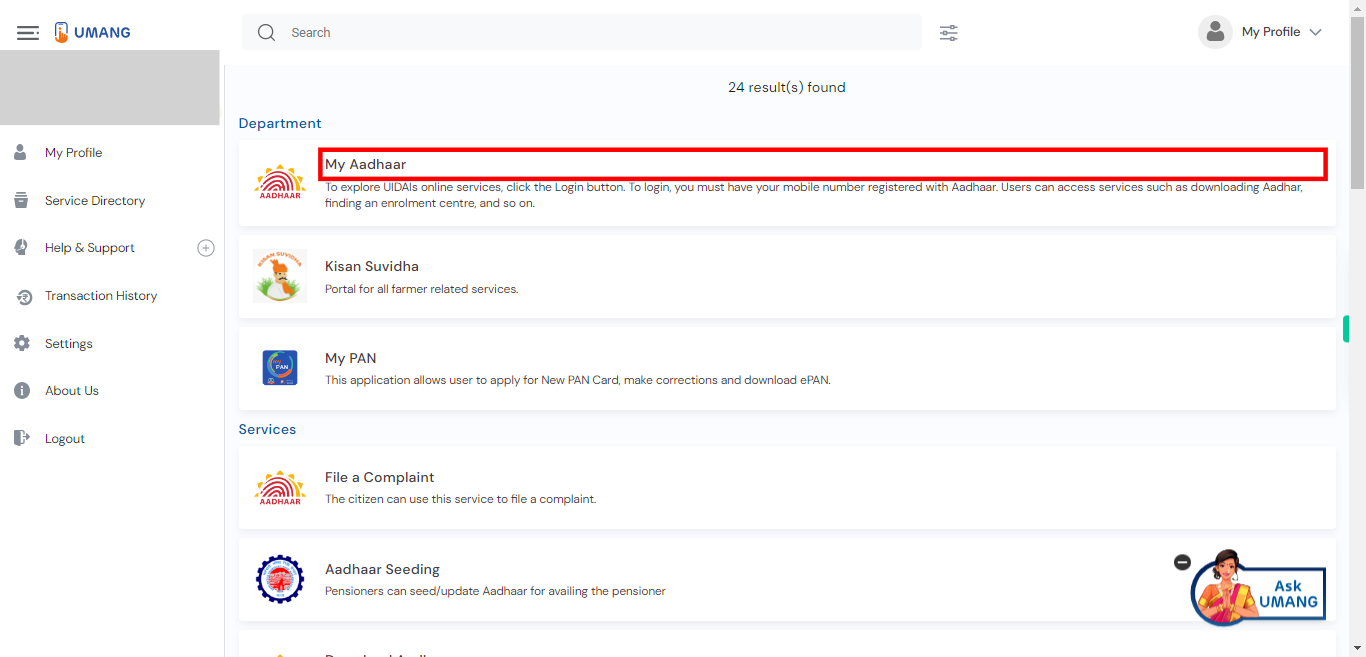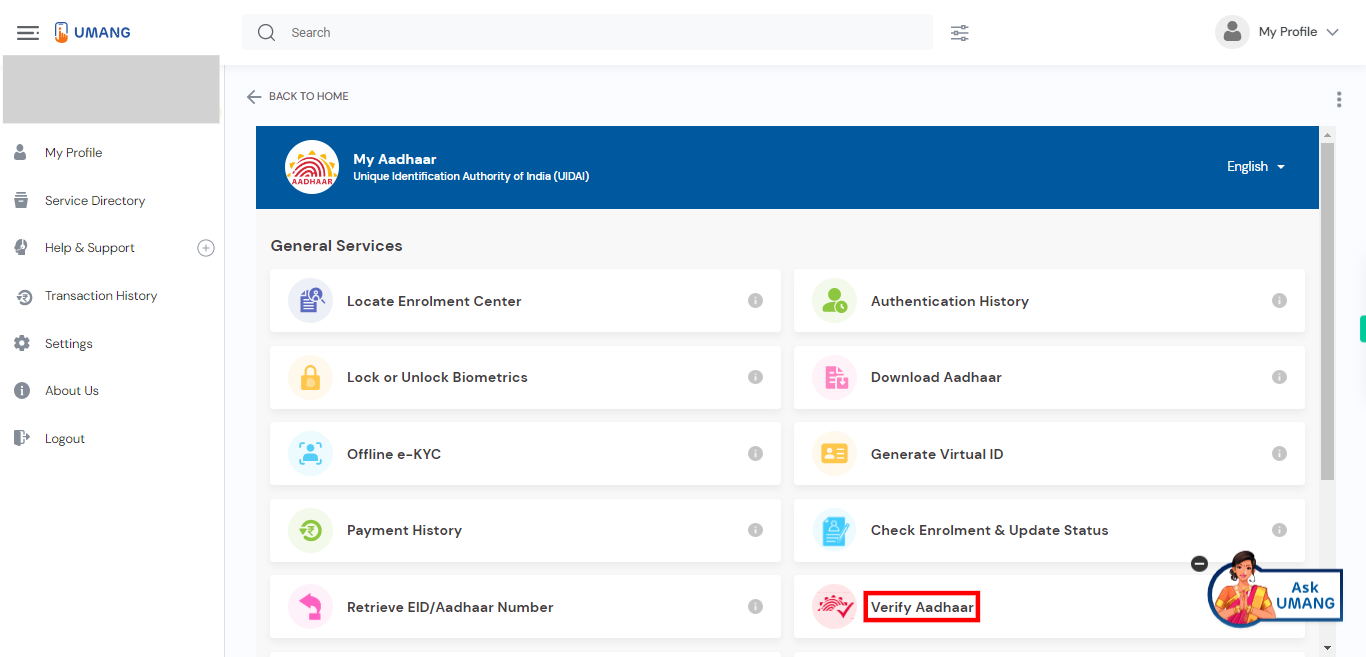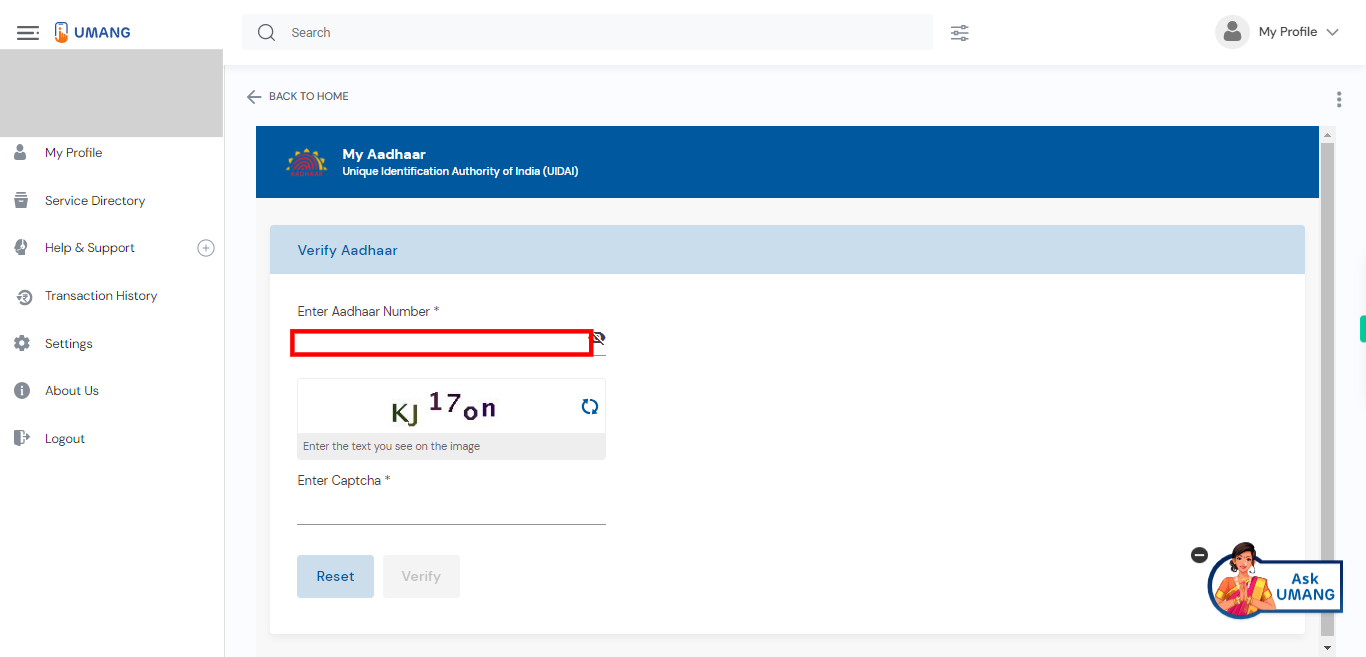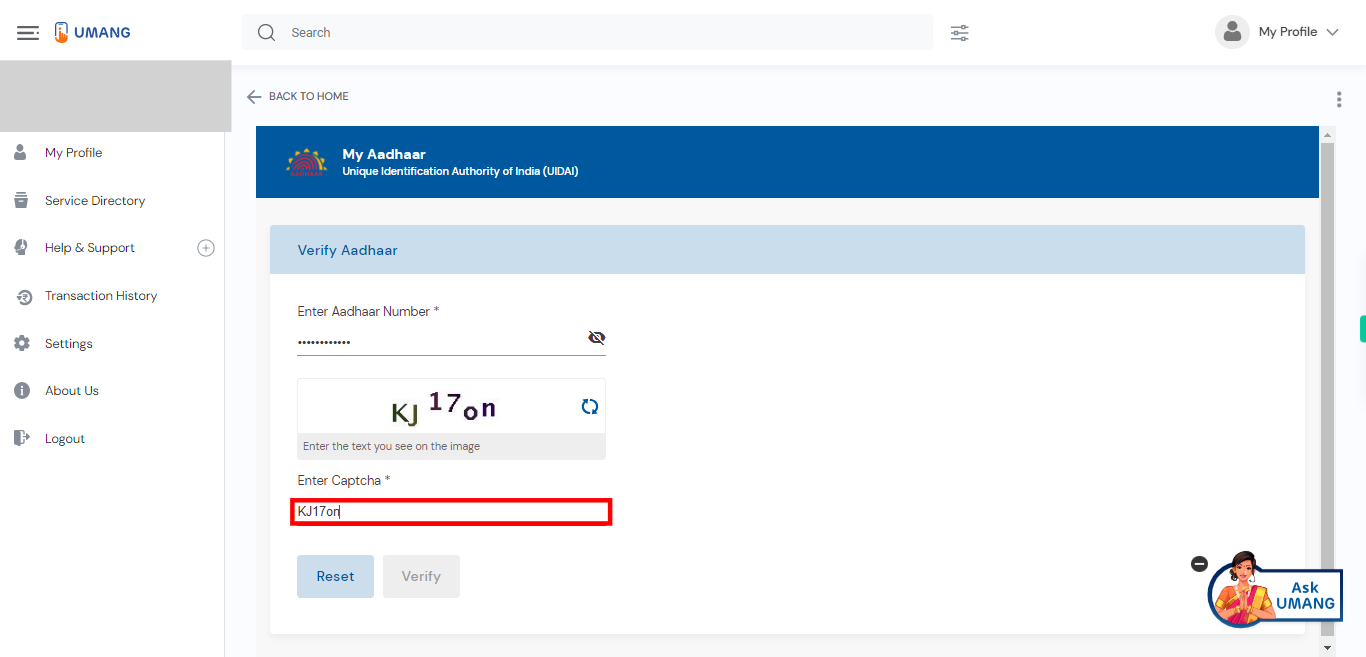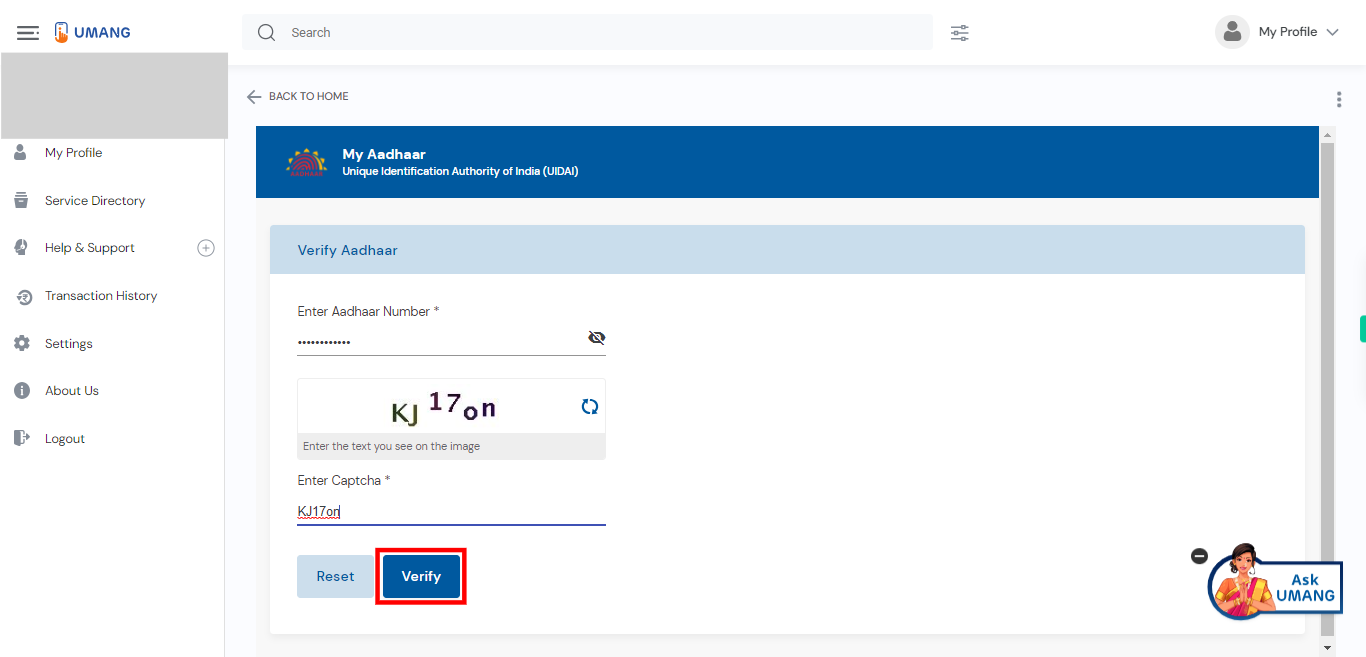This skill shows the steps to check Aadhaar validity.Prerequisites: Have a valid Aadhaar number and a registered Aadhaar mobile for receiving the OTP. Ensure that your login UMANG mobile number is the registered Aadhaar number.[NOTE: Please make sure that log in to the UMANG website and Aadhaar site before playing the skill].
-
1.
Open UMANG - One App, Many Government Services.
-
2.
To perform the search, please click on the search bar, enter "Aadhaar," and then press the enter key. Click on the "Next" button on the Supervity instruction widget.
-
3.
Look for the search result that is titled "My Aadhaar" and is positioned at the top of the list. The search results are usually displayed in descending order of relevance or popularity.
-
4.
To proceed, please click on the "Check Aadhaar Validity" option from the list.
-
5.
Enter your Aadhaar number accurately and completely into the provided text field. The Aadhaar number is a unique 12-digit identification number issued by the Indian government. Click on the "Next" button on the Supervity instruction widget.
-
6.
Click on the captcha box and enter the characters shown above it. Captcha is a security measure used to verify that the user is a human and not a bot. Click on the "Next" button on the Supervity instruction widget.
-
7.
Once you have entered the characters, you may need to click on the "Verify" button to proceed with the verification process. The next page will display all the details of your Aadhaar.