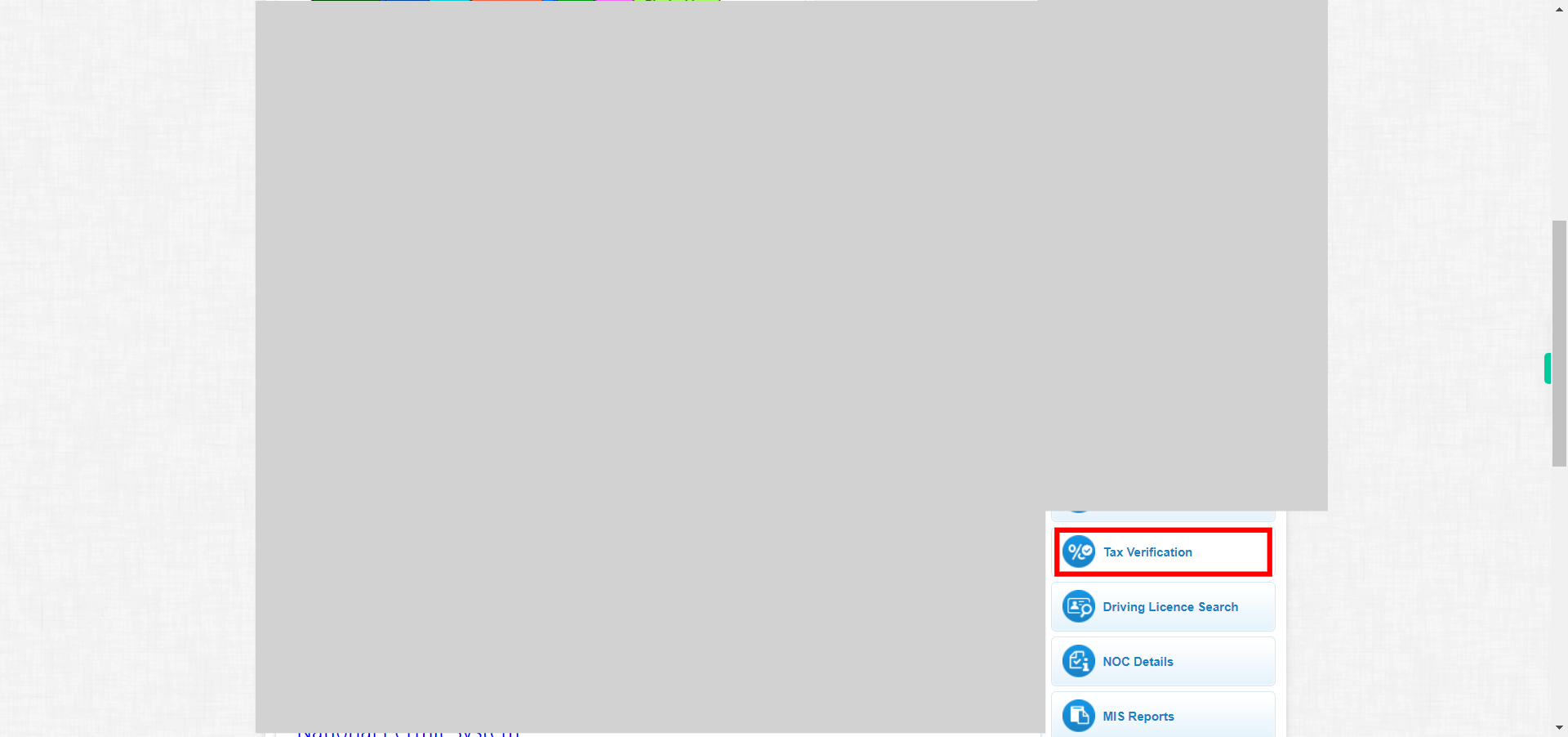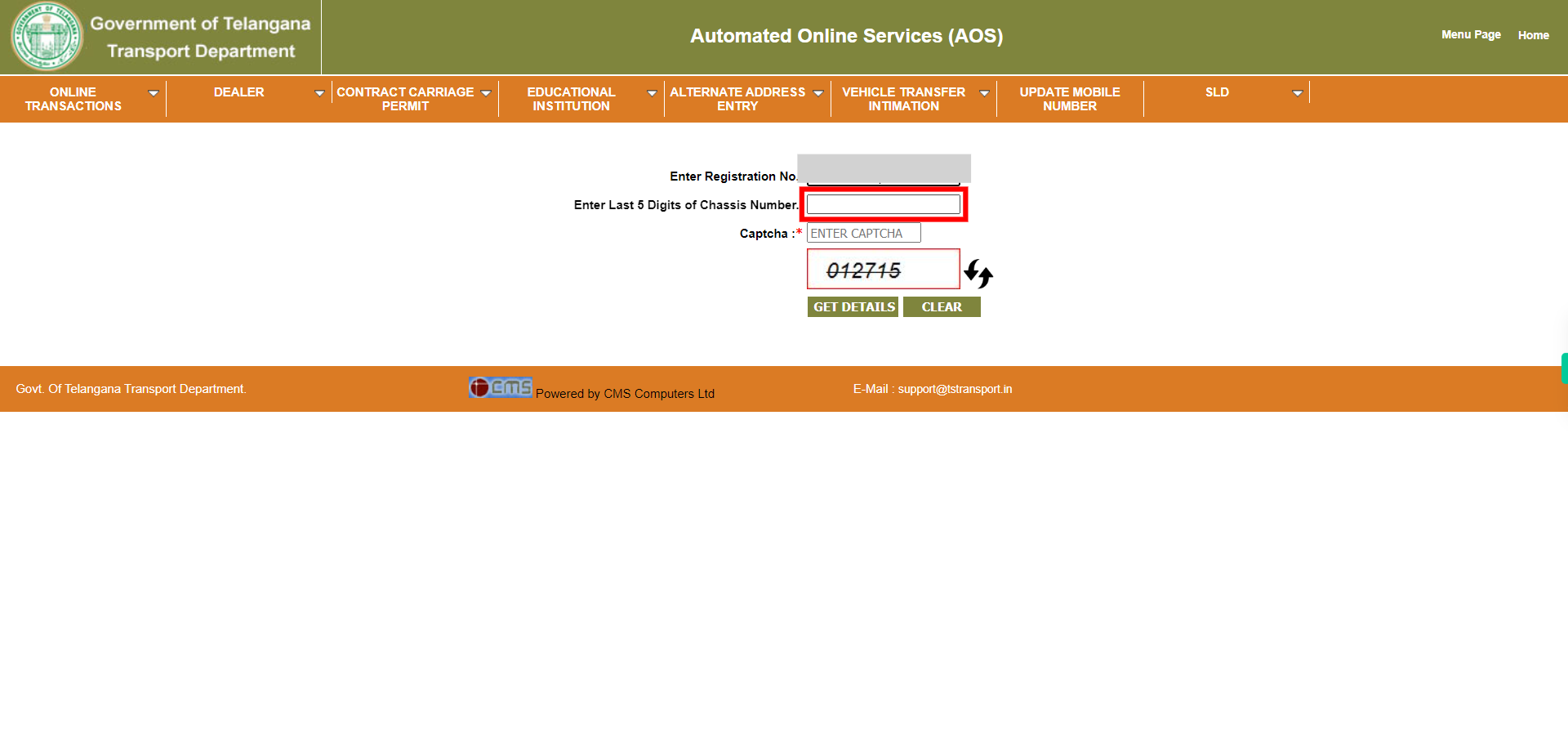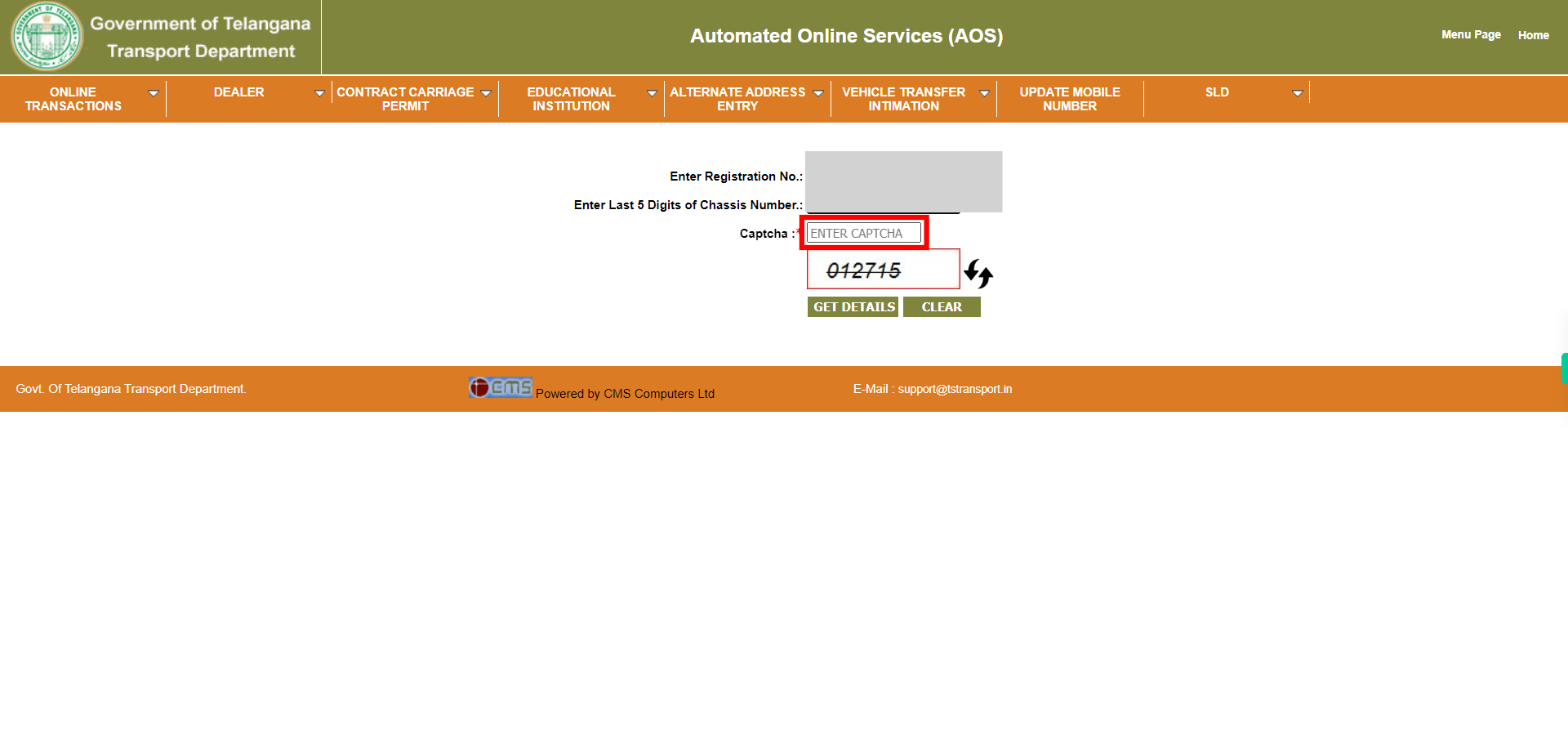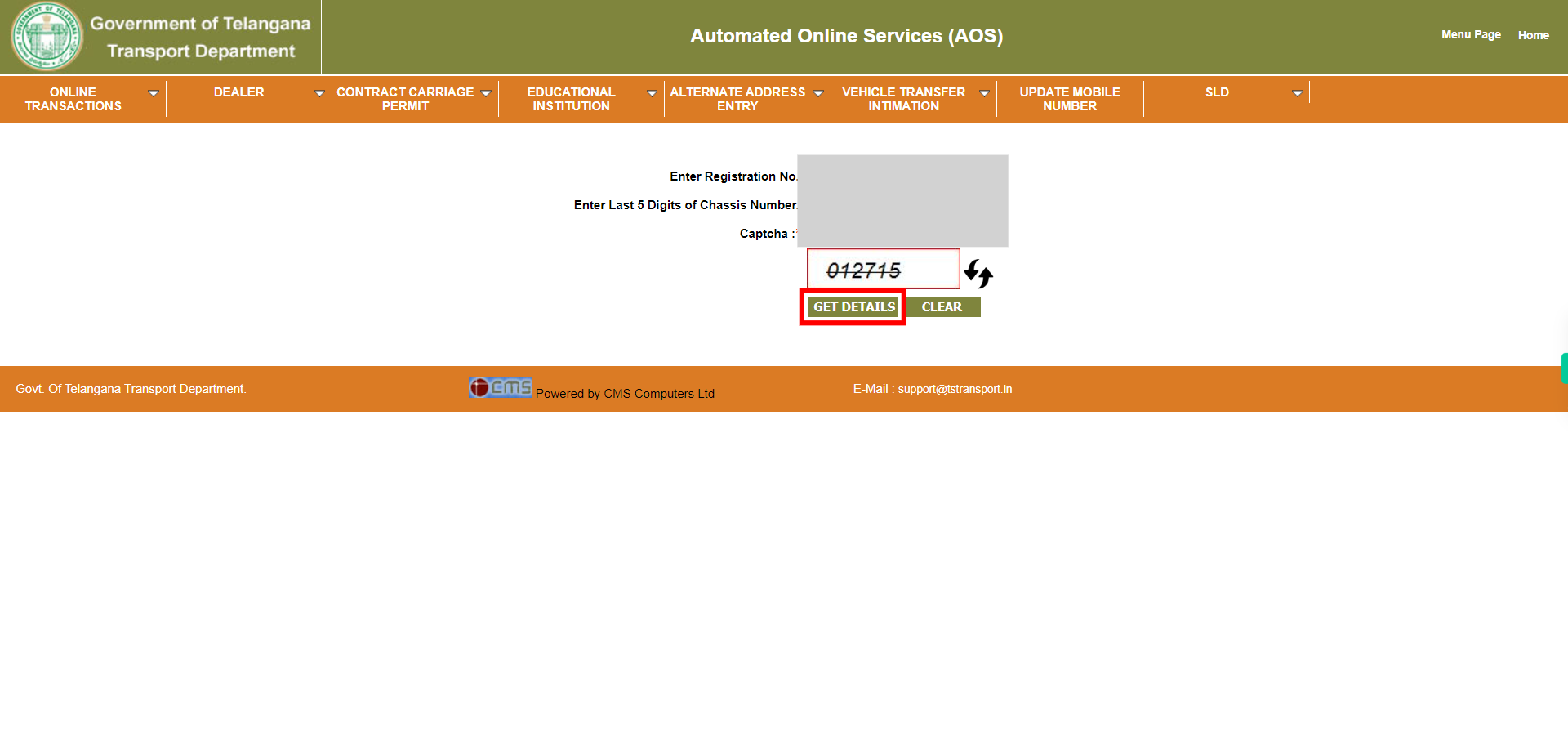This skill shows the step-by-step process of checking the Tax Verification of your vehicle. NOTE: Make sure you have the Registration number and Chassis number of the Vehicle.
-
1.
Open TRANSPORT DEPARTMENT GOVERNMENT OF TELANGANA - INDIA application in browser.
-
2.
Click on the Tax Verification option. It will take you to the Tax verification page.
-
3.
Enter the Registration number of the vehicle and then click on the Next button in the Supervity instruction widget.
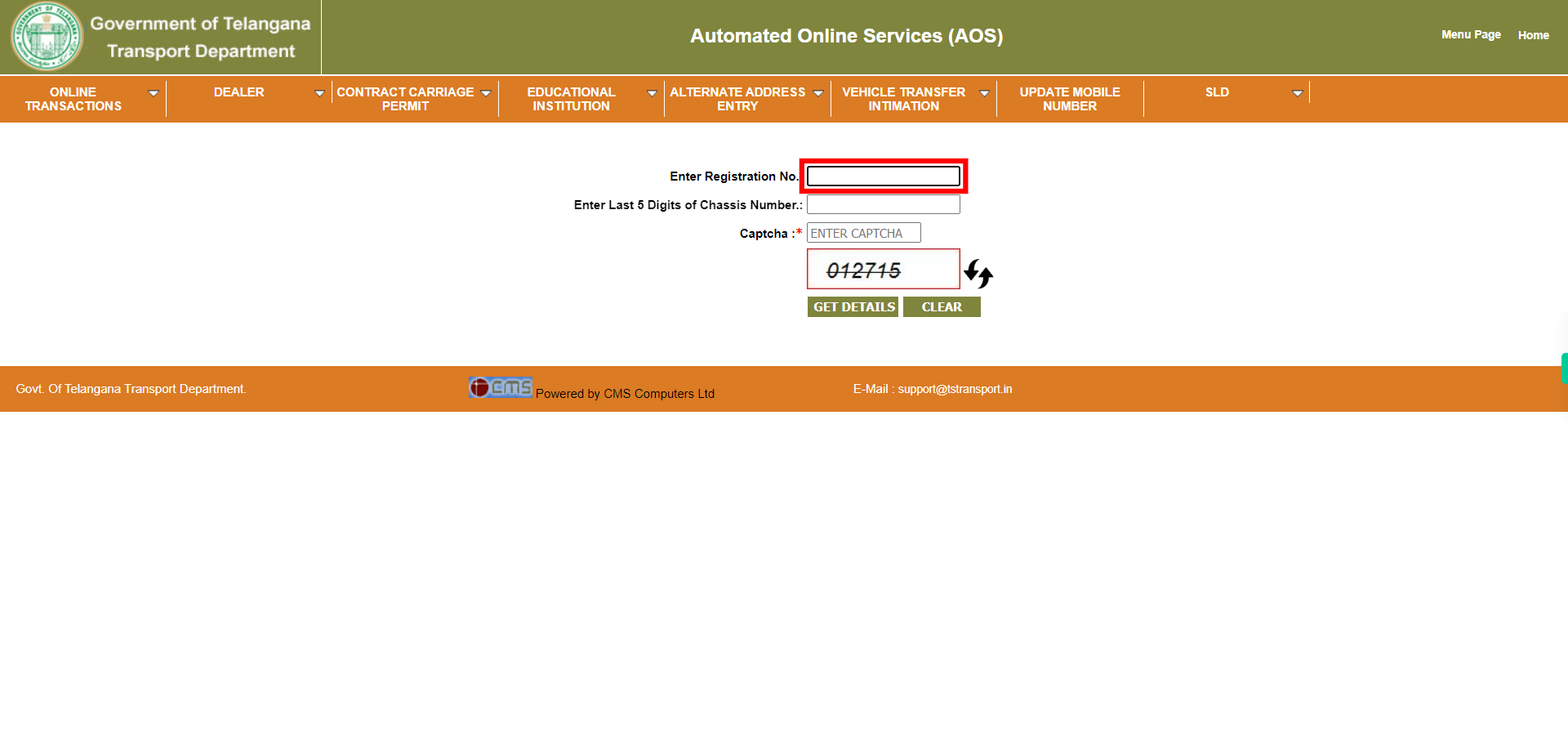
-
4.
Enter the Last 5 Digits of the Chassis number and then click on the Next button in the Supervity instruction widget.
-
5.
Enter the Captcha which is displayed on the page and then click on the Next button in the Supervity instruction widget.
-
6.
Click on the Get Details button. The system will process your request and display the tax verification status of the vehicle if it is available in the database. If the tax verification details are found, you should be able to view information such as the tax payment status, tax validity period, and any other relevant tax-related information for the vehicle.