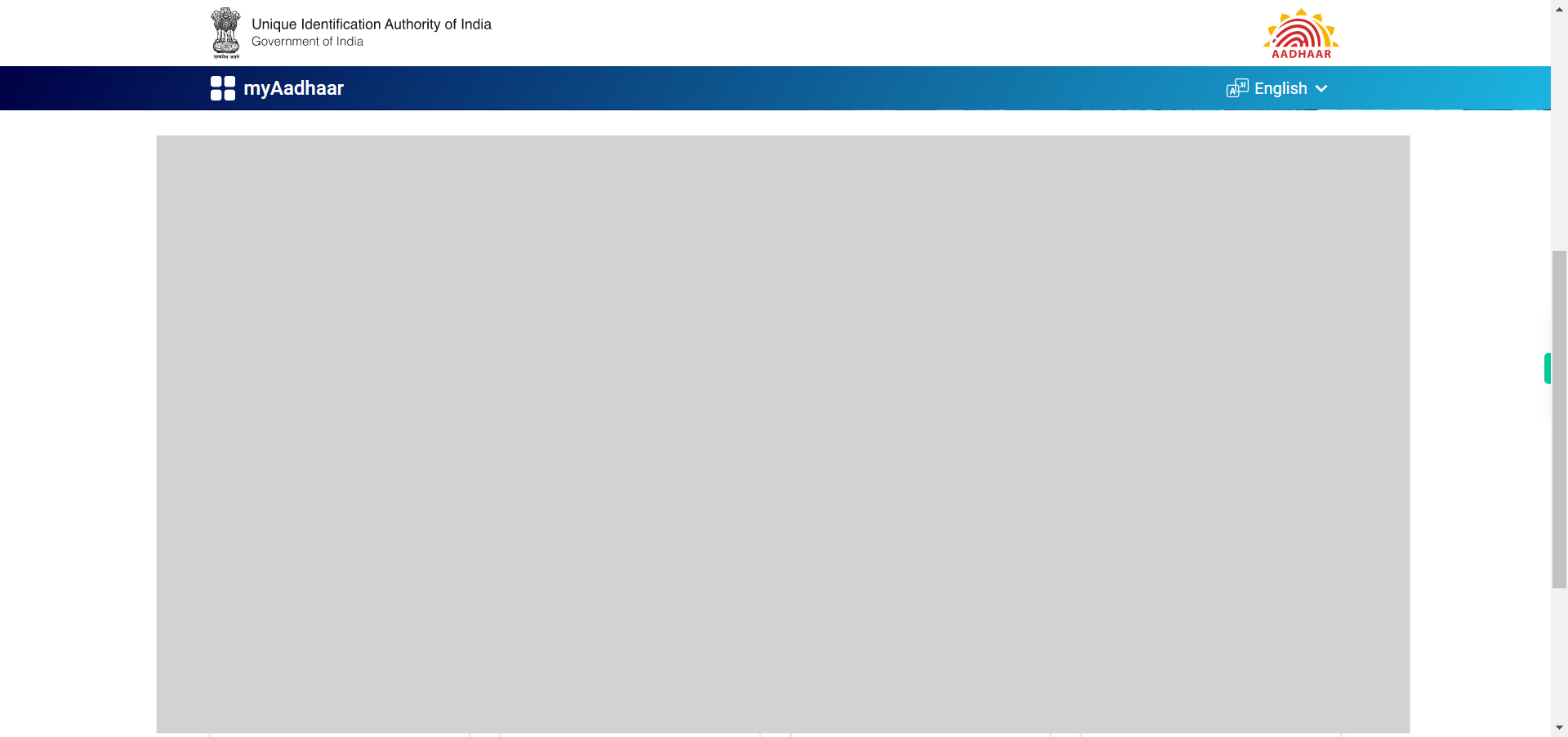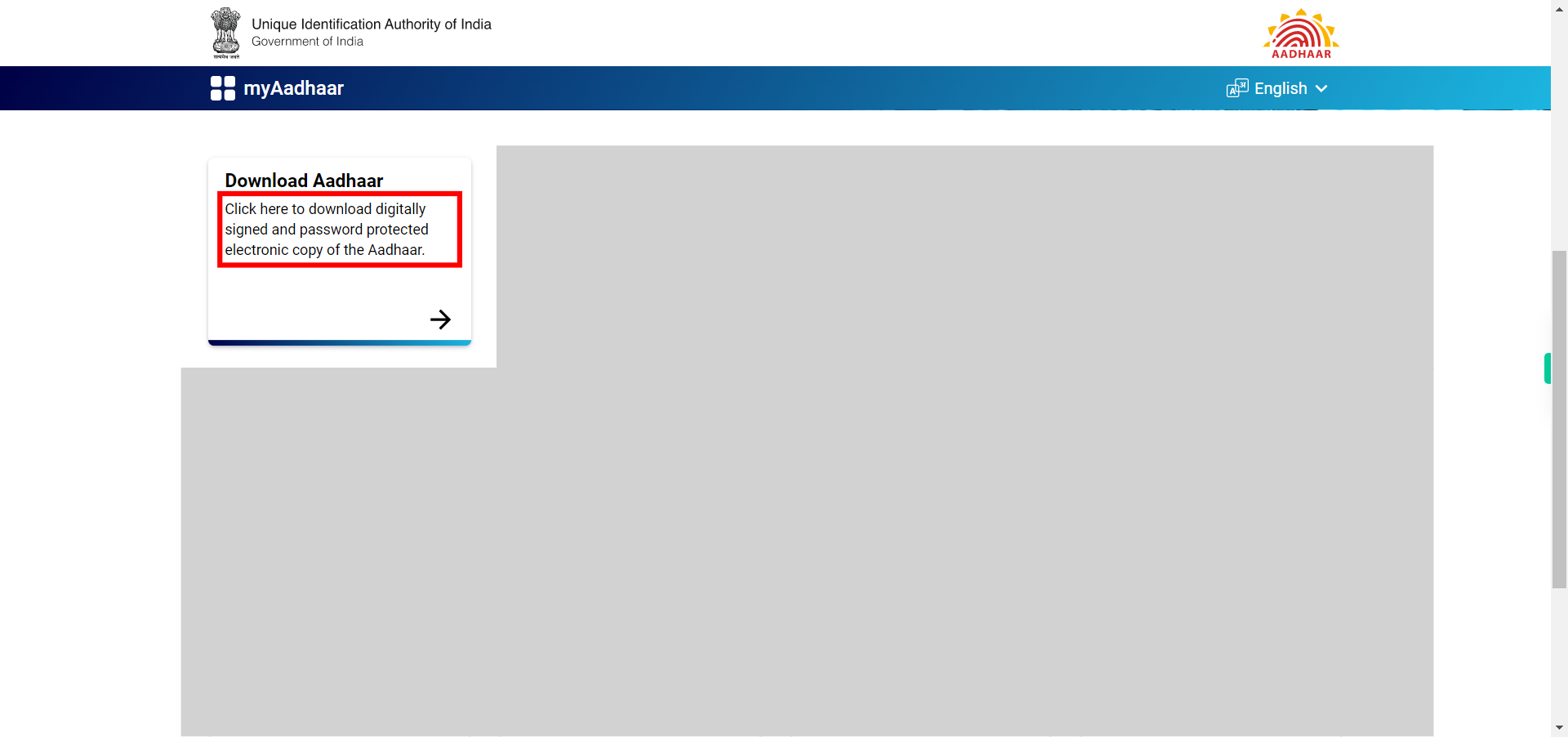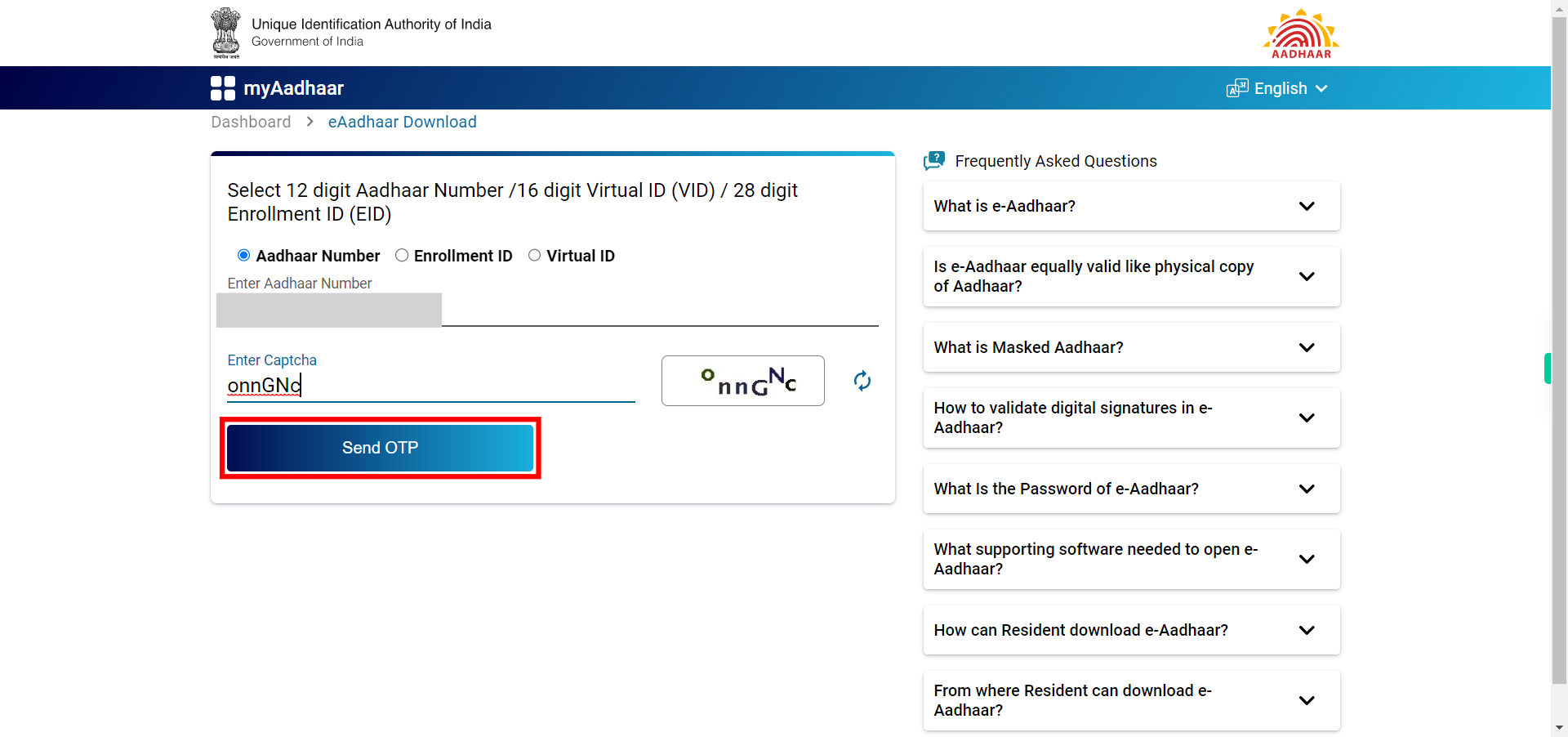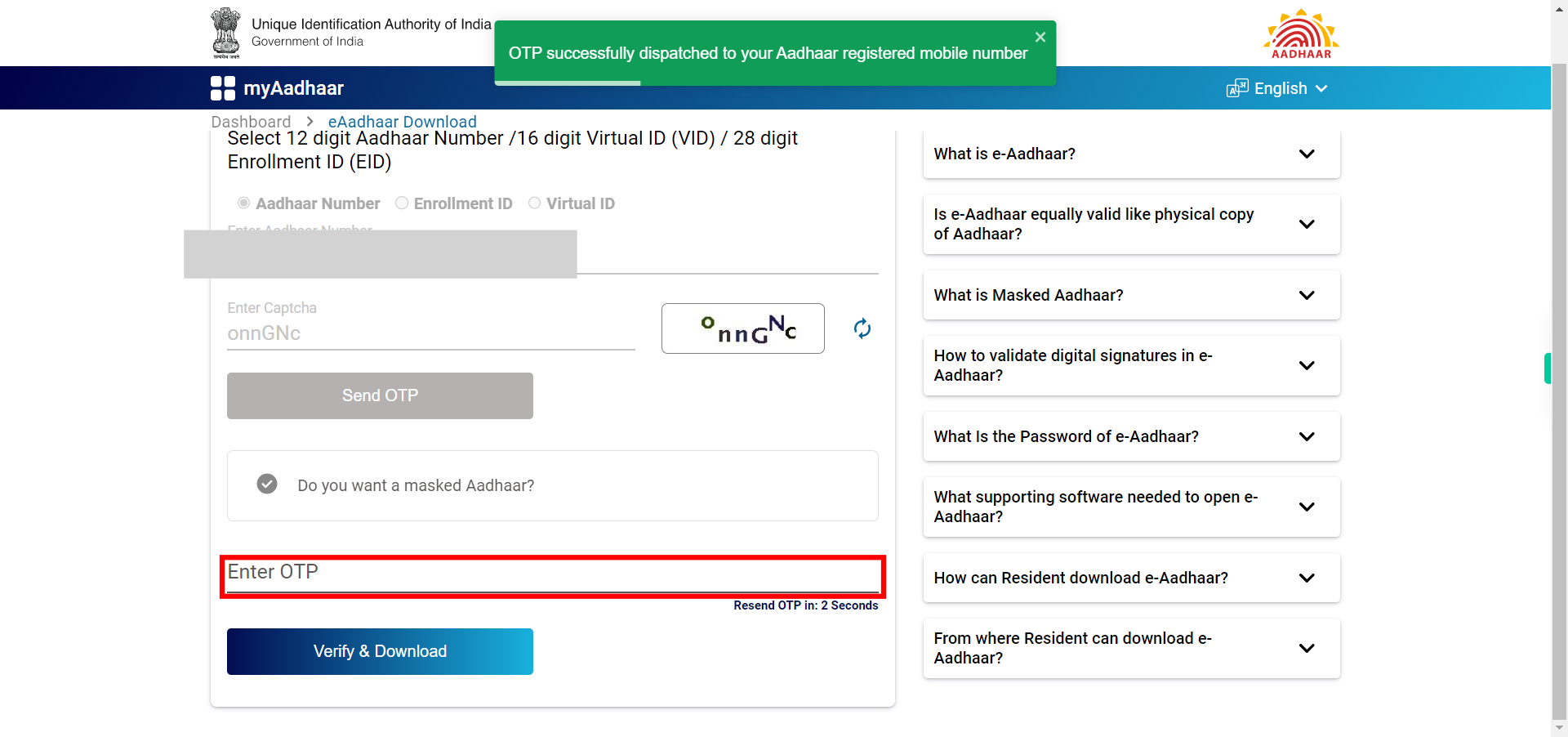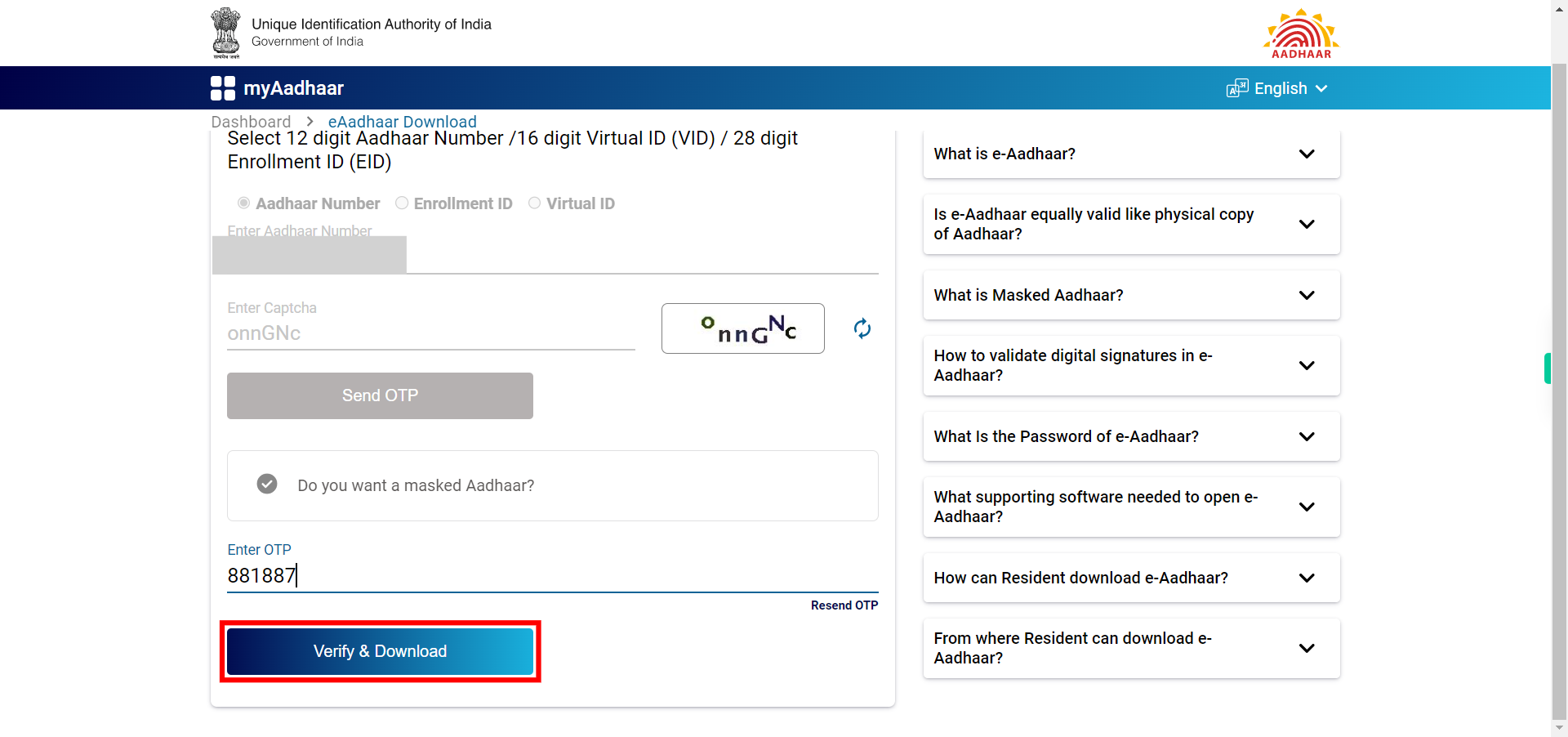This skill is a digital tool that facilitates the download of Aadhaar cards, which are unique identification documents issued by the Indian government. Aadhaar cards contain a 12-digit unique identification number and biometric data, serving as proof of identity and address for Indian residents. The skill provides a user-friendly interface where individuals can initiate the download process for their Aadhaar card.
-
1.
Open Unique Identification Authority of India web portal.
-
2.
Click on Download Aadhaar, to download a digitally signed and password-protected electronic copy of the Aadhaar. By selecting this option, you will be directed to the page where you can download your Aadhaar.
-
3.
Enter the 12-digit Aadhaar number, to download a copy of the respective Aadhar number. Once entered, click on the Next button on the Supervity instruction widget.
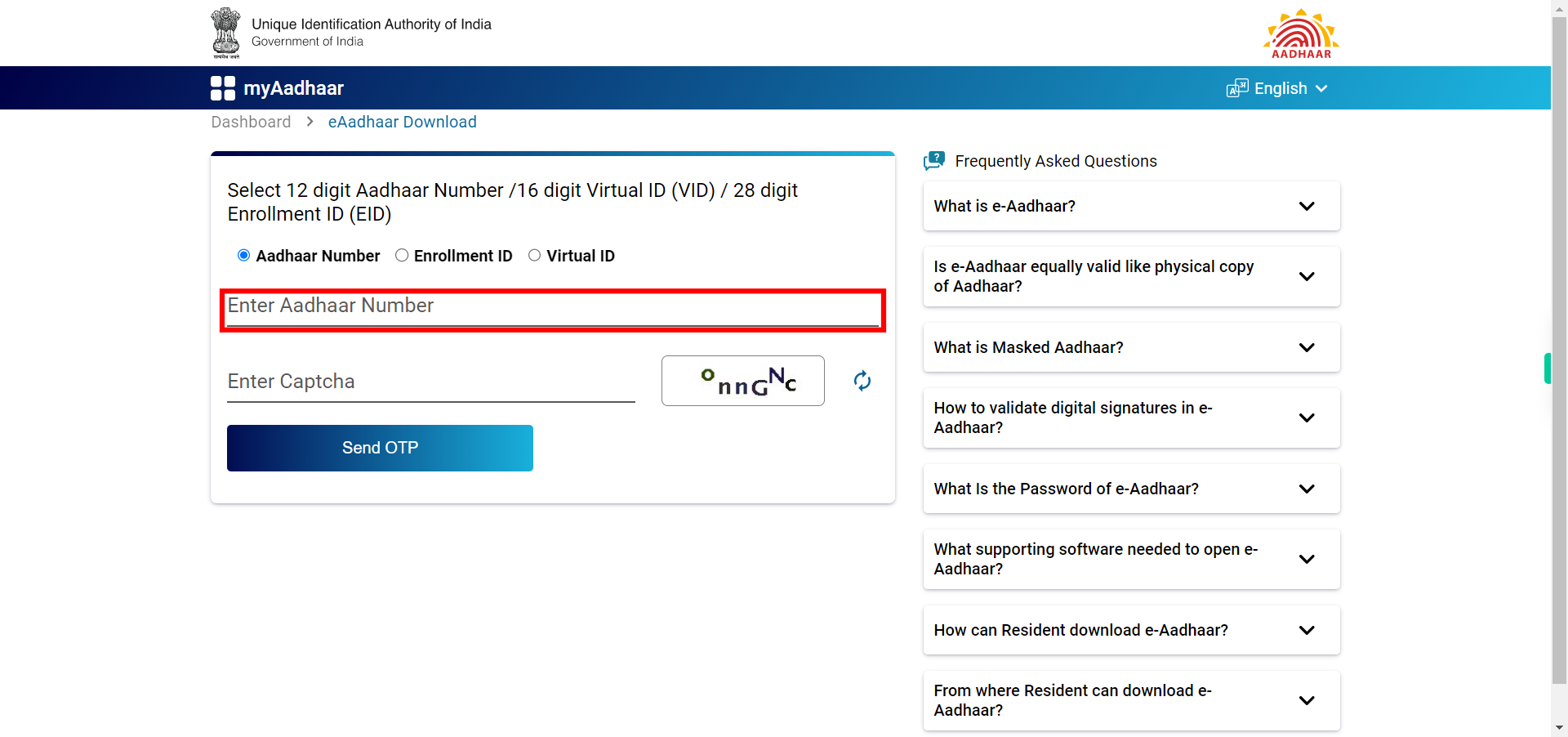
-
4.
Enter the Captcha which shows beside the Captcha box. If you want to change Captcha then click on the reload icon beside the Captcha box. Once done, click on the Next button on the Supervity instruction widget.
-
5.
Click on the "Send OTP" button, to receive the One-Time Password (OTP) on your Aadhaar registered mobile number.
-
6.
Input the OTP that has been sent to your Aadhaar-registered mobile number. Once you enter the OTP, it will be verified, and you can proceed with the subsequent steps. Once done, click on the Next button on the Supervity instruction widget.
-
7.
Click on the "Verify & Download" button, to initiate the Aadhaar download process. Upon successful download, a confirmation message will be displayed, indicating that your Aadhaar Card has been downloaded successfully. The message will also provide instructions on how to open the downloaded Aadhaar PDF file. Kindly follow the provided instructions.