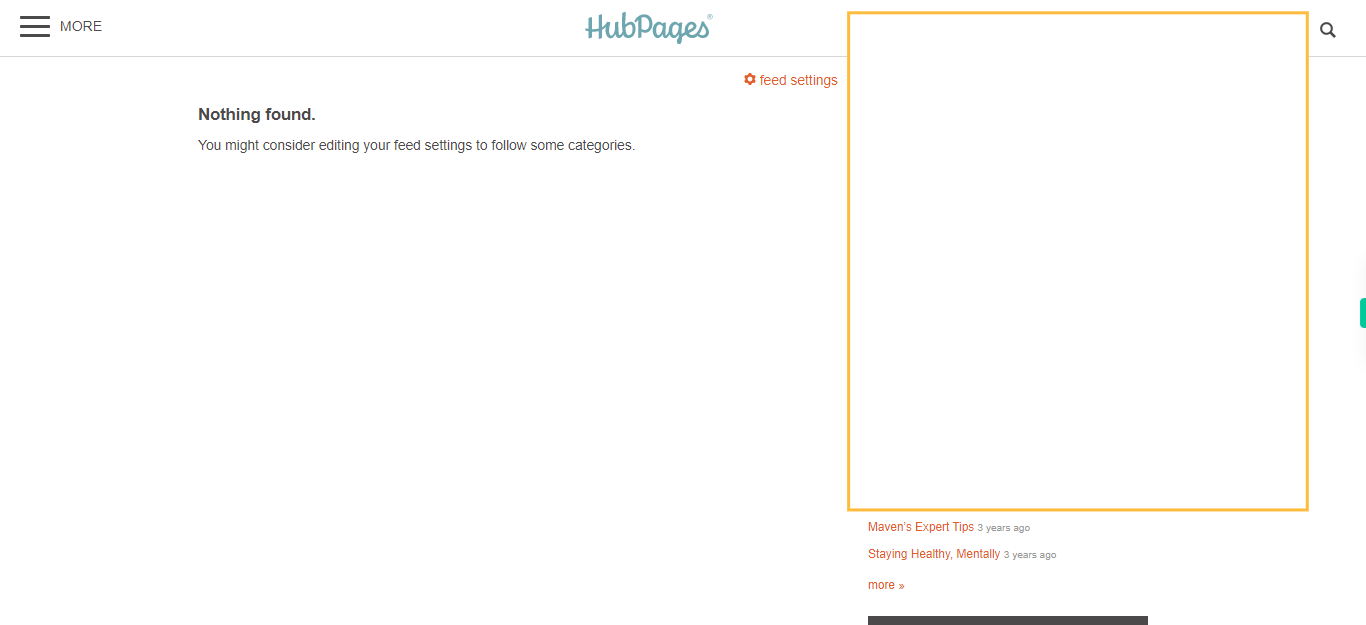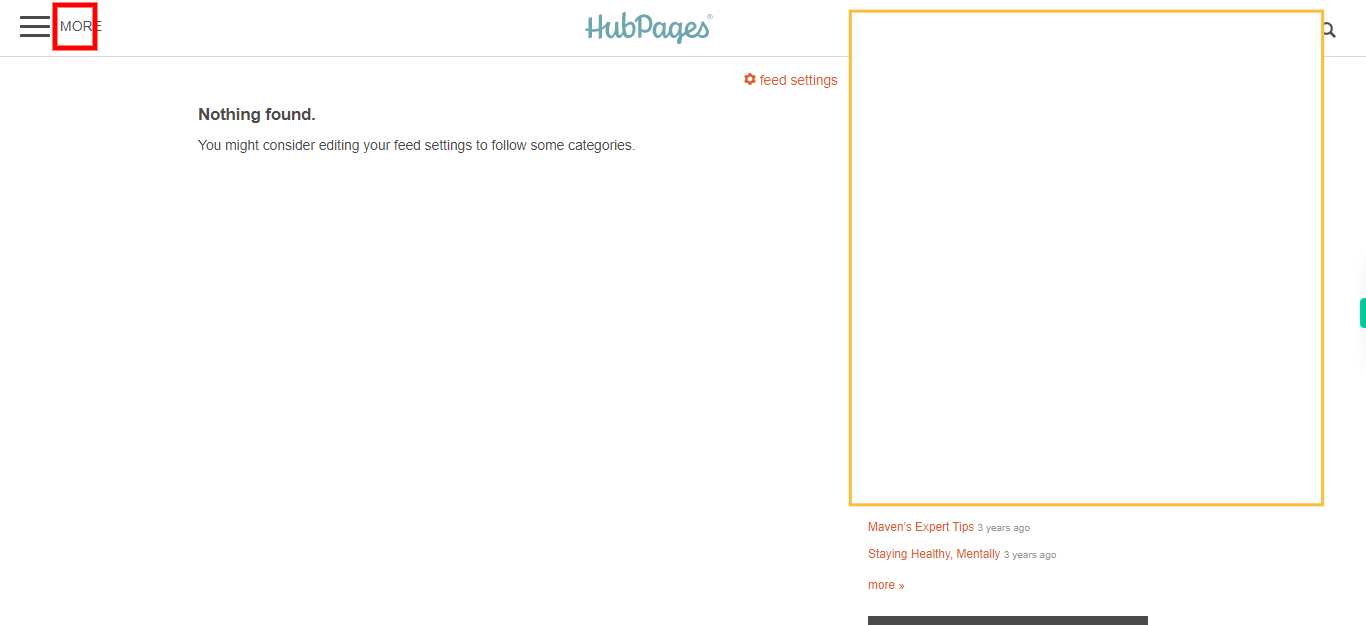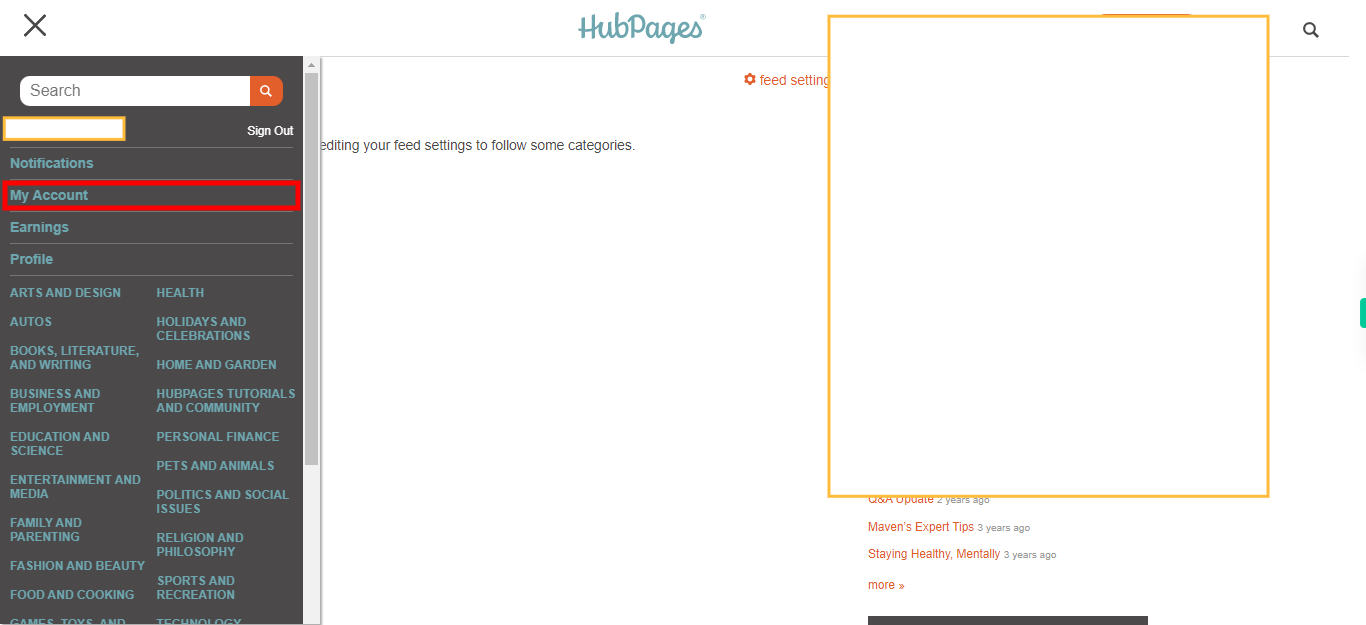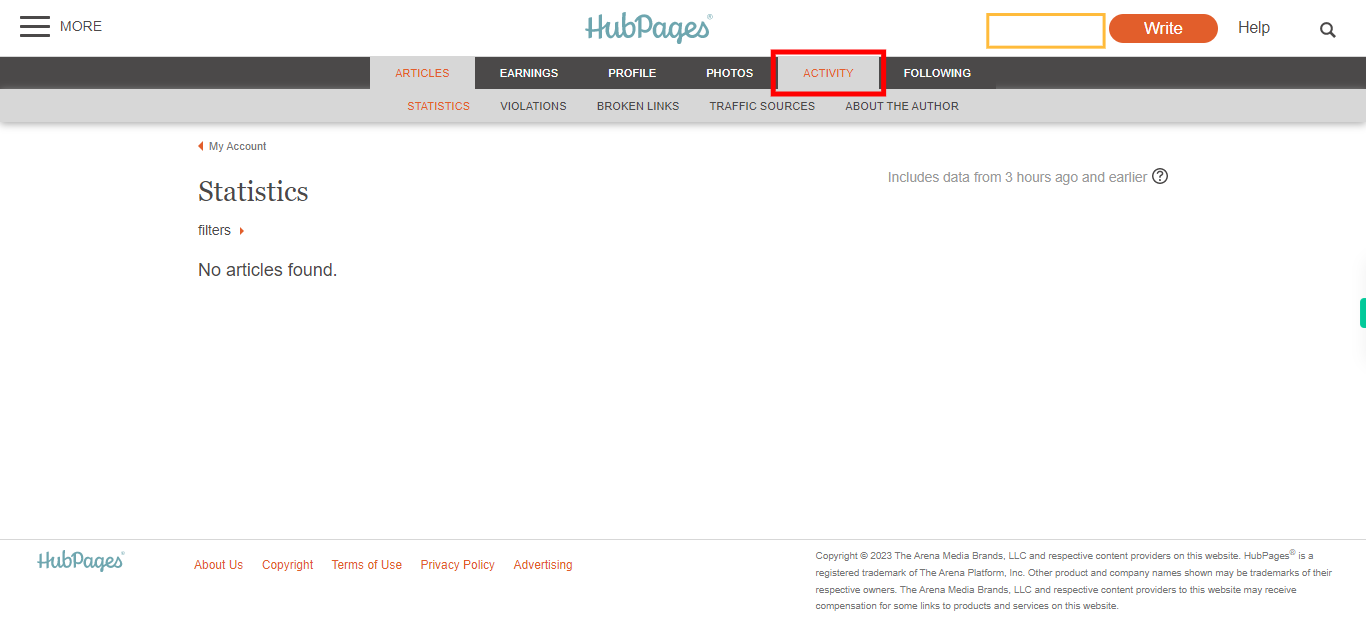This skill acts as a comprehensive guide, providing step-by-step instructions on how to seamlessly navigate to the Activity section within HubPages. By following the provided guidance, you can effortlessly access and review your activity, including interactions, comments, and engagement, ensuring you stay informed and connected with the dynamic HubPages community.Make sure you have logged in to HubPages before running the skill.
-
1.
Open HubPages
-
2.
Click on the "MORE" button.
-
3.
Click on the "My Account" option. Upon clicking on "My Account," a wealth of relevant information about your account will seamlessly materialize, presenting you with a comprehensive overview of your account details.
-
4.
Click on the "ACTIVITY" option. Clicking on the "ACTIVITY" option will instantly redirect you to the dedicated Activity page, where you can conveniently review and track your interactions, comments, and engagements within HubPages.