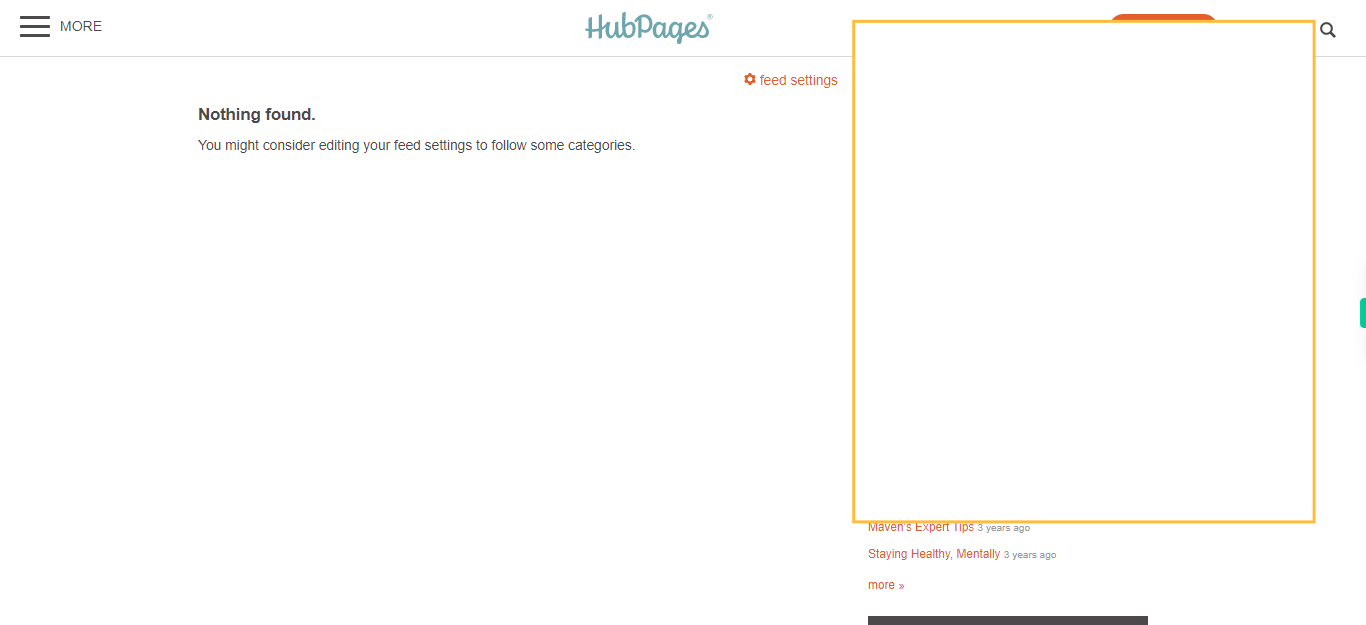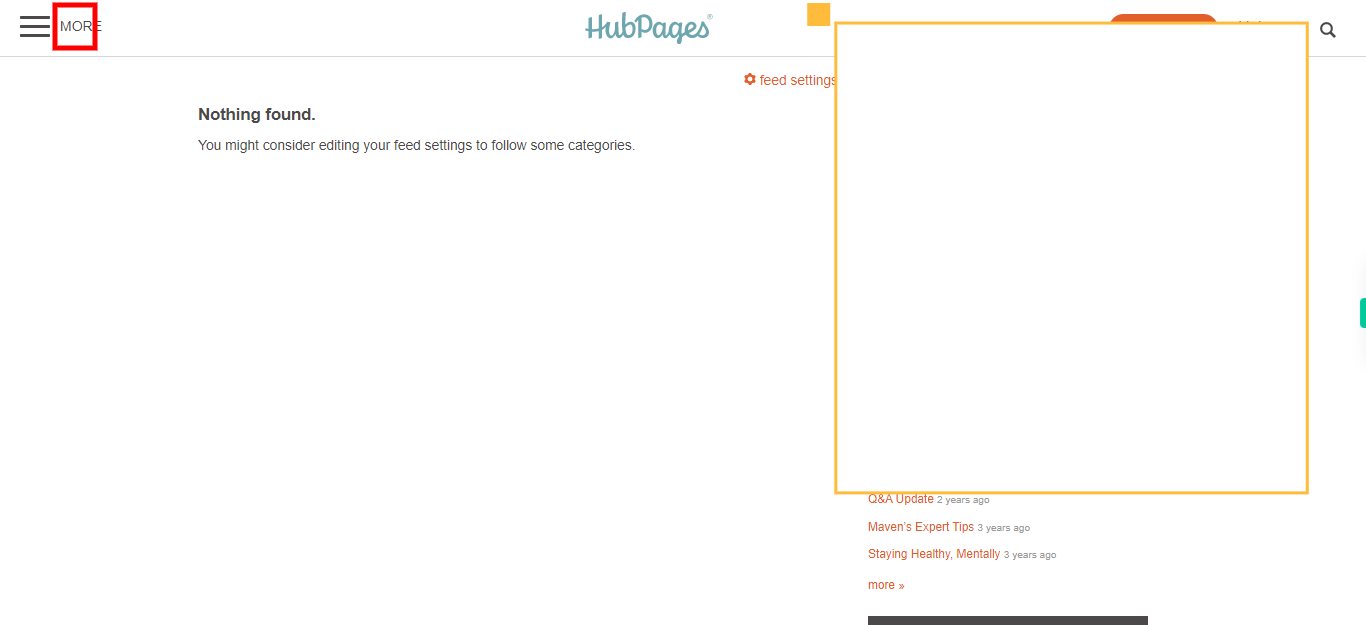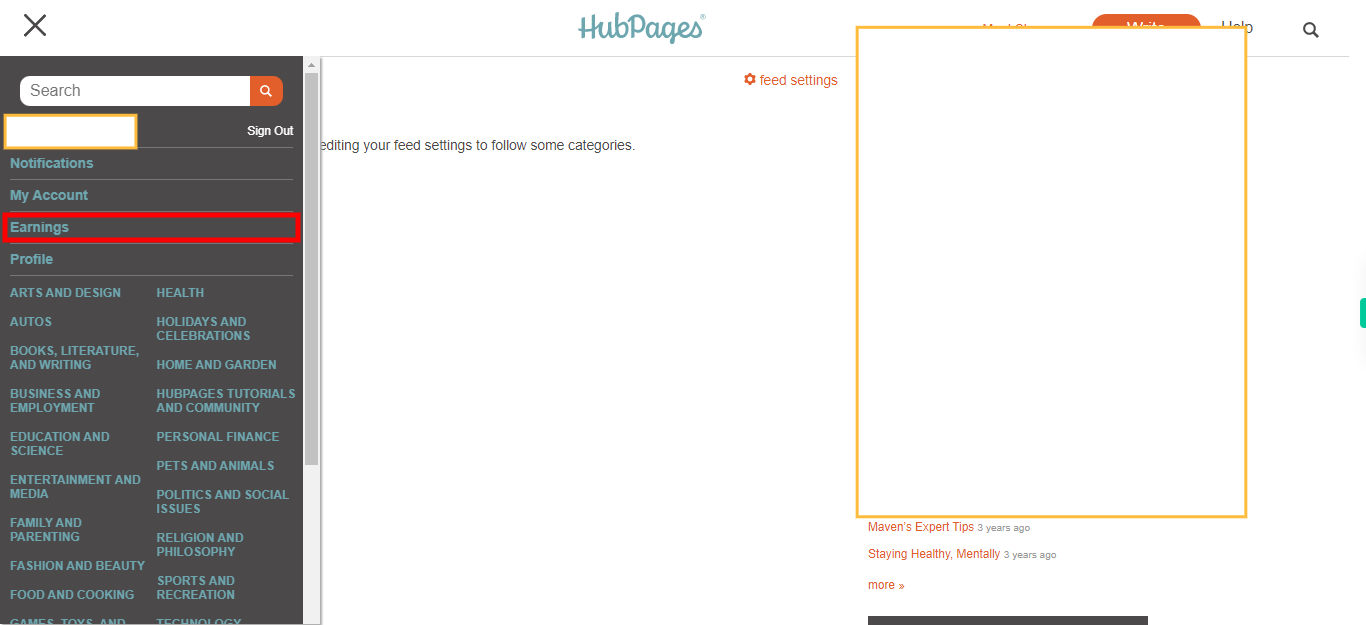This skill acts as a comprehensive guide, providing step-by-step instructions on how to seamlessly navigate to the earnings section and gain insights into your revenue,accessing and reviewing your earnings within the HubPages platform.Ensuring transparency and empowering you to track the financial success of your creative endeavors on HubPages.Make sure you have logged in to HubPages before running the skill.
Steps
-
1.
Open HubPages
-
2.
Click on the "MORE" button.
-
3.
Click on the "Earnings" option. Clicking on the "Earnings" option will instantly navigate you to the dedicated Earnings page, allowing you to effortlessly track and monitor the financial aspects of your HubPages endeavors.