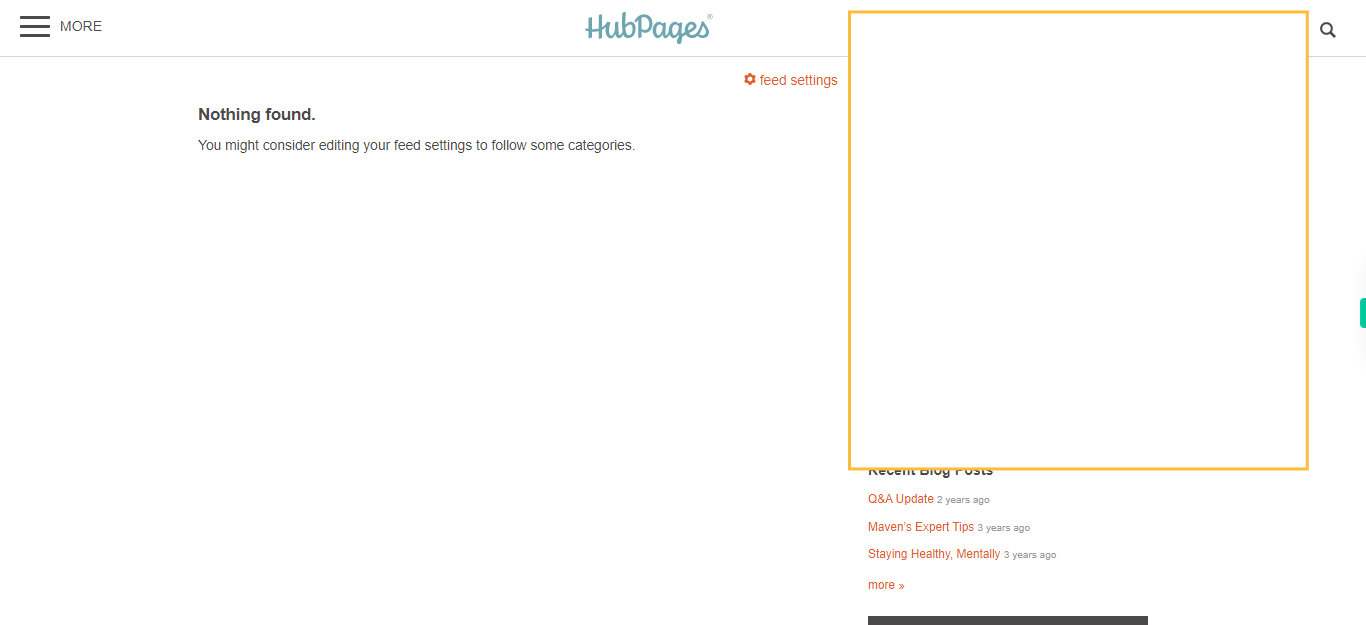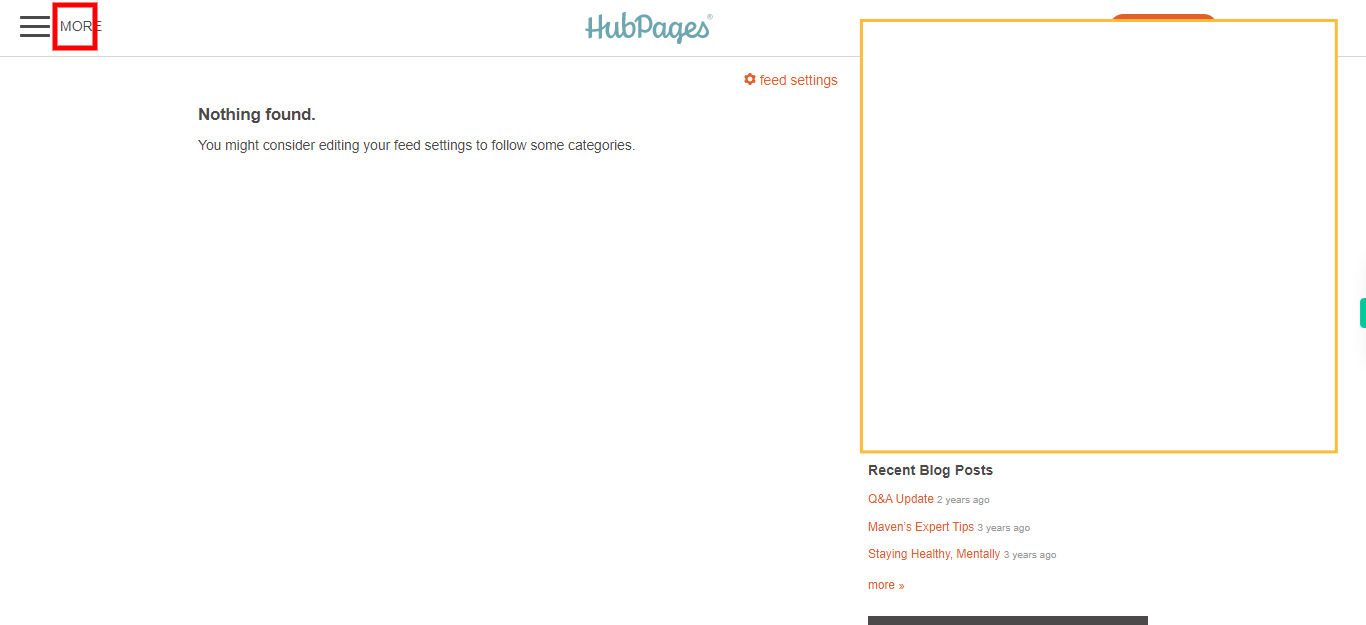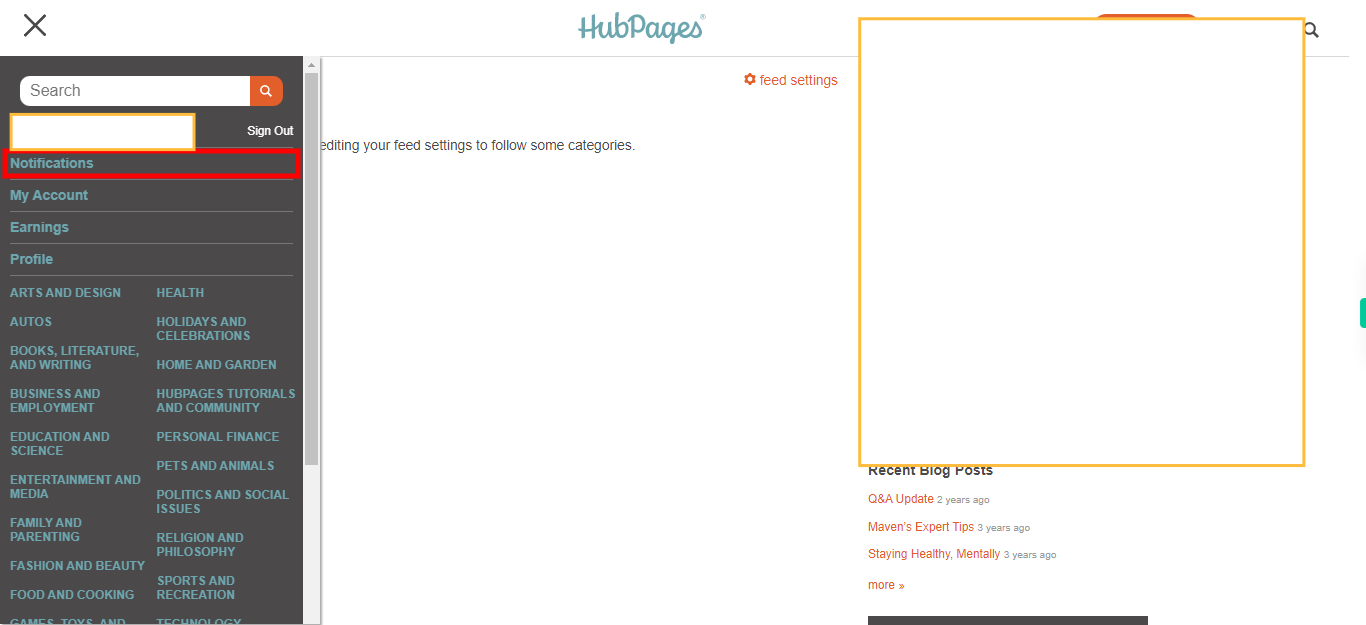This skill helps you easily navigate and explore the notifications feature within HubPages, enabling you to effortlessly stay informed and connected with the latest updates, comments, and interactions relevant to your articles and community engagements. Make sure you have logged in to HubPages before running the skill.
Steps
-
1.
Open HubPages Feed
-
2.
Click on the "MORE" button.
-
3.
Click on the "Notifications" button. By clicking on the "Notifications" option will reveal a stream of valuable updates and interactions, ensuring you stay informed and engaged within the HubPages community.