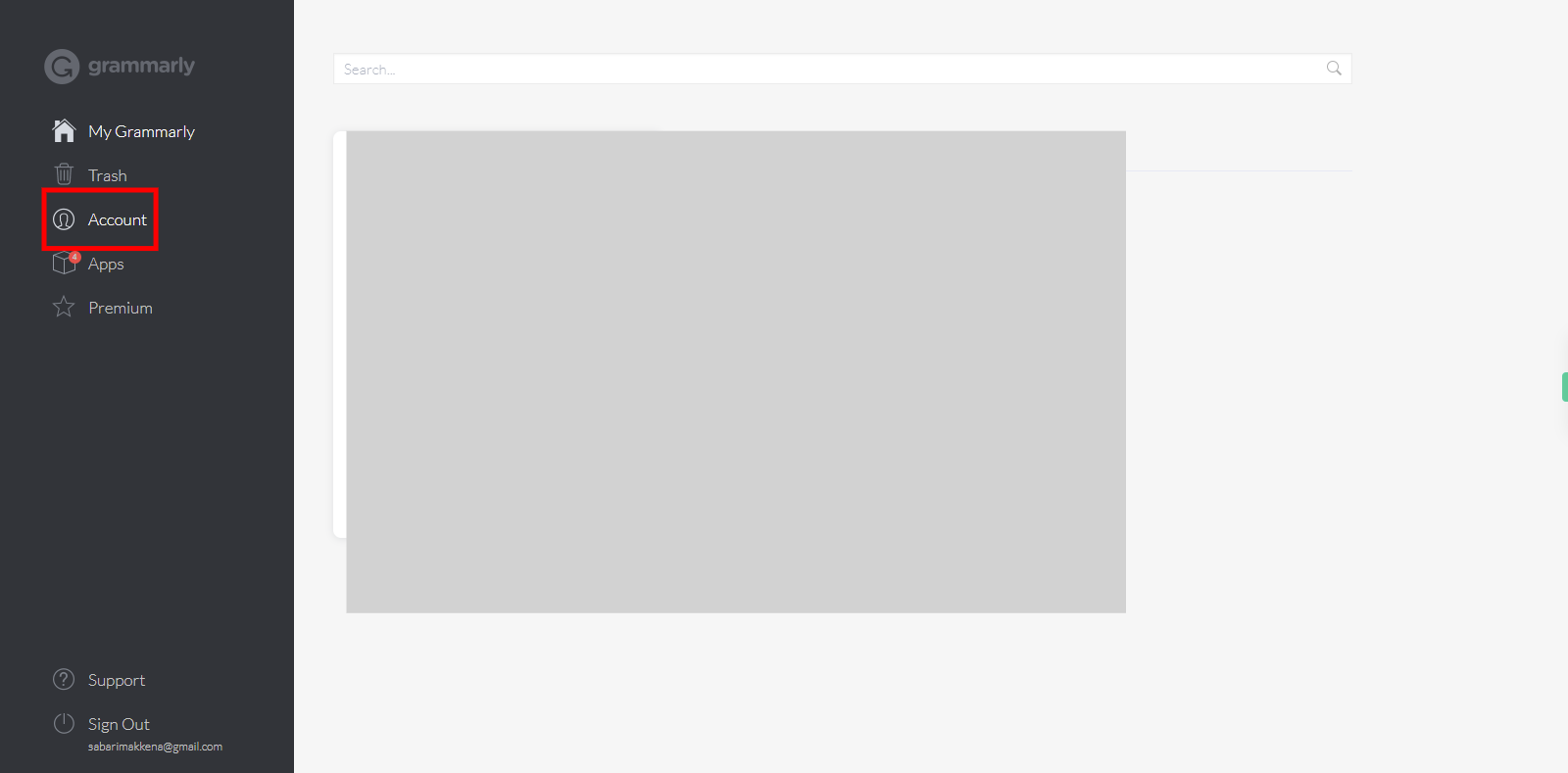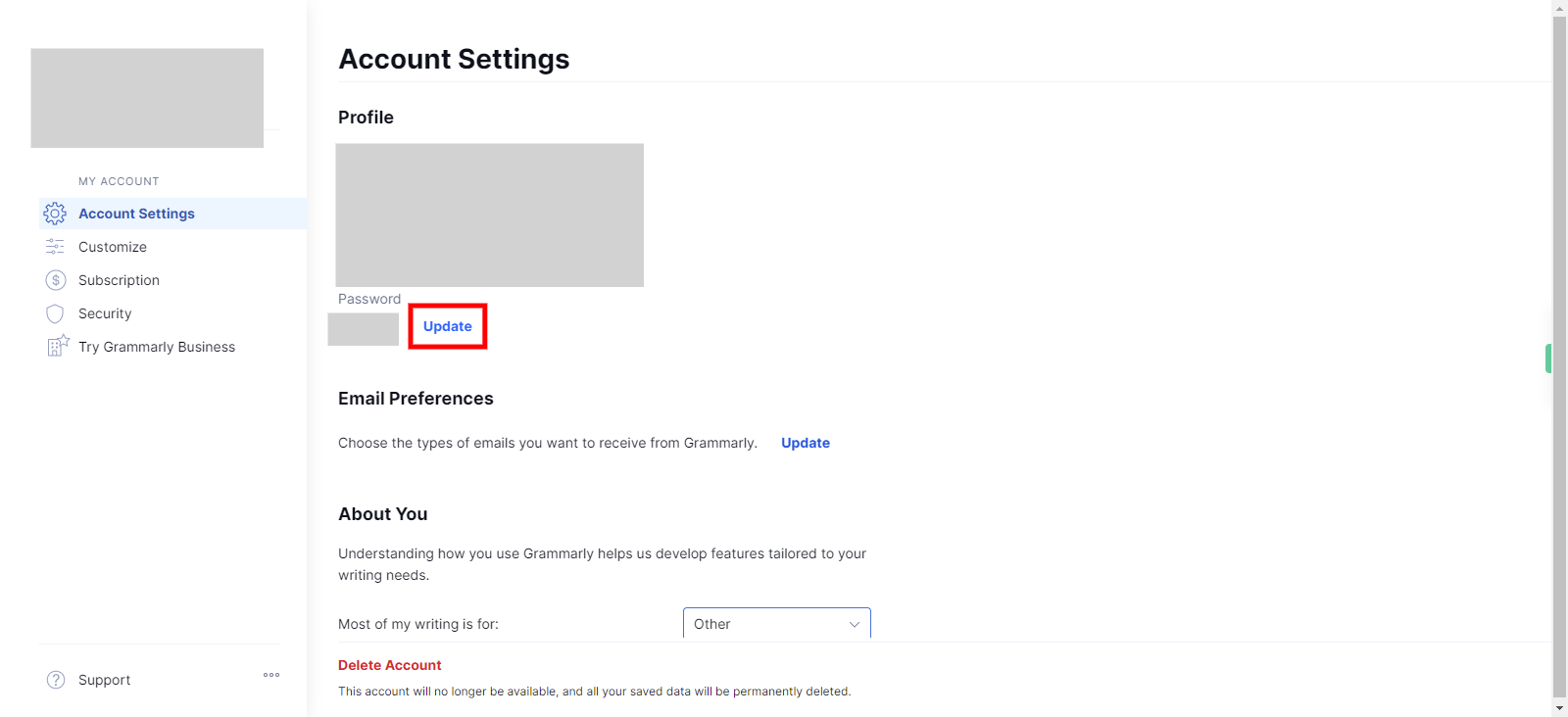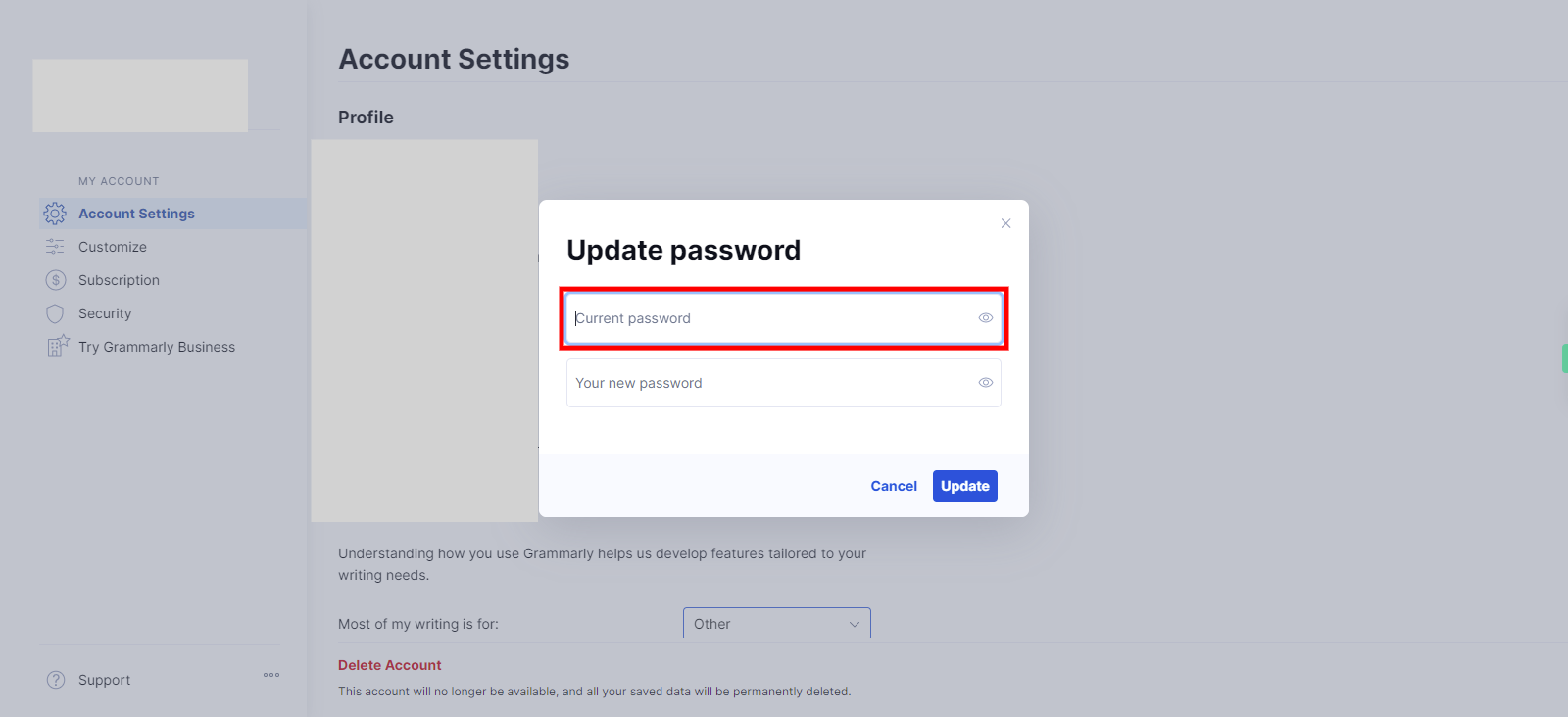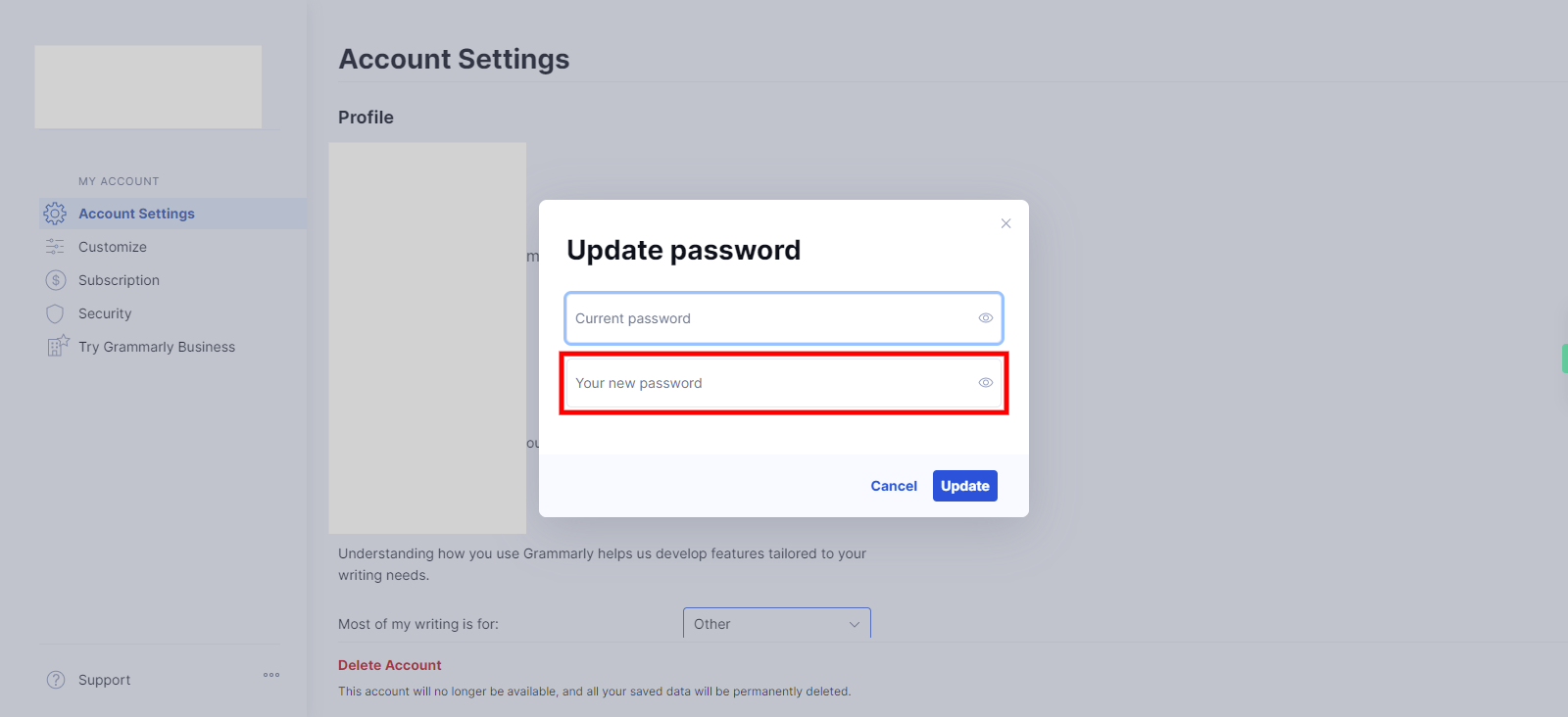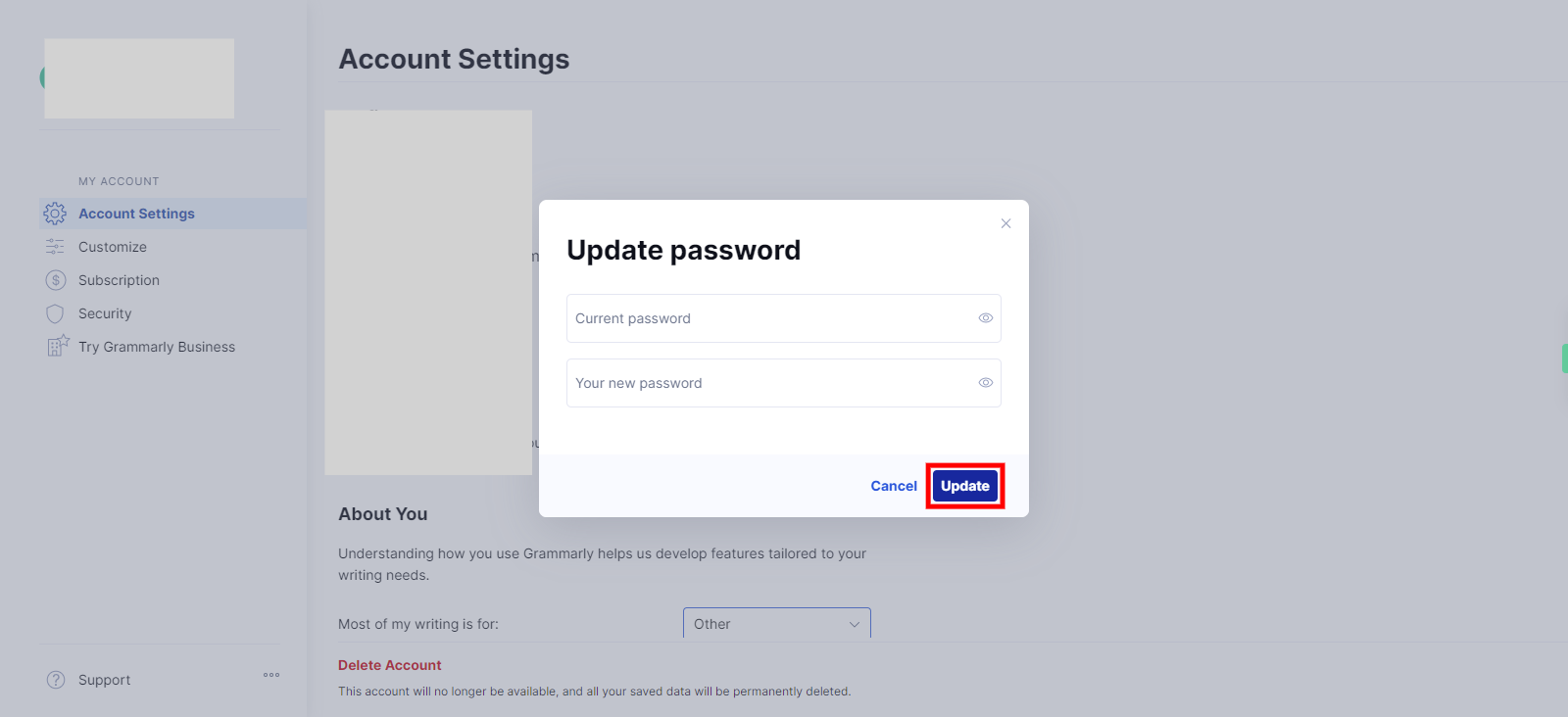Step-by-step process of change password in Grammarly. Note: Before using this skill user should be login to Grammarly.
Steps
-
1.
Open Grammarly.
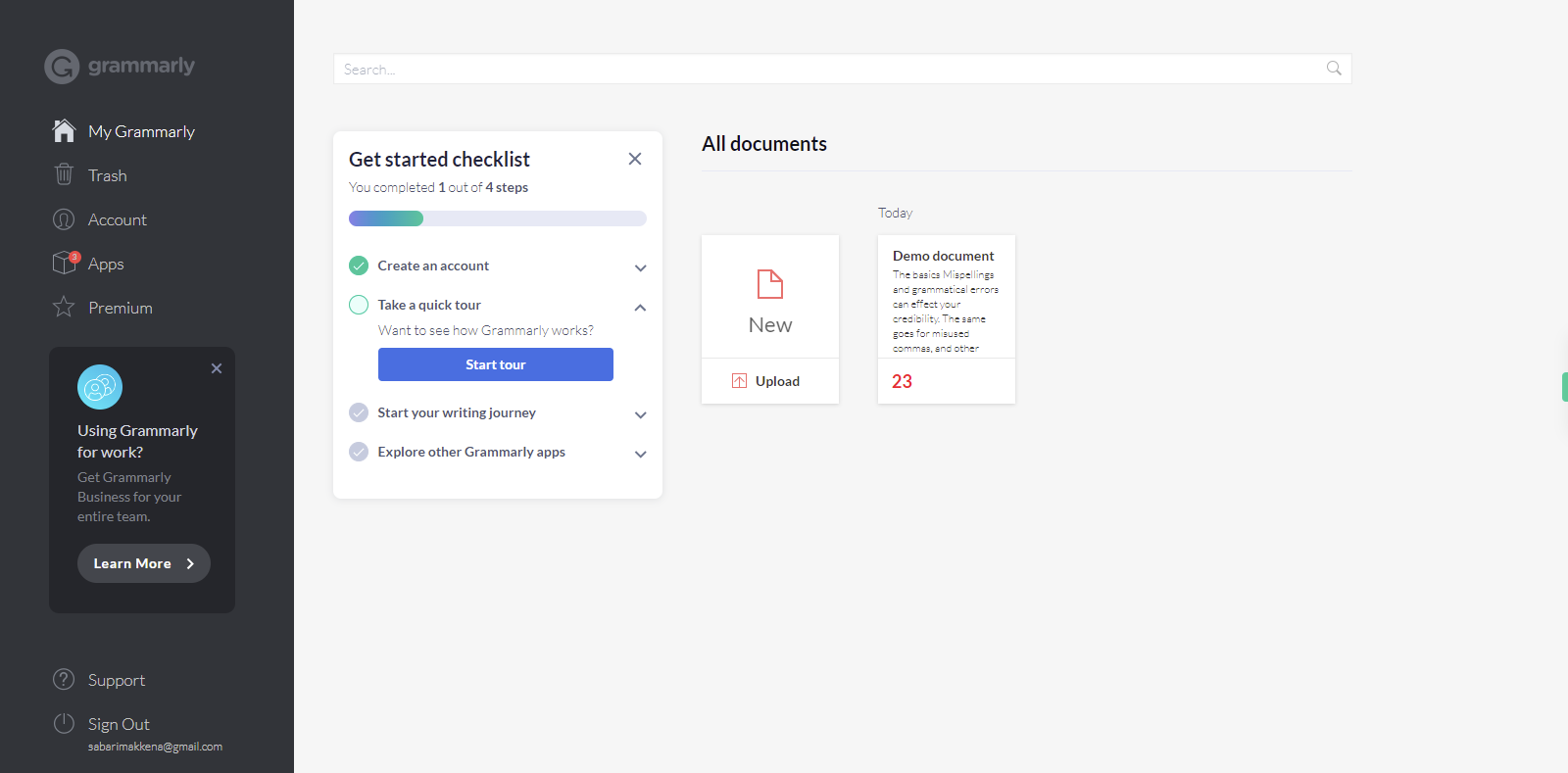
-
2.
1. Click on "Account Settings" to access the settings for your account.
-
3.
2. Click on the "Update" button to change your password.
-
4.
3. Click on the "Current password" field and enter your current password, then click on the "Next" button in the Supervity instruction widget.
-
5.
4. Click on the "Your New password" field and enter your new password, then click on the "Next" button in the Supervity instruction widget.
-
6.
5. Click on the "Update" button. After clicking the update button, your password will be successfully updated.