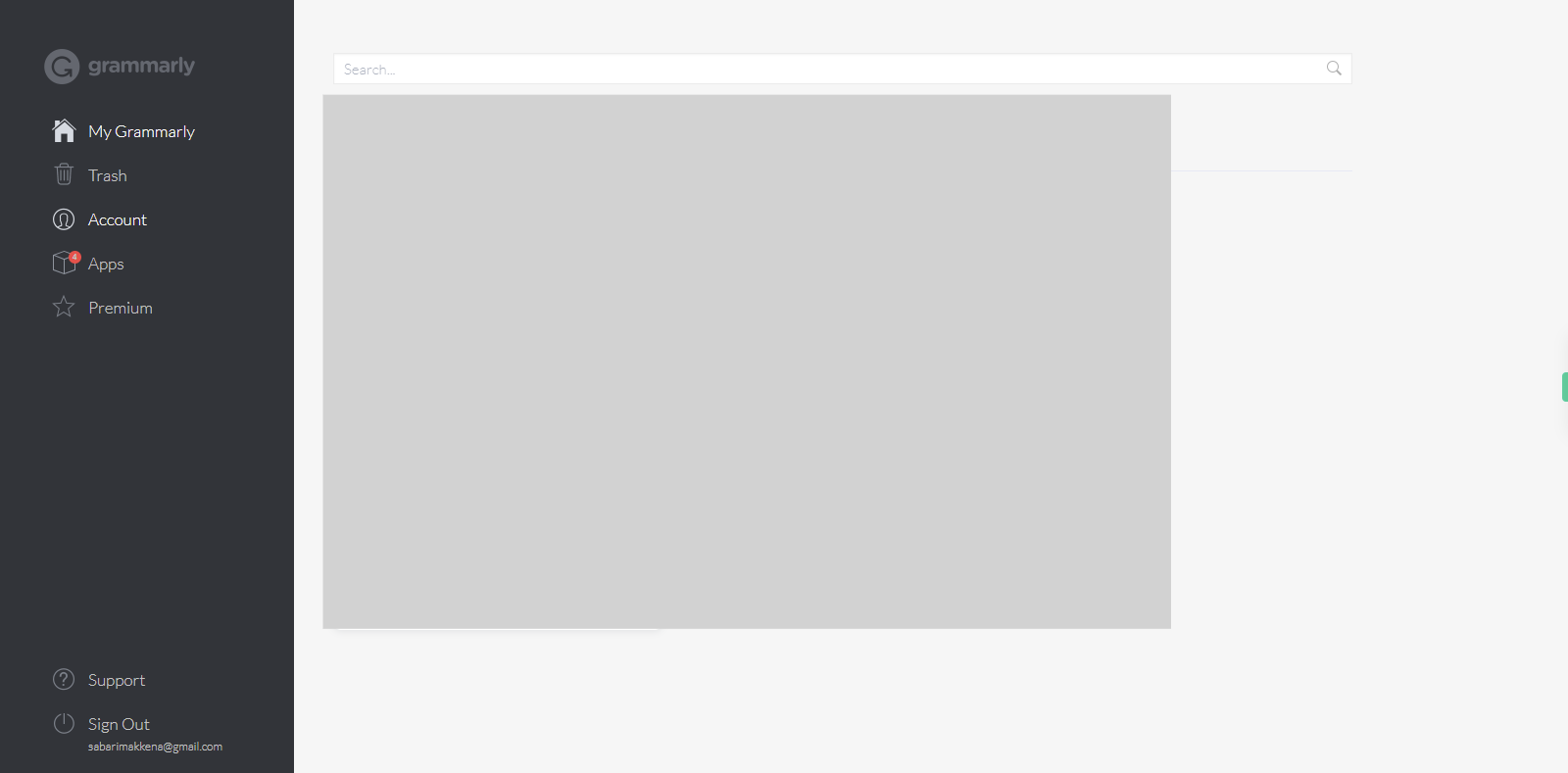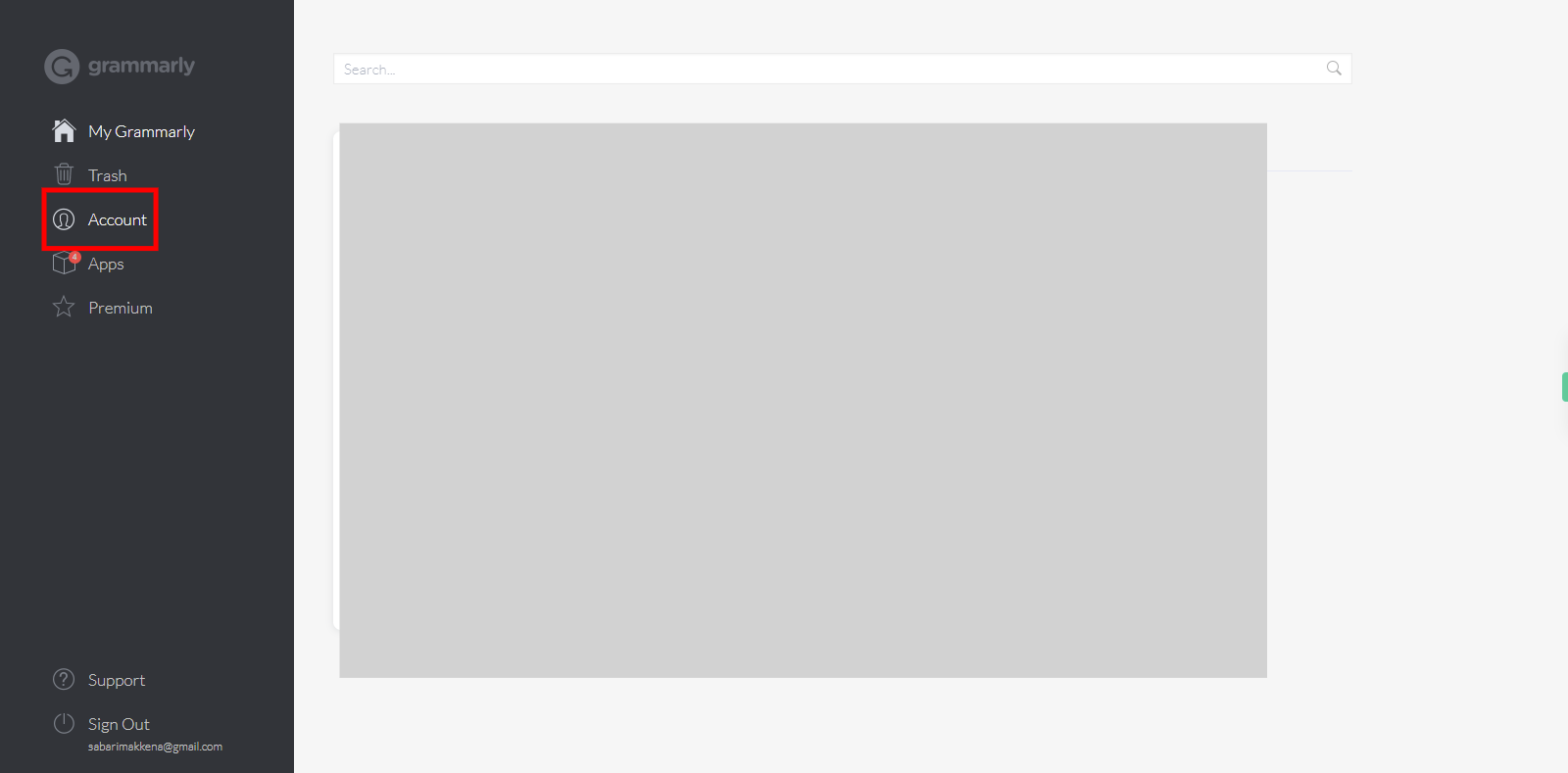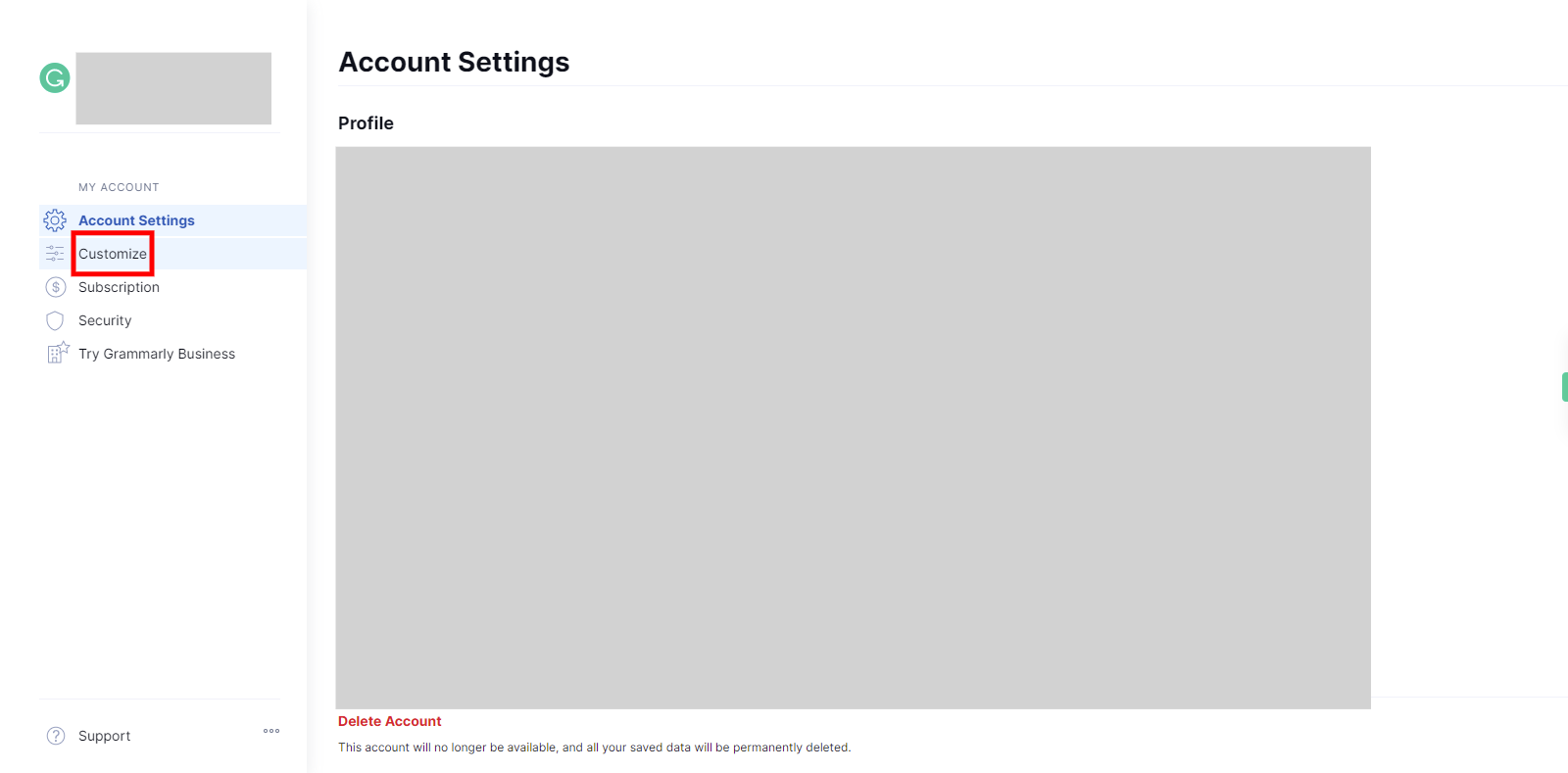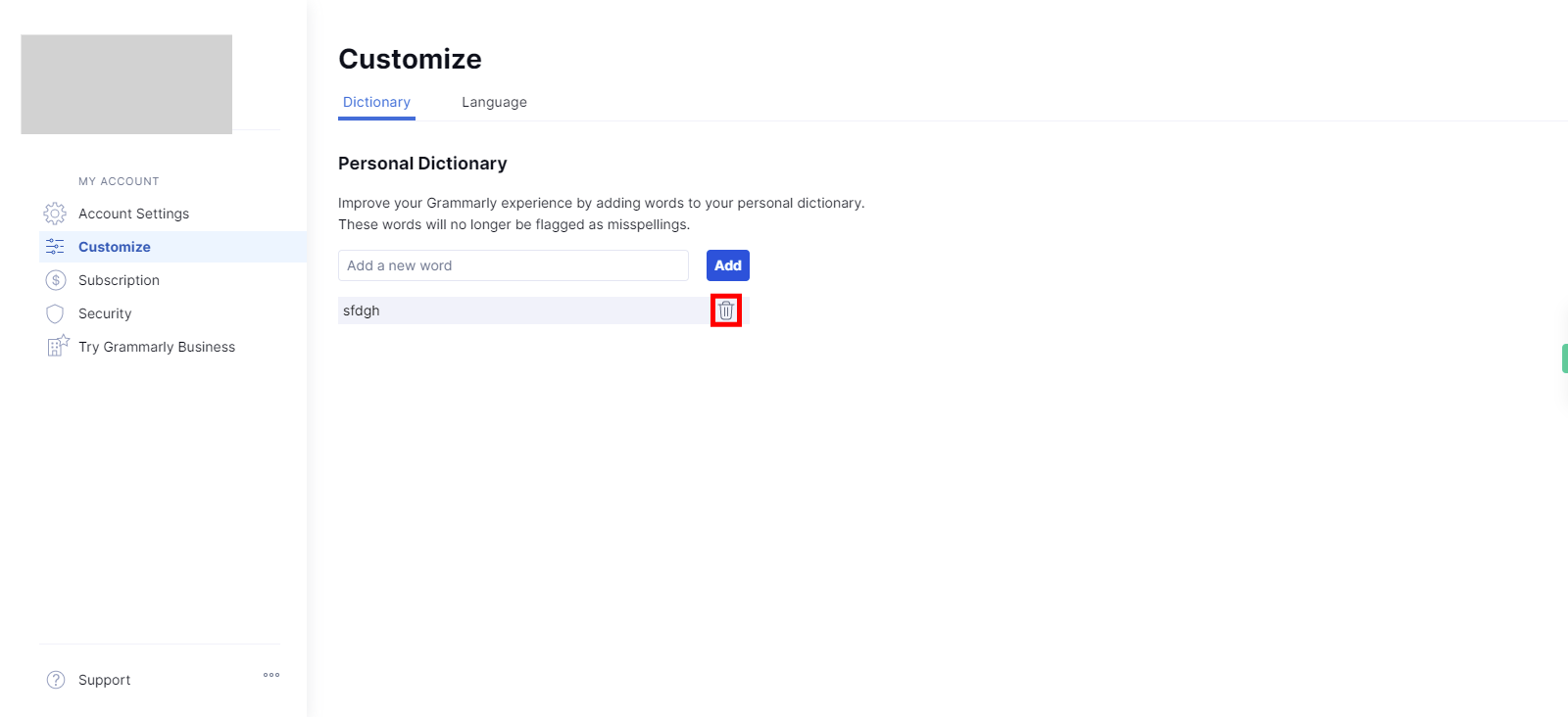Step-by step process of remove a word from the dictionary in Grammarly. Note: before using this skill user should log in to Grammarly and the user should already add a word in the dictionary.
Steps
-
1.
Open Grammarly.
-
2.
1. Please click on "Account".
-
3.
2. Please click on "Customize"
-
4.
3.To delete a word, hover the cursor beside the word to reveal the trash icon. Click on the trash icon to delete the word. If you want to delete more words, repeat the same process. Finally, click on the "Close" button in the Supervity instruction widget to complete the deletion process.