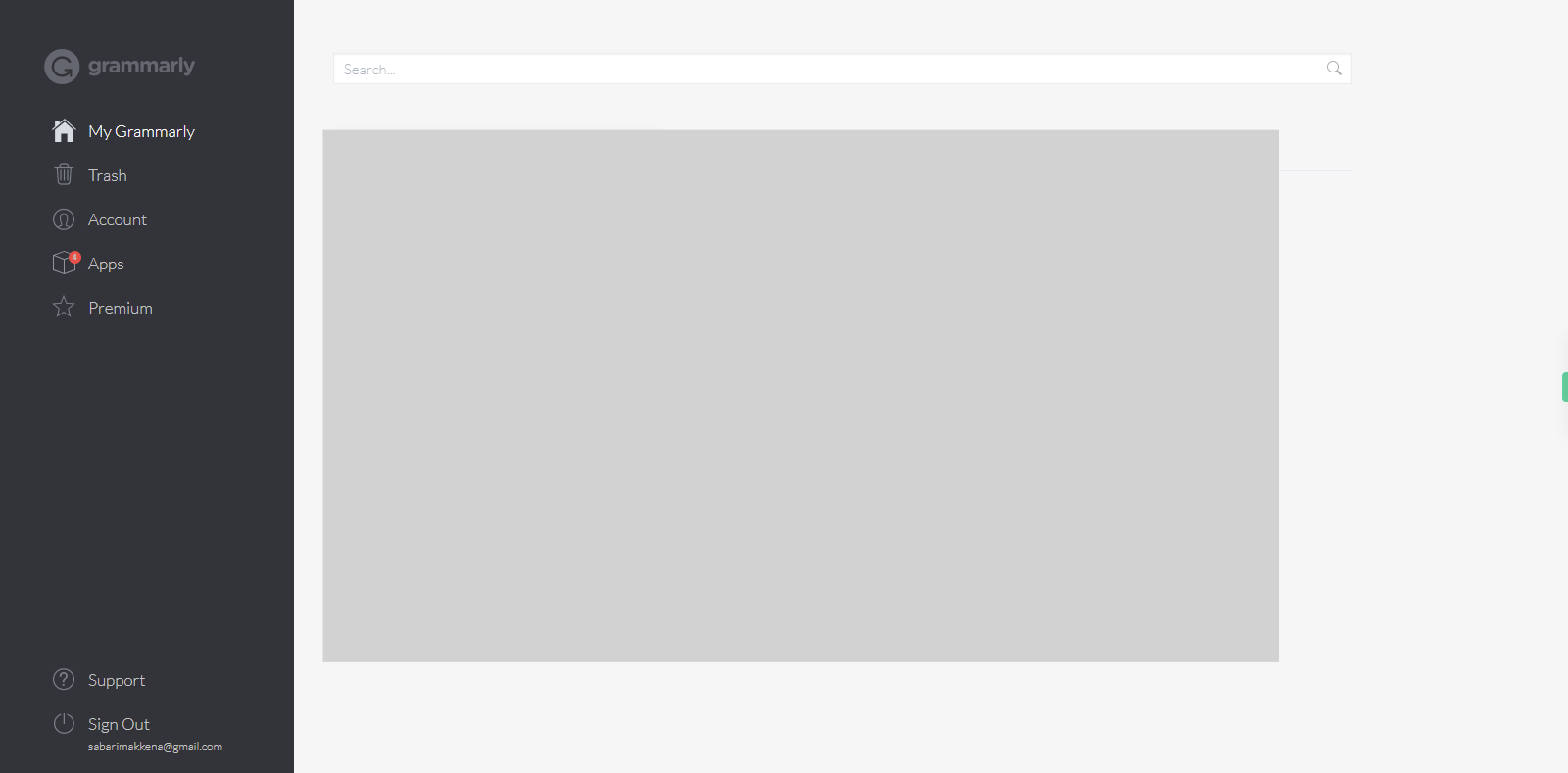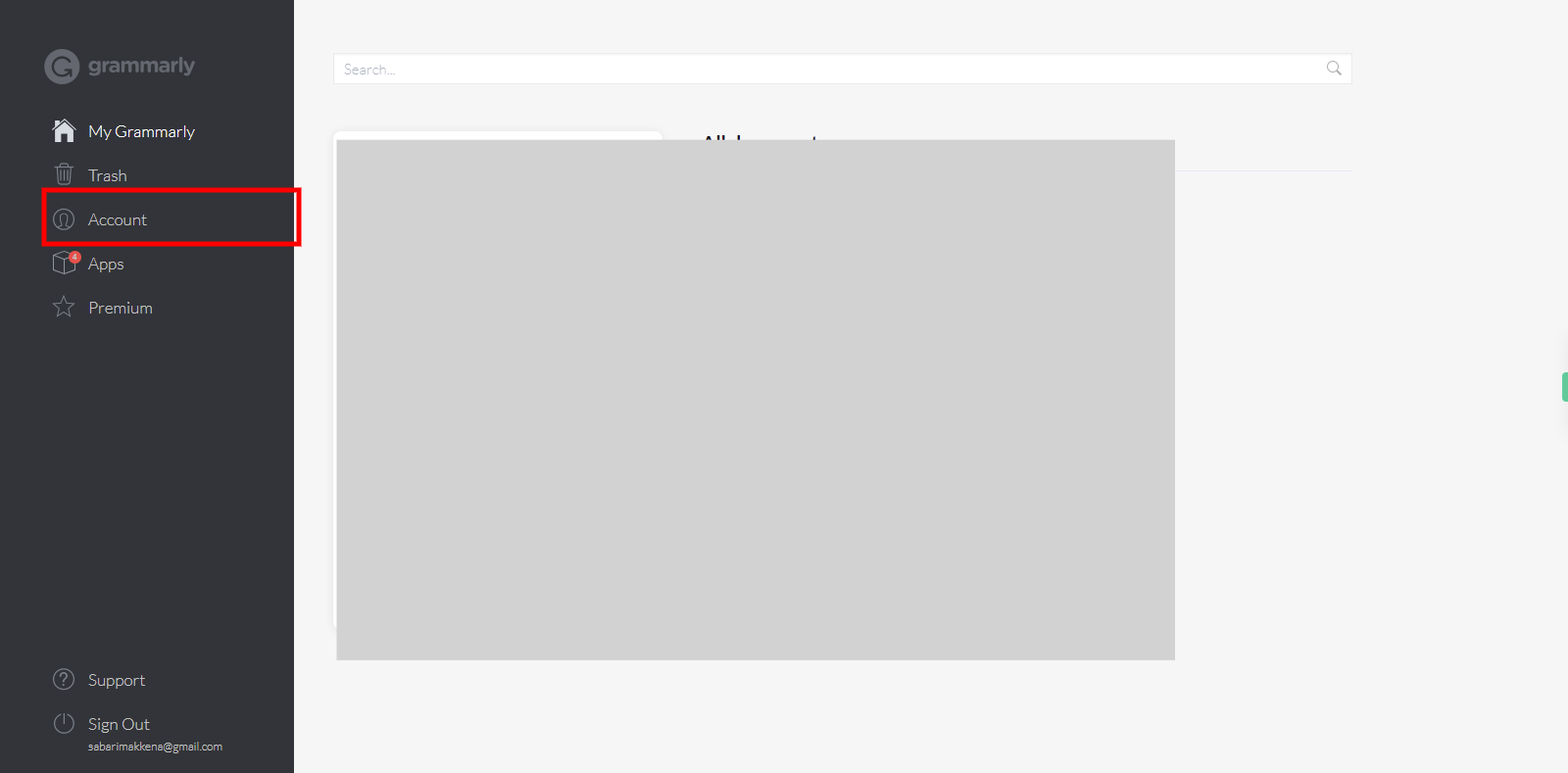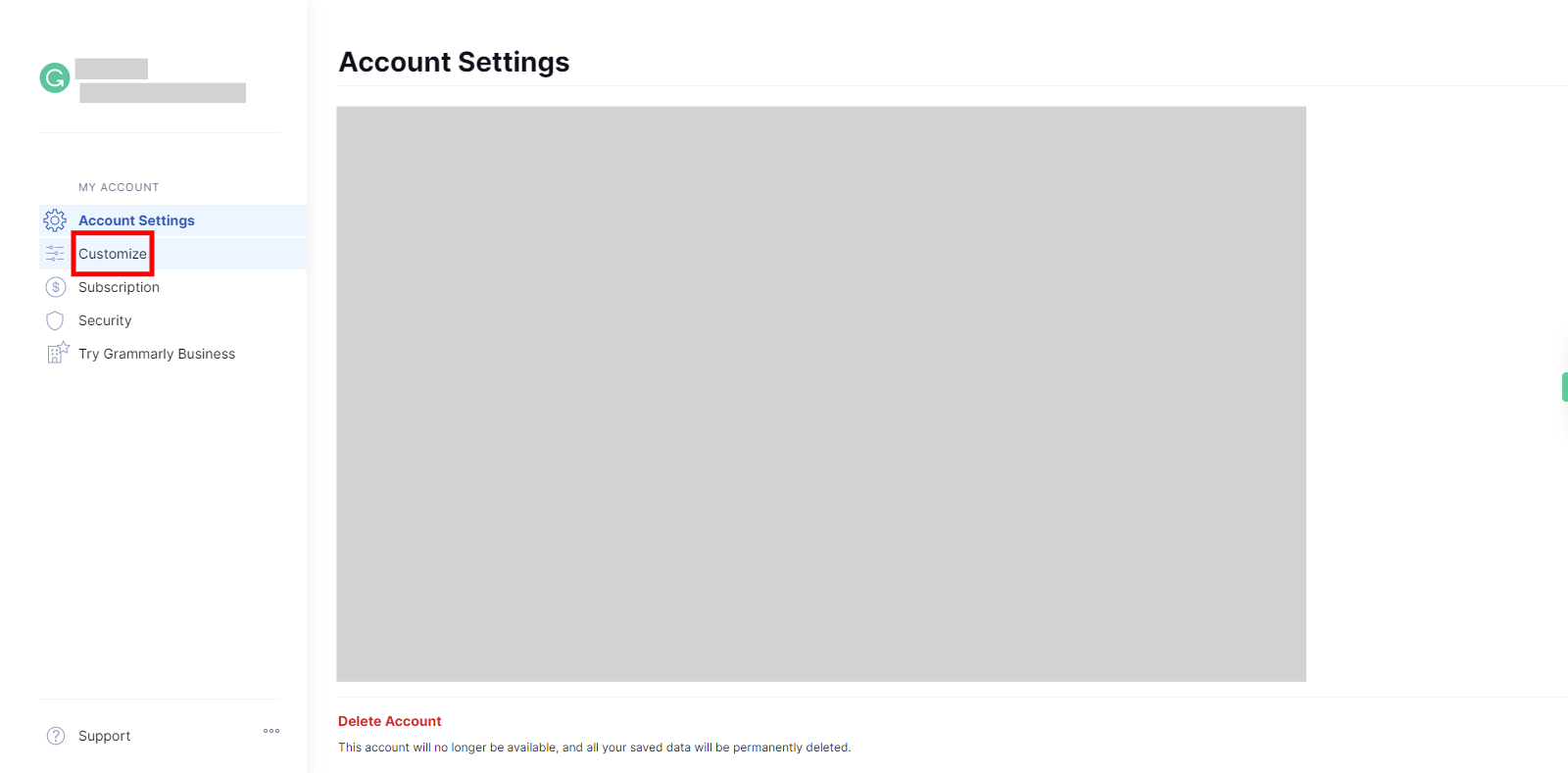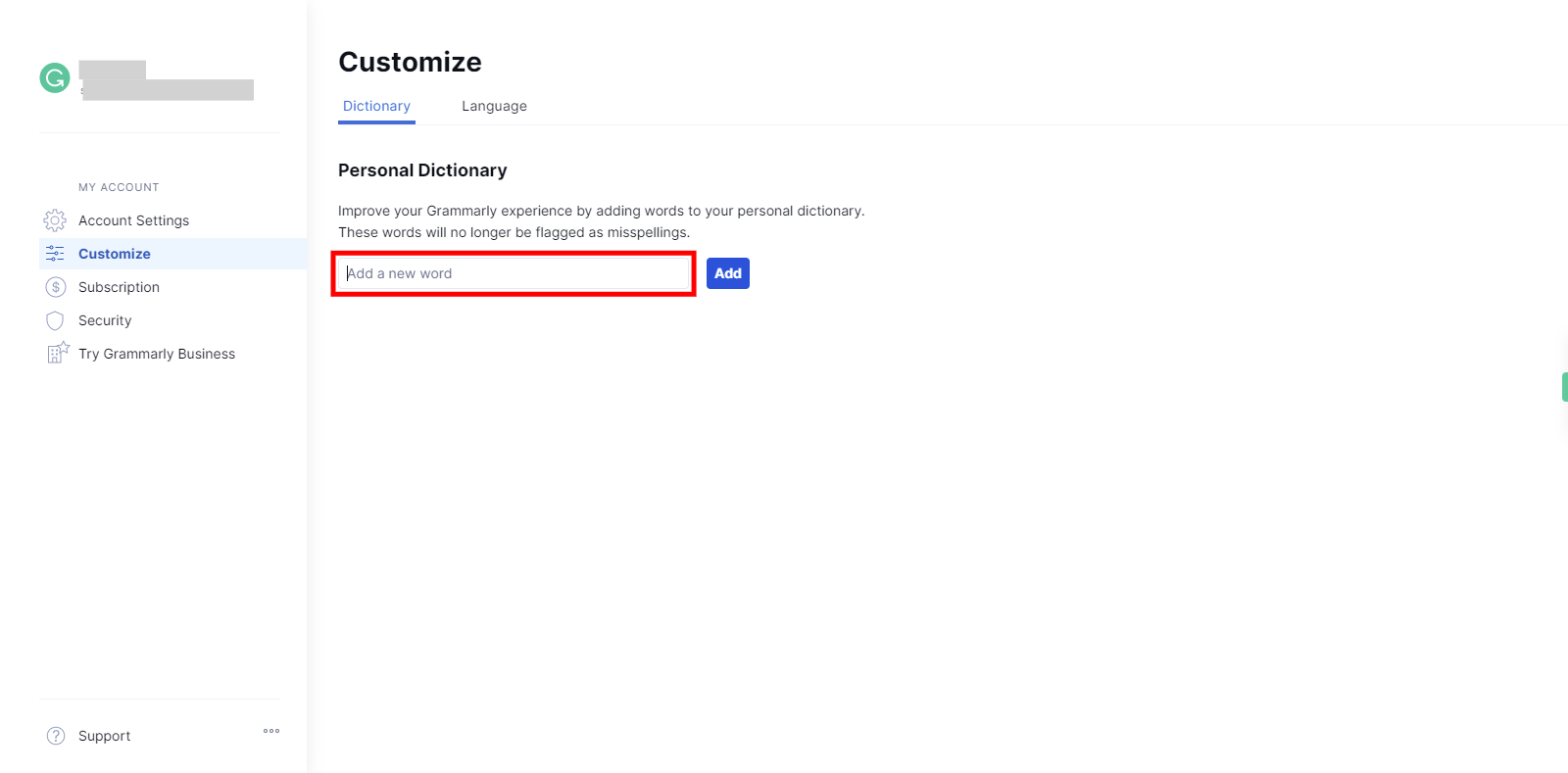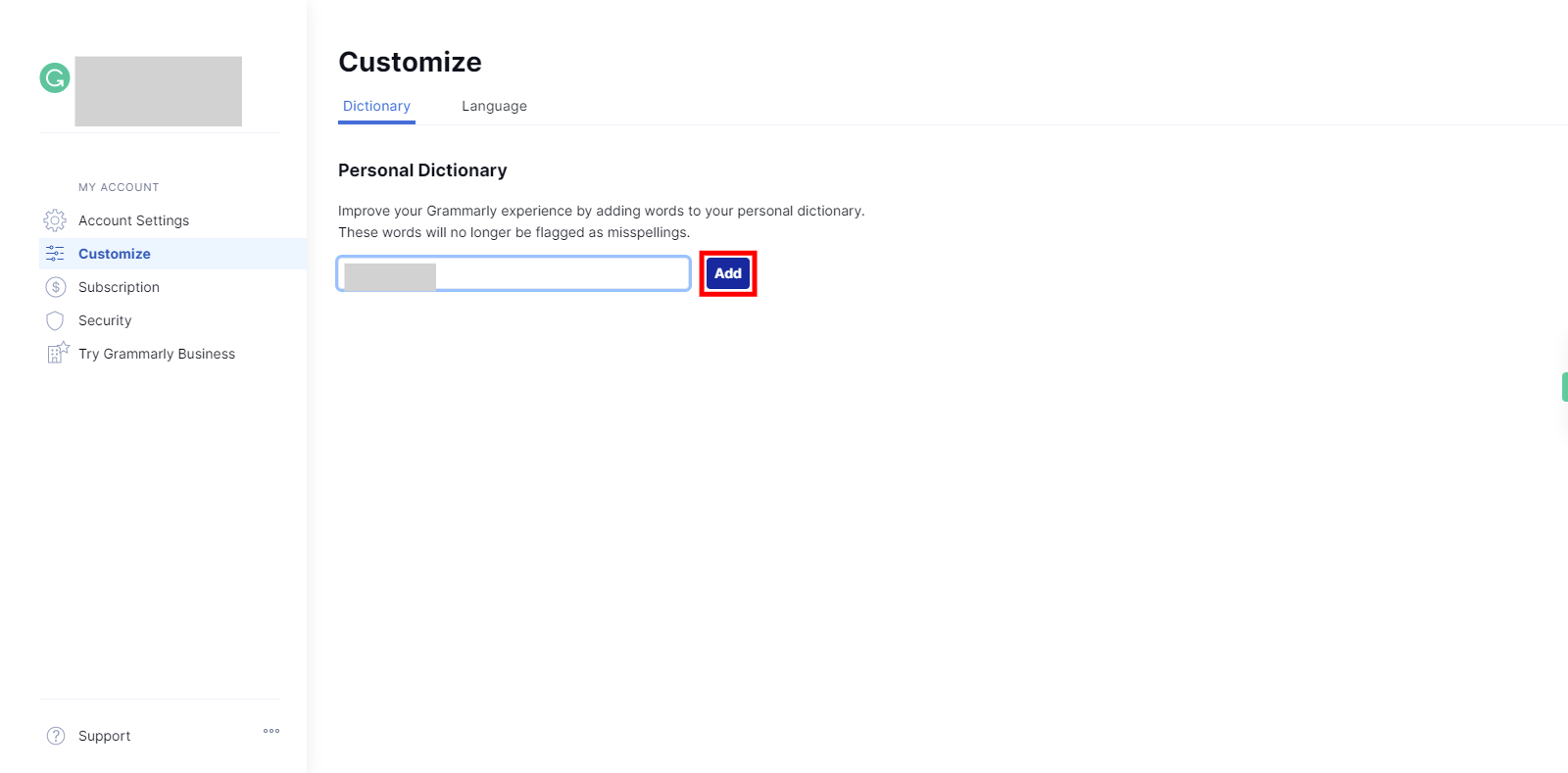Step-by-step process of adding a word to the dictionary in Grammarly. Note: Before using this skill user should login to Grammarly.
Steps
-
1.
Open Grammarly.
-
2.
1. Click on the "Account" option to access your account settings.
-
3.
2. Please click on "customize" button.
-
4.
3. Click on "Add a new word" and enter the word you wish to add. Afterward, click on the "Next" button in the Supervity instruction widget to proceed.
-
5.
4. Please click on the "Add" button to add the word to the dictionary. Once you click the add button, you will have successfully added a word to the dictionary.