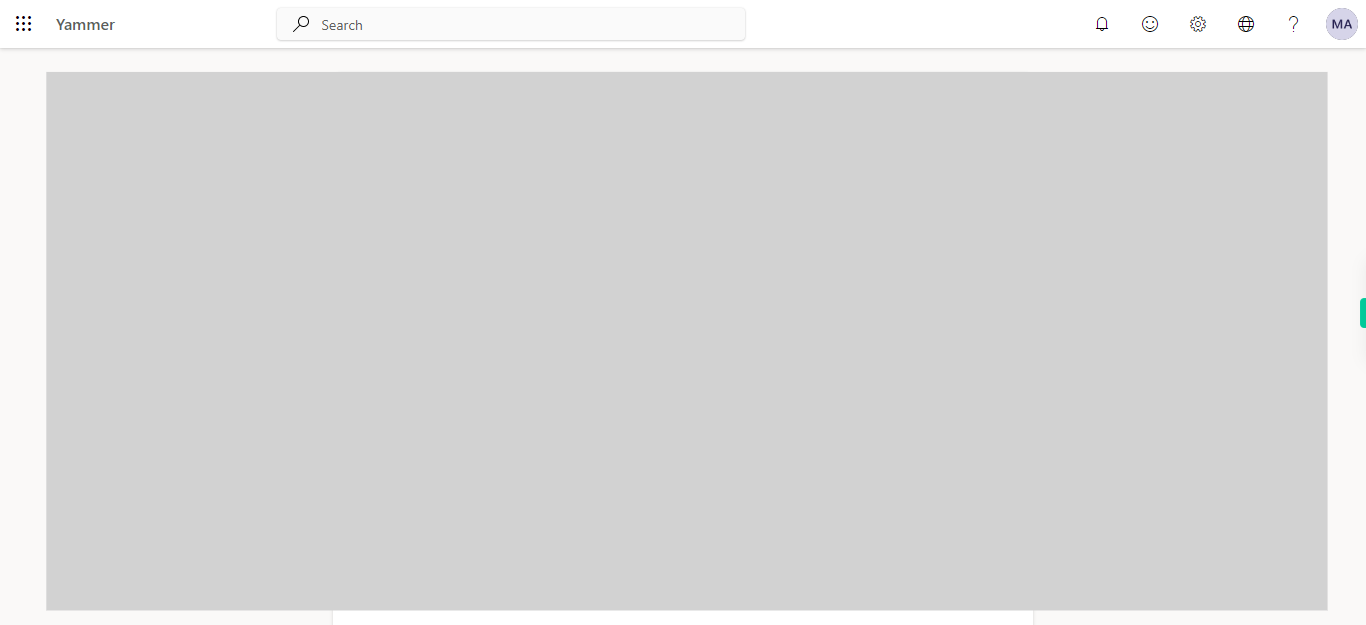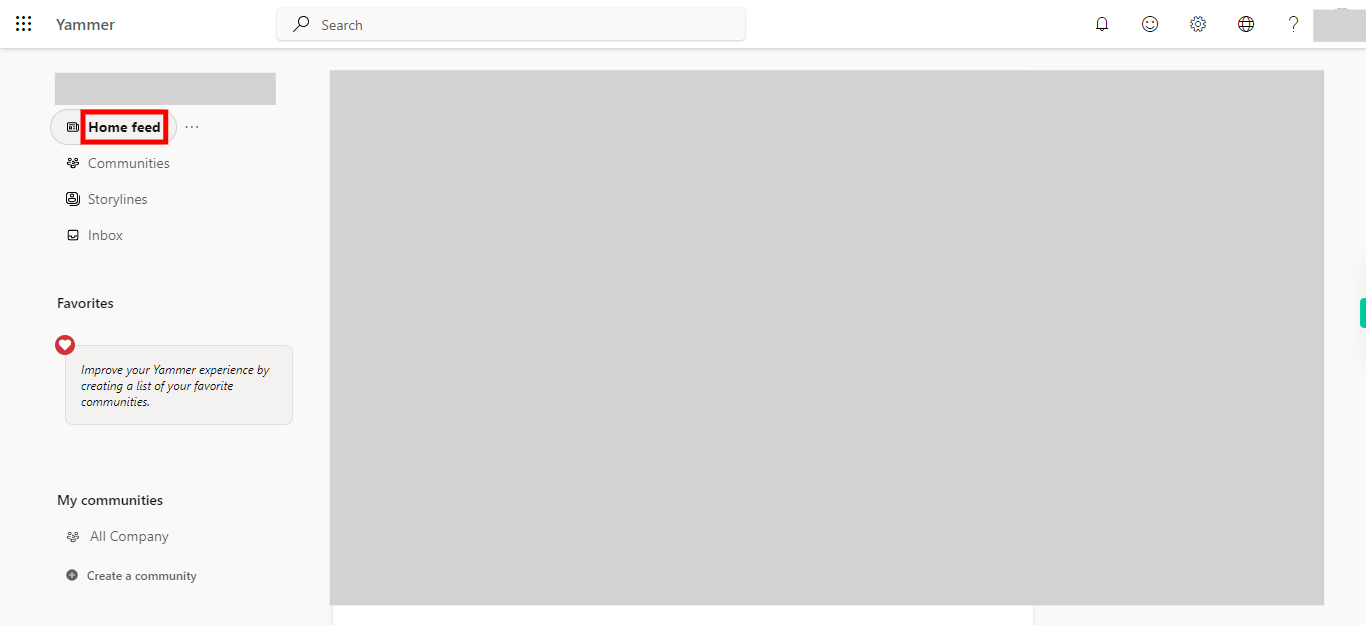This skill acts as a comprehensive guide, providing step-by-step instructions on the process of expressing your appreciation for a post on the Yammer platform by liking it.Make sure you have logged in to Yammer before running the skill.
Steps
-
1.
Open Yammer.
-
2.
Click on the "Home feed" option. By selecting the "Home feed" option, you will gain access to the page where all the posts from various users are displayed, allowing you to browse through the content.
-
3.
To express your appreciation for a specific post, simply locate the post and click on the "thumbs up" button associated with it. This action signifies your liking and support for the content shared in the post.