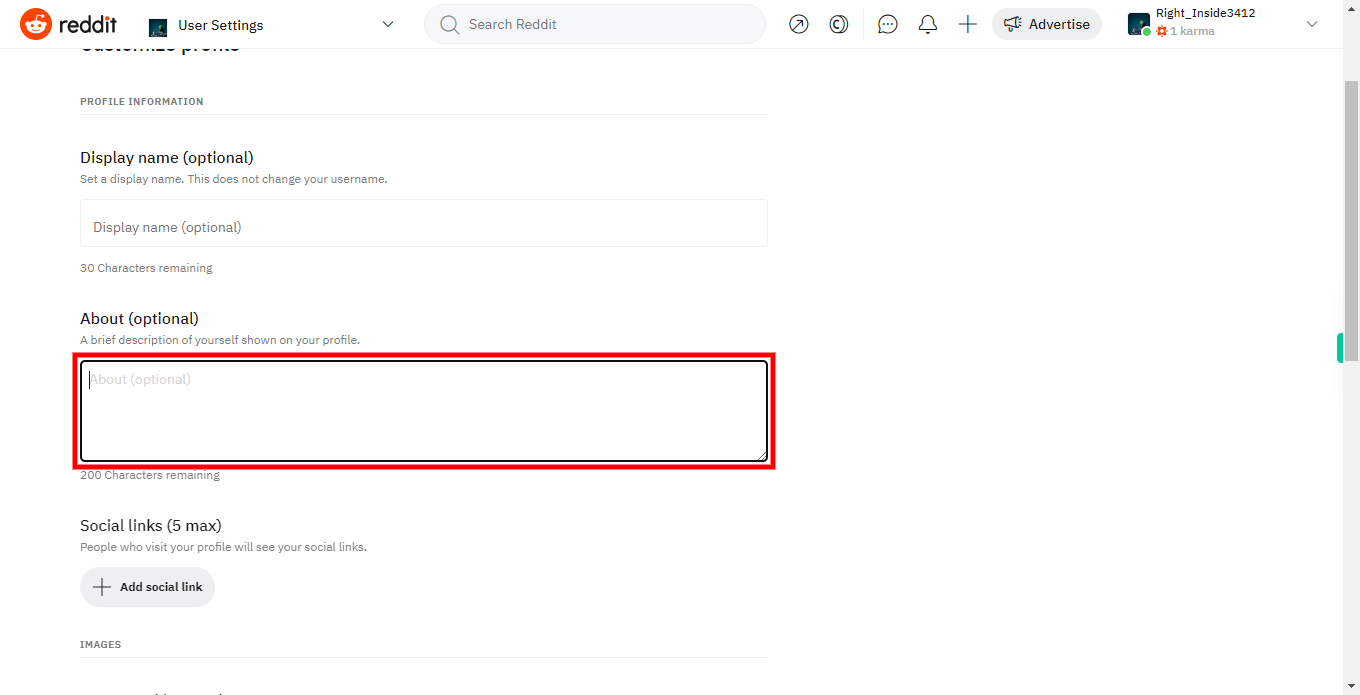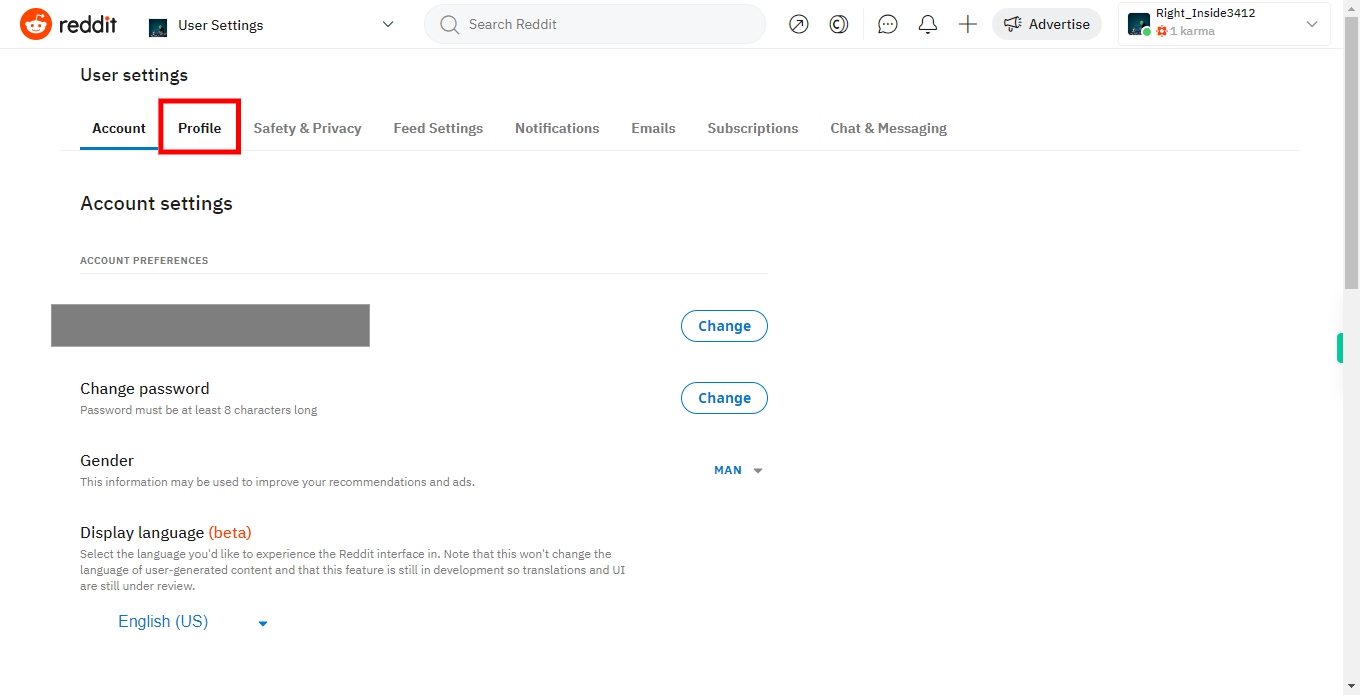Step-by-step process to add a bio in the Reddit web application. Note: Ensure that you are already login to the Reddit application
Steps
-
1.
Open Reddit Web Application.
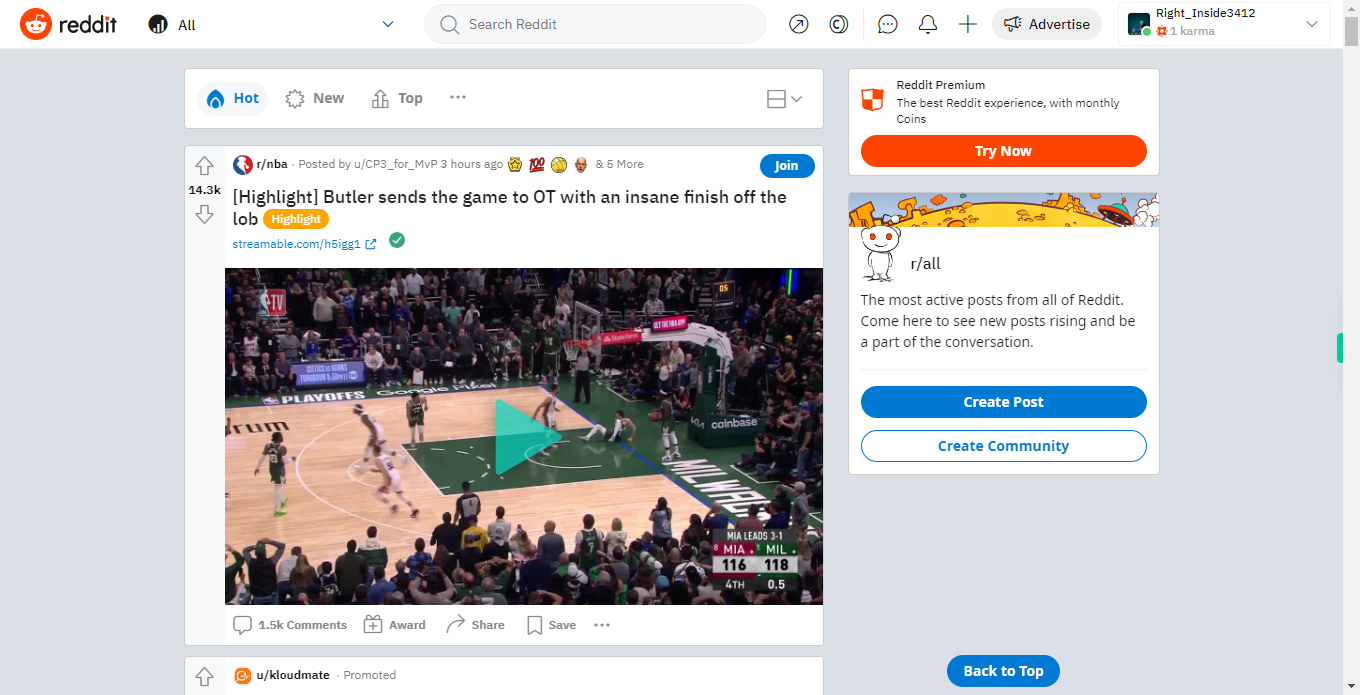
-
2.
1. Click on your username in the top-right corner of the screen to open the dropdown menu.
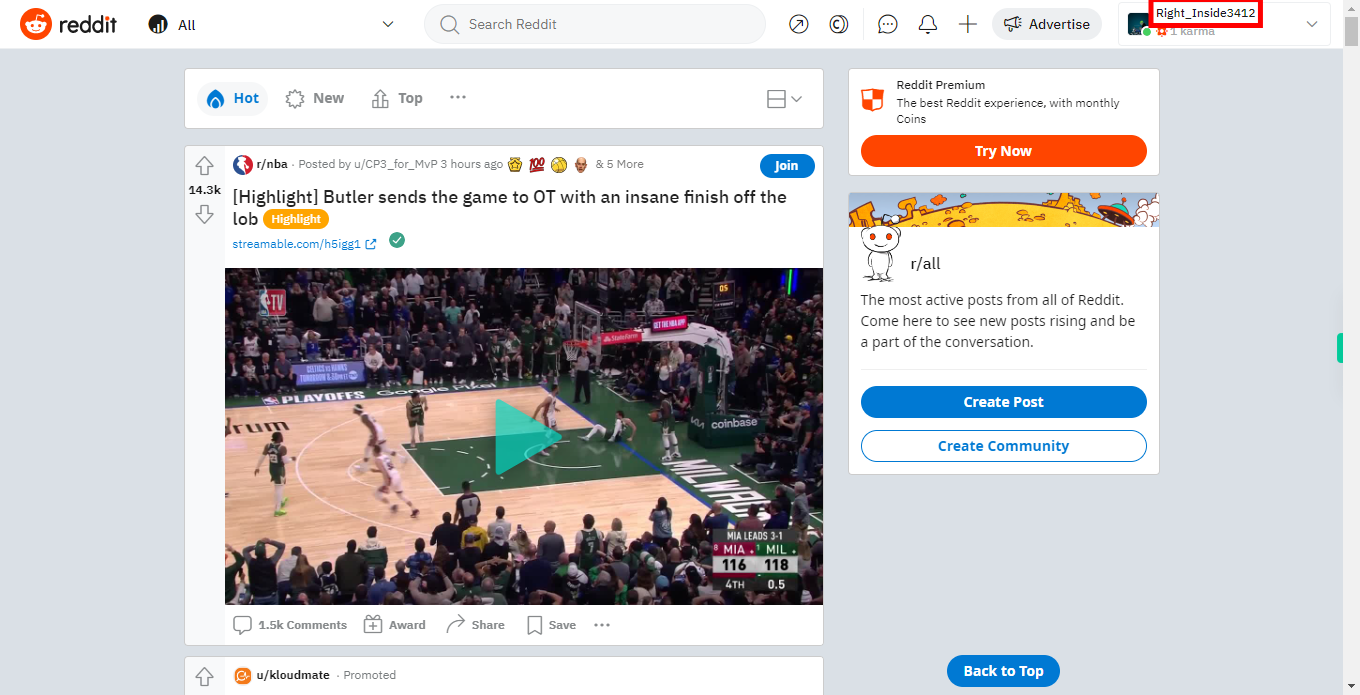
-
3.
2. Click on the "User Settings" from the dropdown menu.
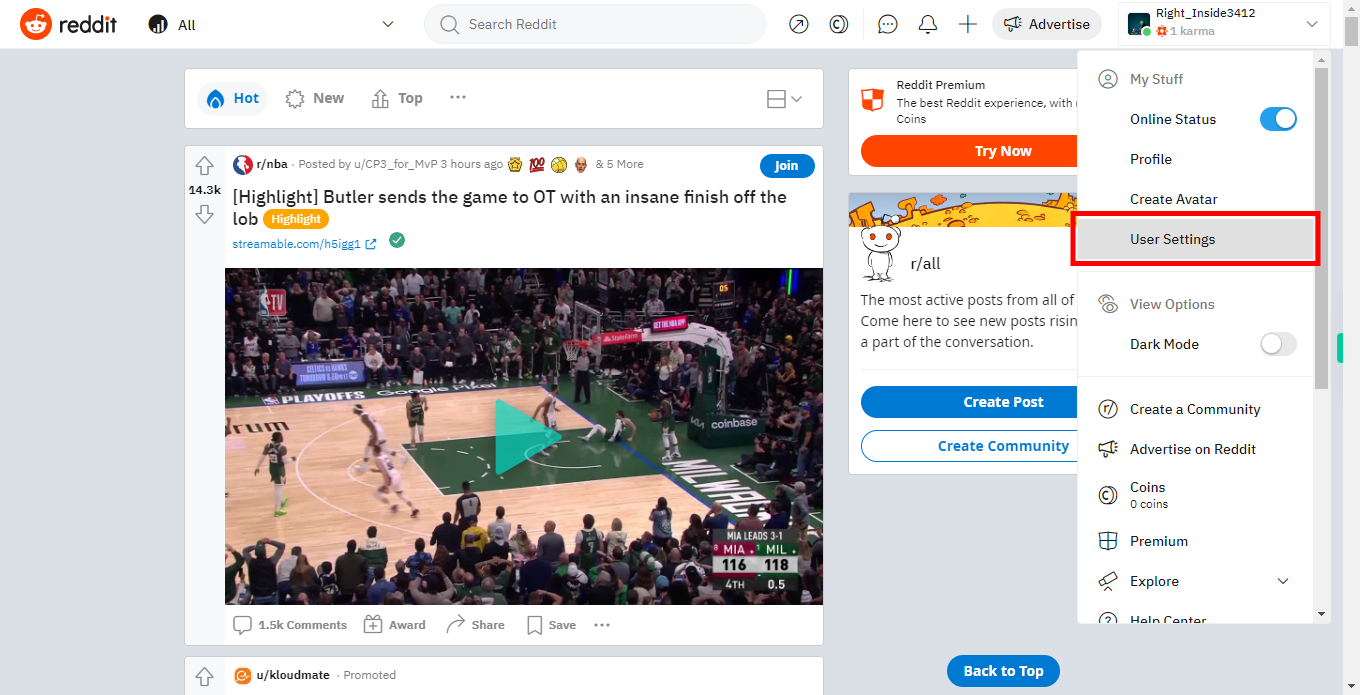
-
4.
3. In the left sidebar, click on the "Profile" tab.
-
5.
4. Within the "Profile" section, you will find an option to add a bio or description. Click on the edit or pencil icon next to the biofield, Type in the desired information or description you want to add then click on the "Close" button within the Supervity instruction widget. Your bio will now be displayed on your Reddit profile page.