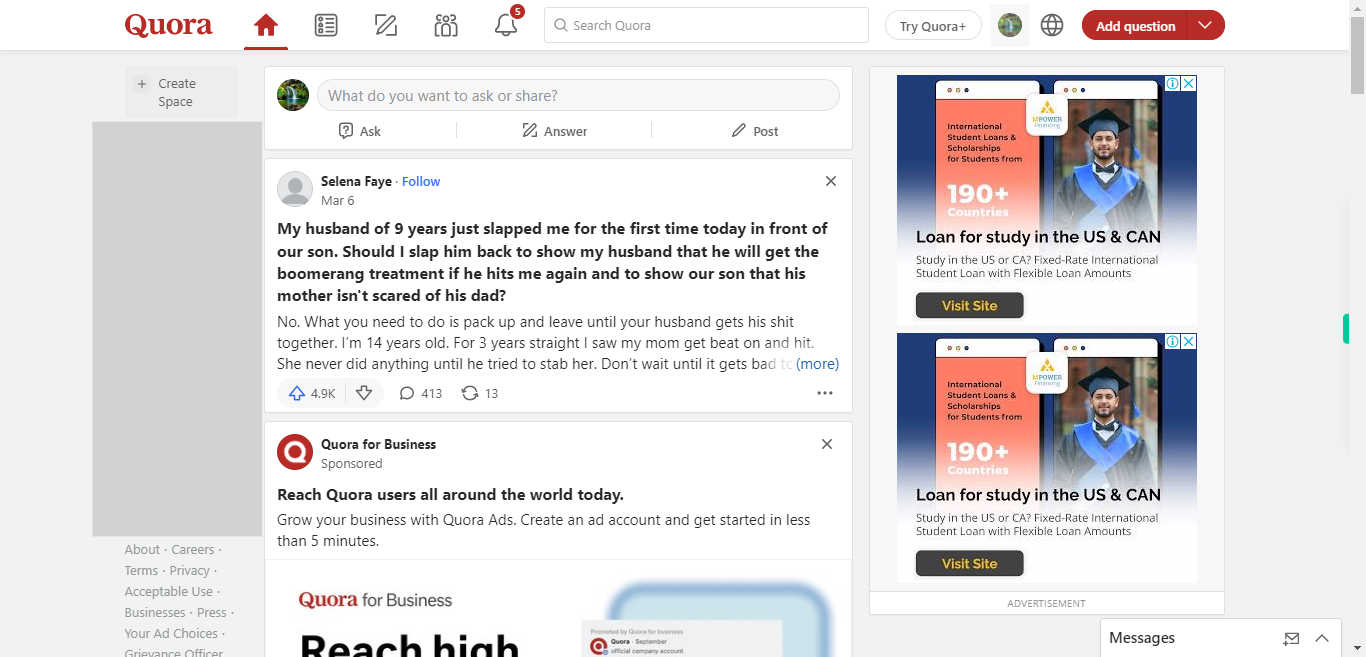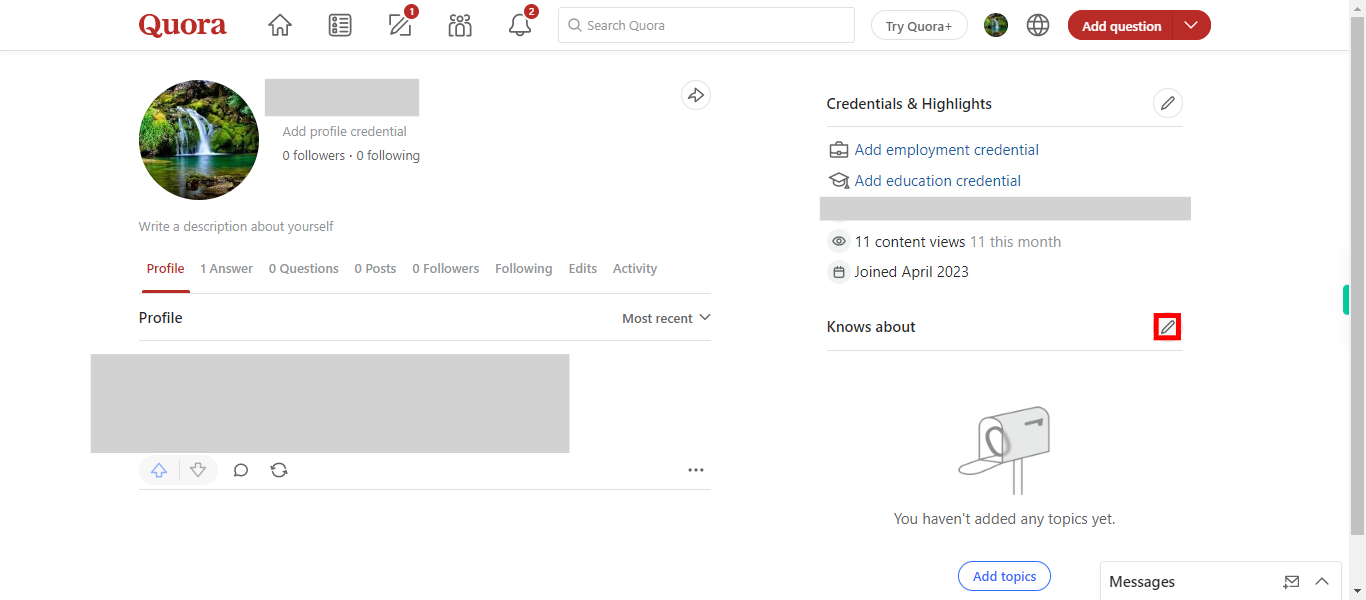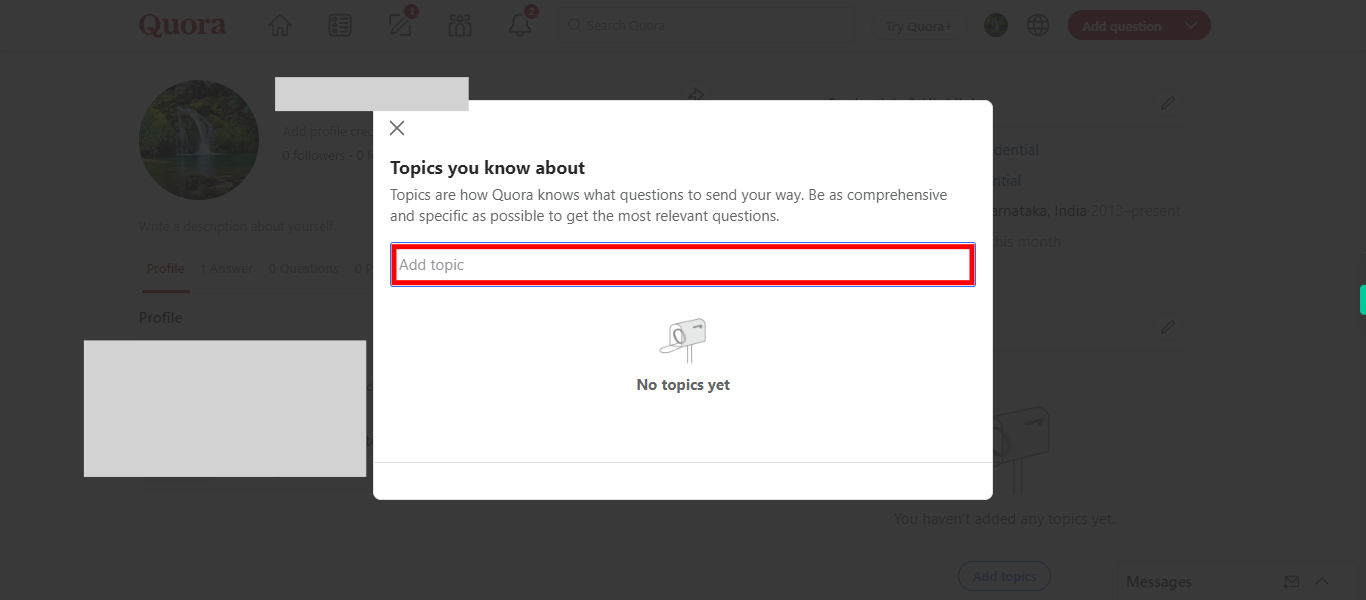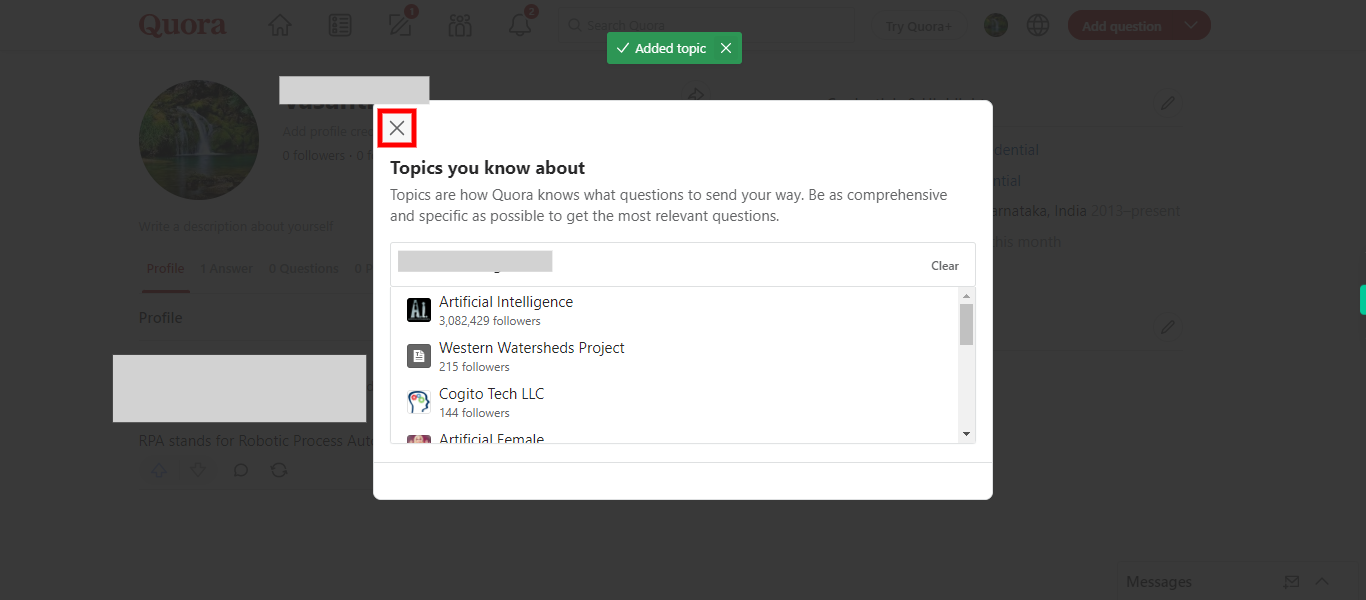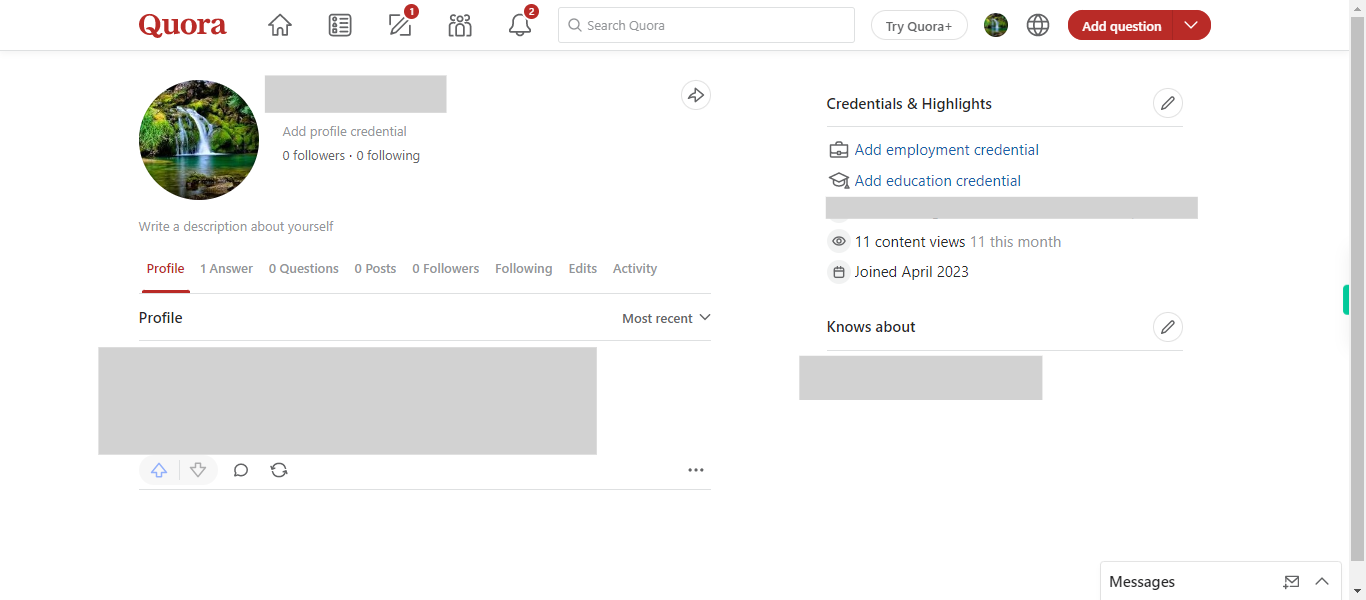This skill shows you the process of adding different topics to your Quora profile. Others can now see the topics you are interested in and knowledgeable about when they visit your profile. Pre-Requisites: Make sure you had an account in Quora. NOTE: Please login into your Quora account and then execute this skill.
-
1.
Open Quora.
-
2.
1. Click on your profile picture or username at the top right corner of the screen, then click on the Next button in the Supervity instruction widget, and then click on the right arrow beside your name. This will take you to your profile page.
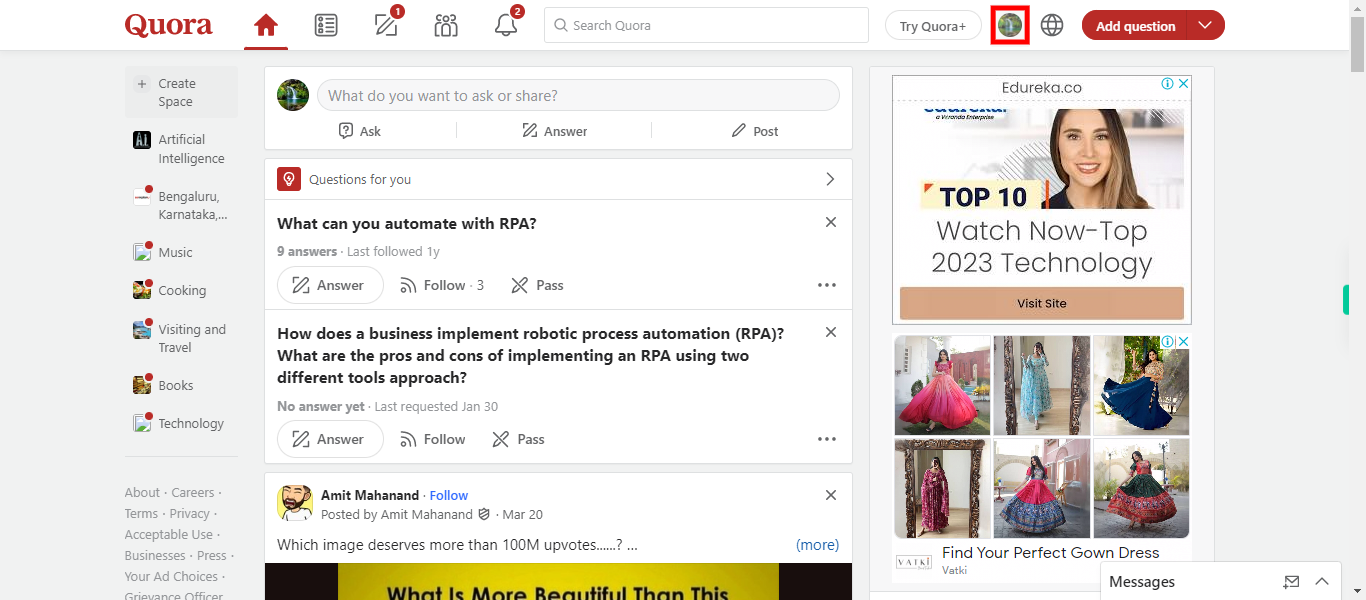
-
3.
2. Click on the pencil icon ✏ beside the "Knows About" section. This is where you can add topics to your profile
-
4.
3. You'll see a search bar. Type in the name of a topic you want to add to your profile and click on the Next button in the Supervity instruction widget. Quora will provide suggestions as you type. Click on the relevant topic from the suggestions to add it to your profile. You can add multiple topics by repeating this step.
-
5.
4. Once after adding your interested topics, click on the cross icon ✖ to close this window.
-
6.
5. First click on the close button in the Supervity instruction widget, If you find the view more dropdown click on that and select the topic you added, else if you can see the topic added click on it directly, and a new page will be opened with that topic.