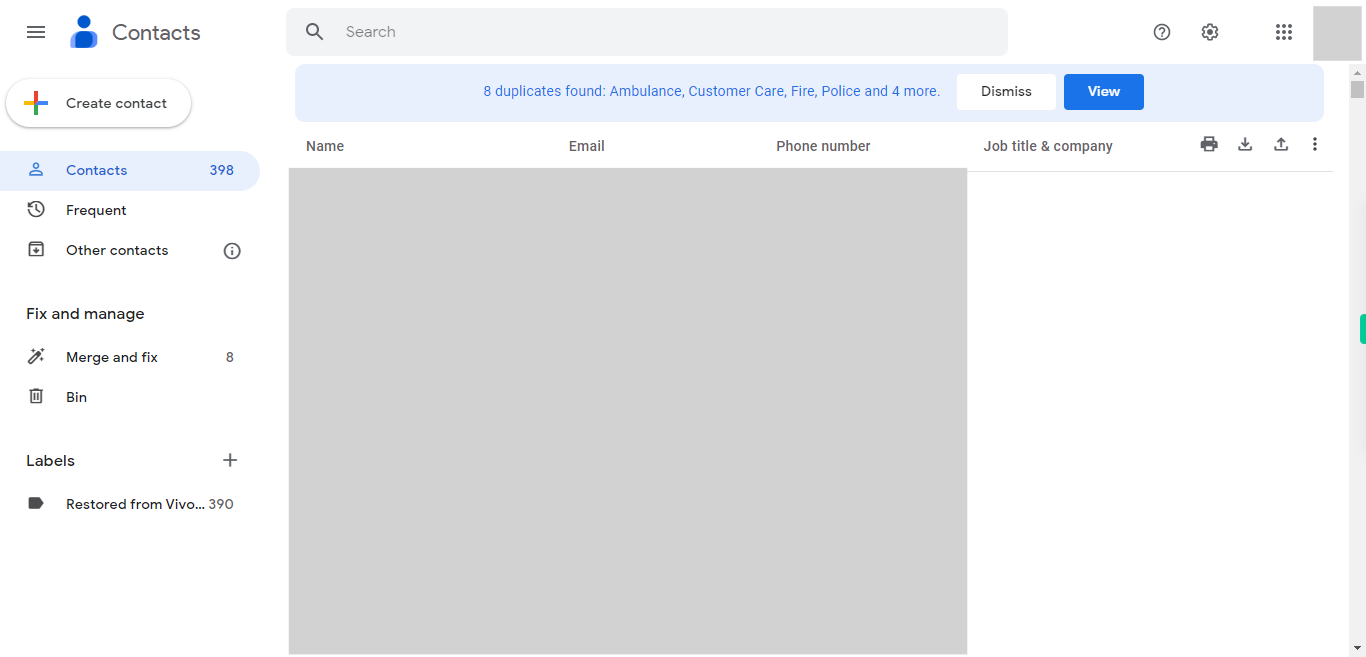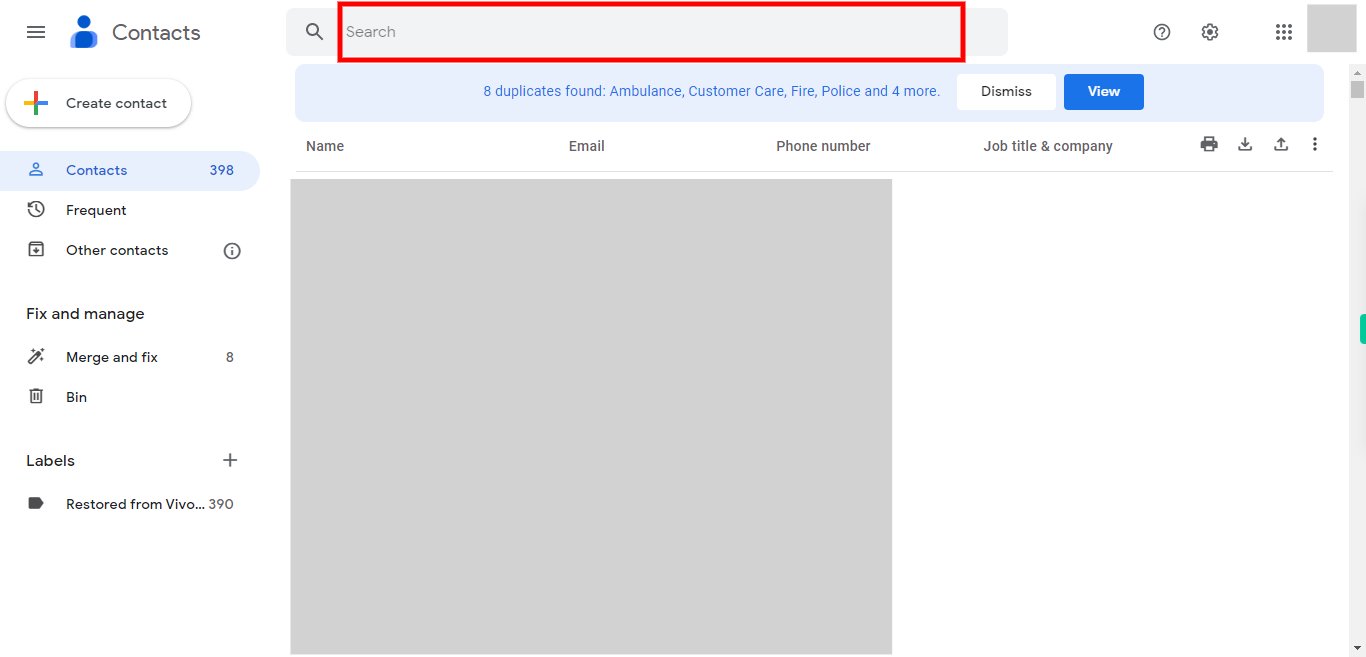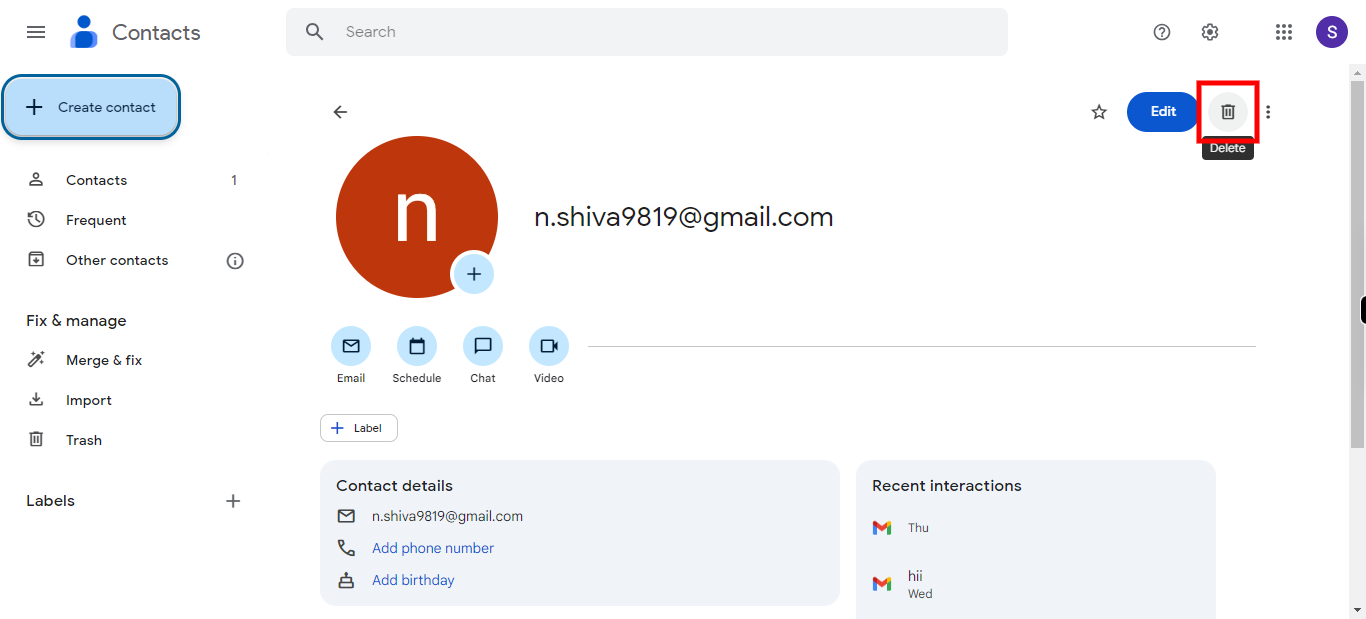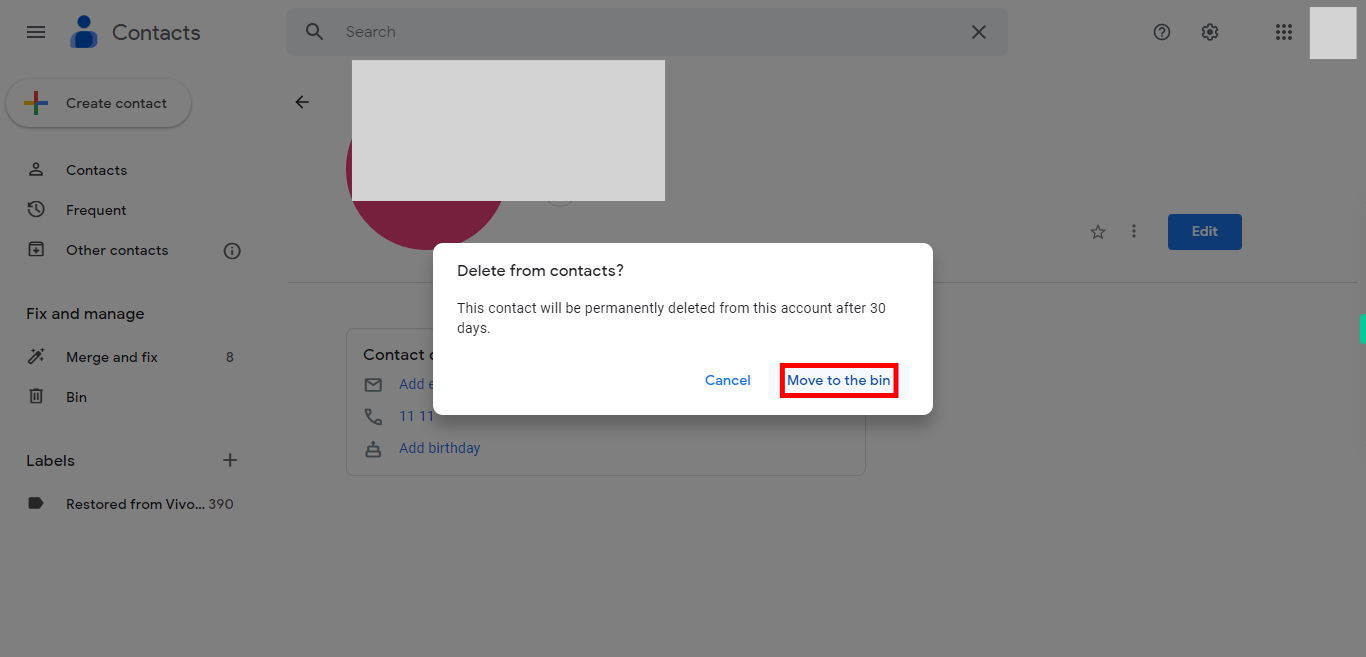Step by step process of deleting a contact from Google Contacts. NOTE: Make sure you are already logged into your Google Contacts application on web before playing this skill.
Steps
-
1.
Open Google Contacts web application.
-
2.
To begin the process, click on the "Next" button on the Supertivy instruction widget. Next, search for the contact you wish to delete and open it.
-
3.
Click on "delete" button to delete the contact.
-
4.
Click on the "Move to trash" button to delete the contact, and this contact will be permanently deleted after 30 days from now.