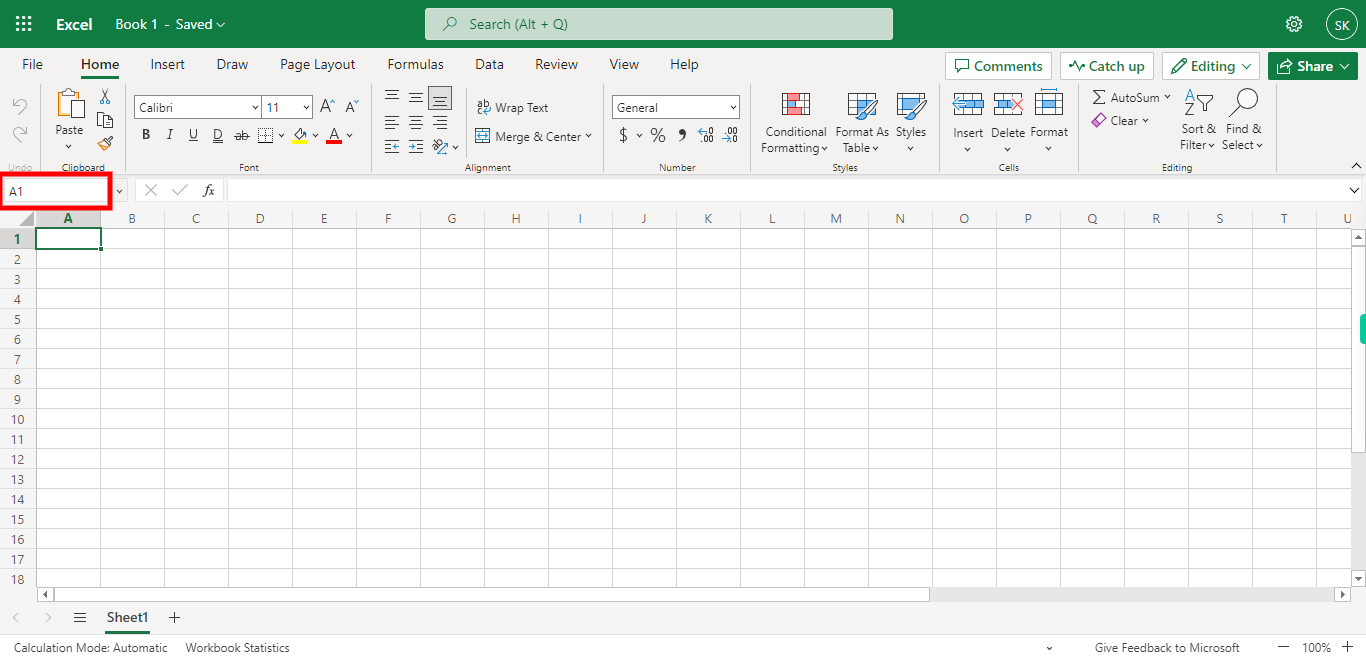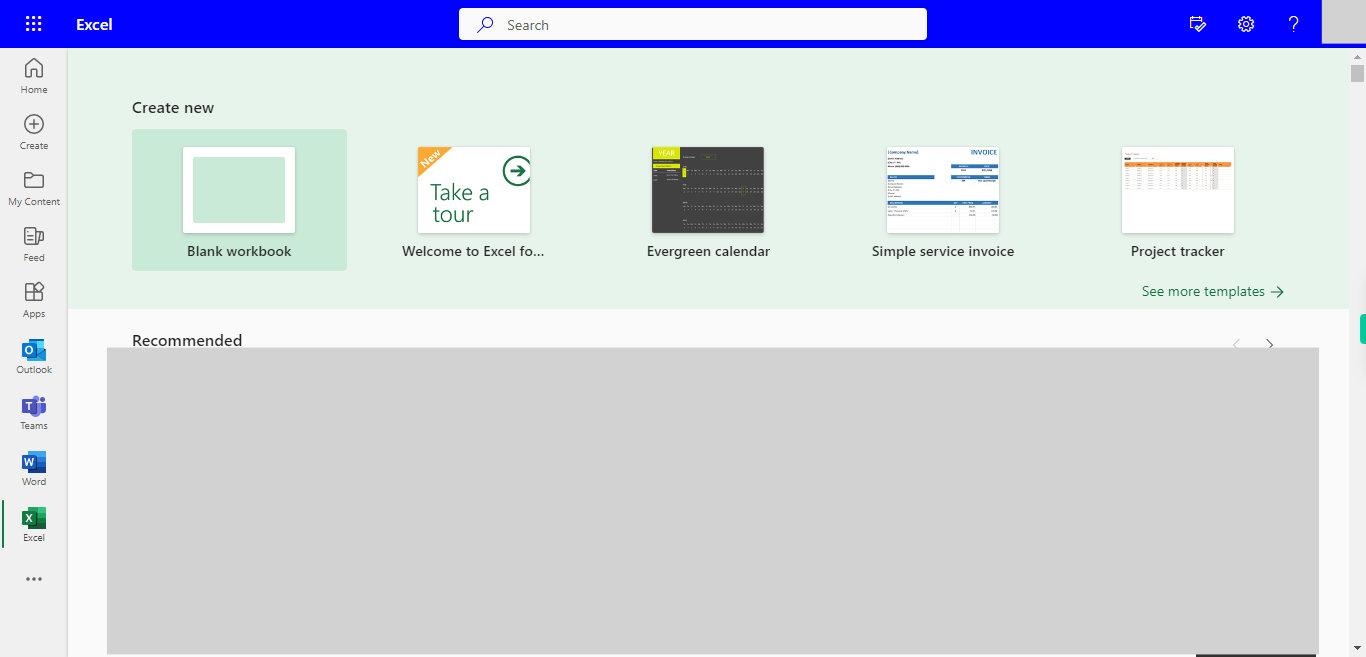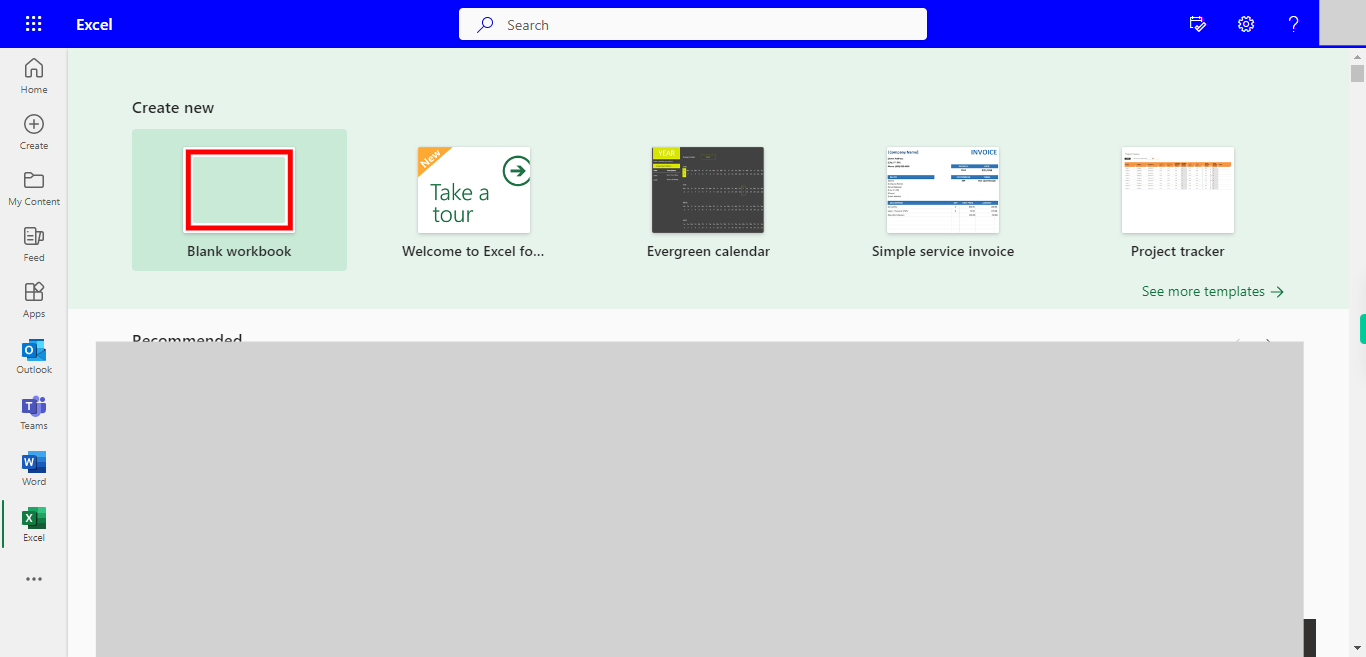Step by Step Process of Creating a new Excel in Outlook Excel Web which will directly stored in one drive NOTE: To use this Skill User need to login to Microsoft Applications
Steps
-
1.
Open Microsoft Excel on Web
-
2.
Click on Blank Template under Create New. This allows the user to Create a New Excel file inside the Share drive.
-
3.
Click on Title, Which Opens a Pop-up with the File name and the Location of the File. Please Enter the File Name you want to name the file and Select the path of the file. Once done, click on the "Next" button on the Supervity instruction widget.
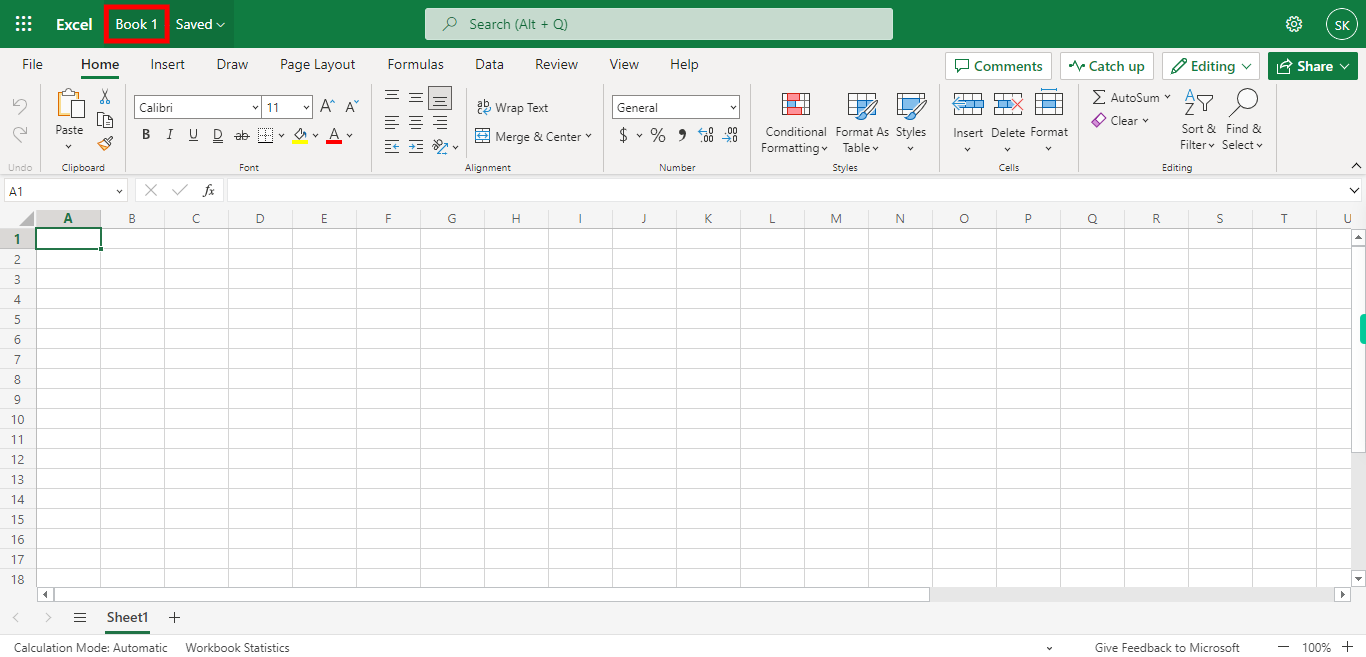
-
4.
Click on the "Close" button on the Supervity instruction widget. Start Editing or adding data into Excel.