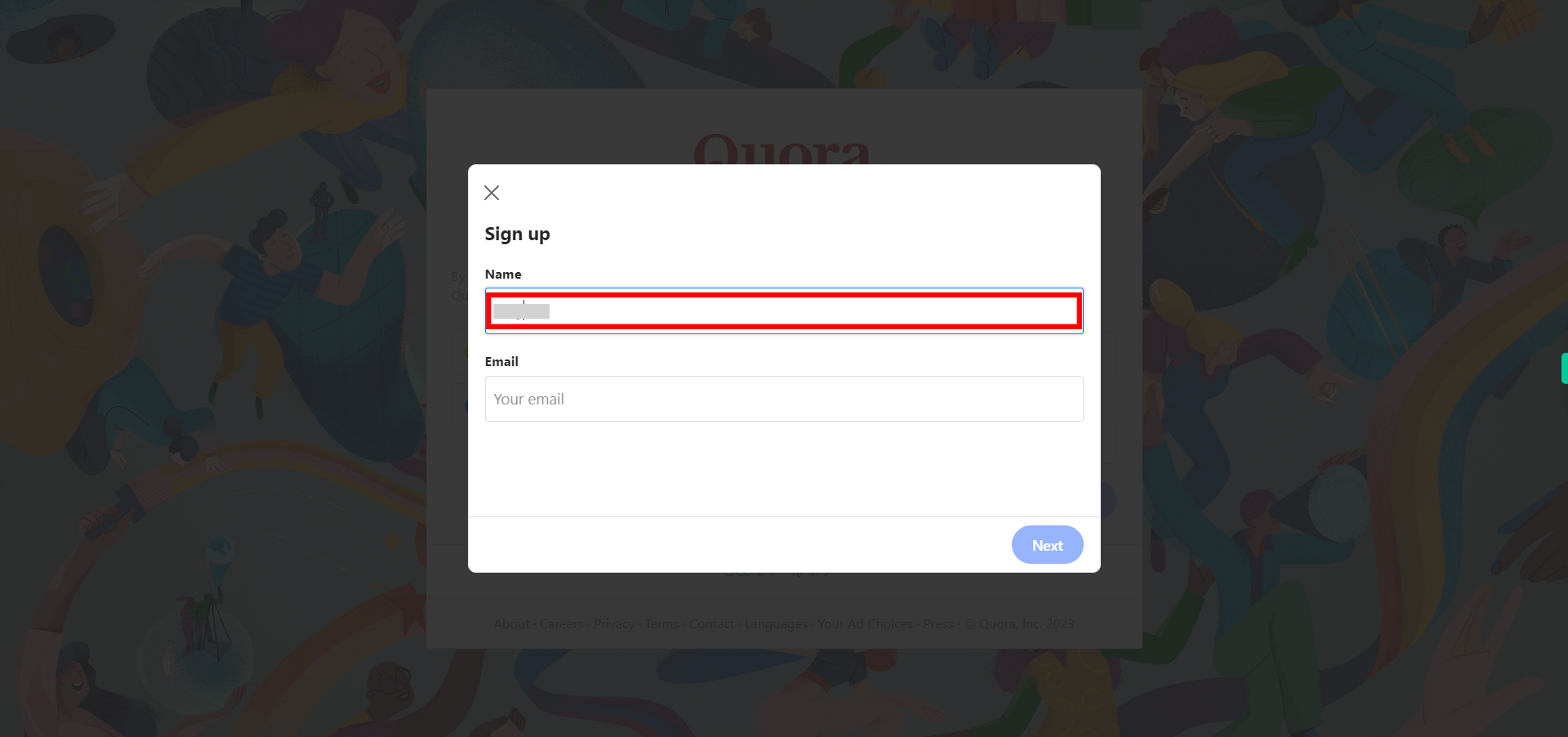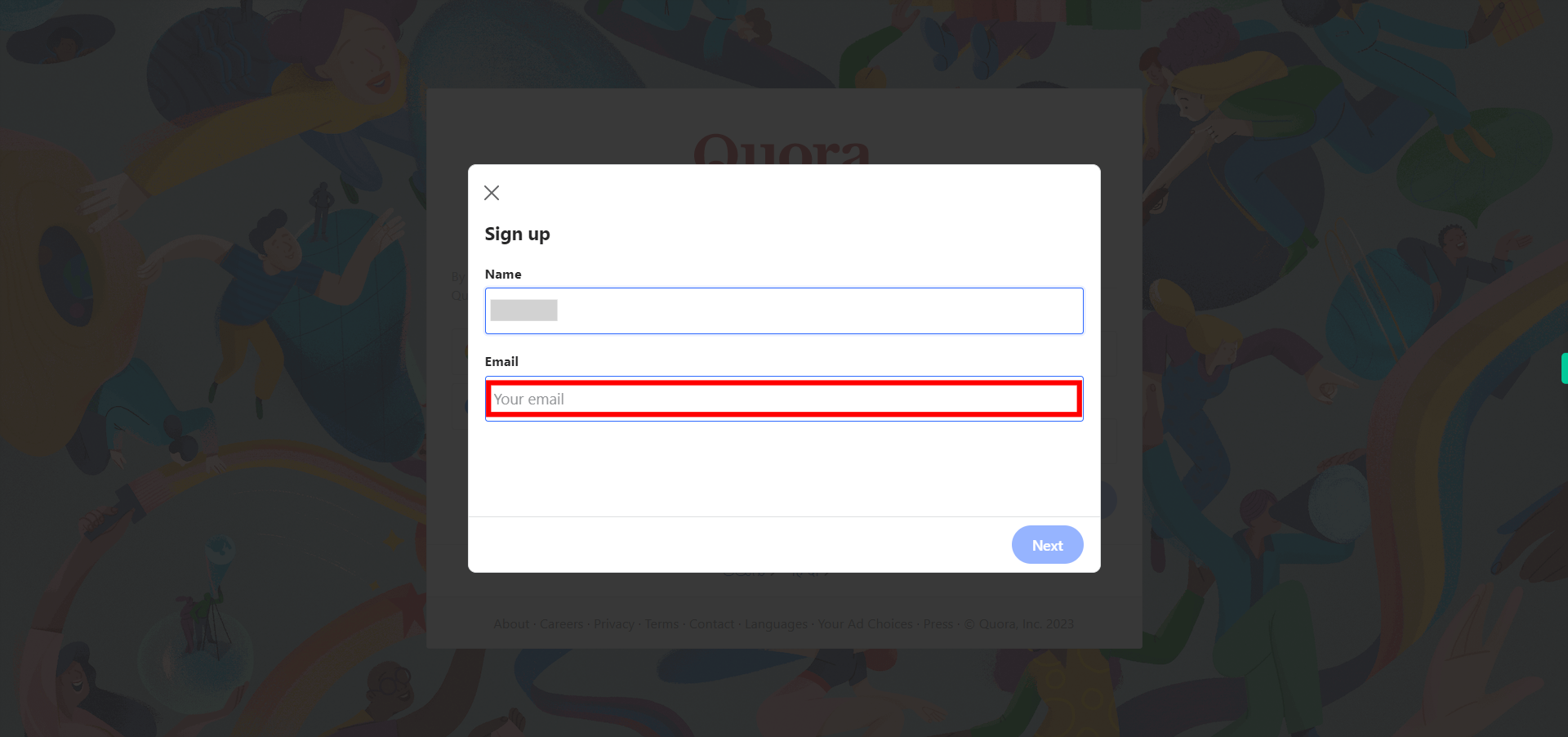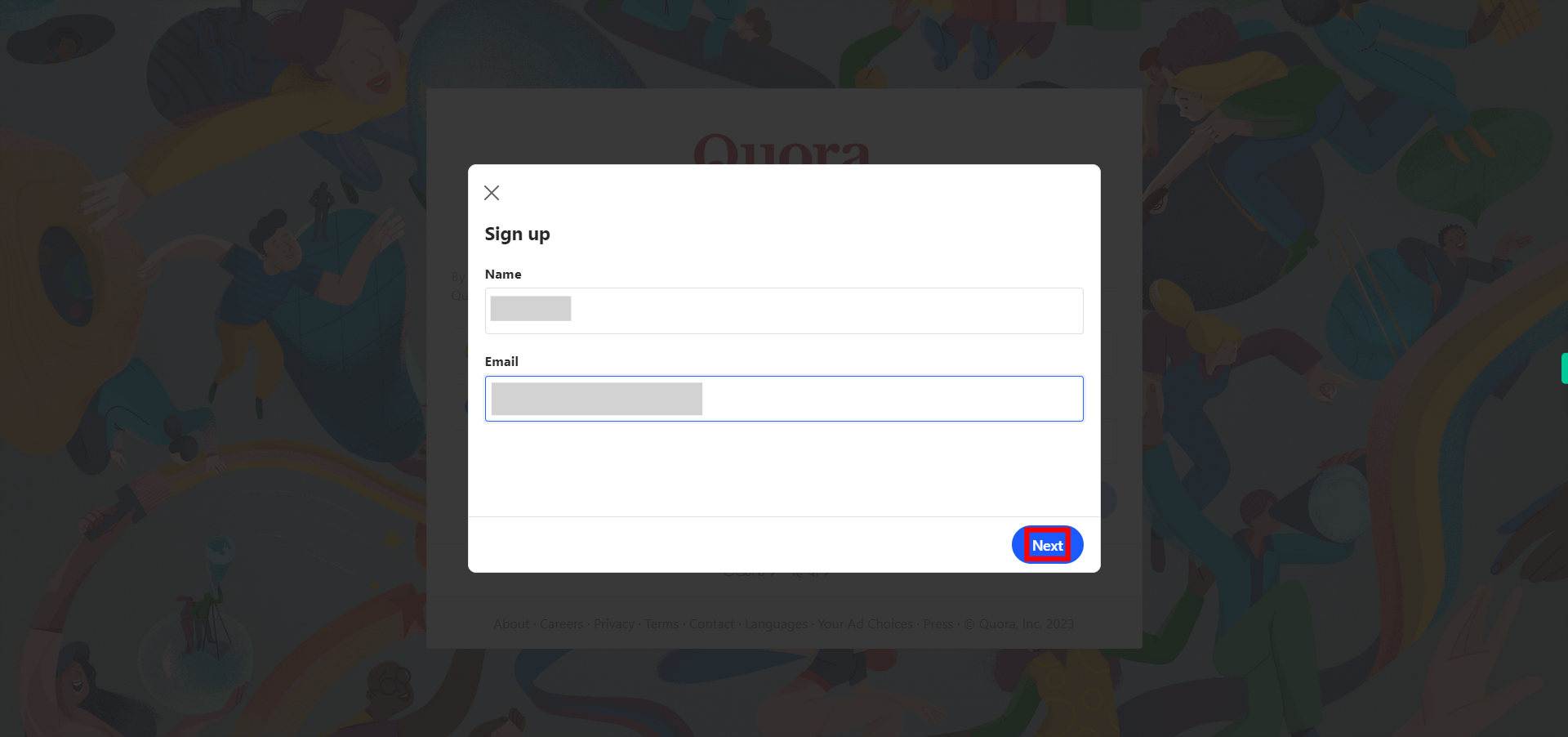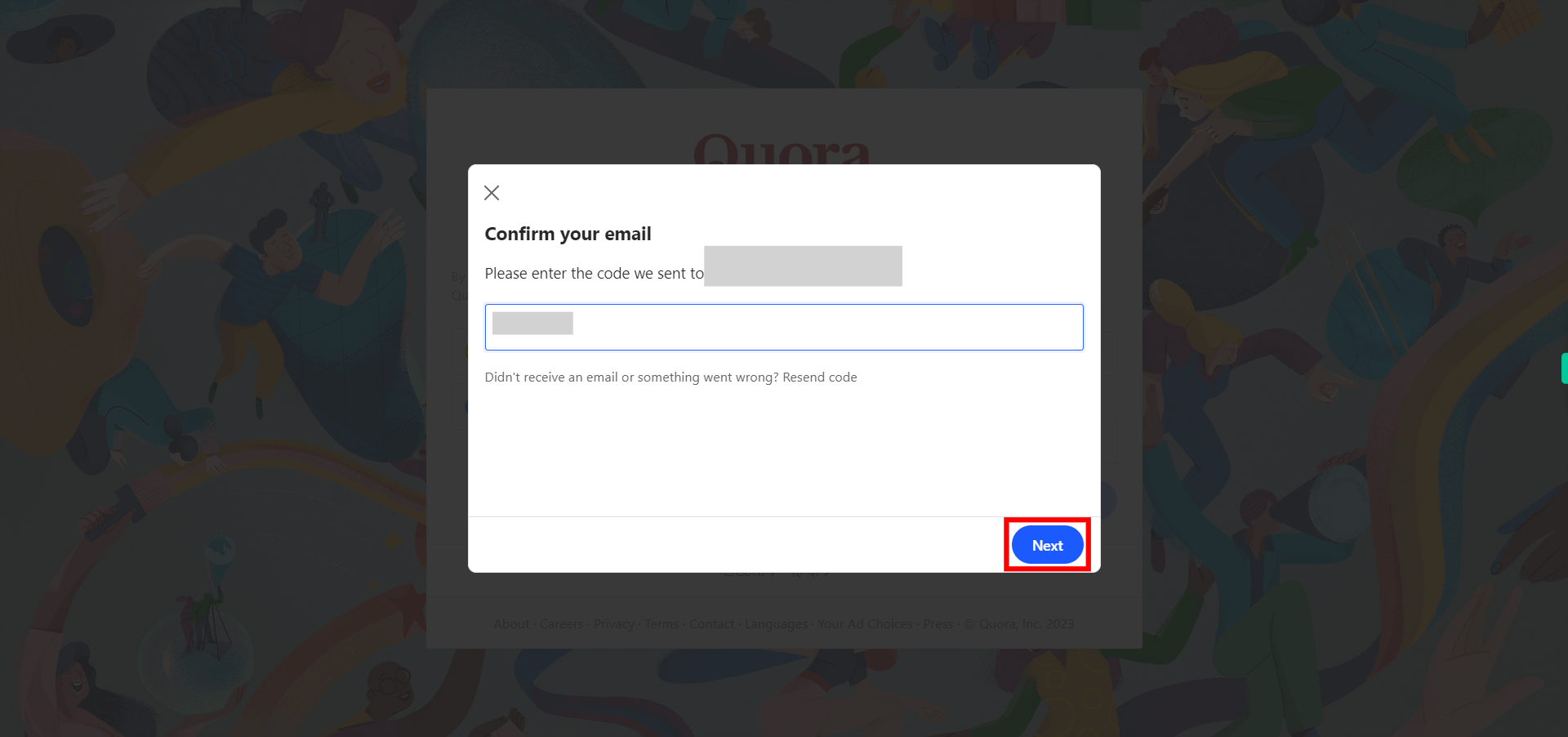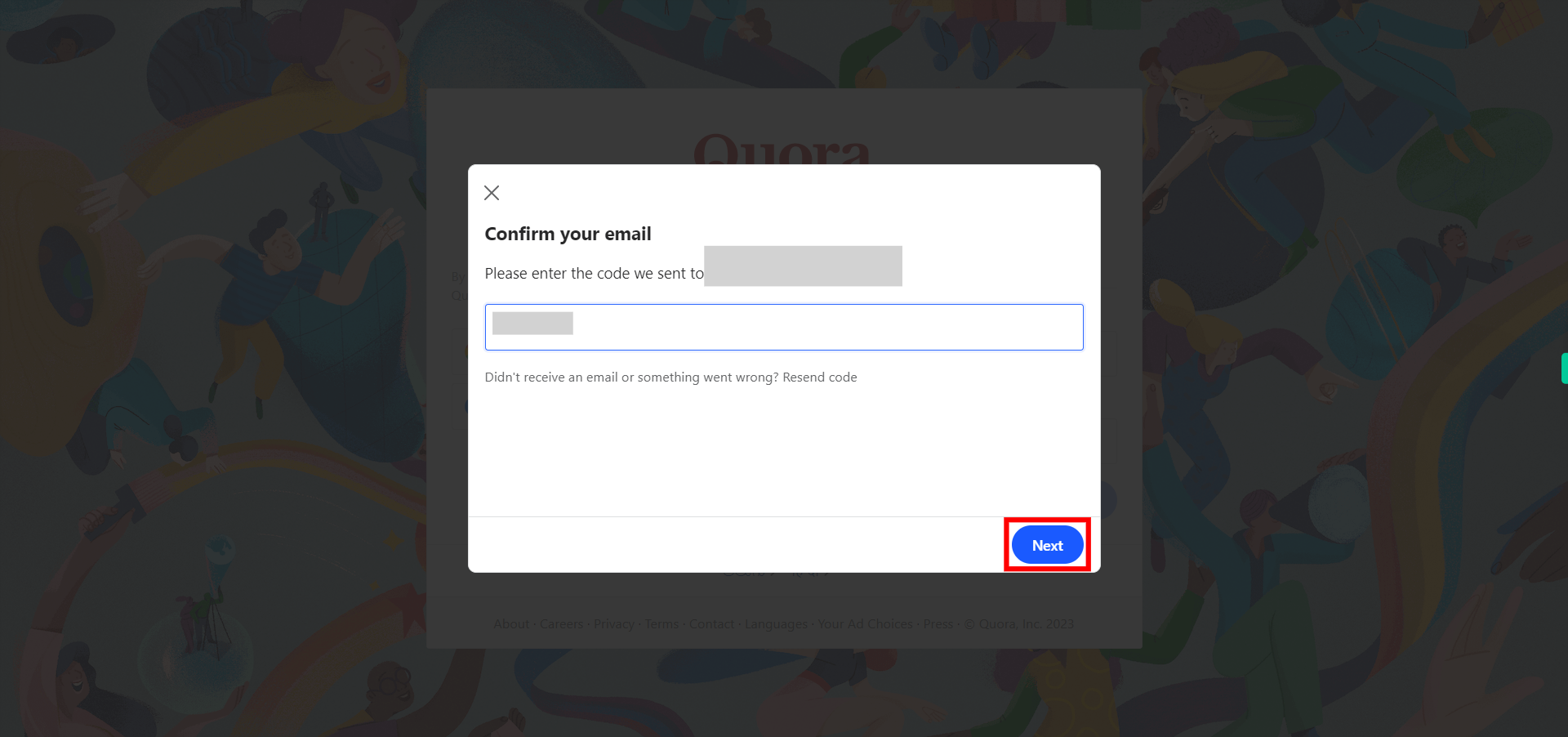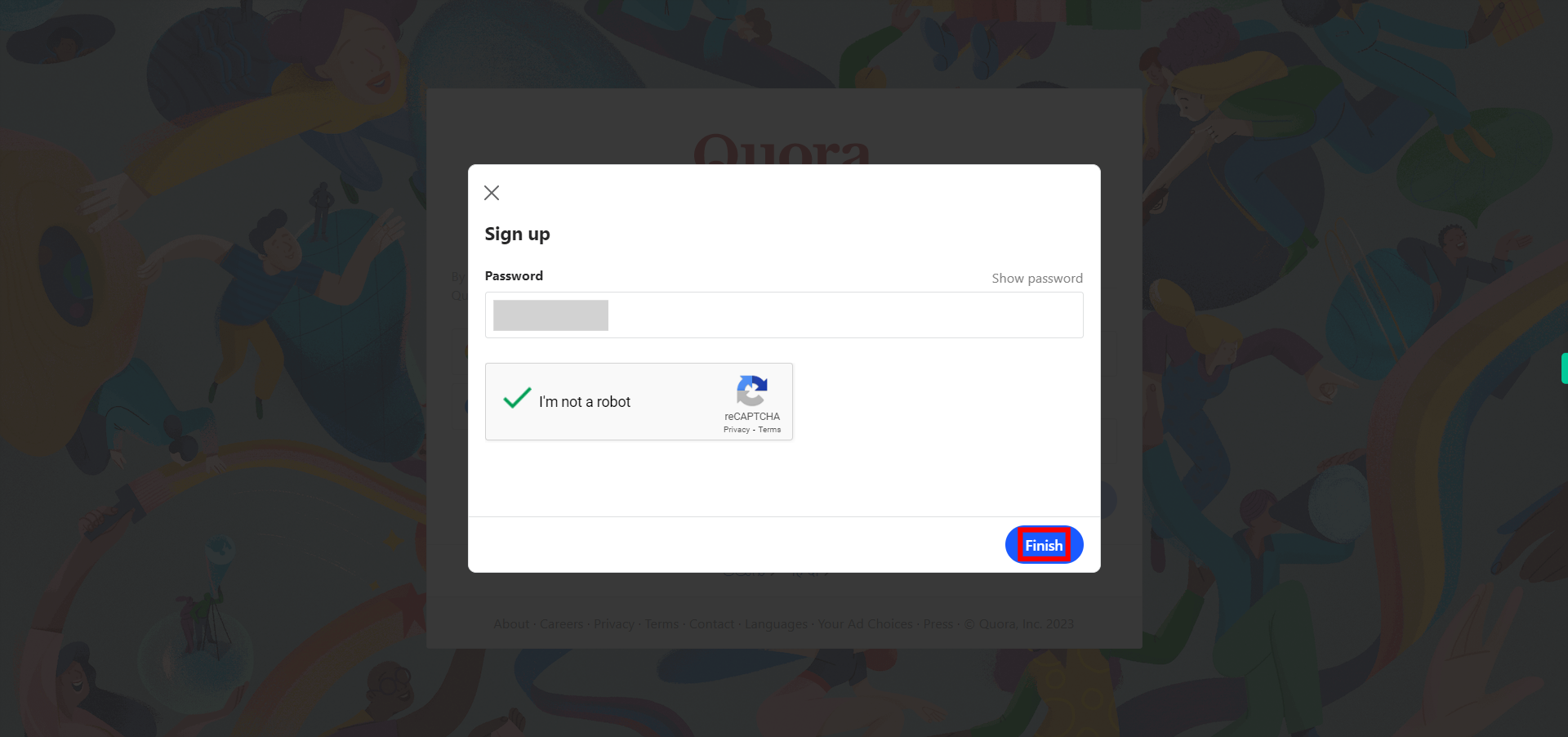This skill is a step-by-step guide that assists you in creating an account on the Quora platform. Quora is a popular question-and-answer website where users can ask questions, provide answers, and engage in discussions on various topics.
-
1.
Open Quora
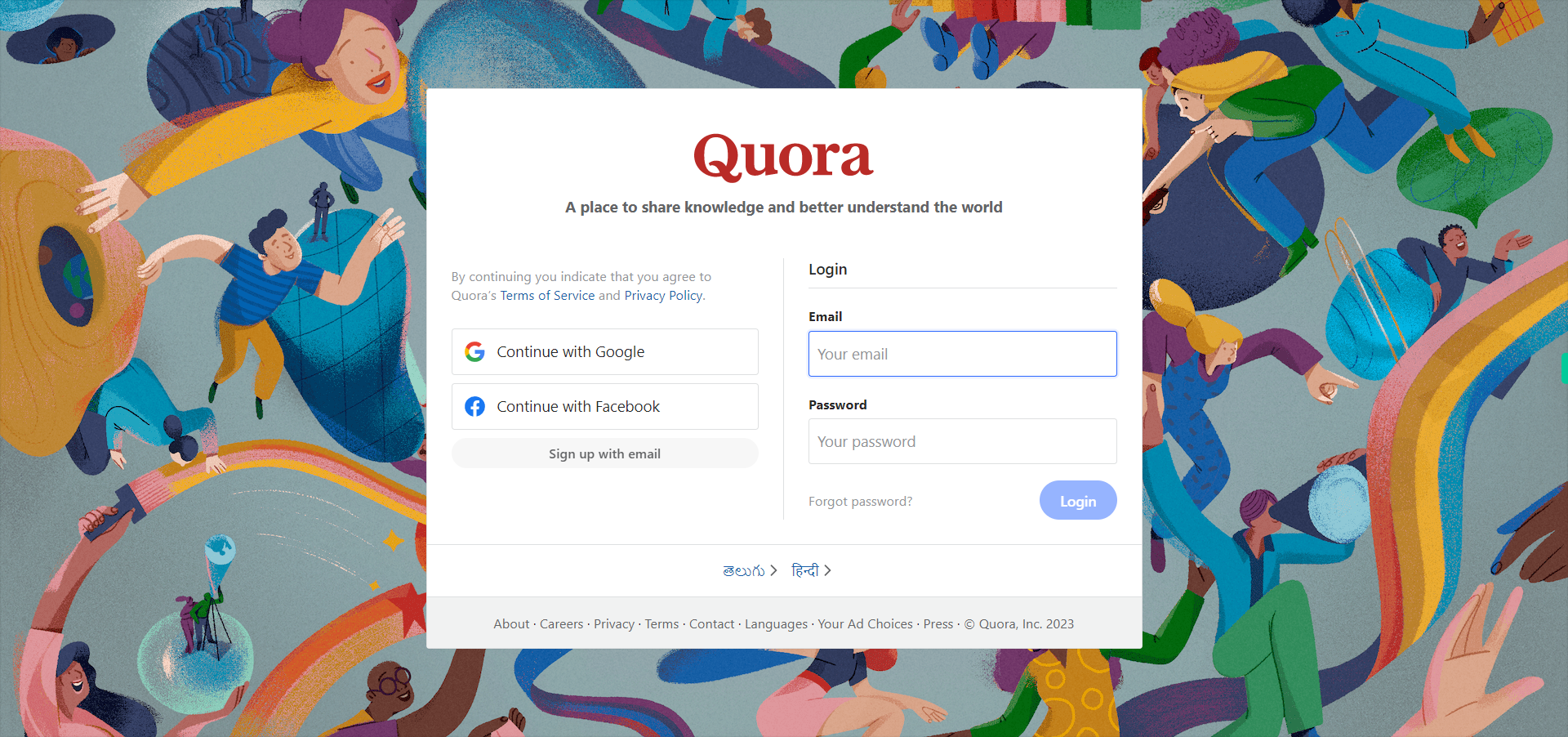
-
2.
On the Quora homepage, you will see a "Sign up with Email" button. Click on it.
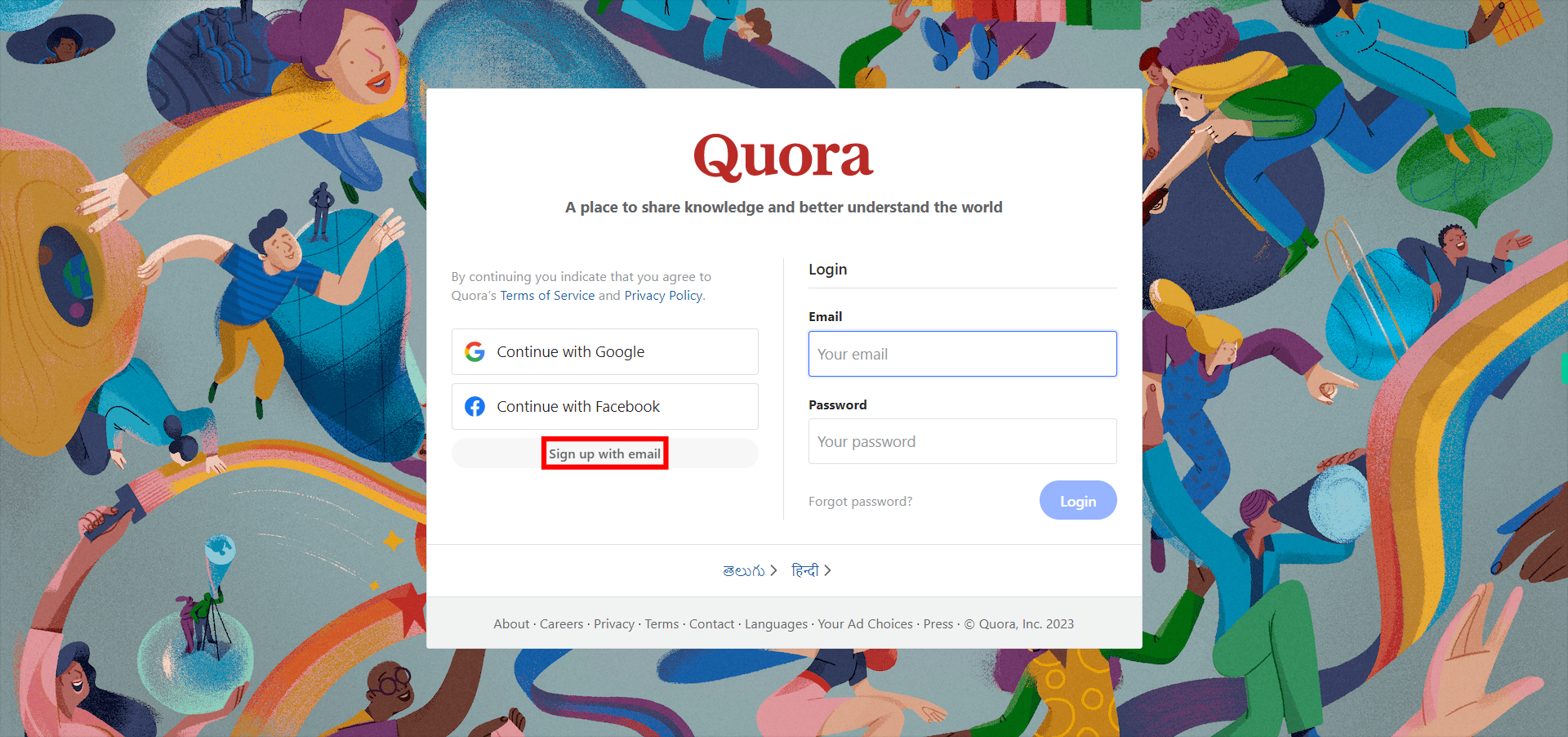
-
3.
Enter your Full name and then click on the Next button in the Supervity instruction widget.
-
4.
Provide a valid email address that you have access to. Then Click on the Next button in the Supervity instruction widget.
-
5.
Click on the Next button to move further.
-
6.
Quora will send a verification email to the address you provided. Go to your email inbox and look for an email from Quora. Open the email and Copy the Verification code. Then Enter the verification code to verify your email address on the Quora page. And then click on the Next button in the Supervity instruction widget.
-
7.
Click on the Next button to complete the further process.
-
8.
Create a strong and secure password for your Quora account. Enter your password and do the I'm not a robot verification then Click on the Next button in the Supervity instruction widget.
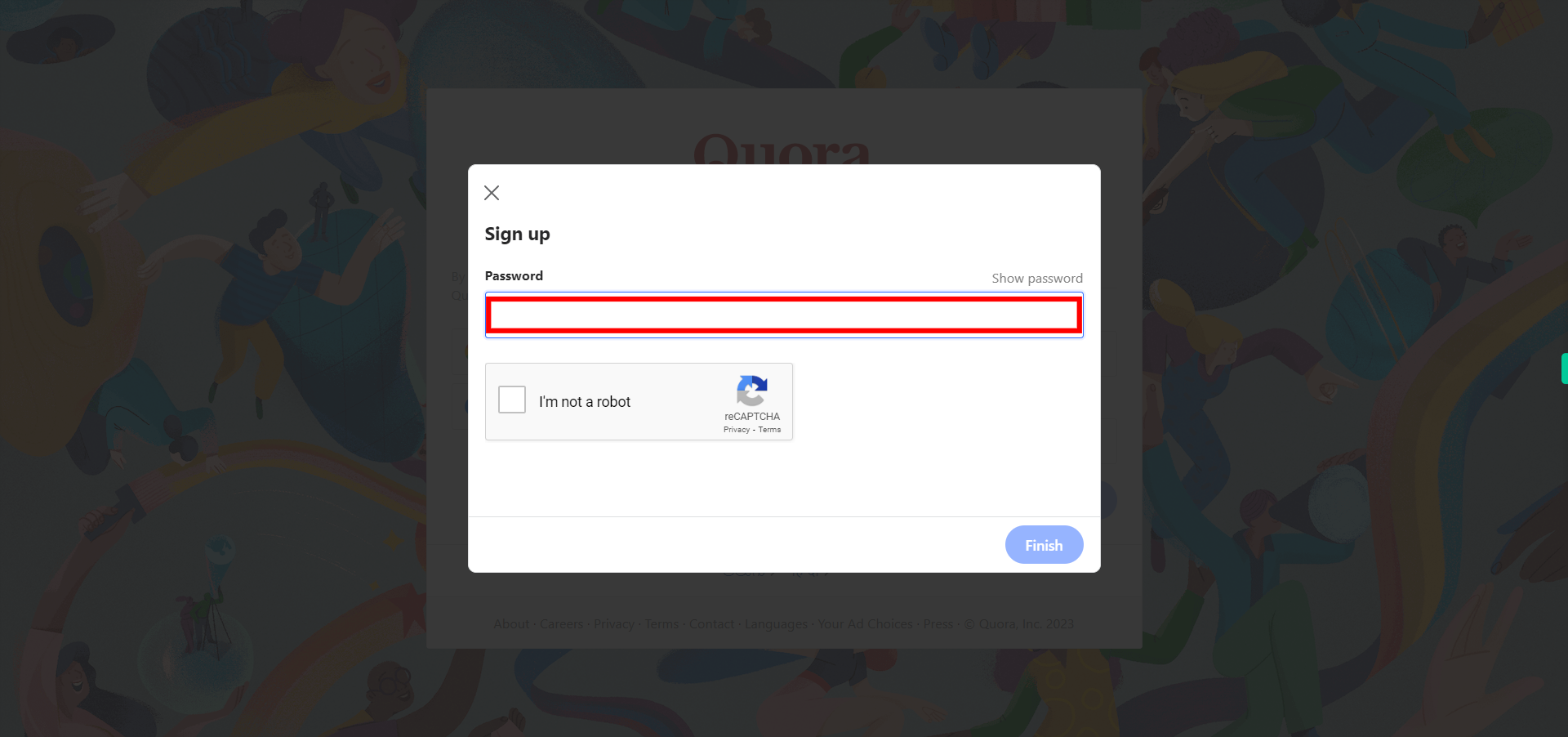
-
9.
Click on Finish to complete the registration process. Once you've completed the registration process, you can start exploring Quora. Search for topics of interest, follow spaces, ask and answer questions, and engage with the Quora community.