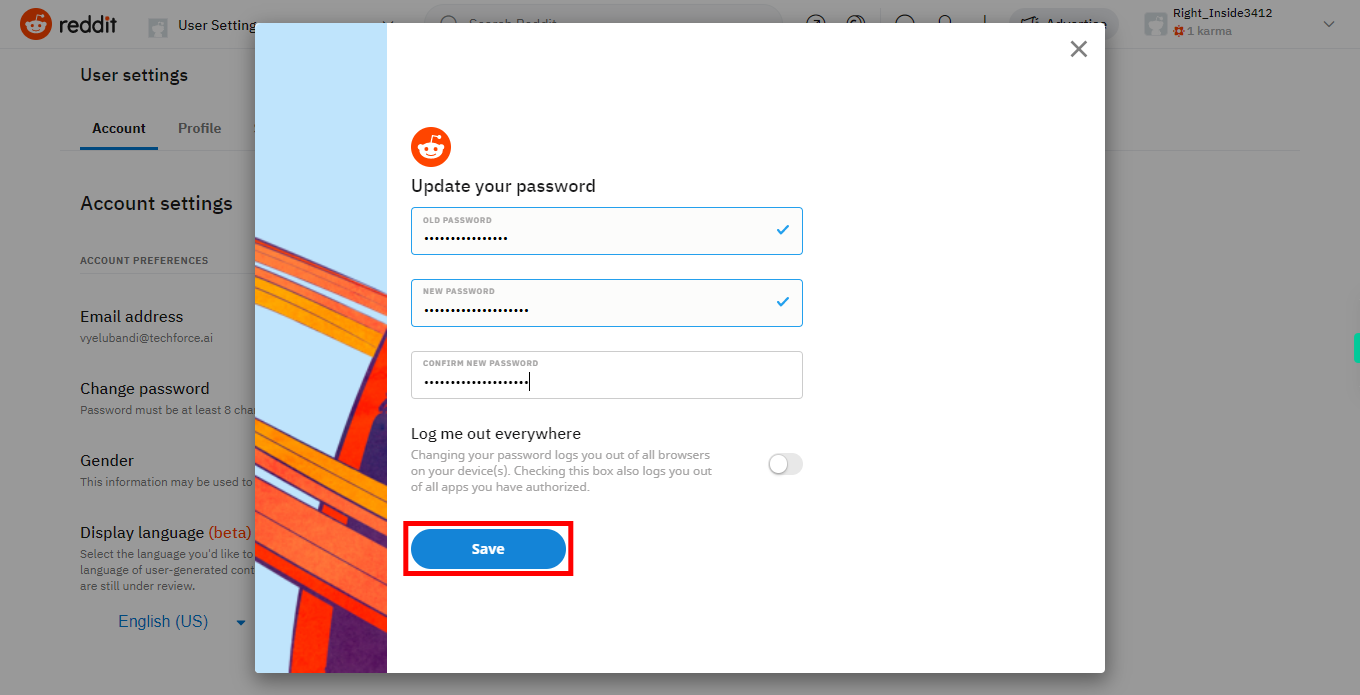Step-by-step process to change password in the Reddit web application. Note: Ensure that you are already login to the Reddit application
-
1.
Open Reddit Web Application.
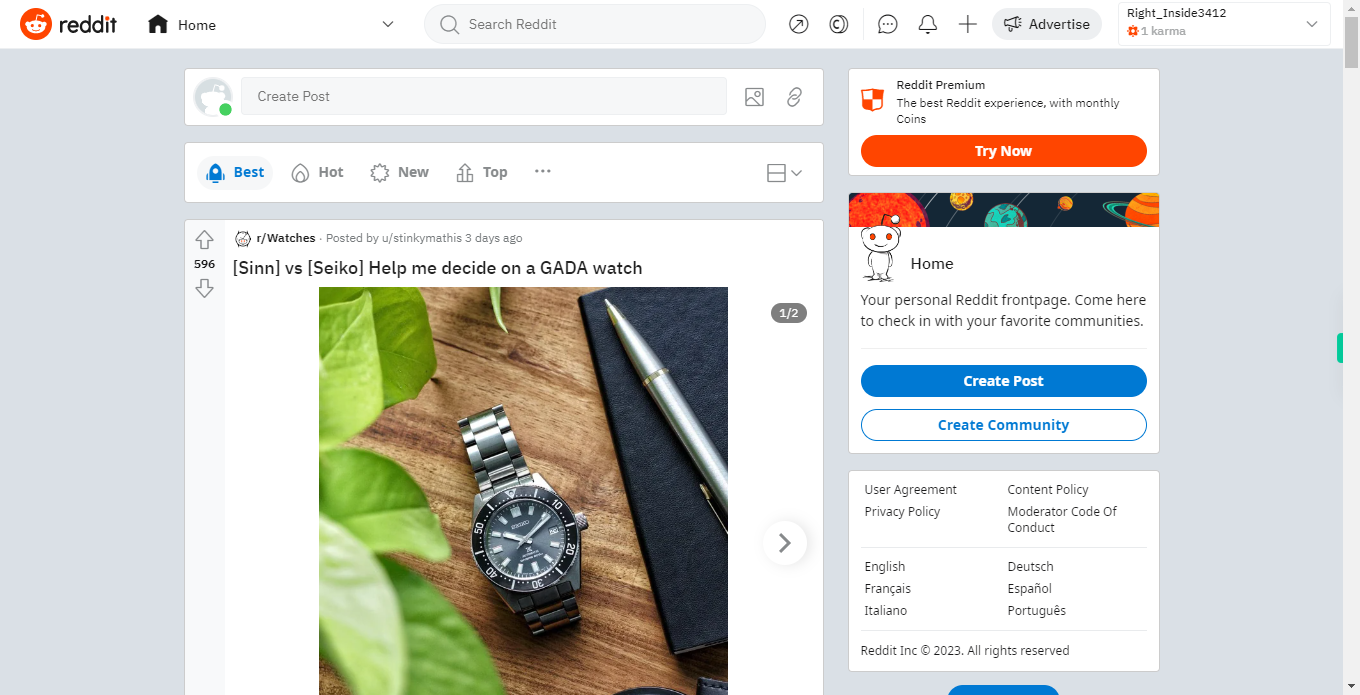
-
2.
1. Click on your username in the top-right corner of the screen to open the dropdown menu.
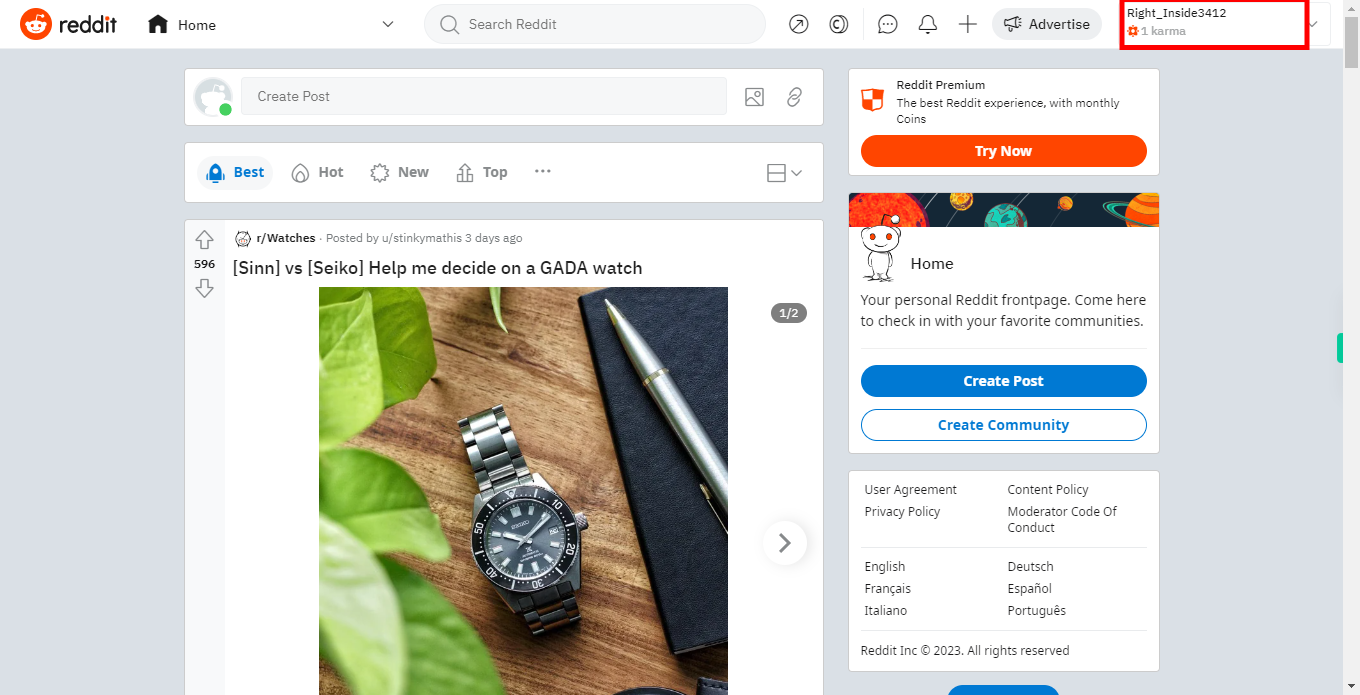
-
3.
2. Click on the "User Settings" from the dropdown menu.
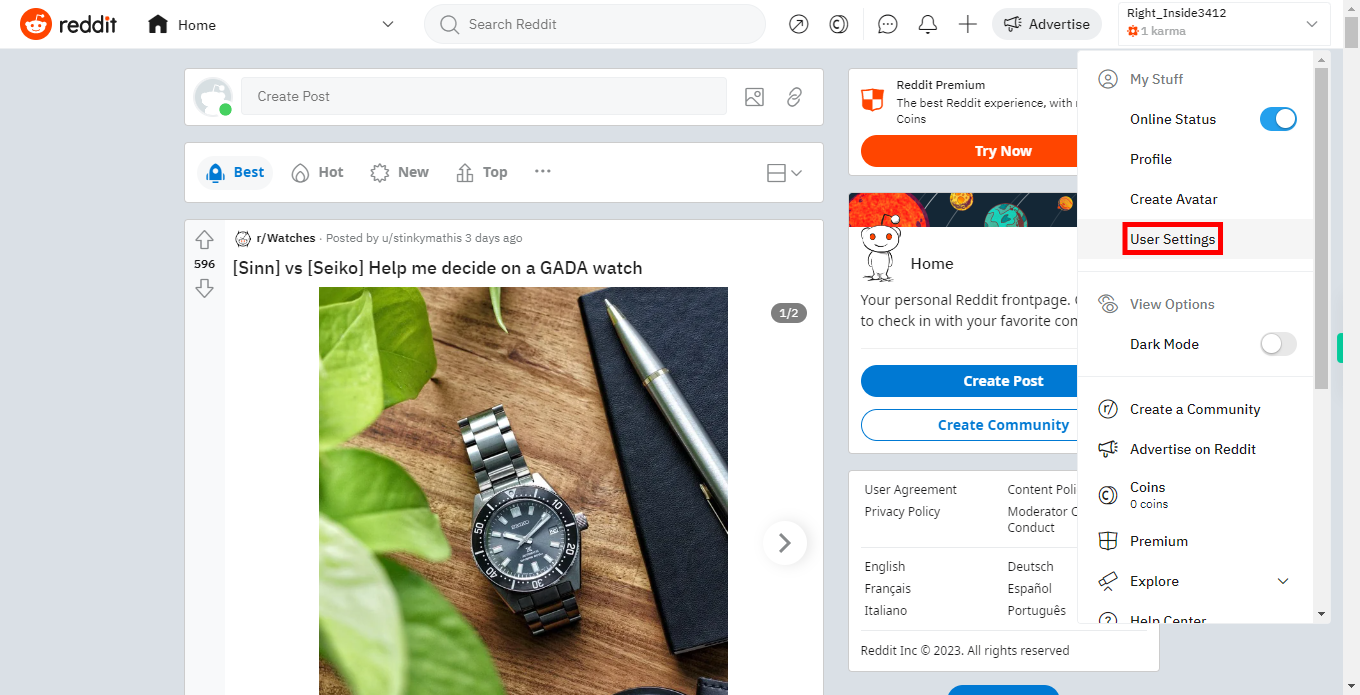
-
4.
3. On the account settings page, click on the "Change" button beside the change password option.
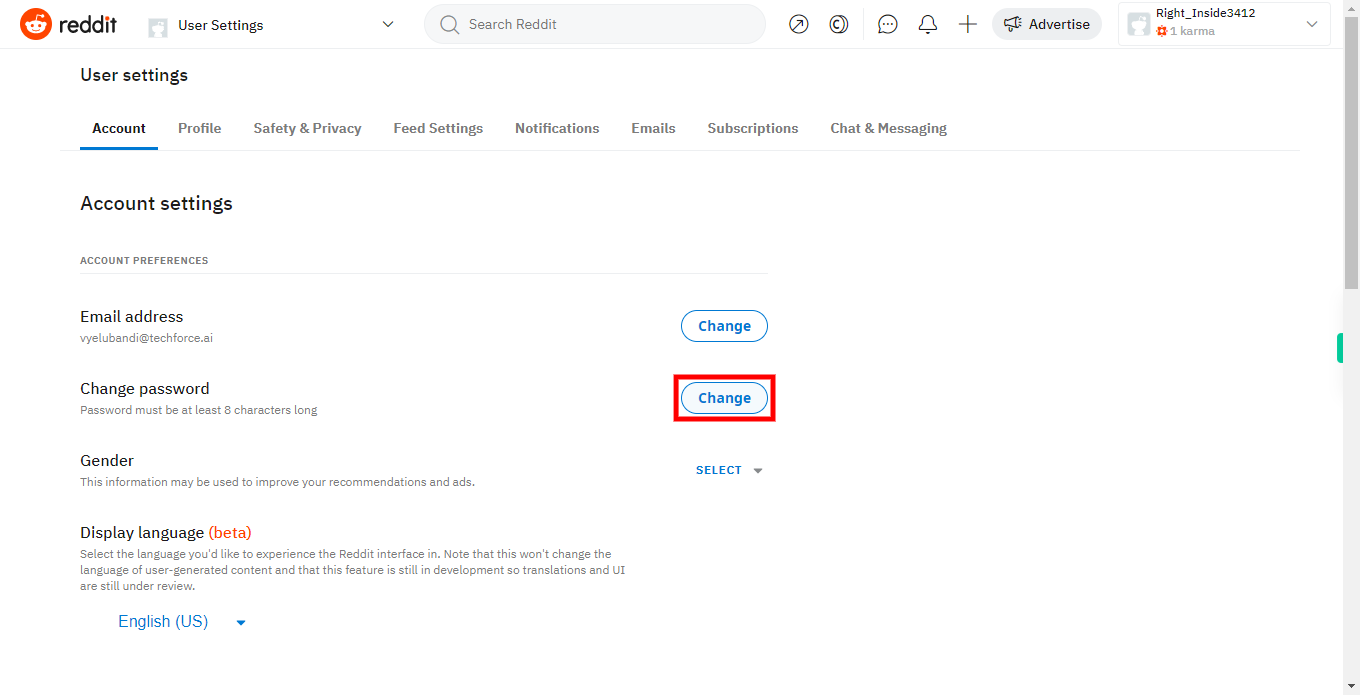
-
5.
4. You will be prompted to enter your current password for verification purposes. Enter your current password in the provided field then click on the "Next" button within the Supervity instruction widget to proceed.
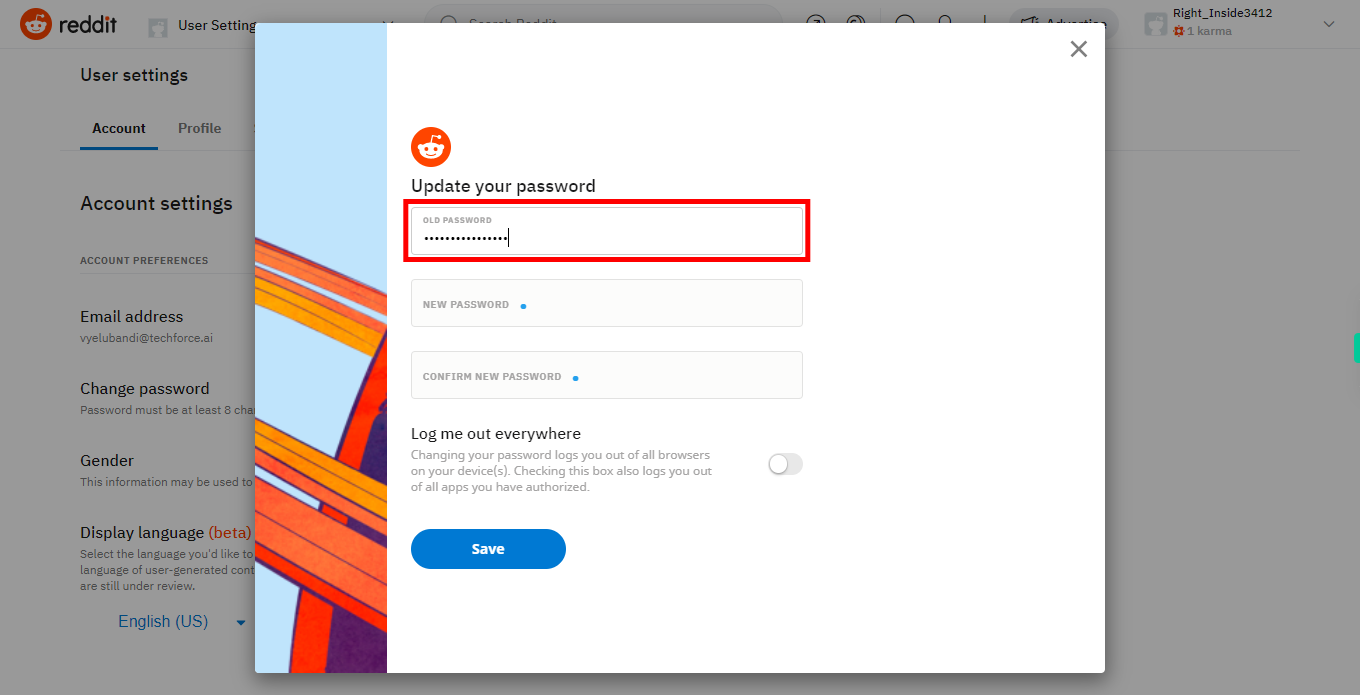
-
6.
5. Next, enter your new password in the "New Password" field. Make sure to choose a strong and unique password then click on the "Next" button within the Supervity instruction widget to proceed.
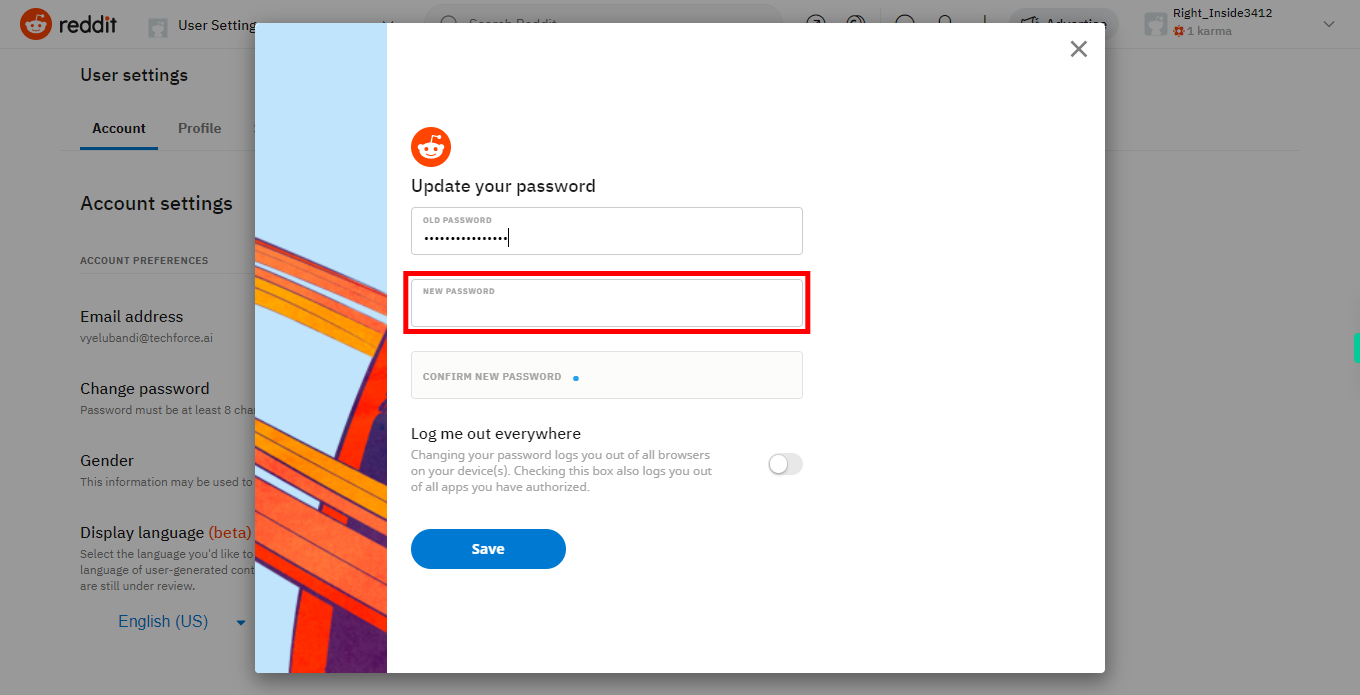
-
7.
5. Re-enter your new password in the "Confirm Password" field to ensure accuracy then click on the "Next" button within the Supervity instruction widget to proceed.
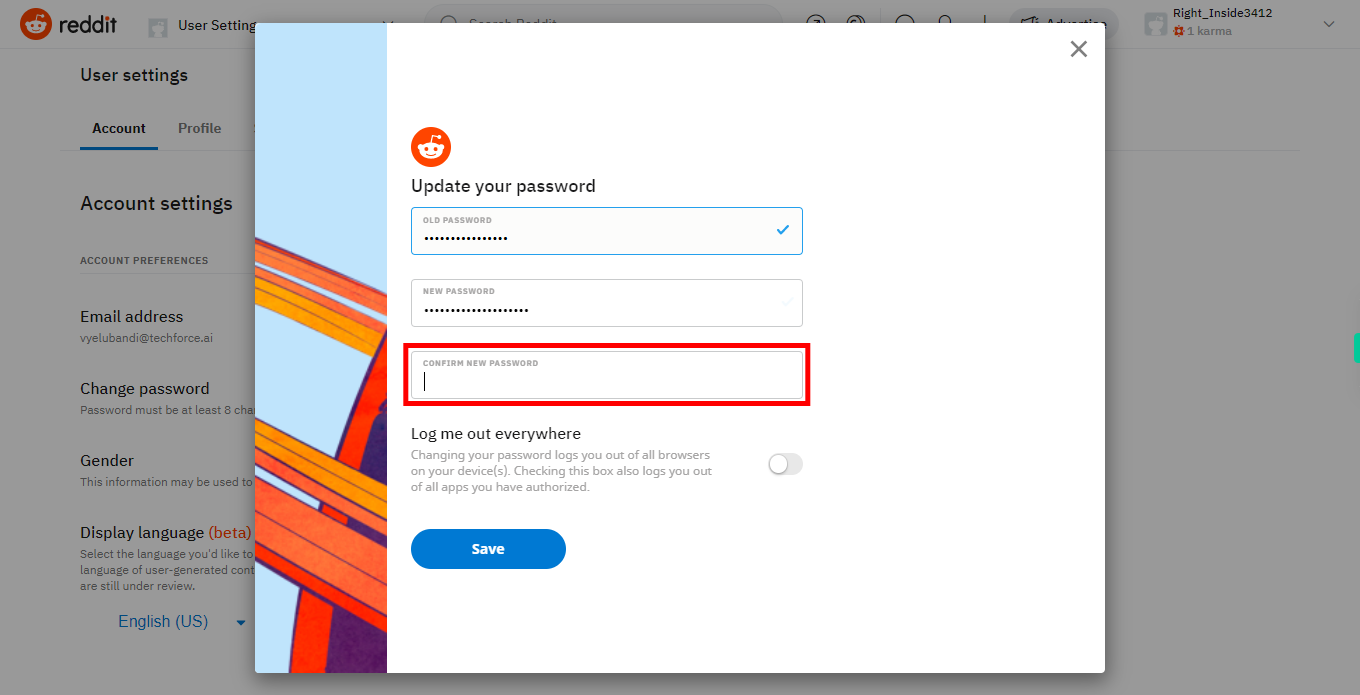
-
8.
6. Once you have entered the required information, click on the "Save" or "Update" button to change your password. If the password change is successful, you will receive a confirmation message indicating that your password has been updated.