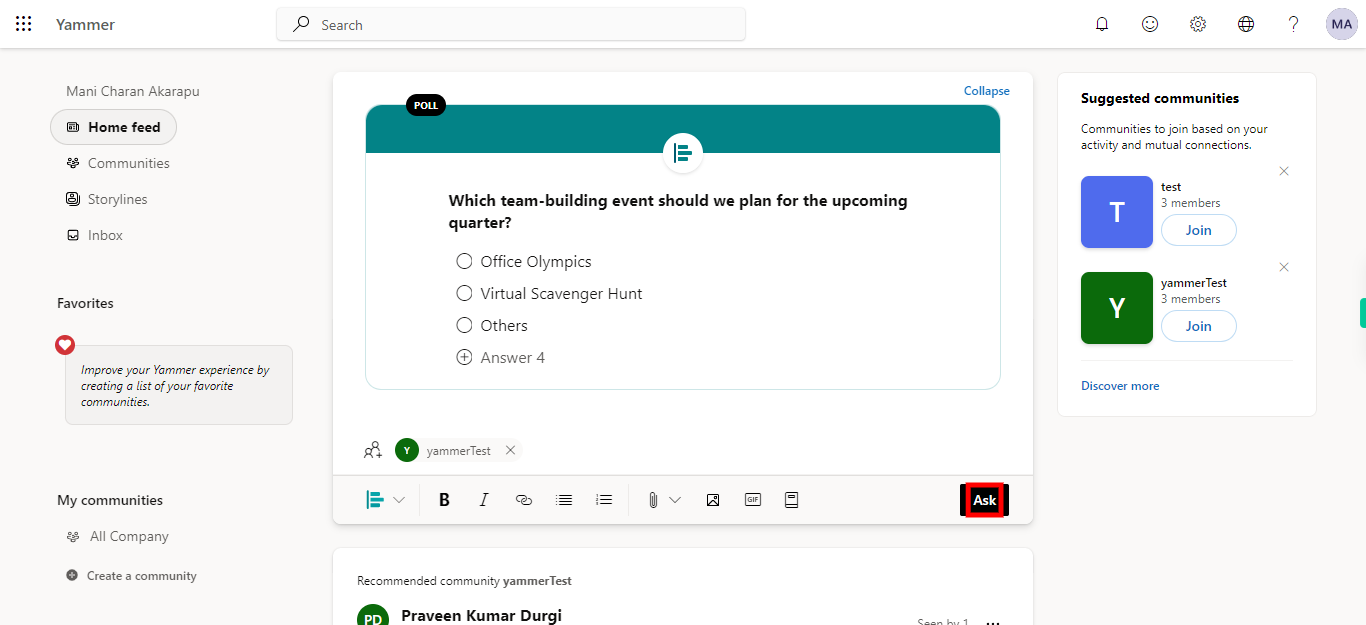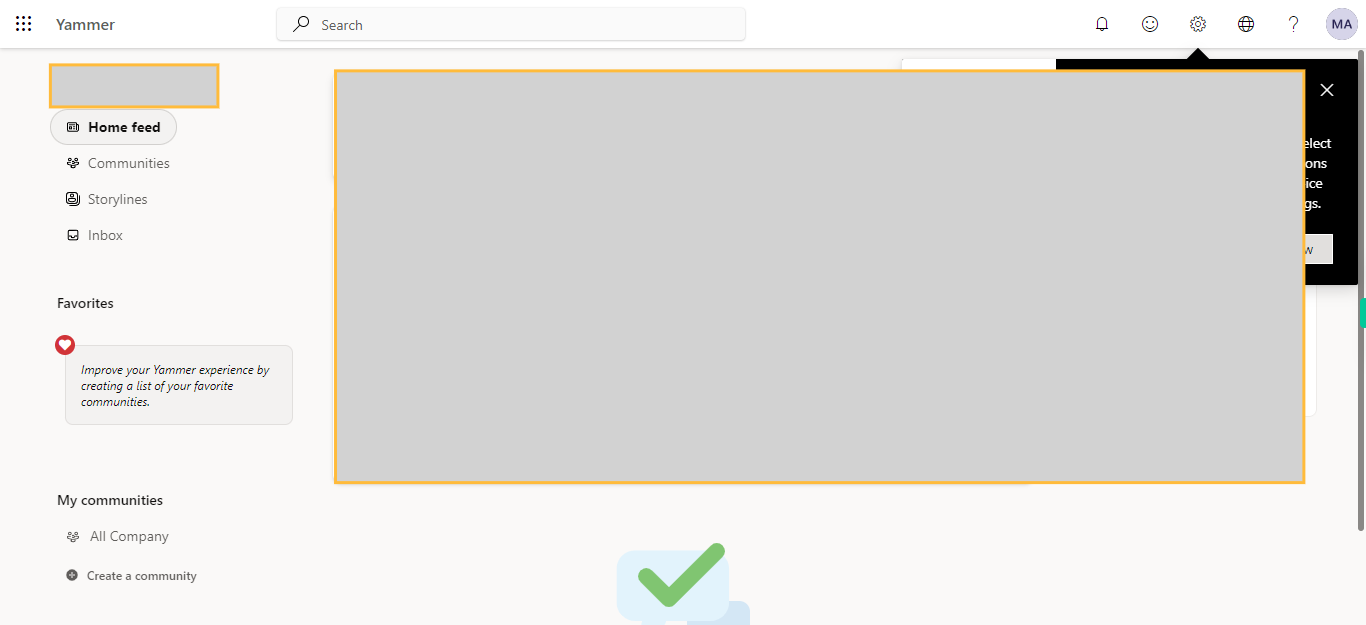This skill provides a step-by-step guide on how to create a poll in Yammer, enabling you to engage with your colleagues and gather their opinions effectively.Make sure you have logged in to Yammer before running the skill.
-
1.
Open Yammer.
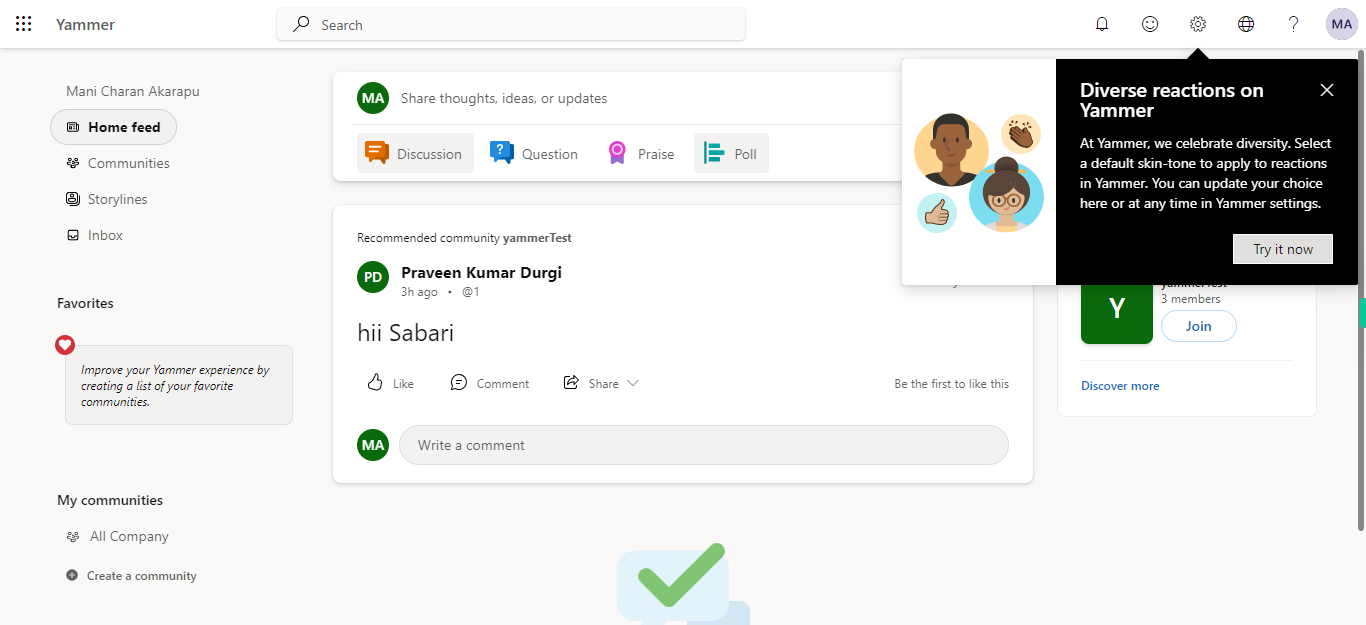
-
2.
Click on the "Poll" option. By clicking on the "Poll" option, you will be directed to a dedicated poll creation template
-
3.
Enter your desired question in the designated field within the poll creation template.Later Click on the Next button in the Supervity instruction widget. Example: Who will win the world cup?
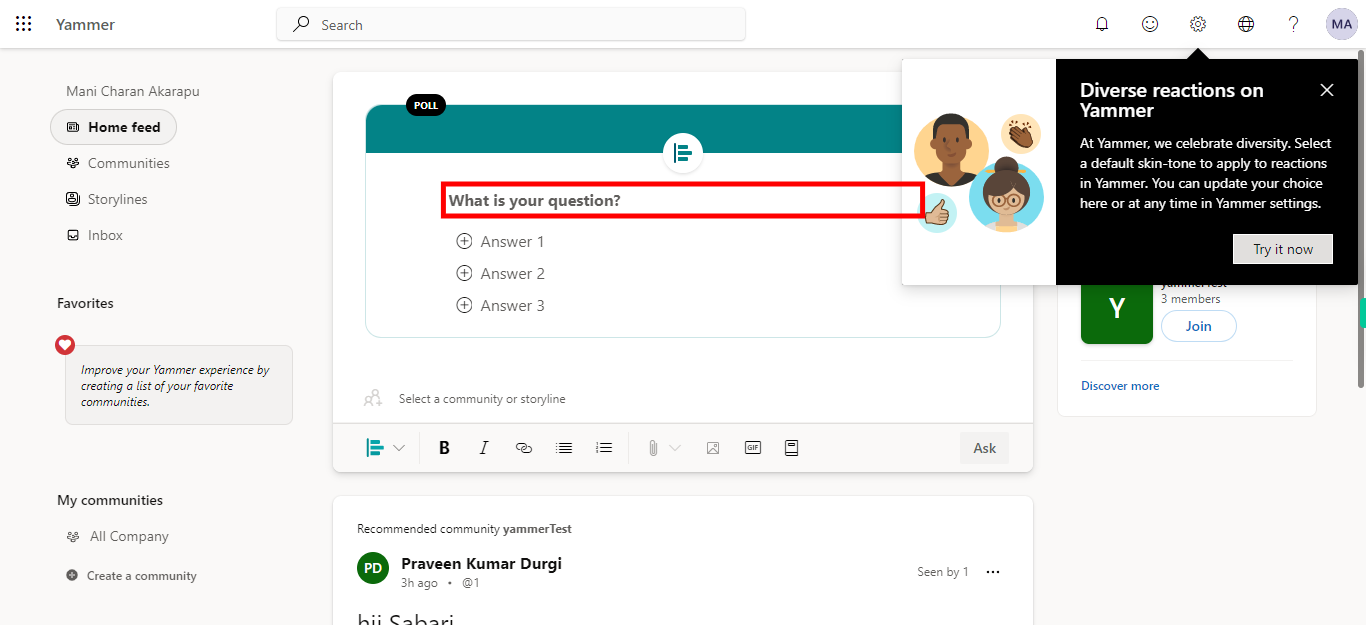
-
4.
Enter the desired option for the poll as your first choice, and proceed by typing it into the corresponding field. Later Click on the Next button in the Supervity instruction widget.
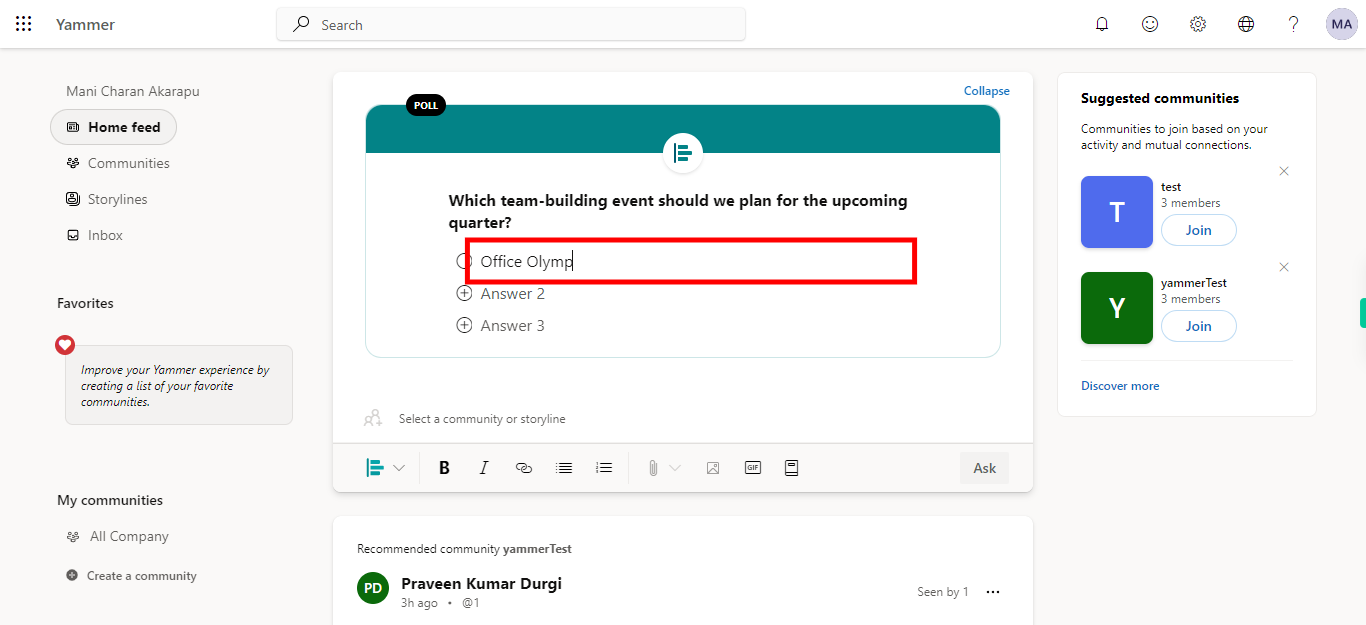
-
5.
Enter the desired option for the poll as your Second choice, and proceed by typing it into the corresponding field. Later Click on the Next button in the Supervity instruction widget.
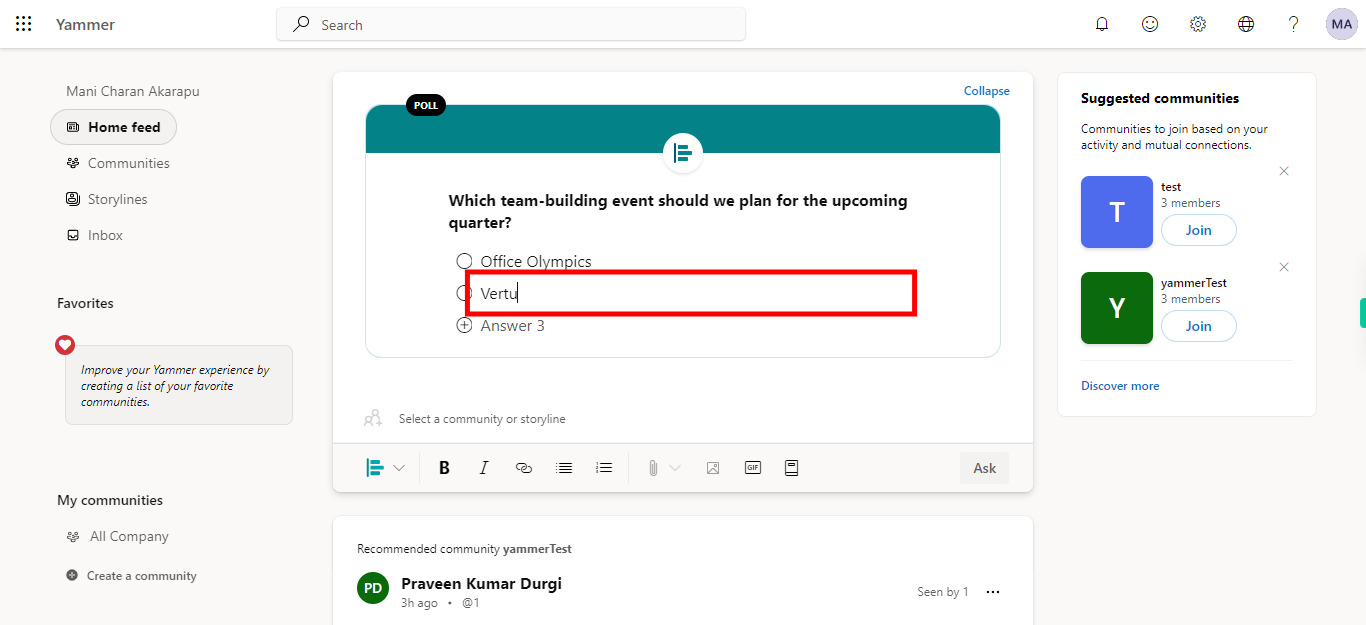
-
6.
If needed, you can continue adding additional answer options for the poll by typing them into the provided field. Later Click on the Next button in the Supervity instruction widget.
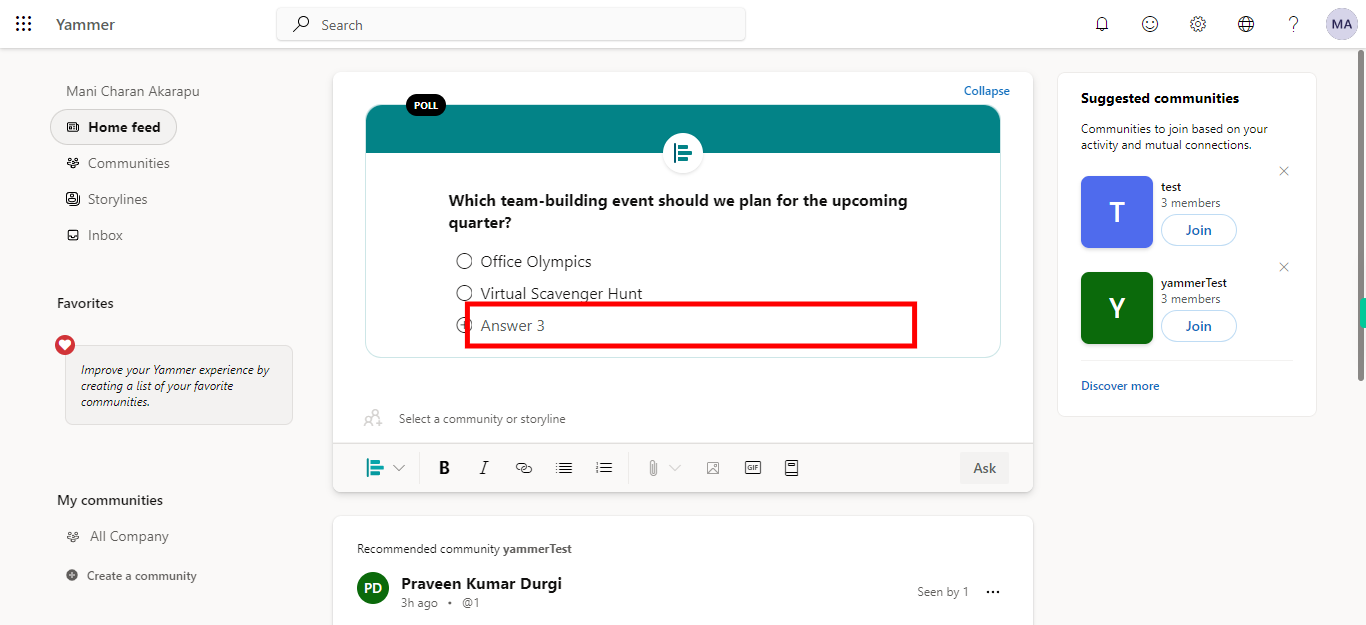
-
7.
Specify the target audience for your poll by selecting a particular Community or storyline. This ensures that your Poll reaches the relevant individuals who are part of the selected Community or storyline. Later Click on the Next button in the Supervity instruction widget.
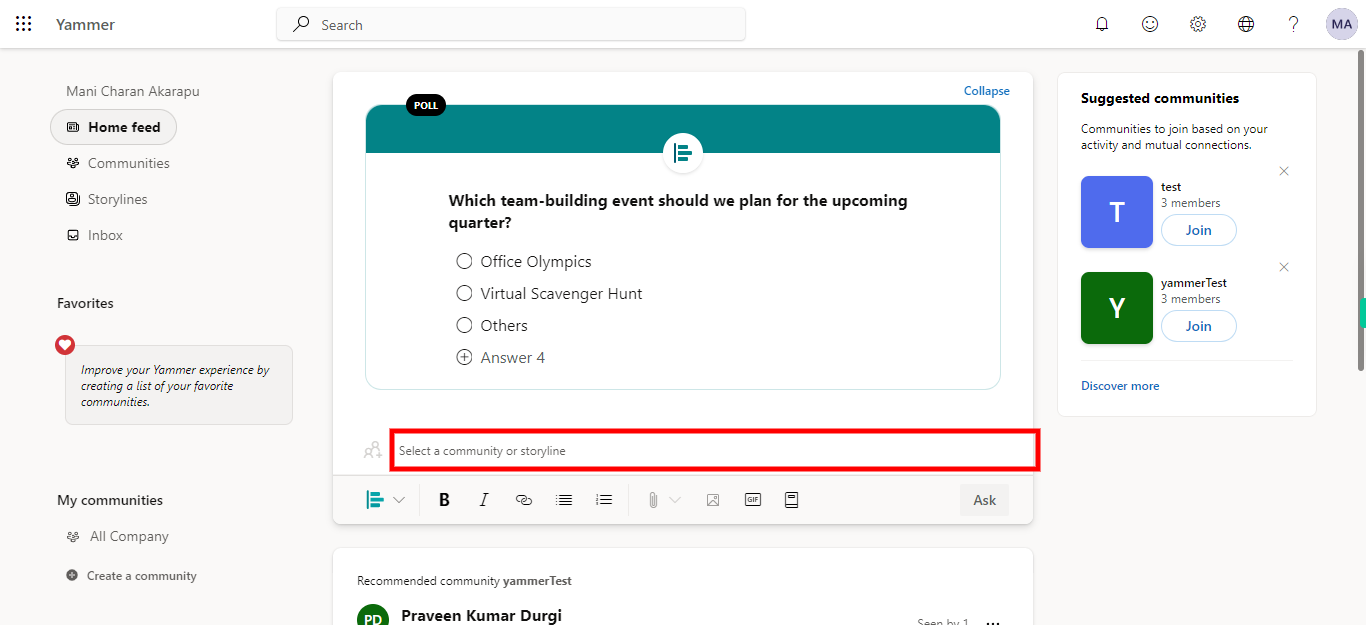
-
8.
Click on the "Ask" button to publish your poll and make it visible to others. By clicking on this button, your created poll will be posted in the Yammer platform, allowing users to view and participate in the poll.