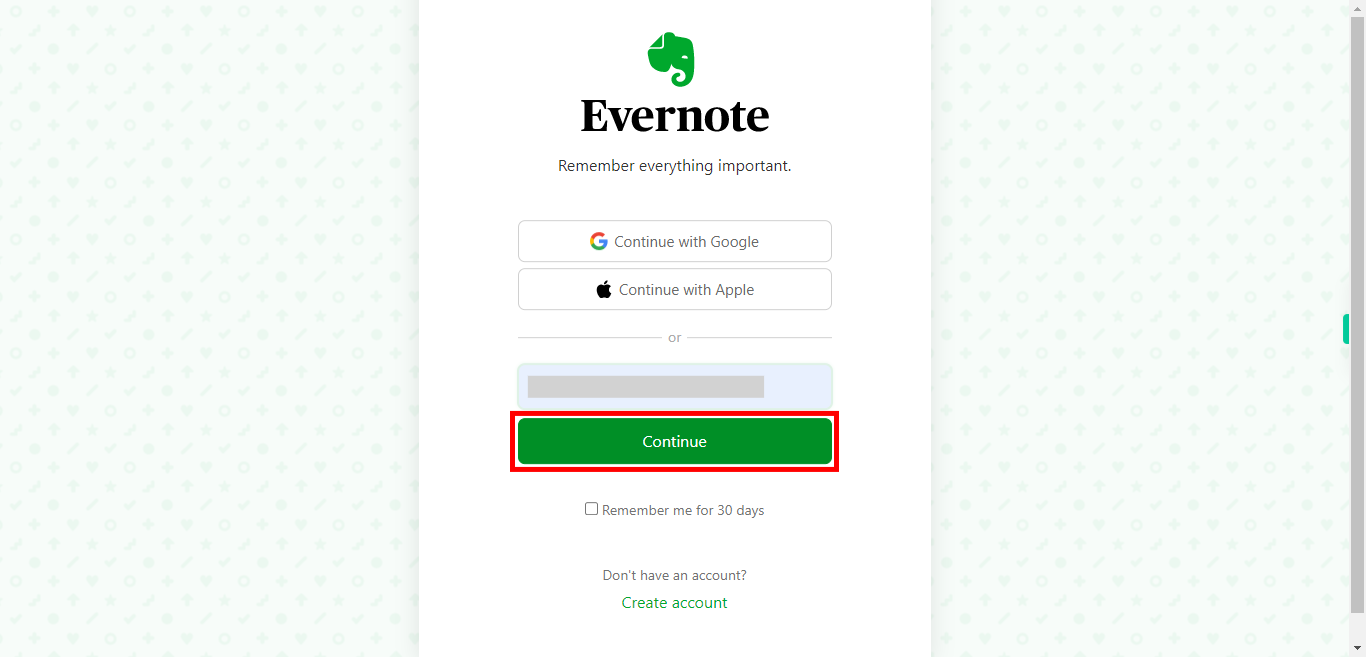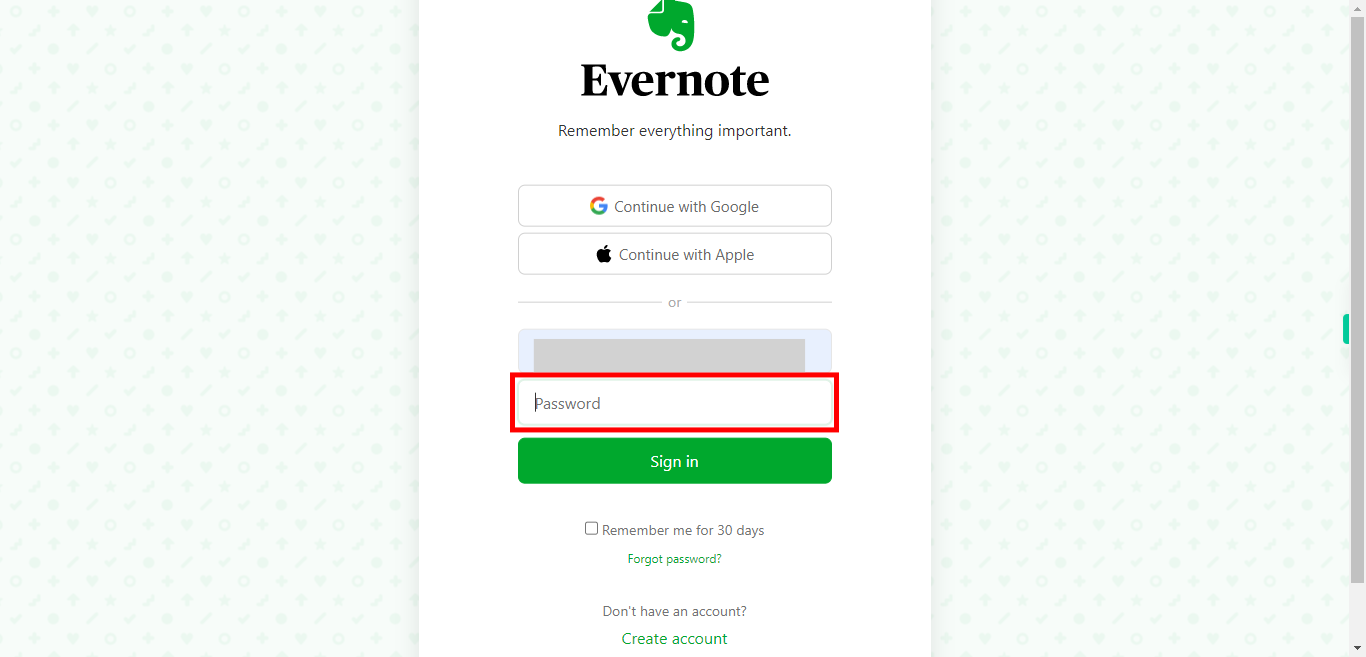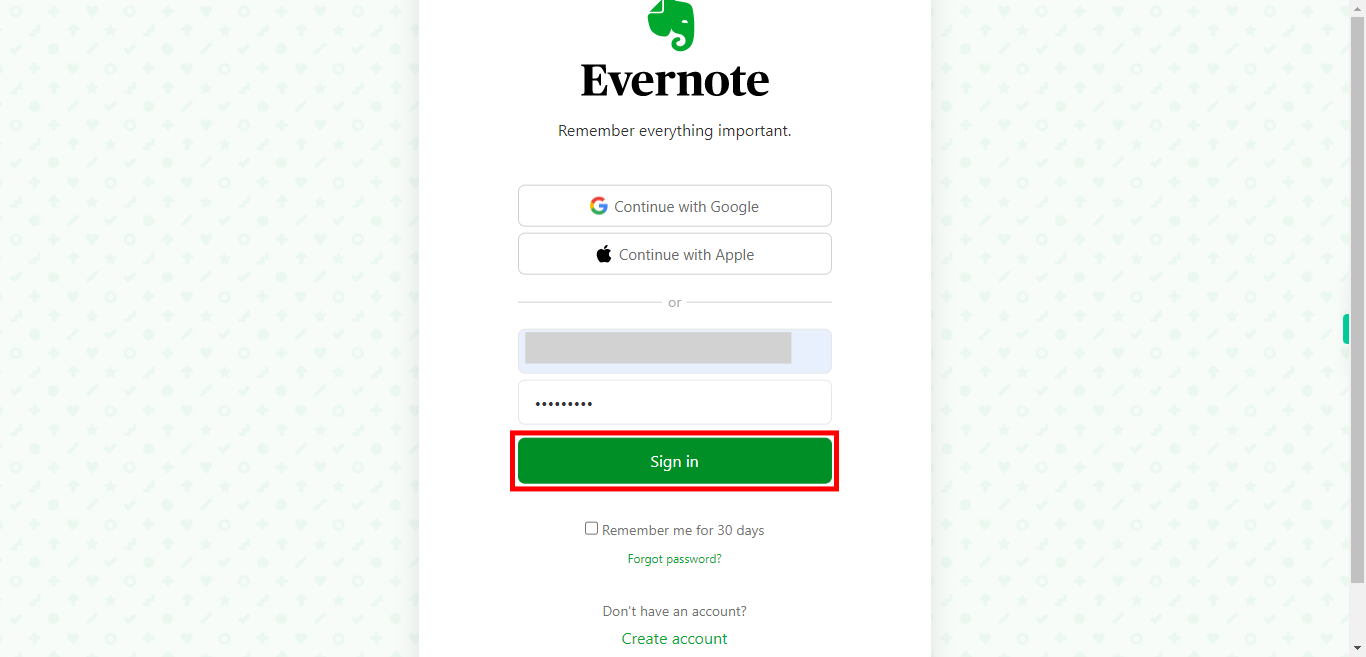Step by step process of login into Evernote application on web. Evernote is an application that helps you stay organized by allowing you to create and store various types of digital notes. These notes can include text, images, audio recordings, and even attachments. Note: Please ensure that you already have an Evernote account and that you have the account credentials with you before executing this skill.
-
1.
Open Evernote login page.
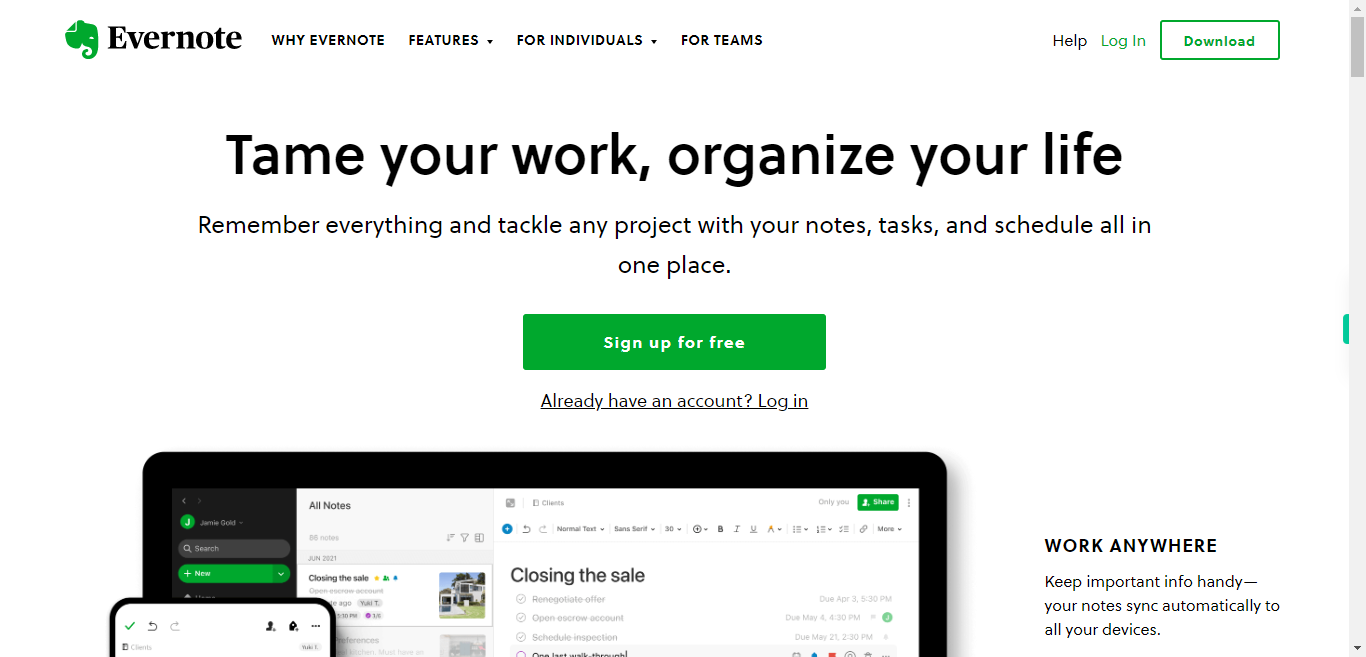
-
2.
Click on the "Log In" option located at the top right corner of the webpage, you will be redirected to the page where you can enter your credentials.
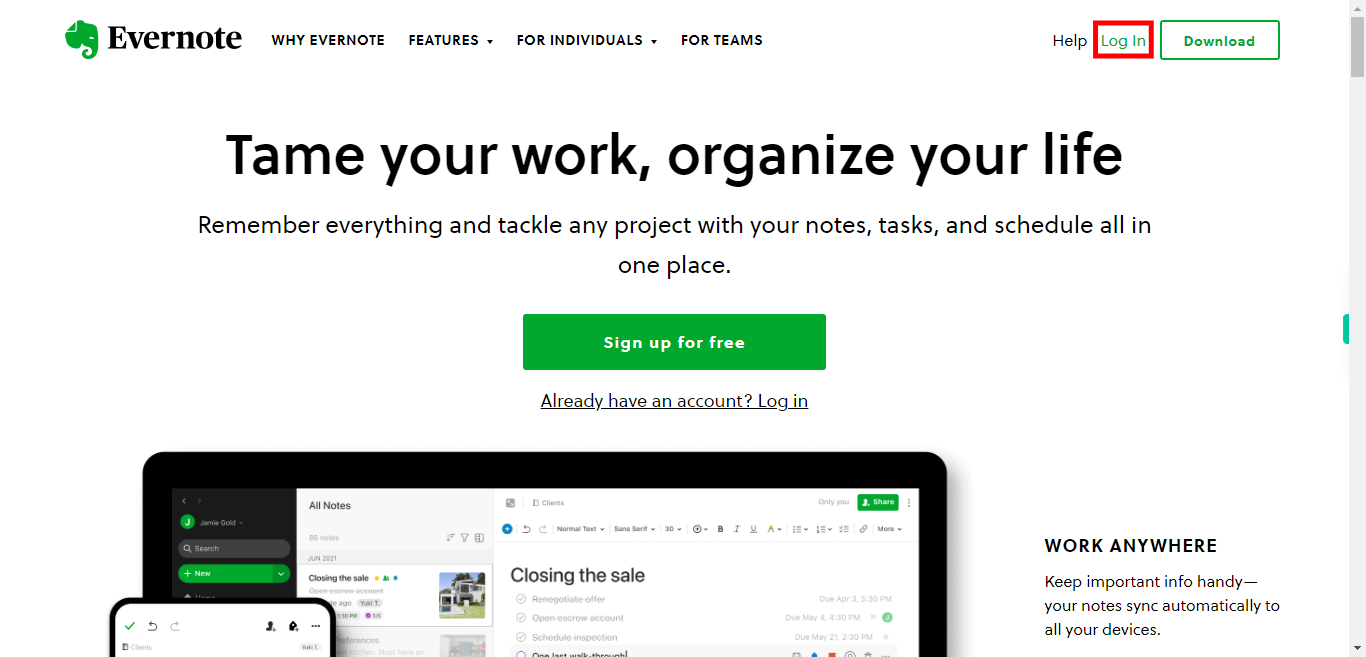
-
3.
Enter the email address or username associated with your Evernote account. Once done, click on the "Next" button on the Supervity instruction widget.
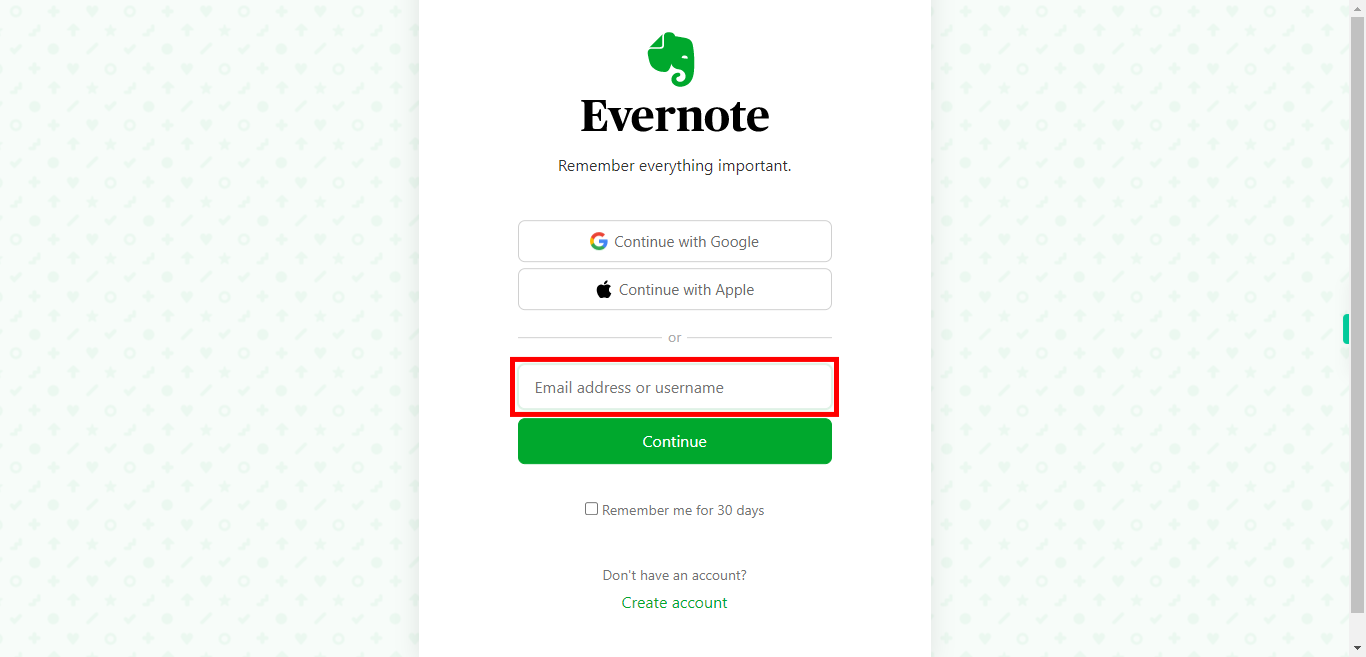
-
4.
Click on the "Continue" button.
-
5.
Enter the password associated with your Evernote account, and then click on the "Next" button in the Supervity instruction widget.
-
6.
Now, click on the "Sign in" button to complete the login process. You will be redirected to the Evernote home page.