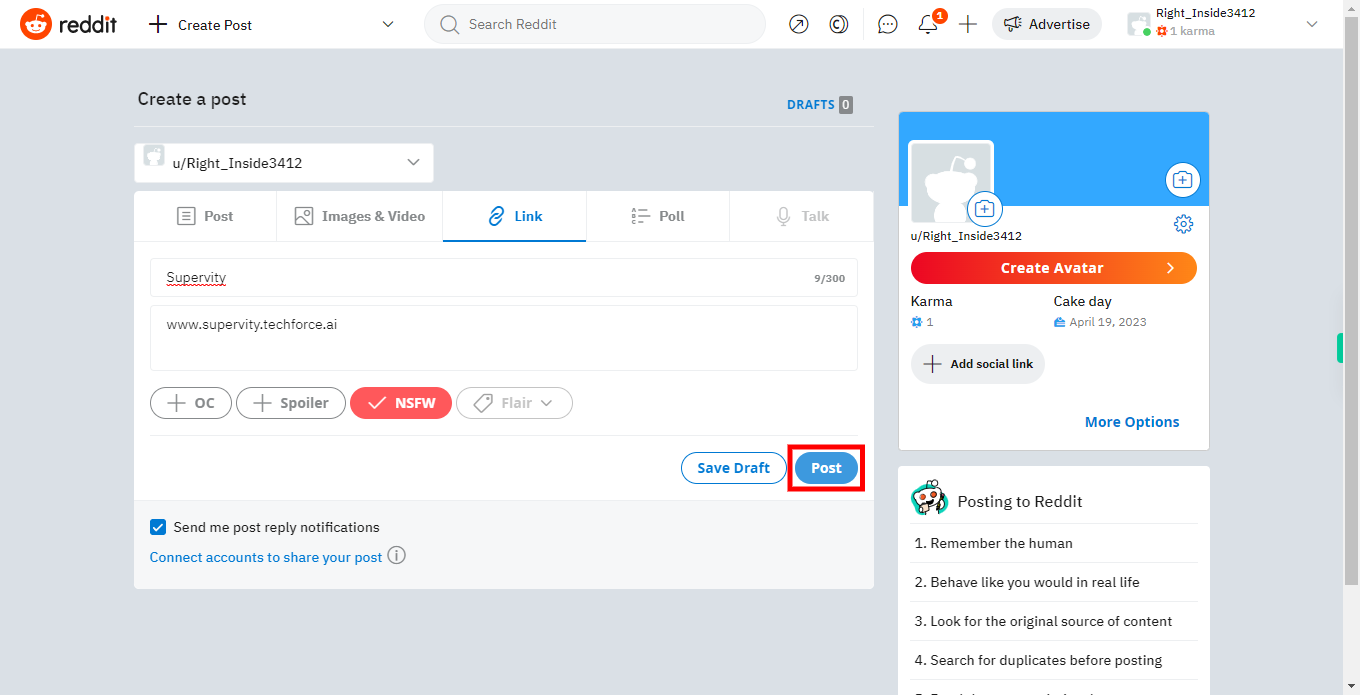Step-by-step process to create a post in Reddit web application. Note: Ensure that you are already login to the Reddit application
-
1.
Open Reddit Web Application.
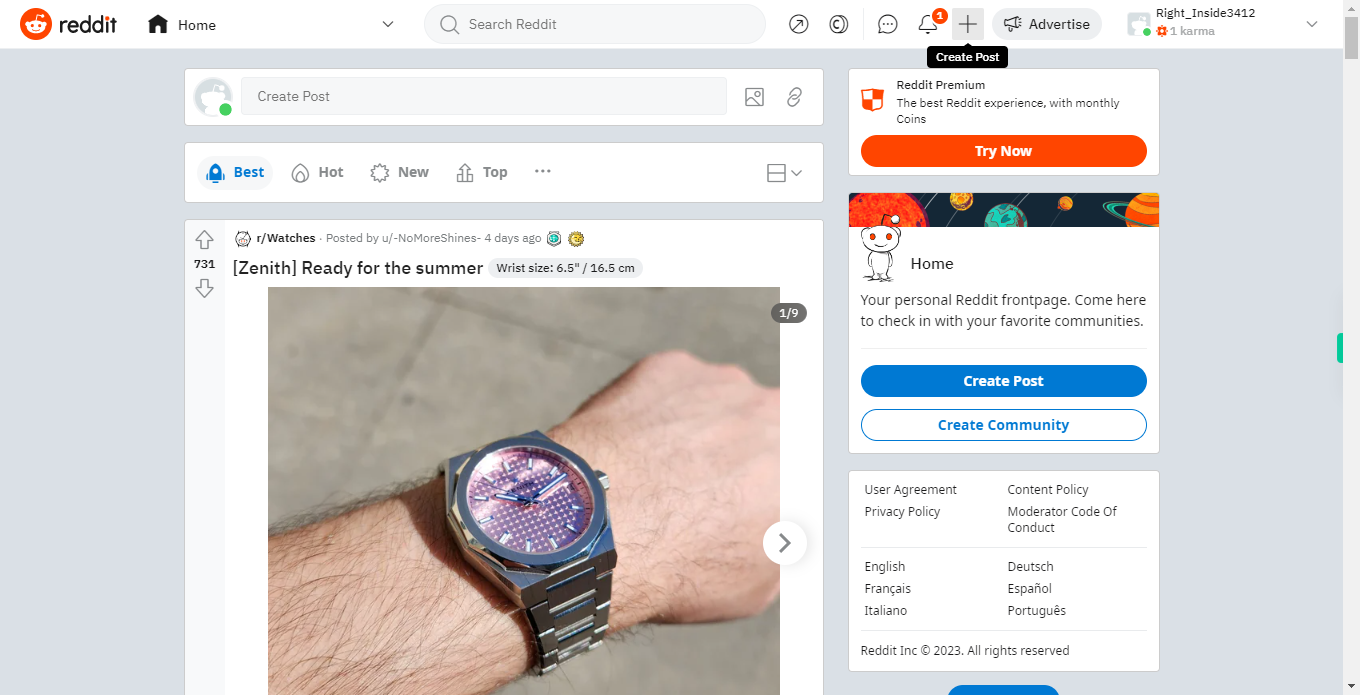
-
2.
1. On the Reddit homepage, click on the "Create Post" (+) button, usually located at the top right corner of the screen.
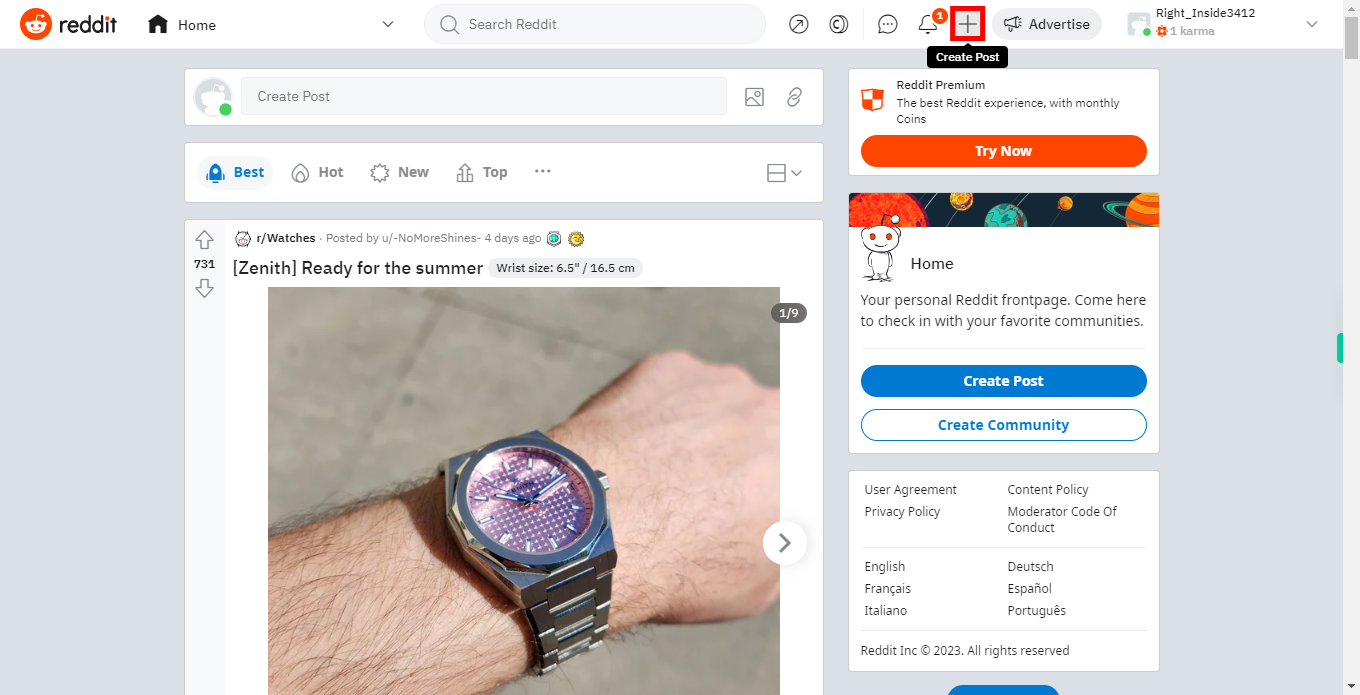
-
3.
2. In the post creation window, Click on the title and enter a title for your post in the "Title" field. Make sure it accurately describes the content of the URL you are sharing then click on the "Next" button within the Supervity instruction widget to proceed.
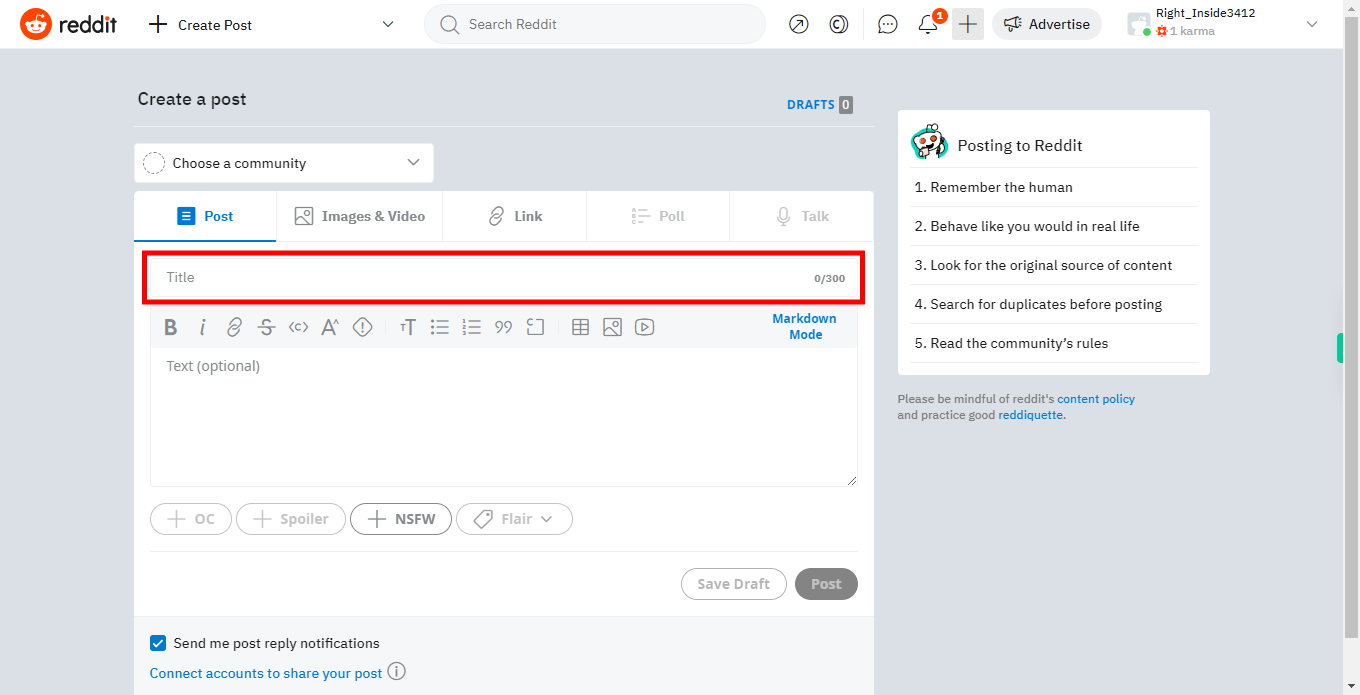
-
4.
3. Click on the Link.
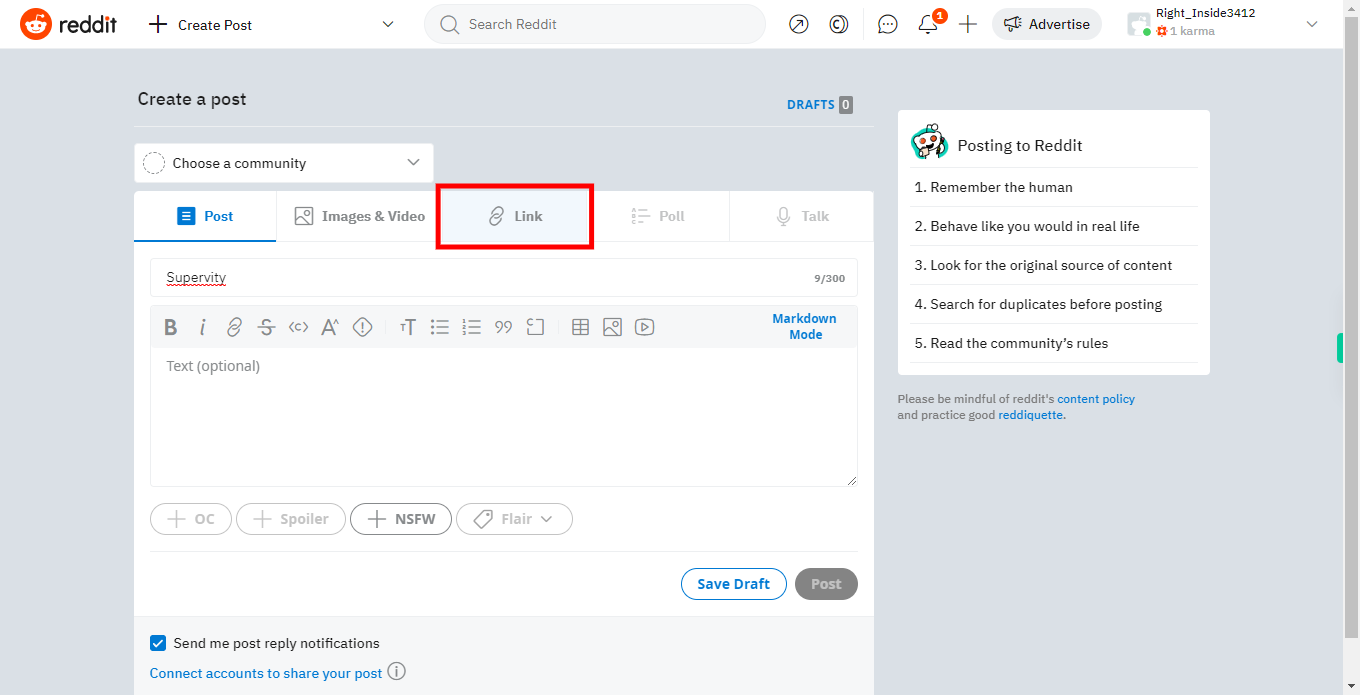
-
5.
4. Click on the URL and type the URL then click on the "Next" button within the Supervity instruction widget to proceed.
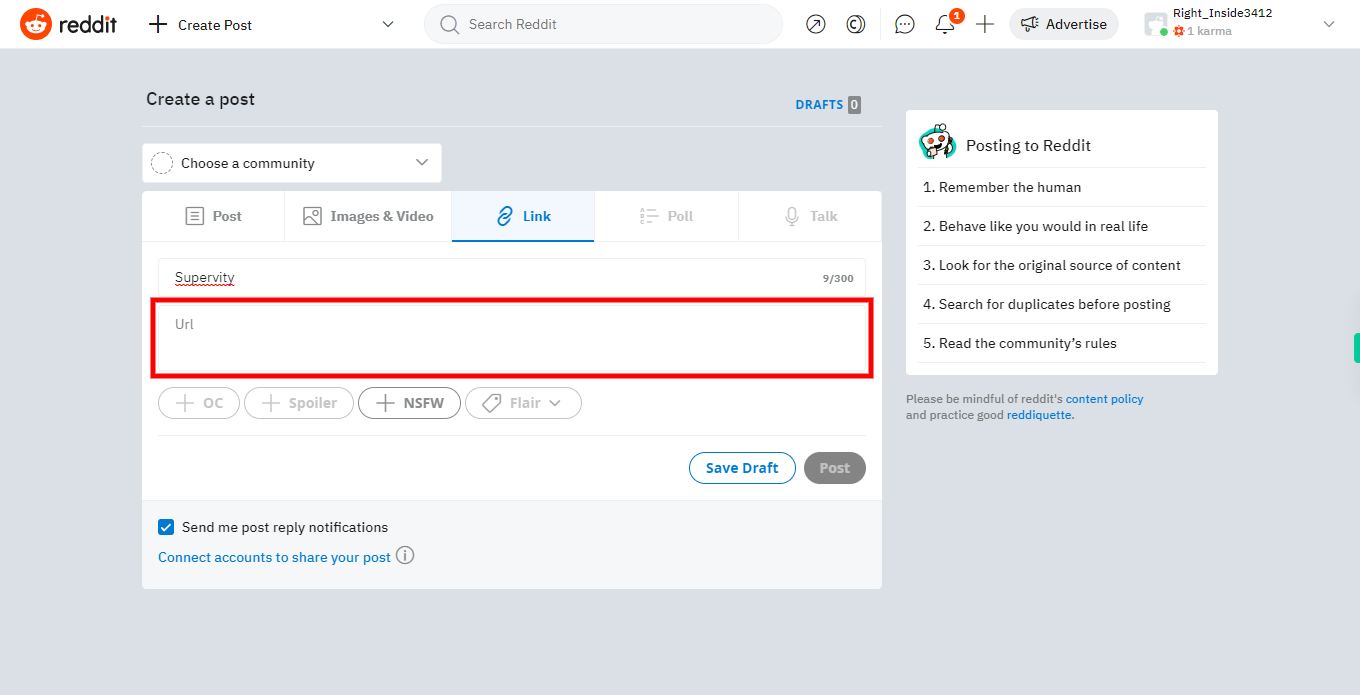
-
6.
5. Click on the subreddit list dropdown.
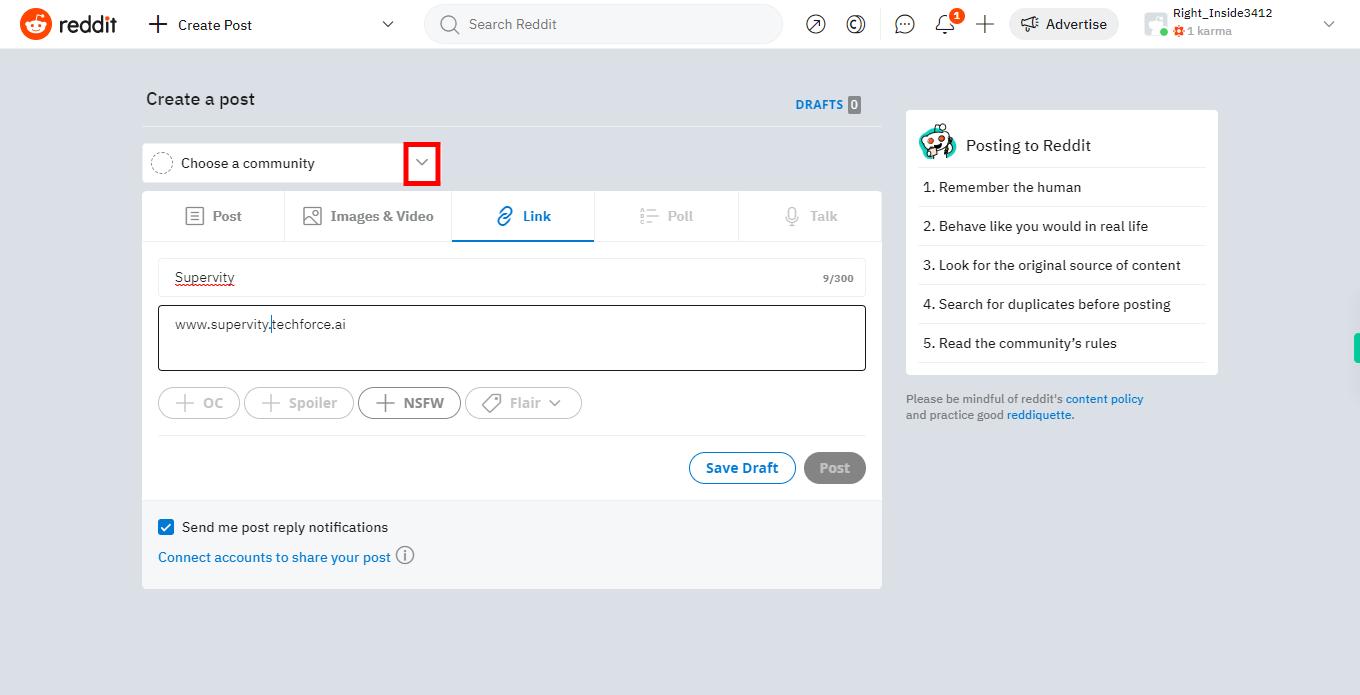
-
7.
6. Click on the "Next" button within the Supervity instruction widget then Choose the subreddit where you want to post your link. You can either type the name of the subreddit directly or select from the available suggestions.
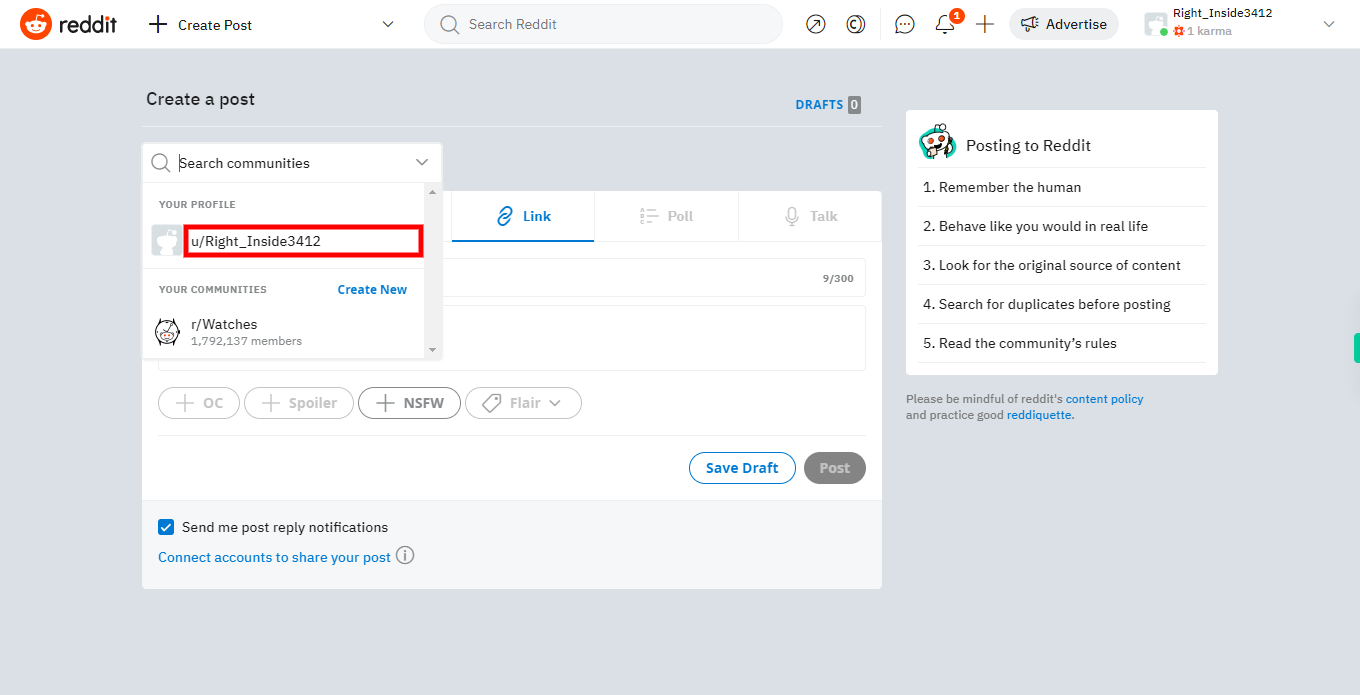
-
8.
7. Click on the Post.