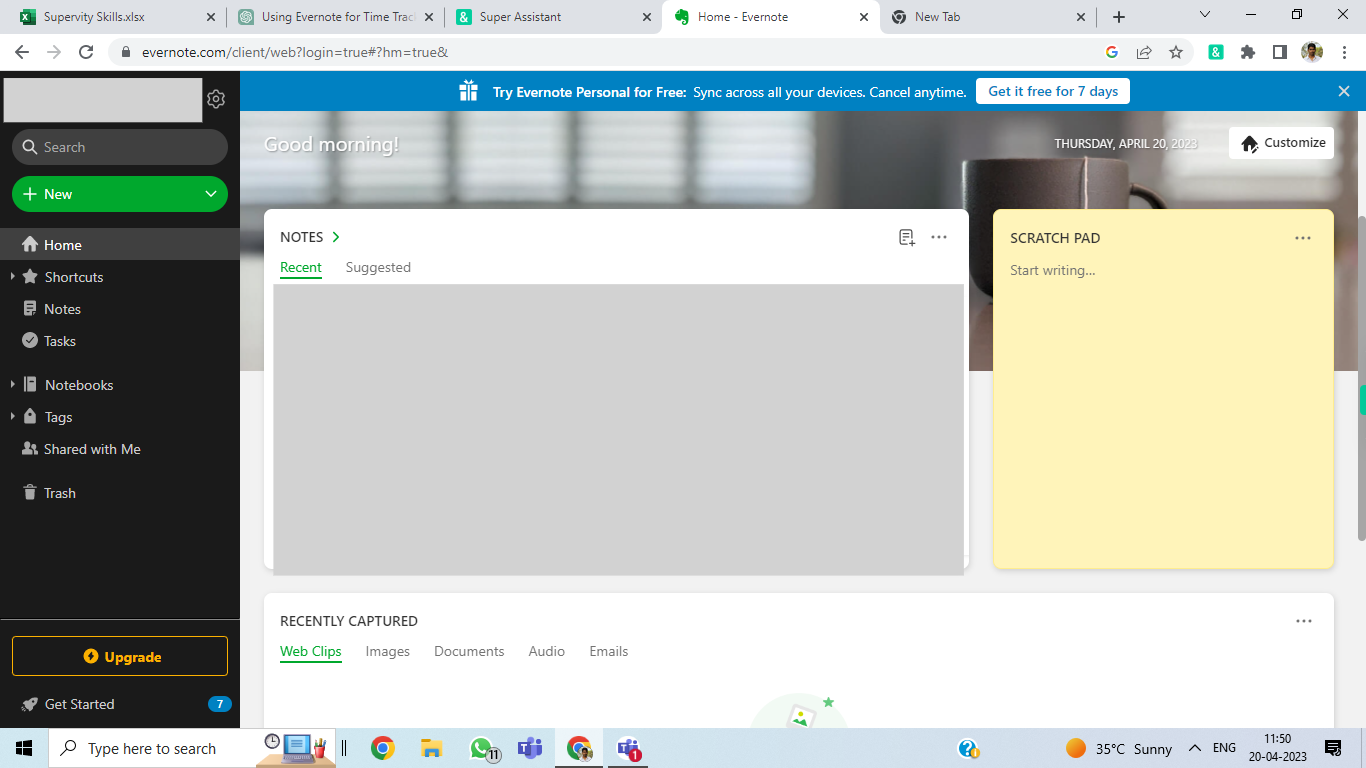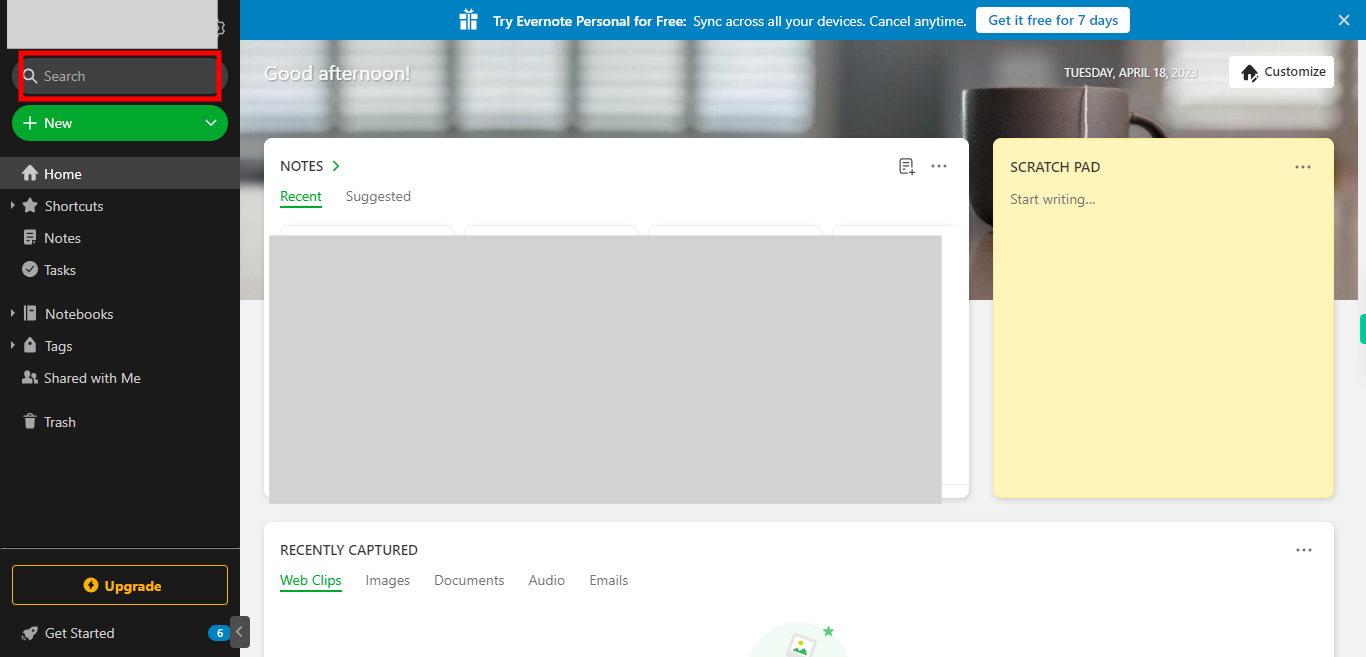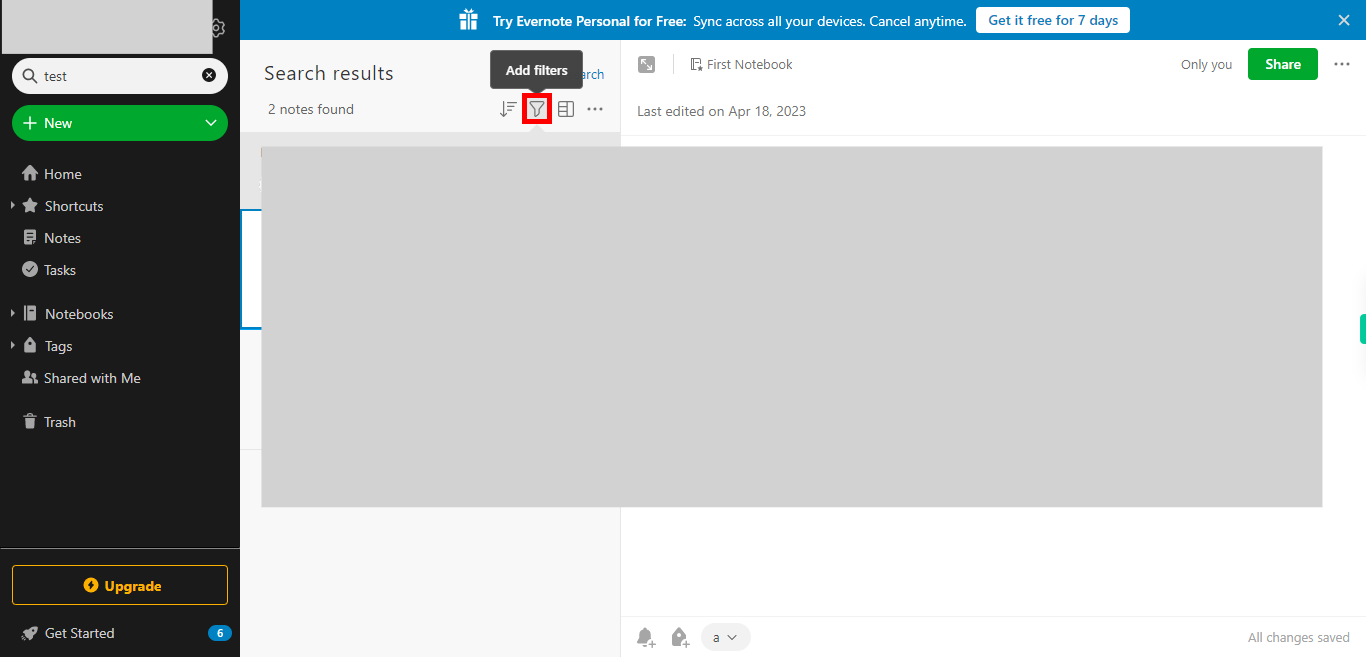Step-by-step process to search for notes in the Evernote web application. Note: Make sure you are already logged into the Evernote web application.
Steps
-
1.
Open Evernote web Application
-
2.
1. On the home screen at the left side menu, Locate and click on the "Search bar" and type the required note name to search then click on the Next button in the Supervity instruction widget.
-
3.
2. Click on the Close button in the Supervity instruction widget then locate and click on the required note to open.