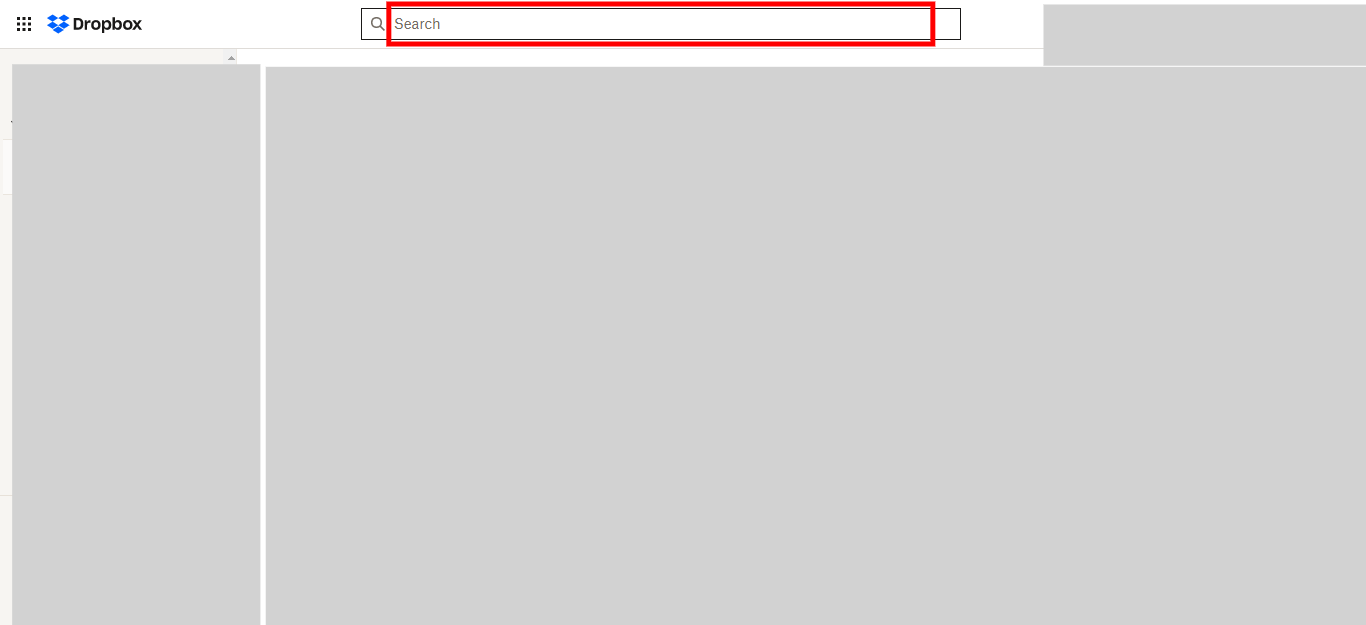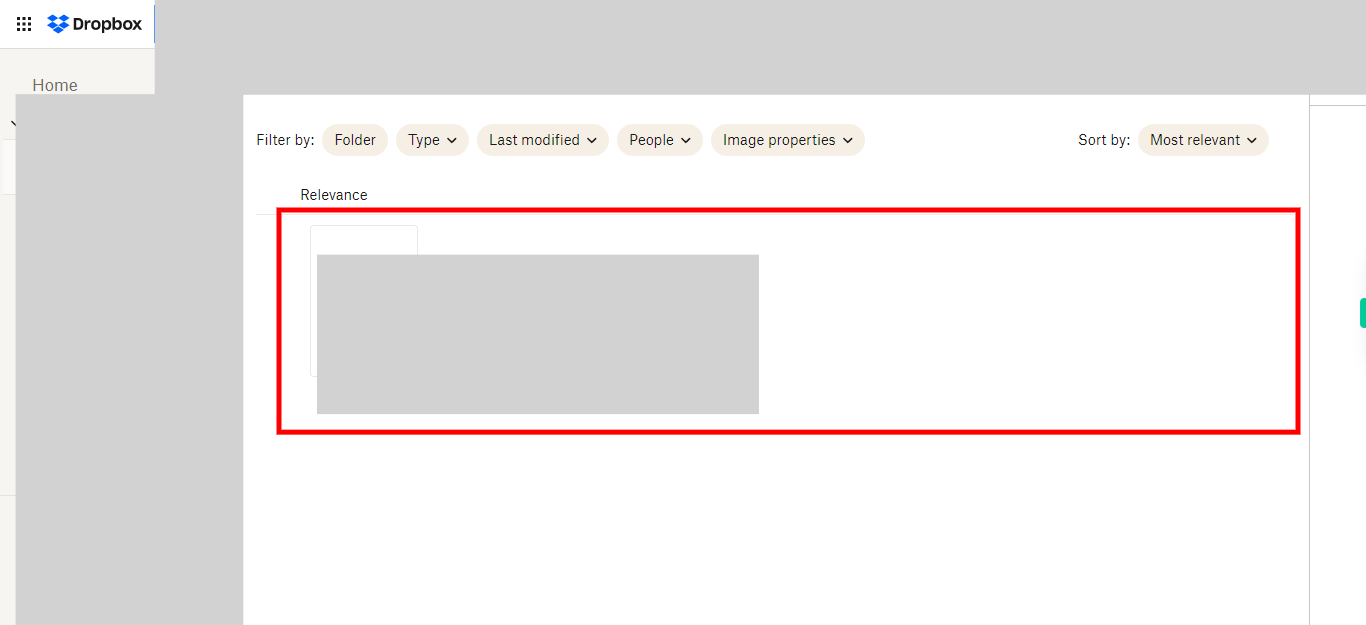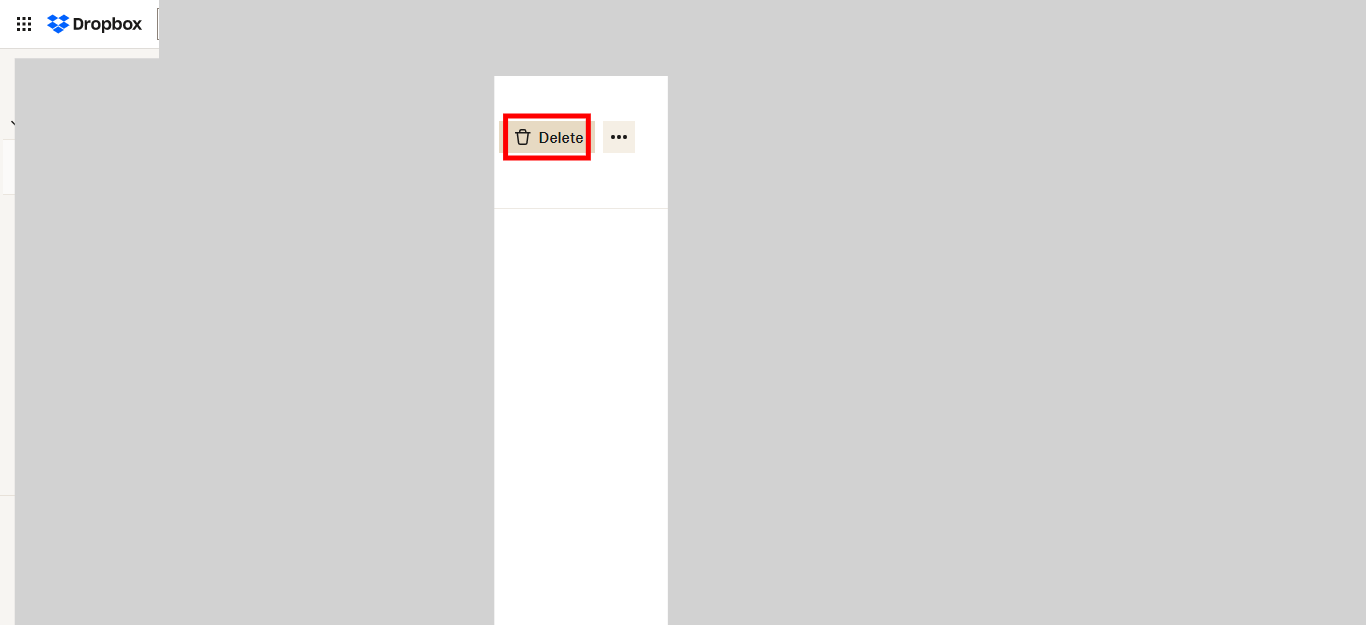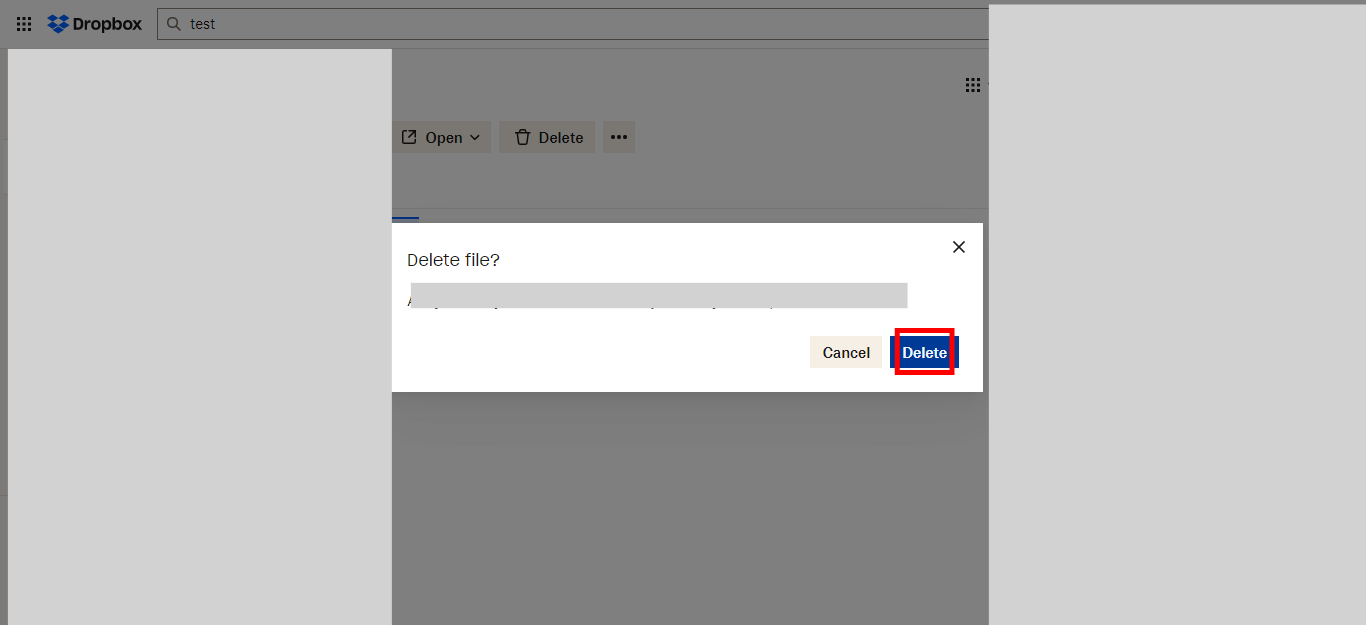This skill guides you on how to delete files or folders in Dropbox.Make sure you have logged in to Dropbox before running the skill.
Steps
-
1.
Open Dropbox
-
2.
Locate the desired file or folder you wish to delete by entering its name in the search bar and pressing the Enter key. Click on the Next button in the Supervity instruction widget.
-
3.
Select the specific file or folder from the search results that you want to delete. Click on the Next button in the Supervity instruction widget.
-
4.
Click on the "Delete" button to initiate the deletion process.
-
5.
Click on the "Delete" option once again to confirm and proceed with the deletion of the selected file or folder.