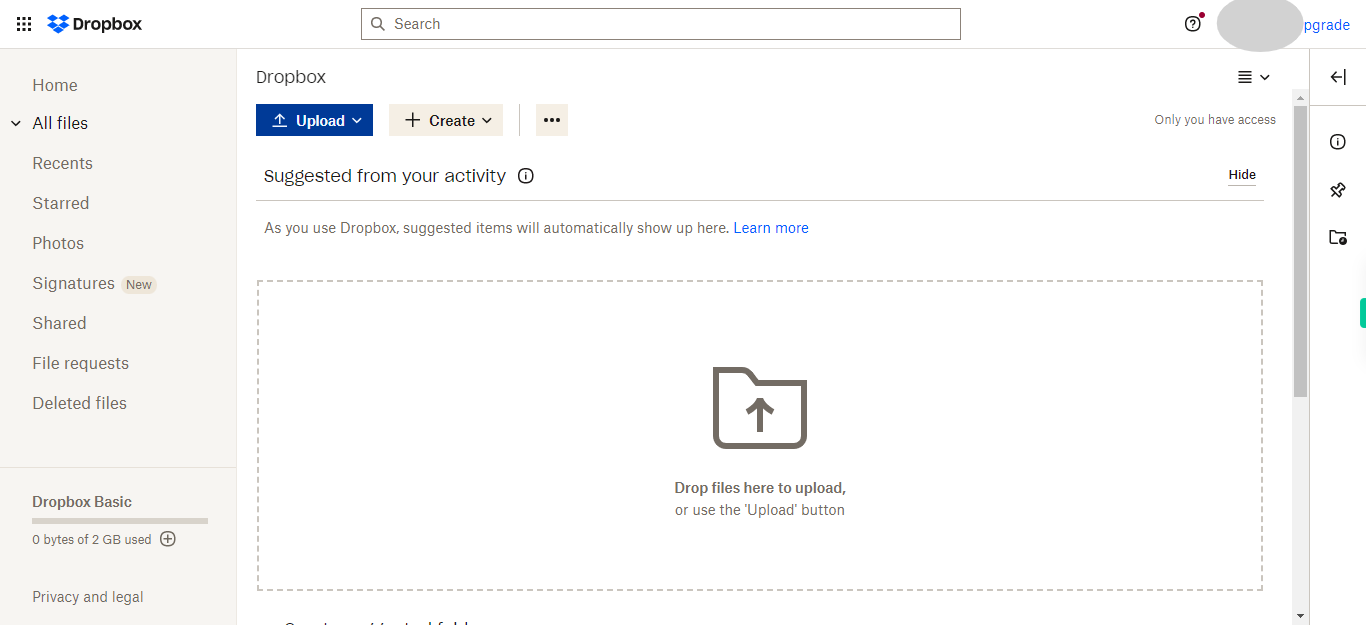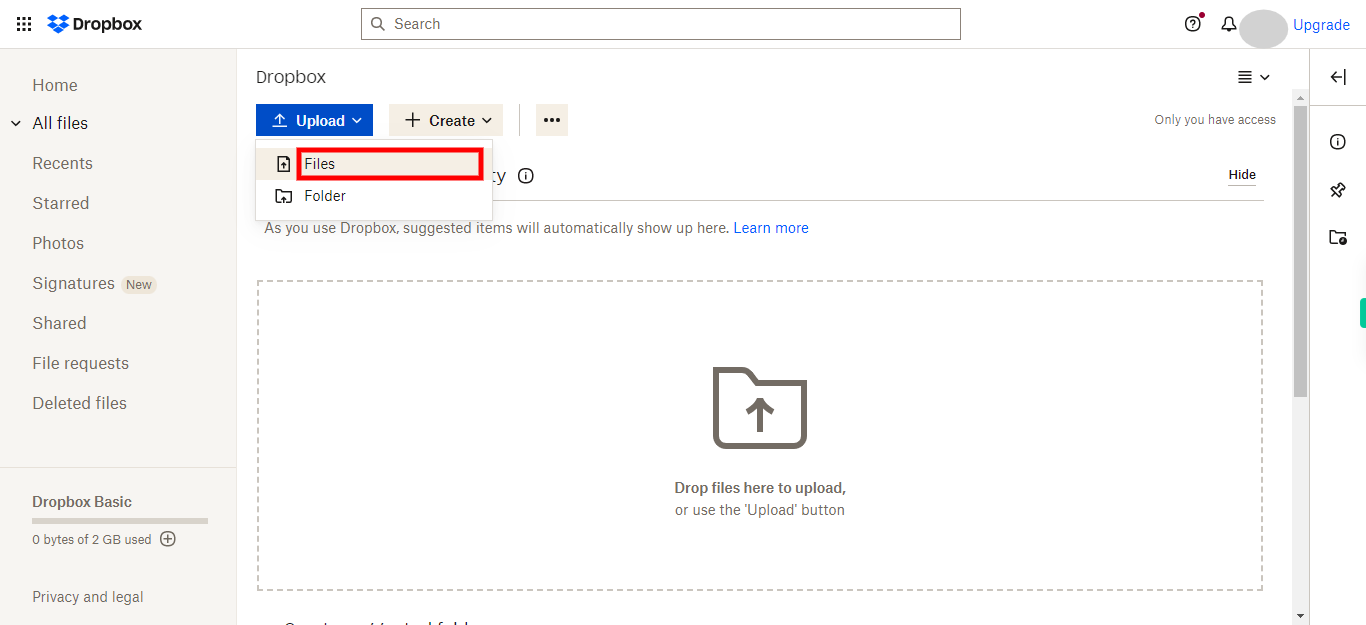This skill provides step-by-step instructions on how to upload a file to Dropbox.Make sure you have logged in to Dropbox before running the skill.
Steps
-
1.
Open Dropbox
-
2.
Click on the "Upload" button located at the top middle of the page.
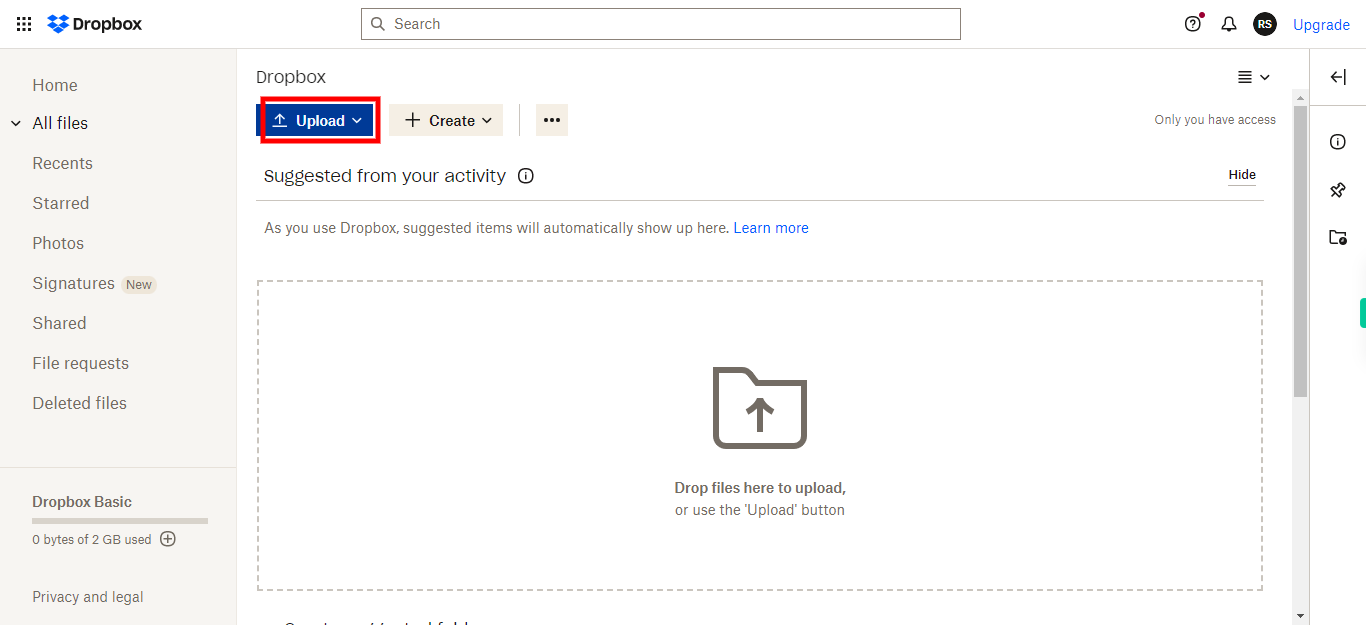
-
3.
Click on the "Files" option. Upon clicking the "Files" button, a file selection dialog will open, allowing you to choose the file you want to upload. Select the desired file from your local device that you wish to upload to Dropbox by browsing through your files and folders.