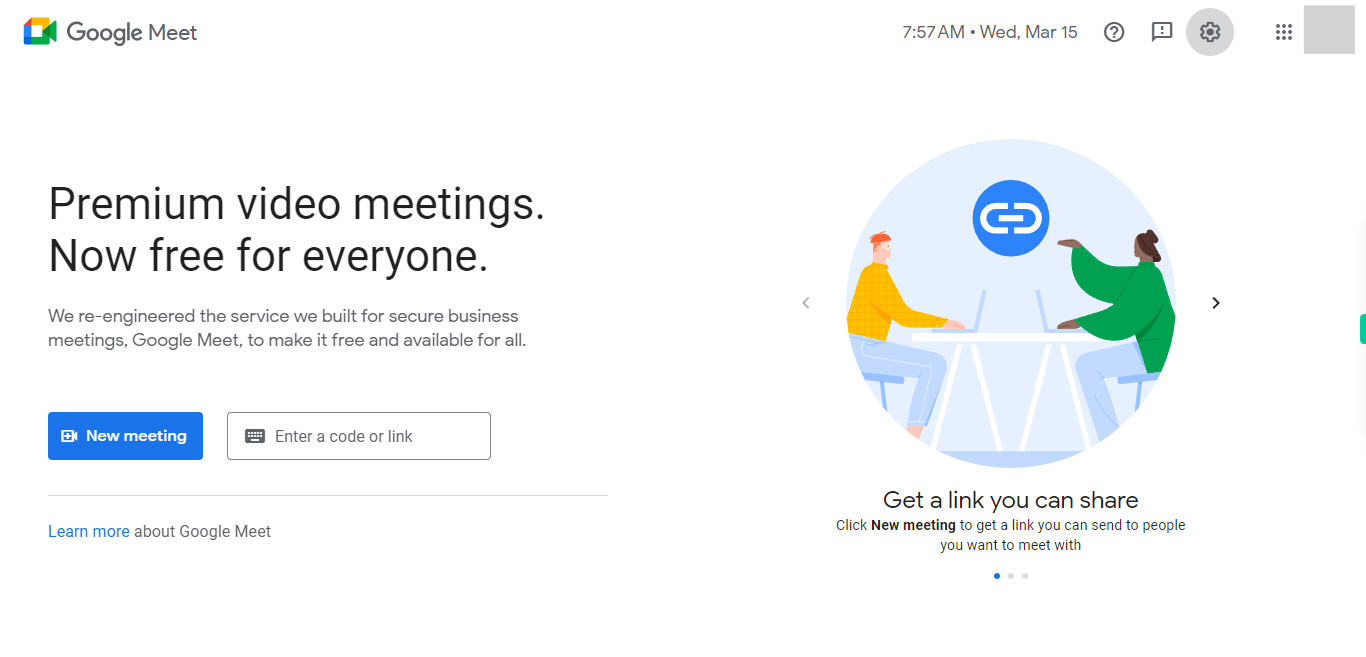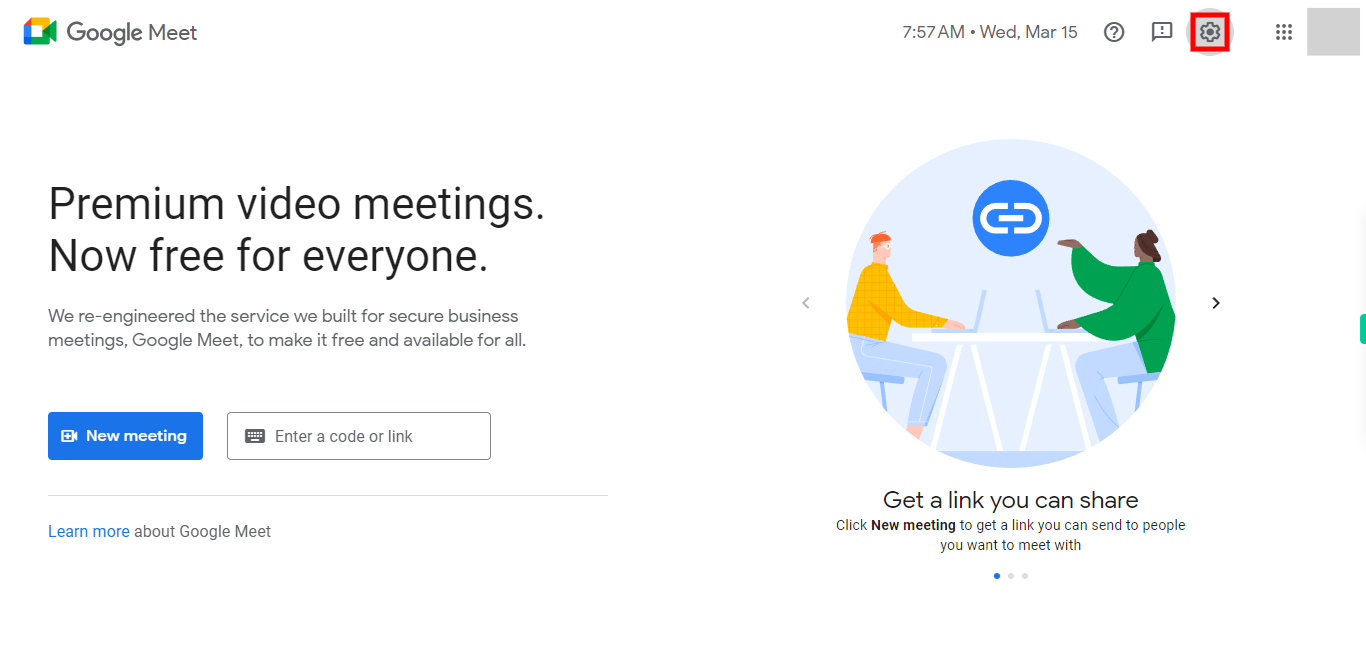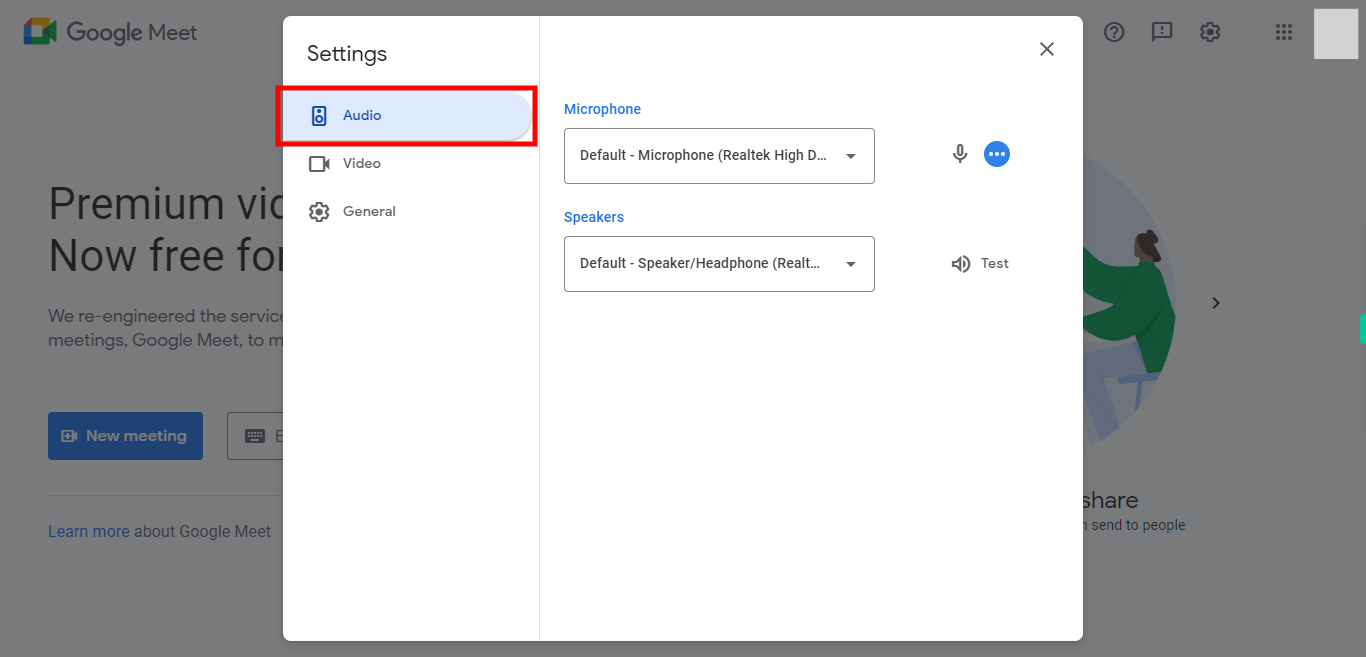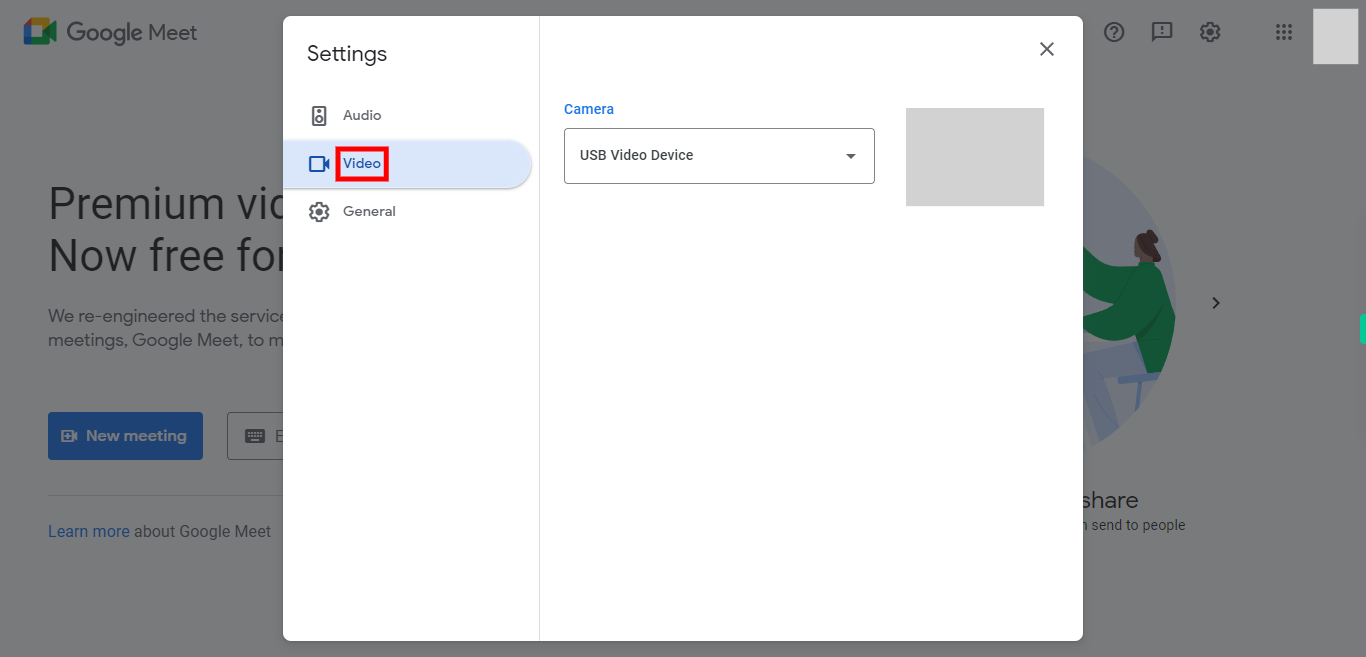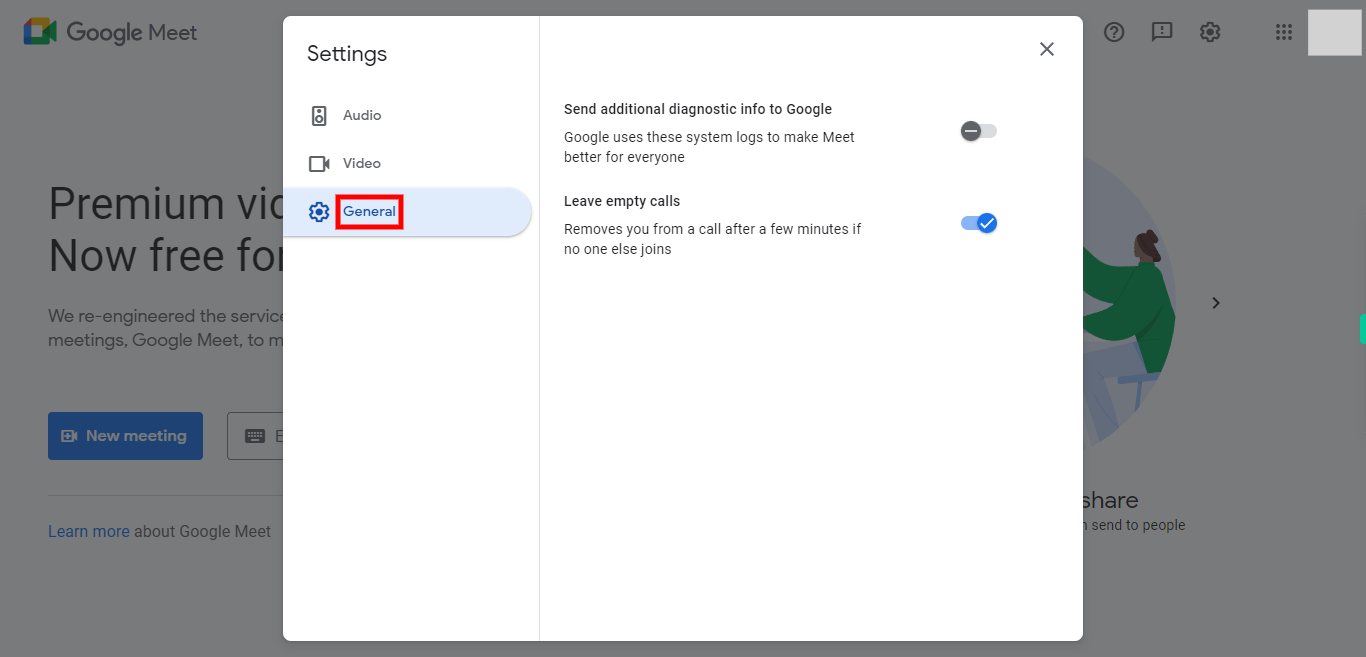Step-by-step process of customize settings in Google Meet. By customizing your settings in Google Meet, you can personalize your video conferencing experience, optimize audio and video quality, and tailor the platform to your preferences and needs. Note: Before using this user should log in to a Google meet.com. The available settings and options in Google Meet may vary depending on the version or settings of your Google Workspace account.
-
1.
Open Google Meet.
-
2.
1. Click on the "settings" icon on the top right corner of the page.
-
3.
2. Click on "Audio" and set your settings then click on "Next" in the Supervity instruction widget.
-
4.
3. Click on "Video" Settings button and set your settings then click on "Next" in the Supervity instruction widget.
-
5.
4: Click on the "General" setting button and set your required settings then click on "Next" in the Supervity instruction widget.