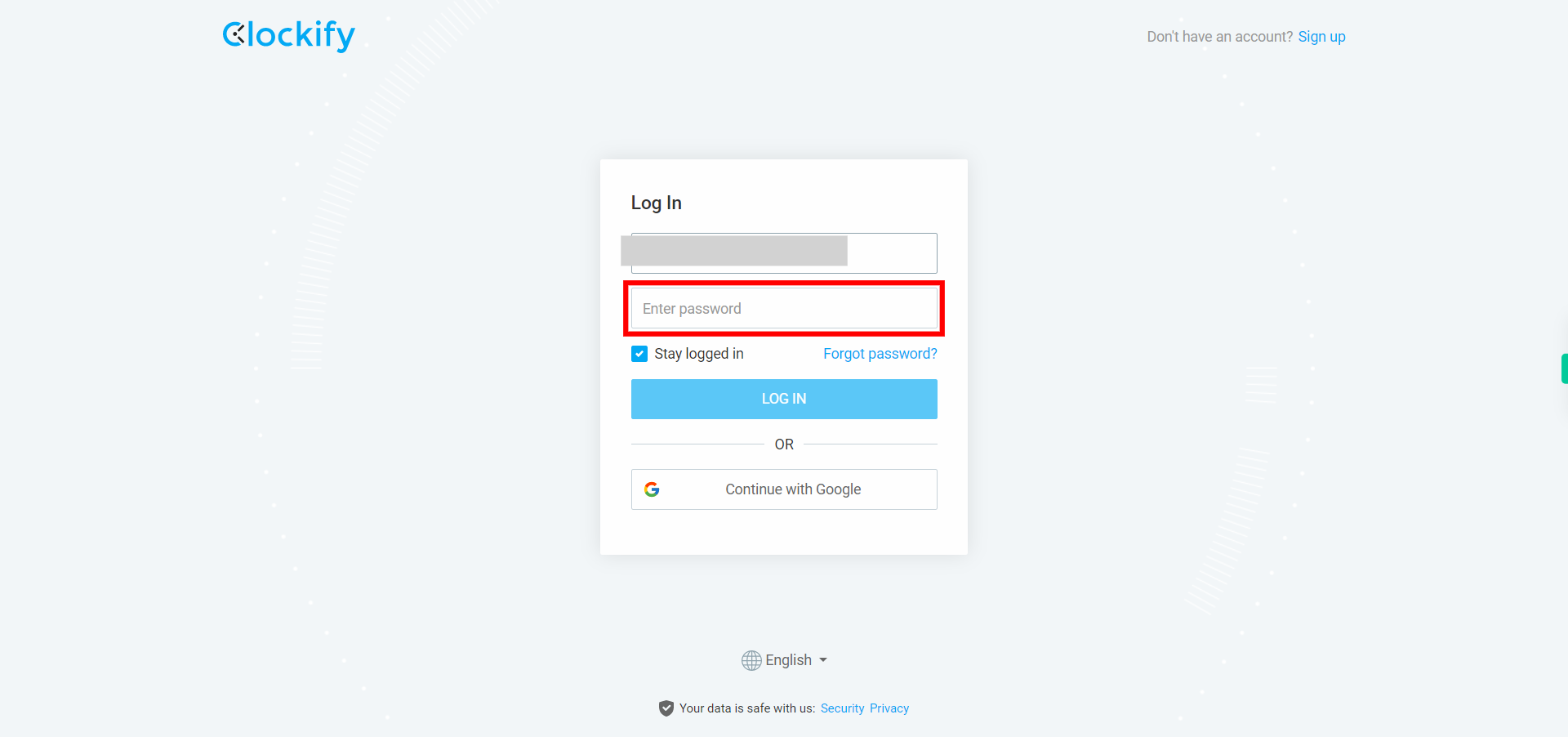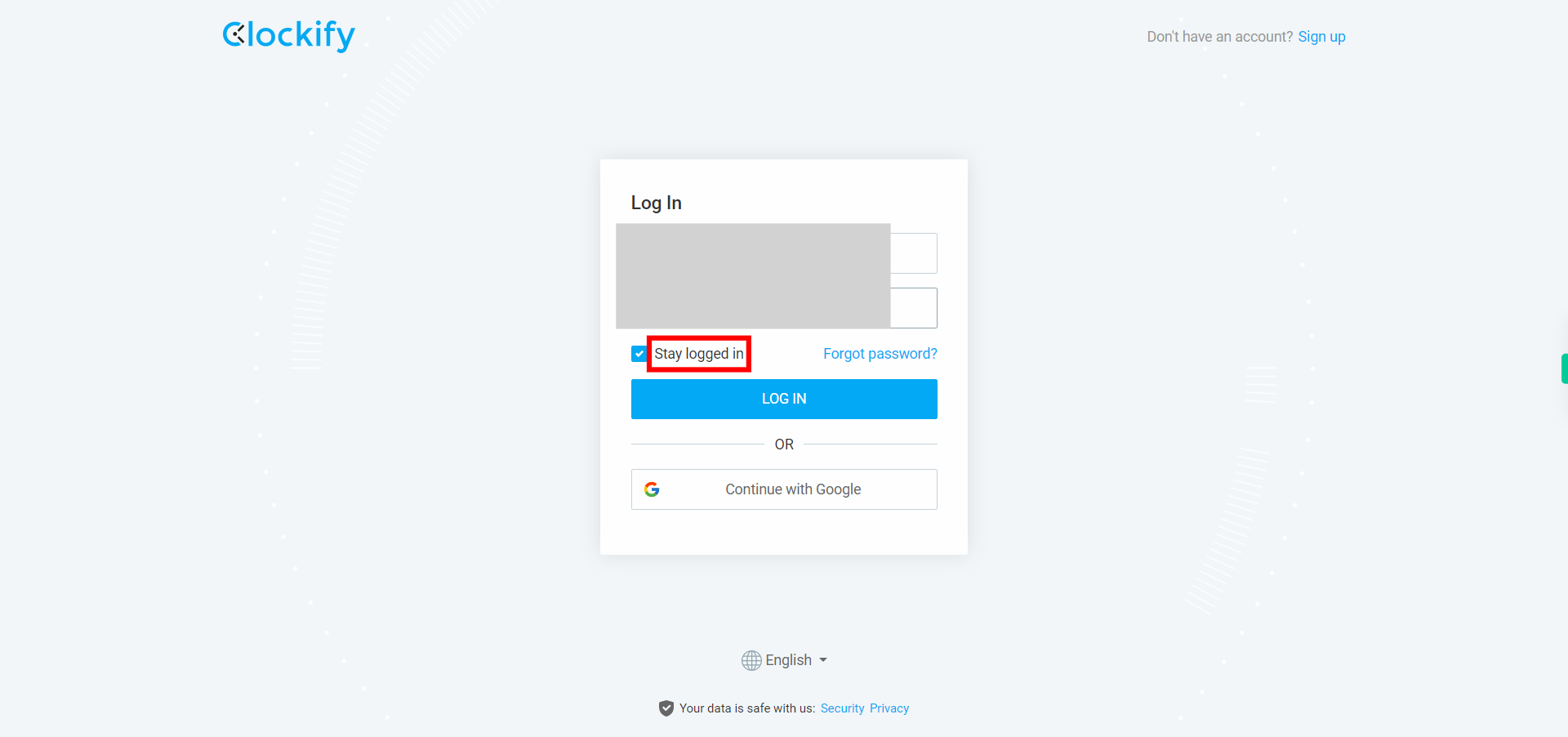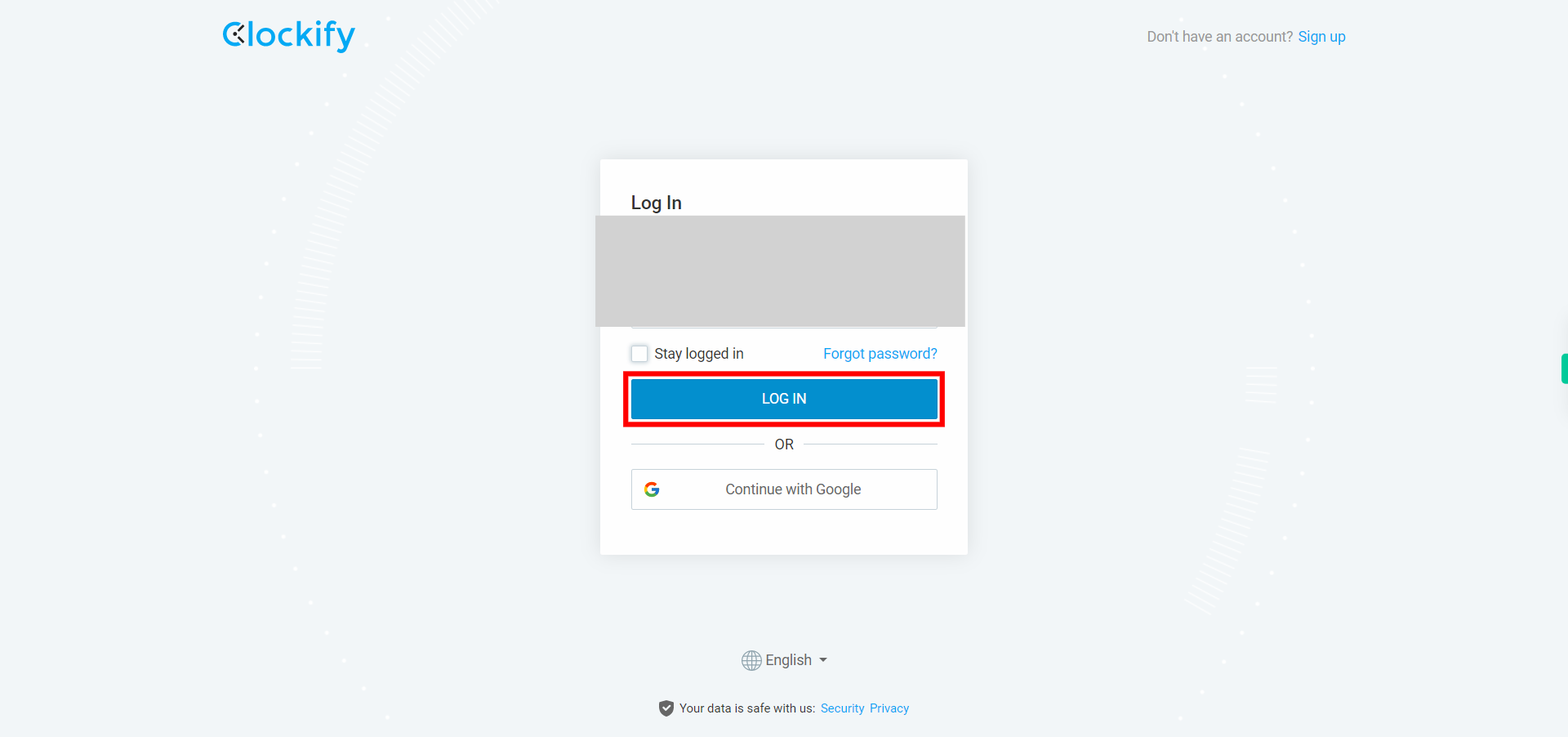This skill navigates the process of Logging into the Clockify. NOTE: Make sure that you have Entered the correct credentials to login before playing the skill.
-
1.
Open the Clockify application in browser
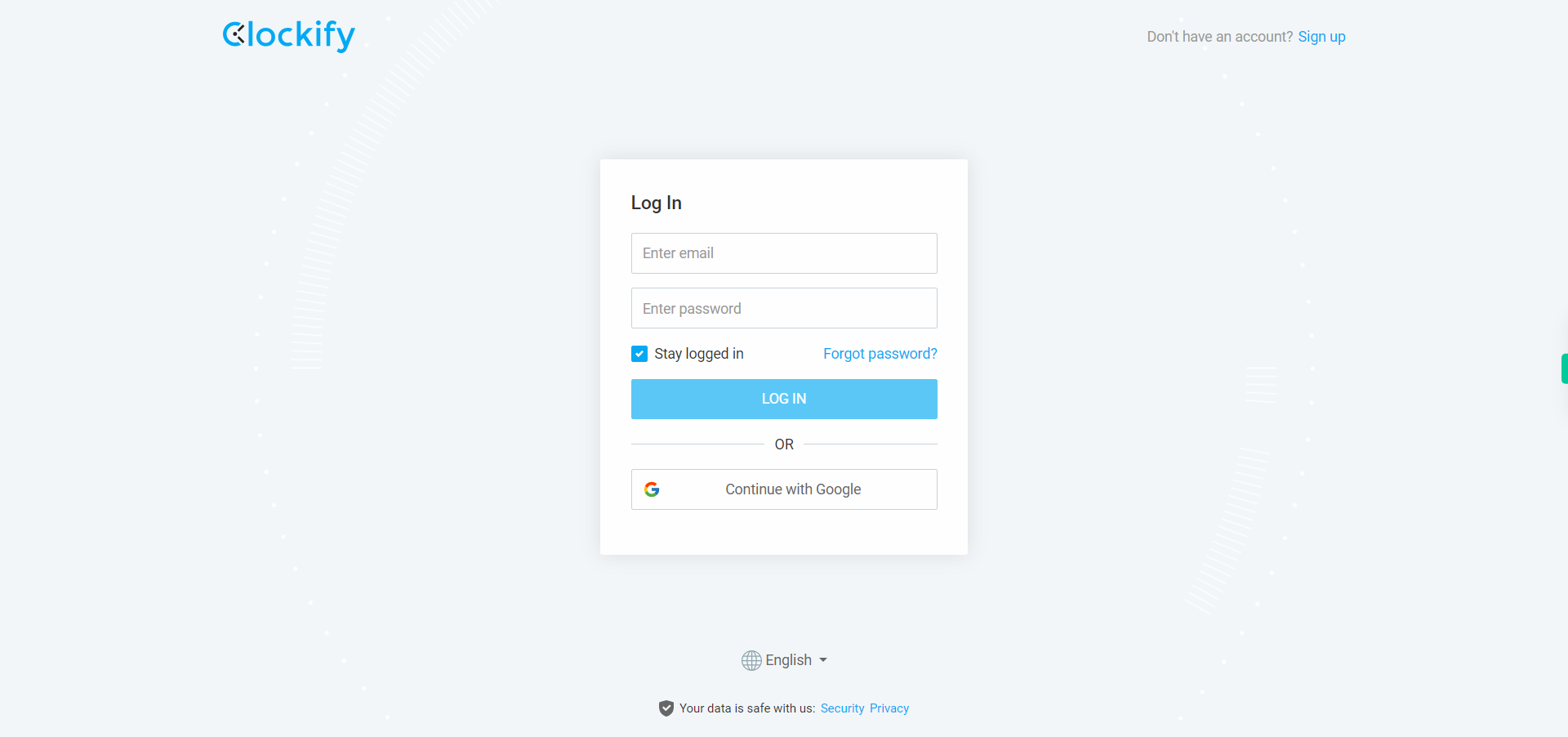
-
2.
Enter the email address in the provided field and then click on the Next button in the Supervity instruction widget.
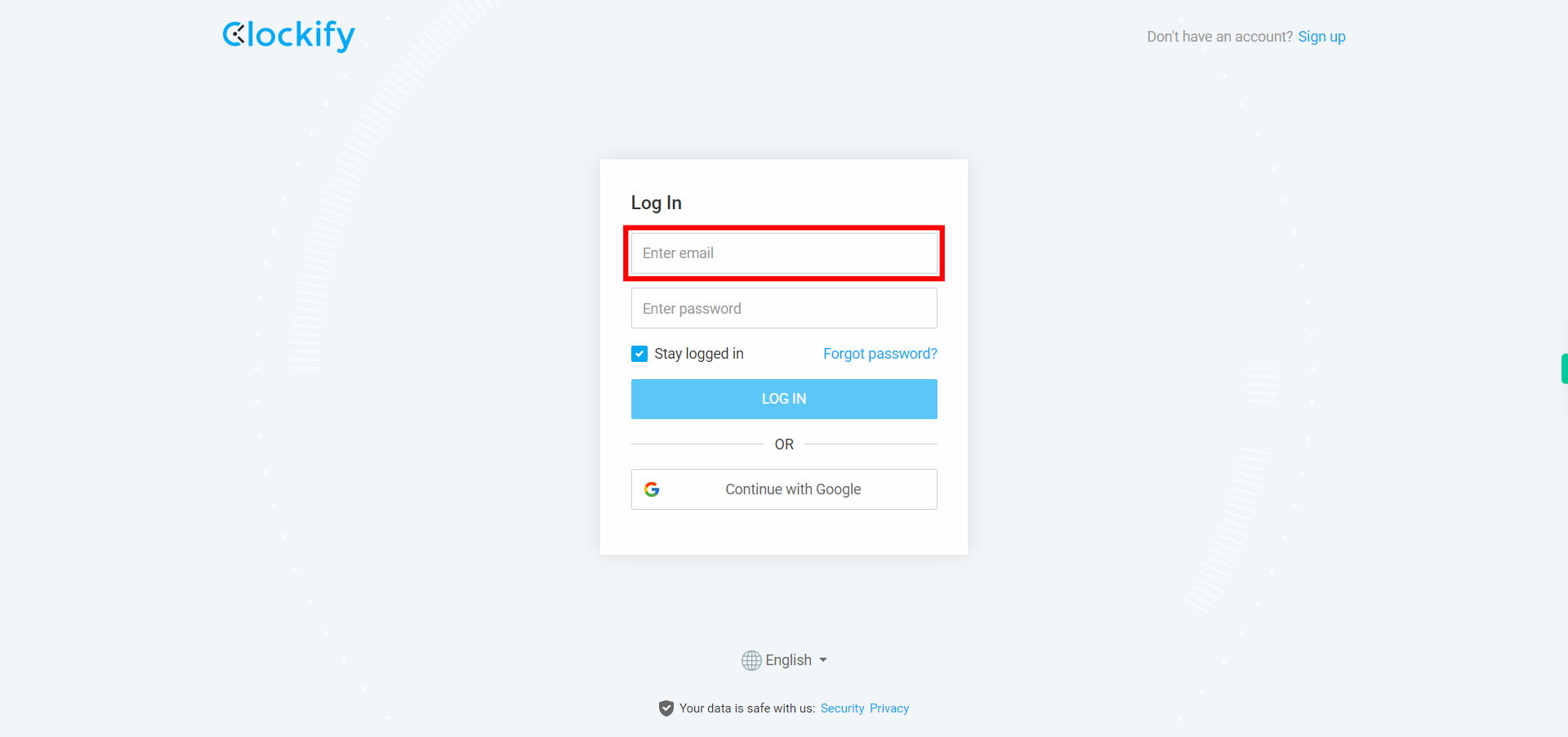
-
3.
Enter the password and then click on the Next button in the Supervity instruction widget.
-
4.
If you want to Stay logged in then check the box or else uncheck it then click on the Next button in the Supervity instruction widget.
-
5.
Click on the "Login" button. If you've entered the correct credentials, you'll be successfully logged into your Clockify account. You'll be redirected to your Clockify workspace/dashboard, where you can manage your time tracking, projects, and other tasks.