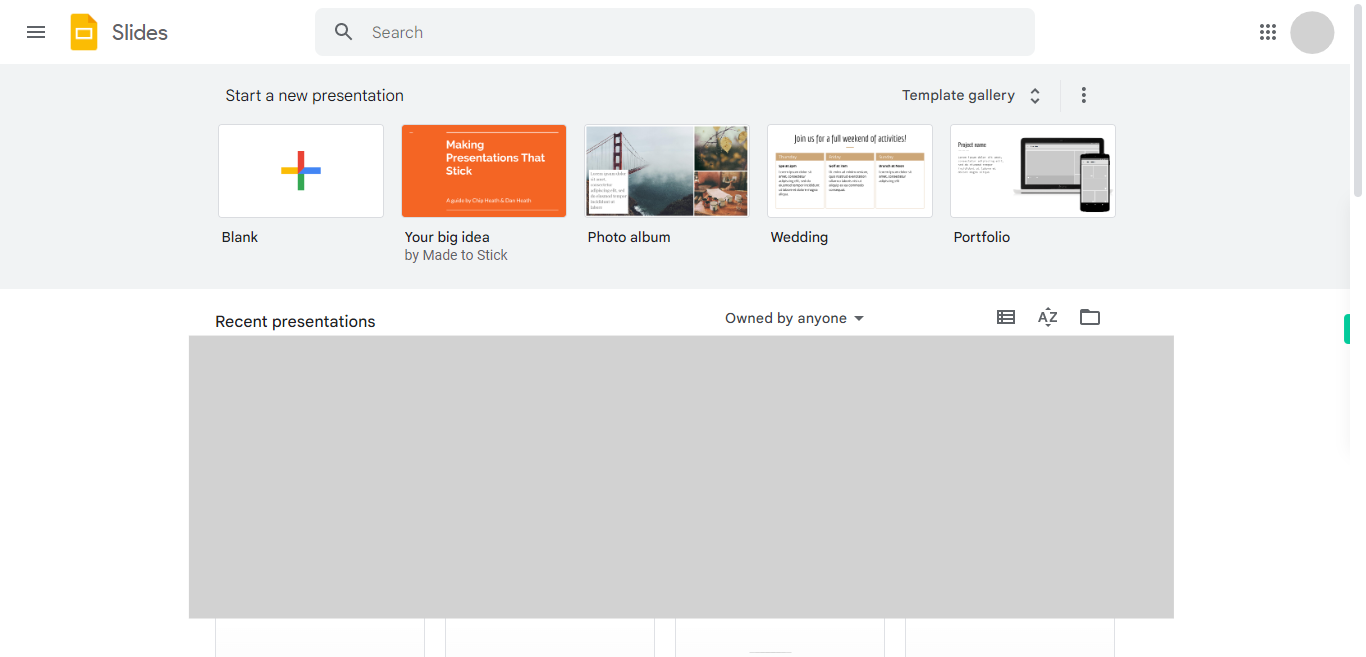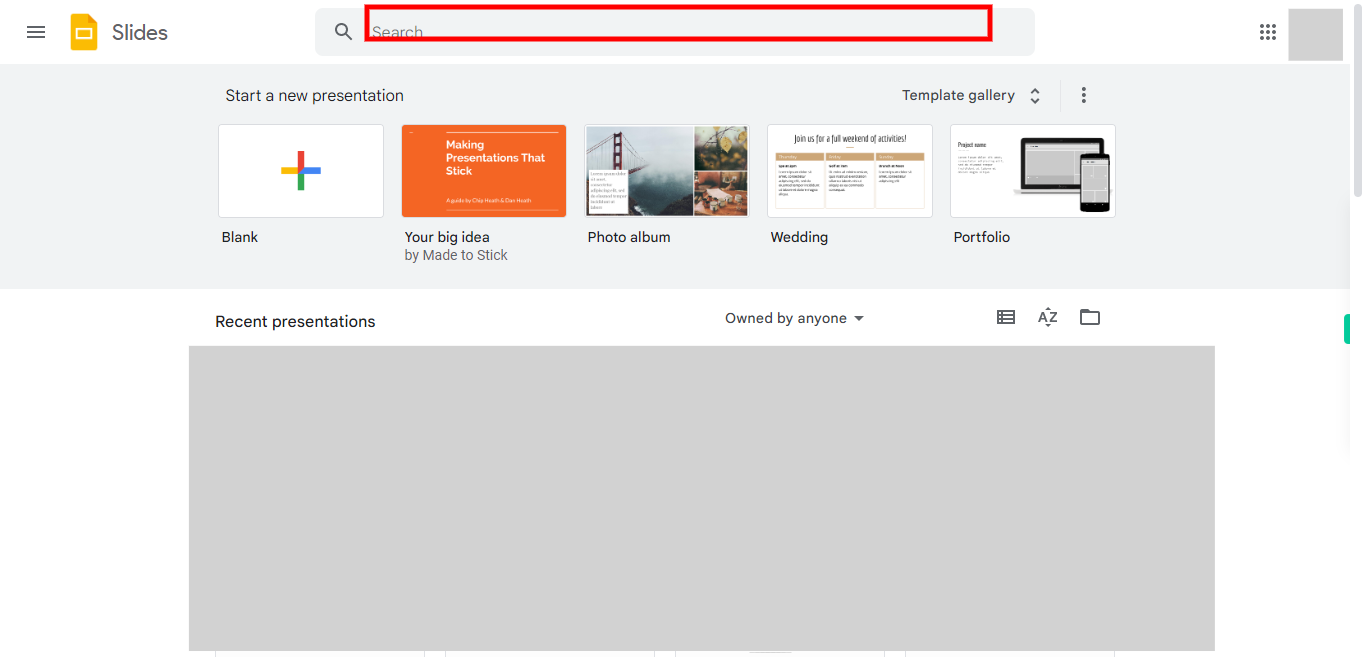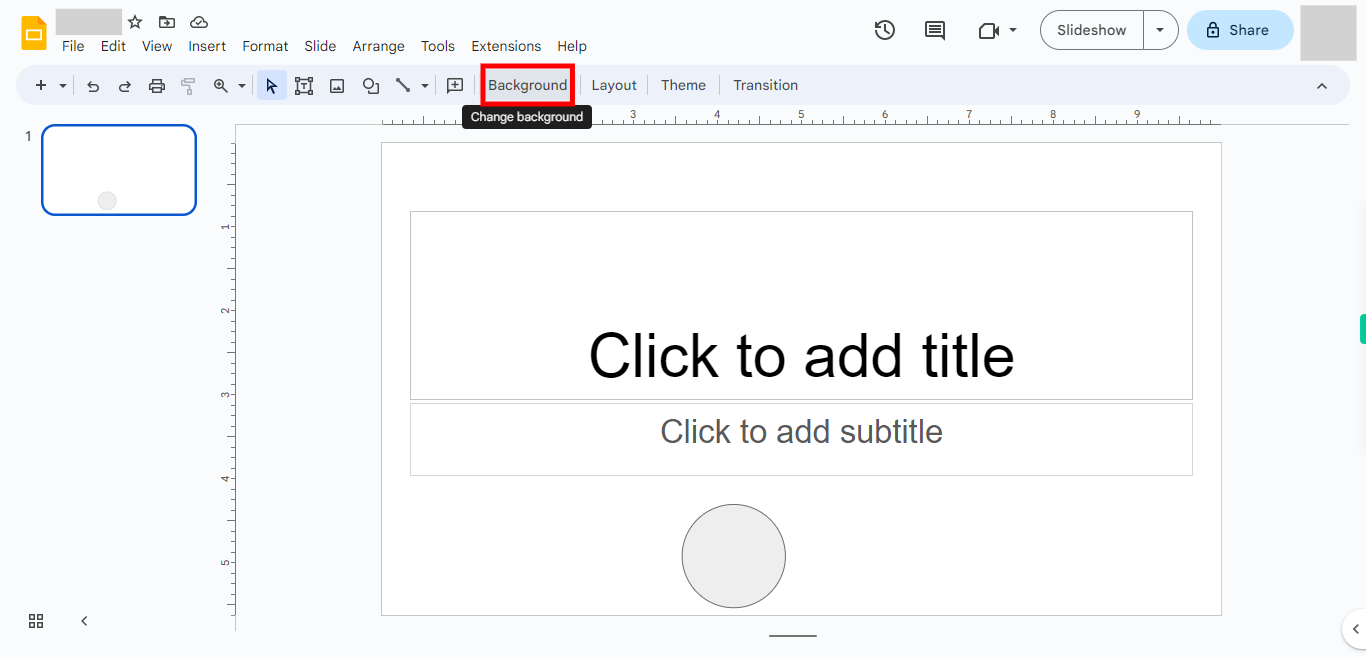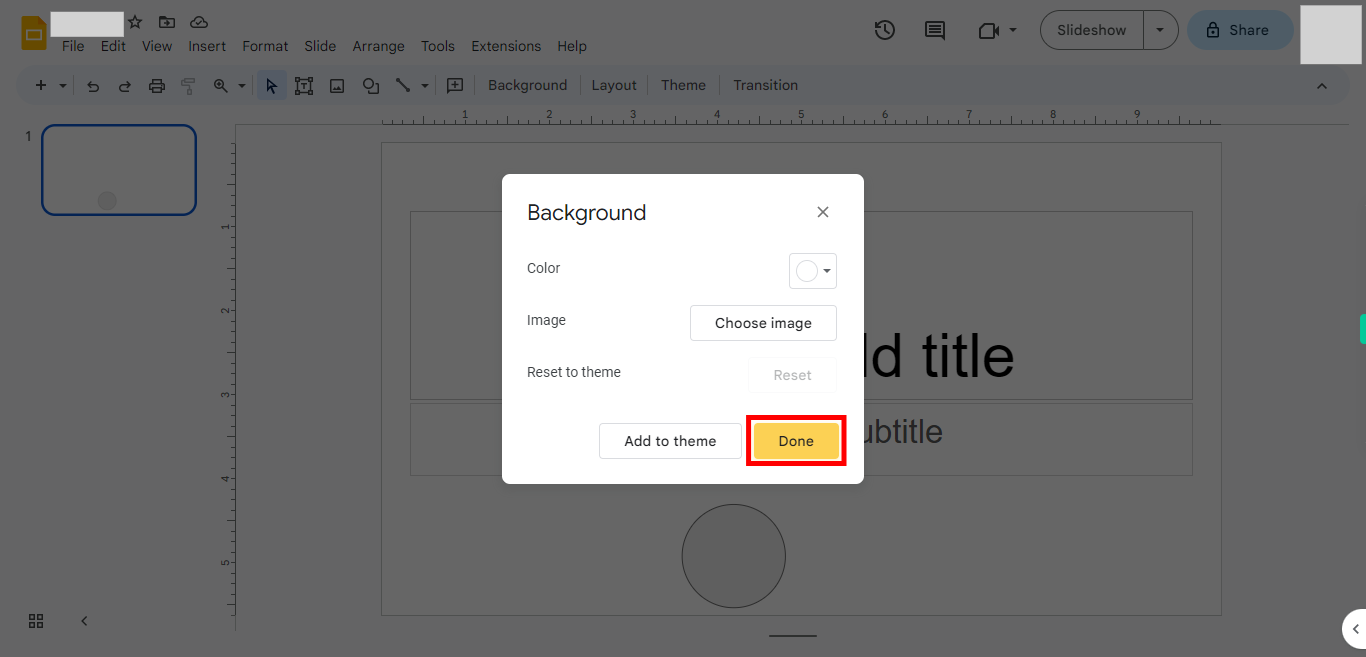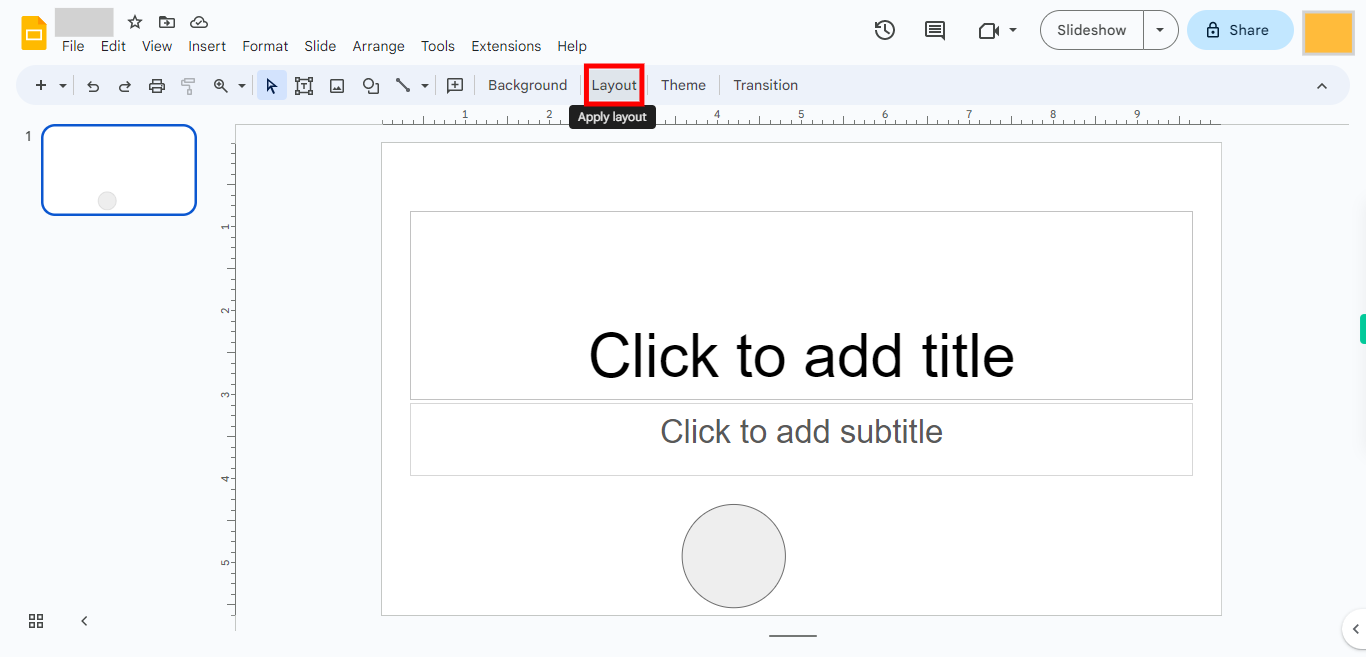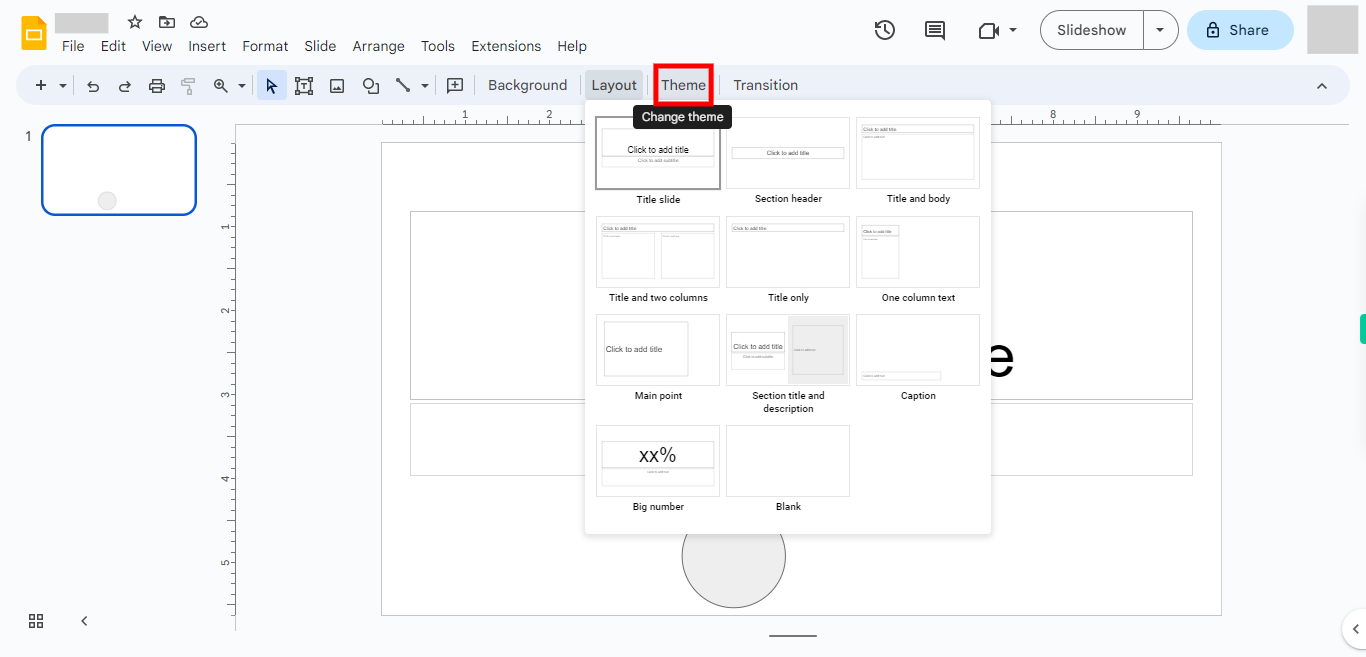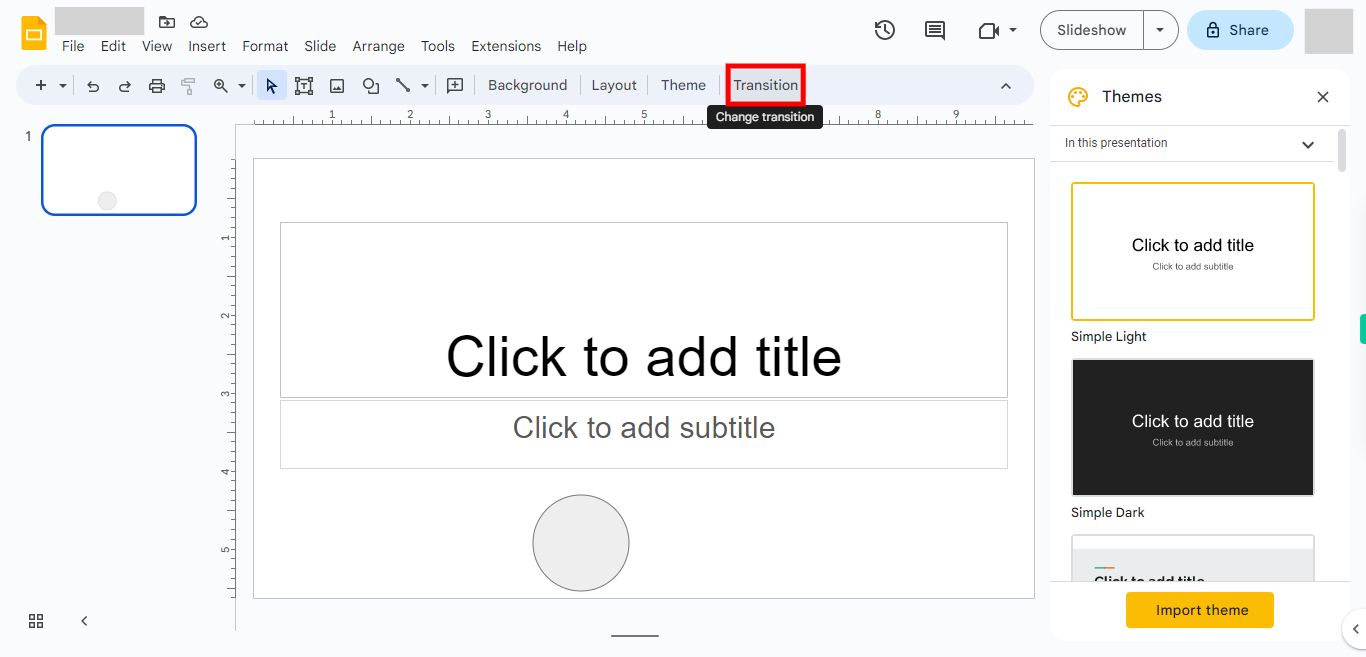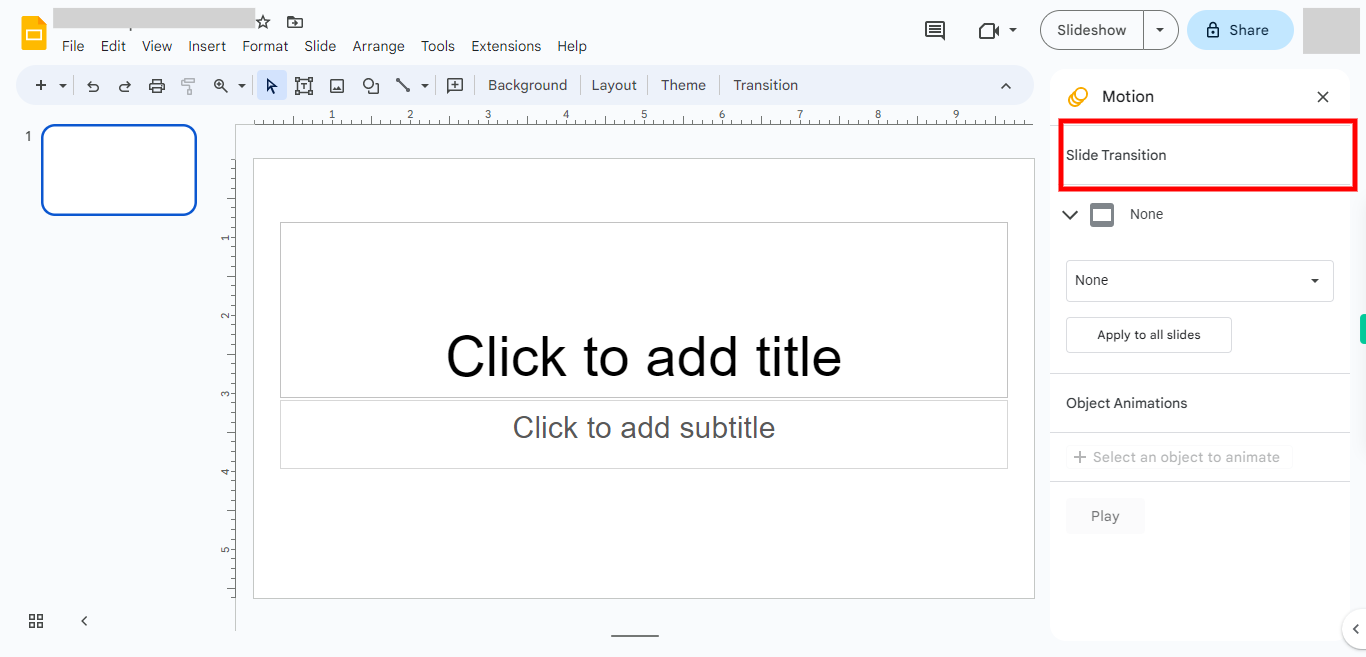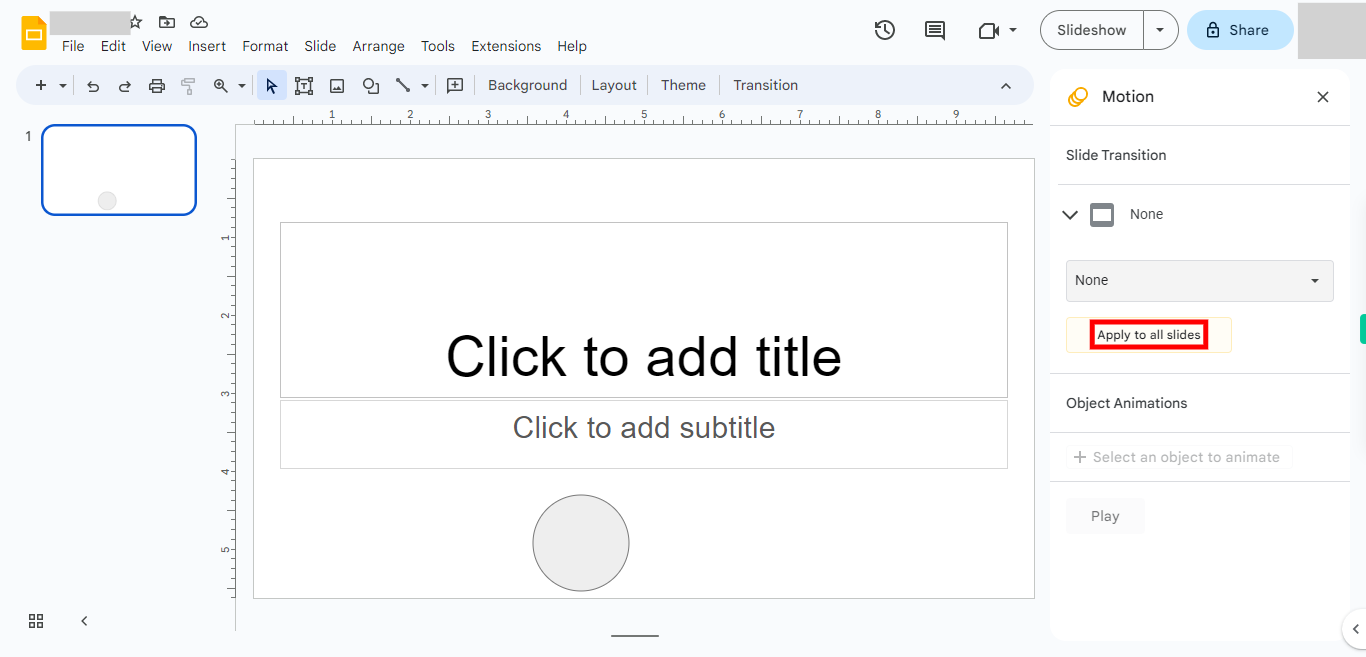Google slides
Steps
-
1.
Open google slides.
-
2.
1. Click on search bar and enter the file name and hit enter, then click on next and open the file.
-
3.
2. Click on the background.
-
4.
3. Select the required options and click on next then click on done.
-
5.
4. Click on the layout and select the required layout for the slides and click on next.
-
6.
5. Click on theme and slect the required theme on the right side and click on next.
-
7.
6. Click on transition and select the required options .Once done Click on the "Next step button on Supervity instruction widget.
-
8.
7. Click slide transition and select the transition option of your chice and click on next.
-
9.
8.Click on apply to all slides if required and then click on close.