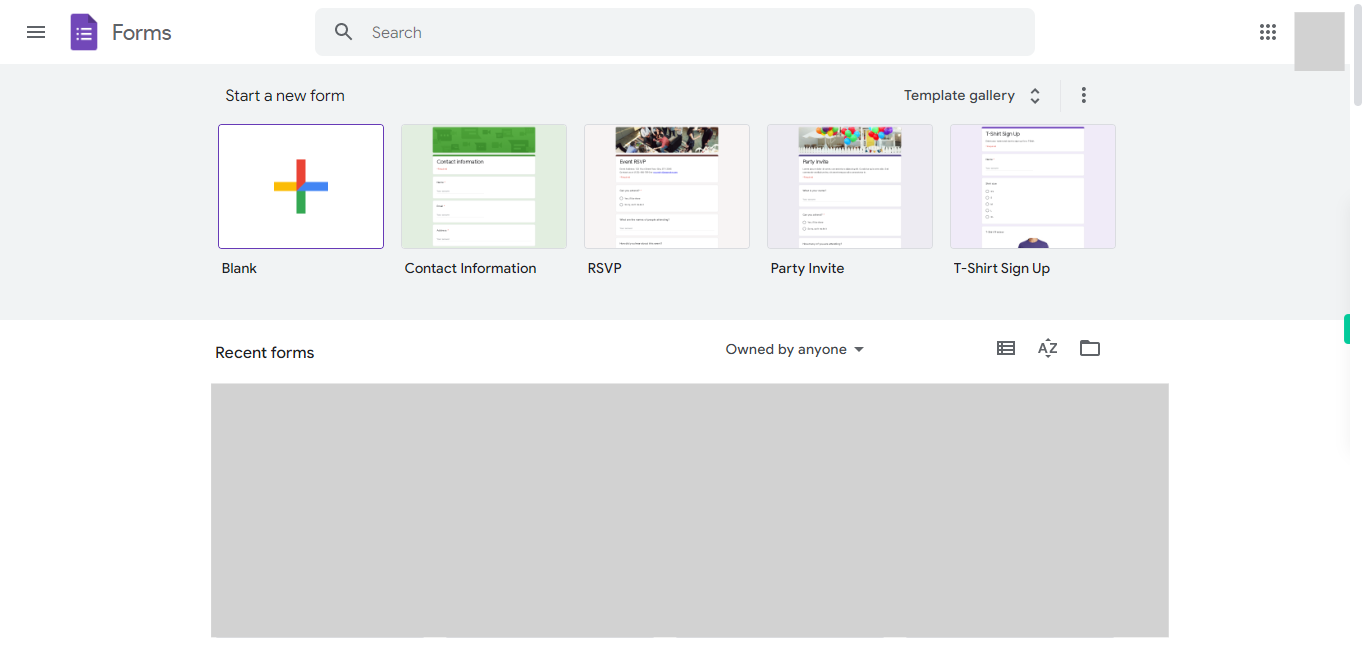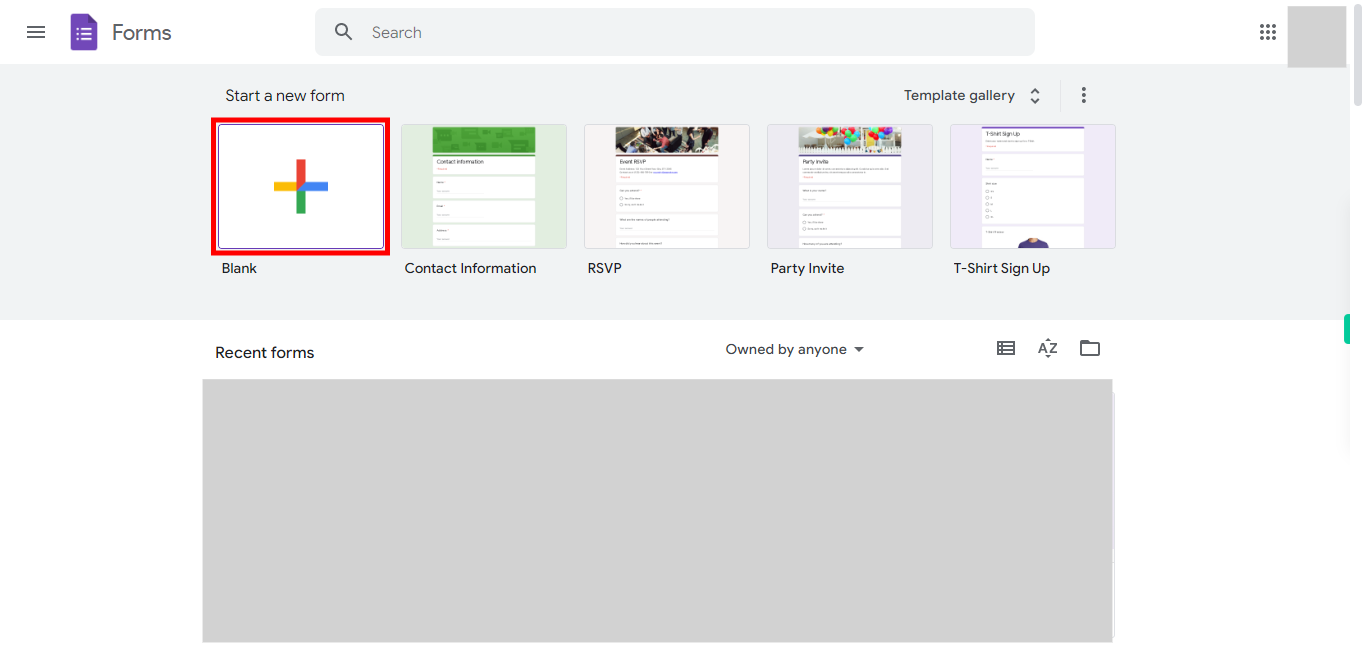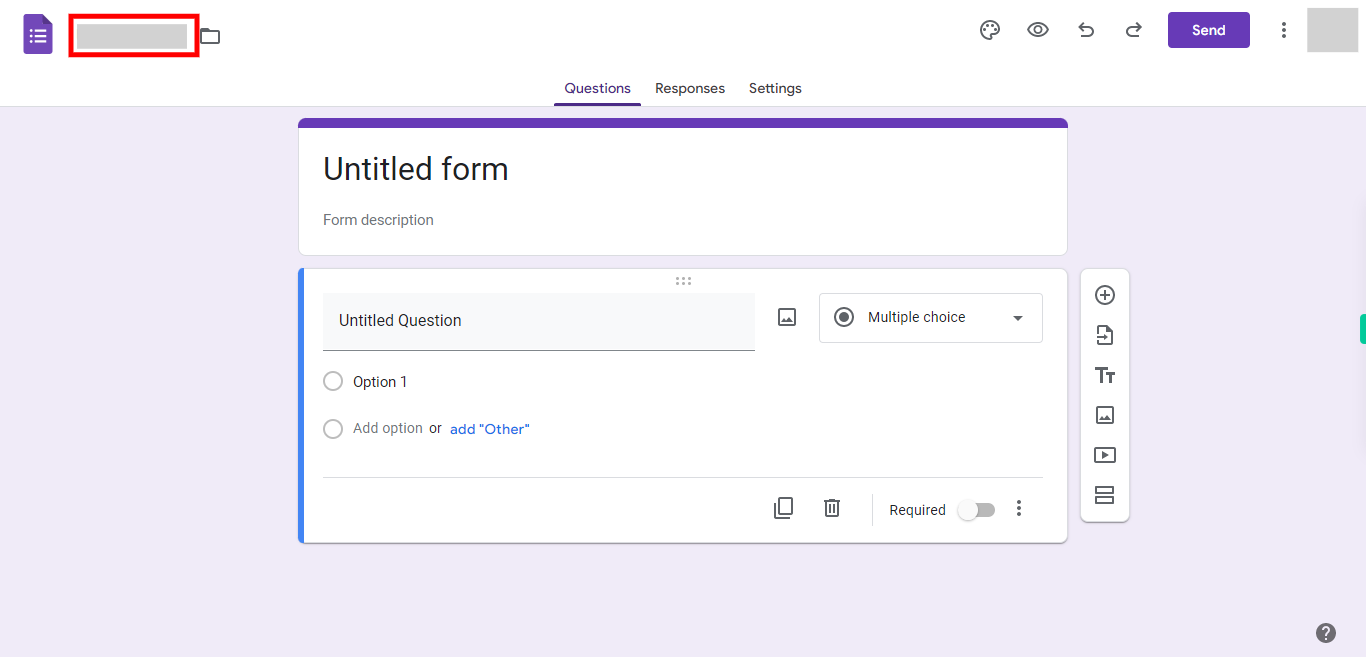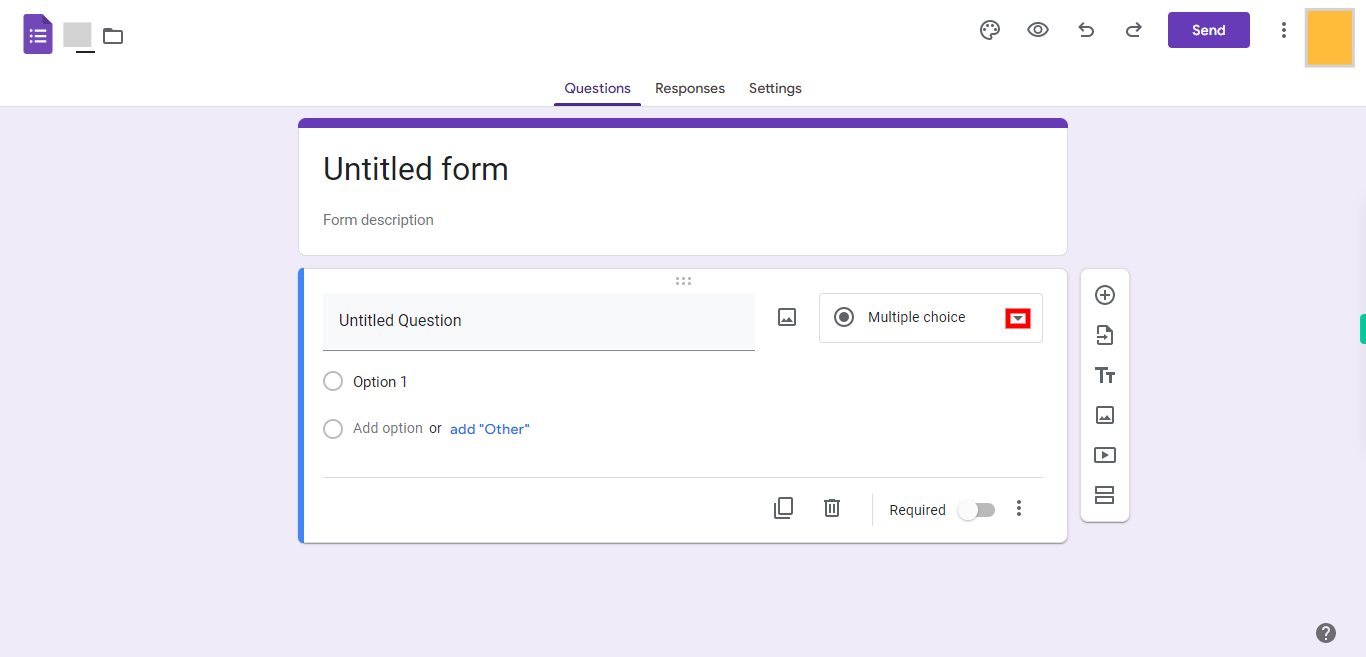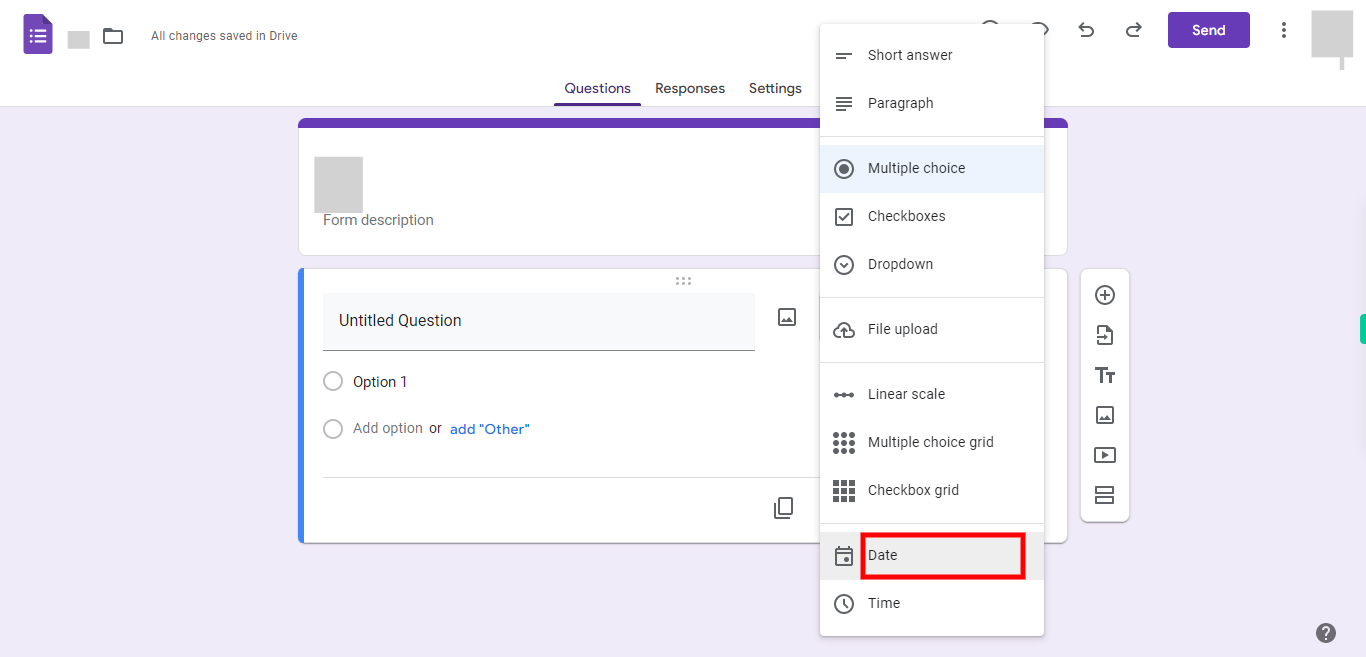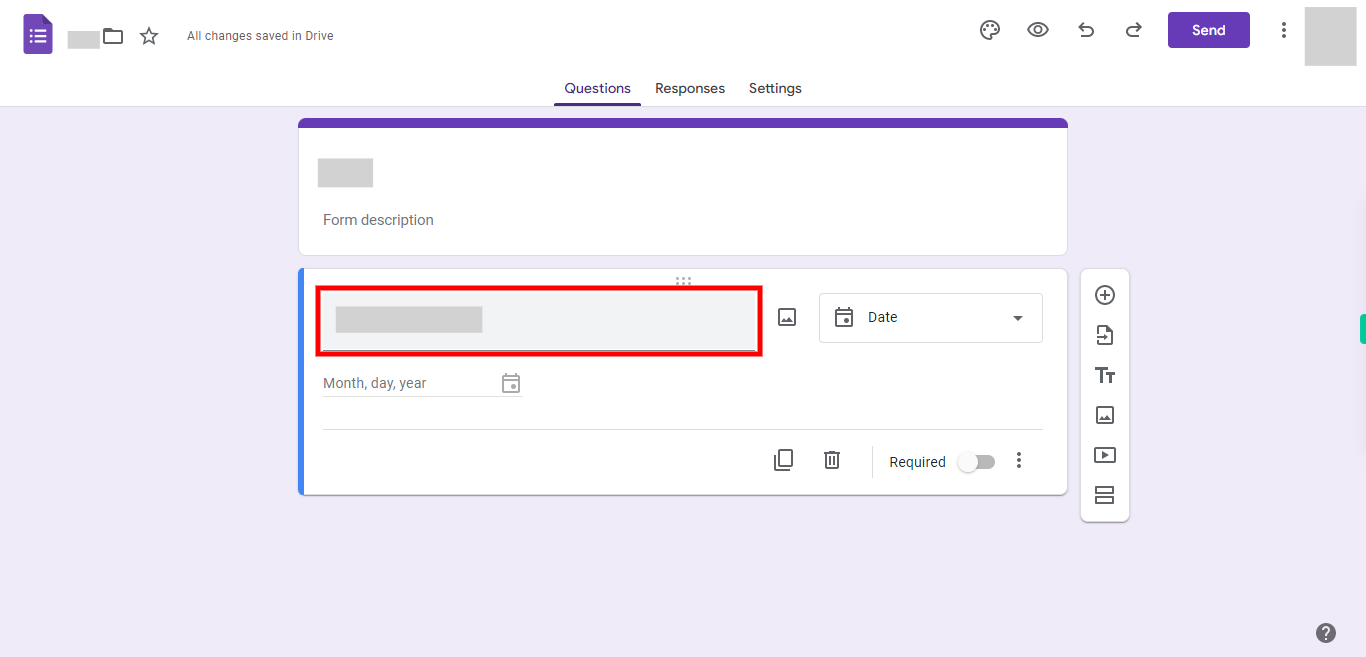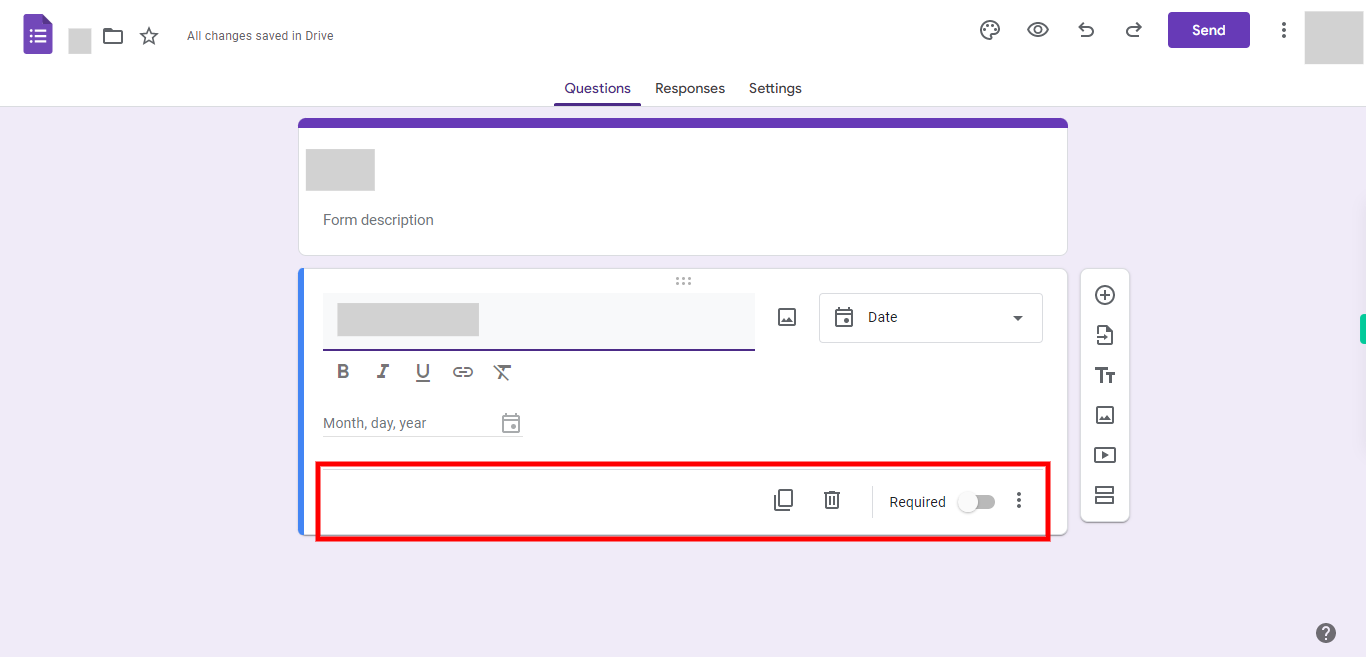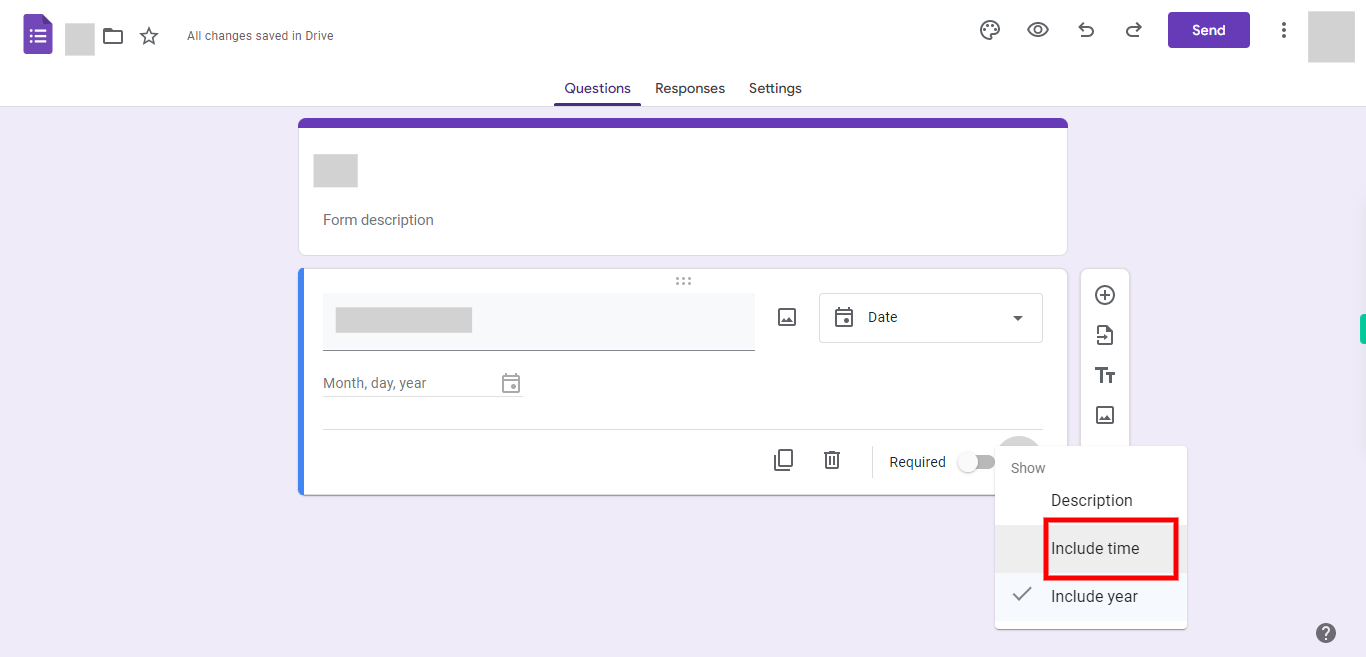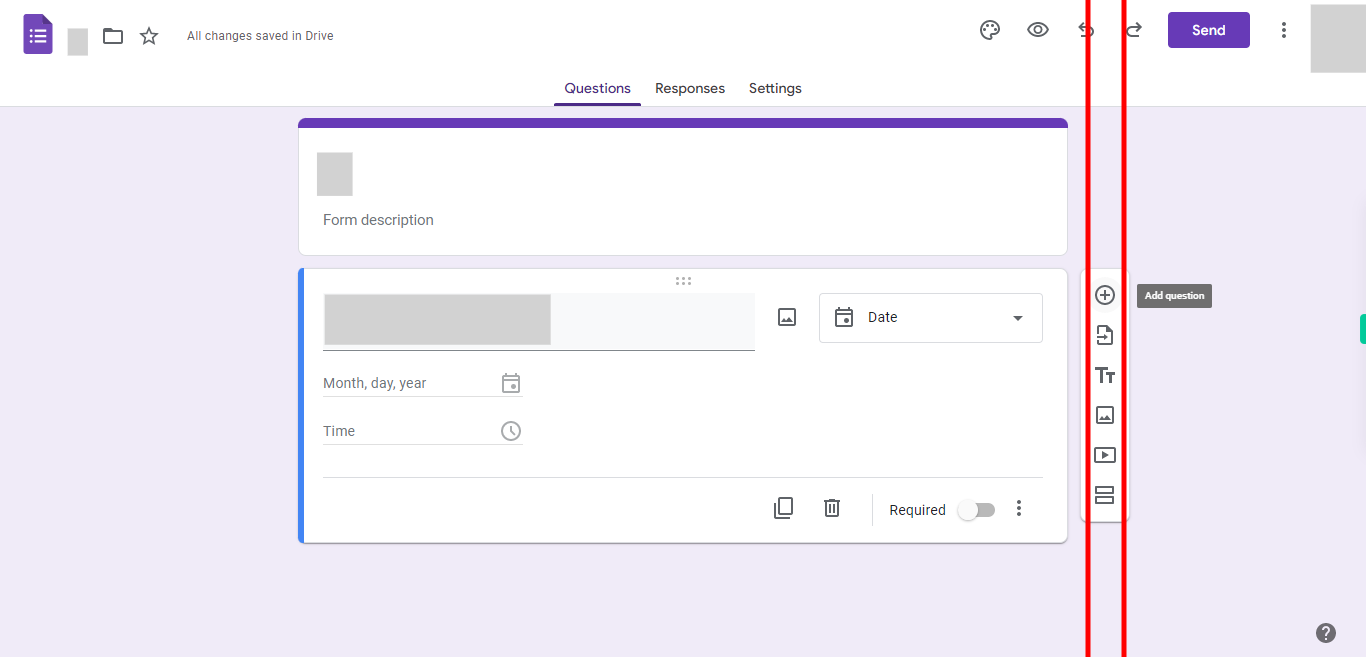Date & time format
-
1.
Open google forms.
-
2.
1.Click on "+" to create a new form.
-
3.
2. Click on document title and enter name of the form. Then click on "Next step" button on Supervity instruction widget.
-
4.
3.Click on question menu drop down once done click on the "Next step" button on Supervity instruction widget.
-
5.
4. Click on "date" option.
-
6.
5.Click on untitled question and enter the question name. Then click on "Next step" button on Supervity instruction widget.
-
7.
6. Click on the three dots available in the question box and click on "Next step" on Supervity instruction widget.
-
8.
7.Click on include time option to include time option into the question.
-
9.
8.Click on the "+" icon available at the side menu options to continue adding more questions and then click on "Next step" button on Supervity instruction widget.