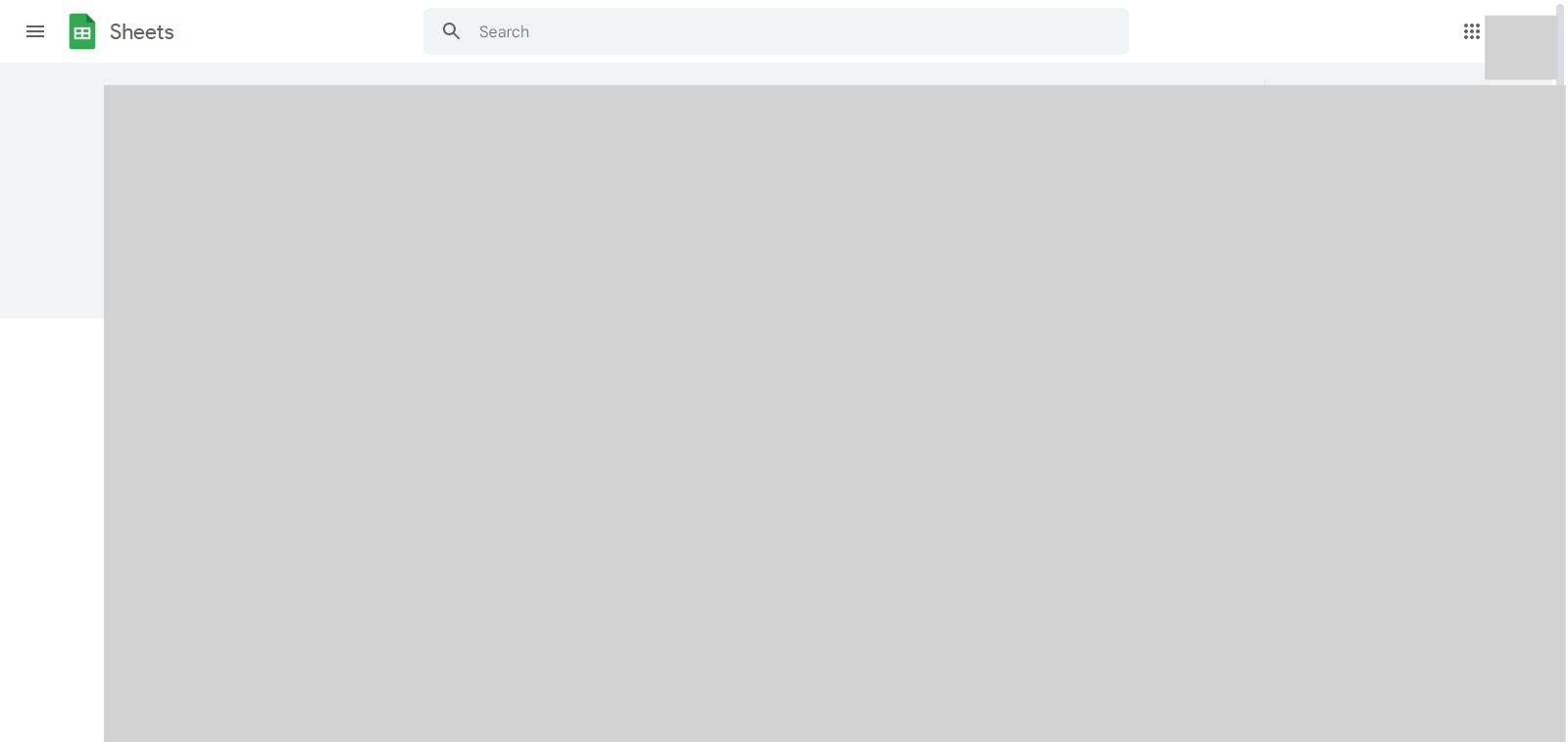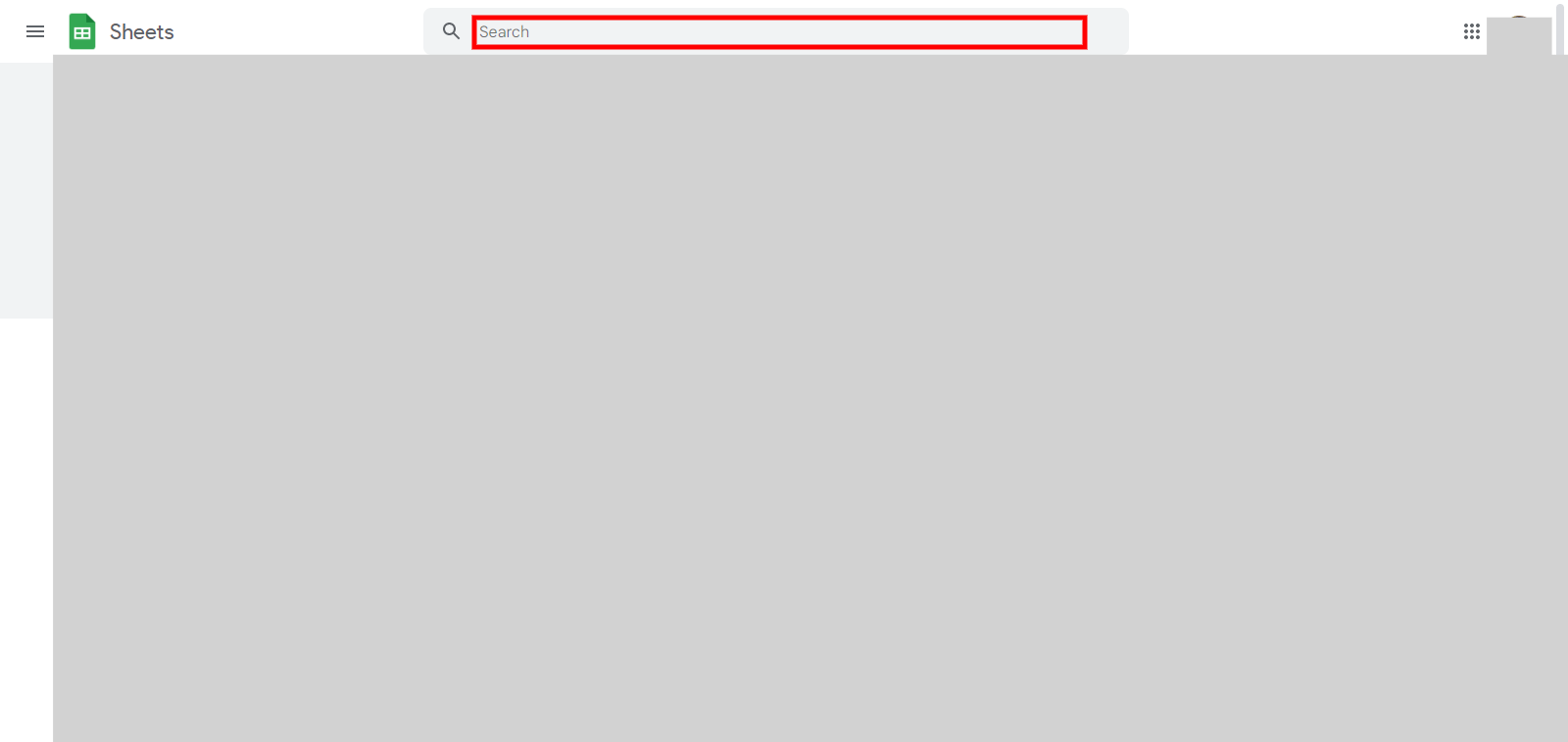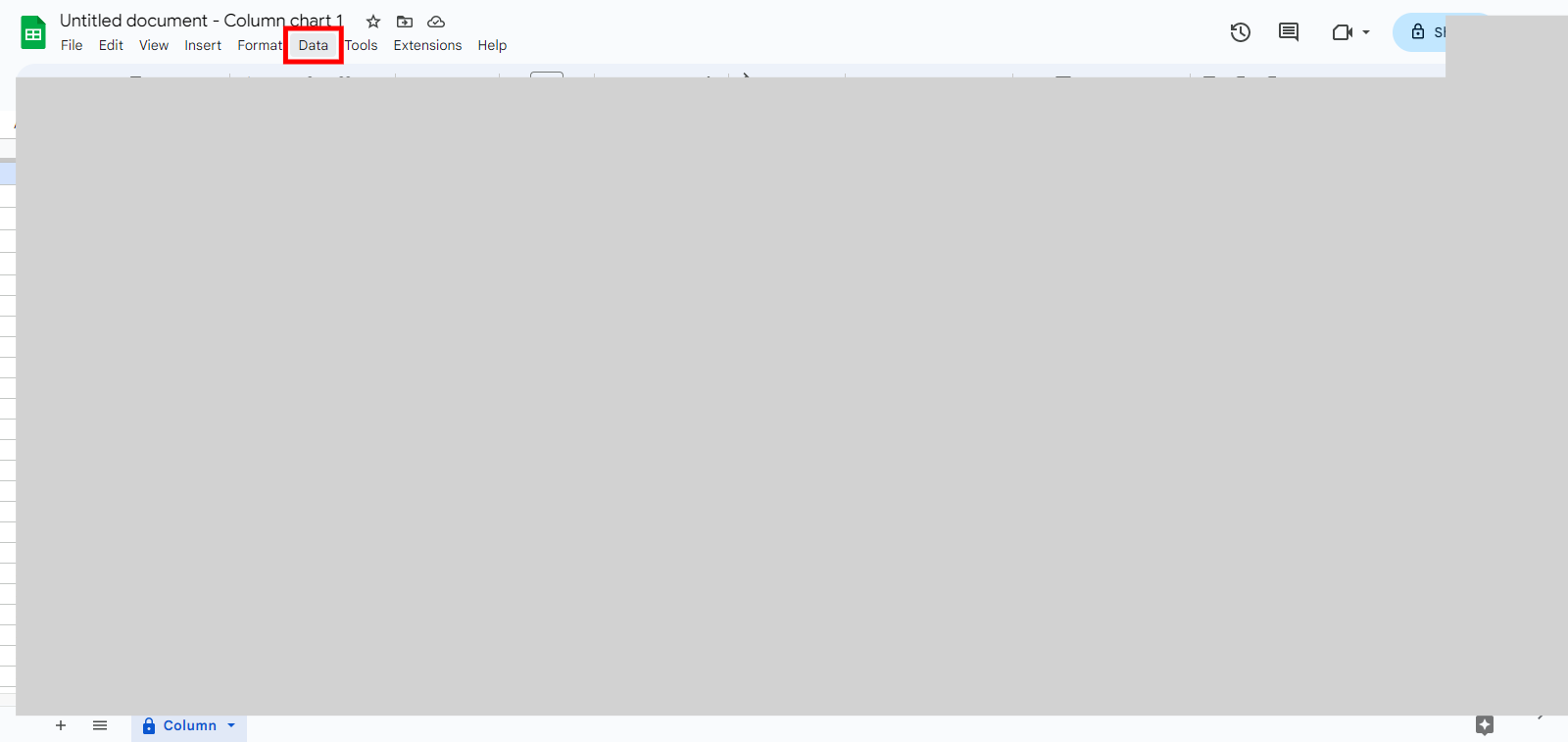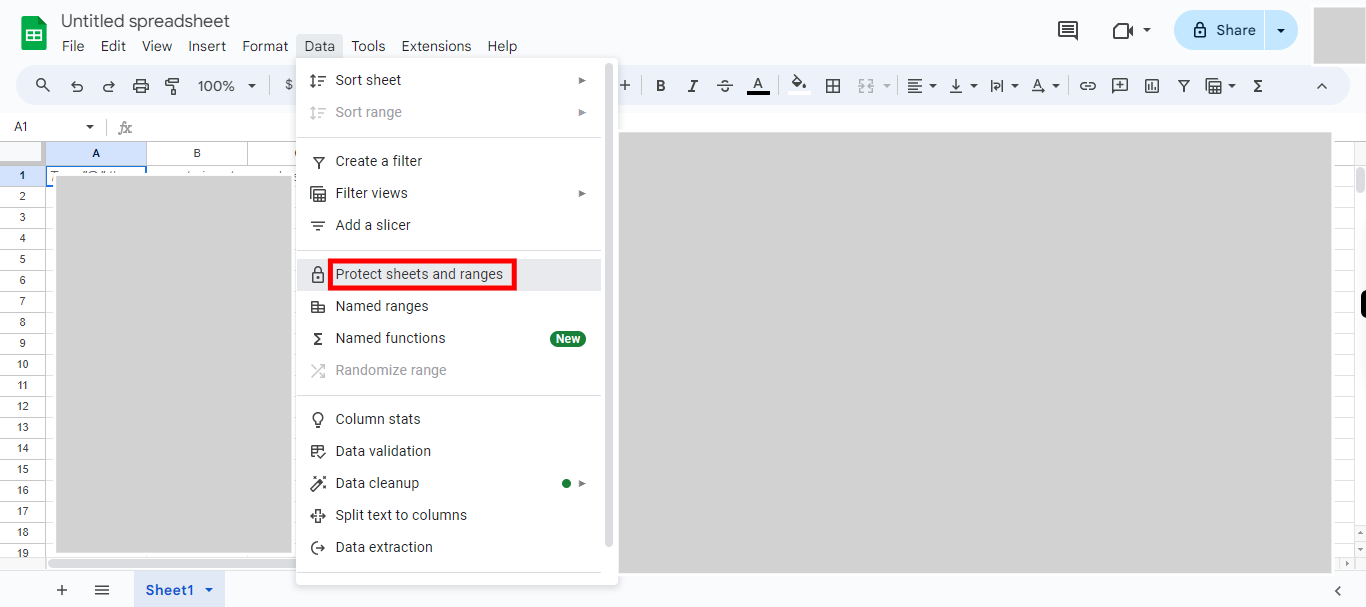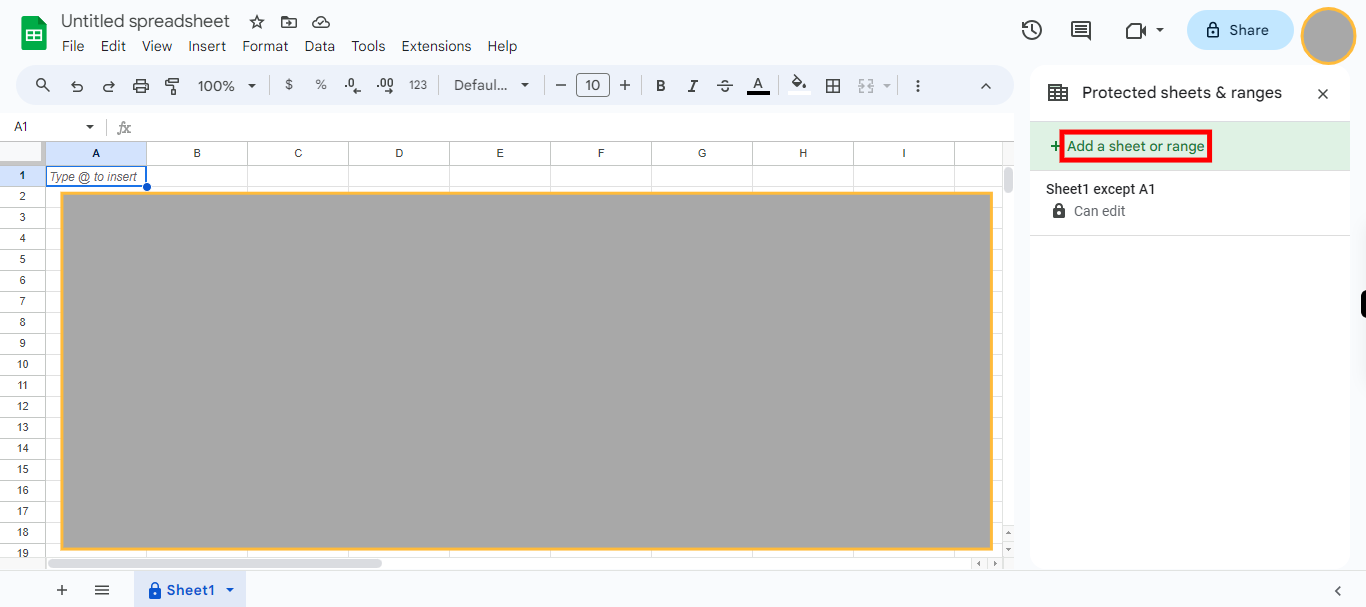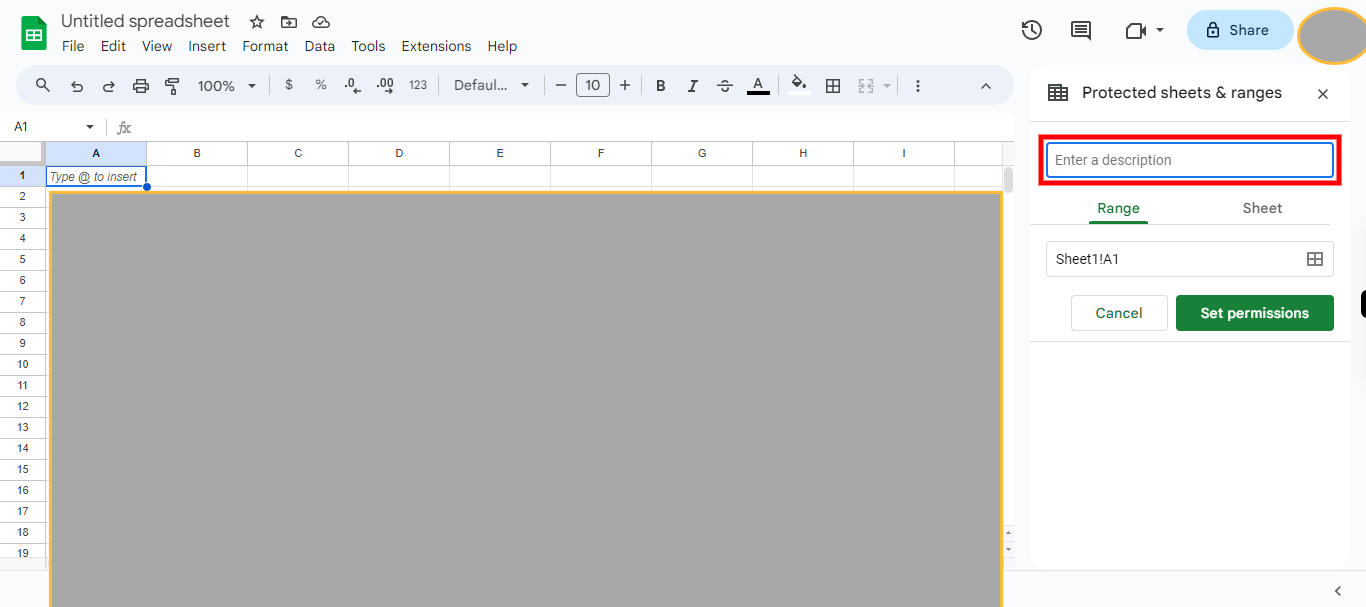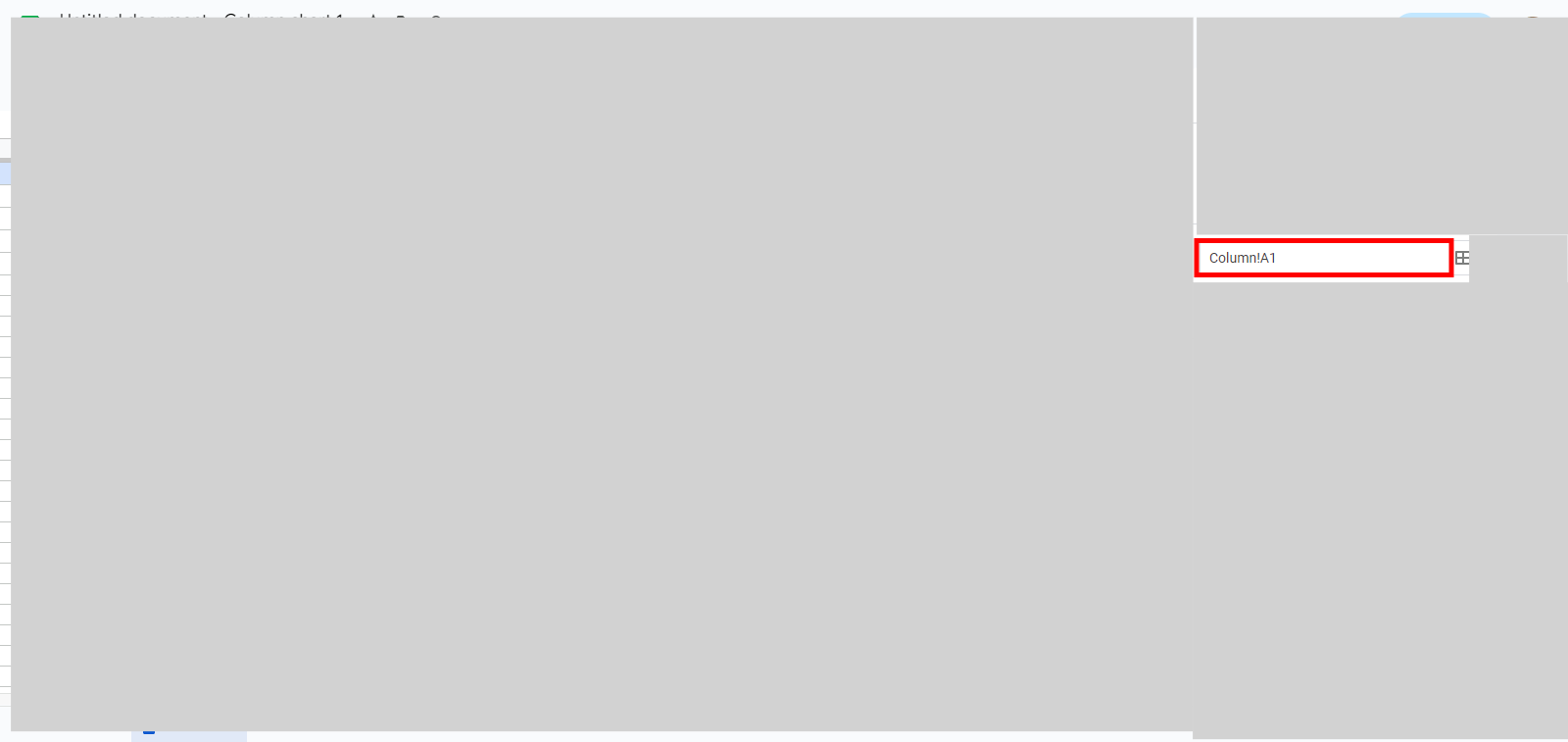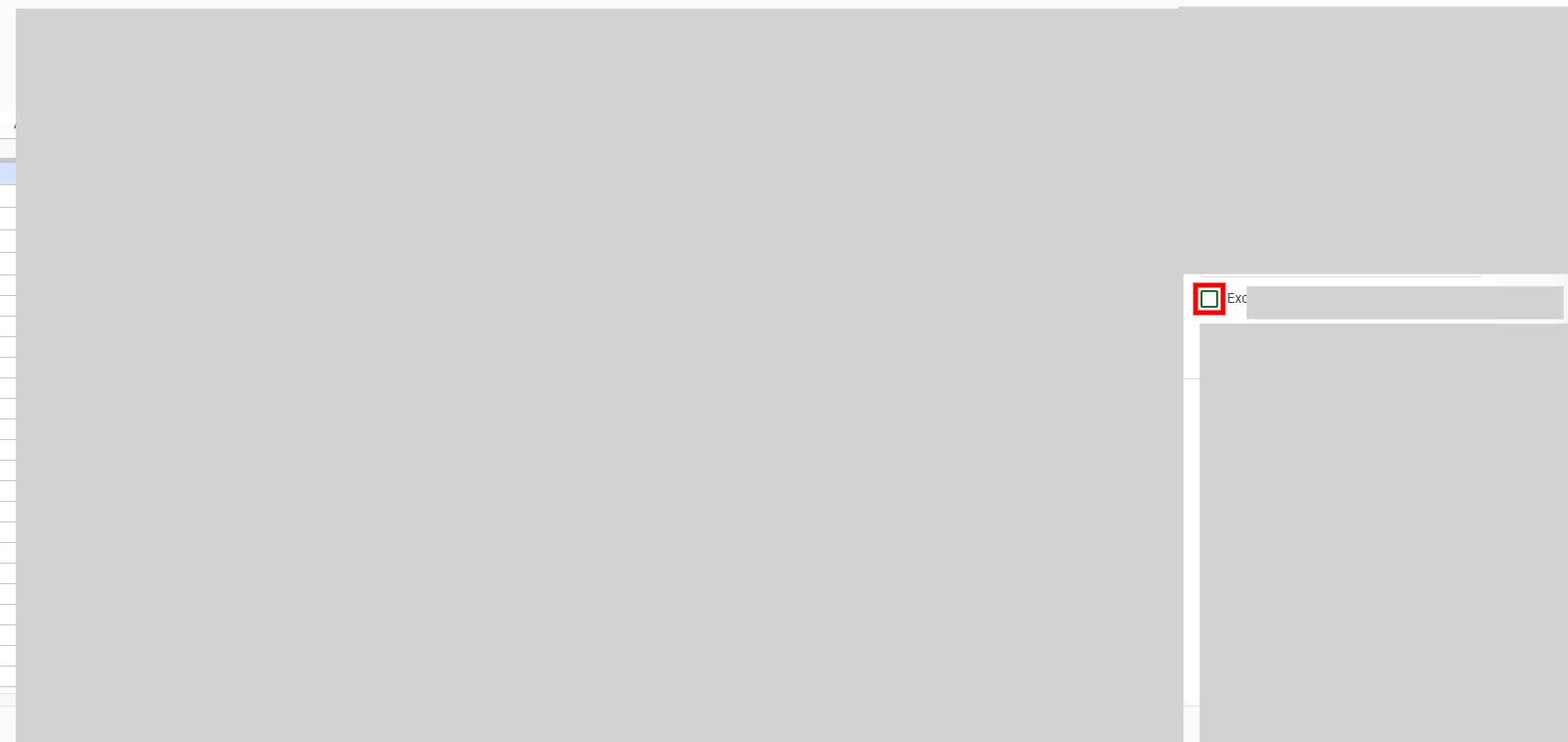How to protect and select a range in google sheet
-
1.
Open Google Sheets
-
2.
1. Search for the file, Open the file you want and click on the "Next step" button on Supervity instruction widget.
-
3.
2. Select the range you want to protect and click on the "Next step" button.
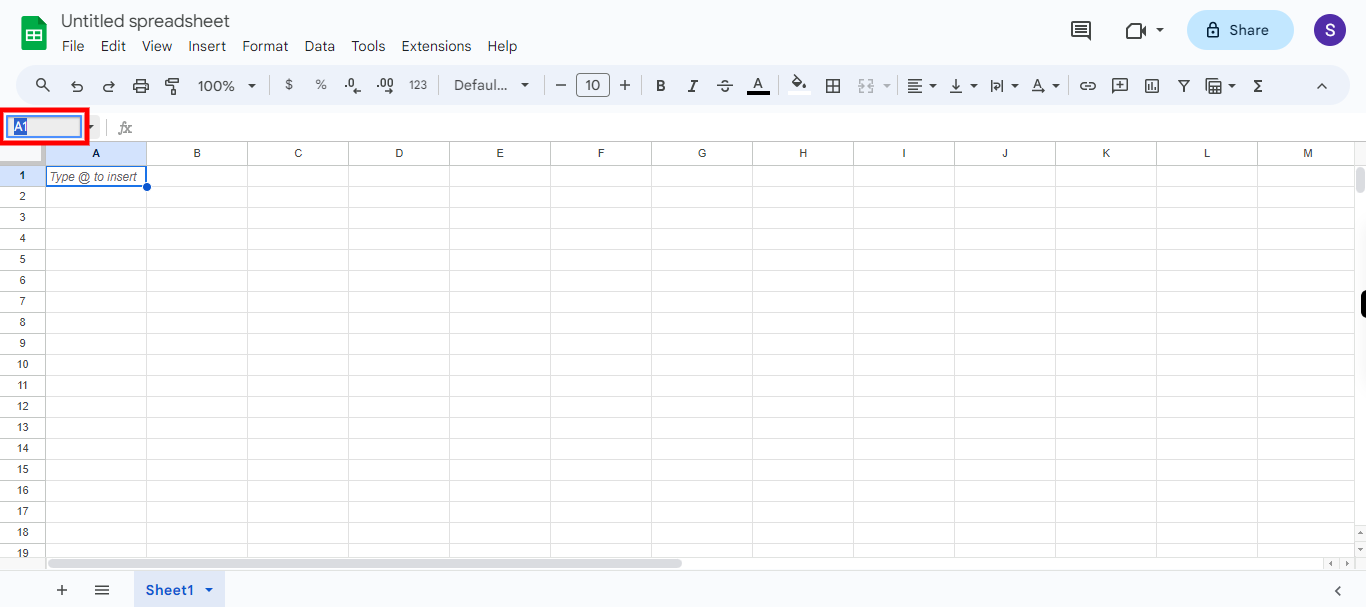
-
4.
3.Click on " Data".
-
5.
4. First Click on the "Next step" button and Click on protect sheets and ranges .
-
6.
Click on "Add a sheet or range".
-
7.
Click on "Enter a description" once done Click on the "Next step" button on Supervity instruction Widget.
-
8.
5.Select the multiple range manually and click on the columns you want once done Click on the "Next step" button on Supervity instruction Widget.
-
9.
6.Click on "Sheet".
-
10.
7.Click on the "check box".
-
11.
8. Click on "Set permissions" and click on Done.