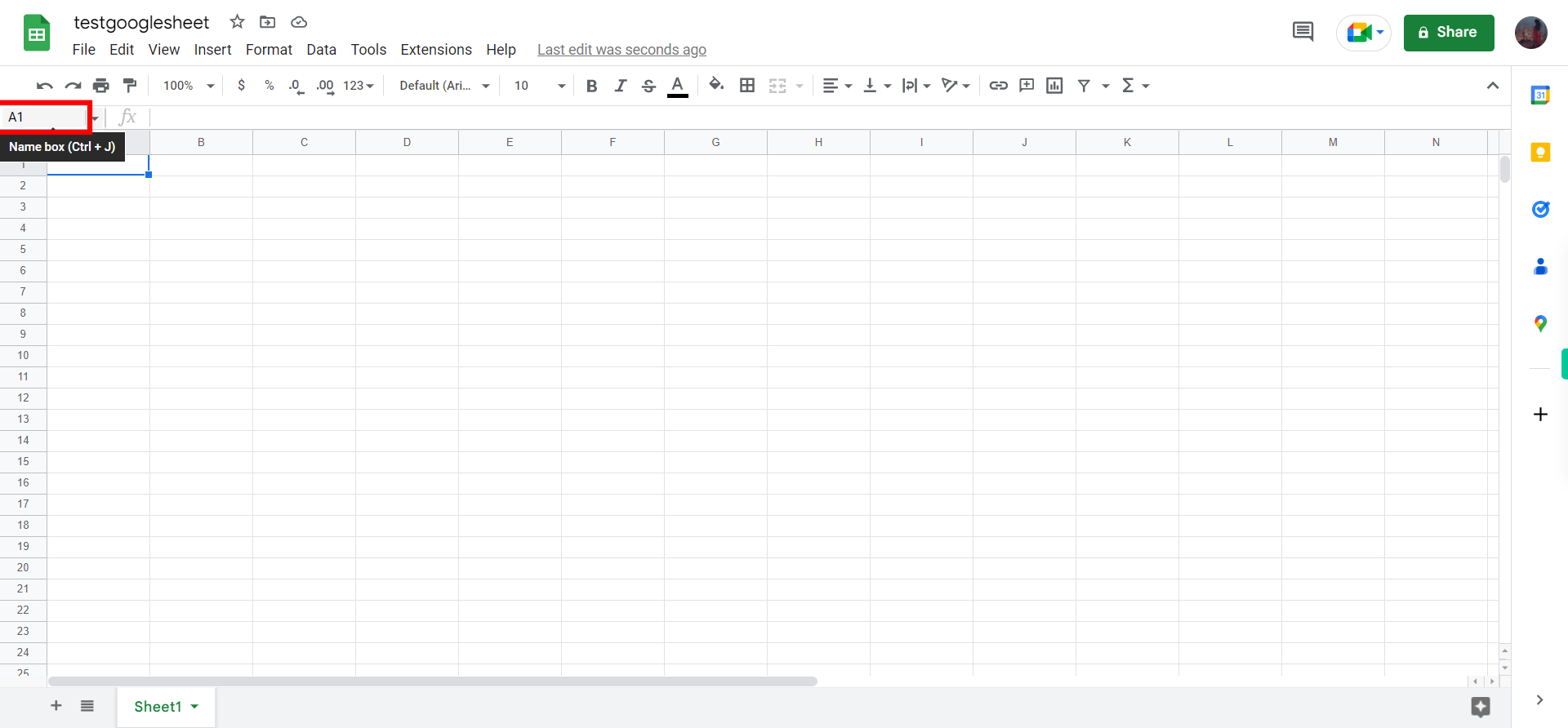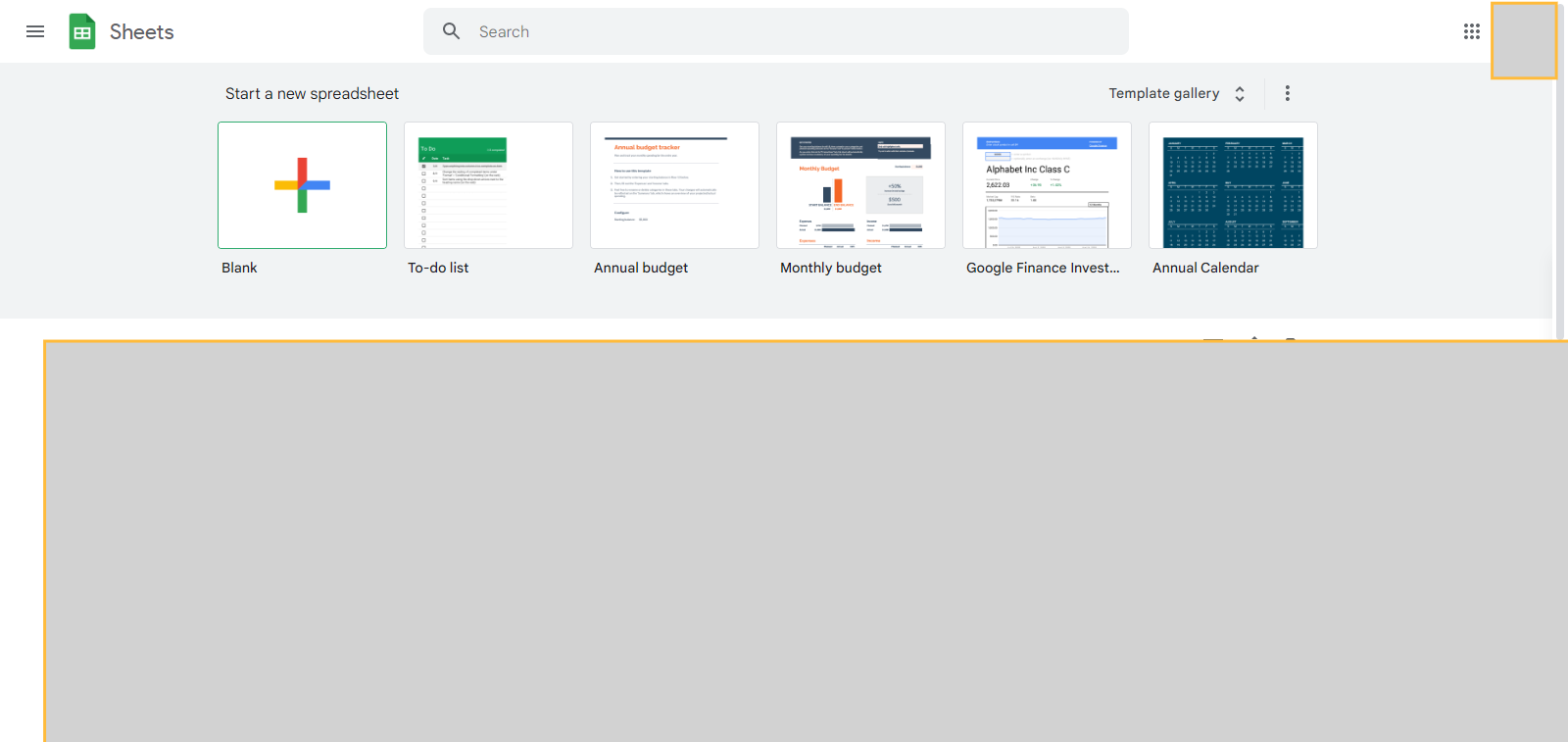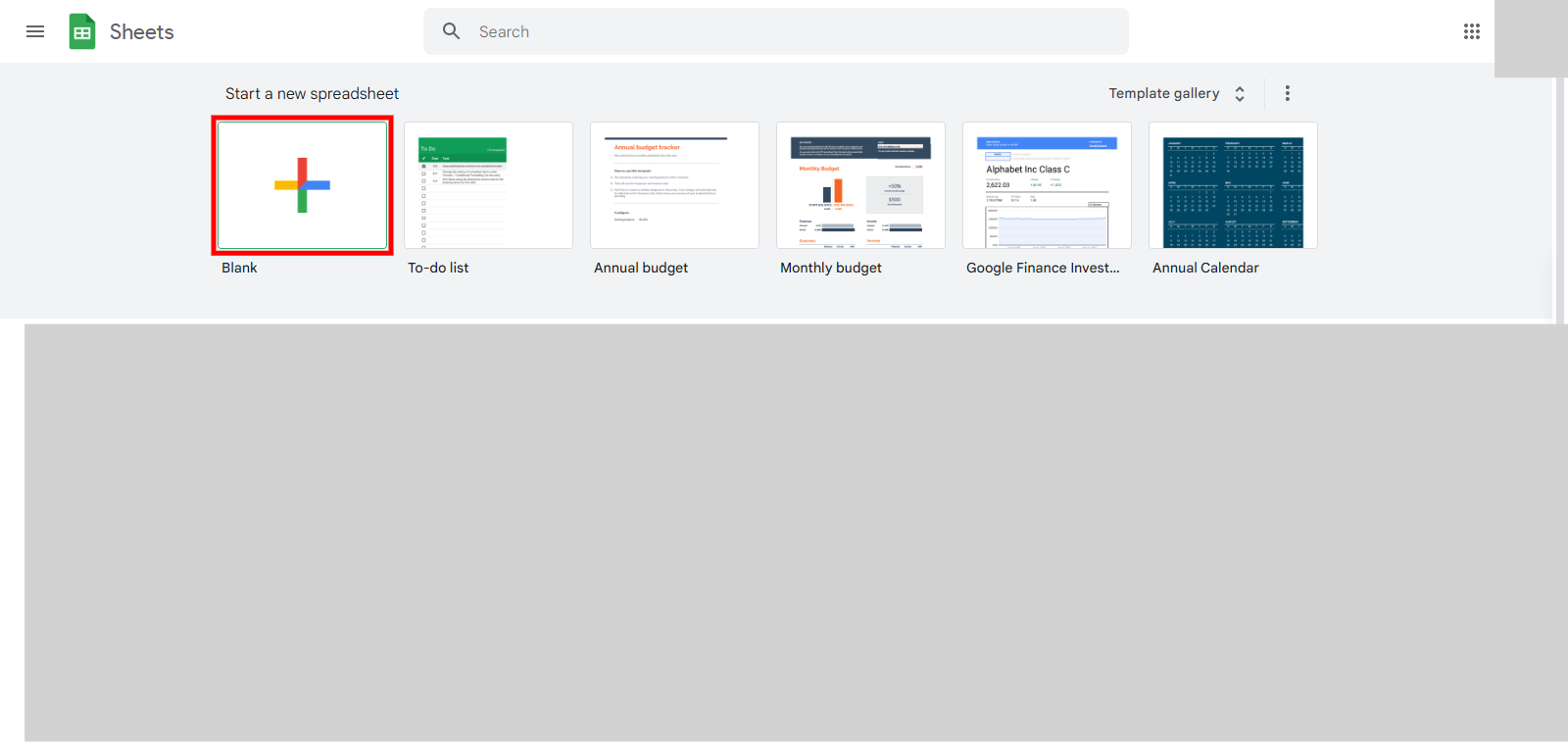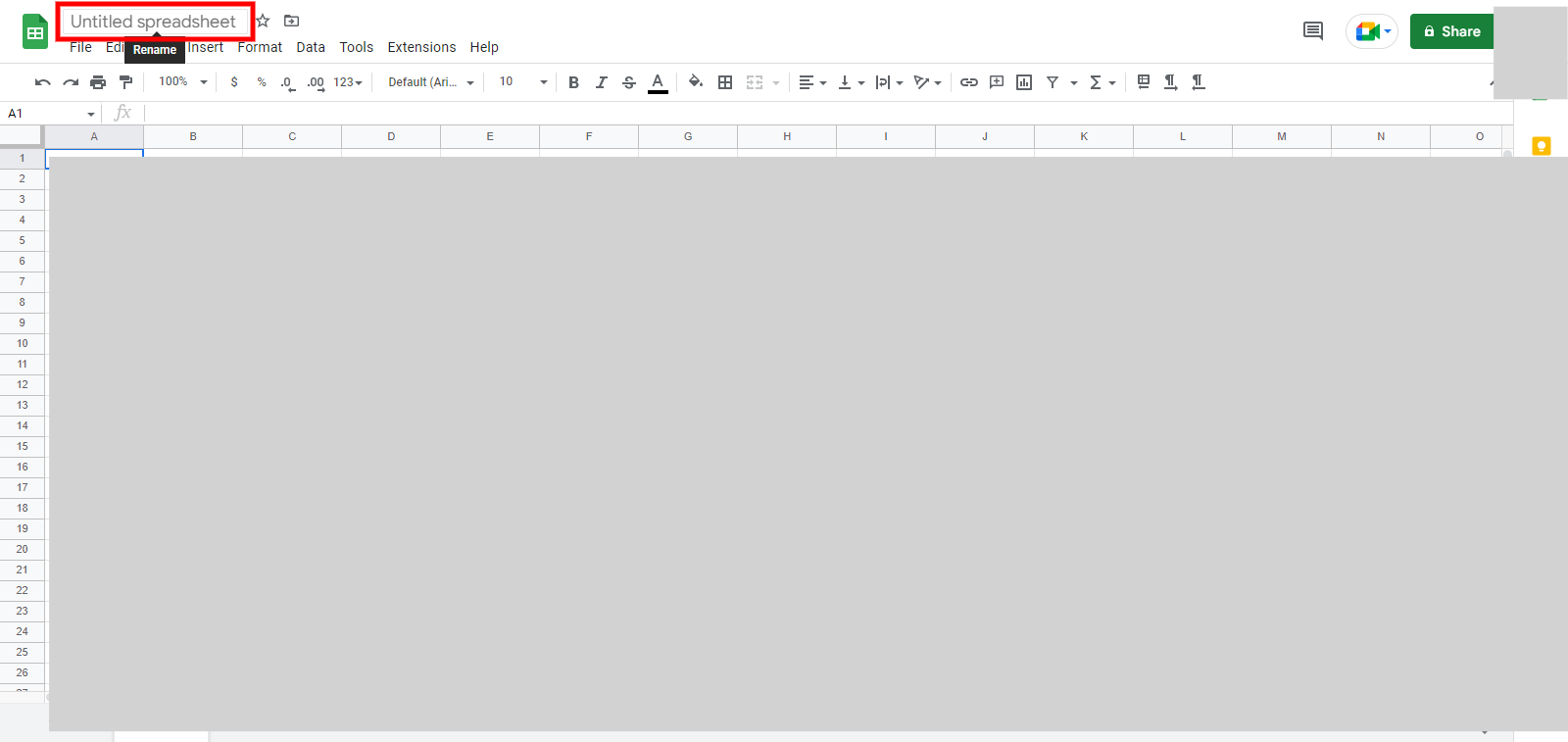This skill guides you in creating a new google sheet . Please make sure you have logged in to Google sheets before playing the skill.
-
1.
Open Google Sheets.
-
2.
Begin the process of creating a new Google Sheet by clicking on the prominent "+" symbol, which opens the new spreadsheet.
-
3.
Modify or Rename the name of the file by clicking and type the name you wish to have to accurately represent its content and purpose. After Renaming the file Click on the Next button in the Supervity instruction widget.
-
4.
Please click and type the desired cell number to seamlessly navigate and position the cursor, enabling you to effortlessly input the necessary data into the designated cell. In this way you can generate a new sheet. Click on the Close button in the Supervity instruction widget