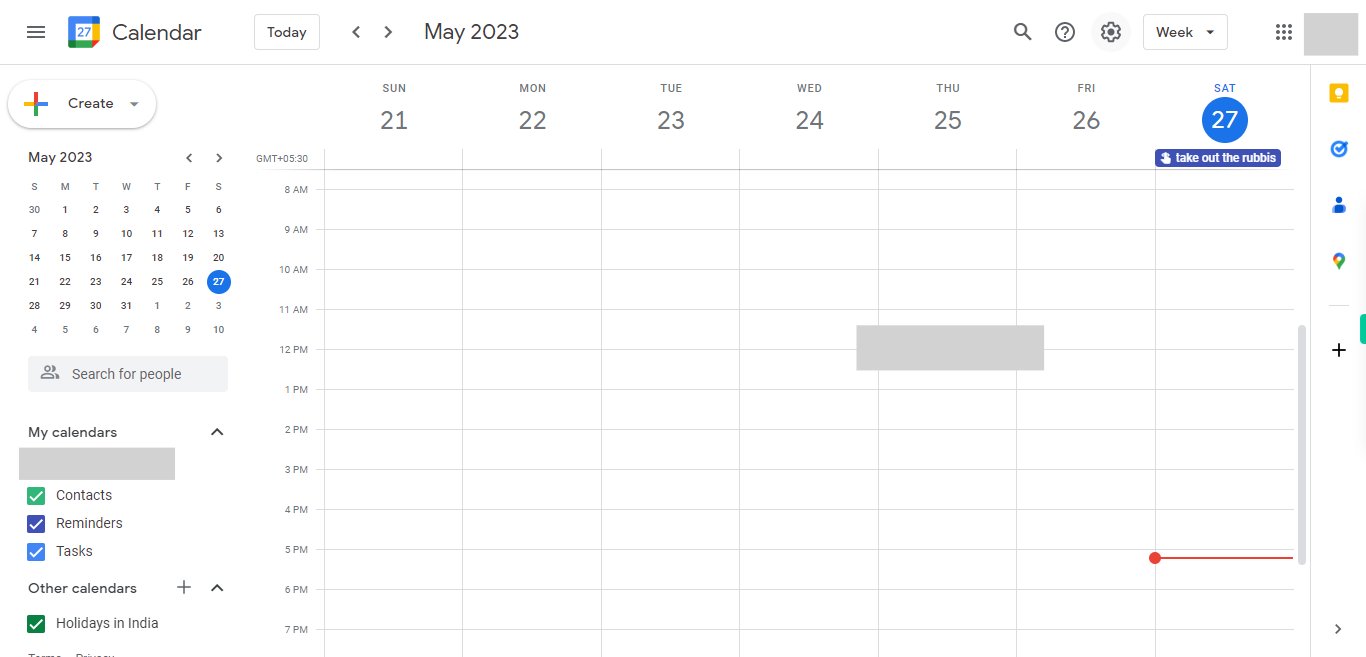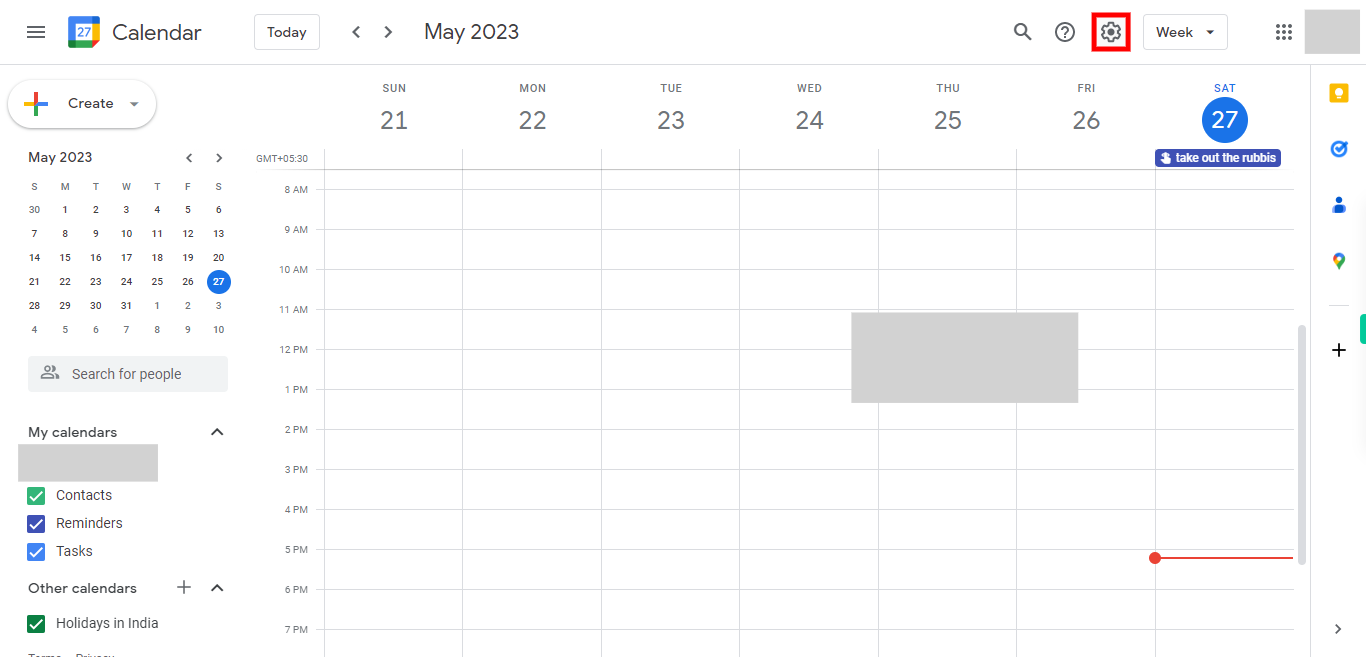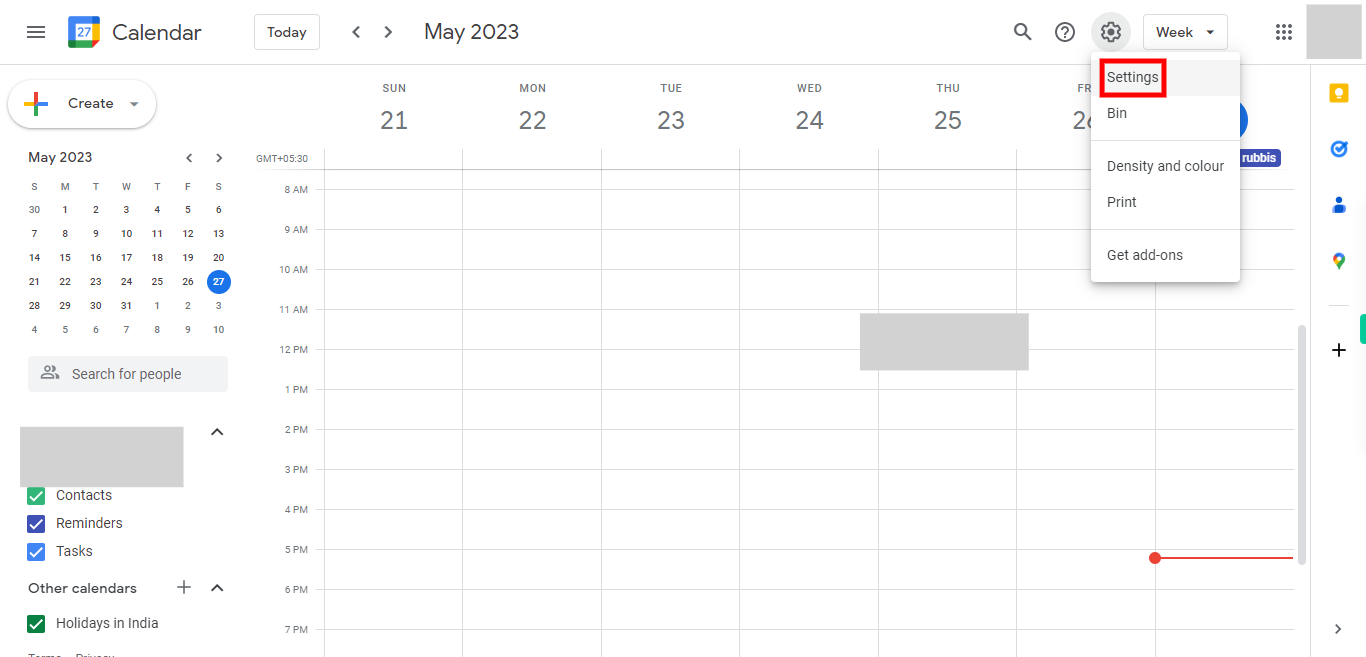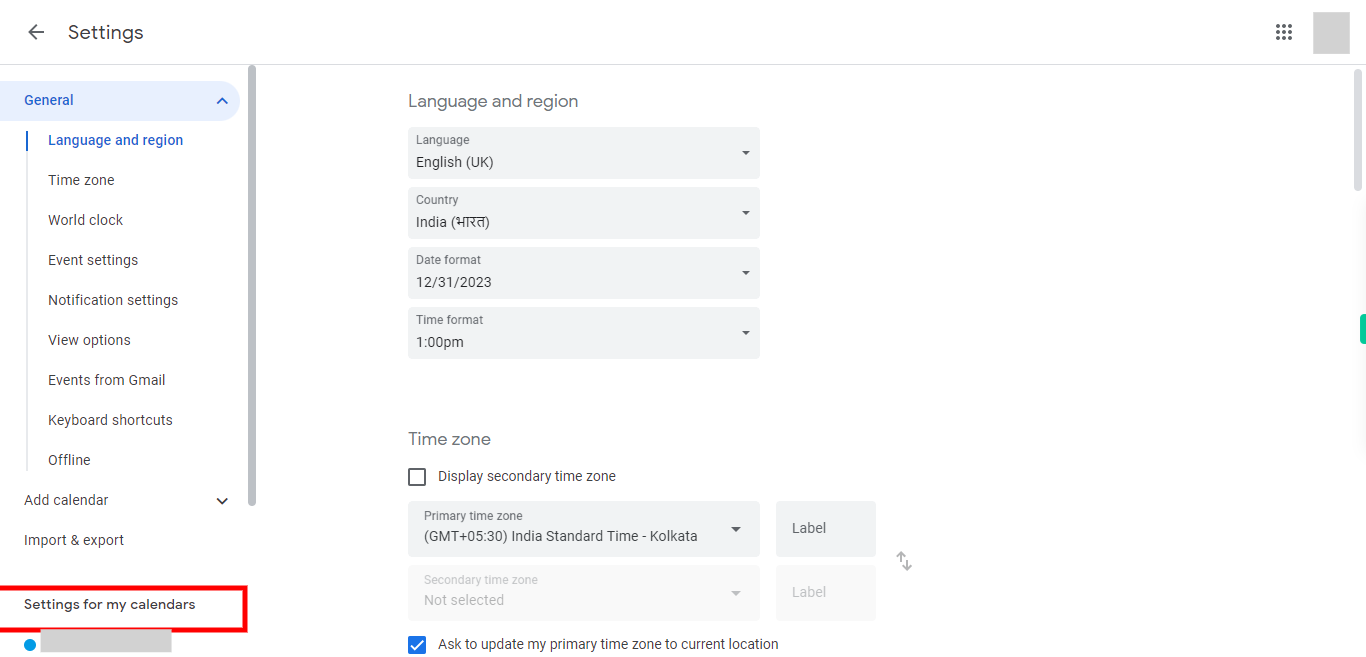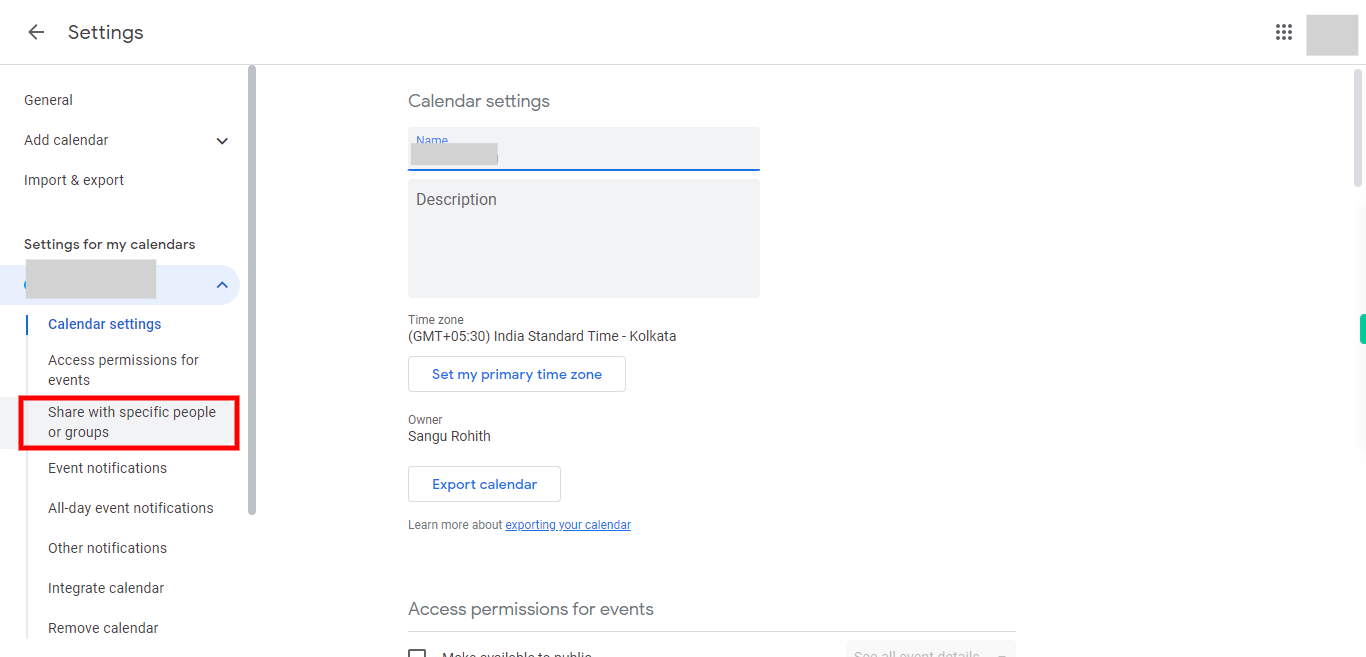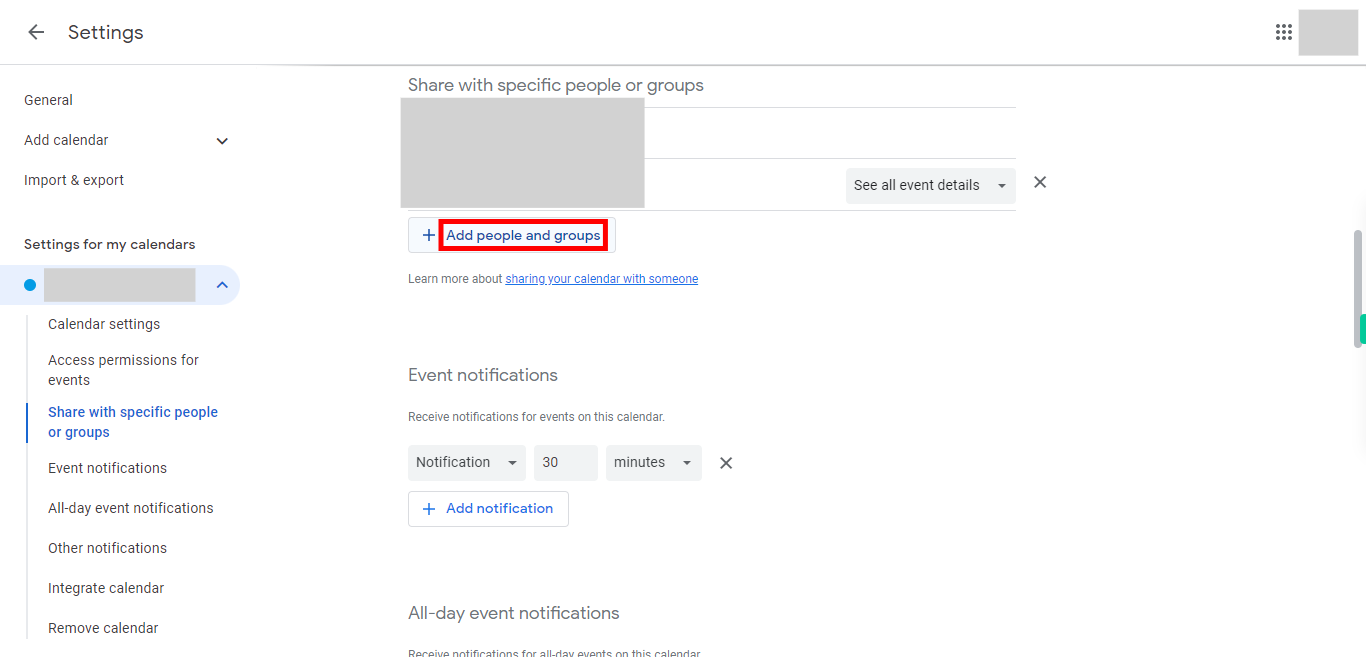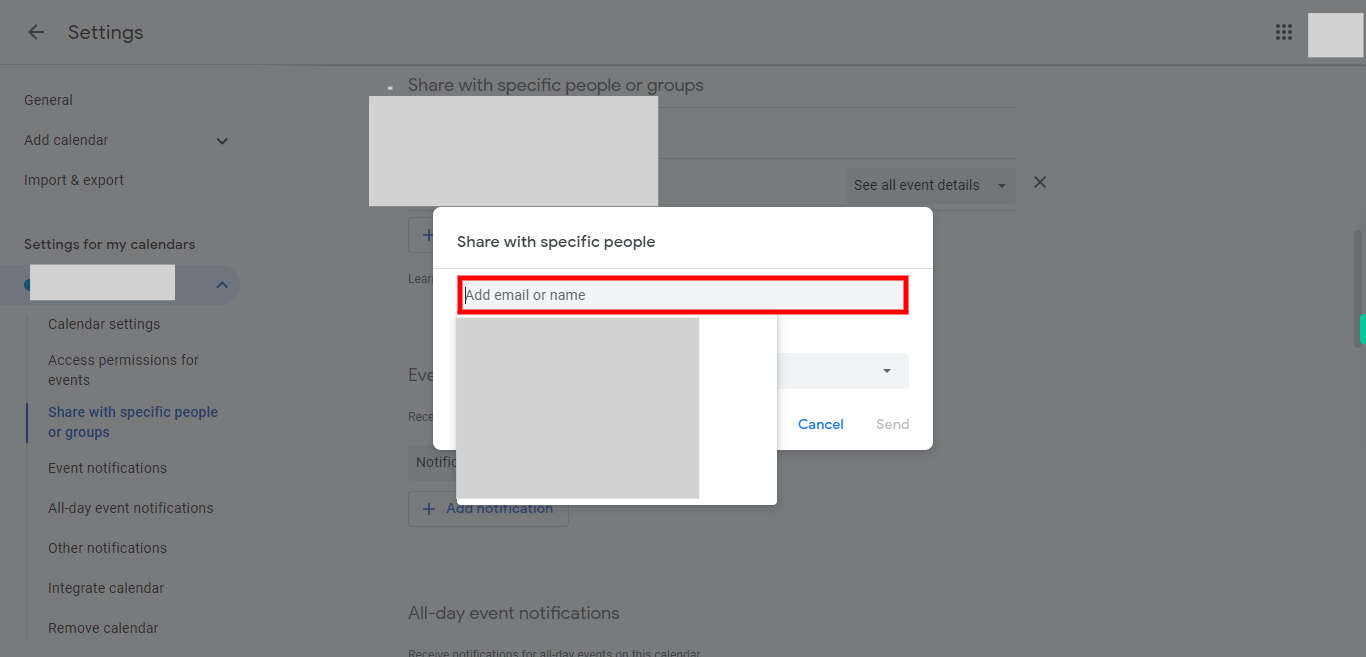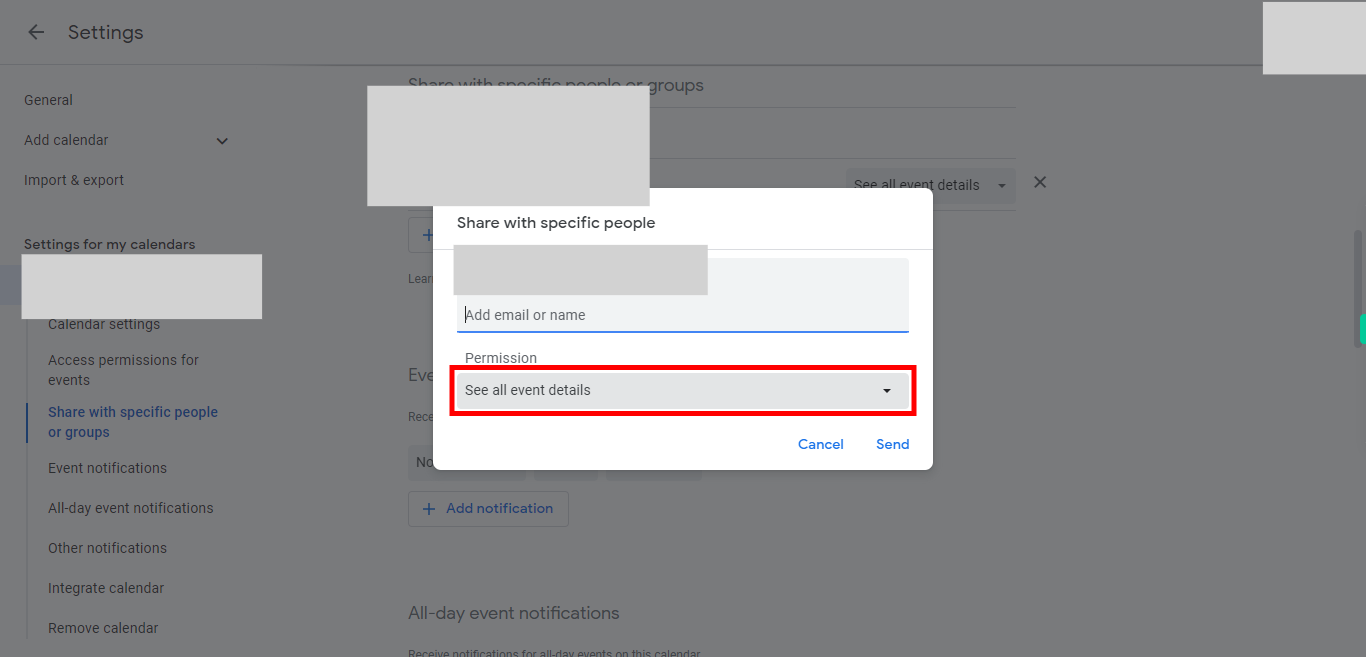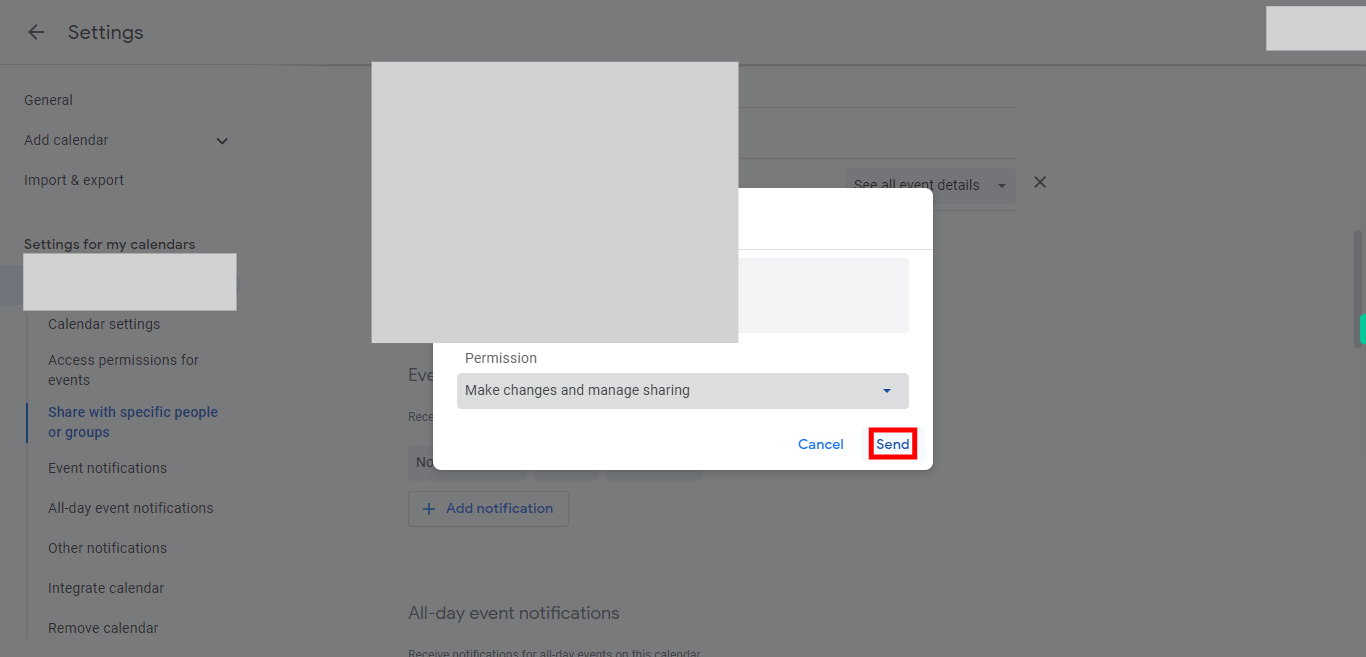Step by step process of sharing a Google calendar to others. Note: Make sure that, you are already logged into the Google Calendar web application.
-
1.
Open Google Calendar on the web.
-
2.
Click on the "Settings menu" to initiate the process.
-
3.
Click on the "Settings" option from the drop-down to navigate to the settings page.
-
4.
Now, under "Settings for my calendars," click on the first option, which is your default calendar name. Once done, click on the "Next" button on the Supervity instruction widget.
-
5.
Click on "Share with specific people or groups" to share your calendar with others.
-
6.
To share the calendar with others, click on the "Add people and groups" icon.
-
7.
Click on the "Add email or name" field and enter the email IDs of the people you want to share the calendar with. You may add multiple email IDs. Once done, click on the "Next" button on the Supervity instruction widget.
-
8.
After entering the email IDs, you can now provide permission to the shared individuals by choosing an option from the "Permission" drop-down menu. Once done, click on the "Next" button on the Supervity instruction widget.
-
9.
Now, click on the "Send" button to complete the process.