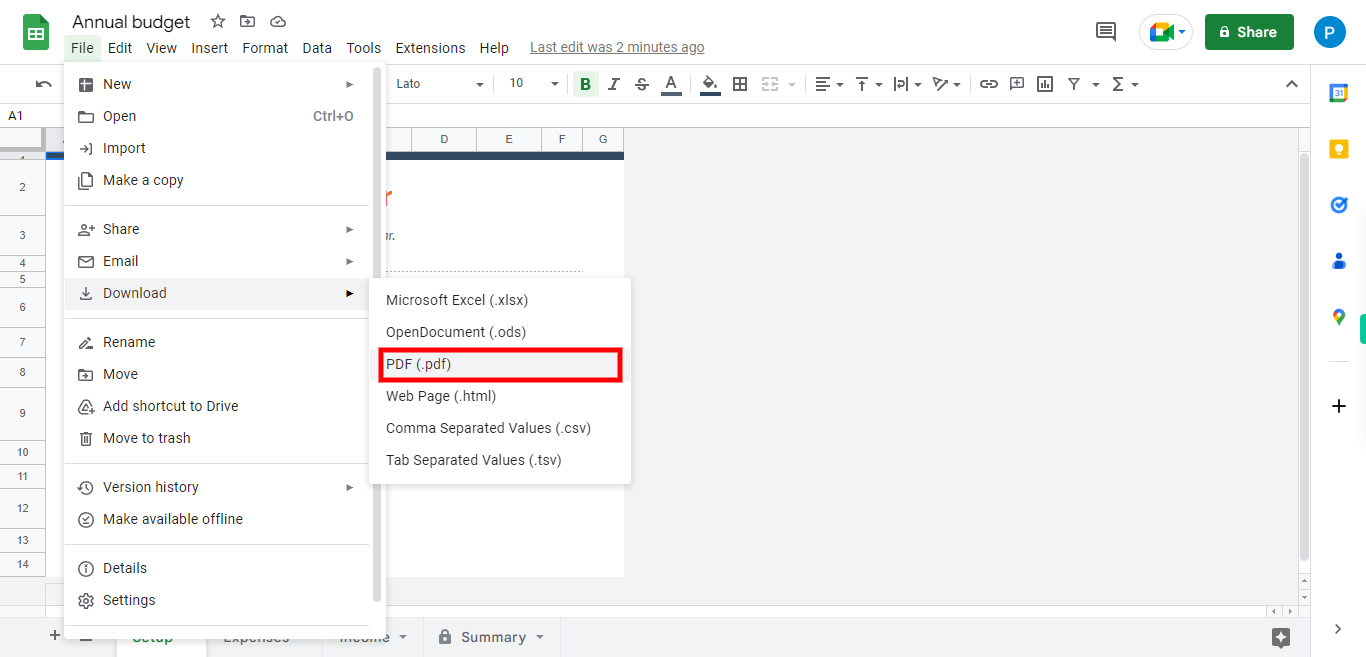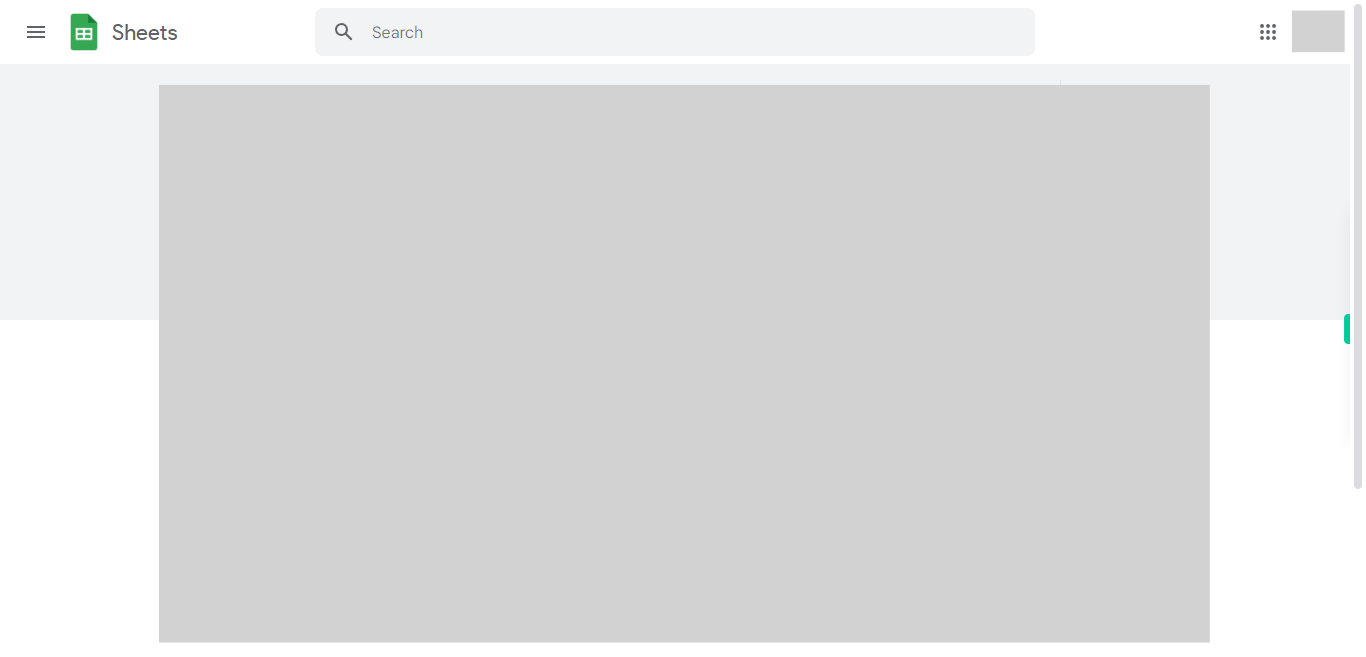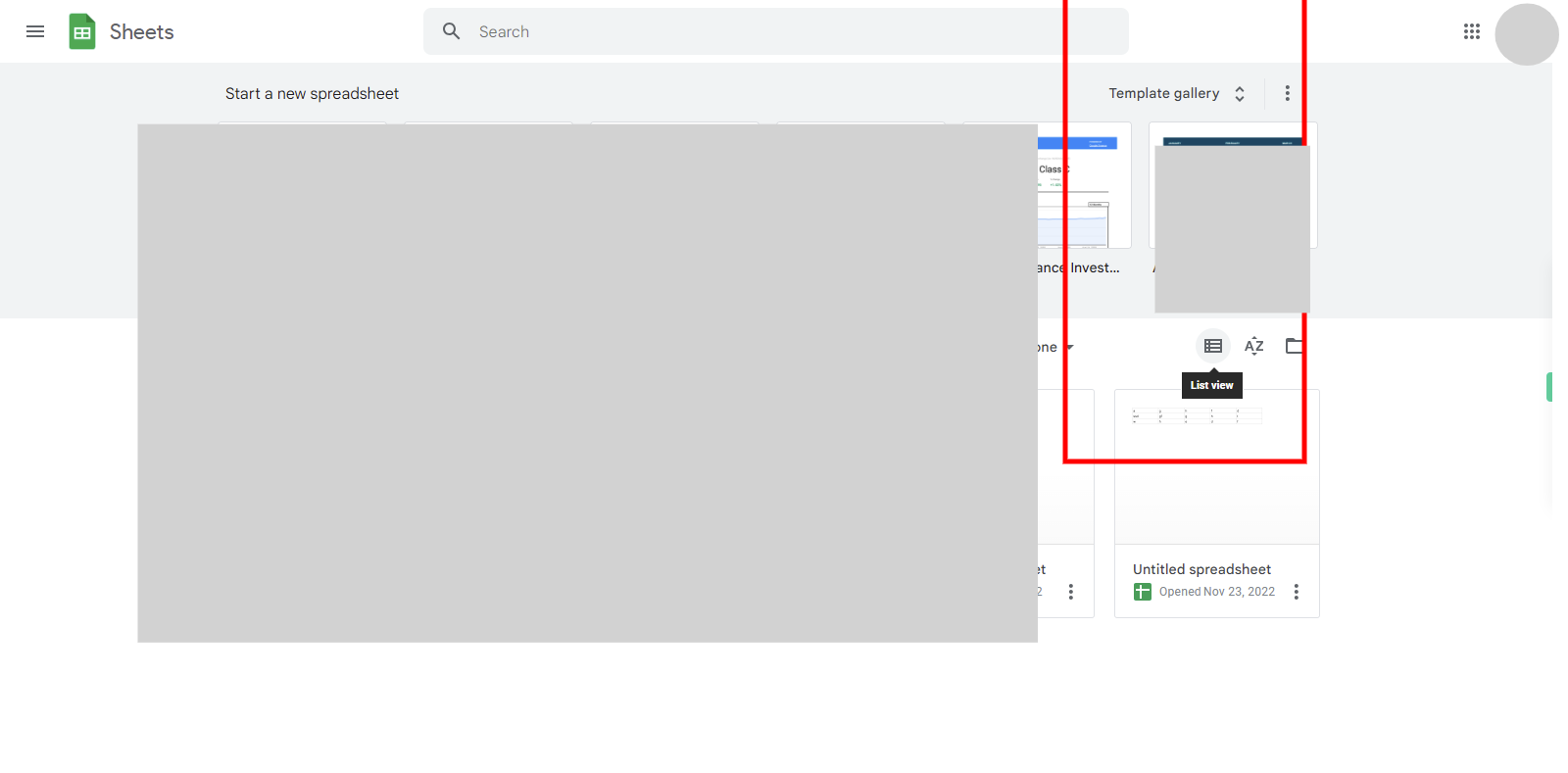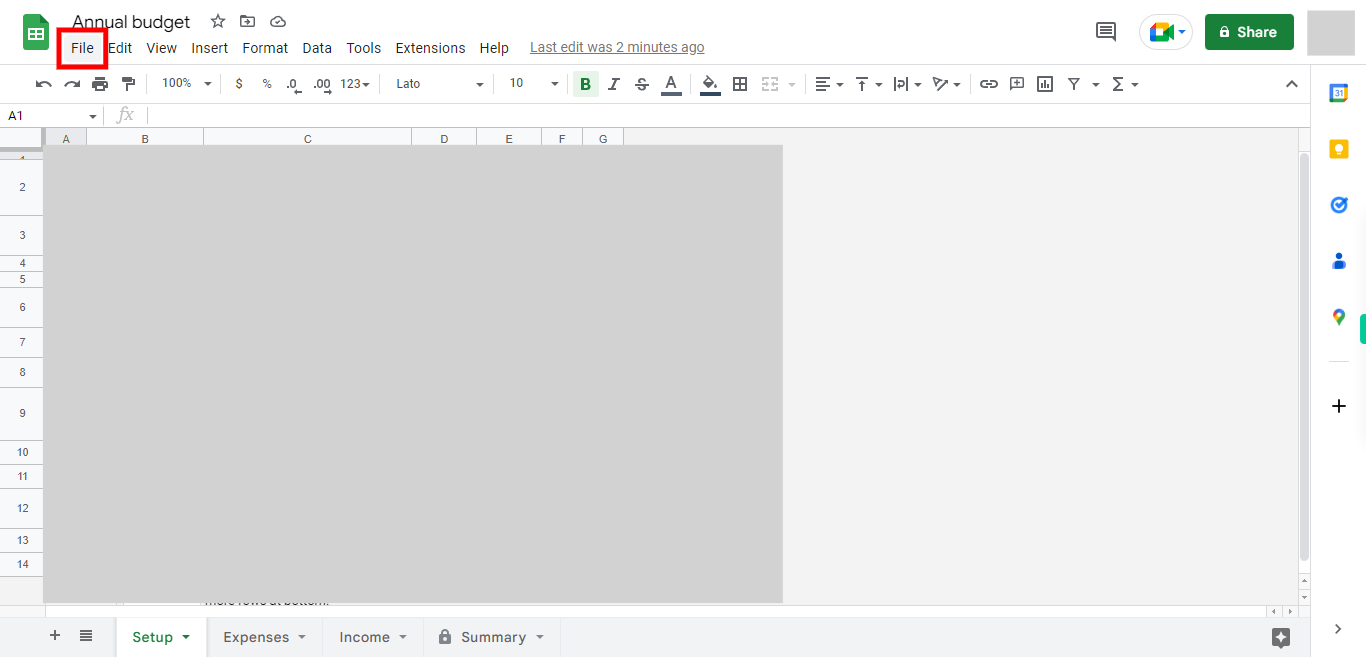"Using this skill, users can confidently navigate the process of exporting data in other formats in Google Sheets. With step-by-step guide, choose the appropriate format, customize export settings, manipulate data if necessary, troubleshoot any issues, and ultimately leverage this feature to effectively share and present data in various formats to meet your specific needs. Note: The user should log in to Google Sheets and should have a Google Sheet document for exporting. "
-
1.
Open Google Sheets on the web.
-
2.
Please ensure that you are currently in the grid view. If you are not, you can switch to it by clicking on the icon. Click on the Next button in the Supervity instruction widget.
-
3.
Type in the Google Sheet document name that you want to download in the search bar. Before selecting the file, click on the "Next" button in the Supervity instruction widget. Now select the document from the suggested files.
-
4.
At the top left corner of the sheet, click on the "File" menu.
-
5.
Click on the "Download" option from the list.
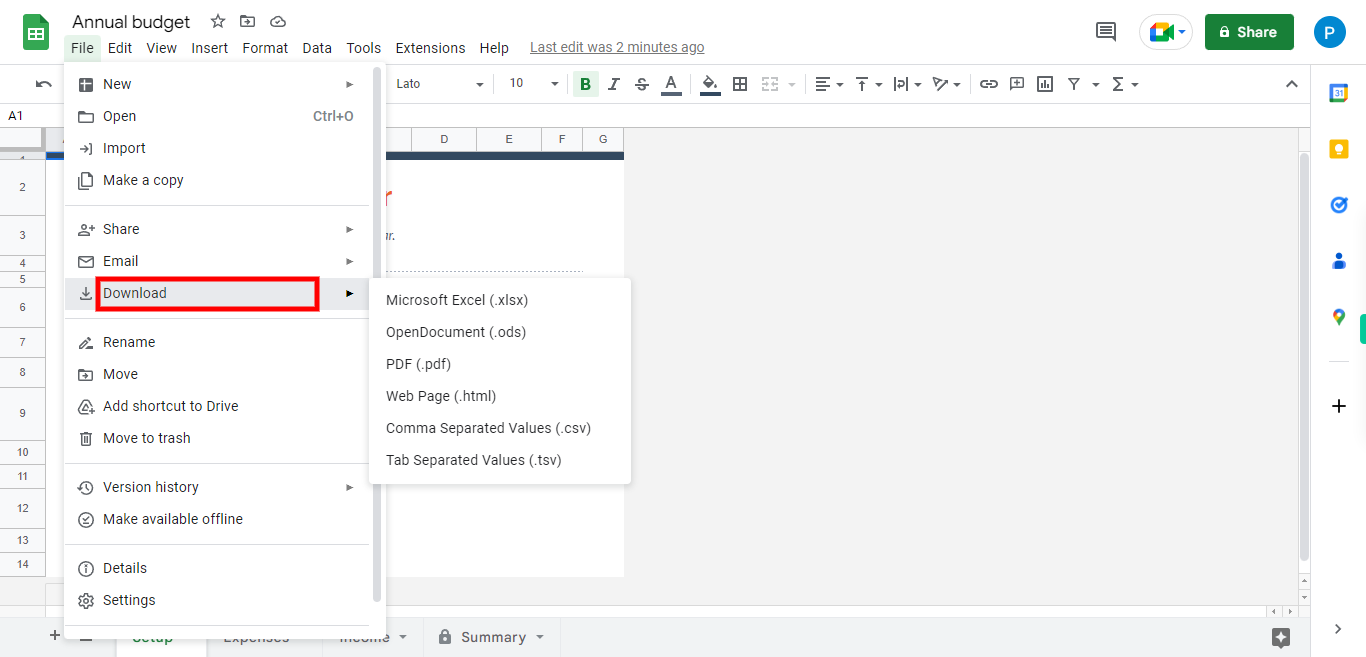
-
6.
To complete the process, click on the desired file format. Google Sheets will start generating the file. Then, choose the location where you would like to save the file. The process is now complete.