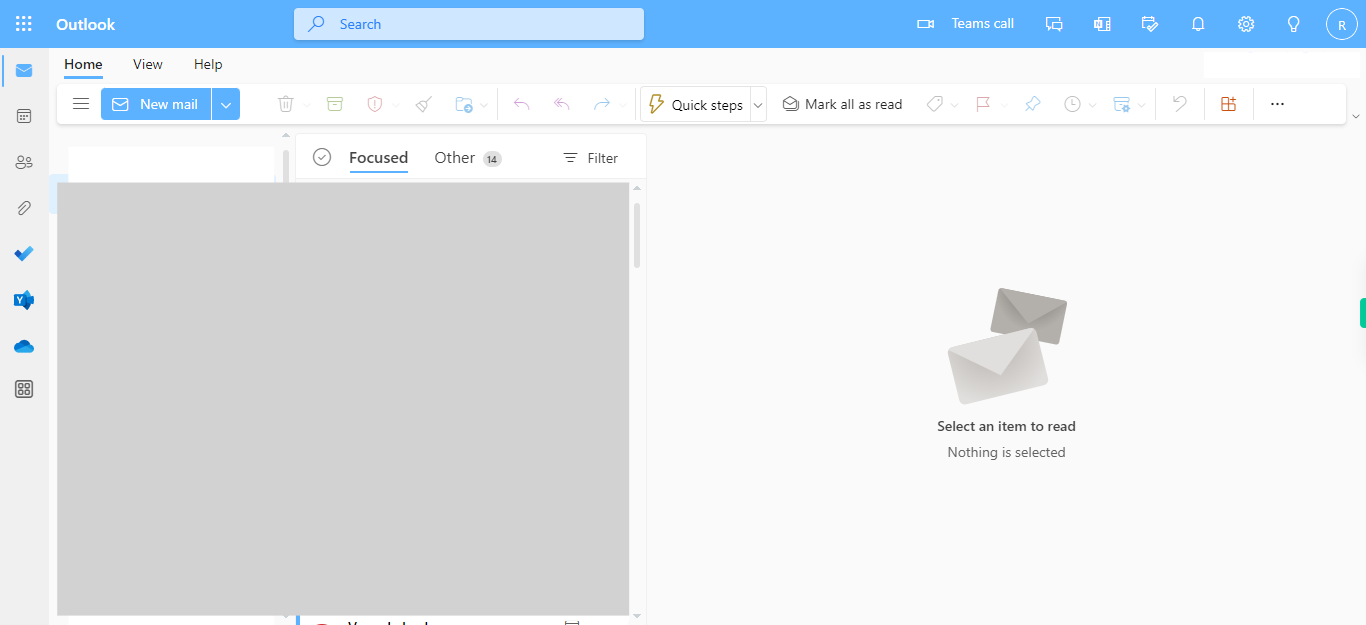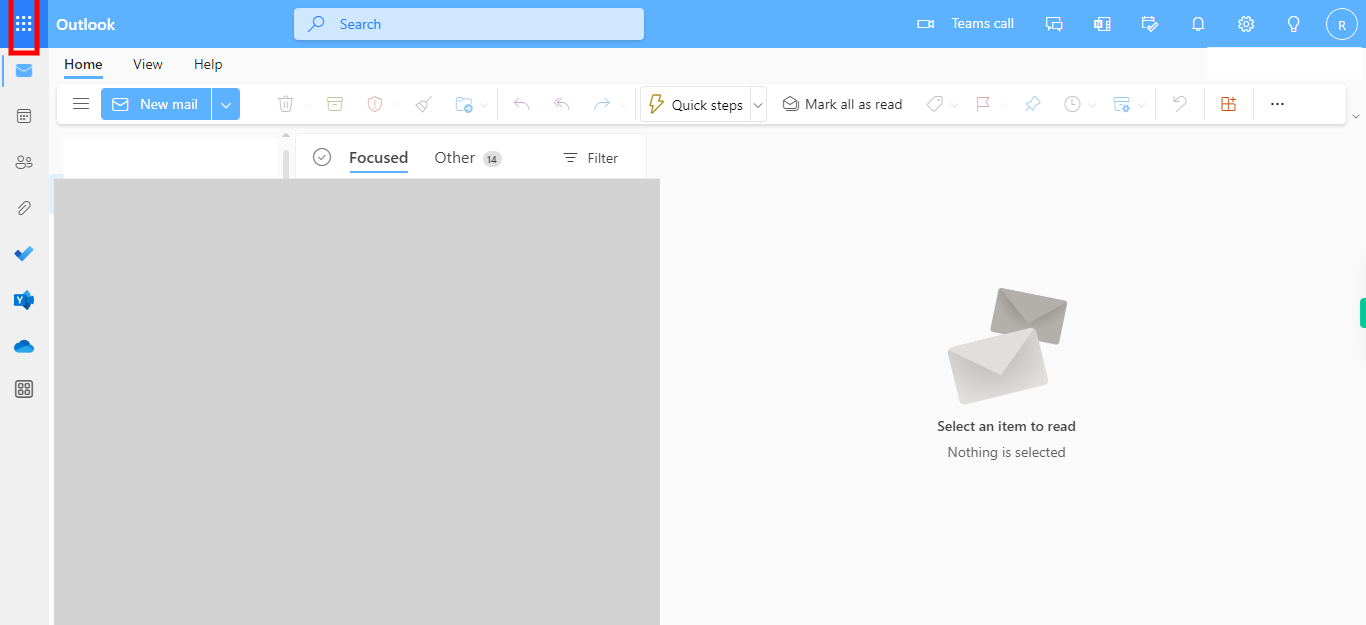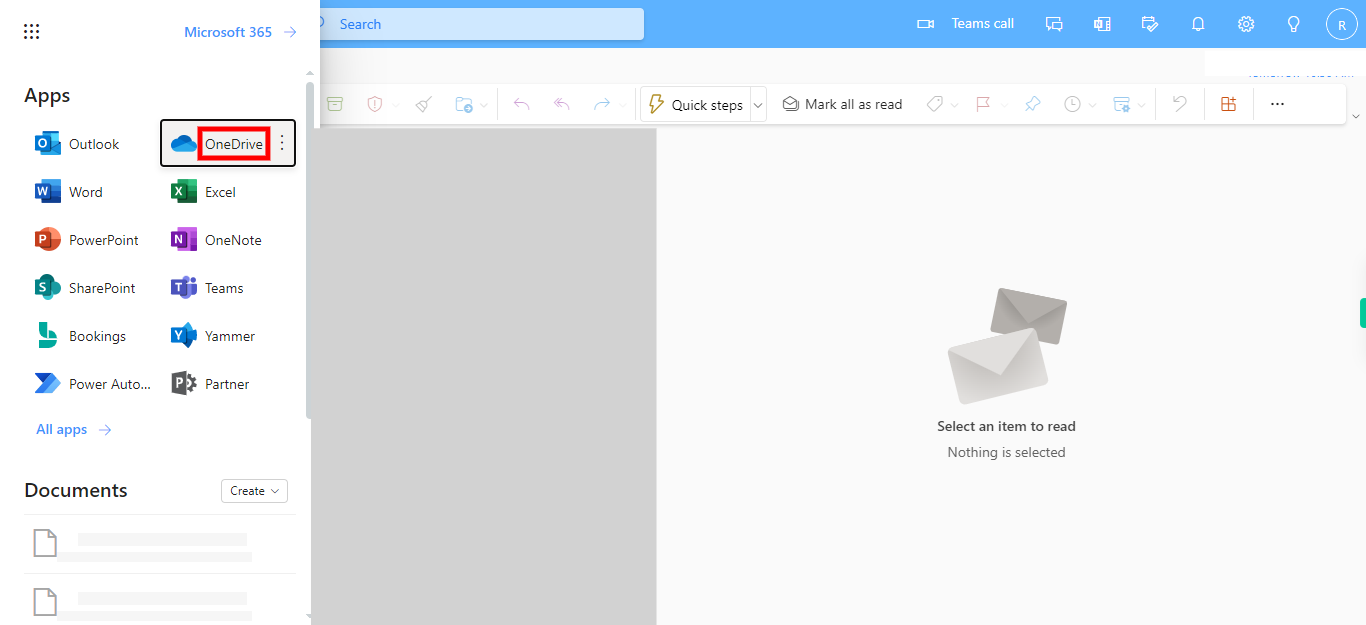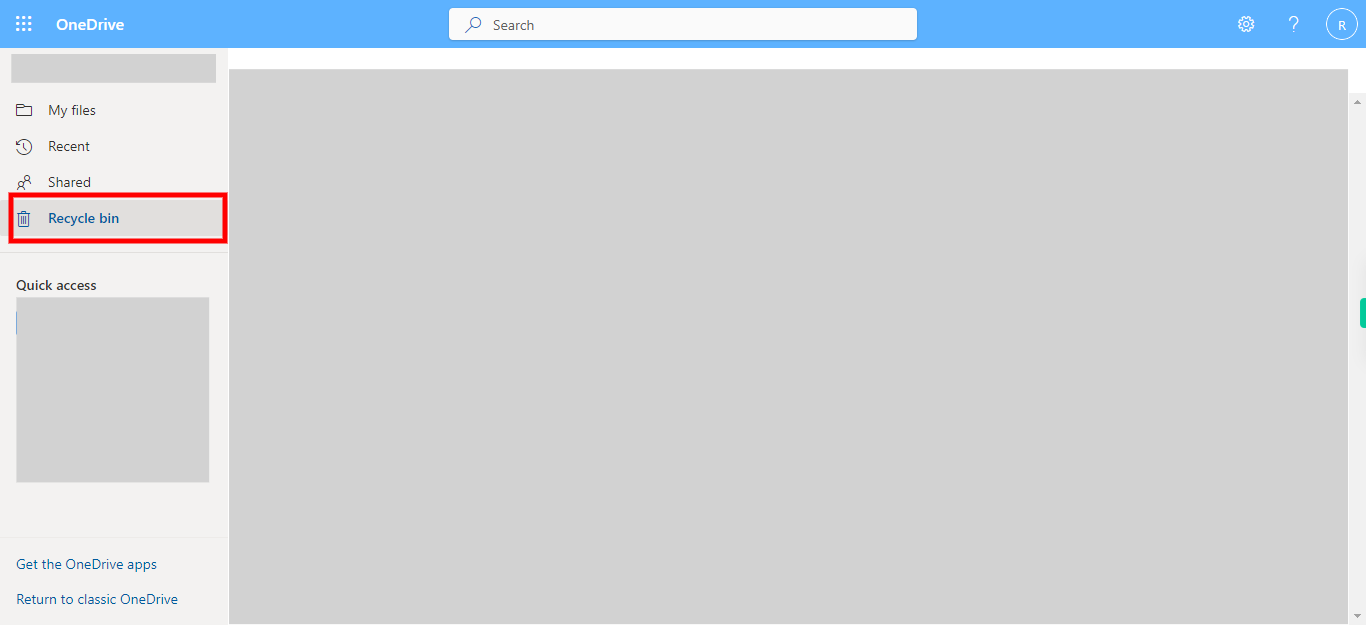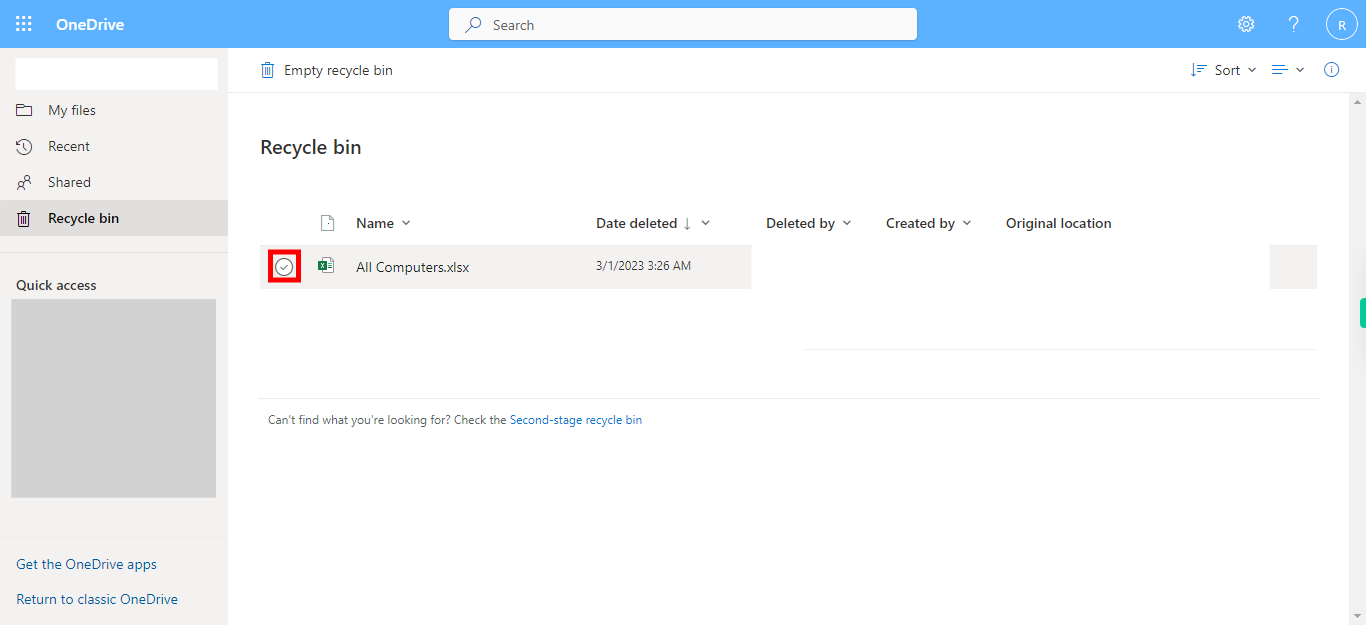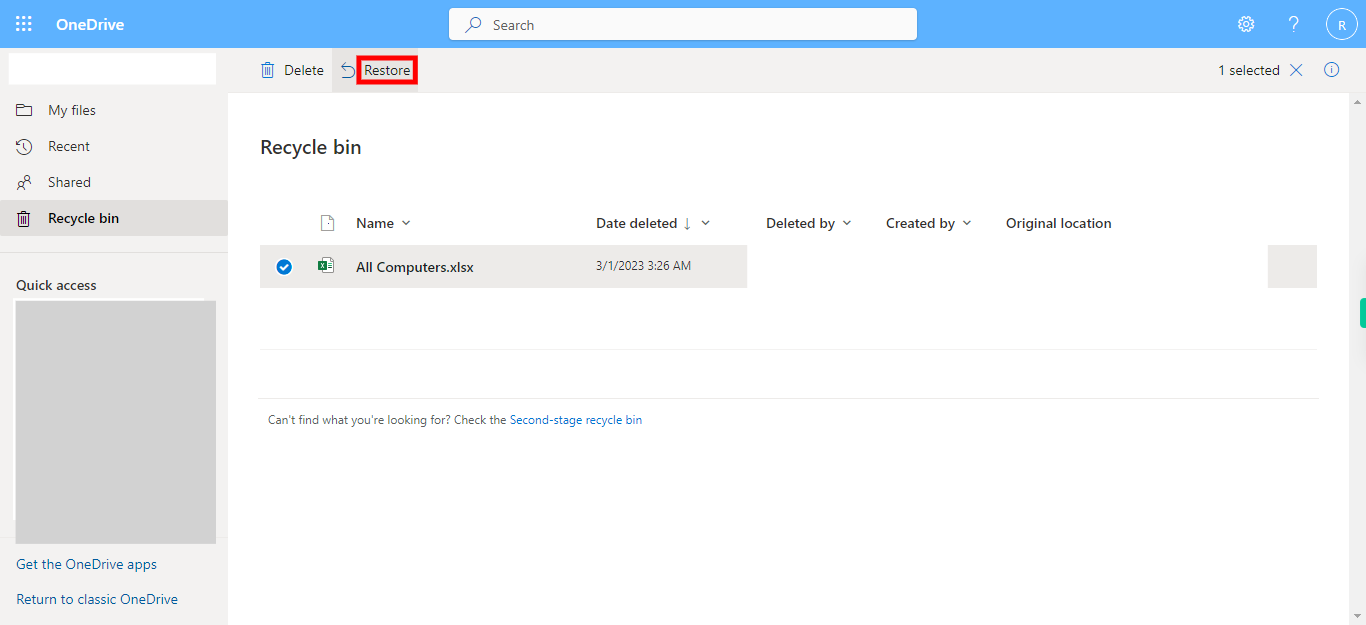Step by step process to restore the deleted files from recycle bin to onedrive. Note: Make sure you already logged into the web Outlook application.
Steps
-
1.
Open - Outlook
-
2.
1. Click on the App Launcher at the top left corner of the page.
-
3.
2. Click on the OneDrive option in the app launcher list.
-
4.
3. Click on Recycle bin folder.
-
5.
4. Click on the checkbox of the files that are to be restored and then click on Next Button of Supervity widget .
-
6.
5. Click on the restore option to restore the selected file from Recycle bin.