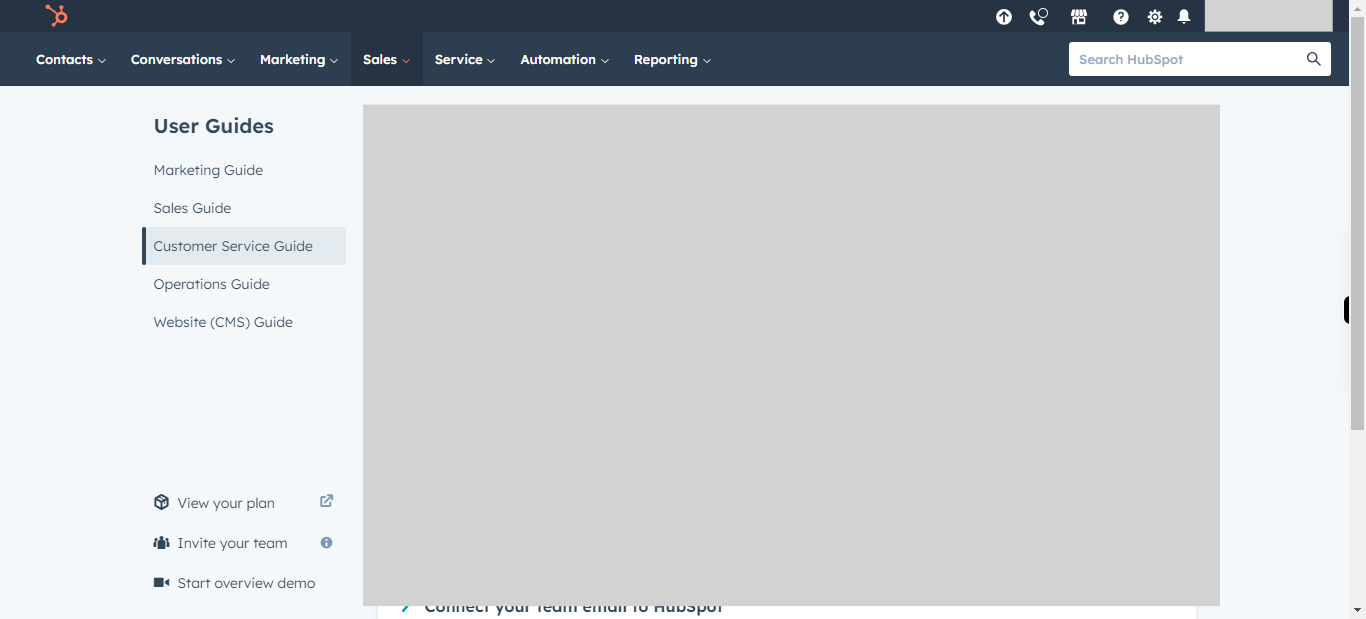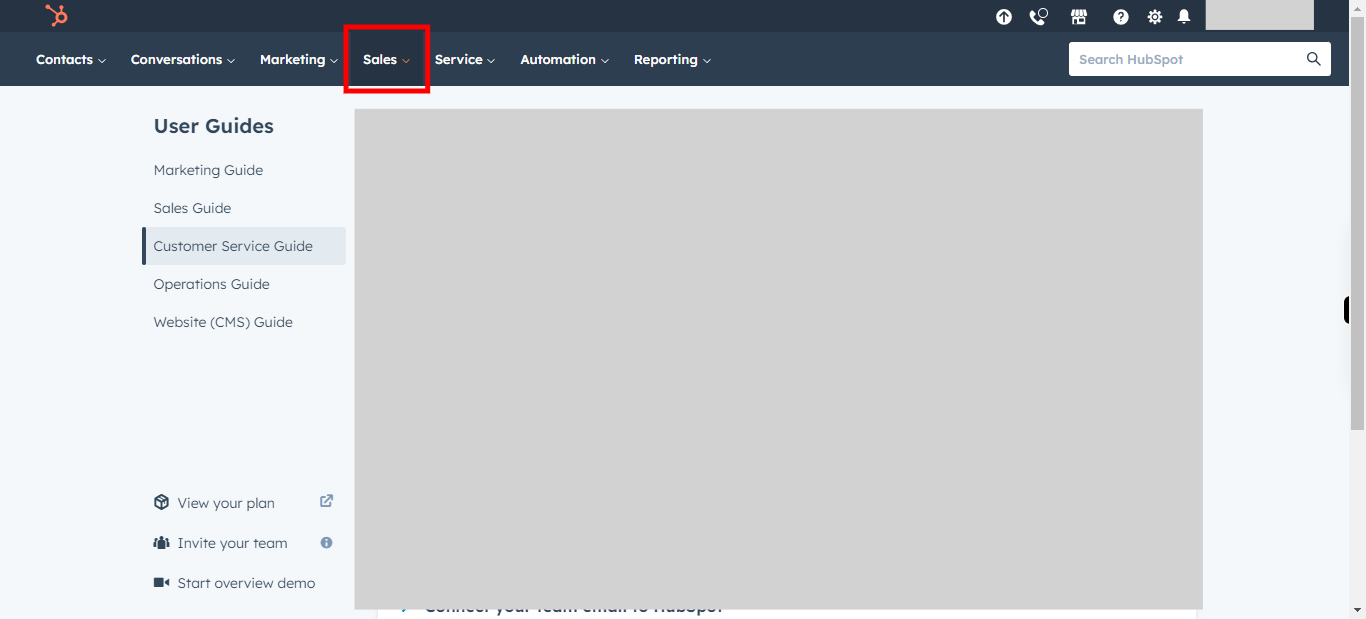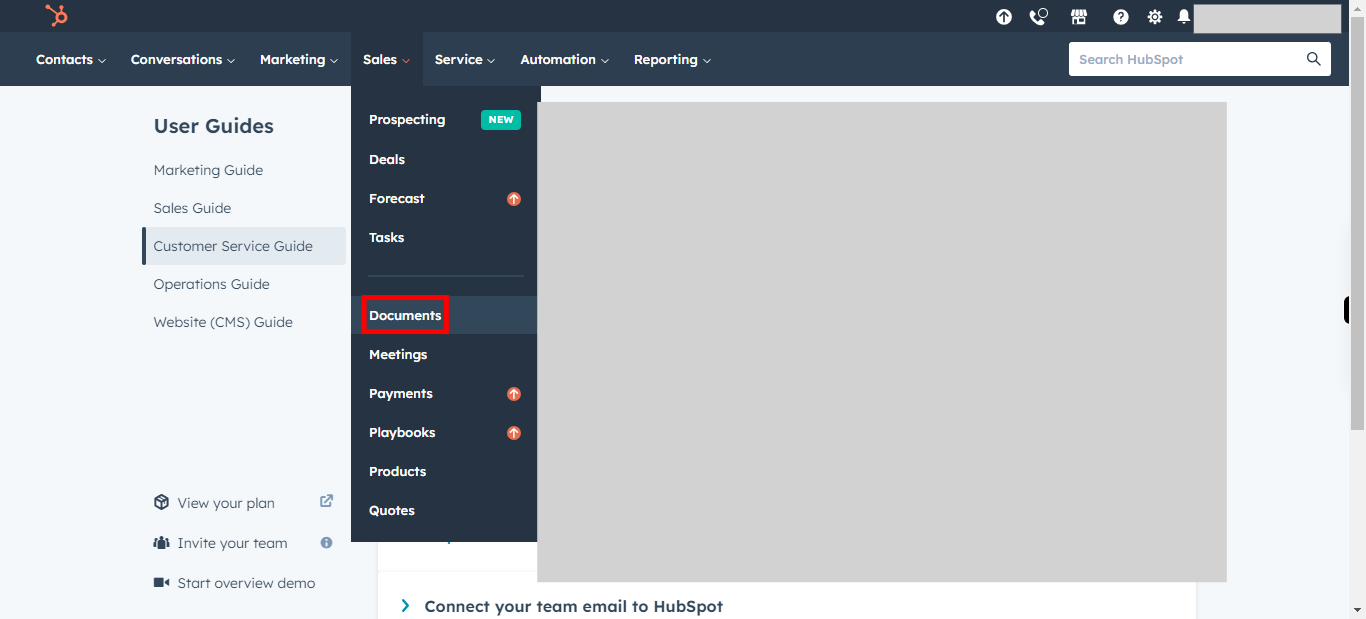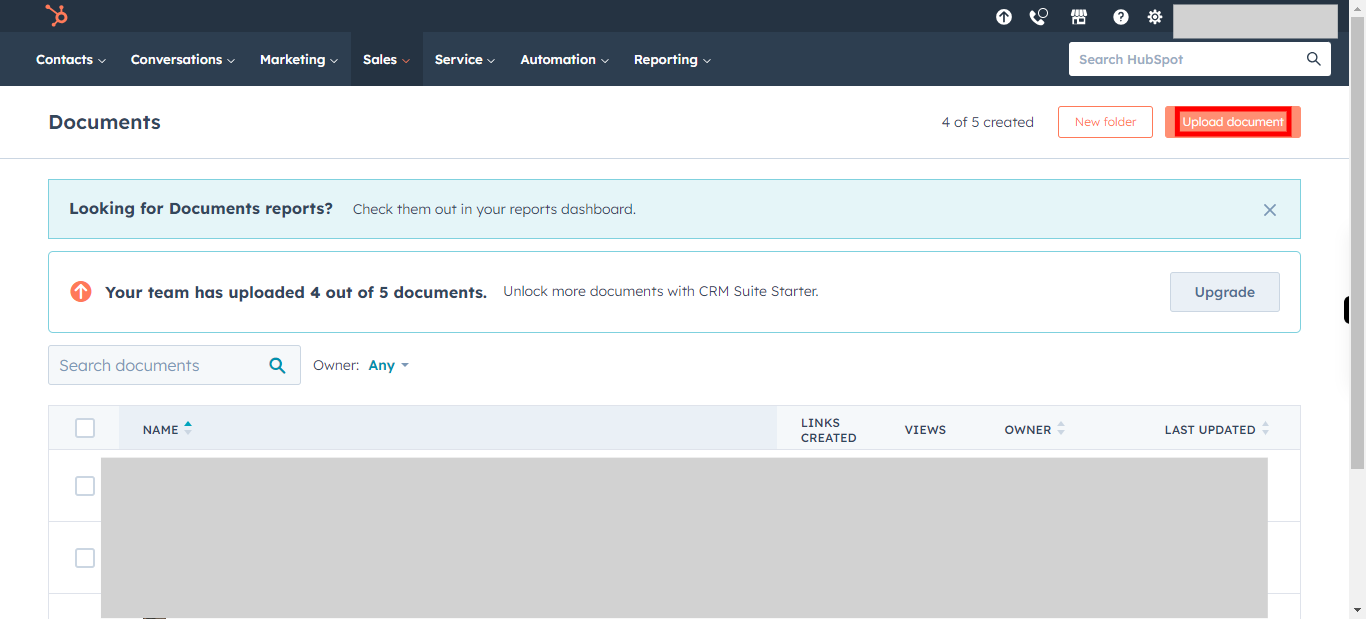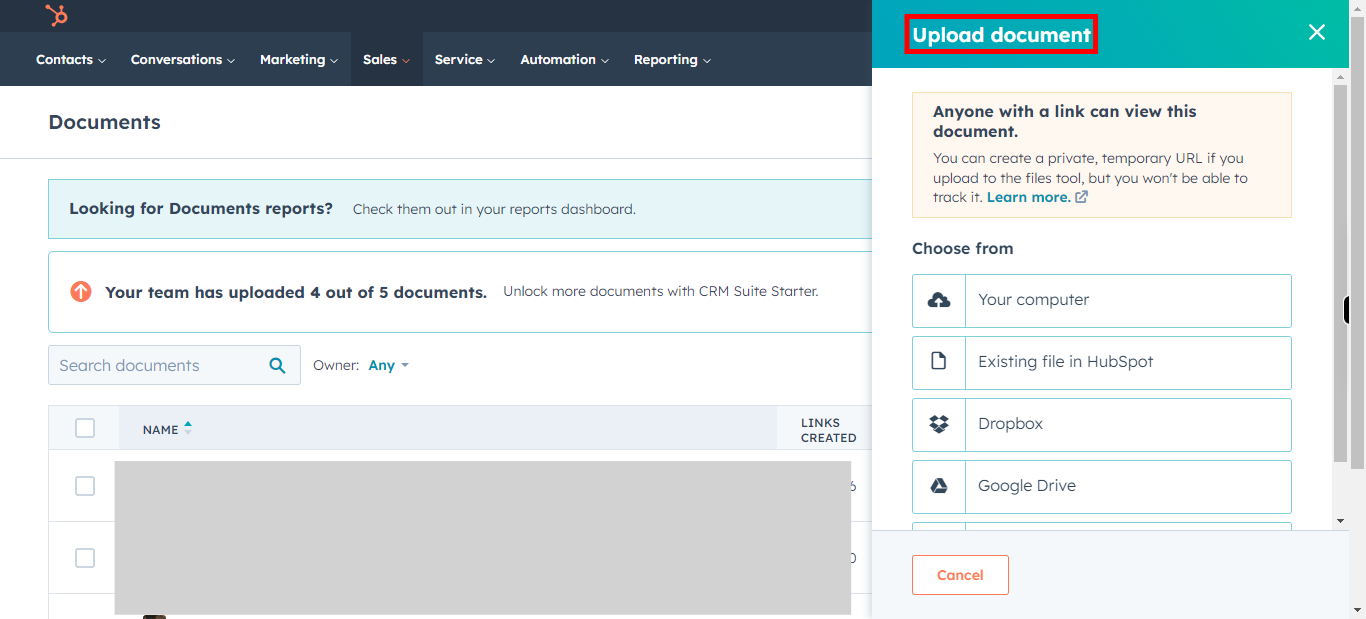This skill helps to walk you through How to Add a document which can be sharable to contacts in Hubspot.
Note:
Ensure you have access to a subscription in the Hubspot with sufficient privileges to perform skill successfully.
Ensure that you are already logged in into your Hubspot account.
Steps
-
1.
Open HubSpot on the Web.
-
2.
Click on Sales Drop-down.
-
3.
Click on Documents.
-
4.
Click on Upload document to add a Document.
-
5.
Click on Close button in the Supervity Widget. Select the Source of the file you want to upload and select the file. It'll automatically uploaded in the Hubspot after selecting