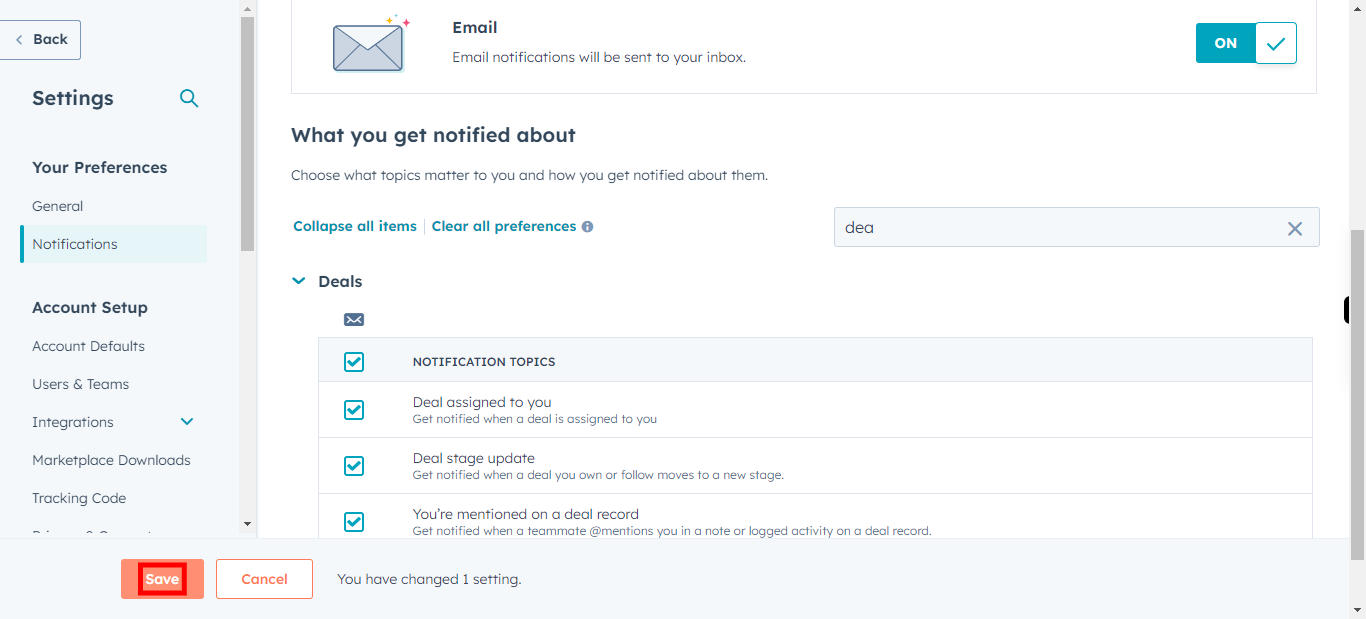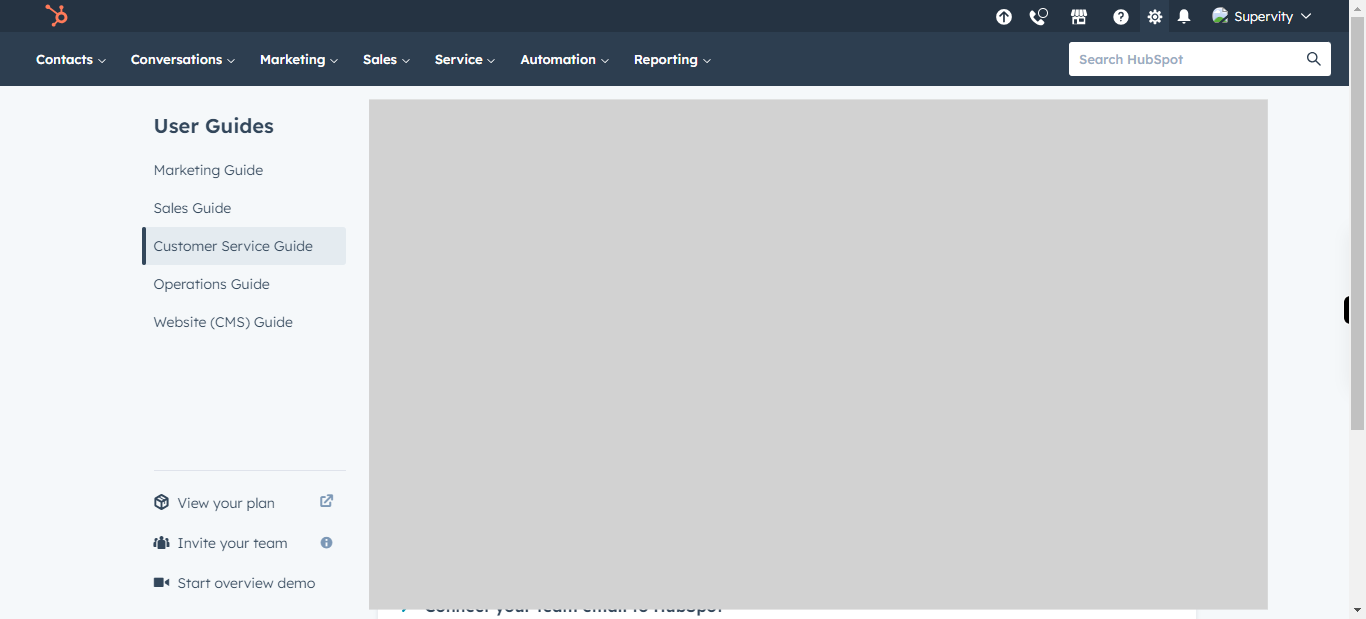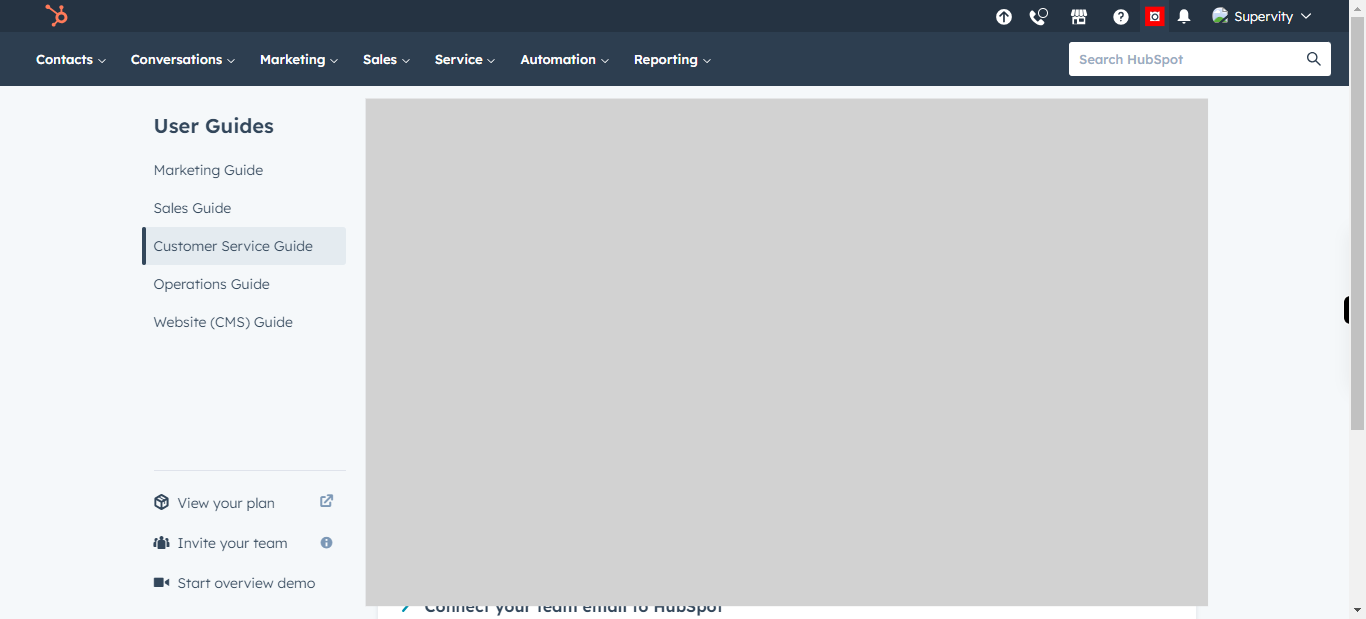This skill helps to walk you through How to Add Email Notification in Hubspot.
Note:
Ensure you have access to a subscription in the Hubspot with sufficient privileges to perform skill successfully.
Ensure that you are already logged in into your Hubspot account.
Steps
-
1.
Open HubSpot on the Web.
-
2.
Click on Settings Icon.
-
3.
Click on Notifications
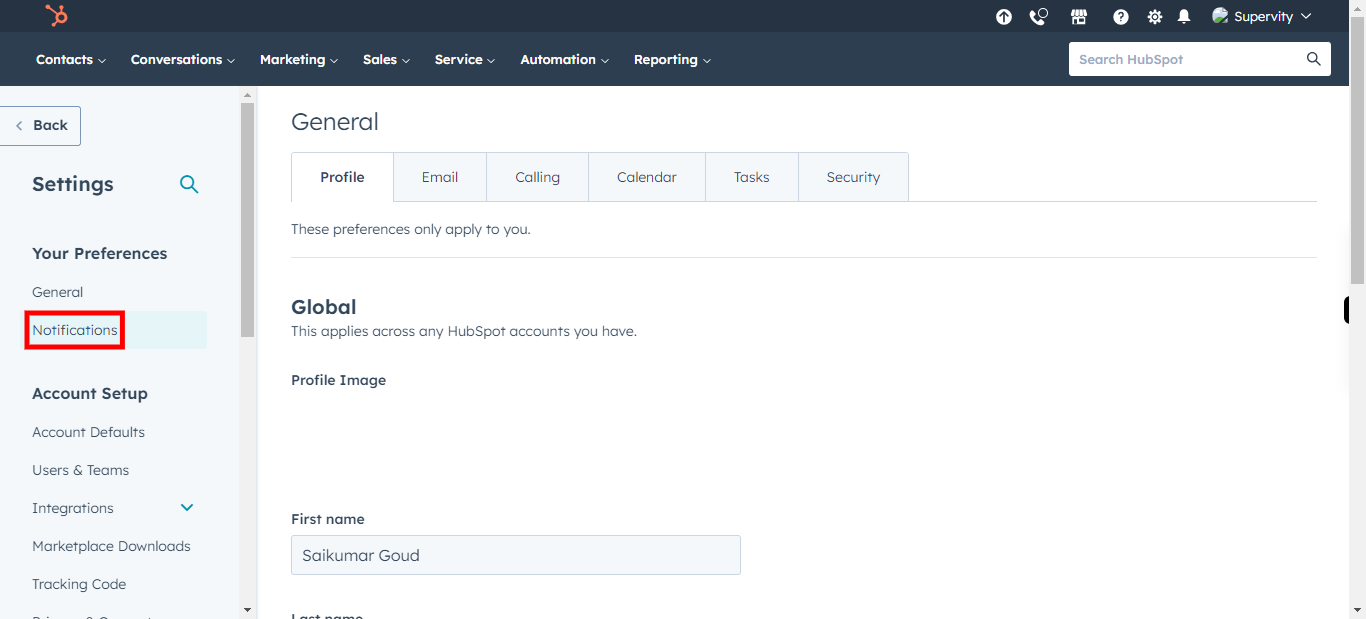
-
4.
Switch the ON toggle. Once done, Please click on Next button in Supervity Widget.
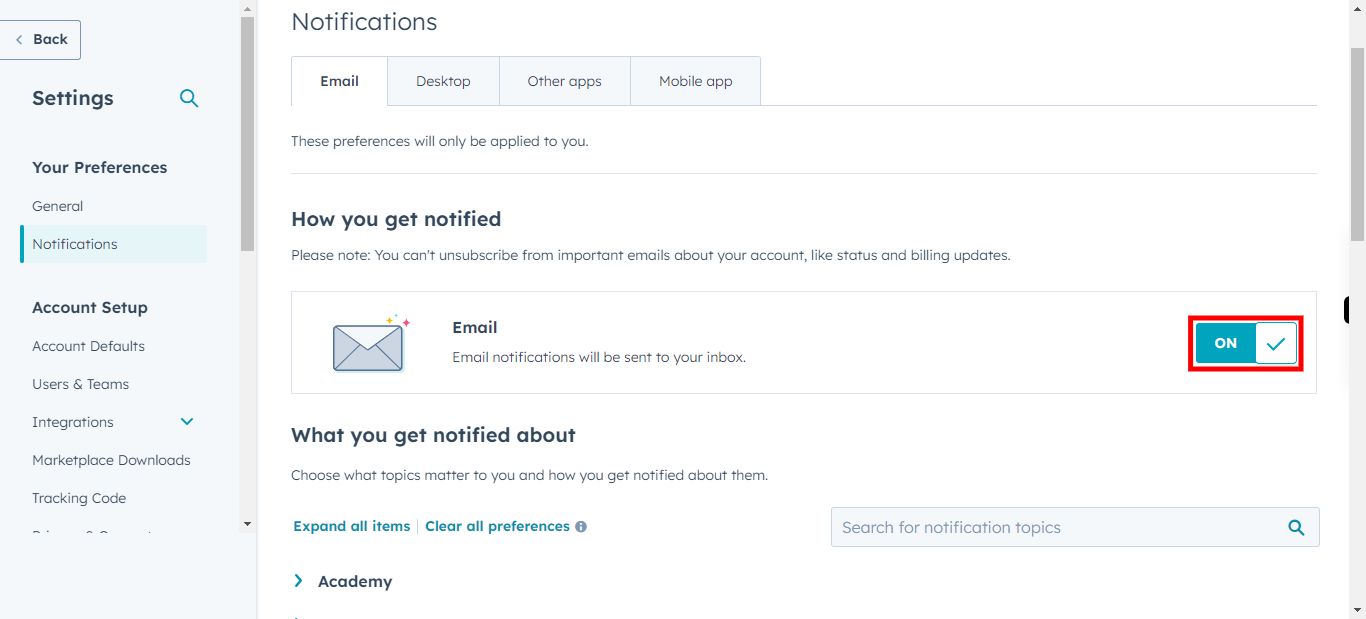
-
5.
Click on Search and type the Notification you want to add and check the buttons. Once done, Click on Next button in the Supervity Widget.
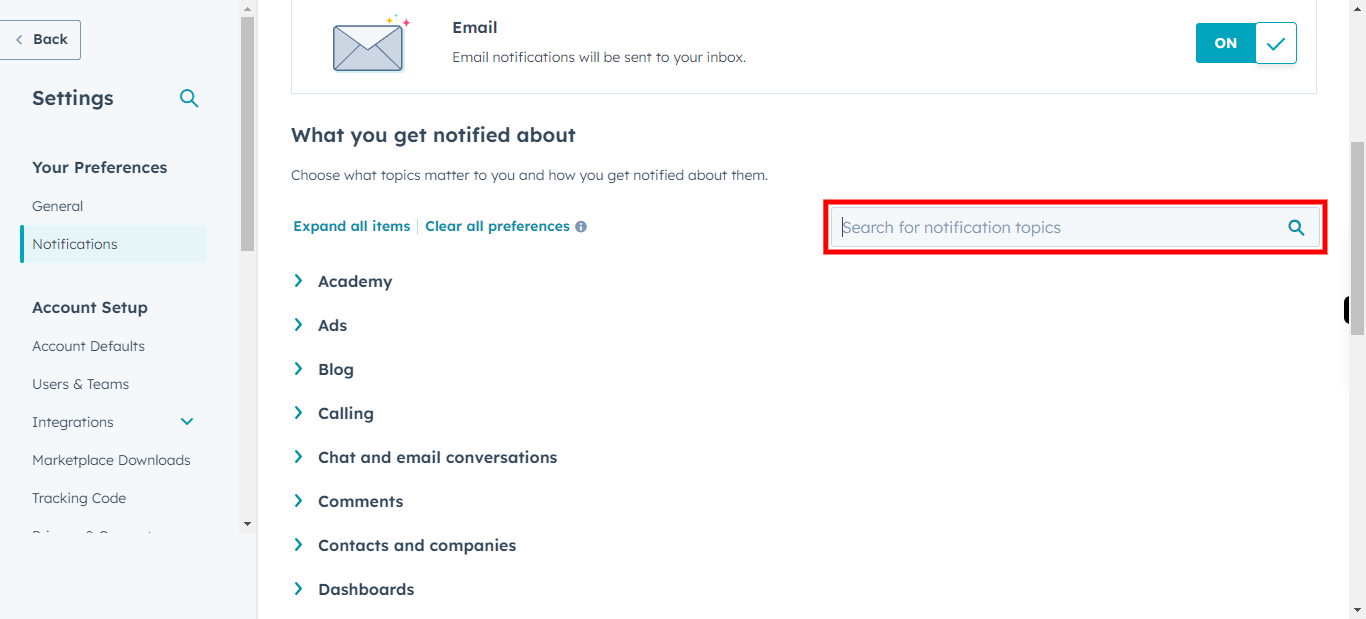
-
6.
Click on Save to save the changes.