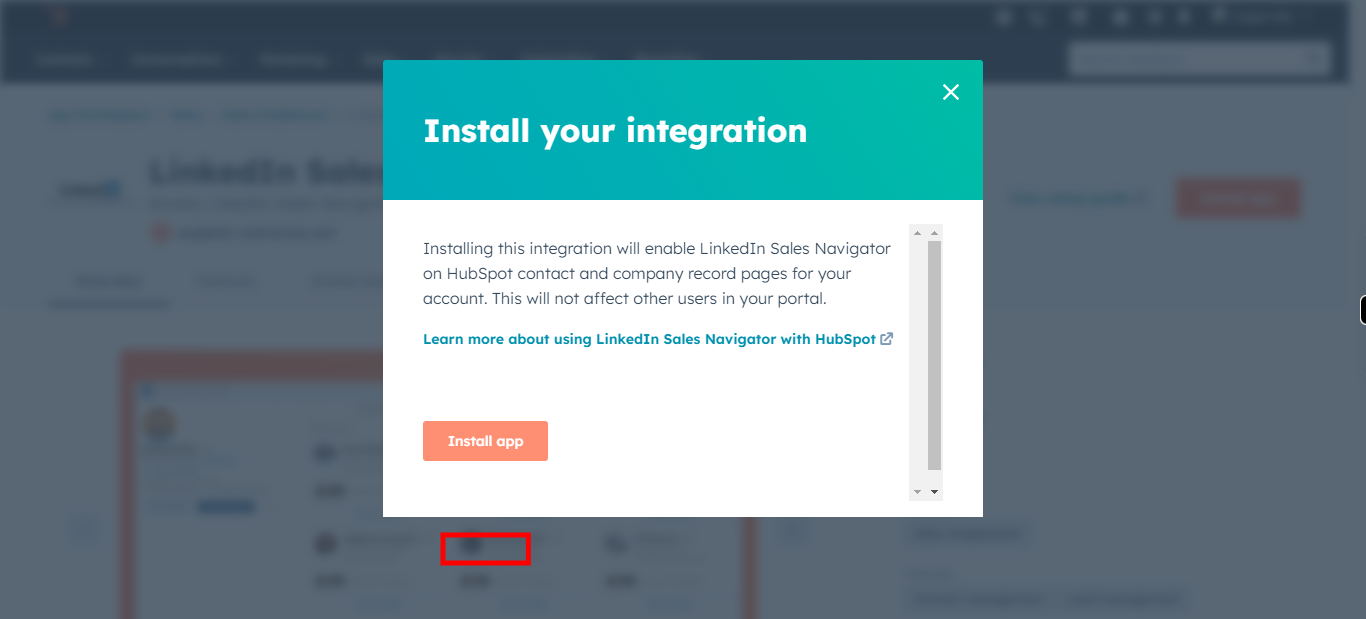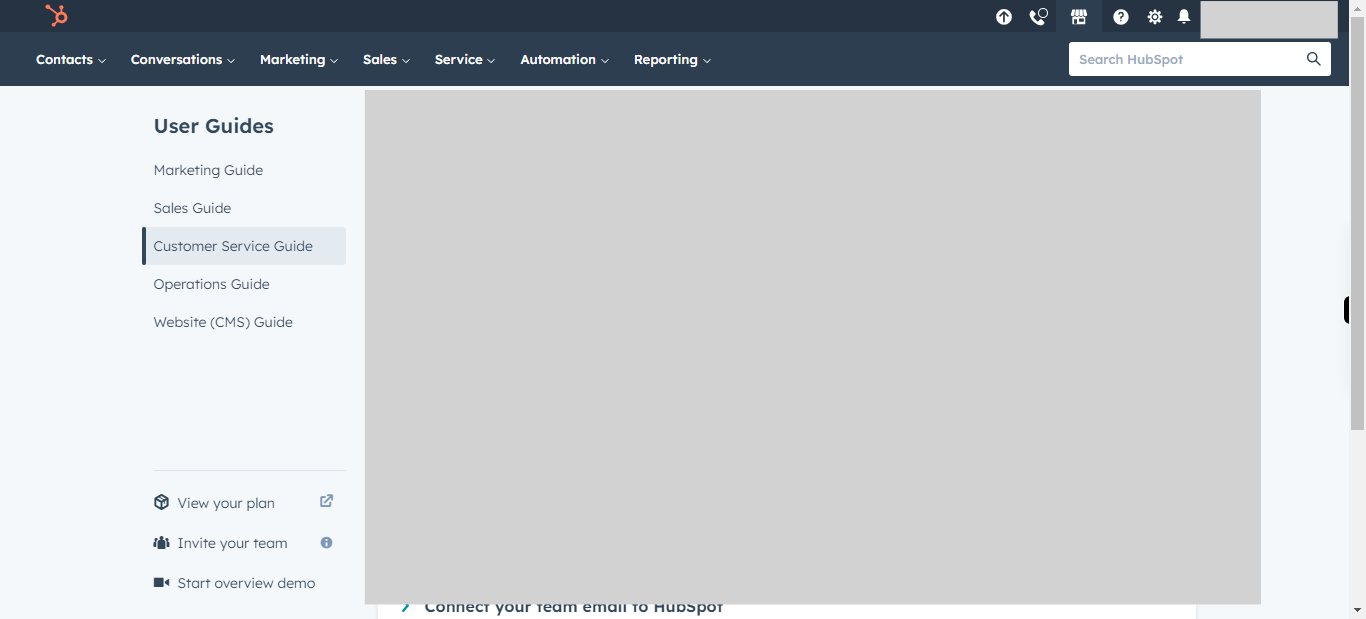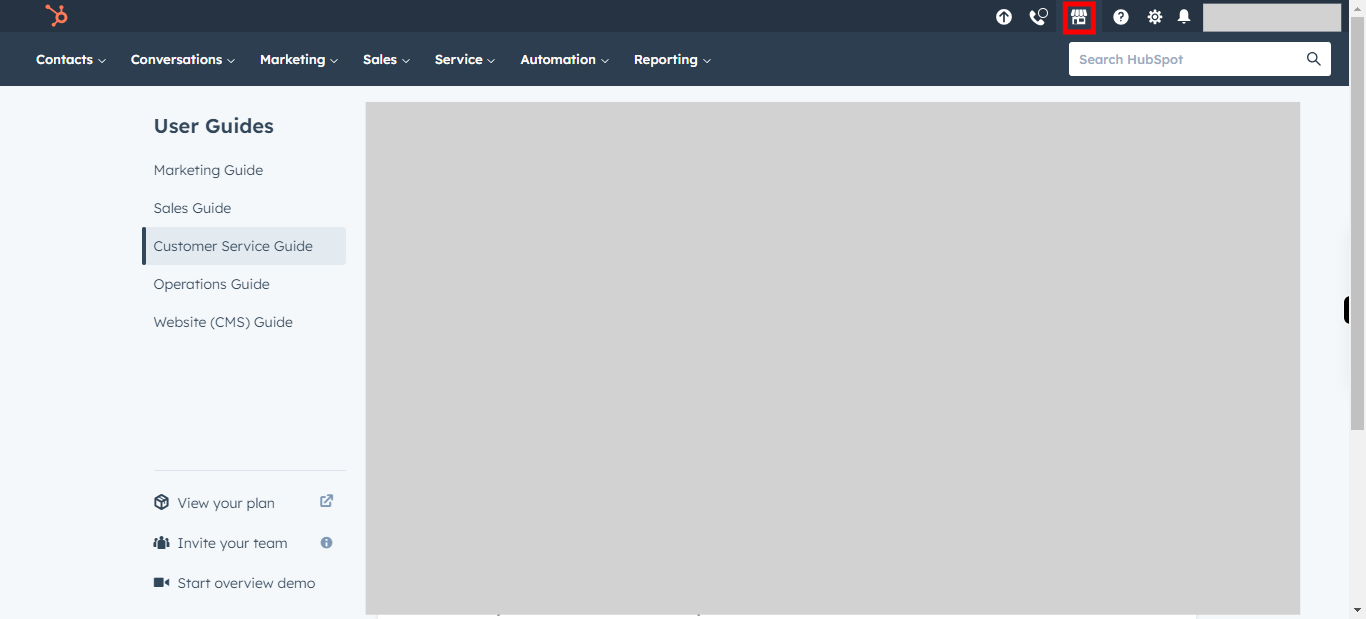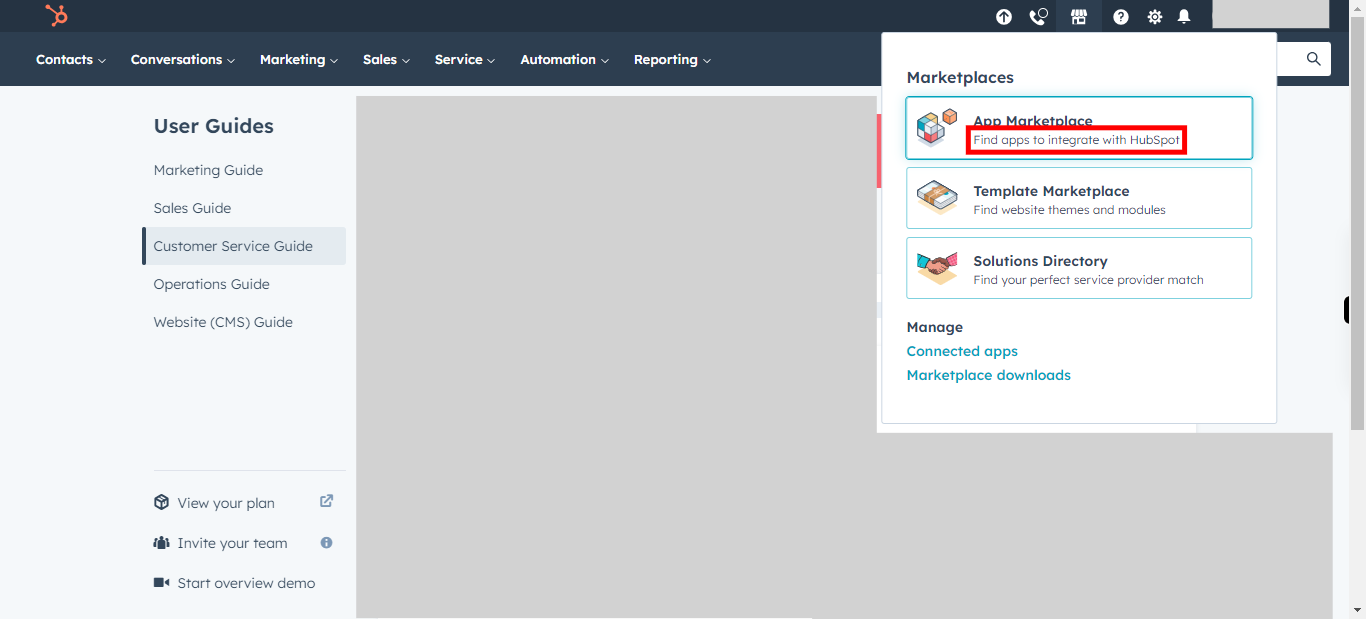This skill helps to walk you through How to add Linkedin Sale Navigator Application to Connected apps in Hubspot.
Note:
Ensure you have access to a subscription in the Hubspot with sufficient privileges to perform skill successfully.
Ensure that you are already logged in into your Hubspot account.
-
1.
Open HubSpot on Web.
-
2.
Click on Marketplaces Icon.
-
3.
Click on App Marketplace.
-
4.
Click on Search and type Linkedin Sales Navigator and then Enter. Once done, Click on Next button in SUpervity Widget.
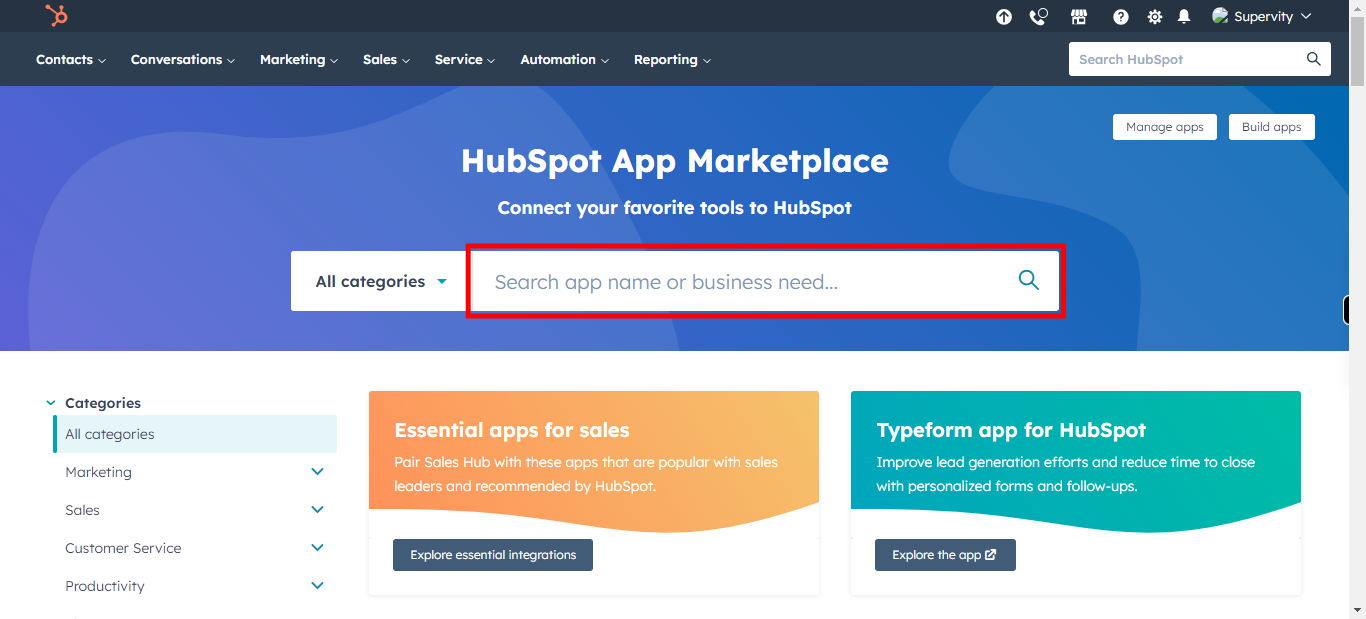
-
5.
Click on Next button in Supervity Widget. Open the Linkedin Sales Navigator.
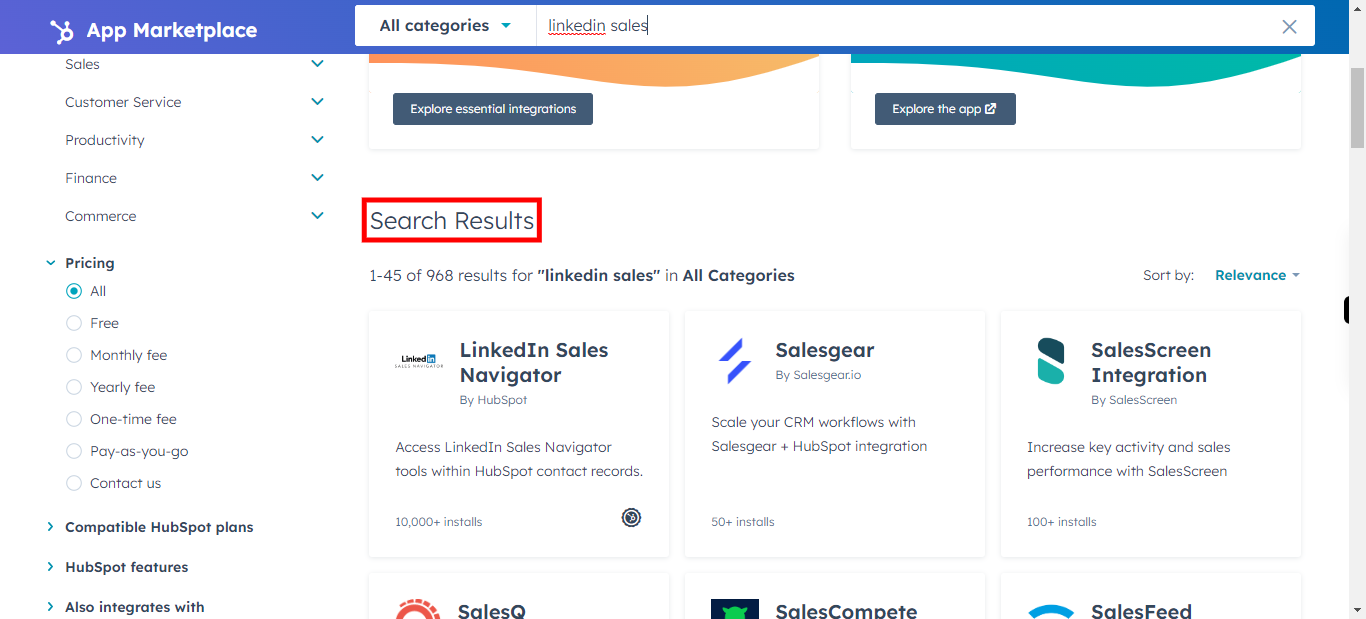
-
6.
Click on Install app.
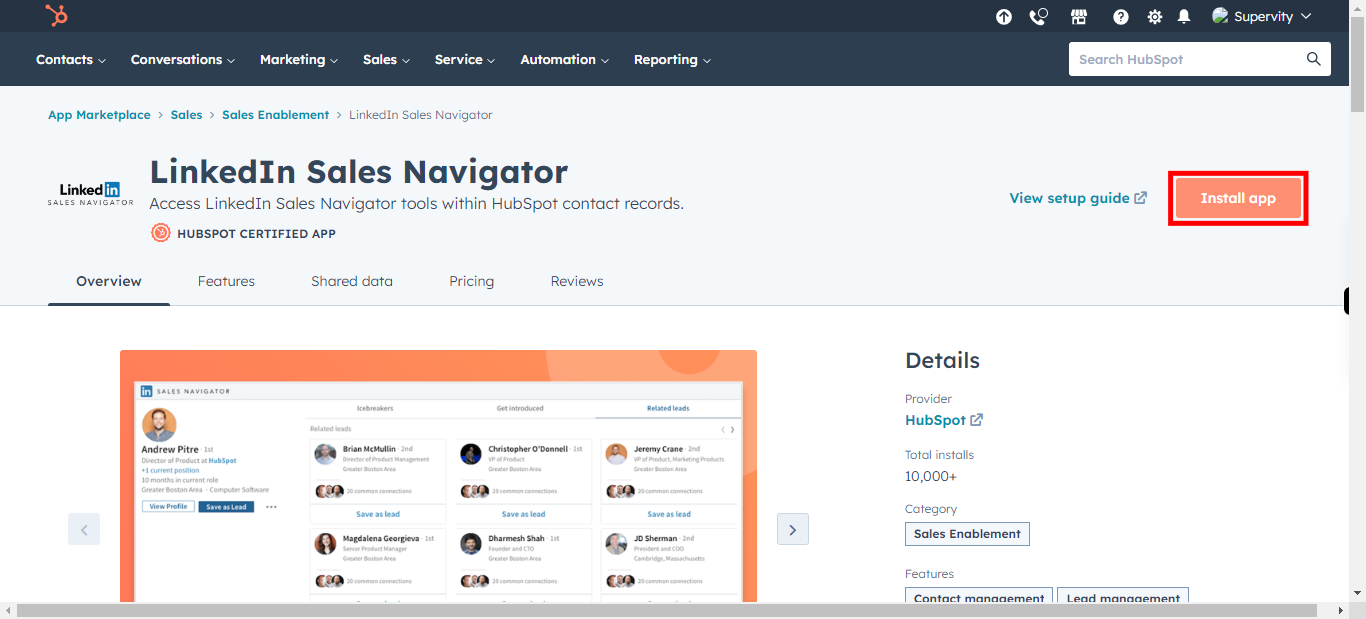
-
7.
Click on Install app to Install Linkedin Sales Navigator to your Hubspot Connected apps, After clicking on install it'll automatically redirects to Connected apps, you can search for Linkedin sales navigator in your list