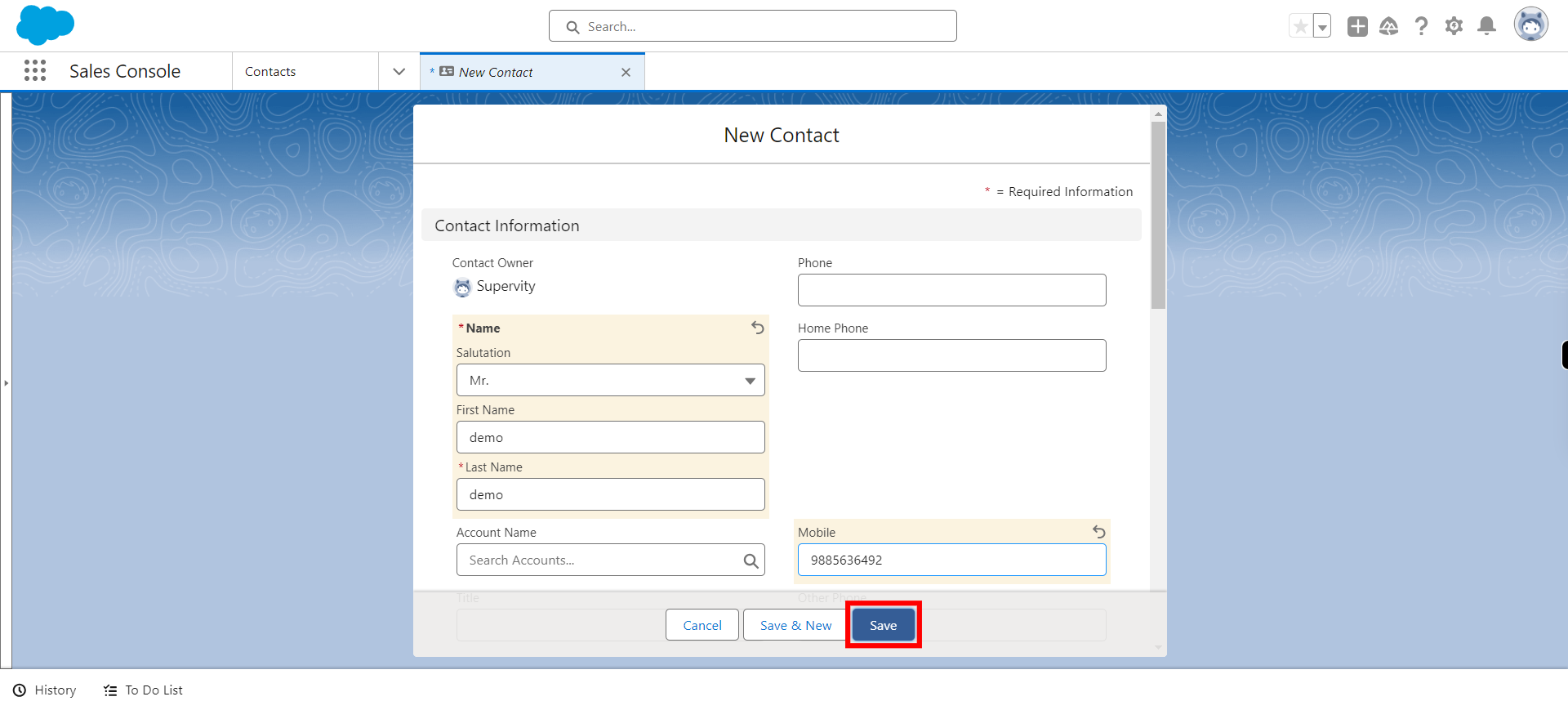SFDCContact
Steps
-
1.
open Home | Salesforce
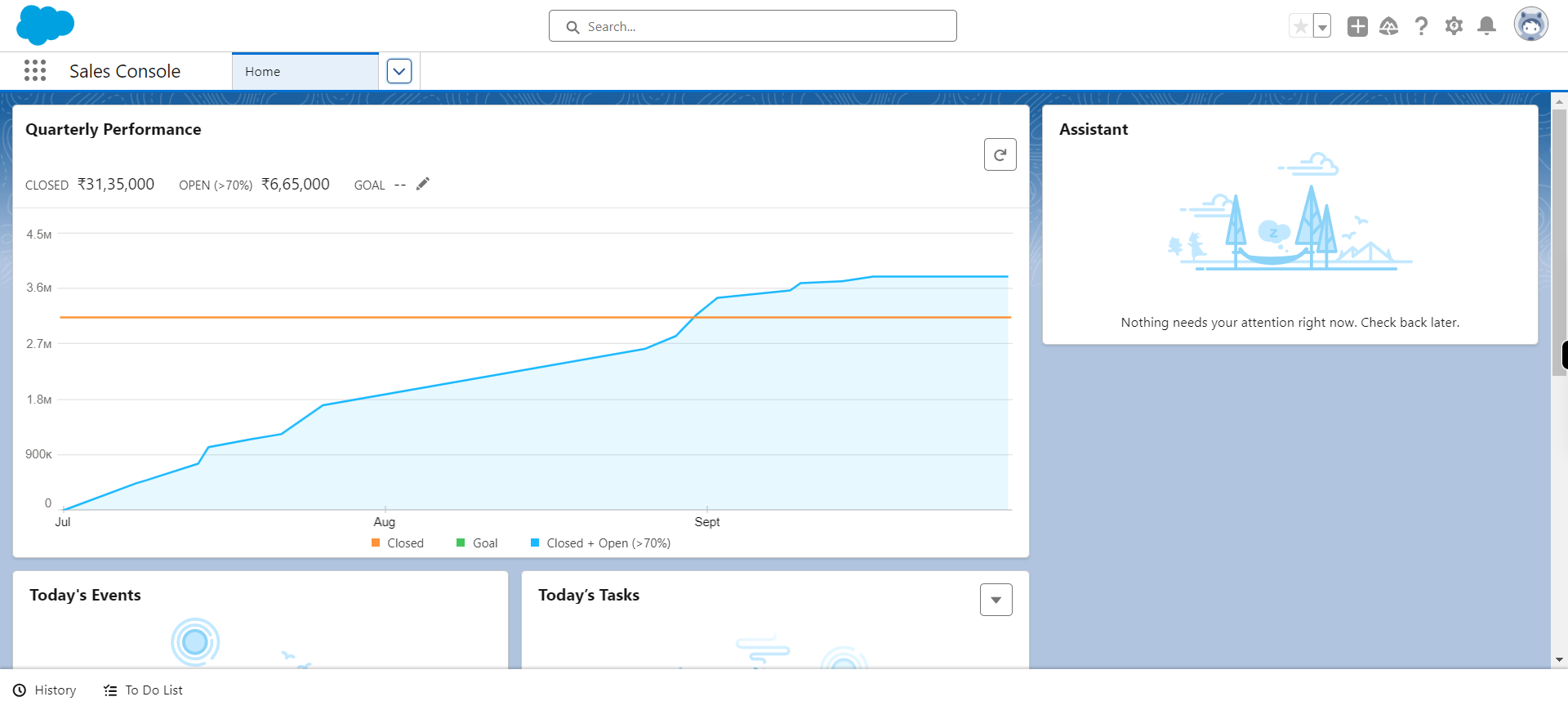
-
2.
Click here to see the menu items
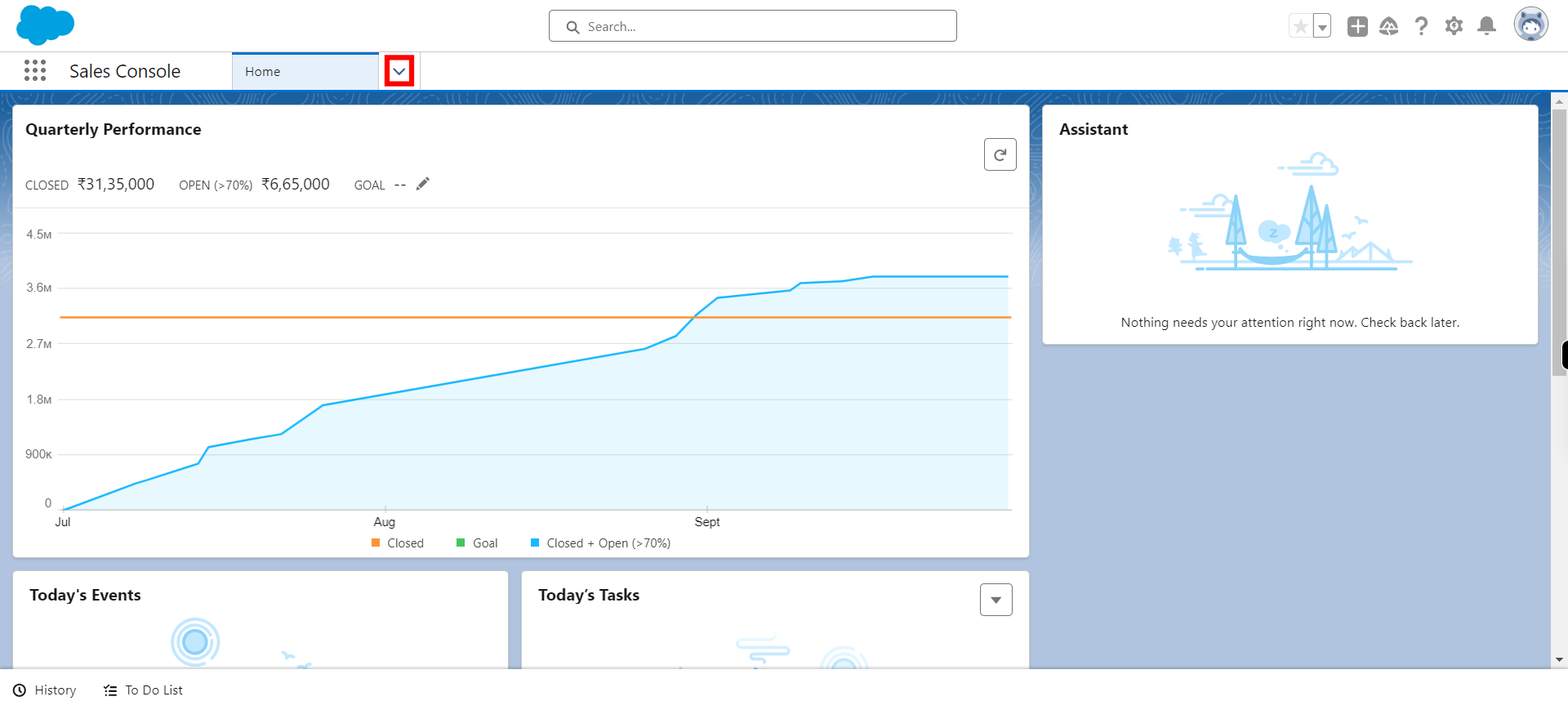
-
3.
Click Contacts
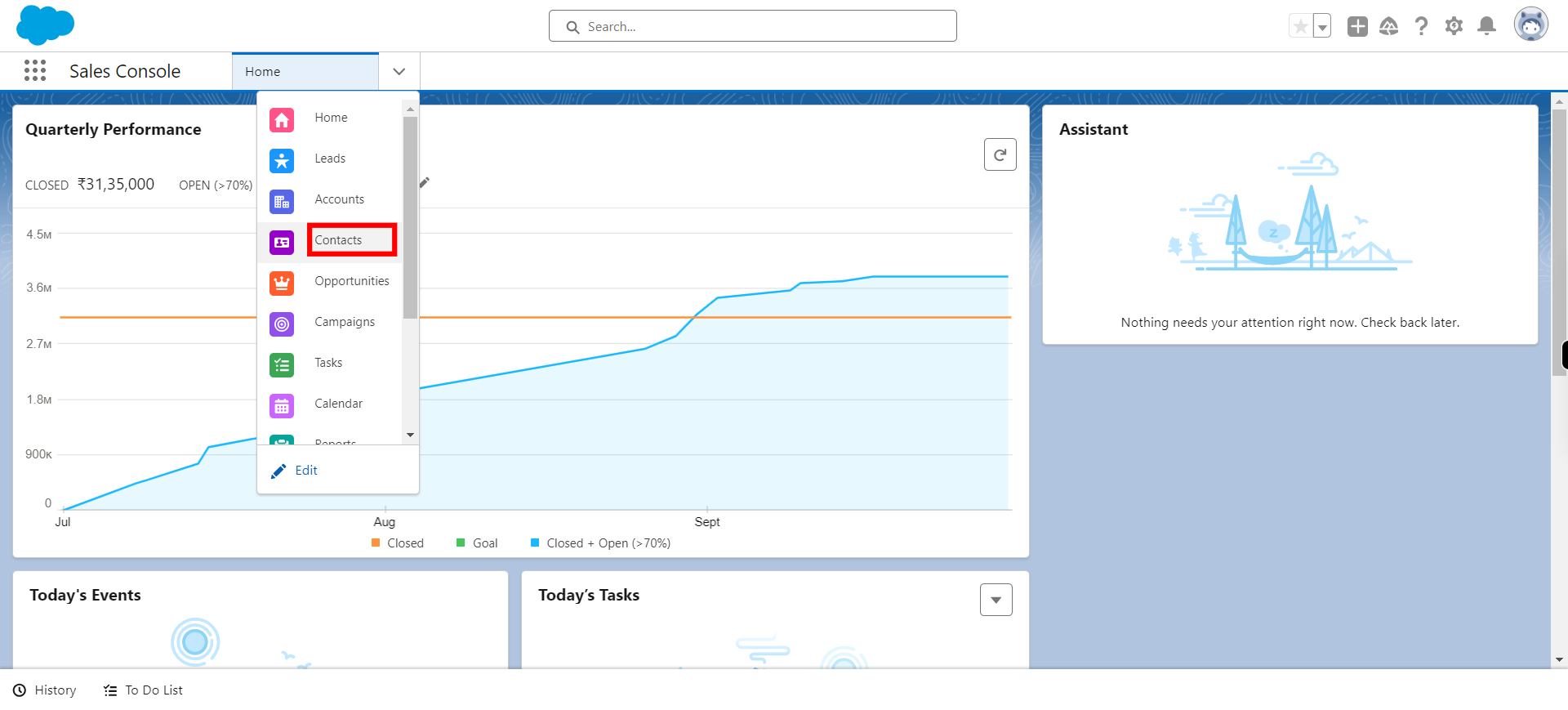
-
4.
Click New
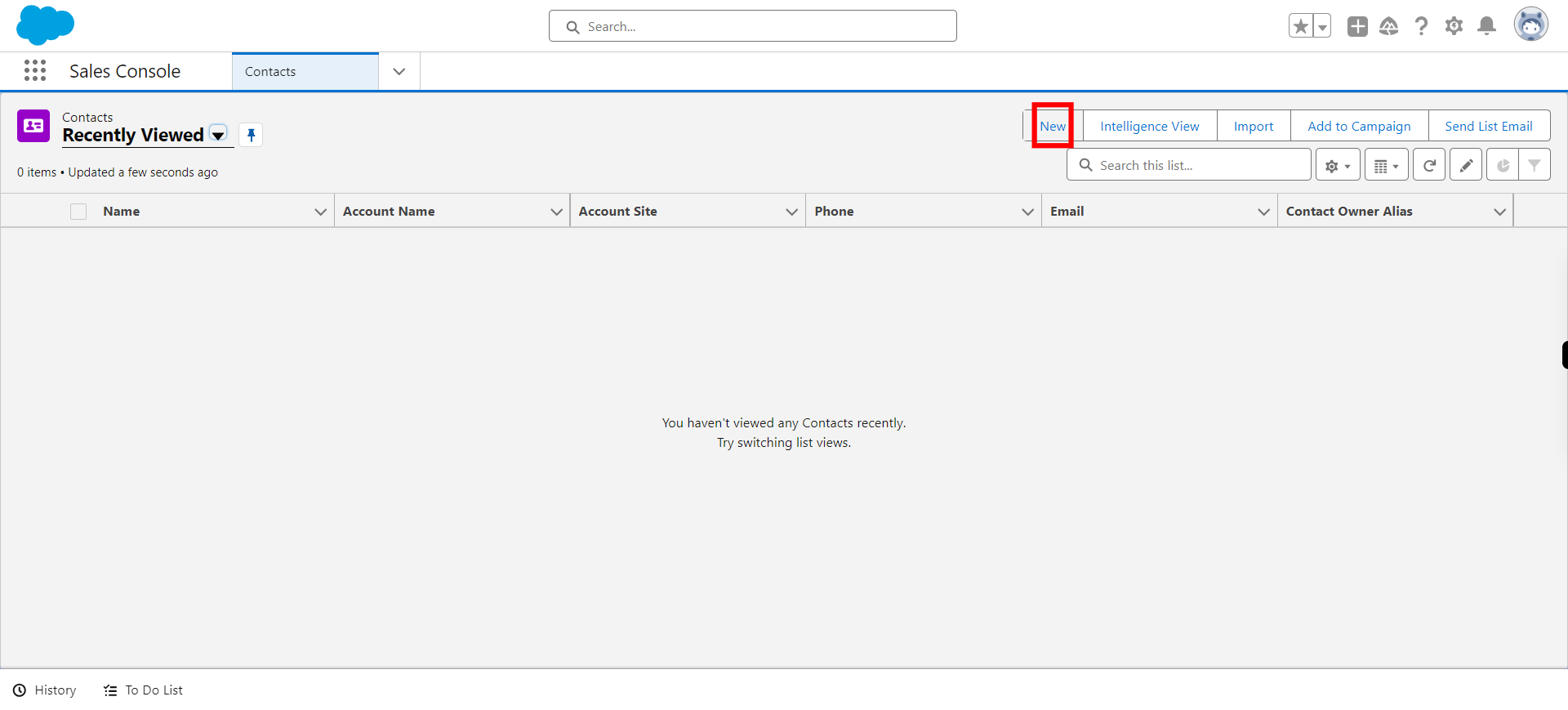
-
5.
Select Salutation
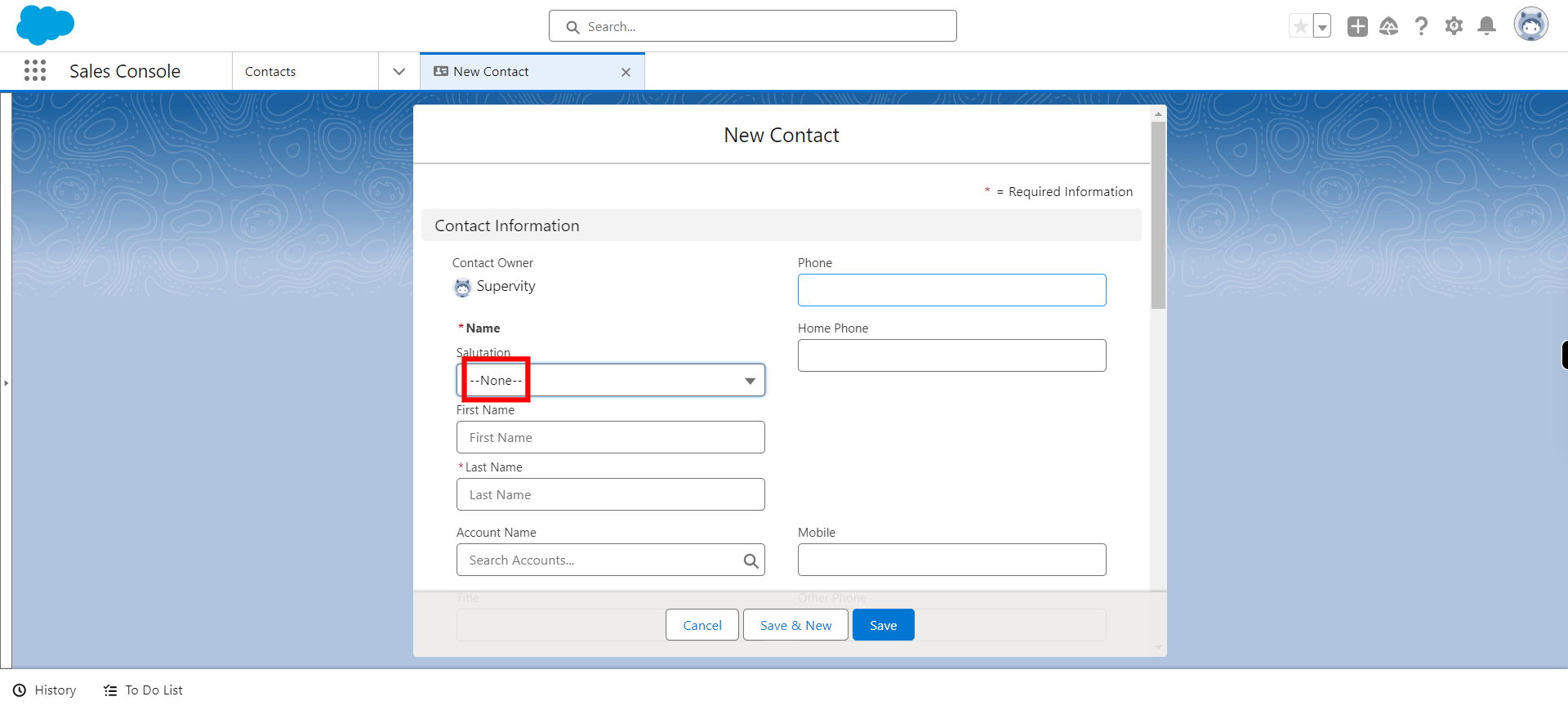
-
6.
Enter First Name of the contact
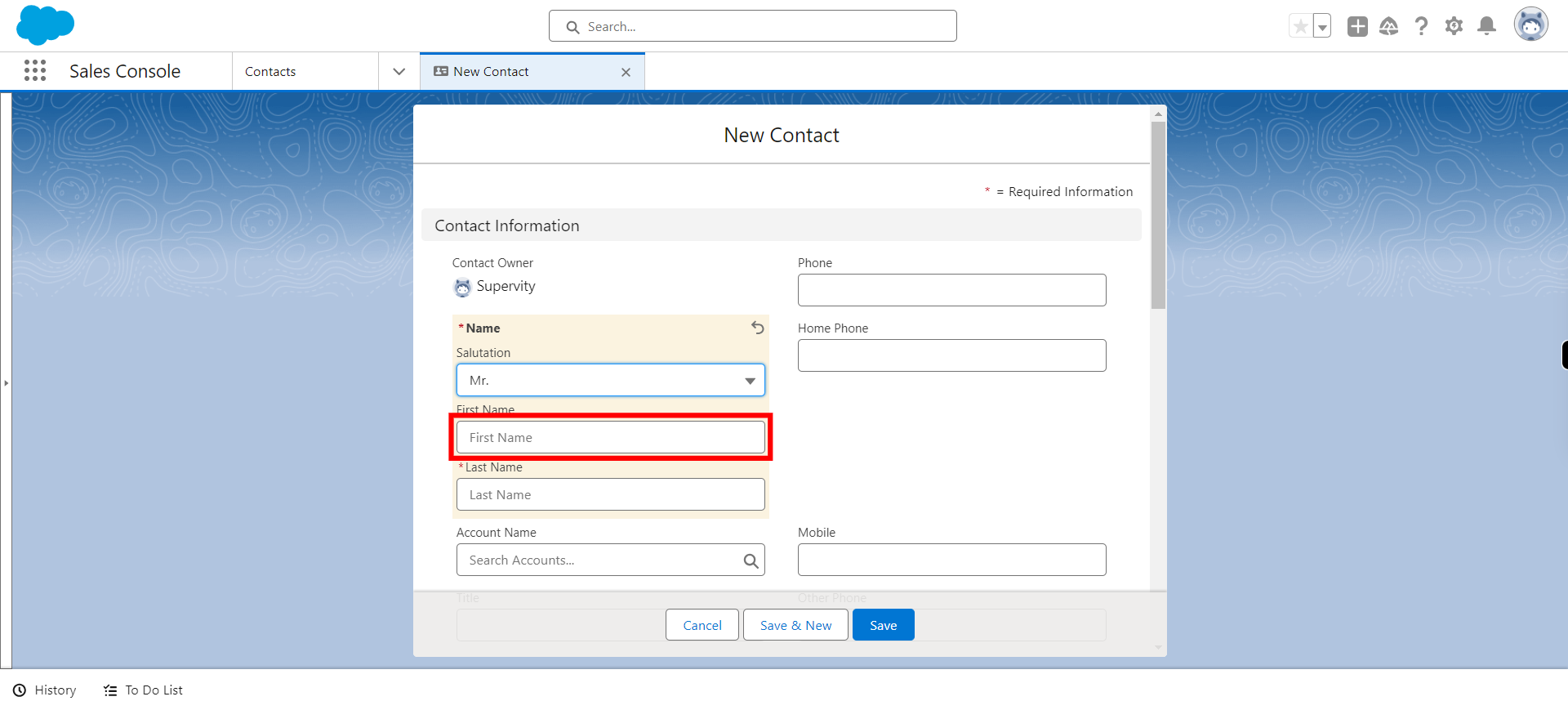
-
7.
Enter Last Name of the contact
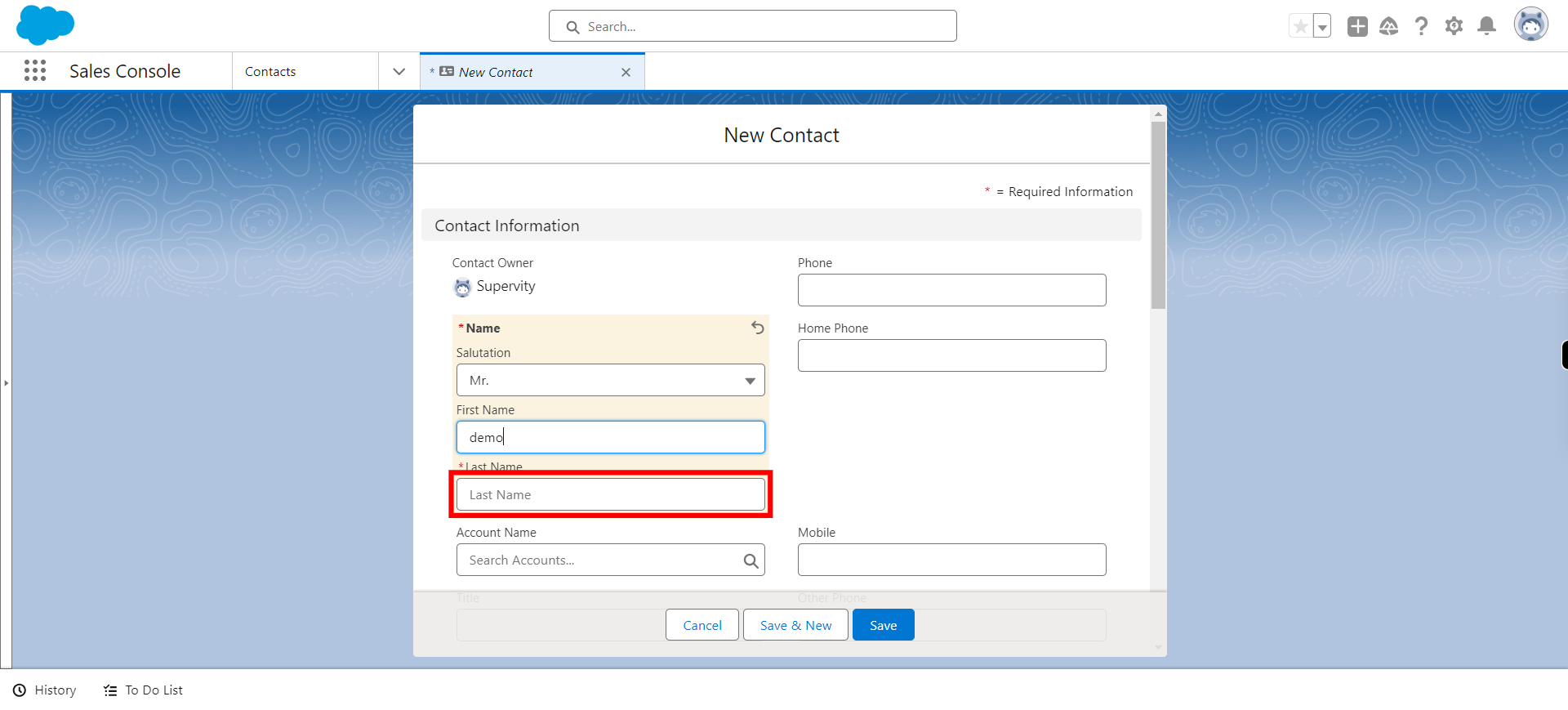
-
8.
Enter Mobile number for the contact
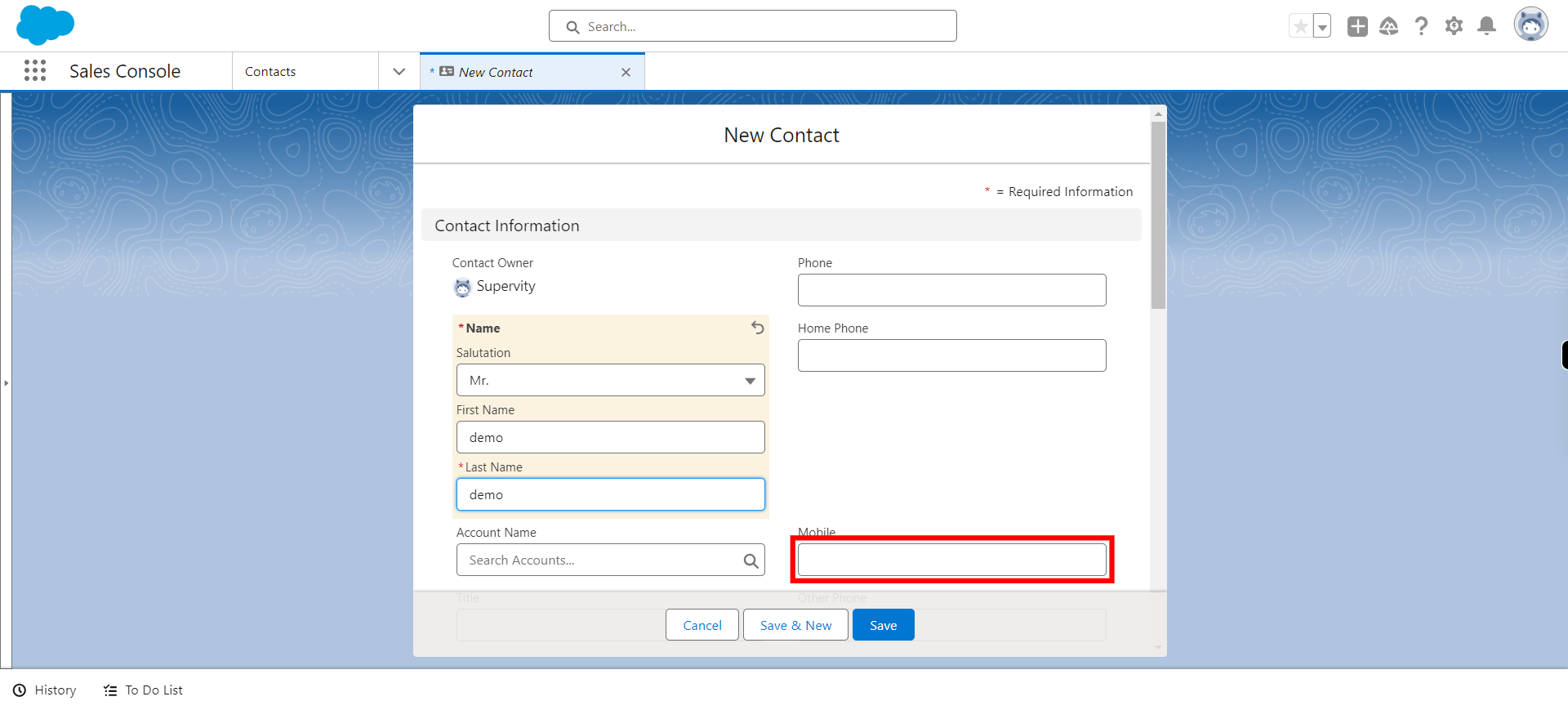
-
9.
Click Save